
- •Contents
- •Send Us Your Comments
- •Preface
- •Audience
- •Organization
- •Related Documentation
- •Conventions
- •Documentation Accessibility
- •1 Introduction to the Oracle Server
- •Database Structure and Space Management Overview
- •Logical Database Structures
- •Physical Database Structures
- •Data Dictionary Overview
- •Data Access Overview
- •SQL Overview
- •Objects Overview
- •PL/SQL Overview
- •Java Overview
- •XML Overview
- •Transactions Overview
- •Data Integrity Overview
- •SQL*Plus Overview
- •Memory Structure and Processes Overview
- •An Oracle Instance
- •Memory Structures
- •Process Architecture
- •The Program Interface Mechanism
- •An Example of How Oracle Works
- •Application Architecture Overview
- •Client/Server Architecture
- •Multitier Architecture: Application Servers
- •Distributed Databases Overview
- •Replication Overview
- •Streams Overview
- •Advanced Queuing Overview
- •Heterogeneous Services Overview
- •Data Concurrency and Consistency Overview
- •Concurrency
- •Read Consistency
- •Locking Mechanisms
- •Quiesce Database
- •Database Security Overview
- •Security Mechanisms
- •Database Administration Overview
- •Enterprise Manager Overview
- •Database Backup and Recovery Overview
- •Data Warehousing Overview
- •Differences Between Data Warehouse and OLTP Systems
- •Data Warehouse Architecture
- •Materialized Views
- •OLAP Overview
- •Change Data Capture Overview
- •High Availability Overview
- •Transparent Application Failover
- •Online Reorganization Architecture
- •Data Guard Overview
- •LogMiner Overview
- •Real Application Clusters
- •Real Application Clusters Guard
- •Content Management Overview
- •Oracle Internet File System Overview
- •2 Data Blocks, Extents, and Segments
- •Introduction to Data Blocks, Extents, and Segments
- •Data Blocks Overview
- •Data Block Format
- •Free Space Management
- •Extents Overview
- •When Extents Are Allocated
- •Determine the Number and Size of Extents
- •How Extents Are Allocated
- •When Extents Are Deallocated
- •Segments Overview
- •Introduction to Data Segments
- •Introduction to Index Segments
- •Introduction to Temporary Segments
- •Automatic Undo Management
- •3 Tablespaces, Datafiles, and Control Files
- •Introduction to Tablespaces, Datafiles, and Control Files
- •Oracle-Managed Files
- •Allocate More Space for a Database
- •Tablespaces Overview
- •The SYSTEM Tablespace
- •Undo Tablespaces
- •Default Temporary Tablespace
- •Using Multiple Tablespaces
- •Managing Space in Tablespaces
- •Multiple Block Sizes
- •Online and Offline Tablespaces
- •Read-Only Tablespaces
- •Temporary Tablespaces for Sort Operations
- •Transport of Tablespaces Between Databases
- •Datafiles Overview
- •Datafile Contents
- •Size of Datafiles
- •Offline Datafiles
- •Temporary Datafiles
- •Control Files Overview
- •Control File Contents
- •Multiplexed Control Files
- •4 The Data Dictionary
- •Introduction to the Data Dictionary
- •Structure of the Data Dictionary
- •SYS, Owner of the Data Dictionary
- •How the Data Dictionary Is Used
- •How Oracle Uses the Data Dictionary
- •How to Use the Data Dictionary
- •Dynamic Performance Tables
- •Database Object Metadata
- •Introduction to an Oracle Instance
- •The Instance and the Database
- •Connection with Administrator Privileges
- •Initialization Parameter Files
- •Instance and Database Startup
- •How an Instance Is Started
- •How a Database Is Mounted
- •What Happens When You Open a Database
- •Database and Instance Shutdown
- •Close a Database
- •Unmount a Database
- •Shut Down an Instance
- •6 Application Architecture
- •Client/Server Architecture
- •Multitier Architecture
- •Clients
- •Application Servers
- •Database Servers
- •Oracle Net Services
- •How Oracle Net Services Works
- •The Listener
- •7 Memory Architecture
- •Introduction to Oracle Memory Structures
- •System Global Area (SGA) Overview
- •Dynamic SGA
- •Database Buffer Cache
- •Redo Log Buffer
- •Shared Pool
- •Large Pool
- •Control of the SGA’s Use of Memory
- •Other SGA Initialization Parameters
- •Program Global Areas (PGA) Overview
- •Content of the PGA
- •SQL Work Areas
- •PGA Memory Management for Dedicated Mode
- •Dedicated and Shared Servers
- •Software Code Areas
- •8 Process Architecture
- •Introduction to Processes
- •Multiple-Process Oracle Systems
- •Types of Processes
- •User Processes Overview
- •Connections and Sessions
- •Oracle Processes Overview
- •Server Processes
- •Background Processes
- •Trace Files and the Alert Log
- •Shared Server Architecture
- •Scalability
- •Dispatcher Request and Response Queues
- •Shared Server Processes (Snnn)
- •Restricted Operations of the Shared Server
- •Dedicated Server Configuration
- •The Program Interface
- •Program Interface Structure
- •Program Interface Drivers
- •Communications Software for the Operating System
- •9 Database Resource Management
- •Introduction to the Database Resource Manager
- •Database Resource Manager Overview
- •Example of a Simple Resource Plan
- •How the Database Resource Manager Works
- •Resource Control
- •Database Integration
- •Performance Overhead
- •Resource Plans and Resource Consumer Groups
- •Activation of a Resource Plan
- •Groups of Resource Plans
- •Resource Allocation Methods and Resource Plan Directives
- •Resource Plan Directives
- •CPU Resource Allocation
- •Interaction with Operating-System Resource Control
- •Dynamic Reconfiguration
- •10 Schema Objects
- •Introduction to Schema Objects
- •Tables
- •How Table Data Is Stored
- •Nulls Indicate Absence of Value
- •Default Values for Columns
- •Partitioned Tables
- •Nested Tables
- •Temporary Tables
- •External Tables
- •Views
- •How Views are Stored
- •How Views Are Used
- •Mechanics of Views
- •Dependencies and Views
- •Updatable Join Views
- •Object Views
- •Inline Views
- •Materialized Views
- •Define Constraints on Views
- •Refresh Materialized Views
- •Materialized View Logs
- •Dimensions
- •The Sequence Generator
- •Synonyms
- •Indexes
- •Unique and Nonunique Indexes
- •Composite Indexes
- •Indexes and Keys
- •Indexes and Nulls
- •Function-Based Indexes
- •How Indexes Are Stored
- •How Indexes Are Searched
- •Key Compression
- •Reverse Key Indexes
- •Bitmap Indexes
- •Bitmap Join Indexes
- •Index-Organized Tables
- •Benefits of Index-Organized Tables
- •Index-Organized Tables with Row Overflow Area
- •Secondary Indexes on Index-Organized Tables
- •Bitmap Indexes on Index-Organized Tables
- •Partitioned Index-Organized Tables
- •Index-Organized Table Applications
- •Application Domain Indexes
- •Clusters
- •Hash Clusters
- •Introduction to Partitioning
- •Partition Key
- •Partitioned Tables
- •Partitioned Index-Organized Tables
- •Partitioning Methods
- •Range Partitioning
- •List Partitioning
- •Hash Partitioning
- •Composite Partitioning
- •When to Partition a Table
- •Partitioned Indexes
- •Local Partitioned Indexes
- •Global Partitioned Indexes
- •Global Nonpartitioned Indexes
- •Partitioned Index Examples
- •Miscellaneous Information about Creating Indexes on Partitioned Tables
- •Using Partitioned Indexes in OLTP Applications
- •Using Partitioned Indexes in Data Warehousing and DSS Applications
- •Partitioned Indexes on Composite Partitions
- •Partitioning to Improve Performance
- •Partition Pruning
- •Partition-wise Joins
- •Parallel DML
- •Introduction to Oracle Datatypes
- •Character Datatypes
- •CHAR Datatype
- •VARCHAR2 and VARCHAR Datatypes
- •Length Semantics for Character Datatypes
- •NCHAR and NVARCHAR2 Datatypes
- •Use of Unicode Data in an Oracle Database
- •LOB Character Datatypes
- •LONG Datatype
- •NUMBER Datatype
- •Internal Numeric Format
- •DATE Datatype
- •Use of Julian Dates
- •Date Arithmetic
- •Centuries and the Year 2000
- •Daylight Savings Support
- •Time Zones
- •LOB Datatypes
- •BLOB Datatype
- •CLOB and NCLOB Datatypes
- •BFILE Datatype
- •RAW and LONG RAW Datatypes
- •ROWID and UROWID Datatypes
- •The ROWID Pseudocolumn
- •Physical Rowids
- •Logical Rowids
- •Rowids in Non-Oracle Databases
- •ANSI, DB2, and SQL/DS Datatypes
- •XML Datatypes
- •XMLType Datatype
- •URI Datatypes
- •Data Conversion
- •13 Object Datatypes and Object Views
- •Introduction to Object Datatypes
- •Complex Data Models
- •Multimedia Datatypes
- •Object Datatype Categories
- •Object Types
- •Collection Types
- •Type Inheritance
- •FINAL and NOT FINAL Types
- •NOT INSTANTIABLE Types and Methods
- •User-Defined Aggregate Functions
- •Why Have User-Defined Aggregate Functions?
- •Creation and Use of UDAGs
- •How Do Aggregate Functions Work?
- •Application Interfaces
- •JPublisher
- •JDBC
- •SQLJ
- •Datatype Evolution
- •Introduction to Object Views
- •Advantages of Object Views
- •How Object Views Are Defined
- •Use of Object Views
- •Updates of Object Views
- •Updates of Nested Table Columns in Views
- •View Hierarchies
- •14 SQL, PL/SQL, and Java
- •SQL Overview
- •SQL Statements
- •Identification of Nonstandard SQL
- •Recursive SQL
- •Cursors
- •Shared SQL
- •Parsing
- •SQL Processing
- •The Optimizer Overview
- •PL/SQL Overview
- •How PL/SQL Runs
- •Language Constructs for PL/SQL
- •PL/SQL Program Units
- •PL/SQL Collections and Records
- •PL/SQL Server Pages
- •Java Overview
- •Java and Object-Oriented Programming Terminology
- •Class Hierarchy
- •Interfaces
- •Polymorphism
- •The Java Virtual Machine (JVM)
- •Why Use Java in Oracle?
- •Oracle’s Java Application Strategy
- •15 Dependencies Among Schema Objects
- •Introduction to Dependency Issues
- •Resolution of Schema Object Dependencies
- •Compilation of Views and PL/SQL Program Units
- •Function-Based Index Dependencies
- •Object Name Resolution
- •Shared SQL Dependency Management
- •Local and Remote Dependency Management
- •Management of Local Dependencies
- •Management of Remote Dependencies
- •16 Transaction Management
- •Introduction to Transactions
- •Statement Execution and Transaction Control
- •Statement-Level Rollback
- •Resumable Space Allocation
- •Transaction Management Overview
- •Commit Transactions
- •Rollback of Transactions
- •Savepoints In Transactions
- •Transaction Naming
- •The Two-Phase Commit Mechanism
- •Discrete Transaction Management
- •Autonomous Transactions
- •Autonomous PL/SQL Blocks
- •Transaction Control Statements in Autonomous Blocks
- •17 Triggers
- •Introduction to Triggers
- •How Triggers Are Used
- •Parts of a Trigger
- •The Triggering Event or Statement
- •Trigger Restriction
- •Trigger Action
- •Types of Triggers
- •Row Triggers and Statement Triggers
- •BEFORE and AFTER Triggers
- •INSTEAD OF Triggers
- •Triggers on System Events and User Events
- •Trigger Execution
- •The Execution Model for Triggers and Integrity Constraint Checking
- •Data Access for Triggers
- •Storage of PL/SQL Triggers
- •Execution of Triggers
- •Dependency Maintenance for Triggers
- •18 Parallel Execution of SQL Statements
- •Introduction to Parallel Execution
- •When to Implement Parallel Execution
- •When Not to Implement Parallel Execution
- •How Parallel Execution Works
- •Parallelized SQL Statements
- •Degree of Parallelism
- •SQL Operations That Can Be Parallelized
- •Parallel Query
- •Parallel DDL
- •Parallel DML
- •SQL*Loader
- •How to Make a Statement Run in Parallel
- •19 Direct-Path INSERT
- •Introduction to Direct-Path INSERT
- •Advantages of Direct-Path INSERT
- •Serial and Parallel Direct-Path INSERT
- •Direct-Path INSERT Into Partitioned and Nonpartitioned Tables
- •Serial Direct-Path INSERT into Partitioned and Nonpartitioned Tables
- •Parallel Direct-Path INSERT into Partitioned Tables
- •Parallel Direct-Path INSERT into Nonpartitioned Tables
- •Direct-Path INSERT and Logging Mode
- •Direct-Path INSERT with Logging
- •Direct-Path INSERT without Logging
- •Additional Considerations for Direct-Path INSERT
- •Index Maintenance with Direct-Path INSERT
- •Space Considerations with Direct-Path INSERT
- •Locking Considerations with Direct-Path INSERT
- •20 Data Concurrency and Consistency
- •Introduction to Data Concurrency and Consistency in a Multiuser Environment
- •Preventable Phenomena and Transaction Isolation Levels
- •Overview of Locking Mechanisms
- •How Oracle Manages Data Concurrency and Consistency
- •Multiversion Concurrency Control
- •Statement-Level Read Consistency
- •Transaction-Level Read Consistency
- •Read Consistency with Real Application Clusters
- •Oracle Isolation Levels
- •Comparison of Read Committed and Serializable Isolation
- •Choice of Isolation Level
- •How Oracle Locks Data
- •Transactions and Data Concurrency
- •Deadlocks
- •Types of Locks
- •DML Locks
- •DDL Locks
- •Latches and Internal Locks
- •Explicit (Manual) Data Locking
- •Oracle Lock Management Services
- •Flashback Query
- •Flashback Query Benefits
- •Some Uses of Flashback Query
- •21 Data Integrity
- •Introduction to Data Integrity
- •Types of Data Integrity
- •How Oracle Enforces Data Integrity
- •Introduction to Integrity Constraints
- •Advantages of Integrity Constraints
- •The Performance Cost of Integrity Constraints
- •Types of Integrity Constraints
- •NOT NULL Integrity Constraints
- •UNIQUE Key Integrity Constraints
- •PRIMARY KEY Integrity Constraints
- •Referential Integrity Constraints
- •CHECK Integrity Constraints
- •The Mechanisms of Constraint Checking
- •Default Column Values and Integrity Constraint Checking
- •Deferred Constraint Checking
- •Constraint Attributes
- •SET CONSTRAINTS Mode
- •Unique Constraints and Indexes
- •Constraint States
- •Constraint State Modification
- •22 Controlling Database Access
- •Introduction to Database Security
- •Schemas, Database Users, and Security Domains
- •User Authentication
- •Authentication by the Operating System
- •Authentication by the Network
- •Authentication by the Oracle Database
- •Multitier Authentication and Authorization
- •Authentication by the Secure Socket Layer Protocol
- •Authentication of Database Administrators
- •Oracle Internet Directory
- •User Tablespace Settings and Quotas
- •Default Tablespace Option
- •Temporary Tablespace Option
- •Tablespace Access and Quotas
- •The User Group PUBLIC
- •User Resource Limits and Profiles
- •Types of System Resources and Limits
- •Profiles
- •23 Privileges, Roles, and Security Policies
- •Introduction to Privileges
- •System Privileges
- •Schema Object Privileges
- •Table Security
- •View Security
- •Procedure Security
- •Type Security
- •Introduction to Roles
- •Common Uses for Roles
- •The Mechanisms of Roles
- •Grant and Revoke Roles
- •Who Can Grant or Revoke Roles?
- •Role Names
- •Security Domains of Roles and Users
- •PL/SQL Blocks and Roles
- •Data Definition Language Statements and Roles
- •Predefined Roles
- •The Operating System and Roles
- •Roles in a Distributed Environment
- •Fine-Grained Access Control
- •Dynamic Predicates
- •Application Context
- •Secure Application Roles
- •Creation of Secure Application Roles
- •24 Auditing
- •Introduction to Auditing
- •Features of Auditing
- •Mechanisms for Auditing
- •Statement Auditing
- •Privilege Auditing
- •Schema Object Auditing
- •Schema Object Audit Options for Views and Procedures
- •Fine-Grained Auditing
- •Focus Statement, Privilege, and Schema Object Auditing
- •Successful and Unsuccessful Statement Executions Auditing
- •BY SESSION and BY ACCESS Clauses of Audit Statement
- •Audit By User
- •Audit in a Multitier Environment
- •Allocating Extents in Dictionary Managed Tablespaces
- •Introduction to Rollback Segments
- •PCTFREE, PCTUSED, and Row Chaining
- •Glossary
- •Index
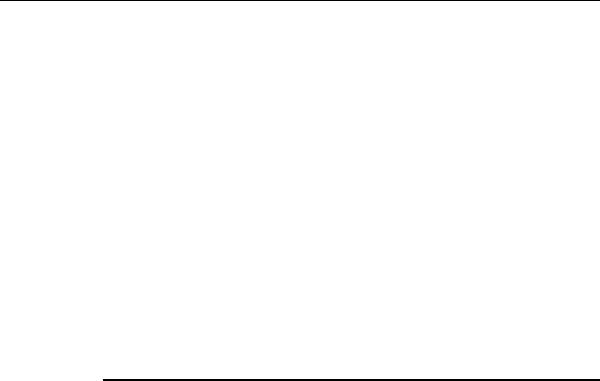
Introduction to Auditing
Introduction to Auditing
Auditing is the monitoring and recording of selected user database actions.
Auditing is normally used to:
Investigate suspicious activity. For example, if an unauthorized user is deleting data from tables, the security administrator might decide to audit all connections to the database and all successful and unsuccessful deletions of rows from all tables in the database.
Monitor and gather data about specific database activities. For example, the database administrator can gather statistics about which tables are being updated, how many logical I/Os are performed, or how many concurrent users connect at peak times.
Features of Auditing
This section outlines the features of the Oracle auditing mechanism.
Types of Auditing
Oracle supports three general types of auditing:
Type of Auditing |
Description |
|
|
Statement auditing |
The selective auditing of SQL statements with respect to only |
|
the type of statement, not the specific schema objects on |
|
which it operates. Statement auditing options are typically |
|
broad, auditing the use of several types of related actions for |
|
each option. For example, AUDIT TABLE tracks several DDL |
|
statements regardless of the table on which they are issued. |
|
You can set statement auditing to audit selected users or |
|
every user in the database. |
Privilege auditing |
The selective auditing of the use of powerful system |
|
privileges to perform corresponding actions, such as AUDIT |
|
CREATE TABLE. Privilege auditing is more focused than |
|
statement auditing because it audits only the use of the target |
|
privilege. You can set privilege auditing to audit a selected |
|
user or every user in the database. |
Schema object auditing |
The selective auditing of specific statements on a particular |
|
schema object, such as AUDIT SELECT ON employees. |
|
Schema object auditing is very focused, auditing only a |
|
specific statement on a specific schema object. Schema object |
|
auditing always applies to all users of the database. |
24-2 Oracle9i Database Concepts
|
|
Introduction to Auditing |
|
|
|
|
|
|
|
Type of Auditing |
Description |
|
|
|
|
Fine-grained auditing |
Fine-grained auditing allows the monitoring of data access |
|
|
based on content. |
|
|
|
Focus of Auditing
Oracle allows audit options to be focused or broad. You can audit:
Successful statement executions, unsuccessful statement executions, or both
Statement executions once in each user session or once every time the statement is executed
Activities of all users or of a specific user
Audit Records and the Audit Trail
Audit records include information such as the operation that was audited, the user performing the operation, and the date and time of the operation. Audit records can be stored in either a data dictionary table, called the database audit trail, or an operating system audit trail.
The database audit trail is a single table named SYS.AUD$ each Oracle database’s data dictionary. Several predefined help you use the information in this table.
in the SYS schema of views are provided to
The audit trail records can contain different types of information, depending on the events audited and the auditing options set. The following information is always included in each audit trail record, if the information is meaningful to the particular audit action:
The user name
The session identifier
The terminal identifier
The name of the schema object accessed
The operation performed or attempted
The completion code of the operation
The date and time stamp
The system privileges used
Auditing 24-3

Introduction to Auditing
The operating system audit trail is encoded and not readable, but it is decoded in data dictionary files and error messages.
Action code describes the operation performed or attempted. The AUDIT_ ACTIONS data dictionary table contains a list of these codes and their descriptions.
Privileges used describes any system privileges used to perform the operation. The SYSTEM_PRIVILEGE_MAP table lists all of these codes and their descriptions.
Completion code describes the result of the attempted operation. Successful operations return a value of zero, and unsuccessful operations return the Oracle error code describing why the operation was unsuccessful.
See Also:
Oracle9i Database Administrator’s Guide for instructions for creating and using predefined views
Oracle9i Database Error Messages for a list of completion codes
Mechanisms for Auditing
This section explains the mechanisms used by the Oracle auditing features.
When Are Audit Records Generated?
The recording of audit information can be enabled or disabled. This functionality allows any authorized database user to set audit options at any time but reserves control of recording audit information for the security administrator.
When auditing is enabled in the database, an audit record is generated during the execute phase of statement execution.
SQL statements inside PL/SQL program units are individually audited, as necessary, when the program unit is executed.
The generation and insertion of an audit trail record is independent of a user’s transaction. Therefore, even if a user’s transaction is rolled back, the audit trail record remains committed.
24-4 Oracle9i Database Concepts
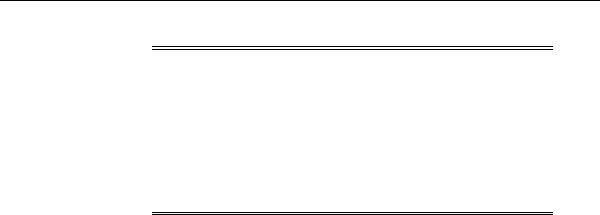
Introduction to Auditing
Note: Operations by the SYS user and by users connected through SYSDBA or SYSOPER can be fully audited with the AUDIT_SYS_ OPERATIONS initialization parameter. Successful SQL statements from SYS are audited indiscriminately.
The audit records for sessions established by the user SYS or connections with administrative privileges are sent to an operating system location. Sending them to a location separate from the usual database audit trail in the SYS schema provides for greater auditing security.
See Also:
Oracle9i Database Administrator’s Guide for instructions on enabling and disabling auditing
Chapter 14, "SQL, PL/SQL, and Java" for information about the different phases of SQL statement processing and shared SQL
Events Always Audited to the Operating System Audit Trail
Regardless of whether database auditing is enabled, Oracle always records some database-related actions into the operating system audit trail:
At instance startup, an audit record is generated that details the operating system user starting the instance, the user’s terminal identifier, the date and time stamp, and whether database auditing was enabled or disabled. This information is recorded into the operating system audit trail because the database audit trail is not available until after startup has successfully completed. Recording the state of database auditing at startup further prevents an administrator from restarting a database with database auditing disabled so that they are able to perform unaudited actions.
At instance shutdown, an audit record is generated that details the operating system user shutting down the instance, the user’s terminal identifier, the date and time stamp.
During connections with administrator privileges, an audit record is generated that details the operating system user connecting to Oracle with administrator privileges. This provides accountability of users connected with administrator privileges.
Auditing 24-5

Introduction to Auditing
On operating systems that do not make an audit trail accessible to Oracle, these audit trail records are placed in an Oracle audit trail file in the same directory as background process trace files.
See Also: Your operating system specific Oracle documentation for more information about the operating system audit trail
When Do Audit Options Take Effect?
Statement and privilege audit options in effect at the time a database user connects to the database remain in effect for the duration of the session. A session does not see the effects of statement or privilege audit options being set or changed. The modified statement or privilege audit options take effect only when the current session is ended and a new session is created. In contrast, changes to schema object audit options become effective for current sessions immediately.
Audit in a Distributed Database
Auditing is site autonomous. An instance audits only the statements issued by directly connected users. A local Oracle node cannot audit actions that take place in a remote database. Because remote connections are established through the user account of a database link, the remote Oracle node audits the statements issued through the database link’s connection.
See Also: Oracle9i Database Administrator’s Guide
Audit to the Operating System Audit Trail
Oracle allows audit trail records to be directed to an operating system audit trail if the operating system makes such an audit trail available to Oracle. On some other operating systems, these audit records are written to a file outside the database, with a format similar to other Oracle trace files.
See Also: Your operating system specific Oracle documentation, to see if this feature has been implemented on your operating system
Oracle allows certain actions that are always audited to continue, even when the operating system audit trail (or the operating system file containing audit records) is unable to record the audit record. The usual cause of this is that the operating system audit trail or the file system is full and unable to accept new records.
System administrators configuring operating system auditing should ensure that the audit trail or the file system does not fill completely. Most operating systems
24-6 Oracle9i Database Concepts
