
- •Objectivesj i
- •Capabilitiesili i of SQL SELECT
- •Basicic SELECT Statement
- •Writingi i SQL Statements
- •Selectingl i Allll Columnsl
- •Selectingl i Specifici ic Columnsl
- •Columnl Headingi Defaultsl
- •Arithmetici ic Expressionsi
- •Usingi Arithmetici ic Operators
- •Operator Precedence
- •Operator Precedence
- •Usingi Parentheses
- •Definingi i a Nullll Valuel
- •Nullll Valuesl inin Arithmetici ic Expressionsi
- •Definingi i a Columnl Aliasli
- •Usingi Columnl Aliasesli
- •Concatenationi Operator
- •Usingi the Concatenationi
- •Literali l Character Stringsi
- •Usingi Literali l Character Stringsi
- •Duplicateli Rows
- •Eliminatingli i i Duplicateli Rows
- •SQL and SQL*Plusl InteractionI i
- •SQL Statements Versus
- •Overviewie of SQL*Plusl
- •Loggingi InIn to SQL*Plusl
- •Displayingi l i Tablele Structure
- •Displayingi l i Tablele Structure
- •SQL*Plusl Editingi i Commands
- •SQL*Plusl Editingi i Commands
- •SQL*Plusl Fileile Commands
- •Summary
- •Practicei Overviewie
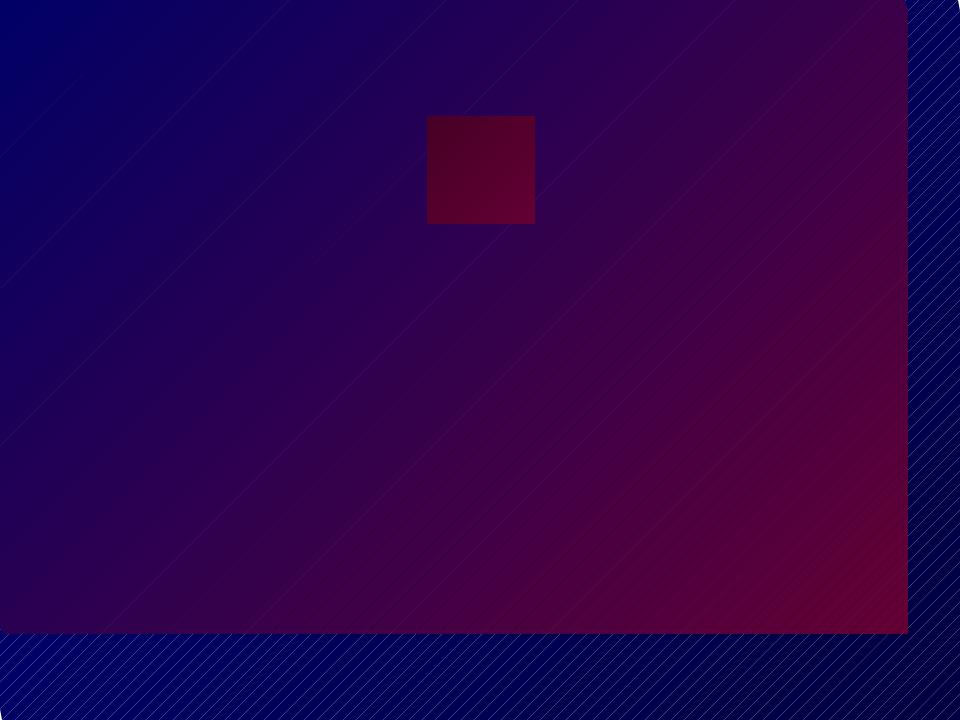
1
Writing Basic
SQL Statements

Objectivesj i
After completing this lesson, you should be able to do the following:
•• Listi t thet capabilitiesiliti off SQL SELECT statementst t ts
•• Executete a basicic SELECT statementt t t
•• Differentiateiff r ti te betweent SQL statementst t ts and SQL*Plus* l commands
1-2
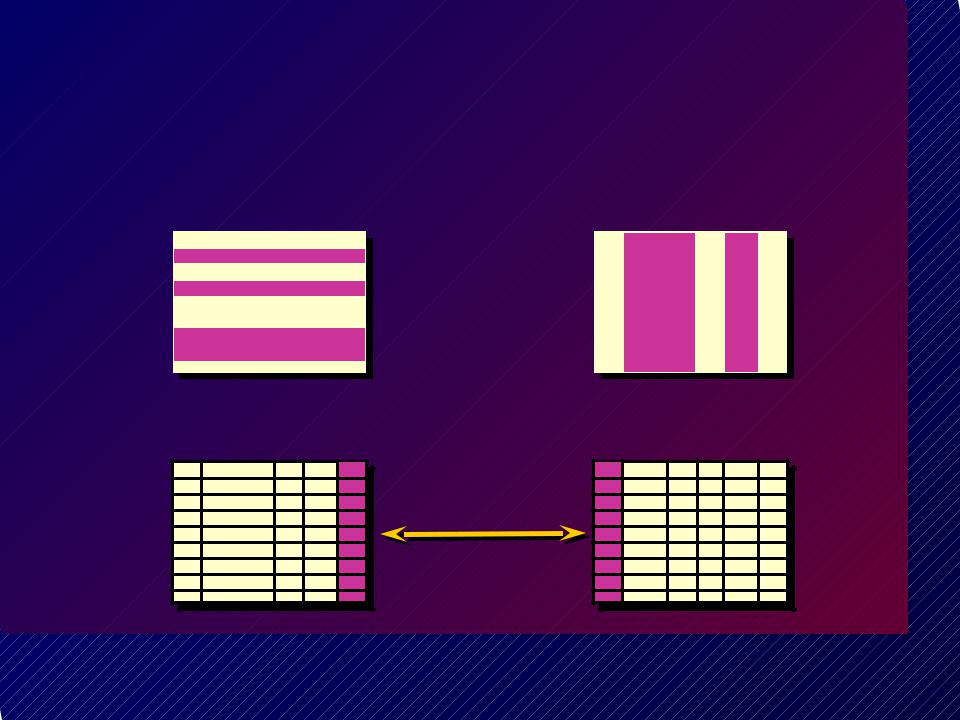
Capabilitiesili i of SQL SELECT
Statements
Selection |
Projection |
||||||||||||||
|
|
|
|
|
|
|
|
|
|
|
|
|
|
|
|
|
|
|
|
|
|
|
|
|
|
|
|
|
|
|
|
|
|
|
|
|
|
|
|
|
|
|
|
|
|
|
|
|
|
|
|
|
|
|
|
|
|
|
|
|
|
|
|
|
|
|
|
|
|
|
|
|
|
|
|
|
|
|
|
|
|
|
|
|
|
|
|
|
|
|
|
|
|
|
|
|
|
|
|
|
|
|
|
|
|
|
|
|
|
|
|
|
|
|
|
|
|
|
|
|
|
|
|
|
|
|
|
|
|
|
|
|
|
|
|
|
|
|
|
|
|
|
|
|
|
|
|
|
|
|
|
|
|
|
|
|
|
|
|
|
|
|
|
|
|
|
|
|
|
|
|
|
|
|
|
Table 1
Join
Table 1
Table 1 |
Table 2 |
1-3
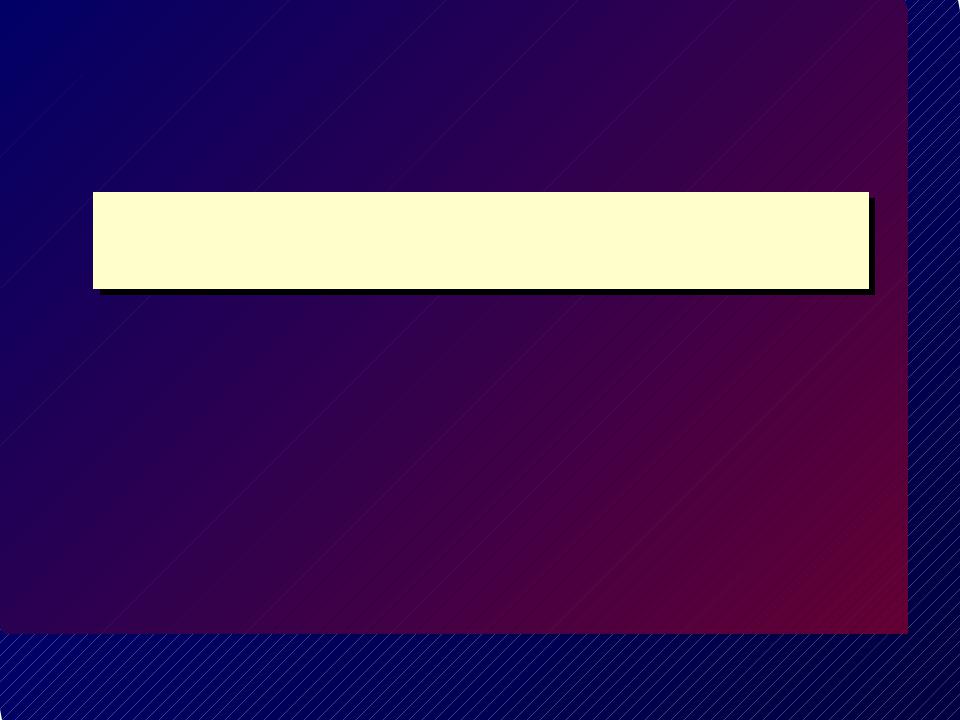
Basicic SELECT Statement
|
|
|
|
|
SELECT |
[DISTINCT] {*, column [alias],...} |
|
|
FROM |
table; |
|
|
|
|
|
|
|
|
|
•• SELECT identifiesi tifi whatt columnsl
•• FROM identifiesi tifi whichi tablet le
1-4

Writingi i SQL Statements
•• SQL statementst t ts arere nott case sensitiveiti ..
•• SQL statementst t ts can be on one orr morere linesli ..
•• Keywordsr cannott be abbreviatedr i t orr splitlit acrossr linesli ..
•• Clausesl arere usuallylly placedl on separater te linesli ..
•• Tabs and indentsi ts arere used toto enhance readabilityr ility..
1-5
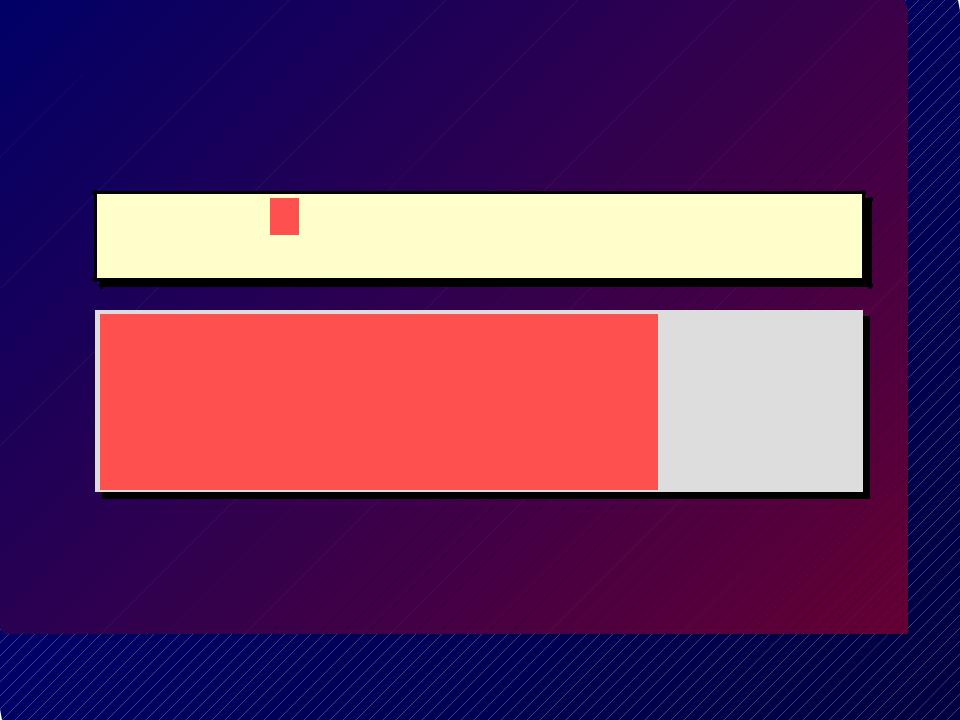
Selectingl i Allll Columnsl
SQL> SELECT *
2 FROM dept;
|
|
|
|
|
|
DEPTNO |
DNAME |
LOC |
|
|
--------- |
-------------- |
------------- |
|
|
10 |
ACCOUNTING |
NEW YORK |
|
|
20 |
RESEARCH |
DALLAS |
|
|
30 |
SALES |
CHICAGO |
|
|
40 |
OPERATIONS |
BOSTON |
|
|
|
|
|
|
1-6
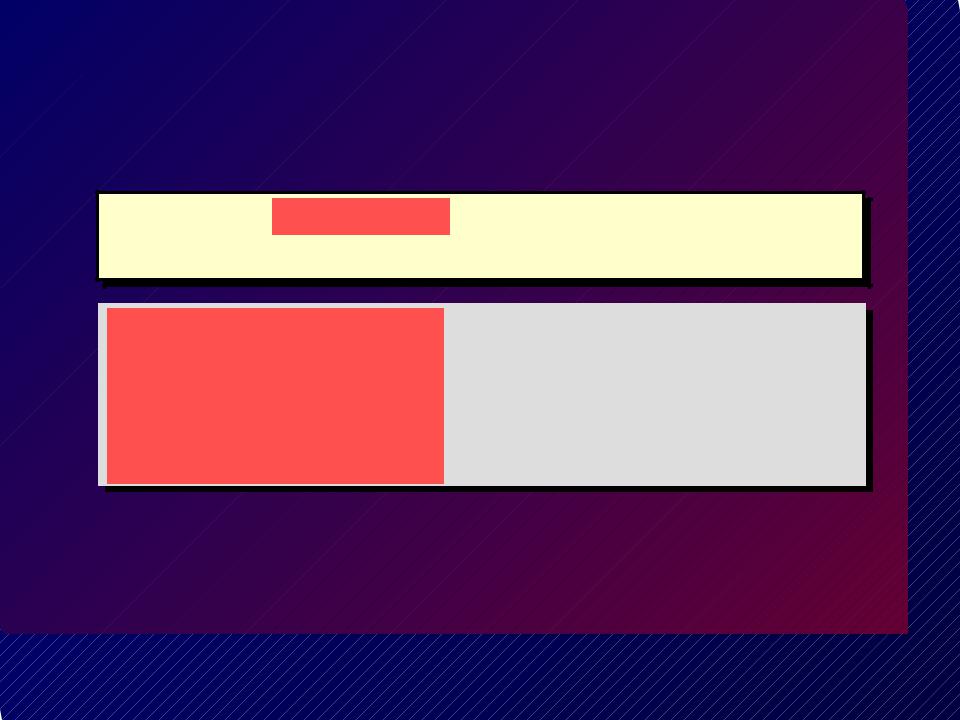
Selectingl i Specifici ic Columnsl
SQL> SELECT deptno, loc 2 FROM dept;
|
|
|
|
|
DEPTNO |
LOC |
|
|
--------- |
------------- |
|
|
10 |
NEW YORK |
|
|
20 |
DALLAS |
|
|
30 |
CHICAGO |
|
|
40 |
BOSTON |
|
|
|
|
|
1-7

Columnl Headingi Defaultsl
•• Defaultf lt justificationj tifi ti
–Left:ft: Datete and characterr t r datata
–Right:i t: Numericric datata
•• Defaultf lt display:i l : Uppercaser
1-8
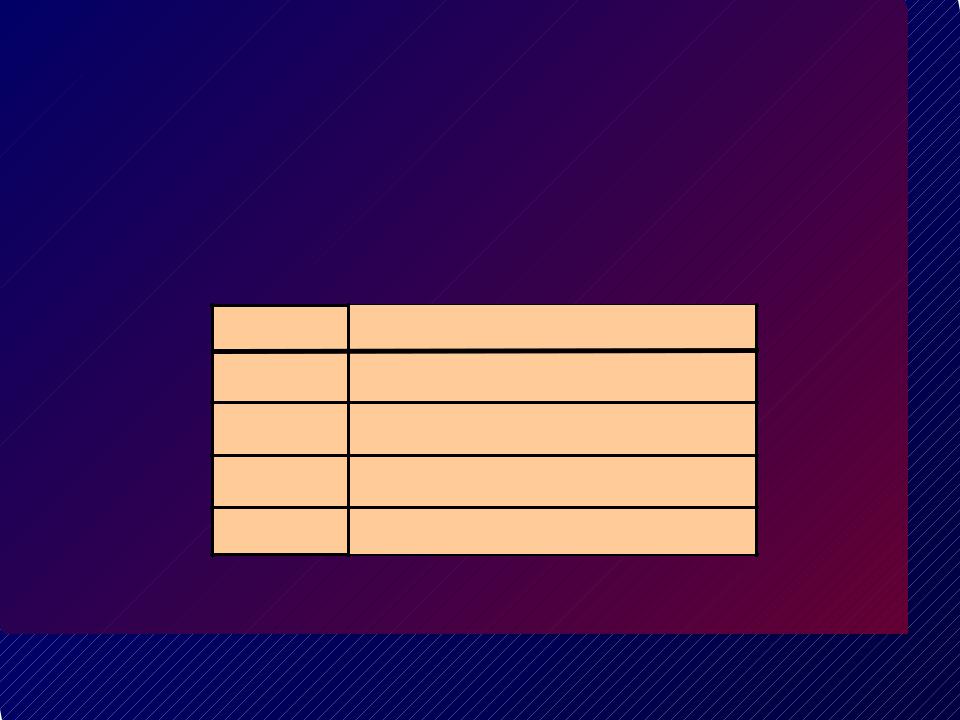
Arithmetici ic Expressionsi
Create expressions on NUMBER and DATE data by using arithmetic operators.
Operator Description
+Add
-Subtract
*Multiply
/Divide
1-9
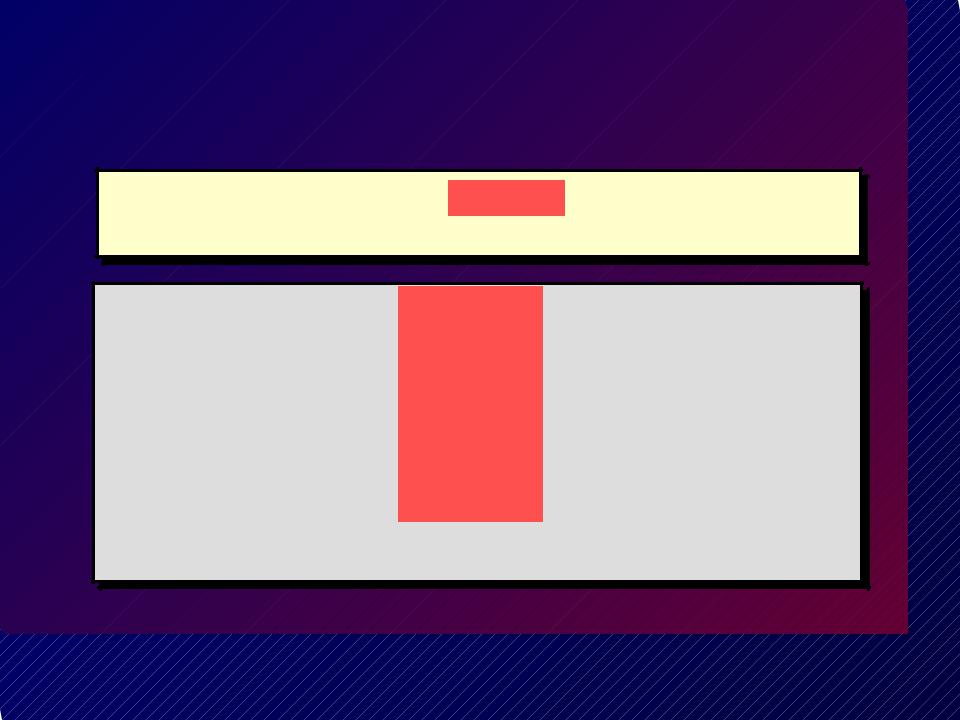
Usingi Arithmetici ic Operators
SQL> SELECT ename, sal, sal+300 2 FROM emp;
ENAME |
SAL |
SAL+300 |
---------- |
--------- --------- |
|
KING |
5000 |
5300 |
BLAKE |
2850 |
3150 |
CLARK |
2450 |
2750 |
JONES |
2975 |
3275 |
MARTIN |
1250 |
1550 |
ALLEN |
1600 |
1900 |
... |
|
|
14 rows selected.
1-10
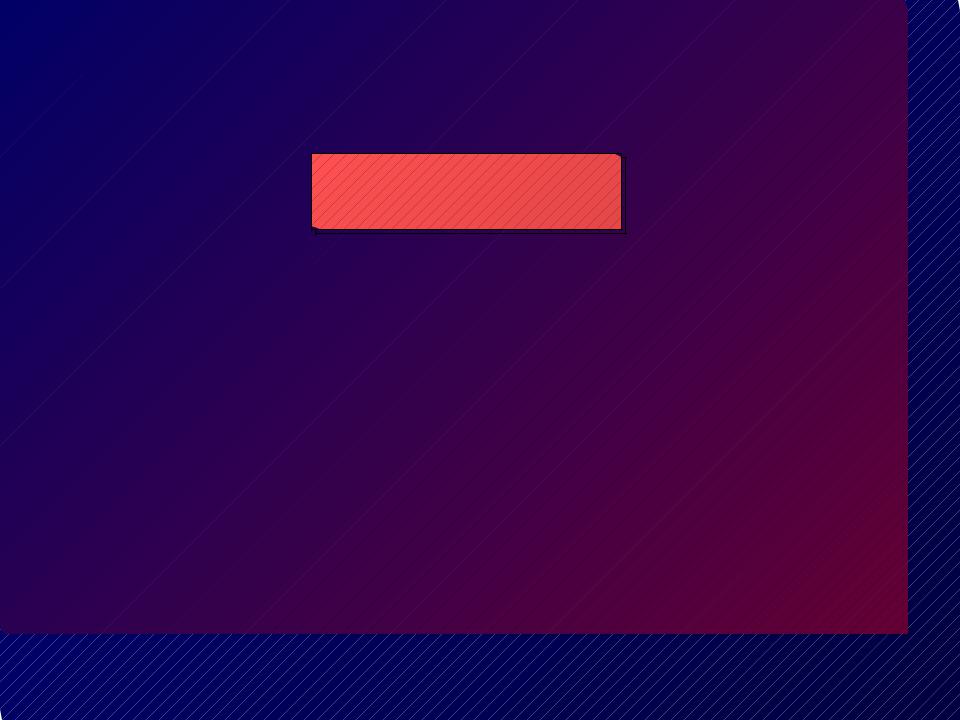
Operator Precedence
* |
/ |
+ |
_ |
•• Multiplicationlti li ti and divisioni i i taket priorityri rity overr additioniti and subtractiontr ti ..
•• Operatorsr t rs off thet same priorityri rity arere evaluatedl t fromfr leftl ft toto rightri t..
•• Parenthesesr t arere used toto forcef r prioritizedri riti evaluationl ti and toto clarifyl rify statementst t ts..
1-11
