
Semestr2 / 1 - Oracle / Student_9-14
.pdf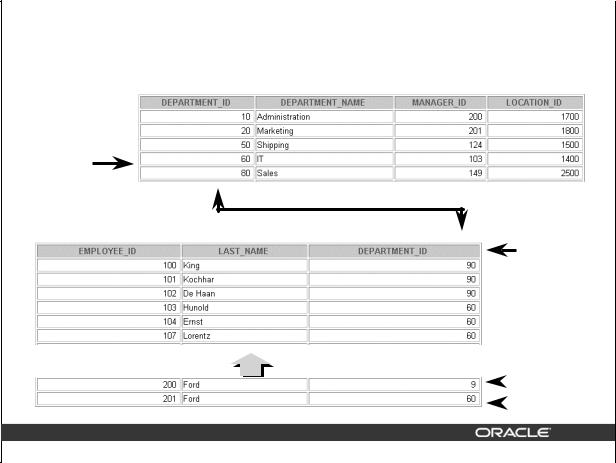
The FOREIGN KEY Constraint
DEPARTMENTS
PRIMARY
KEY
…
EMPLOYEES
FOREIGN
KEY
… |
INSERT INTO |
|
Not allowed |
||
|
|
|
(9 does not |
||
|
|
|
|
|
exist) |
|
|
|
|
||
10-13 |
Copyright © Oracle Corporation, 2001. All rights reserved. |
|
|
|
Allowed |
|
|
|
|||
|
|
|
|
||
The FOREIGN KEY Constraint
The FOREIGN KEY, or referential integrity constraint, designates a column or combination of columns as a foreign key and establishes a relationship between a primary key or a unique key in the same table or a different table. In the example on the slide, DEPARTMENT_ID has been defined as the foreign key in the EMPLOYEES table (dependent or child table); it references the DEPARTMENT_ID column of the DEPARTMENTS table (the referenced or parent table).
A foreign key value must match an existing value in the parent table or be NULL.
Foreign keys are based on data values and are purely logical, not physical, pointers.
Introduction to Oracle9i: SQL Basics 10-13
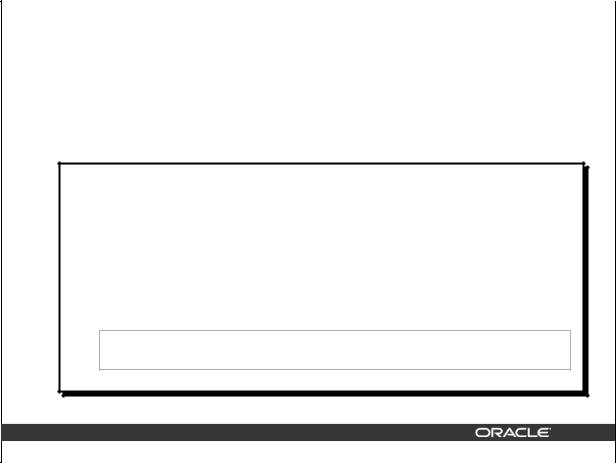
The FOREIGN KEY Constraint
Defined at either the table level or the column level:
CREATE TABLE employees(
employee_id |
NUMBER(6), |
last_name |
VARCHAR2(25) NOT NULL, |
VARCHAR2(25), |
|
salary |
NUMBER(8,2), |
commission_pct |
NUMBER(2,2), |
hire_date |
DATE NOT NULL, |
... |
|
department_id |
NUMBER(4), |
CONSTRAINT emp_dept_fk FOREIGN KEY (department_id)
REFERENCES departments(department_id),
CONSTRAINT emp_email_uk UNIQUE(email));
10-14 |
Copyright © Oracle Corporation, 2001. All rights reserved. |
The FOREIGN KEY Constraint (continued)
FOREIGN KEY constraints can be defined at the column or table constraint level. A composite foreign key must be created by using the table-level definition.
The example on the slide defines a FOREIGN KEY constraint on the DEPARTMENT_ID column of the EMPLOYEES table, using table-level syntax. The name of the constraint is EMP_DEPTID_FK.
The foreign key can also be defined at the column level, provided the constraint is based on a single column. The syntax differs in that the keywords FOREIGN KEY do not appear. For example:
CREATE TABLE employees (...
department_id NUMBER(4) CONSTRAINT emp_deptid_fk REFERENCES departments(department_id),
...
)
Introduction to Oracle9i: SQL Basics 10-14

FOREIGN KEY Constraint
Keywords
•FOREIGN KEY: Defines the column in the child table at the table constraint level
•REFERENCES: Identifies the table and column in the parent table
•ON DELETE CASCADE: Deletes the dependent rows in the child table when a row in the parent table is deleted.
•ON DELETE SET NULL: Converts dependent foreign key values to null
10-15 |
Copyright © Oracle Corporation, 2001. All rights reserved. |
The FOREIGN KEY Constraint (continued)
The foreign key is defined in the child table, and the table containing the referenced column is the parent table. The foreign key is defined using a combination of the following keywords:
•FOREIGN KEY is used to define the column in the child table at the table constraint level.
•REFERENCES identifies the table and column in the parent table.
•ON DELETE CASCADE indicates that when the row in the parent table is deleted, the dependent rows in the child table will also be deleted.
•ON DELETE SET NULL converts foreign key values to null when the parent value is removed.
The default behavior is called the restrict rule, which disallows the update or deletion of referenced data.
Without the ON DELETE CASCADE or the ON DELETE SET NULL options, the row in the parent table cannot be deleted if it is referenced in the child table.
Introduction to Oracle9i: SQL Basics 10-15
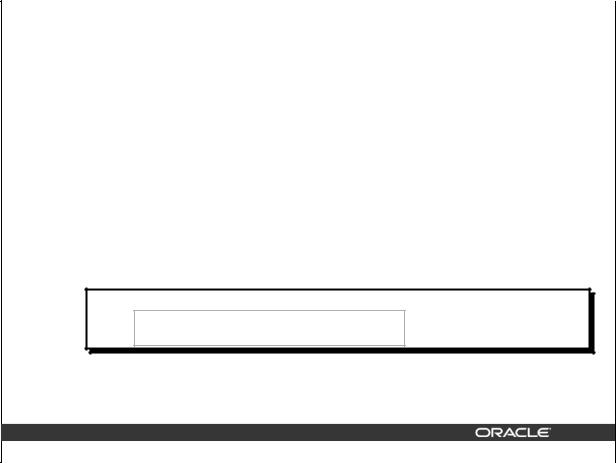
The CHECK Constraint
•Defines a condition that each row must satisfy
•The following expressions are not allowed:
–References to CURRVAL, NEXTVAL, LEVEL, and ROWNUM pseudocolumns
–Calls to SYSDATE, UID, USER, and USERENV functions
–Queries that refer to other values in other rows
..., salary NUMBER(2)
CONSTRAINT emp_salary_min
CHECK (salary > 0),...
10-16 |
Copyright © Oracle Corporation, 2001. All rights reserved. |
The CHECK Constraint
The CHECK constraint defines a condition that each row must satisfy. The condition can use the same constructs as query conditions, with the following exceptions:
•References to the CURRVAL, NEXTVAL, LEVEL, and ROWNUM pseudocolumns
•Calls to SYSDATE, UID, USER, and USERENV functions
•Queries that refer to other values in other rows
A single column can have multiple CHECK constraints which refer to the column in its definition. There is no limit to the number of CHECK constraints which you can define on a column.
CHECK constraints can be defined at the column level or table level.
CREATE TABLE employees
(...
salary NUMBER(8,2) CONSTRAINT emp_salary_min
CHECK (salary > 0),
...
Introduction to Oracle9i: SQL Basics 10-16
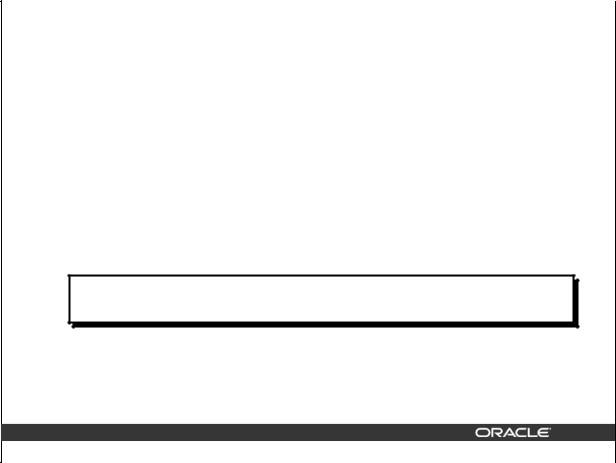
Adding a Constraint Syntax
Use the ALTER TABLE statement to:
•Add or drop a constraint, but not modify its structure
•Enable or disable constraints
•Add a NOT NULL constraint by using the MODIFY clause
ALTER TABLE table
ADD [CONSTRAINT constraint] type (column);
10-17 |
Copyright © Oracle Corporation, 2001. All rights reserved. |
Adding a Constraint
You can add a constraint for existing tables by using the ALTER TABLE statement with the ADD clause.
In the syntax:
table |
is the name of the table |
constraint |
is the name of the constraint |
type |
is the constraint type |
column |
is the name of the column affected by the constraint |
The constraint name syntax is optional, although recommended. If you do not name your constraints, the system will generate constraint names.
Guidelines
•You can add, drop, enable, or disable a constraint, but you cannot modify its structure.
•You can add a NOT NULL constraint to an existing column by using the MODIFY clause of the
ALTER TABLE statement.
Note: You can define a NOT NULL column only if the table is empty or if the column has a value for every row.
Introduction to Oracle9i: SQL Basics 10-17
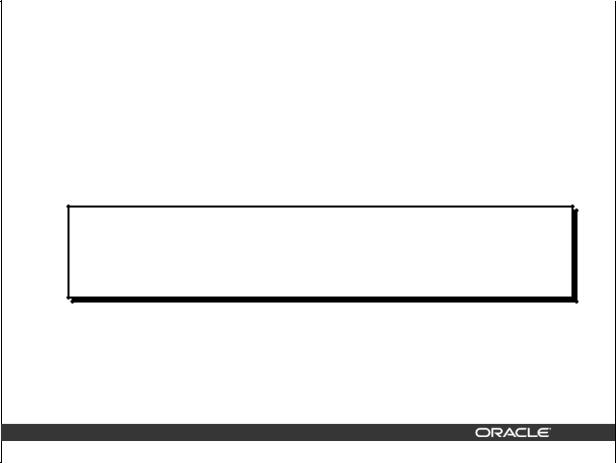
Adding a Constraint
Add a FOREIGN KEY constraint to the EMPLOYEES table indicating that a manager must already exist as a valid employee in the EMPLOYEES table.
ALTER TABLE |
employees |
ADD CONSTRAINT |
emp_manager_fk |
FOREIGN KEY(manager_id)
REFERENCES employees(employee_id);
Table altered.
10-18 |
Copyright © Oracle Corporation, 2001. All rights reserved. |
Adding a Constraint (continued)
The example on the slide creates a FOREIGN KEY constraint on the EMPLOYEES table. The constraint ensures that a manager exists as a valid employee in the EMPLOYEES table.
Introduction to Oracle9i: SQL Basics 10-18

Dropping a Constraint
•Remove the manager constraint from the
EMPLOYEES table.
|
ALTER TABLE |
employees |
|
|
|
||
|
DROP CONSTRAINT |
emp_manager_fk; |
|
|
Table altered. |
|
|
|
|
|
|
•Remove the PRIMARY KEY constraint on the DEPARTMENTS table and drop the associated FOREIGN KEY constraint on the
EMPLOYEES.DEPARTMENT_ID column.
ALTER TABLE departments
DROP PRIMARY KEY CASCADE;
Table altered.
10-19 Copyright © Oracle Corporation, 2001. All rights reserved.
Dropping a Constraint
To drop a constraint, you can identify the constraint name from the USER_CONSTRAINTS and USER_CONS_COLUMNS data dictionary views. Then use the ALTER TABLE statement with the DROP clause. The CASCADE option of the DROP clause causes any dependent constraints also to be dropped.
Syntax
ALTER TABLE table
DROP PRIMARY KEY | UNIQUE (column) |
CONSTRAINT |
constraint [CASCADE]; |
In the syntax: |
|
table |
is the name of the table |
column |
is the name of the column affected by the constraint |
constraint |
is the name of the constraint |
When you drop an integrity constraint, that constraint is no longer enforced by the Oracle server and is no longer available in the data dictionary.
Introduction to Oracle9i: SQL Basics 10-19

Disabling Constraints
•Execute the DISABLE clause of the ALTER TABLE statement to deactivate an integrity constraint.
•Apply the CASCADE option to disable dependent integrity constraints.
|
ALTER TABLE |
employees |
|
|
|
||
|
DISABLE CONSTRAINT |
emp_emp_id_pk CASCADE; |
|
|
Table altered. |
|
|
|
|
|
|
|
|
|
|
10-20 |
Copyright © Oracle Corporation, 2001. All rights reserved. |
Disabling a Constraint
You can disable a constraint without dropping it or re-creating it by using the ALTER TABLE statement with the DISABLE clause.
Syntax
ALTER TABLE table
DISABLE CONSTRAINT constraint [CASCADE];
In the syntax: |
|
table |
is the name of the table |
constraint |
is the name of the constraint |
Guidelines
•You can use the DISABLE clause in both the CREATE TABLE statement and the ALTER TABLE statement.
•The CASCADE clause disables dependent integrity constraints.
•Disabling a unique or primary key constraint removes the unique index.
Introduction to Oracle9i: SQL Basics 10-20

Enabling Constraints
•Activate an integrity constraint currently disabled in the table definition by using the ENABLE clause.
|
ALTER TABLE |
employees |
|
|
|
||
|
ENABLE CONSTRAINT |
emp_emp_id_pk; |
|
|
Table altered. |
|
|
|
|
|
|
|
|
|
|
•A UNIQUE or PRIMARY KEY index is automatically created if you enable a UNIQUE key or PRIMARY KEY constraint.
10-21 |
Copyright © Oracle Corporation, 2001. All rights reserved. |
Enabling a Constraint
You can enable a constraint without dropping it or re-creating it by using the ALTER TABLE statement with the ENABLE clause.
Syntax
ALTER |
TABLE |
table |
ENABLE |
CONSTRAINT constraint; |
|
In the syntax:
table |
is the name of the table |
constraint is the name of the constraint
Guidelines
•If you enable a constraint, that constraint applies to all the data in the table. All the data in the table must fit the constraint.
•If you enable a UNIQUE key or PRIMARY KEY constraint, a UNIQUE or PRIMARY KEY index is created automatically.
•You can use the ENABLE clause in both the CREATE TABLE statement and the ALTER TABLE statement.
•Enabling a primary key constraint that was disabled with the CASCADE option does not enable any foreign keys that are dependent upon the primary key.
Introduction to Oracle9i: SQL Basics 10-21

Cascading Constraints
•The CASCADE CONSTRAINTS clause is used along with the DROP COLUMN clause.
•The CASCADE CONSTRAINTS clause drops all referential integrity constraints that refer to the primary and unique keys defined on the dropped columns.
•The CASCADE CONSTRAINTS clause also drops all multicolumn constraints defined on the dropped columns.
10-22 |
Copyright © Oracle Corporation, 2001. All rights reserved. |
Cascading Constraints
This statement illustrates the usage of the CASCADE CONSTRAINTS clause. Assume table TEST1 is created as follows:
CREATE TABLE test1 (
pk NUMBER PRIMARY KEY, fk NUMBER,
col1 NUMBER, col2 NUMBER,
CONSTRAINT fk_constraint FOREIGN KEY (fk) REFERENCES test1, CONSTRAINT ck1 CHECK (pk > 0 and col1 > 0),
CONSTRAINT ck2 CHECK (col2 > 0));
An error is returned for the following statements:
ALTER TABLE test1 DROP (pk); -- pk is a parent key
ALTER TABLE test1 DROP (col1); -- col1 is referenced by multicolumn constraint ck1
Introduction to Oracle9i: SQL Basics 10-22
