
Semestr2 / 1 - Oracle / Student_1-8
.pdf
Using Parentheses
SELECT last_name, salary, 12*(salary+100)
FROM employees;
…
1-13 |
Copyright © Oracle Corporation, 2001. All rights reserved. |
Using Parentheses
You can override the rules of precedence by using parentheses to specify the order in which operators are executed.
The example on the slide displays the last name, salary, and annual compensation of employees. It calculates the annual compensation as monthly salary plus a monthly bonus of $100, multiplied by 12. Because of the parentheses, addition takes priority over multiplication.
Introduction to Oracle9i: SQL Basics 1-13
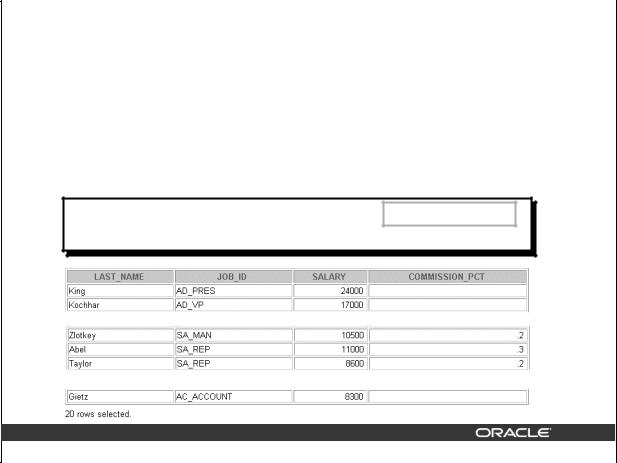
Defining a Null Value
•A null is a value that is unavailable, unassigned, unknown, or inapplicable.
•A null is not the same as zero or a blank space.
SELECT last_name, job_id, salary, commission_pct
FROM employees;
…
…
1-14 |
Copyright © Oracle Corporation, 2001. All rights reserved. |
Null Values
If a row lacks the data value for a particular column, that value is said to be null, or to contain a null.
A null is a value that is unavailable, unassigned, unknown, or inapplicable. A null is not the same as zero or a space. Zero is a number, and a space is a character.
Columns of any data type can contain nulls. However, some constraints, NOT NULL and PRIMARY KEY, prevent nulls from being used in the column.
In the COMMISSION_PCT column in the EMPLOYEES table, notice that only a sales manager or sales representative can earn a commission. Other employees are not entitled to earn commissions. A null represents that fact.
Introduction to Oracle9i: SQL Basics 1-14
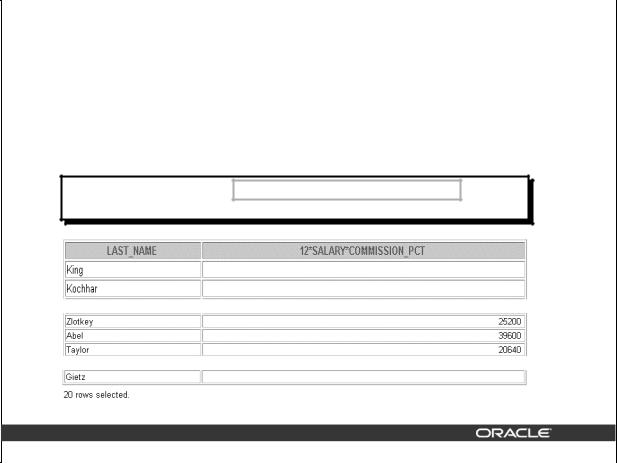
Null Values
in Arithmetic Expressions
Arithmetic expressions containing a null value evaluate to null.
SELECT last_name, 12*salary*commission_pct
FROM employees;
…
…
1-15 |
Copyright © Oracle Corporation, 2001. All rights reserved. |
Null Values (continued)
If any column value in an arithmetic expression is null, the result is null. For example, if you attempt to perform division with zero, you get an error. However, if you divide a number by null, the result is a null or unknown.
In the example on the slide, employee King does not get any commission. Because the COMMISSION_PCT column in the arithmetic expression is null, the result is null.
For more information, see Oracle9i SQL Reference, “Basic Elements of SQL.”
Introduction to Oracle9i: SQL Basics 1-15

Defining a Column Alias
A column alias:
•Renames a column heading
•Is useful with calculations
•Immediately follows the column name - there can also be the optional AS keyword between the column name and alias
•Requires double quotation marks if it contains spaces or special characters or is case sensitive
1-16 |
Copyright © Oracle Corporation, 2001. All rights reserved. |
Column Aliases
When displaying the result of a query, iSQL*Plus normally uses the name of the selected column as the column heading. This heading may not be descriptive and hence may be difficult to understand. You can change a column heading by using a column alias.
Specify the alias after the column in the SELECT list using a space as a separator. By default, alias headings appear in uppercase. If the alias contains spaces or special characters (such as # or $), or is case sensitive, enclose the alias in double quotation marks (" ").
Introduction to Oracle9i: SQL Basics 1-16
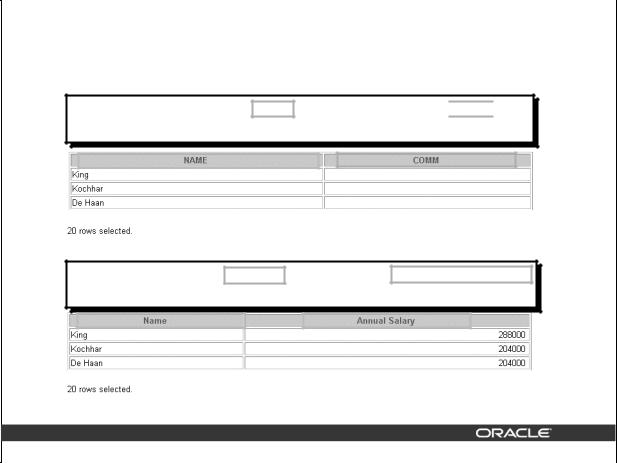
Using Column Aliases
SELECT last_name AS name, commission_pct comm

FROM employees;
…
SELECT last_name "Name", salary*12 "Annual Salary" FROM employees;
…
1-17 |
Copyright © Oracle Corporation, 2001. All rights reserved. |
Column Aliases (continued)
The first example displays the names and the commission percentages of all the employees. Notice that the optional AS keyword has been used before the column alias name. The result of the query is the same whether the AS keyword is used or not. Also notice that the SQL statement has the column aliases, name and comm, in lowercase, whereas the result of the query displays the column headings in uppercase. As mentioned in a previous slide, column headings appear in uppercase by default.
The second example displays the last names and annual salaries of all the employees. Because Annual Salary contain a space, it has been enclosed in double quotation marks. Notice that the column heading in the output is exactly the same as the column alias.
Introduction to Oracle9i: SQL Basics 1-17

Concatenation Operator
A concatenation operator:
•
•
•
Concatenates columns or character strings to other columns
Is represented by two vertical bars (||)
Creates a resultant column that is a character expression
1-18 |
Copyright © Oracle Corporation, 2001. All rights reserved. |
Concatenation Operator
You can link columns to other columns, arithmetic expressions, or constant values to create a character expression by using the concatenation operator (||). Columns on either side of the operator are combined to make a single output column.
Introduction to Oracle9i: SQL Basics 1-18
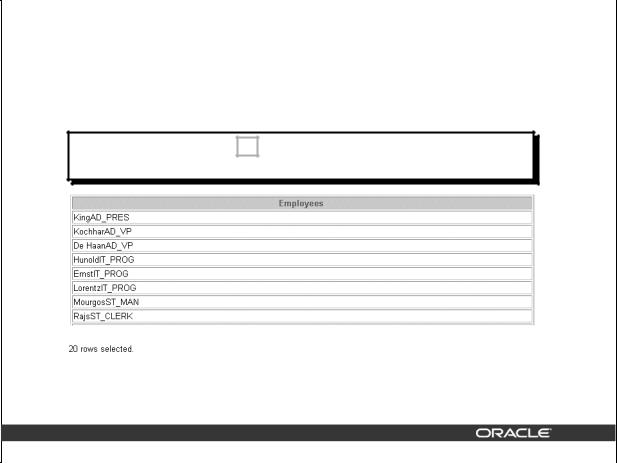
Using the Concatenation Operator
SELECT last_name||job_id AS "Employees"
FROM employees;
…
1-19 |
Copyright © Oracle Corporation, 2001. All rights reserved. |
Concatenation Operator (continued)
In the example, LAST_NAME and JOB_ID are concatenated, and they are given the alias Employees. Notice that the employee last name and job code are combined to make a single output column.
The AS keyword before the alias name makes the SELECT clause easier to read.
Introduction to Oracle9i: SQL Basics 1-19

Literal Character Strings
•A literal is a character, a number, or a date included in the SELECT list.
•Date and character literal values must be enclosed within single quotation marks.
•Each character string is output once for each row returned.
1-20 |
Copyright © Oracle Corporation, 2001. All rights reserved. |
Literal Character Strings
A literal is a character, a number, or a date that is included in the SELECT list and that is not a column name or a column alias. It is printed for each row returned. Literal strings of free-format text can be included in the query result and are treated the same as a column in the SELECT list.
Date and character literals must be enclosed within single quotation marks (’ ’); number literals need not.
Introduction to Oracle9i: SQL Basics 1-20
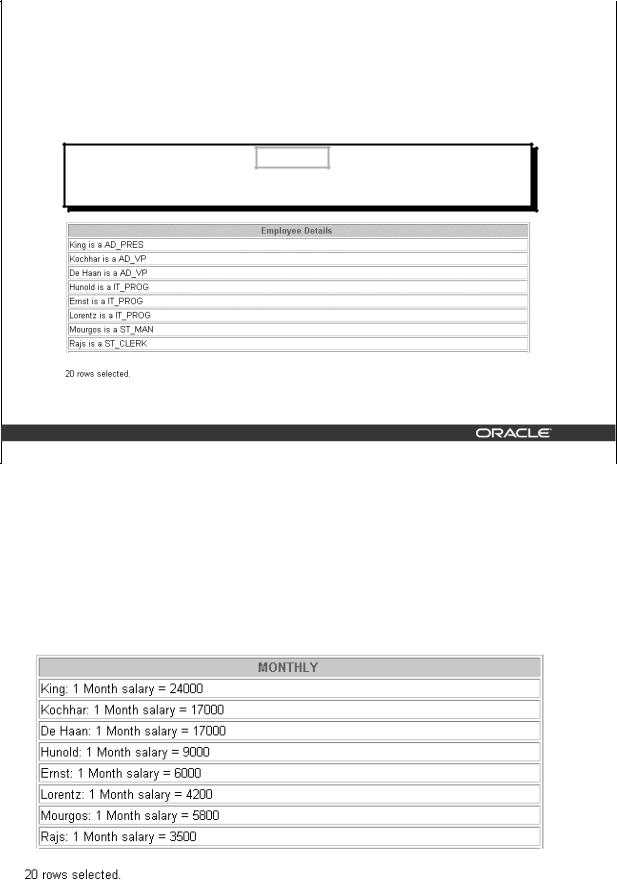
Using Literal Character Strings
SELECT last_name ||’ is a ’||job_id
AS "Employee Details"
FROM employees;
…
1-21 |
Copyright © Oracle Corporation, 2001. All rights reserved. |
Literal Character Strings (continued)
The example on the slide displays last names and job codes of all employees. The column has the heading Employee Details. Notice the spaces between the single quotation marks in the SELECT statement. The spaces improve the readability of the output.
In the following example, the last name and salary for each employee are concatenated with a literal to give the returned rows more meaning.
SELECT last_name ||’: 1 Month salary = ’||salary Monthly FROM employees;
…
Introduction to Oracle9i: SQL Basics 1-21
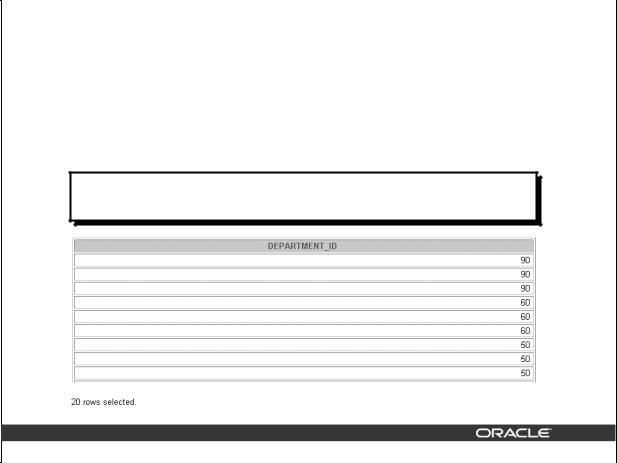
Duplicate Rows
The default display of queries is all rows, including duplicate rows.
SELECT department_id
FROM employees;
…
1-22 |
Copyright © Oracle Corporation, 2001. All rights reserved. |
Duplicate Rows
Unless you indicate otherwise, iSQL*Plus displays the results of a query without eliminating duplicate rows. The example on the slide displays all the department numbers from the EMPLOYEES table. Notice that the department numbers are repeated.
Introduction to Oracle9i: SQL Basics 1-22
