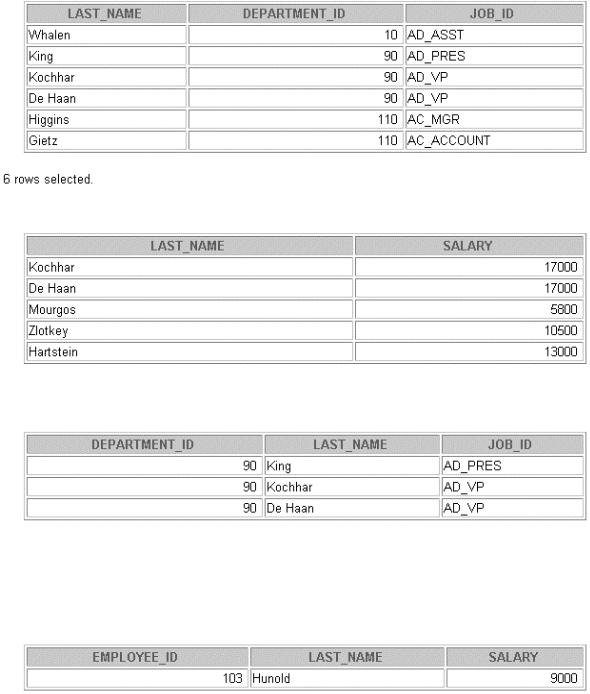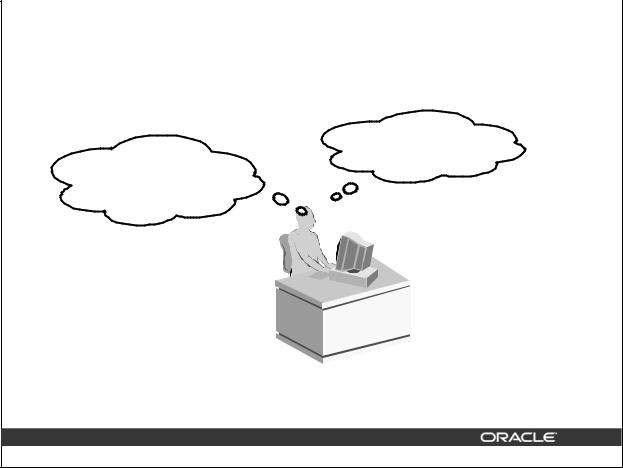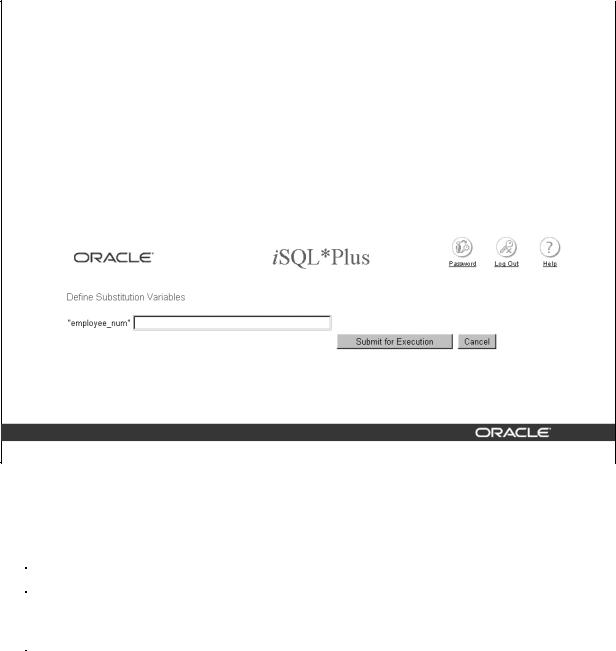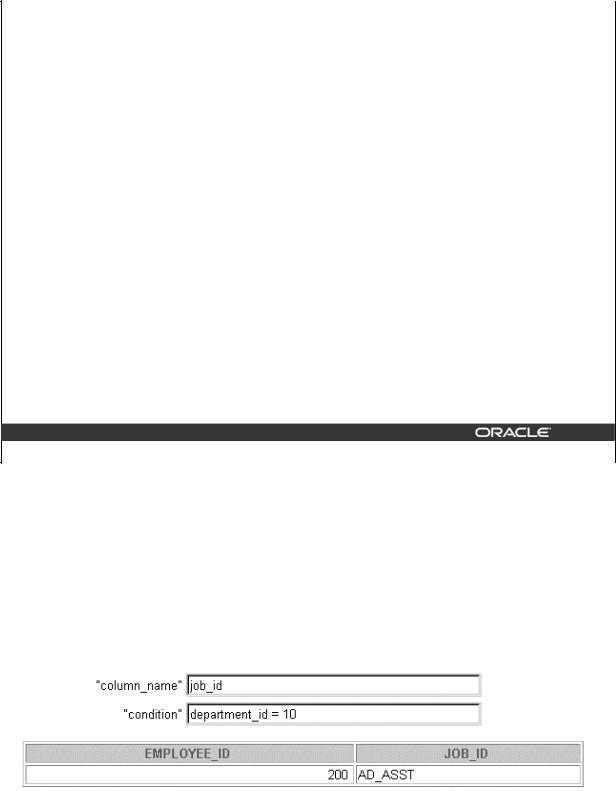Practice 6 (continued)
4.Display the last name, department number, and job ID of all employees whose department location ID is 1700.
5. Display the last name and salary of every employee who reports to King.
6.Display the department number, last name, and job ID for every employee in the Executive department.
If you have time, complete the following exercises:
7.Modify the query in lab6_3.sql to display the employee numbers, last names, and salaries of all employees who earn more than the average salary and who work in a department with any employee with a u in their name. Resave lab6_3.sql to lab6_7.sql. Run the statement in lab6_7.sql.
Introduction to Oracle9i: SQL Basics 6-21
Introduction to Oracle9i: SQL Basics 6-22
Producing Readable Output
with iSQL*Plus
Copyright © Oracle Corporation, 2001. All rights reserved.
Objectives
After completing this lesson, you should be able to do the following:
•Produce queries that require a substitution variable
Customize the iSQL*Plus environment
Produce more readable output
Create and execute script files
7-2 |
Copyright © Oracle Corporation, 2001. All rights reserved. |
Lesson Aim
In this lesson, you will learn how to include iSQL*Plus commands to produce more readable SQL output.
You can create a command file containing a WHERE clause to restrict the rows displayed. To change the condition each time the command file is run, you use substitution variables. Substitution variables can replace values in the WHERE clause, a text string, and even a column or a table name.
Introduction to Oracle9i: SQL Basics 7-2
Substitution Variables
|
I want to query |
... salary = ? … |
different values. |
… department_id = ? … |
|
... last_name = ? ... |
|
User
7-3 |
Copyright © Oracle Corporation, 2001. All rights reserved. |
Substitution Variables
The examples so far have been hard-coded. In a finished application, the user would trigger the report, and the report would run without further prompting. The range of data would be predetermined by the fixed WHERE clause in the iSQL*Plus script file.
Using iSQL*Plus, you can create reports that prompt the user to supply their own values to restrict the range of data returned by using substitution variables. You can embed substitution variables in a command file or in a single SQL statement. A variable can be thought of as a container in which the values are temporarily stored. When the statement is run, the value is substituted.
Introduction to Oracle9i: SQL Basics 7-3
Substitution Variables
Use iSQL*Plus substitution variables to:
•Temporarily store values
–Single ampersand (&)
–Double ampersand (&&)
–DEFINE command
Pass variable values between SQL statements
Dynamically alter headers and footers
7-4 |
Copyright © Oracle Corporation, 2001. All rights reserved. |
Substitution Variables
In iSQL*Plus, you can use single ampersand (&) substitution variables to temporarily store values.
You can predefine variables in iSQL*Plus by using the DEFINE command. DEFINE creates and assigns a value to a variable.
Examples of Restricted Ranges of Data
•Reporting figures only for the current quarter or specified date range
•Reporting on data relevant only to the user requesting the report
•Displaying personnel only within a given department
Other Interactive Effects
Interactive effects are not restricted to direct user interaction with the WHERE clause. The same principles can be used to achieve other goals. For example:
•Dynamically altering headers and footers
•Obtaining input values from a file rather than from a person
•Passing values from one SQL statement to another
iSQL*Plus does not support validation checks (except for data type) on user input.
Introduction to Oracle9i: SQL Basics 7-4
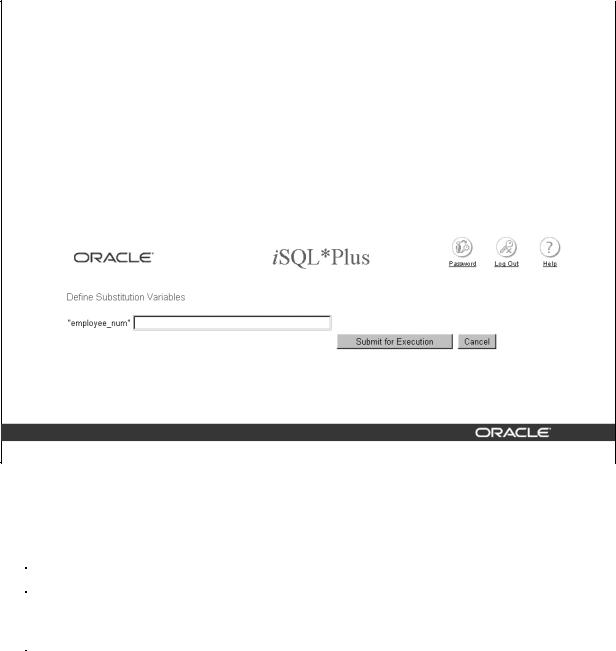
Using the & Substitution Variable
Use a variable prefixed with an ampersand (&) to prompt the user for a value.
|
|
SELECT |
employee_id, last_name, salary, department_id |
|
|
|
|
|
|
|
|
FROM |
employees |
|
|
|
|
WHERE |
employee_id = |
&employee_num |
; |
|
|
|
|
|
|
|
|
|
|
|
|
|
|
|
|
|
|
|
|
|
|
|
|
|
|
|
|
|
|
|
|
|
|
|
|
|
|
|
|
|
|
|
|
|
|
|
|
|
|
|
|
|
|
|
|
7-5 |
Copyright © Oracle Corporation, 2001. All rights reserved. |
Single-Ampersand Substitution Variable
When running a report, users often want to restrict the data returned dynamically. iSQL*Plus provides this flexibility by means of user variables. Use an ampersand (&) to identify each variable in your SQL statement. You do not need to define the value of each variable.
Notation |
Description |
|
|
&user_variable |
Indicates a variable in a SQL statement; if the variable does |
|
not exist, iSQL*Plus prompts the user for a value (iSQL*Plus |
|
discards a new variable once it is used.) |
|
|
The example on the slide creates an iSQL*Plus substitution variable for an employee number. When the statement is executed, iSQL*Plus prompts the user for an employee number and then displays the employee number, last name, salary, and department number for that employee.
With the single ampersand, the user is prompted every time the command is executed, if the variable does not exist.
Introduction to Oracle9i: SQL Basics 7-5
Using the & Substitution Variable
2
101  1
1
7-6 |
Copyright © Oracle Corporation, 2001. All rights reserved. |
Single-Ampersand Substitution Variable (continued)
When iSQL*Plus detects that the SQL statement contains an &, you are prompted to enter a value for the substitution variable named in the SQL statement. Once you enter a value and click the Submit for Execution button, the results are displayed in the output area of your iSQL*Plus session.
Introduction to Oracle9i: SQL Basics 7-6
Character and Date Values with Substitution Variables
Use single quotation marks for date and character values.
SELECT last_name, department_id, salary*12
FROM employees
WHERE job_id = ’&job_title’ ;
7-7 |
Copyright © Oracle Corporation, 2001. All rights reserved. |
Specifying Character and Date Values with Substitution Variables
In a WHERE clause, date and character values must be enclosed within single quotation marks. The same rule applies to the substitution variables.
Enclose the variable in single quotation marks within the SQL statement itself.
The slide shows a query to retrieve the employee names, department numbers, and annual salaries of all employees based on the job title value of the iSQL*Plus substitution variable.
Note: You can also use functions such as UPPER and LOWER with the ampersand. Use UPPER(’&job_title’) so that the user does not have to enter the job title in uppercase.
Introduction to Oracle9i: SQL Basics 7-7
Specifying Column Names,
Expressions, and Text
Use substitution variables to supplement the following:
WHERE conditions
ORDER BY clauses
Column expressions
Table names
Entire SELECT statements
7-8 |
Copyright © Oracle Corporation, 2001. All rights reserved. |
Specifying Column Names, Expressions, and Text
Not only can you use the substitution variables in the WHERE clause of a SQL statement, but these variables can also be used to substitute for column names, expressions, or text.
Example
Display the employee number and any other column and any condition of employees.
SELECT employee_id, &column_name
FROM employees
WHERE &condition;
If you do not enter a value for the substitution variable, you will get an error when you execute the preceding statement.
Note: A substitution variable can be used anywhere in the SELECT statement, except as the first word entered at the command prompt.
Introduction to Oracle9i: SQL Basics 7-8