
Semestr2 / 1 - Oracle / Student_1-8
.pdf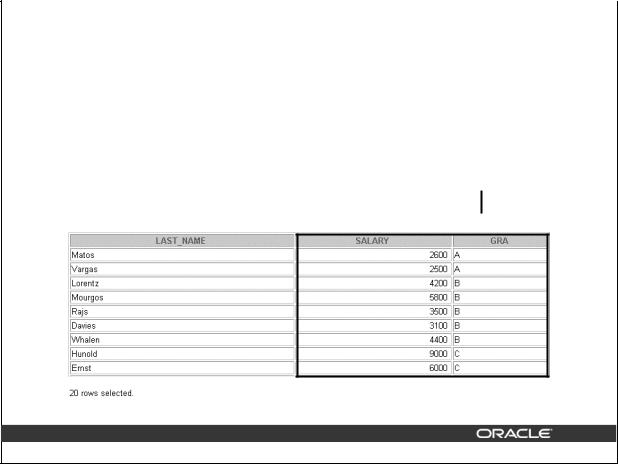
|
|
Retrieving Records |
||
|
|
with Non-Equijoins |
||
|
|
|
|
|
|
SELECT e.last_name, e.salary, j.grade_level |
|
||
|
FROM |
employees e, job_grades j |
|
|
|
WHERE |
e.salary |
|
|
|
|
BETWEEN j.lowest_sal AND j.highest_sal; |
|
|
|
|
|
|
|
|
|
|
|
|
…
4-15 |
Copyright © Oracle Corporation, 2001. All rights reserved. |
Non-Equijoins (continued)
The slide example creates a non-equijoin to evaluate an employee’s salary grade. The salary must be between any pair of the low and high salary ranges.
It is important to note that all employees appear exactly once when this query is executed. No employee is repeated in the list. There are two reasons for this:
•None of the rows in the job grade table contain grades that overlap. That is, the salary value for an employee can lie only between the low salary and high salary values of one of the rows in the salary grade table.
•All of the employees’ salaries lie within the limits provided by the job grade table. That is, no employee earns less than the lowest value contained in the LOWEST_SAL column or more than the highest value contained in the HIGHEST_SAL column.
Note: Other conditions, such as <= and >= can be used, but BETWEEN is the simplest. Remember to specify the low value first and the high value last when using BETWEEN.
Table aliases have been specified in the slide example for performance reasons, not because of possible ambiguity.
Introduction to Oracle9i: SQL Basics 4-15
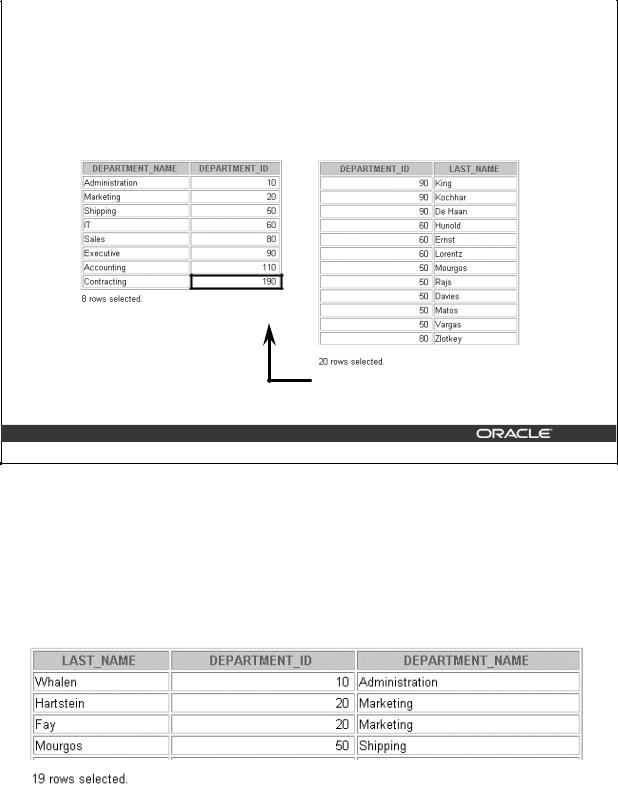
Outer Joins
DEPARTMENTS EMPLOYEES
…
There are no employees in department 190.
4-16 |
Copyright © Oracle Corporation, 2001. All rights reserved. |
Returning Records with No Direct Match with Outer Joins
If a row does not satisfy a join condition, the row will not appear in the query result. For example, in the equijoin condition of EMPLOYEES and DEPARTMENTS tables, employee Grant does not appear because there is no department ID recorded for her in the EMPLOYEES table. Instead of seeing 20 employees in the result set, you see 19 records.
SELECT e.last_name, e.department_id, d.department_name FROM employees e, departments d
WHERE e.department_id = d.department_id;
…
Introduction to Oracle9i: SQL Basics 4-16
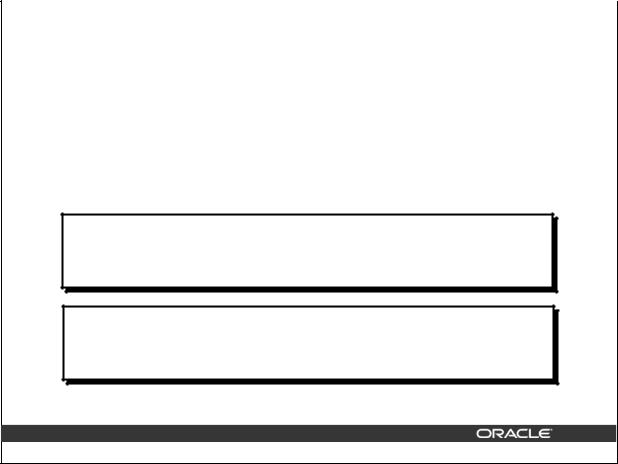
Outer Joins Syntax
•You use an outer join to also see rows that do not meet the join condition.
•The Outer join operator is the plus sign (+).
SELECT table1.column, table2.column
FROM table1, table2
WHERE table1.column(+) = table2.column;
SELECT table1.column, table2.column
FROM table1, table2
WHERE table1.column = table2.column(+);
4-17 |
Copyright © Oracle Corporation, 2001. All rights reserved. |
Using Outer Joins to Return Records with No Direct Match
The missing rows can be returned if an outer join operator is used in the join condition. The operator is a plus sign enclosed in parentheses (+), and it is placed on the “side” of the join that is deficient in information. This operator has the effect of creating one or more null rows, to which one or more rows from the nondeficient table can be joined.
In the syntax:
table1.column = is the condition that joins (or relates) the tables together.
table2.column (+) is the outer join symbol, which can be placed on either side of the WHERE clause condition, but not on both sides. (Place the outer join symbol following the name of the column in the table without
the matching rows.)
Introduction to Oracle9i: SQL Basics 4-17

Using Outer Joins
SELECT e.last_name, e.department_id, d.department_name
FROM employees e, departments d
WHERE e.department_id(+) = d.department_id ;
…
4-18 |
Copyright © Oracle Corporation, 2001. All rights reserved. |
Using Outer Joins to Return Records with No Direct Match (continued)
The slide example displays employee last names, department ID’s and department names. The Contracting department does not have any employees. The empty value is shown in the output shown.
Outer Join Restrictions
•The outer join operator can appear on only one side of the expression—the side that has information missing. It returns those rows from one table that have no direct match in the other table.
•A condition involving an outer join cannot use the IN operator or be linked to another condition by the OR operator.
Introduction to Oracle9i: SQL Basics 4-18
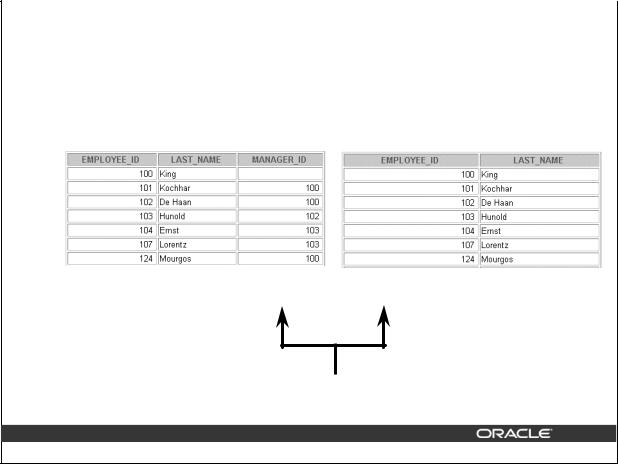
Self Joins
EMPLOYEES (WORKER) |
EMPLOYEES (MANAGER) |
… |
… |
MANAGER_ID in the WORKER table is equal to
EMPLOYEE_ID in the MANAGER table.
4-19 |
Copyright © Oracle Corporation, 2001. All rights reserved. |
Joining a Table to Itself
Sometimes you need to join a table to itself. To find the name of each employee’s manager, you need to join the EMPLOYEES table to itself, or perform a self join. For example, to find the name of Whalen’s manager, you need to:
•Find Whalen in the EMPLOYEES table by looking at the LAST_NAME column.
•Find the manager number for Whalen by looking at the MANAGER_ID column. Whalen’s manager number is 101.
•Find the name of the manager with EMPLOYEE_ID 101 by looking at the LAST_NAME column. Kochhar’s employee number is 101, so Kochhar is Whalen’s manager.
In this process, you look in the table twice. The first time you look in the table to find Whalen in the LAST_NAME column and MANAGER_ID value of 101. The second time you look in the EMPLOYEE_ID column to find 101 and the LAST_NAME column to find Kochhar.
Introduction to Oracle9i: SQL Basics 4-19
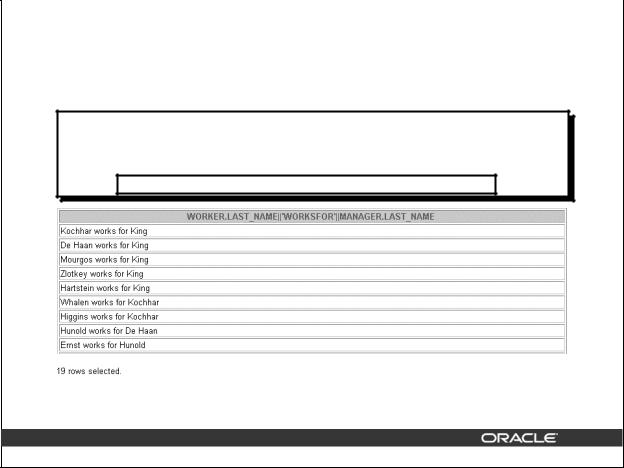
Joining a Table to Itself
SELECT worker.last_name || ’ works for ’ || manager.last_name
FROM employees worker, employees manager
WHERE worker.manager_id = manager.employee_id ;
…
4-20 |
Copyright © Oracle Corporation, 2001. All rights reserved. |
Joining a Table to Itself (continued)
The slide example joins the EMPLOYEES table to itself. To simulate two tables in the FROM clause, there are two aliases, namely w and m, for the same table, EMPLOYEES.
In this example, the WHERE clause contains the join that means “where a worker’s manager number matches the employee number for the manager.”
Introduction to Oracle9i: SQL Basics 4-20

Practice 4, Part One: Overview
This practice covers writing queries to join tables together using Oracle syntax.
4-21 |
Copyright © Oracle Corporation, 2001. All rights reserved. |
Practice 4, Part One: Overview
This practice is designed to give you a variety of exercises that join tables together using the Oracle syntax shown in the lesson so far.
Complete practice questions 1- 4 at the end of this lesson.
Introduction to Oracle9i: SQL Basics 4-21
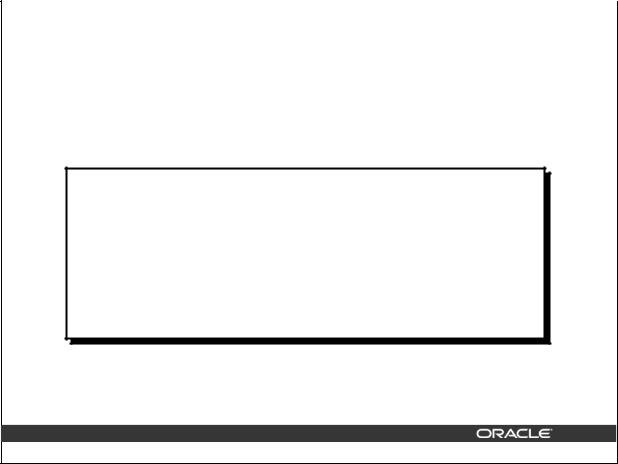
Joining Tables Using SQL: 1999 Syntax
Use a join to query data from more than one table.
SELECT table1.column, table2.column FROM table1
[CROSS JOIN table2] | [NATURAL JOIN table2] |
[JOIN table2 USING (column_name)] | [JOIN table2
ON(table1.column_name = table2.column_name)] | [LEFT|RIGHT|FULL OUTER JOIN table2
ON (table1.column_name = table2.column_name)];
4-22 |
Copyright © Oracle Corporation, 2001. All rights reserved. |
Defining Joins
Using the SQL: 1999 syntax, you can obtain the same results as were shown in the prior pages. In the syntax:
table1.column |
Denotes the table and column from which data is retrieved |
CROSS JOIN |
Returns a Cartesian product from the two tables |
NATURAL JOIN |
Joins two tables based on the same column name |
JOIN table |
|
USING column_name |
Performs an equijoin based on the column name |
JOIN table ON |
|
table1.column_name |
Performs an equijoin based on the condition in the ON clause |
= table2.column_name |
|
LEFT/RIGHT/FULL OUTER |
|
For more information, see Oracle9i SQL Reference, “SELECT.”
Introduction to Oracle9i: SQL Basics 4-22
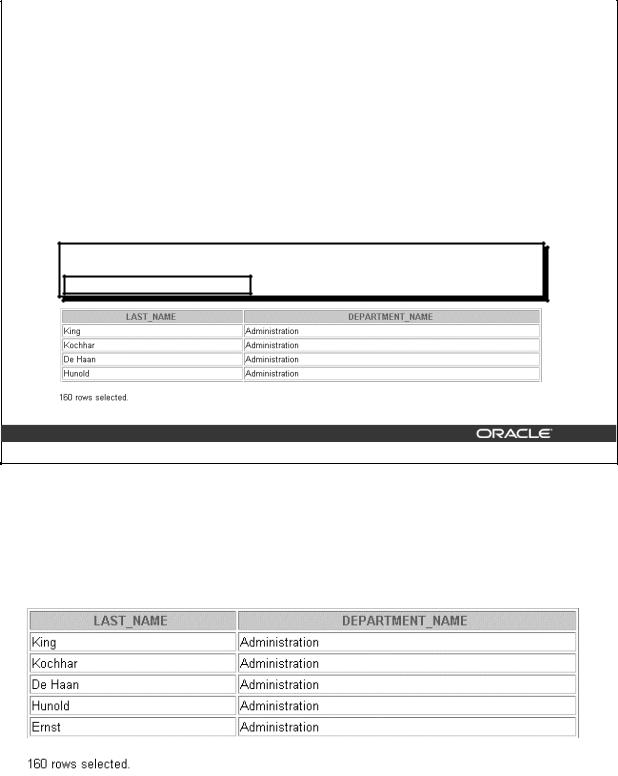
Creating Cross Joins
•The CROSS JOIN clause produces the crossproduct of two tables.
•This is the same as a Cartesian product between the two tables.
SELECT last_name, department_name
FROM employees
CROSS JOIN departments ;
…
4-23 |
Copyright © Oracle Corporation, 2001. All rights reserved. |
Creating Cross Joins
The example on the slide gives the same results as the following:
SELECT last_name, department_name
FROM employees, departments;
…
Introduction to Oracle9i: SQL Basics 4-23

Creating Natural Joins
•The NATURAL JOIN clause is based on all columns in the two tables that have the same name.
•It selects rows from the two tables that have equal values in all matched columns.
•If the columns having the same names have different data types, an error is returned.
4-24 |
Copyright © Oracle Corporation, 2001. All rights reserved. |
Creating Natural Joins
It was not possible to do a join without explicitly specifying the columns in the corresponding tables in prior releases of Oracle. In Oracle9i it is possible to let the join be completed automatically based on columns in the two tables which have matching data types and names, using the keywords
NATURAL JOIN keywords.
Note: The join can happen only on columns having the same names and data types in both the tables. If the columns have the same name, but different data types, then the NATURAL JOIN syntax causes an error.
Introduction to Oracle9i: SQL Basics 4-24
