
Задани на лабораторные работы. ПРК / Professional Microsoft Robotics Developer Studio
.pdf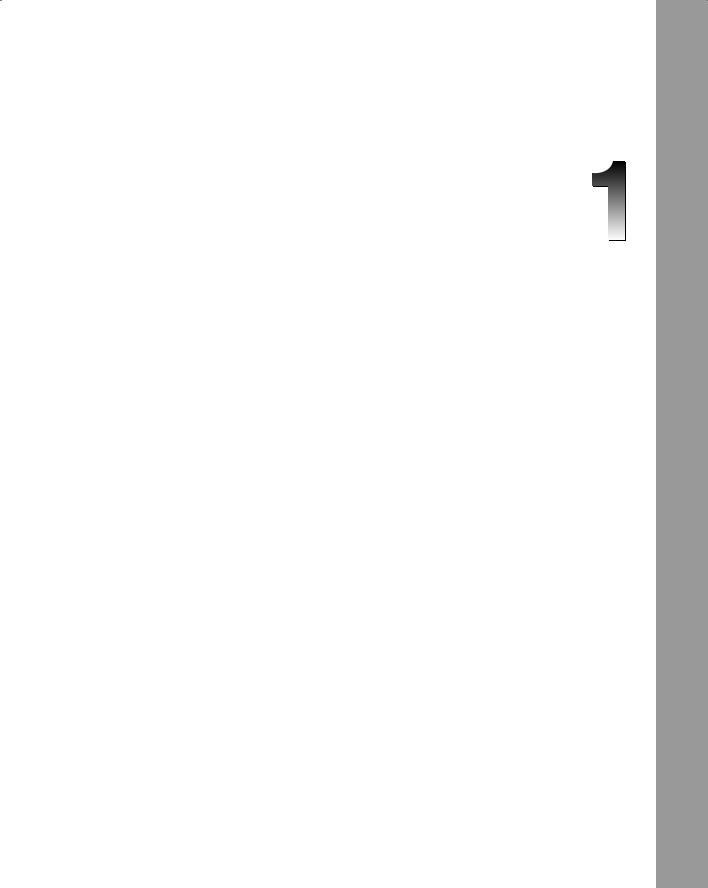
www.it-ebooks.info
Exploring Microsoft
Robotics Developer Studio
Welcome to the world of robotics software! If you are just entering the world of robotics, a warning is in order. Whether you are a hobbyist, a student, or a professional, working with robots can be addictive, and if you are not careful, it can crowd out other worthy pursuits such as your career, social life, and personal hygiene. If you are willing to take that risk, keep reading.
This book is not going to tell you how to build your own robot to fetch beer from the refrigerator or pick up your roommate’s socks off the floor. Instead, you will learn how to use an innovative new software development kit (SDK) called Microsoft Robotics Developer Studio (MRDS) to build software for robots already on the market, as well as custom robots and robots yet to be built.
The best feature of MRDS is that it’s free for personal, academic, and development use. If you end up shipping an application that uses MRDS, there is a modest licensing fee.
If you have a LEGO NXT or an iRobot Create, or one of several other robots, you can start controlling your robot with MRDS right away. If you have a robot that doesn’t yet have MRDS support, this book will show you how to write your own custom robotics services.
You don’t have a robot yet? Don’t worry about it. MRDS includes a sophisticated 3D simulation environment for virtual robots. You can be driving robots through a virtual environment just minutes after you download the free SDK, and the majority of the examples in the book are designed so that they will work with the simulator.
Don’t be deceived by the “price,” though. MRDS includes a sophisticated run-time environment that makes it easy to write powerful asynchronous and distributed applications. Several large corporations are using this environment in non-robotics applications to handle robust serving of web pages and financial transactions. In its short life, MRDS has already eaten up the road in the DARPA Urban Challenge and swum underwater in a robotic submarine.

www.it-ebooks.info
Part I: Robotics Developer Studio Fundamentals
If we’re ever going to get to the point where robots overthrow our way of life and threaten the very existence of humanity, we all need to get busy writing robotics software. It’s time to download Microsoft Robotics Developer Studio and become a part of the robotics revolution.
Microsoft Does Robots?
Most people are surprised to hear that Microsoft has a robotics team and that they are actively working on software for robots. This section describes how this team came about and what Microsoft’s goal is in this area of software development.
It was in late 2003 that robotics started showing up on the Microsoft radar. Tandy Trower, who was working directly for Bill Gates at the time, began to notice that a number of robotics companies and universities with robotics programs were contacting Microsoft. He wrote a “think week” paper for Bill exploring the possibility of developing a product in this space. At the same time, Bill visited several universities and saw that each had at least one robotics project or program that it was eager to show. It was after noticing a lot of activity and a nearly worldwide enthusiasm for this technology that he directed Tandy to conduct a five-month study to determine what Microsoft should do. Tandy determined that there was a business opportunity for Microsoft and recommended that he be the one to form a team to pursue it. The Microsoft robotics team was born (see the Foreword by Tandy Trower at the front of the book for more details).
Tandy drew developers from many parts of Microsoft with various areas of expertise. They worked together to integrate and develop a number of new technologies to support robotics development. Version 1.0 of the Microsoft Robotics Studio SDK was released in December of 2006, and version 1.5 followed in July of 2007, with a refresh in December 2007 that was used as the basis for this book.
According to Tandy, Microsoft sees parallels between the state of the robotics industry now and the state of the personal computer industry 25 years ago. At that time, software written for one computer would not necessarily work with another computer; as a result, there was a very limited market for software development. With the introduction of the IBM PC, computer hardware became more capable and standardized. DOS, and later Windows, served as a software development environment that enabled programs written on one machine to work on all machines.
Microsoft Robotics Developer Studio is an attempt to do something similar with the robotics industry. It provides a software platform and development environment that enable software written for one robot to also work with another robot with similar capabilities. Microsoft hopes that this development environment will help the robotics industry move forward by helping companies to invest more in robot behavior and algorithms than has been possible in the past.
This is an appropriate point to talk about versions and names. In April 2008, right in the middle of the final stages of preparing this book, Microsoft released a CTP (Community Technology Preview) of V2.0 and renamed Microsoft Robotics Studio as Microsoft Robotics Developer Studio. This is the type of event that causes authors to wake up in a cold sweat at night. After much discussion, it was decided to change references in the book from MSRS to MRDS, except where they clearly had to remain the same — i.e., the main installation directory for V1.5 is C:\Microsoft Robotics Studio (1.5). It is hoped that this is not too confusing.
The code on the book’s website will be updated as soon as the final version of 2.0 ships. There is no point in chasing CTPs because they are moving targets. In the meantime, MSRS — sorry, MRDS — has been
4

www.it-ebooks.info
Chapter 1: Exploring Microsoft Robotics Developer Studio
designed to allow multiple versions to run side-by-side, so you can continue to work with V1.5 even while you are using a trial CTP of 2.0.
Microsoft Robotics Developer Studio
Components
The Microsoft Robotics Developer Studio SDK consists of a number of components. The Concurrency and Coordination Runtime (CCR) and Decentralized Software Services (DSS) comprise the
run-time environment. They are both managed libraries, so the robotics services that operate within their environments are also implemented using managed code. The Visual Simulation Environment is a 3D simulator with full physics simulation that can be used to prototype new algorithms or robots. The Visual Programming Language (VPL) is a graphical programming environment that can be used to implement robotics services. In addition to all of these components, the MRDS team has implemented numerous samples and complete applications to provide programming examples and building blocks for user applications. The following sections provide a brief overview of each of these components, and they are covered in more detail in later chapters.
Concurrency and Coordination Runtime (CCR)
The CCR is a managed library that provides classes and methods to help with concurrency, coordination, and failure handling. The CCR makes it possible to write segments of code that operate independently. It communicates when necessary by passing messages. When a message is received, it is placed in a queue, called a port, until it can be processed by the receiver.
Each code segment can run concurrently and asynchronously, and there is often no need to synchronize them because of the message queues. When it is necessary to wait until two or more operations have completed, the CCR library provides the necessary constructs.
The CCR provides one or more dispatchers, which determine what segment of code is currently running. The total number of threads is usually set according to the number of independent processors on the system, and code segments are scheduled when a thread becomes available.
One element of asynchronous programming that is often overlooked is error handling. It is possible to use exception handling to isolate failures within a single code segment, but the data that caused the error was likely passed to the segment via a message from another executing segment and the exception handler code has no way of knowing where the operation originated or where the error should be reported.
To solve this problem, the CCR provides causalities. A causality holds a reference to a port that is used to report errors. The causality is associated with a message and it follows that message as it is passed to another code segment and then again to another segment. At any time, if an error occurs, a message is passed to the error port associated with the causality. In this way, errors are reported back to the segment of code that initiated the operation.
A complete description of the CCR as well as example code can be found in Chapter 2. You need a good understanding of the CCR, so be sure to work through Chapter 2 carefully.
5
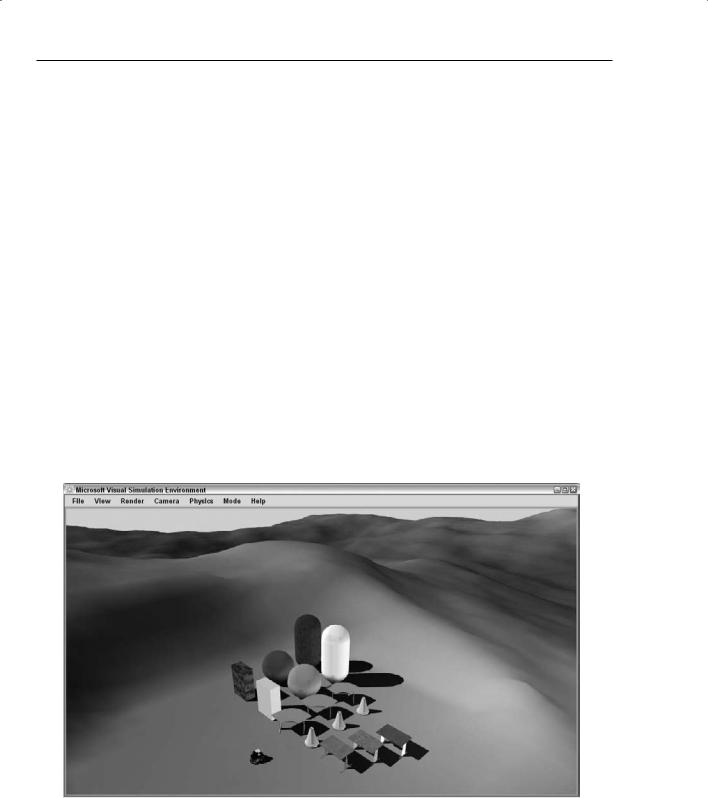
www.it-ebooks.info
Part I: Robotics Developer Studio Fundamentals
Decentralized Software Services (DSS)
The CCR enables segments of code to pass messages and run in parallel within a single process. The Decentralized Software Services (DSS) library extends this concept across processes and even across machines.
An application built with DSS consists of multiple independent services running in parallel. Each service has a state associated with it and certain types of messages that it receives called operations. When a service receives a message, it may change its state and then send additional messages and notifications to other services.
The state of a service can be retrieved programmatically by sending a Get message to the service or it can be retrieved and displayed using a web browser. Services may subscribe to be notified when the state of a service changes or when other events occur. Services may also partner with other services so that they can send messages to those services and receive responses.
It requires a different mindset to write software using CCR and DSS. You must think in terms of independent chunks of code that handle messages asynchronously, rather than function calls and threads. Chapters 3 and 4 provide additional details about the DSS library, including code examples, and are important chapters for your understanding of MRDS.
Visual Simulation Environment
MicrosoftRobotics Developer Studio includes a full-featured 3D simulation environment complete with physics simulation. A scene from Simulation Tutorial 5 is shown in Figure 1-1.
Figure 1-1
6
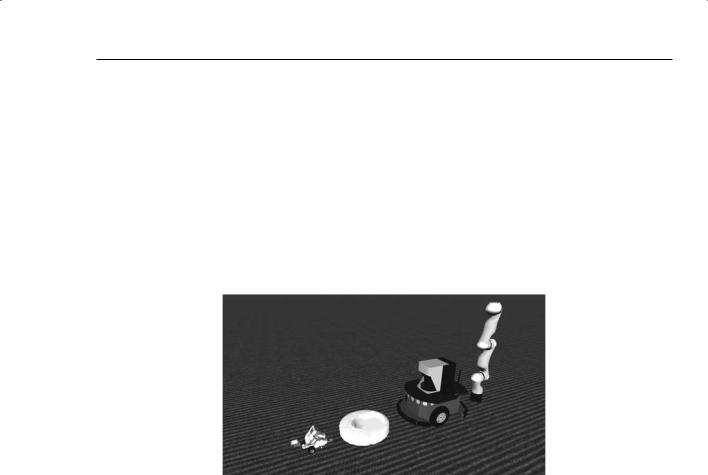
www.it-ebooks.info
Chapter 1: Exploring Microsoft Robotics Developer Studio
The simulation environment supports both indoor and outdoor scenes and comes with a variety of simulated robots. It is also extensible so that you can add custom robots, such as the CoroBot in Chapter 6 and the Lynx 6 robotic arm in Chapter 8, and other objects such as walls, furniture, and so on. It has a built-in editor so that you can add and move objects as the simulator is running.
The simulator is useful for prototyping new robotic algorithms prior to running them on the actual robot hardware. It is much cheaper to destroy a virtual robot with a programming error than a real one. In some cases, the robot you want to program may not even exist yet. In this case, the simulator can provide a good testing ground for a model of the robot.
The simulation environment contains models of several robots, including a LEGO NXT, an iRobot Create, a MobileRobots Pioneer 3DX, and a KUKA LBR3 robotic arm. The models for these robots are shown in Figure 1-2.
Figure 1-2
A number of other simulation entities such as cameras, sky, ground, and various other objects are also provided.
The simulation environment is covered in Chapters 5 through 9.
Visual Programming Language (VPL)
In an MRDS application, there are usually several services running. Some of these are low-level services that interface directly with hardware. Others might be simulation services that connect directly to the simulation engine. Usually one or more top-level services control the behavior of one or more robots. These top-level services typically interface only with other services and are called orchestration services. Sometimes it is possible to implement an orchestration service without writing a single line of code, but instead by defining how data is transferred between services using a graphical diagram in the Visual Programming Language environment.
A typical screenshot of VPL is shown in Figure 1-3. In VPL this is called a diagram.
7
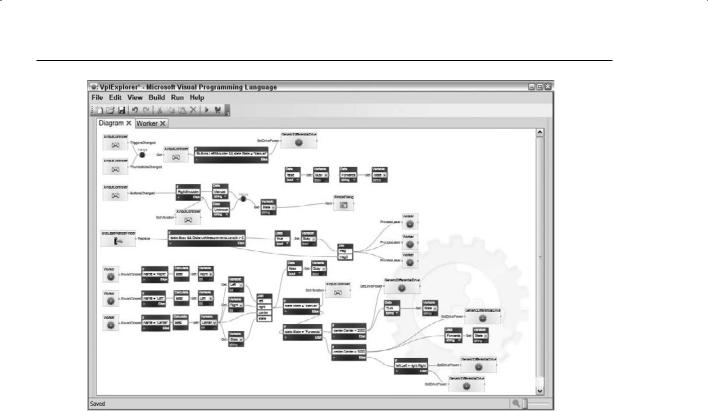
www.it-ebooks.info
Part I: Robotics Developer Studio Fundamentals
Figure 1-3
Each block represents a service, a calculation, a condition, or a nested diagram, and these are called activities. The lines between the blocks represent messages flowing from one service to another. The data flow model works well to represent the messages that are passed in a typical DSS application. VPL diagrams can be arbitrarily complex because each block can represent another nested diagram, which may in turn have other nested diagrams.
VPL is covered in detail in Chapters 10 through 12.
Robotics Samples
In addition to the system components previously mentioned, MRDS also includes a number of services tailored to work with specific robots, including the LEGO NXT, the iRobot Create and Roomba, the Kondo KHR-1, the MobileRobots Pioneer 3DX, and the Parallax Boe-Bot. Various FischerTechnik robot models are also supported.
The Parallax Boe-Bot, the iRobot Create, and the Pioneer 3DX are shown in Figure 1-4 (not to scale).
8
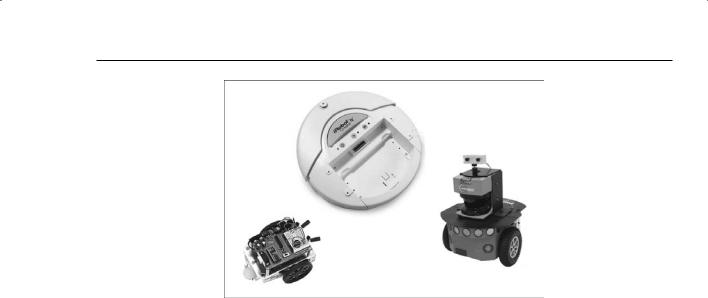
www.it-ebooks.info
Chapter 1: Exploring Microsoft Robotics Developer Studio
Figure 1-4
Services for various other sensors such as a laser range finder (the large object on top of the Pioneer 3DX in Figure 1-4 on the right), infrared sensors (sticking out at the front of the Boe-Bot on the left), a camera, and a game controller are also included.
Packages
In addition to the major 1.0 and 1.5 releases, the MRDS team has also released packages of code targeted to specific scenarios. Each of the three packages is described in the following sections. Instructions for installing the packages are included in the next section, which describes how to install MRDS. All of these packages are available from the MRDS Downloads page at http://msdn2.microsoft.com/ en-us/robotics/aa731520.aspx.
The Sumo Package
The sumo competition is a classic robotics contest. The MRDS team created a sumo competition for the 2007 MEDC conference in Las Vegas, Nevada, using iRobot Create robots.
A sumo competition takes place between two robots inside a circular ring. The objective is for each robot to push its opponent out of the ring without going outside itself. Each robot has sensors on its underside to detect a colored region around the outer edge of the ring. Each also has front-left and front-right bumpers and a camera.
As developers arrived at the conference, they were encouraged to implement a service to control a sumo player. The service was qualified against another basic sumo player service in the simulator and developers that passed the qualification went on to port their services to the actual hardware to compete in a real sumo ring.
It sounds like a simple contest to run but no one anticipated how much work it would be to assemble nearly 50 robots on the day before the conference. Figure 1-5 shows two of the completed sumobots at the end of that very long day.
9
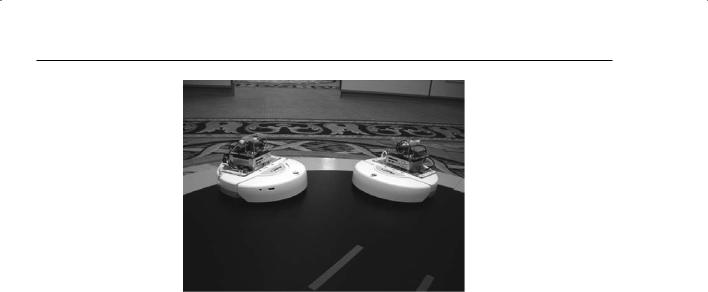
www.it-ebooks.info
Part I: Robotics Developer Studio Fundamentals
Figure 1-5
The custom-built packages on top of the robots contain embedded PCs running Windows CE with MRDS and attached web cameras so that the robots can find each other. The built-in sensors on the Creates are used to detect the edge of the sumo ring.
The sumo package contains a simulated referee service and all of the simulation services needed to run the simulated sumo competition. The sample sumo player service is a good example of an orchestration service that interacts with other MRDS services to read sensor data and control the behavior of the robot. The referee is a different type of orchestration service that starts the matches, runs a timer, and determines when one of the sumobots has won.
The sumo package also includes code that enables the sumo player services to run on the actual hardware. Instructions for building the sumo hardware can be found at http://msdn2.microsoft
.com/en-us/robotics/bb403184.aspx.
Chapter 9 discusses how to simulate a sumo competition.
The Soccer Package
The soccer package was developed for RoboCup 2007 in Atlanta. The stated goal of RoboCup is “By the year 2050, develop a team of fully autonomous humanoid robots that can win against the human world soccer champion team.” You can find more information about RoboCup at www.robocup.org.
The soccer package is a simulation-only competition. It includes a soccer referee service as well as a soccer field simulation environment and a sample soccer player service. Each soccer team consists of a field player and a goalkeeper. The LEGO NXT is used for the robots in the MRDS package but the environment is designed to allow other robots. In fact, the robot models used in the RoboCup competition were RobuDog models provided by RoboSoft. These articulated robot dogs were challenging to program but the resulting matches were very entertaining. Figure 1-6 shows the soccer simulation running with the RobuDog models.
10
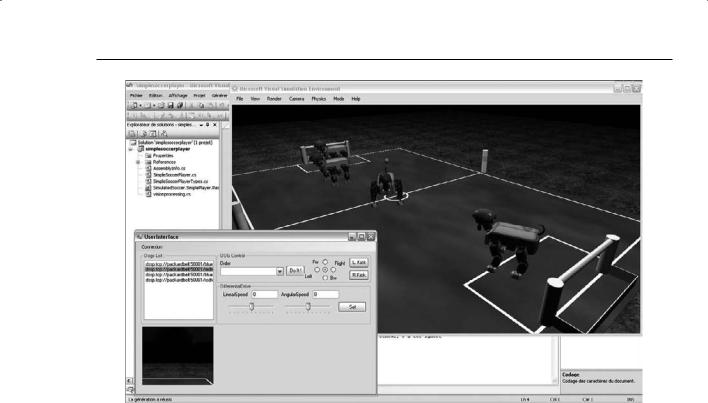
www.it-ebooks.info
Chapter 1: Exploring Microsoft Robotics Developer Studio
Figure 1-6
The RobuDog model and software are available from RoboSoft at www.robubox.com/robosoft/data/ Robocup/RobocupHome.jsp.
Chapter 9 demonstrates how to use the soccer simulation with the simulated Corobot robot developed in Chapter 6.
The Courseware Package
The courseware package contains a set of labs that can be used as part of an introductory course on robotics. They illustrate common robotics problems such as reading sensors and controlling motors. The package includes the following labs:
Lab Tutorial 1 (VPL): Joystick a Robot in Simulation and in Hardware
Lab Tutorial 2 (VPL): Advanced Motion
Lab Tutorial 3 (VPL): Sensing and Simple Behaviors
Lab Tutorial 4 Part 1 (VPL/C#): Play Mastermind with the Robot via Bi-directional Speech
Lab Tutorial 4 Part 2 (VPL/C#): Play Mastermind with the Robot via Vision and Text-To-Speech
Lab Tutorial 5: Using Vision to Estimate the Distance to an Object
Lab Tutorial 6 (VPL): Task Learning via Human-Robot Interaction
Lab Tutorial 7 (C#): Multirobot Coordination
11
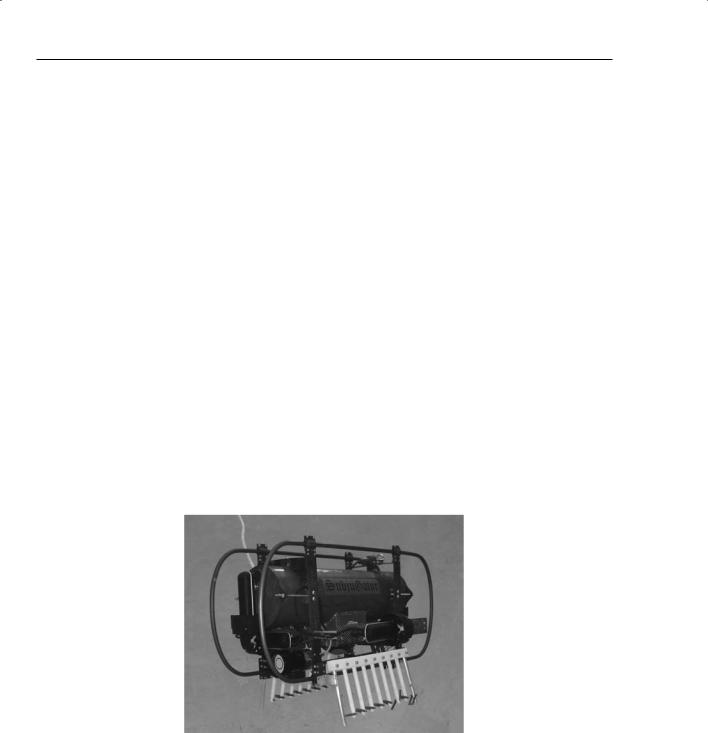
www.it-ebooks.info
Part I: Robotics Developer Studio Fundamentals
In addition to providing several good examples of MRDS services, the courseware package includes a number of services that may be useful in your own robotics projects.
Support for MRDS
Many companies and organizations have done some very interesting things with MRDS. The following sections describe a few examples of projects and products that support MRDS.
The SubjuGator
In July of 2007, students from the University of Florida Machine Intelligence Laboratory entered an autonomous robotic submarine called SubjuGator in the AUVSI/ONR 10th International Autonomous Underwater Vehicle Competition, where they won first place. This was the sixth version of the SubjuGator built by the university and this one had more powerful sensors and a faster computer system than previous versions. In addition, the team used Microsoft Robotics Studio for control and simulation of the submarine.
The SubjuGator was designed to operate underwater at depths of up to 100 feet. A single-board Intel Core 2 Duo-based computer running Windows XP provided the computational horsepower for monitoring and controlling all systems. The mission behavior of the submarine was controlled with Microsoft Robotics Studio communicating with a network of intelligent sensors such as cameras, hydrophones, a Doppler Velocity Log, a digital compass, an altimeter, and internal environment monitor sensors.
The SubjuGator is shown in Figure 1-7. More information about this project can be found at http:// subjugator.org.
Figure 1-7
12
