
схемотехника / Manuals_Handb№cher / What's new in the Alpha software
.doc
What’s new in version 2.40?
2005/June
2.33 -> 2.40 Updated items
1. Support for AL2-10MR controller.
2.The following function item have been added:
SMR function
CD function
3. Import and export functions for the time switch setting have been added.
4.A summertime setting based on Sunday has been added.
5. The following 2 protection functions have been added.
1) Program read protection
2) Copy program to memory cassette protection
-
The function to add quotation mark to PINCODE has been added to the GSM setting.
-
The FB number replace function has been added.
-
Russian language support has been added.
2004/April
2.32 -> 2.33 Updated items
1. The help contents were revised.
2. The following bugs were fixed:
-
The AND/NOT logic operation within a UserFunc block was incorrect when the output sub-wire was connected to the same UserFunc block input.
-
After program save, connection wire positions were different to the original location.
Communication error occurred during monitoring of the program in which the time switch FB was included.
2003/December
2.31 -> 2.32: Updated items
Software other than English version had some incorrect translation.
2003/September
2.30 -> 2.31: Updated items
When UseFunc registered had 100 or more wires., this UserFunc was not able to be placed
2003/July
2.20 -> 2.30: Updated items
1. Support of AL2 controller version 2.
-
The input icons are added. Analog input (PT100) Analog input (TC) DCF77 flags (M10, M11, M15) Sensor error flag (M17 to M24) 2DA Power Supply flag (M16)
-
The function icons are added. Analog Output function PID function
-
The setup of Radio Clock (DCF77) is added.
-
The temperature scale setup of the analog input is added.
2003/February
2.13 -> 2.20: Updated items
-
A UserFunc block embedded with a UserFunc block can be registered if the project was created using a different Personal Computer.
-
The main and sub wires connected to a UserFunc block moved from its original location during a simulation of the user’s program.
-
The sub wires connected to an empty UserFunc block disappeared during a simulation of the user’s program.
-
An application error occurred if a UserFunc block that had a sub wire connected to an input is copied and pasted onto the Function Block Diagram (FBD).
-
The Display Function block parameters changed during a simulation of the user’s program due to a separate UserFunc block located on the FBD.
-
The Alpha 2 Series Controller does not support space characters, therefore, such characters entered into a Display function block’s string will cause an error with the verification function.
-
After simulating the user program, forbidden UserFunc block analog word output pin wiring was permitted.
-
Under certain circumstances, an application error occurred because the Alpha 2 project settings were changed to Alpha project settings with a Display Function block located on the FBD.
-
Modification to the number of UserFunc block input/output pins did not always guarantee a successful change.
-
The deletion of a UserFunc block failed to update the memory usage allocation settings held in the VLS software.
-
The monitoring items, which are placed under each function block during a simulation of the user’s project, failed to appear on the SubFBD when the user scrolled to the bottom of the screen.
-
An application error occurred due to the deletion of a comment from the SubFBD.
-
The parameter information for connected function blocks was not updated when an “insert func” using the right click of the mouse was performed on the connecting main wire.
-
The CTRL+Z shortcut key that clears a mistaken operation did not clear a copy and paste procedure.
-
The following operation caused an application error:
-
Select two Function Blocks on the FBD (ex. One Shot and the Up/Down Counter)
-
Connect the two function blocks using their respective word pins
-
Select all and the paste the contents to the Monitoring in System Sketch window.
-
While simulating the user project open the One Shot dialog box.
-
Directly connecting the word input pin to the word output pin of an UserFunc block will prevent an update of the function block attached to the word output pin.
-
Function blocks held inside a UserFunc were not accessible using the Alpha 2 Series Controller’s Computer Link Function.
2.10 -> 2.13: Updated items
-
Parameter information of function blocks held inside a UserFunc block changed after the simulation of the user’s project was completed.
-
Shutting down VLS that contained a user project with numerous amounts of UserFunc blocks caused an application error.
-
Deletion of the UserFunc causes an application error.
-
Simulating the Shift Function Block appears to differ form the actual perceived shift-bit operation.
2.00 -> 2.10: Updated items
1. Support for Windows XP.
2. The setup of COM port was enabled to COM10.
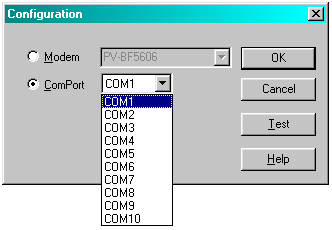
3. Added a spin button to the edit box of a dialog box for Function Blocks.

4. Added the function, that Imports & Exports the data of a Registered UserFunc which is held in a Library folder.
4.1. Export Registered User Func
-
Click the icon of the UserFunc to Export. (In this case, ”UF01”)

-
Next, select "Export Registered User Func" from the File menu
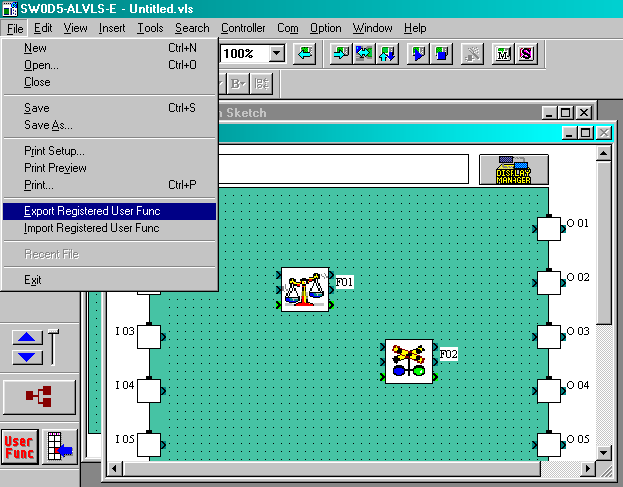
3) “Export Registered User Func” Dialog box will be displayed.
At this time, the *.ruf file of the UserFunc chosen to extract from \Program Files \Alvls \Library \UserFunc, the *_ON.bmp and *_OFF.bmp files of the same name which is held in \Program Files \Alvls \Library \Bitmap are extracted.
(In this case, the file "UF01.ruf", "UF01_ON.bmp", and "UF01_OFF.bmp" are extracted )
Program Files

Alvls

Library

Bitmap Image Userfunc





UF01_ON.bmp UF01.ruf
UF01_OFF.bmp
In the "Export Registered User Func" dialog box, the folder that saves the exported file is chosen(in this case, "UFLib") and enter the UserFunc name(in this case, "UF01") and click the save button.
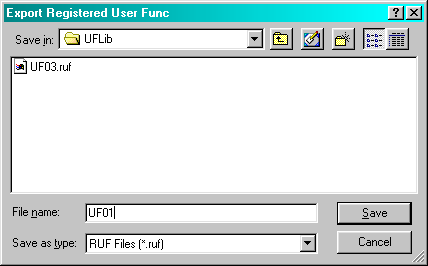
Status of the ”UFLib” Folder.
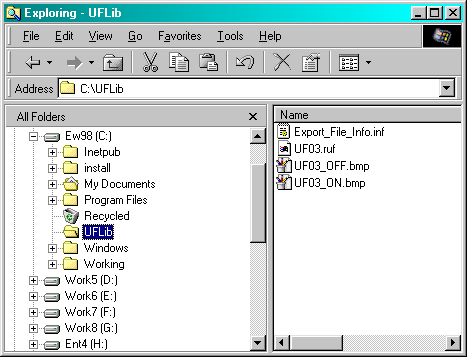
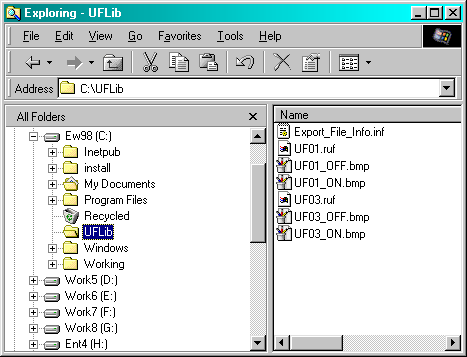
*.ruf file and *.bmp file should be stored together in “UFLib” folder.
4.2. Import Registered User Func
-
Select “Import Registered User Func” from the File Menu
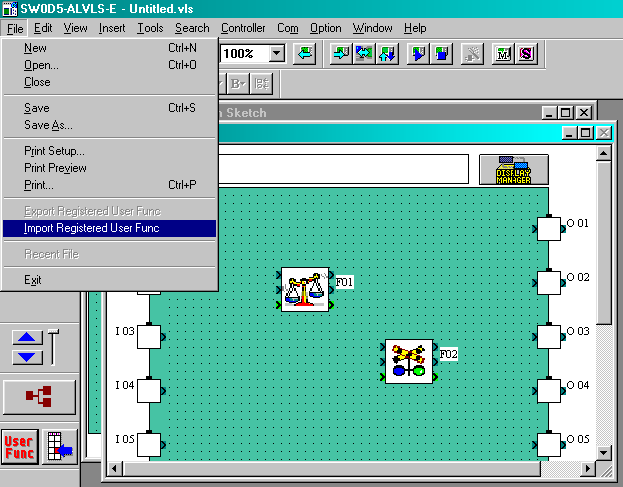
2) “Import Registered User Func” dialog box will be displayed.
In the “Import Registered User Func” dialog box, specify any folder(In this case, “UFLib”), which holds the data to Import, and enter(select) the name of the Imported data(In this case, it is “UF03”), and click the Open button.
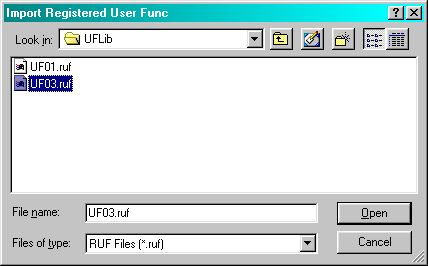
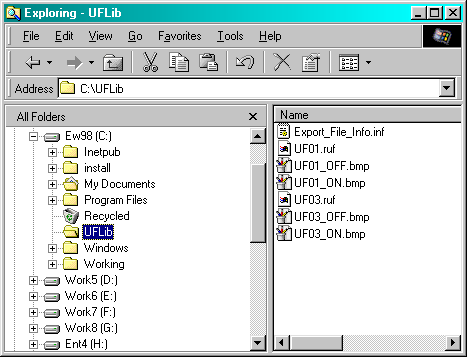
Here, selected *.ruf file, *_ON.bmp and *_OFF.bmp file of the same name will be selected at the
same time. (In this case, each file of ”UF03.ruf”, ” UF03_ON.bmp”, ” UF03_OFF.bmp” will be selected.)
The *.ruf file should be imported into \Program Files \Alvls \Library \UserFunc, *_ON.bmp and *_OFF.bmp files of the same name should be imported into \Program Files \Alvls \Library \Bitmap. And, UserFunc.inf is created (renewal).
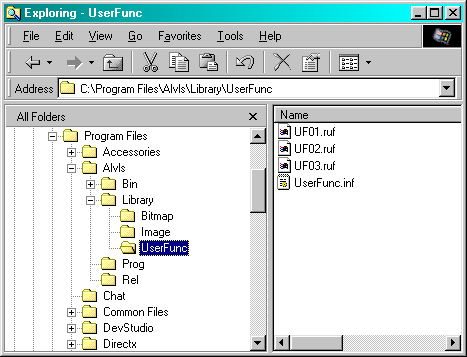
5. Controller series Alpha XL (AL2)
-
8 Input and 6 Output
-
15 Input and 9 Output
-
4 Input Expanded Board
-
4 Output Expanded Board
6. Three types of windows
-
Function Block Diagram Window (Main FBD)
-
Monitoring in System sketch window (HMI)
-
Sub FBD window (Sub FBD)
7. Three Libraries
-
User Function Library
-
Bitmap Library
-
Image Library
8. Thirteen new kinds of function blocks for Alpha XL (AL2) series
-
Speed Detect (to counter the Counter Input pulses in a period of setting time)
-
Pulse Width Modulation (to control the width of output pulse based on a specified period of time and duty)
-
Addition (to get the sum of input values)
-
Subtraction (to get the subtracted result of input values B from A)
-
Multiplication (to get multiplication of Input values A by B)
-
Division (to get the divided result of Input values A by B)
-
Calculation (to get the results by calculating four input signals with five operators +, -, *, /, %)
-
Shift (to transfer the Shift Input status just before the Input signal is set ON)
-
GSM SMS (to communicate between Alpha controller connecting to a modem and handy telephone or personal computer through Short Message Service)
-
Random One Shot (to generate a random One Shot)
-
Delayed One Shot (to generate a delayed One Shot)
-
Delayed Alternate (to generate a delayed Alternate Pulse)
-
Control Display (to change the display screens by pressing the Up, Down, Left and Right arrow keys or through the Input Signals)
9. Eight kinds of modified function blocks for Alpha XL (AL2) series
-
Set/Reset (new item of Remember Output Signal after a Power Cut)
-
Alternate (new item of Remember Output Signal after a Power Cut)
-
Delay (new time units of 10ms and 1s)
-
One Shot (new time units of 10ms and 1s)
-
Flicker (new time units of 10ms and 1s)
-
Hour Meter (new Time Unit of Minute /Second)
-
Time Switch (it can be connected to a Display function block)
-
Display (new items of Flicker and Scroll string, Bar Graph, Security Level, and enlarged LCD)
10. Eight new special signals for Alpha XL (AL2) series
-
M08 (Initial Pulse Normally Open)
-
M09 (Initial Pulse Normally Close)
-
M12 (CD On)
-
M13 (GSM Network Registration)
-
M14 (Remote Access)
-
N02 (Auto LCD Light Not Allowed)
-
N03 (LCD Light Controller)
-
N04 (Display FB Controller)
11. Dedicated Communication for Alpha XL (AL2) series
-
To monitor, modify and set the current and set values of Function Block through dedicated protocol.
12. GSM & Serial Communication for Alpha XL (AL2) series
-
Normal Modem
-
GSM Modem
-
Other option
13. SMS service for Alpha XL (AL2) series
-
To set Phone Number for Mobile and Gateway in the SMS Service Center, and Valid Period to save the corresponding SMS messages.
14. Diagnosis for Alpha XL (AL2) series
-
Maximum, Minimum, and Current Scan Time
-
GSM Status
-
CME Error
-
CMS Error
-
Signal Strength
15. Up to 200 Function Blocks can be set for Alpha XL (AL2) series
16. Up to 5000 Byte data can be set for Alpha XL (AL2) series
17. Enhanced Operation (wiring, paste, insert/change FB menu)
18. Customized Font & Font Size
19. Customized FBD title
20. Comment object
21. Increased digits of Telephone Number
|
Page
|
