
- •For Web Developers
- •Contents at a Glance
- •Table of Contents
- •List of Figures
- •List of Tables
- •Foreword
- •Why Does Microsoft Care About IPv6?
- •Preface
- •Acknowledgments
- •Introduction
- •Who Should Read This Book
- •What You Should Know Before Reading This Book
- •Organization of This Book
- •Appendices of This Book
- •About the Companion CD-ROM
- •System Requirements
- •IPv6 Protocol and Windows Product Versions
- •A Special Note to Teachers and Instructors
- •Disclaimers and Support
- •Technical Support
- •Limitations of IPv4
- •Consequences of the Limited IPv4 Address Space
- •Features of IPv6
- •New Header Format
- •Large Address Space
- •Stateless and Stateful Address Configuration
- •IPsec Header Support Required
- •Better Support for Prioritized Delivery
- •New Protocol for Neighboring Node Interaction
- •Extensibility
- •Comparison of IPv4 and IPv6
- •IPv6 Terminology
- •The Case for IPv6 Deployment
- •IPv6 Solves the Address Depletion Problem
- •IPv6 Solves the Disjoint Address Space Problem
- •IPv6 Solves the International Address Allocation Problem
- •IPv6 Restores End-to-End Communication
- •IPv6 Uses Scoped Addresses and Address Selection
- •IPv6 Has More Efficient Forwarding
- •IPv6 Has Support for Security and Mobility
- •Testing for Understanding
- •Architecture of the IPv6 Protocol for Windows Server 2008 and Windows Vista
- •Features of the IPv6 Protocol for Windows Server 2008 and Windows Vista
- •Installed, Enabled, and Preferred by Default
- •Basic IPv6 Stack Support
- •IPv6 Stack Enhancements
- •GUI and Command-Line Configuration
- •Integrated IPsec Support
- •Windows Firewall Support
- •Temporary Addresses
- •Random Interface IDs
- •DNS Support
- •Source and Destination Address Selection
- •Support for ipv6-literal.net Names
- •LLMNR
- •PNRP
- •Literal IPv6 Addresses in URLs
- •Static Routing
- •IPv6 over PPP
- •DHCPv6
- •ISATAP
- •Teredo
- •PortProxy
- •Application Support
- •Application Programming Interfaces
- •Windows Sockets
- •Winsock Kernel
- •Remote Procedure Call
- •IP Helper
- •Win32 Internet Extensions
- •Windows Filtering Platform
- •Manually Configuring the IPv6 Protocol
- •Configuring IPv6 Through the Properties of Internet Protocol Version 6 (TCP/IPv6)
- •Configuring IPv6 with the Netsh.exe Tool
- •Disabling IPv6
- •IPv6-Enabled Tools
- •Ipconfig
- •Route
- •Ping
- •Tracert
- •Pathping
- •Netstat
- •Displaying IPv6 Configuration with Netsh
- •Netsh interface ipv6 show interface
- •Netsh interface ipv6 show address
- •Netsh interface ipv6 show route
- •Netsh interface ipv6 show neighbors
- •Netsh interface ipv6 show destinationcache
- •References
- •Testing for Understanding
- •The IPv6 Address Space
- •IPv6 Address Syntax
- •Compressing Zeros
- •IPv6 Prefixes
- •Types of IPv6 Addresses
- •Unicast IPv6 Addresses
- •Global Unicast Addresses
- •Topologies Within Global Addresses
- •Local-Use Unicast Addresses
- •Unique Local Addresses
- •Special IPv6 Addresses
- •Transition Addresses
- •Multicast IPv6 Addresses
- •Solicited-Node Address
- •Mapping IPv6 Multicast Addresses to Ethernet Addresses
- •Anycast IPv6 Addresses
- •Subnet-Router Anycast Address
- •IPv6 Addresses for a Host
- •IPv6 Addresses for a Router
- •Subnetting the IPv6 Address Space
- •Step 1: Determining the Number of Subnetting Bits
- •Step 2: Enumerating Subnetted Address Prefixes
- •IPv6 Interface Identifiers
- •EUI-64 Address-Based Interface Identifiers
- •Temporary Address Interface Identifiers
- •IPv4 Addresses and IPv6 Equivalents
- •References
- •Testing for Understanding
- •Structure of an IPv6 Packet
- •IPv4 Header
- •IPv6 Header
- •Values of the Next Header Field
- •Comparing the IPv4 and IPv6 Headers
- •IPv6 Extension Headers
- •Extension Headers Order
- •Hop-by-Hop Options Header
- •Destination Options Header
- •Routing Header
- •Fragment Header
- •Authentication Header
- •Encapsulating Security Payload Header and Trailer
- •Upper-Layer Checksums
- •References
- •Testing for Understanding
- •ICMPv6 Overview
- •Types of ICMPv6 Messages
- •ICMPv6 Header
- •ICMPv6 Error Messages
- •Destination Unreachable
- •Packet Too Big
- •Time Exceeded
- •Parameter Problem
- •ICMPv6 Informational Messages
- •Echo Request
- •Echo Reply
- •Comparing ICMPv4 and ICMPv6 Messages
- •Path MTU Discovery
- •Changes in PMTU
- •References
- •Testing for Understanding
- •Neighbor Discovery Overview
- •Neighbor Discovery Message Format
- •Neighbor Discovery Options
- •Source and Target Link-Layer Address Options
- •Prefix Information Option
- •Redirected Header Option
- •MTU Option
- •Route Information Option
- •Neighbor Discovery Messages
- •Router Solicitation
- •Router Advertisement
- •Neighbor Solicitation
- •Neighbor Advertisement
- •Redirect
- •Summary of Neighbor Discovery Messages and Options
- •Neighbor Discovery Processes
- •Conceptual Host Data Structures
- •Address Resolution
- •Neighbor Unreachability Detection
- •Duplicate Address Detection
- •Router Discovery
- •Redirect Function
- •Host Sending Algorithm
- •References
- •Testing for Understanding
- •MLD and MLDv2 Overview
- •IPv6 Multicast Overview
- •Host Support for Multicast
- •Router Support for Multicast
- •MLD Packet Structure
- •MLD Messages
- •Multicast Listener Query
- •Multicast Listener Report
- •Multicast Listener Done
- •Summary of MLD
- •MLDv2 Packet Structure
- •MLDv2 Messages
- •The Modified Multicast Listener Query
- •MLDv2 Multicast Listener Report
- •Summary of MLDv2
- •MLD and MLDv2 Support in Windows Server 2008 and Windows Vista
- •References
- •Testing for Understanding
- •Address Autoconfiguration Overview
- •Types of Autoconfiguration
- •Autoconfigured Address States
- •Autoconfiguration Process
- •DHCPv6
- •DHCPv6 Messages
- •DHCPv6 Stateful Message Exchange
- •DHCPv6 Stateless Message Exchange
- •DHCPv6 Support in Windows
- •IPv6 Protocol for Windows Server 2008 and Windows Vista Autoconfiguration Specifics
- •Autoconfigured Addresses for the IPv6 Protocol for Windows Server 2008 and Windows Vista
- •References
- •Testing for Understanding
- •Name Resolution for IPv6
- •DNS Enhancements for IPv6
- •LLMNR
- •Source and Destination Address Selection
- •Source Address Selection Algorithm
- •Destination Address Selection Algorithm
- •Example of Using Address Selection
- •Hosts File
- •DNS Resolver
- •DNS Server Service
- •DNS Dynamic Update
- •Source and Destination Address Selection
- •LLMNR Support
- •Support for ipv6-literal.net Names
- •Peer Name Resolution Protocol
- •References
- •Testing for Understanding
- •Routing in IPv6
- •IPv6 Routing Table Entry Types
- •Route Determination Process
- •Strong and Weak Host Behaviors
- •Example IPv6 Routing Table for Windows Server 2008 and Windows Vista
- •End-to-End IPv6 Delivery Process
- •IPv6 on the Sending Host
- •IPv6 on the Router
- •IPv6 on the Destination Host
- •IPv6 Routing Protocols
- •Overview of Dynamic Routing
- •Routing Protocol Technologies
- •Routing Protocols for IPv6
- •Static Routing with the IPv6 Protocol for Windows Server 2008 and Windows Vista
- •Configuring Static Routing with Netsh
- •Configuring Static Routing with Routing and Remote Access
- •Dead Gateway Detection
- •References
- •Testing for Understanding
- •Overview
- •Node Types
- •IPv6 Transition Addresses
- •Transition Mechanisms
- •Using Both IPv4 and IPv6
- •IPv6-over-IPv4 Tunneling
- •DNS Infrastructure
- •Tunneling Configurations
- •Router-to-Router
- •Host-to-Router and Router-to-Host
- •Host-to-Host
- •Types of Tunnels
- •PortProxy
- •References
- •Testing for Understanding
- •ISATAP Overview
- •ISATAP Tunneling
- •ISATAP Tunneling Example
- •ISATAP Components
- •Router Discovery for ISATAP Hosts
- •Resolving the Name “ISATAP”
- •Using the netsh interface isatap set router Command
- •ISATAP Addressing Example
- •ISATAP Routing
- •ISATAP Communication Examples
- •ISATAP Host to ISATAP Host
- •ISATAP Host to IPv6 Host
- •Configuring an ISATAP Router
- •References
- •Testing for Understanding
- •6to4 Overview
- •6to4 Tunneling
- •6to4 Tunneling Example
- •6to4 Components
- •6to4 Addressing Example
- •6to4 Routing
- •6to4 Support in Windows Server 2008 and Windows Vista
- •6to4 Host/Router Support
- •6to4 Router Support
- •6to4 Communication Examples
- •6to4 Host to 6to4 Host/Router
- •6to4 Host to IPv6 Host
- •Example of Using ISATAP and 6to4 Together
- •Part 1: From ISATAP Host A to 6to4 Router A
- •Part 2: From 6to4 Router A to 6to4 Router B
- •Part 3: From 6to4 Router B to ISATAP Host B
- •References
- •Testing for Understanding
- •Introduction to Teredo
- •Benefits of Using Teredo
- •Teredo Support in Microsoft Windows
- •Teredo and Protection from Unsolicited Incoming IPv6 Traffic
- •Network Address Translators (NATs)
- •Teredo Components
- •Teredo Client
- •Teredo Server
- •Teredo Relay
- •Teredo Host-Specific Relay
- •The Teredo Client and Host-Specific Relay in Windows
- •Teredo Addresses
- •Teredo Packet Formats
- •Teredo Data Packet Format
- •Teredo Bubble Packets
- •Teredo Indicators
- •Teredo Routing
- •Routing for the Teredo Client in Windows
- •Teredo Processes
- •Initial Configuration for Teredo Clients
- •Maintaining the NAT Mapping
- •Initial Communication Between Teredo Clients on the Same Link
- •Initial Communication Between Teredo Clients in Different Sites
- •Initial Communication from a Teredo Client to a Teredo Host-Specific Relay
- •Initial Communication from a Teredo Host-Specific Relay to a Teredo Client
- •Initial Communication from a Teredo Client to an IPv6-Only Host
- •Initial Communication from an IPv6-Only Host to a Teredo Client
- •References
- •Testing for Understanding
- •IPv6 Security Considerations
- •Authorization for Automatically Assigned Addresses and Configurations
- •Recommendations
- •Protection of IPv6 Packets
- •Recommendations
- •Host Protection from Scanning and Attacks
- •Address Scanning
- •Port Scanning
- •Recommendations
- •Control of What Traffic Is Exchanged with the Internet
- •Recommendations
- •Summary
- •References
- •Testing for Understanding
- •Introduction
- •Planning for IPv6 Deployment
- •Platform Support for IPv6
- •Application Support for IPv6
- •Unicast IPv6 Addressing
- •Tunnel-Based IPv6 Connectivity
- •Native IPv6 Connectivity
- •Name Resolution with DNS
- •DHCPv6
- •Host-Based Security and IPv6 Traffic
- •Prioritized Delivery for IPv6 Traffic
- •Deploying IPv6
- •Set Up an IPv6 Test Network
- •Begin Application Migration
- •Configure DNS Infrastructure to Support AAAA Records and Dynamic Updates
- •Deploy a Tunneled IPv6 Infrastructure with ISATAP
- •Upgrade IPv4-Only Hosts to IPv6/IPv4 Hosts
- •Begin Deploying a Native IPv6 Infrastructure
- •Connect Portions of Your Intranet over the IPv4 Internet
- •Connect Portions of Your Intranet over the IPv6 Internet
- •Summary
- •References
- •Testing for Understanding
- •Basic Structure of IPv6 Packets
- •LAN Media
- •Ethernet: Ethernet II
- •Ethernet: IEEE 802.3 SNAP
- •Token Ring: IEEE 802.5 SNAP
- •FDDI
- •IEEE 802.11
- •WAN Media
- •Frame Relay
- •ATM: Null Encapsulation
- •ATM: SNAP Encapsulation
- •IPv6 over IPv4
- •References
- •Added Constants
- •Address Data Structures
- •in6_addr
- •sockaddr_in6
- •sockaddr_storage
- •Wildcard Addresses
- •in6addr_loopback and IN6ADDR_LOOPBACK_INIT
- •Core Sockets Functions
- •Name-to-Address Translation
- •Address-to-Name Translation
- •Using getaddrinfo
- •Address Conversion Functions
- •Socket Options
- •New Macros
- •References
- •General
- •Addressing
- •Applications
- •Sockets API
- •Transport Layer
- •Internet Layer
- •Network Layer Security
- •Link Layer
- •Routing
- •IPv6 Transition Technologies
- •Chapter 1: Introduction to IPv6
- •Chapter 2: IPv6 Protocol for Windows Server 2008 and Windows Vista
- •Chapter 3: IPv6 Addressing
- •Chapter 4: The IPv6 Header
- •Chapter 5: ICMPv6
- •Chapter 6: Neighbor Discovery
- •Chapter 8: Address Autoconfiguration
- •Chapter 9: IPv6 and Name Resolution
- •Chapter 10: IPv6 Routing
- •Chapter 11: IPv6 Transition Technologies
- •Chapter 12: ISATAP
- •Chapter 13: 6to4
- •Chapter 14: Teredo
- •Chapter 15: IPv6 Security Considerations
- •Chapter 16: Deploying IPv6
- •IPv6 Test Lab Setup
- •CLIENT1
- •ROUTER1
- •ROUTER2
- •CLIENT2
- •IPv6 Test Lab Tasks
- •Performing Link-Local Pings
- •Enabling Native IPv6 Connectivity on Subnet 1
- •Configuring ISATAP
- •Configuring Native IPv6 Connectivity for All Subnets
- •Using Name Resolution
- •Configuring an IPv6-Only Routing Infrastructure
- •Overview
- •Mobile IPv6 Components
- •Mobile IPv6 Transport Layer Transparency
- •Mobile IPv6 Messages and Options
- •Mobility Header and Messages
- •Type 2 Routing Header
- •Home Address Option for the Destination Options Header
- •ICMPv6 Messages for Mobile IPv6
- •Modifications to Neighbor Discovery Messages and Options
- •Mobile IPv6 Data Structures
- •Binding Cache
- •Binding Update List
- •Home Agents List
- •Correspondent Registration
- •Return Routability Procedure
- •Detecting Correspondent Nodes That Are Not Mobile IPv6–Capable
- •Mobile IPv6 Message Exchanges
- •Data Between a Mobile Node and a Correspondent Node
- •Binding Maintenance
- •Home Agent Discovery
- •Mobile Prefix Discovery
- •Mobile IPv6 Processes
- •Attaching to the Home Link
- •Moving from the Home Link to a Foreign Link
- •Moving to a New Foreign Link
- •Returning Home
- •Mobile IPv6 Host Sending Algorithm
- •Mobile IPv6 Host Receiving Algorithm
- •References
- •Glossary
- •Index
- •About the Author
- •System Requirements
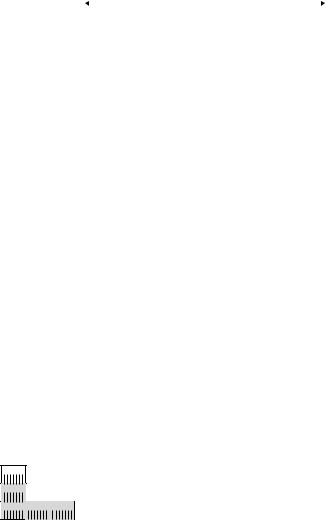
Chapter 6 Neighbor Discovery |
125 |
Neighbor Discovery Message Format
ND messages use the ICMPv6 message structure and ICMPv6 types 133 through 137. ND messages consist of an ND message header, composed of an ICMPv6 header and ND messagespecific data, and zero or more ND options. Figure 6-1 shows the format of an ND message.
IPv6 Header |
|
Neighbor Discovery |
Neighbor Discovery |
||
Next Header = 58 |
|
Message Header |
Message Options |
||
|
|
|
|
|
|
(ICMPv6) |
|
|
|
|
|
|
|
|
|
|
|
|
|
|
Neighbor Discovery Message |
|
|
|
|
|
|
||
|
|
|
|||
Figure 6-1 The format of an ND message
There are five different ND messages:
■Router Solicitation (ICMPv6 type 133)
■Router Advertisement (ICMPv6 type 134)
■Neighbor Solicitation (ICMPv6 type 135)
■Neighbor Advertisement (ICMPv6 type 136)
■Redirect (ICMPv6 type 137)
ND message options provide additional information, indicating MAC addresses, on-link network prefixes, on-link MTU information, redirection data, mobility information, and specific routes.
To ensure that ND messages that are received have originated from a node on the local link (either a physical link or a tunnel), all ND messages are sent with a hop limit of 255. When an ND message is received, the Hop Limit field in the IPv6 header is checked. If it is not set to 255, the message is silently discarded. Verifying that the ND message has a hop limit of 255 provides protection from ND-based network attacks that are launched from off-link nodes. With a hop limit of 255, a router could not have forwarded the ND message from an off-link node.
Neighbor Discovery Options
ND options are formatted in type-length-value (TLV) format. Figure 6-2 shows the TLV format.
Type 
Length
Value
• • •
Figure 6-2 The TLV format for ND options

126 Understanding IPv6, Second Edition
The 8-bit Type field indicates the type of ND option. Table 6-1 lists the ND option types defined in RFC 4861, RFC 3775, and RFC 4191.
Table 6-1 IPv6 ND Option Types
Type |
Option Name |
Source Document |
1 |
Source Link-Layer Address |
RFC 4861 (Neighbor Discovery for IPv6) |
|
|
|
2 |
Target Link-Layer Address |
RFC 4861 |
|
|
|
3 |
Prefix Information |
RFC 4861 |
|
|
|
4 |
Redirected Header |
RFC 4861 |
|
|
|
5 |
MTU |
RFC 4861 |
|
|
|
7 |
Advertisement Interval |
RFC 3775 (Mobile IPv6) |
|
|
|
8 |
Home Agent Information |
RFC 3775 |
|
|
|
24 |
Route Information |
RFC 4191 (Default Router Preferences and More- |
|
|
Specific Routes) |
|
|
|
The 8-bit Length field indicates the length of the entire option in 8-byte blocks. All ND options must fall on 8-byte boundaries. The variable length Value field contains the data for the option.
The Advertisement Interval and Home Agent Information options are described in Appendix F, “Mobile IPv6.”
Source and Target Link-Layer Address Options
The Source Link-Layer Address option indicates the link-layer address of the ND message sender. The Source Link-Layer Address option is included in the Neighbor Solicitation, Router Solicitation, and Router Advertisement messages. The Source Link-Layer Address option is not included when the source address of the ND message is the unspecified address (::).
Figure 6-3 shows the structure of the Source Link-Layer Address option.
Type  = 1
= 1
Length 
Link-Layer Address
• • •
Figure 6-3 The structure of the Source Link-Layer Address option
The Target Link-Layer Address option indicates the link-layer address of the neighboring node to which IPv6 packets should be directed. The Target Link-Layer Address option is included in the Neighbor Advertisement and Redirect messages.
Figure 6-4 shows the structure of the Target Link-Layer Address option.

Chapter 6 Neighbor Discovery |
127 |
Type  = 2
= 2
Length 
Link-Layer Address
• • •
Figure 6-4 The structure of the Target Link-Layer Address option
The Source Link-Layer Address option and the Target Link-Layer Address option have the same format.
The Type field is set to 1 for a Source Link-Layer Address option and 2 for a Target Link-Layer Address option. The Length field is set to the number of 8-byte blocks in the entire option. The Link-Layer Address field is a variable-length field that contains the link-layer address of the source or target. Each link layer defined for IPv6 must specify the way in which the linklayer address is formatted in the Source and Target Link-Layer Address options.
For example, RFC 2464 defines how IPv6 packets are sent over Ethernet networks. It also includes the format of the Source and Target Link-Layer Address ND options. For Ethernet, the link-layer address is 48 bits (6 bytes) in length. Figure 6-5 shows the Target Link-Layer Address option for Ethernet.
Type |
|
= 2 |
||
Length |
|
|
= 1 |
|
Ethernet MAC Address 





Figure 6-5 The Target Link-Layer Address option for Ethernet
Network Monitor Capture
Here is an example of a Source Link-Layer Address option used in a Neighbor Solicitation message as displayed by Network Monitor 3.1 (frame 1 of capture 06_01 in the \NetworkMonitorCaptures folder on the companion CD-ROM):
Frame:
+Ethernet: Etype = IPv6
+Ipv6: Next Protocol = ICMPv6, Payload Length = 32
- Icmpv6: Neighbor Solicitation, Target = FE80:0:0:0:260:97FF:FE02:6EA5 MessageType: Neighbor Solicitation, 135(0x87)
-NeighborSolicitation: Code: 0 (0x0) Checksum: 3893 (0xF35) Reserved: 0 (0x0)
TargetAddress: FE80:0:0:0:260:97FF:FE02:6EA5
-SourceLinkLayerAddress:
Type: Source Link-Layer Address, 1(0x1)
Length: 1, in unit of 8 octets
Address: 00-10-5A-AA-20-A2
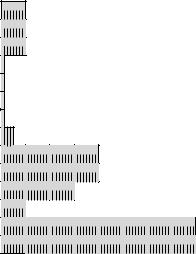
128 Understanding IPv6, Second Edition
Prefix Information Option
The Prefix Information option is sent in Router Advertisement messages to indicate both address prefixes and information about address autoconfiguration. There can be multiple Prefix Information options included in a Router Advertisement message, indicating multiple address prefixes.
Figure 6-6 shows the structure of the Prefix Information option.
Type |
= 3 |
Length |
= 4 |
Prefix Length |
|
On-Link Flag |
|
Autonomous Flag |
|
Router Address Flag |
|
Site Prefix Flag |
|
Reserved 1 |
|
Valid Lifetime |
|
Preferred Lifetime |
|
Reserved 2 |
|
Site Prefix Length |
|
Prefix |
|
Figure 6-6 The structure of the Prefix Information option
The fields in the Prefix Information option are as follows:
■Type The value of this field is 3.
■Length The value of this field is 4. (The entire option is 32 bytes in length.)
■Prefix Length The Prefix Length field indicates the number of leading bits in the Prefix field that make up the address prefix. The size of this field is 8 bits. The Prefix Length field has a value from 0 through 128. Because typical prefixes advertised are for subnet identifiers, the Prefix Length field is usually set to 64.
■On-Link flag The On-Link flag indicates, when set to 1, that the addresses implied by the included prefix are available on the link on which this Router Advertisement message was received. When this flag is set to 0, it is not assumed that the addresses that match the prefix are available on-link. The size of this field is 1 bit.
■Autonomous flag The Autonomous flag indicates, when set to 1, that the included prefix is used to create an autonomous (or stateless) address configuration. When this flag is set to 0, the included prefix is not used to create a stateless address configuration. The size of this field is 1 bit.
■Router Address flag The Router Address flag is defined in RFC 3775 for Mobile IPv6. For more information, see Appendix F.
Chapter 6 Neighbor Discovery |
129 |
■Site Prefix flag The Site Prefix flag indicates, when set to 1, that the site prefix defined by the Prefix field and the Site Prefix Length field be used to update the site prefix table. The site prefix table is maintained by the host and is utilized to prefer the use of site-local addresses when a global address matches a site prefix. This flag is described in the Internet draft titled “Site Prefixes in Neighbor Discovery.”
■Reserved1 The Reserved1 field is a 4-bit field reserved for future use and set to 0.
■Valid Lifetime The Valid Lifetime field indicates the number of seconds that an address, based on the included prefix and using stateless address configuration, remains valid. The size of this field is 32 bits. The Valid Lifetime field also indicates the number of seconds that the included prefix is valid for on-link determination. For an infinite valid lifetime, the Valid Lifetime field is set to 0xFFFFFFFF.
■Preferred Lifetime The Preferred Lifetime field indicates the number of seconds that an address, based on the included prefix and using stateless address autoconfiguration, remains in a preferred state. The size of this field is 32 bits. Stateless autoconfiguration addresses that are still valid are either in a preferred or deprecated state. In the preferred state, the address can be used for unrestricted communication. In the deprecated state, the use of the address is not recommended for new communications. However, existing communications using a deprecated address can continue. An address goes from the preferred state to the deprecated state when its preferred lifetime expires. For an infinite preferred lifetime, the Preferred Lifetime field is set to 0xFFFFFFFF.
■Reserved2 The Reserved2 field is a 24-bit field reserved for future use and set to 0.
■Site Prefix Length The Site Prefix Length field indicates the number of leading bits in the Prefix field that define a site prefix. The length of this field is 8 bits. This field is significant only if the Site Prefix flag is set to 1. This field is described in the Internet draft titled “Site Prefixes in Neighbor Discovery.”
■Prefix The Prefix field indicates the prefix for the IPv6 address derived through stateless autoconfiguration. The size of this field is 128 bits. Bits in the Prefix field—up to a count equaling the value of the Prefix Length field—are significant for creating the prefix. The combination of the Prefix Length field and the Prefix field unambiguously defines the prefix which, when combined with the interface identifier for the node, creates an IPv6 address. The link-local prefix should not be sent and is ignored by the receiving host.
Network Monitor Capture
Here is an example of a Prefix Information option used in a Router Advertisement message as displayed by Network Monitor 3.1 (capture 06_02 in the \NetworkMonitorCaptures folder on the companion CD-ROM):
Frame:
+Ethernet: Etype = IPv6
+Ipv6: Next Protocol = ICMPv6, Payload Length = 96 - Icmpv6: Router Advertisement
MessageType: Router Advertisement, 134(0x86)
