
- •Contents
- •Course Overview
- •Course Agenda
- •Document Conventions
- •Additional Information
- •The Junos CLI (Detailed)
- •Overview
- •Part 1: Logging In and Exploring the CLI
- •Step 1.1
- •Step 1.2
- •Step 1.3
- •Step 1.4
- •Step 1.5
- •Step 1.6
- •Step 1.7
- •Step 1.8
- •Step 1.9
- •Step 1.10
- •Step 1.11
- •Step 1.12
- •Step 1.13
- •Step 1.14
- •Step 1.15
- •Step 1.16
- •Step 1.17
- •Step 1.18
- •Step 1.19
- •Initial System Configuration (Detailed)
- •Overview
- •Part 1: Loading a Factory-Default Configuration and Performing Initial Configuration
- •Step 1.1
- •Step 1.2
- •Step 1.3
- •Step 1.4
- •Step 1.5
- •Step 1.6
- •Step 1.7
- •Step 1.8
- •Step 1.9
- •Step 1.10
- •Step 1.11
- •Step 1.12
- •Step 1.13
- •Step 1.14
- •Step 1.15
- •Step 1.16
- •Part 2: Saving, Displaying, Loading, and Deleting a Rescue Configuration
- •Step 2.1
- •Step 2.2
- •Step 2.3
- •Step 2.4
- •Step 2.5
- •Step 2.6
- •Step 2.7
- •Step 2.8
- •Step 2.9
- •Part 3: Configuring Interfaces and Verifying Operational State
- •Step 3.1
- •Step 3.2
- •Step 3.3
- •Step 3.4
- •Secondary System Configuration (Detailed)
- •Overview
- •Part 1: Configuring User Authentication
- •Step 1.1
- •Step 1.2
- •Step 1.3
- •Step 1.4
- •Step 1.5
- •Step 1.6
- •Step 1.7
- •Step 1.8
- •Step 1.9
- •Step 1.10
- •Step 1.11
- •Step 1.12
- •Step 1.13
- •Step 1.14
- •Step 1.15
- •Step 1.16
- •Step 1.17
- •Step 1.18
- •Step 1.19
- •Part 2: Performing System Management Options
- •Step 2.1
- •Step 2.2
- •Step 2.3
- •Step 2.4
- •Step 2.5
- •Step 2.6
- •Step 2.7
- •Step 2.8
- •Step 2.9
- •Step 2.10
- •Step 2.11
- •Step 2.12
- •Step 2.13
- •Step 2.14
- •Step 2.15
- •Step 2.16
- •Step 2.17
- •Step 2.18
- •Operational Monitoring and Maintenance (Detailed)
- •Overview
- •Part 1: Monitoring System and Chassis Operation
- •Step 1.1
- •Step 1.2
- •Step 1.3
- •Step 1.4
- •Step 1.5
- •Step 1.6
- •Step 1.7
- •Step 1.8
- •Step 1.9
- •Step 1.10
- •Step 1.11
- •Step 1.12
- •Step 1.13
- •Step 1.14
- •Step 1.15
- •Step 1.16
- •Part 2: Using Network Utilities and Monitoring Traffic
- •Step 2.1
- •Step 2.2
- •Step 2.3
- •Step 2.4
- •Step 2.5
- •Step 2.6
- •Part 3: Upgrading the Junos OS
- •Step 3.1
- •Step 3.2
- •Step 3.3
- •Step 3.4
- •Step 3.5
- •Part 4: Recovering the Root Password
- •Step 4.1
- •Step 4.2
- •Step 4.3
- •Step 4.4
- •Step 4.5
- •Step 4.6
- •Step 4.7
- •Step 4.8
- •Lab 5 (Optional)
- •The J-Web Interface (Detailed)
- •Overview
- •Part 1: Logging In to and Exploring the J-Web Interface
- •Step 1.1
- •Step 1.2
- •Step 1.3
- •Step 1.4
- •Step 1.5
- •Step 1.6
- •Step 1.7
- •Step 1.8
- •Step 1.9
- •Part 2: Exploring J-Web Configuration and Diagnostic Capabilities
- •Step 2.1
- •Step 2.2
- •Step 2.3
- •Step 2.4
- •Step 2.5
- •Step 2.6
- •Step 2.7
- •Step 2.8
- •Step 2.9
- •Appendix A: Lab Diagrams
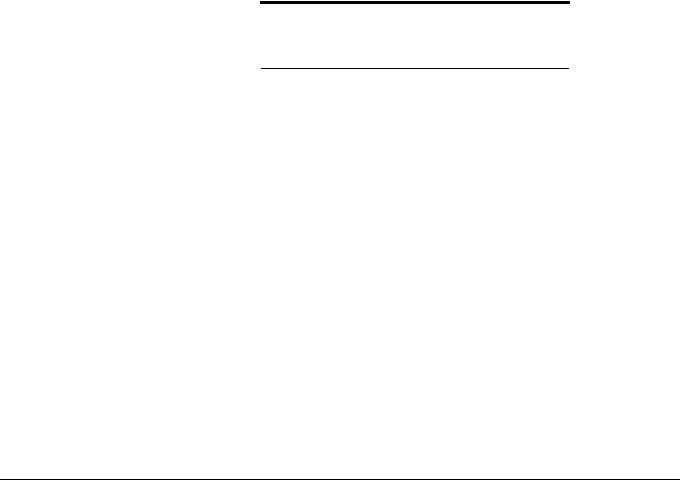
Introduction to the Junos Operating System
Reverse lookup for 10.210.14.131 failed (check DNS reachability). Other reverse lookup failures will not be reported.
Use <no-resolve> to avoid reverse lookups on IP addresses.
09:24:05.438848 Out 0:24:dc:16:ab:80 > 0:e:c:bc:42:1b, ethertype IPv4 (0x0800), length 74: truncated-ip - 24 bytes missing! 10.210.14.131 > 10.210.14.130: ICMP echo request, id 960, seq 1932, length 64
09:24:05.440446 In PFE proto 2 (ipv4): 10.210.14.130 > 10.210.14.131: ICMP echo reply, id 960, seq 1932, length 64
09:24:06.450612 Out 0:24:dc:16:ab:80 > 0:e:c:bc:42:1b, ethertype IPv4 (0x0800), length 74: truncated-ip - 24 bytes missing! 10.210.14.131 > 10.210.14.130: ICMP echo request, id 960, seq 1933, length 64
09:24:06.452334 In PFE proto 2 (ipv4): 10.210.14.130 > 10.210.14.131: ICMP echo reply, id 960, seq 1933, length 64
09:24:07.462299 Out 0:24:dc:16:ab:80 > 0:e:c:bc:42:1b, ethertype IPv4 (0x0800), length 74: truncated-ip - 24 bytes missing! 10.210.14.131 > 10.210.14.130: ICMP echo request, id 960, seq 1934, length 64
09:24:07.464577 In PFE proto 2 (ipv4): 10.210.14.130 > 10.210.14.131: ICMP echo reply, id 960, seq 1934, length 64
^C
18 packets received by filter
0 packets dropped by kernel lab@srxA-1>
Note
The monitor traffic command captures only packets that are local to the device. It does not capture transit packets.
Step 2.5
In preparation for the next lab part, stop the monitor operation using the Ctrl+c keystroke combination, and close the extra terminal session that you opened.
...TRIMMED...
09:24:07.464577 In PFE proto 2 (ipv4): 10.210.14.130 > 10.210.14.131: ICMP echo reply, id 960, seq 1934, length 64
^C
18 packets received by filter
0 packets dropped by kernel
lab@srxA-1>
Step 2.6
Return to the original session opened to your device.
From the original session opened to your device, issue the Ctrl+c keystroke combination to stop the continuous ping.
...TRIMMED...
508 bytes from 10.210.14.130: icmp_seq=3 ttl=64 time=2.803 ms 508 bytes from 10.210.14.130: icmp_seq=4 ttl=64 time=4.753 ms 508 bytes from 10.210.14.130: icmp_seq=5 ttl=64 time=2.495 ms
Lab 4–16 • Operational Monitoring and Maintenance (Detailed) |
www.juniper.net |
