
Параллельные Процессы и Параллельное Программирование / SNNSv4.2.Manual
.pdf

12.3. SNNS FUNCTION CALLS |
251 |
#Cascade Correlation
#Parameters are: 0.2 Quickprop no FALSE TRUE FALSE SBC 0.0 0.0 0.0 0.0 0.0 0.04 25 200 8 Act LogSym 0.01 50 200
Note that (like with the graphical user interface in the learning function widgets) in the batchman call setLearnFunc() CC has to be speci ed as learning function, while the the parameters will refer to the subordinate learning function given in this call.
setSubPattern
The function call setSubPattern de nes the Subpattern-Shifting-Scheme which is described in chapter 5.3. The de nition of the Subpattern-Shifting-Scheme has to t the used pattern le and the architecture of the net. The format of the function call is:
setSubPattern(InputSize, InputStep1, OutputSize1, OutputStep1)
The rst dimension of the subpatterns is described by the rst four parameters. The order of the parameters is identical to the order in the graphical user interface ( see chapter \Sub Pattern Handling"). All four parameters are needed for one dimension. If a second dimension exists the four parameters of that dimension are given after the four parameters of the rst dimension. This applies to all following dimensions. Function calls could look like this:
setSubPattern (5, 3, 5, 1) setSubPattern(5, 3, 5, 1, 5, 3, 5, 1)
A one-dimensional subpattern with the InputSize 5, InputStep 3, OutputSize 5, OutputStep 1 is de ned by the rst call. A two-dimensional subpattern as used in the example network watch net is de ned by the second function call. The following text is displayed by the batch interpreter:
#Sub-pattern shifting scheme (re)defined
#Parameters are: 5 3 5 1 5 3 5 1
The parameters have to be integers.
setShu e, setSubShu e
The function calls setShuffle and setSubShuffle enable the user to work with the shu e function of the SNNS which selects the next training pattern at random. The shu e function can be switched on or o . The format of the function calls is:
setShuffle (mode) setSubShuffle (mode)
where the parameter mode is a boolean value. The boolean value TRUE switches the shu e function on and the boolean value FALSE switches it o . setShuffe relates to regular patterns and setSubShuffle relates to subpatterns. The function call:
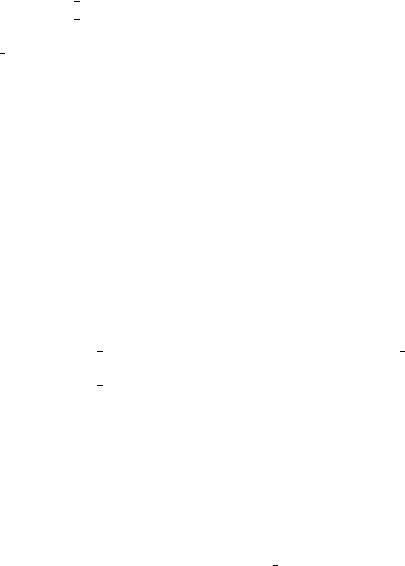
12.3. SNNS FUNCTION CALLS |
253 |
||
|
|
|
|
|
loadNet() |
Load a net |
|
|
saveNet() |
Save a net |
|
|
saveResult() |
Save a result le |
|
|
initNet() |
Initialize a net |
|
|
trainNet() |
Train a net |
|
|
jogWeights() |
Add random noise to link weights |
|
|
jogCorrWeights() |
Add random noise to link weights |
|
|
testNet() |
Test a net |
|
|
resetNet() |
Reset unit values |
|
|
|
|
|
The function calls loadNet and saveNet both have the same format:
loadNet (file name) saveNet (file name)
where le name is a valid Unix le name enclosed in " ". The function loadNet loads a net in the simulator kernel and saveNet saves a net which is currently located in the simulator kernel. The function call loadNet sets the system variable CYCLES to zero. This variable contains the number of training cycles used by the simulator to train a net. Examples for such calls could be:
loadNet ("encoder.net")
...
saveNet ("encoder.net")
The following result can be seen:
#Net encoder.net loaded
#Network file encoder.net written
The function call saveResult saves a SNNS result le and has the following format:
saveResult (file name, start, end, inclIn, inclOut, file mode)
The rst parameter ( le name) is required. The le name has to be a valid Unix le name enclosed by " ". All other parameters are optional. Please note that if one speci c parameter is to be entered all other parameters before the entered parameter have to be provided also. The parameter start selects the rst pattern which will be handled and end selects the last one. If the user wants to handle all patterns the system variable PAT can be entered here. This system variable contains the number of all patterns. The parameters inclIn and inclOut decide if the input patterns and the output patterns should be saved in the result le or not. Those parameters contain boolean values. If inclIn is TRUE all input patterns will be saved in the result le. If inclIn is FALSE the patterns will not be saved. The parameter inclOut is identical except for the fact that it relates to output patterns. The last parameter file mode of the type string, decides if ale should be created or if data is just appended to an existing le. The strings "create" and "append" are accepted for le mode. A saveResult call could look like this:
254 |
CHAPTER 12. BATCHMAN |
saveResult ("encoder.res")
saveResult ("encoder.res", 1, PAT, FALSE, TRUE, "create")
both will produce this:
# Result file encoder.res written
In the second case the result le encoder.res was written and contains all output patterns.
The function calls initNet, trainNet, testNet are related to each other. All functions are called without any parameters:
initNet()
trainNet()
testNet()
initNet() initializes the neural network. After the net has been reset with the function call setInitFunc, the system variable CYCLE is set to zero. The function call initNet is necessary if an untrained net is to be trained for the rst time or if the user wants to set a trained net to its untrained state.
initNet()
produces:
# Net initialized
The function call trainNet is training the net exactly one cycle long. After this, the content of the system variables SSE, MSE, SSEPU and CYCLES is updated.
The function call testNet is used to display the user the error of the trained net, without actually training it. This call changes the system variables SSE , MSE, SSEPU but leaves the net and all its weights unchanged.
Please note that the function calls trainNet, jogWeights, and jogCorrWeights are usually used in combination with a repetition control structure like for, repeat, or while.
Another function call without parameters is
resetNet()
It is used to bring all unit values to their original settings. This is useful to clean up gigantic unit activations that sometimes result from large learnign rates. It is also necessary for some special algorithms, e.g. training of Elman networks, that save a history of the training in certain unit values. These need to be cleared , e.g. when a new pattern is loaded.
Note that the weights are not changed by this function!
The function call jogWeights is used to apply random noise to the link weights. This might be useful, if the network is stuck in a local minimum. The function is called like
jogWeights(minus, plus)
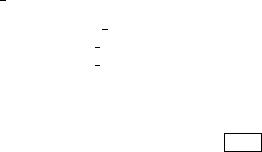
12.3. SNNS FUNCTION CALLS |
255 |
where minus and plus de ne the maximum random weight change as a factor of the current link weight. E.g. jogWeights(-0.05, 0.02) will result in new random link weights within the range of 95% to 102% of the current weight values.
jogCorrWeights is a more sophisticated version of noise injection to link weights. The idea is only to jog the weights of non-special hidden units which show a very high correlation during forward propagation of the patterns. The function call
jogCorrWeights(minus, plus, mincorr)
rst propagates all patterns of the current set through the network. During propagation, statistical parameters are collected for each hidden unit with the goal to compute the correlation coe cient between any two arbitrary hidden units:
|
|
|
|
|
in=1(Xi |
|
|
|
|
|
|
|
|
|
||||
|
cov(X Y ) |
|
|
|
|
|
X)(Yi |
|
Y ) |
|
|
|
||||||
x y = |
|
= |
|
|
|
|
; |
|
|
|
; |
|
|
|
|
|
(12.1) |
|
|
|
|
|
|
|
|
|
|
|
|
|
|
|
|
|
|||
x y |
qP |
nP(Xi |
|
|
|
|
|
n (Yi |
|
|
|
|
||||||
|
; |
X)2 |
P |
; |
Y )2 |
|||||||||||||
|
|
|||||||||||||||||
|
|
|
|
|
i=1 |
|
|
|
|
i=1 |
|
|
|
|
||||
|
|
|
|
|
|
|
|
|
|
|
|
|
|
|
|
|||
x y 2 [;1:0 1:0] denotes the correlation coe cient between the hidden units x and y, while Xi and Yi equal the activation of these two units during propagation of pattern i. Now the hidden units x and y are determined which yield the highest correlation (or anticorrelation) which is als higher than the parameter mincorr: j x yj > mincorr. If such hidden units exist, one of them is chosen randomly and its weights are jogged accoring to the minus and plus parameters. The computing time for one call to jogCorrWeights() is about the same as the time consumed by testNet() or half the time used by trainNet(). Reasonable parameters for mincorr are in the range of [0:8 0:99].
12.3.3Pattern Function Calls
The following function calls relate to patterns:
loadPattern() |
Loads the pattern le |
setPattern() |
Replaces the current pattern le |
delPattern() |
Deletes the pattern le |
|
|
The simulator kernel is able to store several pattern les (currently 5). The user can switch between those pattern les with the help of the setPattern() call. The function call delPattern deletes a pattern le from the simulator kernel. All three mentioned calls have file name as an argument:
loadPattern (file name) setPattern (file name) delPattern (file name)
All three function calls set the value of the system variable Pat to the number of patterns of the pattern le used last. The handling of the pattern les is similar to the handling of such les in the graphical user interface. The last loaded pattern le is the current one. The function call setPattern (similar to the USE button of the graphical user interface
256 |
CHAPTER 12. BATCHMAN |
of the SNNS.) selects one of the loaded pattern les as the one currently in use. The call delPattern deletes the pattern le currently in use from the kernel. The function calls:
loadPattern ("encoder.pat") loadPattern ("encoder1.pat") setPattern("encoder.pat") delPattern("encoder.pat")
produce:
#Patternset encoder.pat loaded" 1 patternset(s) in memory
#Patternset encoder1.pat loaded" 2 patternset(s) in memory
#Patternset is now encoder.pat
#Patternset encoder.pat deleted" 1 patternset(s) in memory
#Patternset is now encoder1.pat
12.3.4Special Functions
There are seven miscelaneous functions for the use in batchman
pruneNet() |
Starts network pruning |
pruneTrainNet() |
Starts network training with pruning |
pruneNetNow() |
Perfom just one network pruning step |
delCandUnits() |
no longer in use |
execute() |
Executes any unix shell comand or program |
exit() |
Quits batchman |
setSeed() |
Sets a seed for the random number generator |
|
|
pruneNet
The function call pruneNet() is pruning a net equivalent to the pruning in the graphical user interface. After all functions and parameters are set with the call setPruningFunc the pruneNet() function call can be executed. No parameters are necessary.
pruneTrainNet
The function call pruneTrainNet() is equivalent to TrainNet() but is using the subordinate learning function of pruning. Use it when you want to perform a training step during your pruning algorithm. It has the same parameter syntax as TrainNet().
pruneNetNow
The function call pruneNetNow() performs one pruning step and then calculates the SSE, MSE, and SSEPU values of the resulting network.

12.3. SNNS FUNCTION CALLS |
257 |
delCandUnits
This function has no functionality. It is kept for backward compatibility reasons. In earlier SNNS versions Cascade Correlation candiate-units had to be deleted manually with this function. Now they are deleted automatically at the end of training.
execute
An interface to the Unix operation system can be created by using the function execute. This function call enables the user to start a program at the Unix command line and redirect its output to the batch program. All Unix help programs can be used to make this special function a very powerful tool. The format is:
execute (instruction, variable1, variable2..... |
) |
where `instruction' is a Unix instruction or a Unix program. All output, generated by the Unix command has to be separated by blanks and has to be placed in one line. If this is not done automatically please use the Unix commands AWK or grep to format the output as needed. Those commands are able to produce such a format. The output generated by the program will be assigned, according to the order of the output sequences, to the variables variable1, variable2.. The data type of the generated output is automatically set to one of the four data types of the batch interpreter. Additionally the exit state of the Unix program is saved in the system variable EXIT CODE. An example for execute is:
execute ("date", one, two, three, four) print ("It is ", four, " o'clock")
This function call calls the command date and reads the output "Fri May 19 16:28:29 GMT 1995" in the four above named variables. The variable `four' contains the time. The batch interpreter produces:
It is 16:28:29 o'clock
The execute call could also be used to determine the available free disk space:
execute ("df .| grep dev", dmy, dmy, dmy, freeblocks) print ("There are ", freeblocks, "Blocks free")
In this examples the Unix pipe and the grep command are responsible for reducing the output and placing it into one line. All lines, that contain dev, are ltered out. The second line is read by the batch interpreter and all information is assigned to the named variables. The rst three elds are assigned to the variable dmy. The information about the available blocks will be stored in the variable freeblocks. The following output is produced:
There are 46102 Blocks free
The examples given above should give the user an idea how to handle the execute command. It should be pointed out here that execute could as well call another batch interpreter which could work on partial solutions of the problem. If the user wants to
258 |
CHAPTER 12. BATCHMAN |
accomplish such a task the command line option -q of the batch interpreter could be used to suppress output not caused by the print command. This would ease the reading of the output.
exit
This function call leaves the batch program immediately and terminates the batch interpreter. The parameter used in this function is the exit state, which will be returned to the calling program (usually the Unix shell). If no parameter is used the batch interpreter returns zero. The format is:
exit (state)
The integer state ranges from -128 to +127. If the value is not within this range the value will be mapped into the valid range and an error message displayed. The following example will show the user how this function call could be used:
if freeblocks < 1000 then print ("Not enough disk space") exit (1)
endif
setSeed
The function setSeed sets a seed value for the random number generator used by the initialization functions. If setSeed is not called before initializing a network, subsequent initializiations yield the exact same initial network conditions. Thereby it is possible to make an exact comparison of two training runs with di erent learning parameters.
setSeed(seed)
SetSeed may be called with an integer parameter as a seed value. Without a parameter it uses the value returned by the shell command `date' as seed value.
12.4Batchman Example Programs
12.4.1Example 1
A typical program to train a net may look like this:
loadNet("encoder.net")
loadPattern("encoder.pat") setInitFunc("Randomize_Weights", 1.0, -1.0) initNet()
while SSE > 6.9 and CYCLES < 1000 and SIGNAL == 0 do
