
- •Features
- •Pin Configurations
- •Disclaimer
- •Overview
- •Block Diagram
- •Pin Descriptions
- •Port B (PB5..PB0)
- •RESET
- •AVR CPU Core
- •Introduction
- •Architectural Overview
- •Status Register
- •Stack Pointer
- •Interrupt Response Time
- •SRAM Data Memory
- •Data Memory Access Times
- •EEPROM Data Memory
- •EEPROM Read/Write Access
- •Atomic Byte Programming
- •Split Byte Programming
- •Erase
- •Write
- •I/O Memory
- •Clock Systems and their Distribution
- •CPU Clock – clkCPU
- •I/O Clock – clkI/O
- •Flash Clock – clkFLASH
- •ADC Clock – clkADC
- •Clock Sources
- •Default Clock Source
- •External Clock
- •System Clock Prescaler
- •Switching Time
- •Idle Mode
- •Power-down Mode
- •Analog to Digital Converter
- •Analog Comparator
- •Brown-out Detector
- •Internal Voltage Reference
- •Watchdog Timer
- •Port Pins
- •Resetting the AVR
- •Reset Sources
- •Power-on Reset
- •External Reset
- •Brown-out Detection
- •Watchdog Reset
- •Watchdog Timer
- •Timed Sequences for Changing the Configuration of the Watchdog Timer
- •Safety Level 1
- •Safety Level 2
- •Interrupts
- •I/O Ports
- •Introduction
- •Configuring the Pin
- •Toggling the Pin
- •Reading the Pin Value
- •Unconnected Pins
- •Alternate Port Functions
- •Alternate Functions of Port B
- •Register Description for I/O-Ports
- •Port B Data Register – PORTB
- •External Interrupts
- •8-bit Timer/Counter0 with PWM
- •Overview
- •Registers
- •Definitions
- •Counter Unit
- •Output Compare Unit
- •Force Output Compare
- •Modes of Operation
- •Normal Mode
- •Fast PWM Mode
- •Phase Correct PWM Mode
- •Prescaler Reset
- •External Clock Source
- •Analog Comparator
- •Analog Comparator Multiplexed Input
- •Features
- •Operation
- •Starting a Conversion
- •Changing Channel or Reference Selection
- •ADC Input Channels
- •ADC Voltage Reference
- •ADC Noise Canceler
- •Analog Input Circuitry
- •ADC Accuracy Definitions
- •ADC Conversion Result
- •ADLAR = 0
- •ADLAR = 1
- •debugWIRE On-chip Debug System
- •Features
- •Overview
- •Physical Interface
- •Software Break Points
- •Limitations of debugWIRE
- •debugWIRE Related Register in I/O Memory
- •debugWire Data Register – DWDR
- •Performing a Page Write
- •Reading the Fuse and Lock Bits from Software
- •Preventing Flash Corruption
- •Fuse Bytes
- •Latching of Fuses
- •Signature Bytes
- •Calibration Byte
- •Page Size
- •Serial Downloading
- •Data Polling Flash
- •Data Polling EEPROM
- •Chip Erase
- •Programming the Flash
- •Programming the EEPROM
- •Reading the Flash
- •Reading the EEPROM
- •Power-off sequence
- •Electrical Characteristics
- •Absolute Maximum Ratings*
- •External Clock Drive Waveforms
- •External Clock Drive
- •ADC Characteristics – Preliminary Data
- •Active Supply Current
- •Idle Supply Current
- •Power-down Supply Current
- •Pin Pull-up
- •Register Summary
- •Instruction Set Summary
- •Ordering Information
- •Packaging Information
- •Erratas
- •Table of Contents

|
|
|
|
|
|
|
ATtiny13 |
|
|
|
|
|
|
|
|
I/O Ports |
|
|
|
|
|
||
|
|
|
|
|
|
||
Introduction |
All AVR ports have true Read-Modify-Write functionality when used as general digital |
||||||
|
|
I/O ports. This means that the direction of one port pin can be changed without uninten- |
|||||
|
|
tionally changing the direction of any other pin with the SBI and CBI instructions. The |
|||||
|
|
same applies when changing drive value (if configured as output) or enabling/disabling |
|||||
|
|
of pull-up resistors (if configured as input). Each output buffer has symmetrical drive |
|||||
|
|
characteristics with both high sink and source capability. The pin driver is strong enough |
|||||
|
|
to drive LED displays directly. All port pins have individually selectable pull-up resistors |
|||||
|
|
with a supply-voltage invariant resistance. All I/O pins have protection diodes to both |
|||||
|
|
VCC and Ground as indicated in Figure 20. Refer to “Electrical Characteristics” on page |
|||||
|
|
114 for a complete list of parameters. |
|||||
|
|
Figure 20. I/O Pin Equivalent Schematic |
|||||
|
|
|
|
|
|
|
|
|
|
|
|
|
|
|
|
|
|
|
|
|
|
|
|
|
|
|
|
|
|
|
|
|
|
|
|
|
|
|
|
|
Rpu |
Pxn |
Logic |
Cpin |
See Figure |
|
"General Digital I/O" for |
|
Details |
All registers and bit references in this section are written in general form. A lower case “x” represents the numbering letter for the port, and a lower case “n” represents the bit number. However, when using the register or bit defines in a program, the precise form must be used. For example, PORTB3 for bit no. 3 in Port B, here documented generally as PORTxn. The physical I/O Registers and bit locations are listed in “Register Description for I/O-Ports” on page 50.
Three I/O memory address locations are allocated for each port, one each for the Data Register – PORTx, Data Direction Register – DDRx, and the Port Input Pins – PINx. The Port Input Pins I/O location is read only, while the Data Register and the Data Direction Register are read/write. However, writing a logic one to a bit in the PINx Register, will result in a toggle in the corresponding bit in the Data Register. In addition, the Pull-up Disable – PUD bit in MCUCR disables the pull-up function for all pins in all ports when set.
Using the I/O port as General Digital I/O is described in “Ports as General Digital I/O” on page 42. Most port pins are multiplexed with alternate functions for the peripheral features on the device. How each alternate function interferes with the port pin is described in “Alternate Port Functions” on page 46. Refer to the individual module sections for a full description of the alternate functions.
41
2535A–AVR–06/03
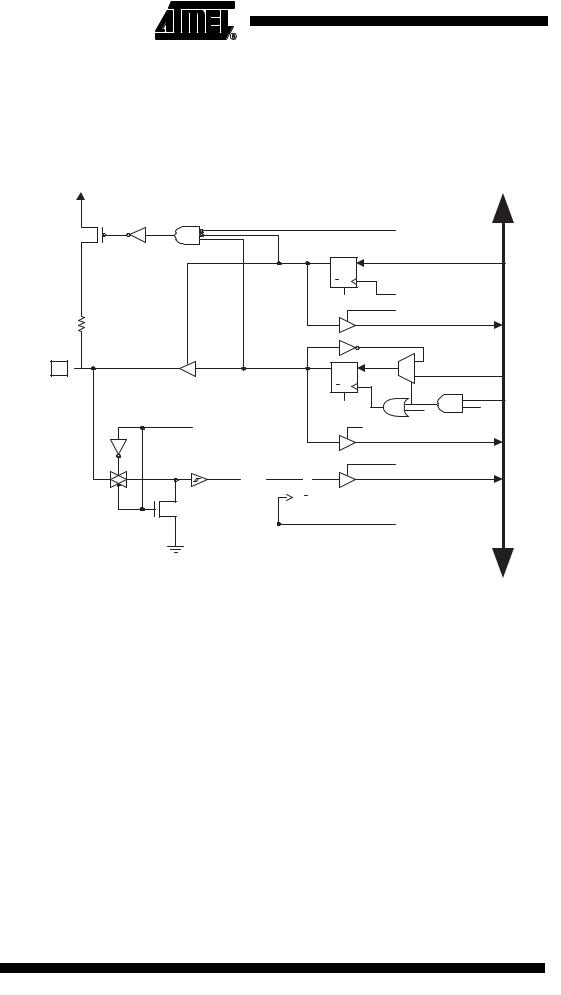
Ports as General Digital
I/O
Note that enabling the alternate function of some of the port pins does not affect the use of the other pins in the port as general digital I/O.
The ports are bi-directional I/O ports with optional internal pull-ups. Figure 21 shows a functional description of one I/O-port pin, here generically called Pxn.
Figure 21. General Digital I/O(1)
Pxn 

SLEEP
SYNCHRONIZER
|
|
|
|
|
|
|
|
|
|
|
|
|
|
|
|
|
|
|
|
|
|
|
|
|
|
|
|
|
|
|
|
|
D |
Q |
|
|
|
|
|
|
|
D Q |
|
|
|||||||||
|
|
|
|
|
|
|
|
|
|
|
|
|
|
|
|
|
|
|
|
PINxn |
|
|
||||
|
|
|
|
|
|
|
|
|
|
|
|
|
|
|
|
|
|
|
|
|
|
|||||
|
|
|
|
|
|
L |
Q |
|
|
|
|
|
|
|
|
|
|
Q |
|
|
||||||
|
|
|
|
|
|
|
|
|
|
|
|
|
|
|
|
|
|
|
|
|
|
|
|
|
|
|
|
|
|
|
|
|
|
|
|
|
|
|
|
|
|
|
|
|
|
|
|
|
|
|
|
|
|
|
|
|
|
|
|
|
|
|
|
|
|
|
|
|
|
|
|
|
|
|
|
|
|
|
|
|
|
|
|
|
|
|
|
|
|
|
|
|
|
|
|
|
|
|
|
|
|
|
|
|
|
|
|
|
|
|
|
|
|
|
|
|
|
|
|
|
|
|
|
|
|
|
|
|
|
|
|
|
|
|
|
|
PUD |
|
|
Q |
D |
|
|
|
DDxn |
|
|
||
Q CLR |
|
|
|
|
RESET |
WDx |
|
||
RDx |
|
|||
|
|
|
||
Q |
D |
1 |
BUS |
|
|
||||
|
DATA |
|||
PORTxn |
0 |
|||
|
||||
Q CLR |
|
|
|
|
RESET |
|
WPx |
||
|
|
WRx |
||
|
|
|
||
|
|
RRx |
|
|
|
|
RPx |
|
|
|
|
clk I/O |
|
|
PUD: |
PULLUP DISABLE |
WDx: |
WRITE DDRx |
RDx: |
READ DDRx |
||
SLEEP: |
SLEEP CONTROL |
WRx: |
WRITE PORTx |
clkI/O: |
I/O CLOCK |
RRx: |
READ PORTx REGISTER |
|
|
RPx: |
READ PORTx PIN |
|
|
WPx: |
WRITE PINx REGISTER |
|
Note: 1. WRx, WPx, WDx, RRx, RPx, and RDx are common to all pins within the same port. |
|
clkI/O, SLEEP, and PUD are common to all ports. |
Configuring the Pin |
Each port pin consists of three register bits: DDxn, PORTxn, and PINxn. As shown in |
|
“Register Description for I/O-Ports” on page 50, the DDxn bits are accessed at the |
|
DDRx I/O address, the PORTxn bits at the PORTx I/O address, and the PINxn bits at |
|
the PINx I/O address. |
|
The DDxn bit in the DDRx Register selects the direction of this pin. If DDxn is written |
|
logic one, Pxn is configured as an output pin. If DDxn is written logic zero, Pxn is config- |
|
ured as an input pin. |
|
If PORTxn is written logic one when the pin is configured as an input pin, the pull-up |
|
resistor is activated. To switch the pull-up resistor off, PORTxn has to be written logic |
|
zero or the pin has to be configured as an output pin. The port pins are tri-stated when |
|
reset condition becomes active, even if no clocks are running. |
|
If PORTxn is written logic one when the pin is configured as an output pin, the port pin is |
|
driven high (one). If PORTxn is written logic zero when the pin is configured as an out- |
|
put pin, the port pin is driven low (zero). |
42 ATtiny13
2535A–AVR–06/03
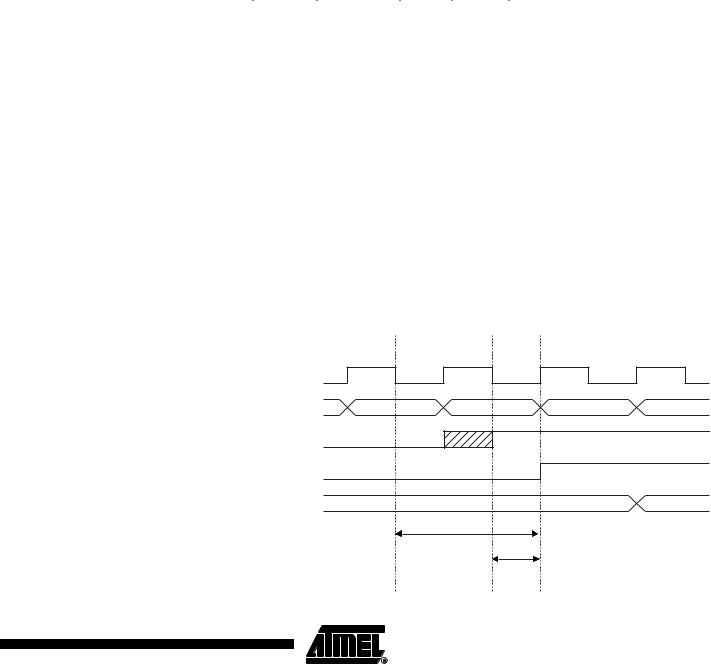
|
|
|
|
|
|
|
|
|
ATtiny13 |
|
|
|
|
|
|
|
|
|
|
Toggling the Pin |
|
|
|
|
|
|
|
||
Writing a logic one to PINxn toggles the value of PORTxn, independent on the value of |
|||||||||
|
|
DDRxn. Note that the SBI instruction can be used to toggle one single bit in a port. |
|||||||
Switching Between Input and |
When switching between tri-state ({DDxn, PORTxn} = 0b00) and output high ({DDxn, |
||||||||
Output |
PORTxn} = 0b11), an intermediate state with either pull-up enabled {DDxn, PORTxn} = |
||||||||
|
|
0b01) or output low ({DDxn, PORTxn} = 0b10) must occur. Normally, the pull-up |
|||||||
|
|
enabled state is fully acceptable, as a high-impedant environment will not notice the dif- |
|||||||
|
|
ference between a strong high driver and a pull-up. If this is not the case, the PUD bit in |
|||||||
|
|
the MCUCR Register can be set to disable all pull-ups in all ports. |
|||||||
|
|
Switching between input with pull-up and output low generates the same problem. The |
|||||||
|
|
user must use either the tri-state ({DDxn, PORTxn} = 0b00) or the output high state |
|||||||
|
|
({DDxn, PORTxn} = 0b10) as an intermediate step. |
|
|
|||||
|
|
Table 20 summarizes the control signals for the pin value. |
|||||||
|
|
Table 20. Port Pin Configurations |
|
|
|
|
|||
|
|
|
|
|
|
|
|
|
|
|
|
|
|
PUD |
|
|
|
|
|
|
|
DDxn |
PORTxn |
(in MCUCR) |
|
I/O |
Pull-up |
Comment |
|
|
|
|
|
|
|
|
|
|
|
|
|
0 |
0 |
X |
|
Input |
No |
Tri-state (Hi-Z) |
|
|
|
|
|
|
|
|
|
|
|
|
|
|
|
|
|
|
|
Pxn will source current if ext. pulled |
|
|
|
0 |
1 |
0 |
|
Input |
Yes |
low. |
|
|
|
|
|
|
|
|
|
|
|
|
|
0 |
1 |
1 |
|
Input |
No |
Tri-state (Hi-Z) |
|
|
|
|
|
|
|
|
|
|
|
|
|
1 |
0 |
X |
|
Output |
No |
Output Low (Sink) |
|
|
|
|
|
|
|
|
|
|
|
|
|
1 |
1 |
X |
|
Output |
No |
Output High (Source) |
|
Reading the Pin Value |
|
|
|
|
|
|
|||
Independent of the setting of Data Direction bit DDxn, the port pin can be read through |
|||||||||
|
|
the PINxn Register bit. As shown in Figure 21, the PINxn Register bit and the preceding |
|||||||
latch constitute a synchronizer. This is needed to avoid metastability if the physical pin changes value near the edge of the internal clock, but it also introduces a delay. Figure 22 shows a timing diagram of the synchronization when reading an externally applied
pin value. The maximum and minimum propagation delays are denoted tpd,max and tpd,min respectively.
Figure 22. Synchronization when Reading an Externally Applied Pin value
SYSTEM CLK
INSTRUCTIONS
SYNC LATCH
PINxn
r17
XXX |
XXX |
in r17, PINx |
0x00 |
0xFF |
tpd, max
tpd, min
43
2535A–AVR–06/03
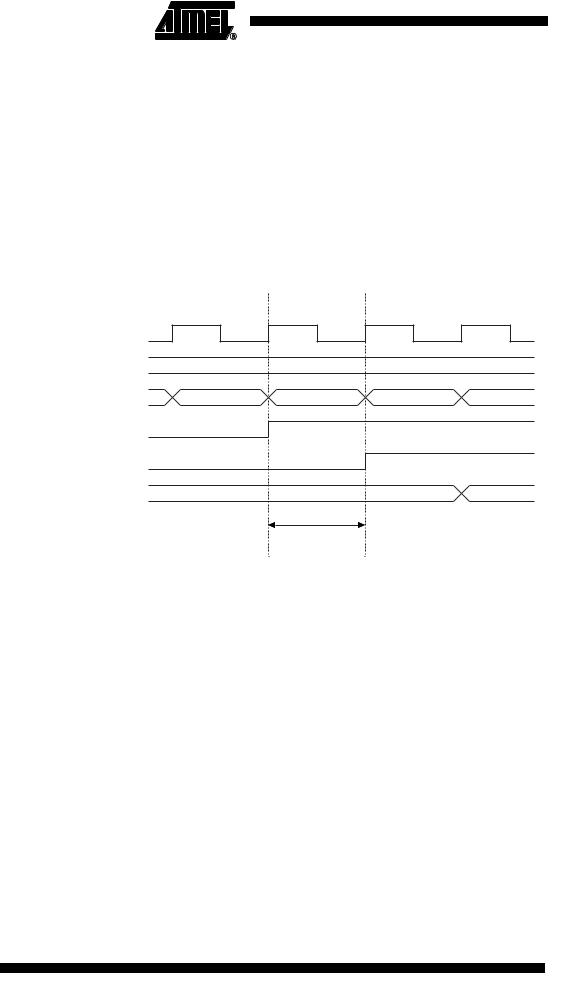
Consider the clock period starting shortly after the first falling edge of the system clock. The latch is closed when the clock is low, and goes transparent when the clock is high, as indicated by the shaded region of the “SYNC LATCH” signal. The signal value is latched when the system clock goes low. It is clocked into the PINxn Register at the succeeding positive clock edge. As indicated by the two arrows tpd,max and tpd,min, a single signal transition on the pin will be delayed between ½ and 1½ system clock period depending upon the time of assertion.
When reading back a software assigned pin value, a nop instruction must be inserted as indicated in Figure 23. The out instruction sets the “SYNC LATCH” signal at the positive edge of the clock. In this case, the delay tpd through the synchronizer is one system clock period.
Figure 23. Synchronization when Reading a Software Assigned Pin Value
SYSTEM CLK
r16
INSTRUCTIONS
SYNC LATCH
PINxn
r17
0xFF
out PORTx, r16 |
nop |
in r17, PINx |
0x00 |
0xFF |
tpd
44 ATtiny13
2535A–AVR–06/03
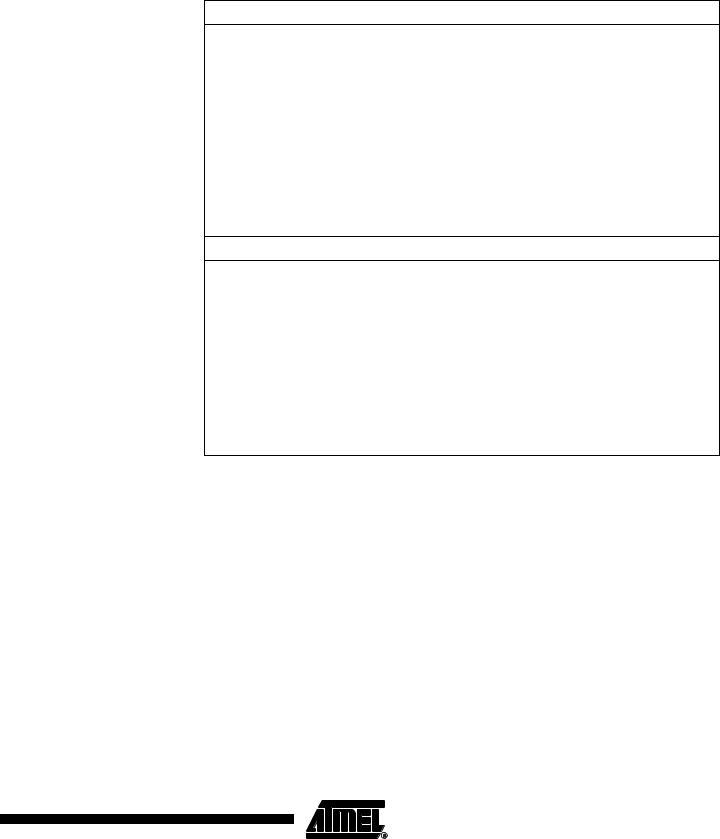
 ATtiny13
ATtiny13
The following code example shows how to set port B pins 0 and 1 high, 2 and 3 low, and define the port pins from 4 to 5 as input with a pull-up assigned to port pin 4. The resulting pin values are read back again, but as previously discussed, a nop instruction is included to be able to read back the value recently assigned to some of the pins.
Assembly Code Example(1)
...
;Define pull-ups and set outputs high
;Define directions for port pins
ldi r16,(1<<PB4)|(1<<PB1)|(1<<PB0)
ldi r17,(1<<DDB3)|(1<<DDB2)|(1<<DDB1)|(1<<DDB0) out PORTB,r16
out DDRB,r17
; Insert nop for synchronization
nop
; Read port pins in r16,PINB
...
C Code Example
unsigned char i;
...
/* Define pull-ups and set outputs high */ /* Define directions for port pins */ PORTB = (1<<PB4)|(1<<PB1)|(1<<PB0);
DDRB = (1<<DDB3)|(1<<DDB2)|(1<<DDB1)|(1<<DDB0); /* Insert nop for synchronization*/
_NOP();
/* Read port pins */ i = PINB;
...
Note: 1. For the assembly program, two temporary registers are used to minimize the time from pull-ups are set on pins 0, 1 and 4, until the direction bits are correctly set, defining bit 2 and 3 as low and redefining bits 0 and 1 as strong high drivers.
Digital Input Enable and Sleep As shown in Figure 21, the digital input signal can be clamped to ground at the input of Modes the schmitt-trigger. The signal denoted SLEEP in the figure, is set by the MCU Sleep Controller in Power-down mode, Power-save mode, and Standby mode to avoid high power consumption if some input signals are left floating, or have an analog signal level
close to VCC/2.
SLEEP is overridden for port pins enabled as external interrupt pins. If the external interrupt request is not enabled, SLEEP is active also for these pins. SLEEP is also overridden by various other alternate functions as described in “Alternate Port Functions” on page 46.
If a logic high level (“one”) is present on an asynchronous external interrupt pin configured as “Interrupt on Rising Edge, Falling Edge, or Any Logic Change on Pin” while the external interrupt is not enabled, the corresponding External Interrupt Flag will be set when resuming from the above mentioned Sleep mode, as the clamping in these sleep mode produces the requested logic change.
45
2535A–AVR–06/03
