
- •Application Development with Crystal Smart Viewers
- •Seagate Crystal Smart Viewer for ActiveX
- •Adding the Smart Viewer to a Visual Basic project
- •Using the CRViewer object
- •The Crystal Smart Viewer Java Bean
- •Adding the Smart Viewer Bean to the project
- •Creating a simple applet with the Smart viewer
- •Overview of the Report Designer Object Model
- •Object Naming Conflicts
- •Objects and Collections
- •Application Object
- •Application Object Methods
- •CanClose Method (Application Object)
- •LogOffServer Method (Application Object)
- •LogOnServer Method (Application Object)
- •OpenReport Method (Application Object)
- •SetMatchLogOnInfo Method (Application Object)
- •SetMorePrintEngineErrorMessages Method (Application Object)
- •Area Object
- •Area Object Properties
- •Areas Collection
- •Areas Collection Properties
- •BlobFieldObject Object
- •BlobFieldObject Object Properties
- •BoxObject Object
- •BoxObject Object Properties
- •CrossTabObject Object
- •CrossTabObject Object Properties
- •Database Object
- •Database Object Properties
- •Database Object Methods
- •LogOffServer Method (Database Object)
- •LogOnServer Method (Database Object)
- •SetDataSource Method (Database Object)
- •Verify Method (Database Object)
- •DatabaseFieldDefinition Object
- •DatabaseFieldDefinition Object Properties
- •DatabaseFieldDefinitions Collection
- •DatabaseFieldDefinitions Collection Properties
- •DatabaseTable Object
- •DatabaseTable Object Properties
- •DatabaseTable Object Methods
- •SetDataSource Method (DatabaseTable Object)
- •SetLogOnInfo Method (DatabaseTable Object)
- •SetPrivateData Method (Database Table Object)
- •SetSessionInfo Method (Database Table Object)
- •TestConnectivity Method (Database Table Object)
- •DatabaseTables Collection
- •DatabaseTables Collection Properties
- •ExportOptions Object
- •ExportOptions Object Properties
- •ExportOptions Object Methods
- •PromptForExportOptions Method (ExportOptions Object)
- •Reset Method (ExportOptions Object)
- •FieldObject Object
- •FieldObject Object Properties
- •FormattingInfo Object
- •FormattingInfo Object Properties
- •FormulaFieldDefinition Object
- •FormulaFieldDefinition Object Properties
- •FormulaFieldDefinition Object Methods
- •Check Method (FormulaFieldObject)
- •FormulaFieldDefinitions Collection
- •FormulaFieldDefinitions Collection Properties
- •GraphObject Object
- •GraphObject Object Properties
- •GroupNameFieldDefinition Object
- •GroupNameFieldDefinition Object Properties
- •GroupNameFieldDefinitions Collection
- •GroupNameFieldDefinitions Collection Properties
- •LineObject Object
- •LineObject Object Properties
- •MapObject Object
- •MapObject Object Properties
- •OLEObject Object
- •OLEObject Object Properties
- •Page Object
- •Page Object Properties
- •Page Object Methods
- •RenderEPF Method (Page Object)
- •RenderHTML Method (Page Object)
- •PageEngine Object
- •PageEngine Object Properties
- •PageEngine Object Methods
- •CreatePageGenerator Method (PageEngine Object)
- •RenderTotallerETF Method (PageEngine Object)
- •RenderTotallerHTML Method (PageEngine Object)
- •PageGenerator Object
- •PageGenerator Object Properties
- •PageGenerator Object Methods
- •DrillOnGraph Method (PageGenerator Object)
- •DrillOnMap Method (PageGenerator Object)
- •DrillOnSubreport Method (PageGenerator Object)
- •GetPageNumberForGroup Method (PageGenerator Object)
- •RenderTotallerETF Method (PageGenerator Object)
- •RenderTotallerHTML Method (PageGenerator Object)
- •SearchForText Method (PageGenerator Object)
- •Pages Collection
- •Pages Collection Properties
- •ParameterFieldDefinition Object
- •ParameterFieldDefinition Object Properties
- •ParameterFieldDefinition Object Methods
- •AddCurrentRange Method (ParameterFieldDefinition Object)
- •AddCurrentValue Method (ParameterFieldDefinition Object)
- •AddDefaultValue Method (ParameterFieldDefinition Object)
- •GetNthCurrentRange Method (ParameterFieldDefinition Object)
- •GetNthCurrentValue Method (ParameterFieldDefinition Object)
- •GetNthDefaultValue Method (ParameterFieldDefinition Object)
- •SetNthDefaultValueMethod (ParameterFieldDefinition Object)
- •ParameterFieldDefinitions Collection
- •ParameterFieldDefinitions Collection Properties
- •PrintingStatus Object
- •PrintingStatus Object Properties
- •Report Object
- •Report Object Properties
- •Report Object Methods
- •AddGroup Method (Report Object)
- •CancelPrinting Method (Report Object)
- •DiscardSavedData Method (Report Object)
- •Export Method (Report Object)
- •GetNextRows Method (Report Object)
- •OpenSubreport Method (Report Object)
- •PrintOut Method (Report Object)
- •ReadRecords Method (Report Object)
- •Save Method (Report Object)
- •SelectPrinter Method (Report Object)
- •SetDialogParentWindow Method (Report Object)
- •ReportObjects Collection
- •ReportObjects Collection Properties
- •RunningTotalFieldDefinition Object
- •RunningTotalFieldDefinition Object Properties
- •RunningTotalFieldDefinitions Collection
- •RunningTotalFieldDefinitions Collection Properties
- •Section Object
- •Section Object Properties
- •Section Object Event
- •Format Event (Section Object)
- •Sections Collection
- •Sections Collection Properties
- •SortField Object
- •SortField Object Properties
- •SortFields Collection
- •SortFields Collection Properties
- •SortFields Collection Methods
- •Add Method (SortFields Collection)
- •Delete Method (SortFields Collection)
- •SpecialVarFieldDefinition Object
- •SpecialVarFieldDefinition Object Properties
- •SQLExpressionFieldDefinition Object
- •SQLExpressionFieldDefinition Object Properties
- •SQLExpressionFieldDefinitions Collection
- •SQLExpressionFieldDefinitions Collection Properties
- •SubreportObject Object
- •SubreportObject Object Properties
- •SubreportObject Object Method
- •OpenSubreport Method (Subreport Object)
- •SummaryFieldDefinition Object
- •SummaryFieldDefinition Object Properties
- •SummaryFieldDefinitions Collection
- •SummaryFieldDefinitions Collection Properties
- •TextObject Object
- •TextObject Object Properties
- •TextObject Object Method
- •SetText Method (TextObject Object)
- •Crystal Data Source Object Models
- •Crystal Data Objects
- •CrystalComObject
- •CrystalComObject Properties
- •RowCount
- •CrystalComObject Methods
- •AddField
- •AddRows
- •DeleteField
- •GetColCount
- •getEOF
- •GetFieldData
- •GetFieldName
- •GetFieldType
- •MoveFirst
- •MoveNext
- •MoveTo
- •Reset
- •Crystal Data Source Type Library
- •CRDataSource
- •CRDataSource Properties
- •Bookmark
- •FieldCount
- •FieldName
- •FieldType
- •FieldValue
- •RecordCount
- •CRDataSource Methods
- •MoveFirst
- •MoveNext
- •CRVEventInfo Object
- •CRVEventInfo Object Properties
- •CRViewer Object
- •CRViewer Object Properties
- •CRViewer Object Methods
- •ActivateView
- •AddView
- •CloseView
- •Drag Method
- •ExportReport
- •GetCurrentPageNumber
- •GetViewPath
- •Move Method
- •PrintReport
- •Refresh
- •SearchByFormula
- •SearchForText
- •SetFocus
- •ShowFirstPage
- •ShowGroup
- •ShowLastPage
- •ShowNextPage
- •ShowNthPage
- •ShowPreviousPage
- •ShowWhatsThis
- •ViewReport
- •Zoom
- •ZOrder
- •CRViewer Object Events
- •Clicked Event
- •CloseButtonClicked Event
- •DblClicked Event
- •DownloadFinished Event
- •DownloadStarted Event
- •DragDrop Event
- •DragOver Event
- •DrillOnDetail Event
- •DrillOnGroup Event
- •ExportButtonClicked Event
- •FirstPageButtonClicked Event
- •GotFocus Event
- •GoToPageNClicked Event
- •GroupTreeButtonClicked Event
- •LastPageButtonClicked Event
- •LostFocus Event
- •NextPageButtonClicked Event
- •OnReportSourceError Event
- •PrevPageButtonClicked Event
- •PrintButtonClicked Event
- •RefreshButtonClicked Event
- •SearchButtonClicked Event
- •SearchExpertButtonClicked Event
- •SelectionFormulaBuilt Event
- •SelectionFormulaButtonClicked Event
- •ShowGroup Event
- •StopButtonClicked Event
- •Validate Event
- •ViewChanged Event
- •ZoomLevelChanged Event
- •CRVTrackCursorInfo Object
- •CRVTrackCursorInfo Object Properties
- •The Crystal Smart Viewer/Java Bean Properties
- •The Crystal Smart Viewer/Java Bean Methods
- •closeCurrentView
- •exportView
- •printView
- •refreshReport
- •searchForText
- •showLastPage
- •showPage
- •stopAllCommands
- •The Crystal Smart Viewer/Java Bean Events
- •ServerRequestEvent
- •ViewChangeEvent
- •Overview of Section Codes
- •Section Codes (32-bit)
- •Section Codes (16-bit)
- •ActiveX Controls Properties
- •Action
- •BoundReportFooter
- •BoundReportHeading
- •Connect
- •CopiesToPrinter
- •DataFiles
- •DataSource
- •Destination
- •DetailCopies
- •DialogParentHandle
- •DiscardSavedData
- •EMailCCList
- •EMailMessage
- •EMailSubject
- •EMailToList
- •EMailVIMBCCList
- •ExchangeFolder
- •ExchangePassword
- •ExchangeProfile
- •Formulas
- •GraphData
- •GraphOptions
- •GraphText
- •GraphType
- •GroupCondition
- •GroupSelectionFormula
- •GroupSortFields
- •LastErrorNumber
- •LastErrorString
- •LogOnInfo
- •MarginBottom
- •MarginLeft
- •MarginRight
- •MarginTop
- •ParameterFields
- •Password
- •PrintDay
- •PrinterCollation
- •PrinterCopies
- •PrinterDriver
- •PrinterName
- •PrinterPort
- •PrinterStartPage
- •PrinterStopPage
- •PrintFileCharSepQuote
- •PrintFileCharSepSeparator
- •PrintFileLinesPerPage
- •PrintFileName
- •PrintFileODBCPassword
- •PrintFileODBCSource
- •PrintFileODBCTable
- •PrintFileODBCUser
- •PrintFileType
- •PrintFileUseRptDateFmt
- •PrintFileUseRptNumberFmt
- •PrintMonth
- •PrintYear
- •ProgressDialog
- •RecordsPrinted
- •RecordsRead
- •RecordsSelected
- •ReportDisplayPage
- •ReportFileName
- •ReportLatestPage
- •ReportSource
- •ReportStartPage
- •ReportTitle
- •SectionFont
- •SectionFormat
- •SectionLineHeight
- •SectionMinHeight
- •SelectionFormula
- •SessionHandle
- •SortFields
- •SQLQuery
- •Status
- •StoredProcParam
- •SubreportToChange
- •UserName
- •WindowAllowDrillDown
- •WindowBorderStyle
- •WindowControlBox
- •WindowControls
- •WindowHeight
- •WindowLeft
- •WindowMaxButton
- •WindowMinButton
- •WindowParentHandle
- •WindowShowCancelBtn
- •WindowShowCloseBtn
- •WindowShowExportBtn
- •WindowShowGroupTree
- •WindowShowNavigationCtls
- •WindowShowPrintBtn
- •WindowShowPrintSetupBtn
- •WindowShowProgressCtls
- •WindowShowRefreshBtn
- •WindowShowSearchBtn
- •WindowShowZoomCtl
- •WindowState
- •WindowTitle
- •WindowTop
- •WindowWidth
- •ActiveX Controls Methods
- •FetchSelectionFormula
- •GetNSubreports
- •GetNthSubreportName
- •LogoffServer
- •LogonServer
- •PageCount
- •PageFirst
- •PageLast
- •PageNext
- •PagePrevious
- •PageShow
- •PageZoom
- •PageZoomNext
- •PrinterSelect
- •PrintReport
- •ReplaceSelectionFormula
- •Reset
- •RetrieveDataFiles
- •RetrieveLogonInfo
- •RetrieveSQLQuery
- •RetrieveStoredProcParams
- •SpecifyDataSourceField
- •ActiveX Controls Error Messages
- •Overview of the Crystal Report Engine Object Model
- •Object Hierarchy
- •Object Naming Conflicts
- •Object Model Events
- •Crystal Report Engine Object Model Reference
- •Objects and Collections
- •Application Object
- •Application Object Properties
- •Application Object Methods
- •CanClose
- •ClearError
- •LogOffServer
- •LogOnServer
- •OpenReport
- •Area Object
- •Area Object Properties
- •AreaOptions Object
- •AreaOptions Properties
- •Areas Collection
- •Areas Collection Properties
- •BlobFieldObject Object
- •BlobFieldObject Object Properties
- •BoxObject Object
- •BoxObject Object Properties
- •CrossTabObject Object
- •CrossTabObject Object Properties
- •Database Object
- •Database Object Properties
- •Database Object Methods
- •Verify
- •DatabaseFieldDefinition Object
- •Database FieldDefinition Object Properties
- •DatabaseFieldDefinitions Collection
- •Database FieldDefinitions Collection Properties
- •DatabaseParameter Object
- •Database Parameter Object Properties
- •DatabaseParameters Collection
- •DatabaseParameters Collection Properties
- •DatabaseTable Object
- •DatabaseTable Object Properties
- •DatabaseTable Object Methods
- •GetPrivateData
- •SetLogOnInfo
- •SetPrivateData
- •SetSessionInfo
- •TestConnectivity
- •DatabaseTables Collection
- •DatabaseTables Collection Properties
- •EventInfo Object (32-bit only)
- •EventInfo Object Properties
- •ExportOptions Object
- •ExportOptions Object Properties
- •ExportOptions Object Methods
- •PromptForExportOptions
- •Reset
- •FieldDefinitions Collection
- •FieldDefinitions Collection Properties
- •FieldObject Object
- •Field Object Object Properties
- •FieldValue Object (32-bit only)
- •FieldValue Object Properties
- •Font Object
- •Font Object Properties
- •FormulaFieldDefinition Object
- •FormulaFieldDefinition Properties
- •FormulaFieldDefinition Methods
- •Check
- •FormulaFieldDefinitions Collection
- •FormualFieldDefinitions Collection Properties
- •GlobalOptions Object
- •GlobalOptions Object Properties
- •GraphObject Object
- •GraphObject Object Properties
- •GroupAreaOptions Object
- •GraphAreaOptions Object Properties
- •GroupNameFieldDefinition Object
- •GroupNameFieldDefinition Object Properties
- •LineObject Object
- •LineObject Object Properties
- •OLEObject Object
- •OLEObject Object Properties
- •Page Object (32-bit only)
- •Page Object Properties
- •Page Object Methods
- •RenderEPF
- •RenderHTML
- •PageEngine Object (32-bit only)
- •PageEngine Object Properties
- •PageEngine Object Methods
- •CreatePageGenerator
- •RenderTotallerETF
- •RenderTotallerHTML
- •PageGenerator Object (32-bit only)
- •PageGenerator Object Properties
- •PageGenerator Object Methods
- •DrillOnGraph
- •GetPageNumberForGroup
- •SearchForText
- •Pages Collection (32-bit only)
- •Pages Collection Properties
- •PageSetup Object
- •PageSetup Object Properties
- •ParameterFieldDefinition Object
- •ParameterFieldDefinition Object Properties
- •ParameterFieldDefinition Object Methods
- •SetCurrentValue
- •SetDefaultValue
- •ParameterFieldDefinitions Collection
- •ParameterFieldDefinitions Collection Properties
- •PrinterInfo Object
- •PrinterInfo Object Properties
- •PrintingStatus Object
- •PrintingStatus Object Properties
- •PrintWindowOptions Object
- •PrintWindowOptions Object Properties
- •Report Object
- •Report Object Properties
- •Report Object Methods
- •AddGroup
- •CancelPrinting
- •ClearError
- •DiscardSavedData
- •Export
- •OpenSubreport
- •Preview
- •PrintOut
- •ReadRecords (32-bit only)
- •SelectPrinter
- •Report Object Events
- •ReadingRecords
- •Start
- •Stop
- •ReportObjects Collection
- •ReportObjects Collection Properties
- •ReportOptions Object
- •ReportOptions Object Properties
- •ReportSummaryInfo Object
- •ReportSummaryInfo Object Properties
- •Section Object
- •Section Object Properties
- •SectionOptions Object
- •SectionOptions Object Properties
- •Sections Collection
- •Sections Collection Properties
- •SortField Object
- •SortField Object Properties
- •SortFields Collection
- •SortFields Collection Properties
- •SortFields Collection Methods
- •Delete
- •SpecialVarFieldDefinition Object
- •SpecialVarFieldDefinition Object Properties
- •SubreportObject Object
- •Subreport Object Properties
- •SummaryFieldDefinition Object
- •SummaryFieldDefinition Object Properties
- •SummaryFieldDefinitions Collection
- •SummaryFieldDefinitions Collection Properties
- •TextObject Object
- •TextObject Object Properties
- •TrackCursorInfo Object
- •TrackCursorInfo Object Properties
- •View Object
- •View Object Properties
- •View Object Methods
- •Close
- •Export
- •NextMagnification
- •PrintOut
- •ShowFirstPage
- •ShowLastPage
- •ShowNextPage
- •ShowNthPage
- •ShowPreviousPage
- •ZoomPreviewWindow
- •Views Collection
- •Views Collection Properties
- •Window Object
- •Window Object Properties
- •Window Object Methods
- •Close
- •Window Object Events
- •ActivatePrintWindow
- •CancelButtonClicked
- •CloseButtonClicked
- •ClosePrintWindow
- •DeactivatePrintWindow
- •DrillOnDetail
- •DrillOnGroup
- •ExportButtonClicked
- •FirstPageButtonClicked
- •GroupTreeButtonClicked
- •LastPageButtonClicked
- •NextPageButtonClicked
- •PrevPageButtonClicked
- •PrintButtonClicked
- •RefreshButtonClicked
- •SearchButtonClicked
- •ShowGroup
- •ZoomLevelChanging
- •Error Codes
- •Automation Server Error Codes
- •Report Engine Error Codes
- •The Crystal NewEra Class Library
- •class CRPEngine
- •constructor CRPEngine::CRPEngine
- •class CRPEngine Methods
- •CRPEngine::CanClose
- •CRPEngine::Close
- •CRPEngine::GetEngineStatus
- •CRPEngine::GetErrorCode
- •CRPEngine::GetErrorText
- •CRPEngine::GetNPrintJobs
- •CRPEngine::GetVersion
- •CRPEngine::LogOffServer
- •CRPEngine::LogOnServer
- •CRPEngine::LogOnSQLServerWithPrivateInfo
- •CRPEngine::Open
- •CRPEngine::OpenJob
- •CRPEngine::PrintReport
- •class CRPEJob
- •constructor CRPEJob::CRPEJob
- •class CRPEJob Methods
- •CRPEJob::Cancel
- •CRPEJob::CheckFormula
- •CRPEJob::CheckGroupSelectionFormula
- •CRPEJob::CheckSelectionFormula
- •CRPEJob::Close
- •CRPEJob::CloseWindow
- •CRPEJob::DeleteNthGroupSortField
- •CRPEJob::DeleteNthSortField
- •CRPEJob::ExportPrintWindow
- •CRPEJob::ExportTo
- •CRPEJob::GetErrorCode
- •CRPEJob::GetErrorText
- •CRPEJob::GetExportOptions
- •CRPEJob::GetFormula
- •CRPEJob::GetGraphData
- •CRPEJob::GetGraphOptions
- •CRPEJob::GetGraphText
- •CRPEJob::GetGraphType
- •CRPEJob::GetGroupCondition
- •CRPEJob::GetGroupSelectionFormula
- •CRPEJob::GetJobHandle
- •CRPEJob::GetJobStatus
- •CRPEJob::GetLineHeight
- •CRPEJob::GetMargins
- •CRPEJob::GetMinimumSectionHeight
- •CRPEJob::GetNDetailCopies
- •CRPEJob::GetNFormulas
- •CRPEJob::GetNGroups
- •CRPEJob::GetNGroupSortFields
- •CRPEJob::GetNLinesInSection
- •CRPEJob::GetNParams
- •CRPEJob::GetNSortFields
- •CRPEJob::GetNTables
- •CRPEJob::GetNthFormula
- •CRPEJob::GetNthGroupSortField
- •CRPEJob::GetNthParam
- •CRPEJob::GetNthSortField
- •CRPEJob::GetNthTableLocation
- •CRPEJob::GetNthTableLogOnInfo
- •CRPEJob::GetNthTableSessionInfo
- •CRPEJob::GetNthTableType
- •CRPEJob::GetPrintDate
- •CRPEJob::GetPrintOptions
- •CRPEJob::GetReportTitle
- •CRPEJob::GetSectionFormat
- •CRPEJob::GetSelectedPrinter
- •CRPEJob::GetSelectionFormula
- •CRPEJob::GetSQLQuery
- •CRPEJob::IsJobFinished
- •CRPEJob::NextWindowMagnification
- •CRPEJob::OutputToPrinter
- •CRPEJob::OutputToWindow
- •CRPEJob::PrintControlsShowing
- •CRPEJob::PrintWindow
- •CRPEJob::SelectPrinter
- •CRPEJob::SetFont
- •CRPEJob::SetFormula
- •CRPEJob::SetGraphData
- •CRPEJob::SetGraphOptions
- •CRPEJob::SetGraphText
- •CRPEJob::SetGraphType
- •CRPEJob::SetGroupCondition
- •CRPEJob::SetGroupSelectionFormula
- •CRPEJob::SetLineHeight
- •CRPEJob::SetMargins
- •CRPEJob::SetMinimumSectionHeight
- •CRPEJob::SetNDetailCopies
- •CRPEJob::SetNthGroupSortField
- •CRPEJob::SetNthParam
- •CRPEJob::SetNthSortField
- •CRPEJob::SetNthTableLocation
- •CRPEJob::SetNthTableLogOnInfo
- •CRPEJob::SetNthTableSessionInfo
- •CRPEJob::SetPrintDate
- •CRPEJob::SetPrintOptions
- •CRPEJob::SetReportTitle
- •CRPEJob::SetSectionFormat
- •CRPEJob::SetSelectionFormula
- •CRPEJob::SetSQLQuery
- •CRPEJob::Show...Page
- •CRPEJob::ShowPrintControls
- •CRPEJob::StartJob
- •CRPEJob::TestNthTableConnectivity
- •CRPEJob::ZoomPreviewWindow
- •Other NewEra Classes
- •class CRPEExportOptions
- •Constructor CRPEExportOptions::CRPEExportOptions
- •class CRPEGraphDataInfo
- •Constructor CRPEGraphDataInfo::CRPEGraphDataInfo
- •class CRPEGraphOptions
- •Constructor CRPEGraphOptions::CRPEGraphOptions
- •class CRPEGraphTextInfo
- •Constructor CRPEGraphTextInfo::CRPEGraphTextInfo
- •class CRPEJobInfo
- •Constructor CRPEJobInfo::CRPEJobInfo
- •class CRPELogOnInfo
- •Constructor CRPELogOnInfo::CRPELogOnInfo
- •class CRPEPrintOptions
- •Constructor CRPEPrintOptions::CRPEPrintOptions
- •class CRPESectionOptions
- •Constructor CRPESectionOptions::CRPESectionOptions
- •class CRPESessionInfo
- •Constructor CRPESessionInfo::CRPESessionInfo
- •class CRPETableLocation
- •Constructor CRPETableLocation::CRPETableLocation
- •class CRPETableType
- •Constructor CRPETableType::CRPETableType
- •Class Constants
- •Chart Type Constants
- •Error Codes
- •Section Codes
- •Sort Order Constants

Application Object
An instance of the Application object can be created using the Visual Basic New keyword or the CreateObject function and the Prog Id CrystalRuntime.Application.1. For example:
● Using the New keyword
Dim app as New CRAXDRT.Application
Set app = New CRAXDRT.Application
Or,
’Automatically creates a new instance of the object when it is first
’referenced in the code, so it doesn’t have to be set.
Dim app as New Application
● Using the CreateObject function
Dim app As Application
Set app = CreateObject(“CrystalRuntime.Application.1”)
Application Object Methods
¾CanClose Method (Application Object), Page 18
¾LogOffServer Method (Application Object), Page 19
¾LogOnServer Method (Application Object), Page 20
¾OpenReport Method (Application Object), Page 21
¾SetMatchLogOnInfo Method (Application Object), Page 21
¾SetMorePrintEngineErrorMessages Method (Application Object), Page 21
CanClose Method (Application Object)
The CanClose method indicates whether or not the Application Object (page 18) can be destroyed. This method will return FALSE as long as there are valid Report objects in existence. The Application object can only be destroyed if no instances of the Report Object (page 93) exist. If you obtain a Report object directly from the Report Designer Component added to your project at design time, then CanClose will always return False until you destroy that object (usually by setting it equal to Nothing).
Syntax
object.CanClose
Report Designer Component Object Model |
18 |

Returns
●TRUE - if the Engine can be closed.
●FALSE - if the Engine is busy.
LogOffServer Method (Application Object)
The LogOffServer method logs off an SQL server or ODBC data source. Use this method when you have logged on to the data source using LogOnServer Method (Application Object) (page 20). This method is only valid if you have purchased Seagate Crystal reports 6.0 or later.
Syntax
object.LogOffServer DLLName, ServerName, _DatabaseName, UserID, Password
Parameters
Property |
Description |
|
|
|
|
DLLName |
Specifies the name of the DLL for the server or password protected non-SQL |
|
table you want to log on to, for example “PDSODBC.DLL”. Note that the |
|
DLLName must be enclosed in quotes. DLL names have the following naming |
|
convention: PDB*.DLL for standard (non-SQL) databases, PDS*.DLL for SQL/ |
|
ODBC databases. |
ServerName |
Specifies the log on name for the server used to create the report.* (For ODBC, |
|
use the data source name.) This value is case-sensitive. |
|
|
DatabaseName |
Specifies the name for the database used to create the report.* |
(Optional) |
|
UserID (Optional) |
Specifies the User ID number necessary to log on to the server.* |
Password (Optional) |
Specifies the password necessary to log on to the server. |
|
|
*When you pass an empty string (““) for this parameter, the program uses the value that’s already set in the report. If you want to override a value that’s already set in the report, use a non-empty string (i.e., “Server A”).
Remarks
If you try to log off a server that is still in use (i.e., there is an object variable still in focus that holds reference to a report that requires being logged on to the server to access data) you will be unable to log off. This will apply to every object that comes from the Report Object (page 93), as they all hold reference to the report through their respective Report properties.
If you assign the Report object to the ReportSource property of the CRViewer Object (page 143), in the Seagate Crystal Reports Smart Viewer, enabling the report to be displayed through the Smart Viewer, you can not call LogOffServer for the report until you assign a new report to the Smart Viewer or close the CRViewer object.
Report Designer Component Object Model |
19 |

LogOnServer Method (Application Object)
The LogOnServer method logs on to an SQL server or ODBC data source. Once logged on using this method, you will remain logged on until you call LogOffServer Method (Application Object) (page 19), or until the Application Object (page 18), is destroyed. This method is only valid if you have purchased Seagate Crystal reports 6.0 or later.
Syntax
object.LogOnServer DLLName, ServerName, _DatabaseName, UserID, Password
Parameters
Property |
Description |
|
|
|
|
DLLName |
Specifies the name of the DLL for the server or password protected non-SQL |
|
table you want to log on to, for example “PDSODBC.DLL”. Note that the |
|
dllName must be enclosed in quotes. DLL names have the following naming |
|
convention: PDB*.DLL for standard (non-SQL) databases, PDS*.DLL for SQL/ |
|
ODBC databases. |
|
|
ServerName |
Specifies the log on name for the server used to create the report.* (For ODBC, |
|
use the data source name.) This value is case-sensitive. |
|
|
DatabaseName |
Specifies the name for the database used to create the report.* |
(Optional) |
|
|
|
UserID (Optional) |
Specifies the User ID number necessary to log on to the server.* |
|
|
Password (Optional) |
Specifies the password necessary to log on to the server. |
|
|
*When you pass an empty string (““) for this parameter, the program uses the value that’s already set in the report. If you want to override a value that’s already set in the report, use a non-empty string (i.e., “Server A”).
Remarks
If you try to log off a server that is still in use (i.e., there is an object variable still in focus that holds reference to a report that requires being logged on to the server to access data) you will be unable to log off. This will apply to every object that comes from the Report Object (page 93), as they all hold reference to the report through their respective Report properties.
If you assign the Report object to the ReportSource property of the CRViewer Object (page 143), in the Seagate Crystal Reports Smart Viewer, enabling the report to be displayed through the Smart Viewer, you can not call LogOffServer Method (Application Object), Page 19, for the report until you assign a new report to the Smart Viewer or close the CRViewer object.
Report Designer Component Object Model |
20 |
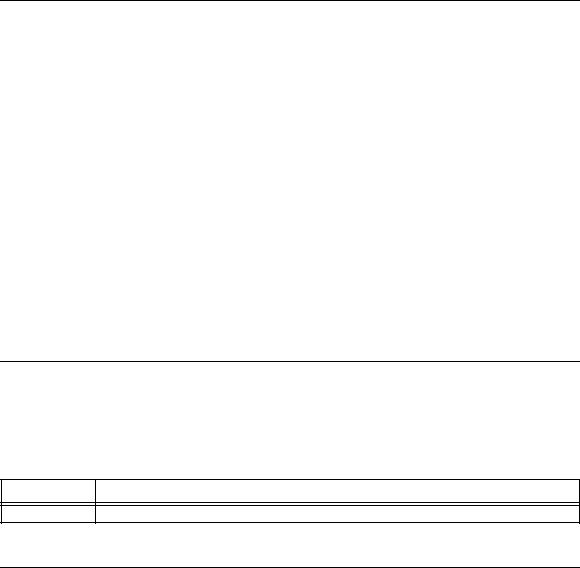
OpenReport Method (Application Object)
The OpenReport method opens an existing report file, creating an instance of the Report object. Through the Report Object (page 93), you can change formatting, formulas, selection formulas, and sort fields for the report, then print, preview, or export the report.
Syntax
Dim rep As Report
Set rep = app.OpenReport(FileName)
Parameters
|
Property |
Description |
|
|
|
|
|
|
|
FileName |
Specifies a string value indicating the file name and path of the report you want to |
|
|
open. |
|
|
|
|
OpenMethod |
Specifies whether you want to open the report exclusively. If you do not provide this |
|
|
parameter the report is opened exclusively and cannot open it a second time. |
|
|
|
Returns |
|
|
Returns an instance of the Report Object (page 93), if the report was successfully opened. Returns 0 if the report file does not exist or if an error occurs.
SetMatchLogOnInfo Method (Application Object)
The SetMatchLogOnInfo Method sets global match log on info option.
Syntax
Sub SetMatchLogOnInfo(bl As Boolean)
Parameters
Property Description
b1 |
Specifies whether the option is selected (TRUE) |
SetMorePrintEngineErrorMessages Method (Application Object)
The SetMorePrintEngineErrorMessages Method
Syntax
Sub SetMorePrintEngineErrorMessages(bl As Boolean)
Report Designer Component Object Model |
21 |
