
- •Comparing Access Control Models
- •Comparing Permissions, Rights, and Privileges
- •Understanding Authorization Mechanisms
- •Defining Requirements with a Security Policy
- •Introducing Access Control Models
- •Discretionary Access Control
- •Nondiscretionary Access Control
- •Implementing Authentication Systems
- •Implementing SSO on the Internet
- •Implementing SSO on Internal Networks
- •Understanding Access Control Attacks
- •Crackers, Hackers, and Attackers
- •Risk Elements
- •Common Access Control Attacks
- •Core Protection Methods
- •Summary
- •Exam Essentials
- •Written Lab
- •Review Questions
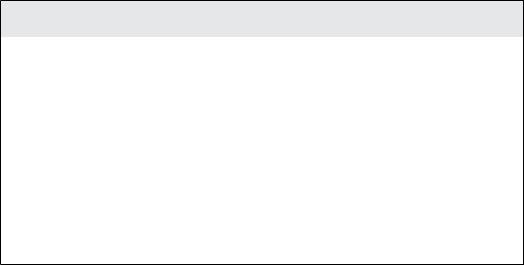
Understanding Access Control Attacks |
699 |
It separates authentication, authorization, and accounting into separate processes, which can be hosted on three different servers if desired. Additionally, TACACS+ encrypts all of the authentication information, not just the password, as RADIUS does. TACACS+ uses TCP port 49, providing a higher level of reliability for the packet transmissions.
Understanding Access Control Attacks
As mentioned in Chapter 13, one of the goals of access control is to prevent unauthorized access to objects. This includes access to any information system, including networks, services, communications links, and computers, and unauthorized access to data. In addition to controlling access, IT security methods seek to prevent unauthorized disclosure of data and unauthorized alteration of assets and to provide consistent availability of resources. In other words, IT security methods attempt to prevent the loss of confidentiality, loss of integrity, and loss of availability.
Security professionals need to be aware of common attack methods so that they can take proactive steps to prevent them, recognize them when they occur, and respond appropriately. The following sections provide a quick review of risk elements and cover common access control attacks.
While this section focuses on access control attacks, it’s important to realize that there are many other types of attacks covered in other chapters. For example, Chapter 6 covers various cryptanalytic attacks.
Crackers, Hackers, and Attackers
Crackers are malicious individuals who are intent on waging an attack against a person or system.They attempt to crack the security of a system to exploit it, and they are typically motivated by greed, power, or recognition.Their actions can result in loss of property (such as data and intellectual property), disabled systems, compromised security, negative public opinion, loss of market share, reduced profitability, and lost productivity. In many situations, crackers are simply criminals.
In the 1970s and 1980s, hackers were defined as technology enthusiasts with no malicious intent. However, the media now uses the term hacker in place of cracker. Its use is so widespread that the definition has changed.
To avoid confusion within this book, we typically use the term attacker for malicious intruders. An attack is any attempt to exploit the vulnerability of a system and compromise confidentiality, integrity, and/or availability.

700 Chapter 14 ■ Controlling and Monitoring Access
Risk Elements
Chapter 2, “Personnel Security and Risk Management Concepts,” covers risk and risk management in more depth, but it’s worth reiterating some terms in the context of access control attacks. A risk is the possibility or likelihood that a threat will exploit a vulnerability, resulting in a loss such as harm to an asset. A threat is a potential occurrence that can result in an undesirable outcome. This includes potential attacks by criminals or other attackers.
It also includes natural occurrences such as floods or earthquakes, as well as accidental acts by employees. A vulnerability is any type of weakness. The weakness can be due to a flaw or limitation in hardware or software. It can also be the absence of a security control, such as the absence of antivirus software on a computer.
Risk management attempts to reduce or eliminate vulnerabilities or reduce the impact of potential threats by implementing controls or countermeasures. It is not possible, or desirable, to eliminate risk. Instead, an organization focuses on reducing the risks that can cause it the most harm.
Common Access Control Attacks
Access control attacks attempt to bypass or circumvent access control methods. As mentioned in Chapter 13, access control starts with identification and authorization, and access control attacks often try to steal user credentials. After attackers have stolen a user’s credentials, they can launch an online impersonation attack by logging in as the user and accessing the user’s resources. In other cases, an access control attack can bypass authentication mechanisms and just steal the data.
This book covers multiple attacks, and the following sections cover common attacks directly related to access control.
Privilege Escalation
Privilege escalation refers to any situation that gives users more privileges than they should have. Normally, a regular user would have enough privileges to perform their job but no more. This includes rights and permissions on their own computer and on network servers, such as file servers.
Chapter 13 covers most of the topics in objective 5.5, “Manage the identity and access provisioning lifecycle.” However, we chose to place privilege escalation in this chapter because it is a key element in many successful attacks.
In contrast, local administrators have full rights and permissions on local computers, and domain administrators have full rights and permissions within a domain. Regular users should not have the same privileges as administrators.
Attackers use privilege escalation techniques to gain elevated privileges. As an example, imagine a regular user opens a malicious attachment in a phishing email. The malware gives the attacker the same privileges as the user, which are severely limited in most situations.

Understanding Access Control Attacks |
701 |
Privilege escalation is often described as horizontal privilege escalation and vertical privilege escalation. Attackers combine the two to compromise as many systems and accounts as they can within a network.
Horizon is side to side, and vertical is up and down. If you have trouble remembering the difference between the two, think about watching a sunset (or sunrise) over the ocean. The horizon is the theoretical line going from left to right, separating the sky from the earth.
Imagine an attacker gains control of a regular user’s account, such as after a successful phishing attack. Horizontal privilege escalation gives an attacker similar privileges as the first compromised user, but from other accounts.
Vertical privilege escalation provides an attacker with significantly greater privileges. After compromising a regular user’s account, an attacker can use vertical privilege escalation techniques to gain administrator privileges on the user’s computer. The attacker can then use horizontal privilege escalation techniques to access other computers in the network. This horizontal privilege escalation throughout the network is also known as lateral movement. The attacker can then attempt vertical escalation techniques on every other compromised computer.
The “Mimikatz” section, later in this chapter, explains how attackers can use this tool to gain more and more privileges within a network. After infecting a regular user’s computer, attackers use Mimikatz to gain administrator privileges on the user’s computer and then move throughout the network, gaining more privileges. Given enough time, the attacker will often gain domain administrator privileges.
Chapter 13 discussed service accounts within the context of service authentication. These are frequently called managed service accounts because administrators create them to run services or applications and manage them. As an example, it’s common to set the password so that it never expires but manually change the password regularly.
An important consideration with managed service accounts is to ensure they have only the privileges needed by the service or application. For example, imagine you install a database application. The application needs to run under the context of a service account with specific rights and permissions. The easiest way to do this is to use the LocalSystem account because it has full administrative privileges on the local system, and you don’t have to manage the password. However, the easiest way is not the correct way. Instead, you would create a new account and give it only the needed rights and permissions.
Using the su and sudo Commands
Linux systems have a root user account, sometimes called a superuser account. The root account on Linux is similar to an administrator account on Windows systems. Users can log on to the root account with root as the username and the root password. However, doing so isn’t normally recommended, because it’s easy to forget that you’re logged on as a superuser.
Instead, administrators log on with a regular account when doing daily tasks. When they need to run commands as the root account, they use the su command (short for switch user or substitute user). The su command switches to the root account by default and prompts the user to enter the root account password. After running commands with elevated permissions, administrators can return to their regular accounts.

702 Chapter 14 ■ Controlling and Monitoring Access
Another alternative is the sudo command, sometimes referred to as superuser do. Administrators with root privileges can grant permission to any user to run the sudo command, by adding them to the sudo group. This is similar to adding a user to the administrators group on Windows systems. When users are added to the sudo group, they don’t need the password to the root account but instead use their own credentials. Once logged in, the user can prefix commands with sudo to run the command as root. Logs will record any commands using sudo with the user’s account. In contrast, if the user switches to the su account with the su command, logs will record the activity using the su account, not the user’s account.
Minimizing the Use of sudo
The CISSP objectives mention minimizing the use of the sudo command. Administrators can grant permission to use sudo to multiple users. However, when they do, it increases the risk of attackers accessing the root account. If an attacker exploits any single user account that has sudo permissions, the attacker can now do anything with the root account permissions. In contrast, minimizing the use of sudo limits the risks. This is similar to limiting the number of users in the Administrators group on Windows systems.
Privilege Escalation with PowerShell
Imagine an application is installed on a Windows server using the local system account instead of a service account. Later, an attacker discovers and exploits a vulnerability
in the application, giving the attacker access to the local system account with full local administrative privileges. Many Windows systems have PowerShell installed by default, so the attacker can now use it as fileless malware and run PowerShell scripts as an administrator.
The attacker can start with some network reconnaissance. As an example, the Get- ADComputer cmdlet will retrieve a listing of all computers in an Active Directory domain. The attacker can then run PowerShell scripts on any remote computer.
By default, the execution policy for PowerShell is set to Restricted, indicating you can’t run PowerShell scripts. For example, the execution policy causes the following command to fail:
powershell.exe .\hello.ps1
The hello.ps1 script simply displays Hello World to the screen. Instead of calling the script, you can use the Get-Content cmdlet to read the script, and then pass the text to PowerShell with the Invoke-Expression cmdlet.
powershell.exe "& {Get-Content .\hello.ps1 | Invoke-Expression}
The key here is that using the local system account provides full administrative access
to the local system. Whenever possible, it’s best to create a service account instead of using the local system account.
Understanding Access Control Attacks |
703 |
Password Attacks
Passwords are the weakest form of authentication, and there are many types of password attacks. If an attacker is successful in a password attack, the attacker can access the account and access resources authorized to the account. If an attacker discovers a root or administrator password, the attacker can access any other account and its resources. If attackers discover passwords for privileged accounts in a high-security environment, the environment’s security can never be fully trusted again. The attacker could have created other accounts or backdoors to access the system. Instead of accepting the risk, an organization may choose to rebuild the entire system from scratch.
A strong password is sufficiently long, uses a combination of character types, and helps prevent password attacks. The phrase “sufficiently long” is a moving target and dependent on the usage and the environment. Chapter 13 discusses password policies, strong passwords, and the use of passphrases. The important point is that longer passwords are stronger than shorter passwords when using the same character types, and longer passwords with multiple character types create even stronger passwords.
Although security professionals usually know what makes a strong password, many users do not, and it is common for users to create short passwords with only a single character type. Past data breaches help illustrate this. After the data breach, attackers often post stolen databases with account names and hashed passwords. Analysis of these databases shows that many users still use simple passwords such as 12345, 123456, 1234567, 12345678, 123456789, password, and abc123.
Organizations rarely store passwords in cleartext. Instead, they use a strong hashing function such as SHA-3 and create a hash of the password. They then store the hash instead of the password. Chapter 6 covers hashing in more depth. As a reminder, a hash is simply
a number created by executing a hashing algorithm against a string of characters or file. A hashing algorithm will always produce the same hash when run against the same password. When a user authenticates, the system hashes the provided password and typically sends
the hash to an authentication server in an encrypted format. The authentication server decrypts the received hash and then compares it to the stored hash for the user. If the hashes match, the system authenticates the user.
It’s important to use strong hashing functions when hashing passwords. Many password attacks succeed when organizations have used weak hashing functions, such as Message Digest 5 (MD5). MD5 is compromised and not recommended for use as a cryptographic hashing function. It should not be used to hash passwords.
It’s also important to change default passwords. IT professionals know this for computers, but this knowledge hasn’t extended consistently to IoT devices and embedded systems. Chapter 9 covers IoT devices and embedded systems in more depth. If the default password isn’t changed, anyone who knows the default password can log in and cause problems.
The following sections describe common password attacks using a dictionary, brute-force, rainbow tables, and sniffing methods. Some of these attacks are possible against online accounts. As an example, an attacker could try to guess the usernames and passwords in
an online web server or web application. In other attacks, an attacker steals an account

704 Chapter 14 ■ Controlling and Monitoring Access
database and then cracks the passwords using an offline attack. Account databases can be customer databases, or operating system files such as the Windows-based Security Account Manager (SAM) file or the /etc/shadow file on Linux systems.
Dictionary Attack
A dictionary attack is an attempt to discover passwords by using every possible password in a predefined database or list of common or expected passwords. In other words, an attacker starts with a database of words commonly found in a dictionary. Dictionary attack databases also include character combinations widely used as weak passwords but not found in dictionaries. For example, you will probably see passwords such as 123456 and password in password-cracking dictionaries.
Additionally, dictionary attacks often scan for one-upped-constructed passwords. A one- upped-constructed password is a previously used password, but with one character different. For example, password1 is one-upped from password, as are password2, 1password, and passXword. Attackers often use this approach when generating rainbow tables (discussed later in this chapter).
Some people think that using a foreign word as a password will beat dictionary attacks. However, password-cracking dictionaries can, and often do, include foreign words.
Brute-Force Attack
A brute-force attack is an attempt to discover passwords for user accounts by systematically attempting all possible combinations of letters, numbers, and symbols. Attackers don’t typically type these in manually but instead have programs that can programmatically try all the combinations.
A hybrid attack attempts a dictionary attack and then performs a type of brute-force attack with one-upped-constructed passwords.
Longer and more complex passwords take more time and are costlier to crack than simple passwords. As the number of possibilities increases, the cost of performing an exhaustive attack goes up. In other words, the longer the password and the more character types it includes, the more secure it is against brute-force attacks.
Passwords and usernames are typically stored in an account database file on secured systems. However, instead of being stored as plaintext, systems and applications commonly hash passwords and store only the hash values.
The following three steps occur when a user authenticates with a hashed password:
1.The user enters credentials such as a username and password.
2.The user’s system hashes the password and sends the hash to the authenticating system.
3.The authenticating system compares this hash to the hash stored in the password database file. If it matches, it indicates the user entered the correct password.

Understanding Access Control Attacks |
705 |
This approach provides two protections. Passwords do not traverse the network in clear text, which would make them susceptible to sniffing attacks. Password databases do not store passwords in cleartext, but instead store them as hashes. Passwords stored as cleartext would be much easier for attackers to read if they gained access to the password database.
However, password attacker tools look for a password that creates the same hash value as an entry stored in the account database file. If they’re successful, they can use the password to log on to the account. As an example, imagine the password IPassed has a stored hash value of 1A5C7G hexadecimal (though the actual hash would be much longer). A brute- force password tool would take these steps:
1.Guess a password.
2.Calculate the hash of the guessed password.
3.Compare the calculated hash against the stored hash in the offline database.
4.Repeat steps 1 through 3 until a guessed password has the same hash as a stored password.
This is also known as comparative analysis or reverse-hash matching. When the password-cracking tool finds a matching hash value, it indicates that the guessed password is very likely the original password. The attacker can now use this password to impersonate the user.
If two separate passwords create the same hash, it results in a collision. Collisions aren’t desirable, and better hashing functions are collision resistant. Unfortunately, some hashing functions (such as MD5) allow an attacker to create a different password that results in the same hash as a hashed password stored in the account database file. This is one of the reasons that MD5 is not recommended for hashing passwords today.
With the speed of modern computers and the ability to employ distributed computing, brute-force attacks prove successful against even some strong passwords. The actual time it takes to discover passwords depends on the algorithm used to hash them and the power of the computer.
Many attackers are using GPUs in brute-force attacks. In general, GPUs have more processing power than most CPUs in desktop computers. Additionally, it’s relatively easy for a do-it-yourselfer to create a multiple-GPU computer and use it to crack passwords in offline databases.
However, longer passwords take longer to crack than shorter and simple passwords. For example, a 15-character password using uppercase and lowercase characters takes longer to crack than an 8-character password. Similarly, a complex 15-character password using all four character types (uppercase, lowercase, numbers, and special characters) takes longer to crack than a 15-character password using only uppercase and lowercase characters.
With enough time, attackers can discover any hashed password using an offline brute-force attack. However, longer passwords result in sufficiently longer times, making it infeasible for attackers to crack them.
706 Chapter 14 ■ Controlling and Monitoring Access
Spraying Attack
A spraying attack is a special type of brute-force attack. Attackers use spraying attacks in online password attacks, attempting to bypass account lockout security controls.
Usually, a system will lock out an account if the same user enters the wrong password too many times within a short amount of time, such as 30 minutes. In a spraying attack, a program uses the same guessed password but loops through a list of different accounts and different systems. When it finishes the list, it picks another password and loops through the list again. The list is long, and it typically takes the program as long as 15 to 30 minutes to loop through it.
Imagine the lockout policy locks out an account if the same account tries the wrong password five times within 30 minutes and the spraying attack loops through the list in 15 minutes. After entering the incorrect password twice (30 minutes), the 30-minute timer resets.
The account will not be locked out.
Credential Stuffing Attack
Credential stuffing is sometimes confused with password spraying, but the two attacks are different. Password spraying attempts to bypass account lockout policies, whereas credential stuffing only checks a single username and password on each site.
Imagine that Gus has hundreds of accounts on various sites such as eBay, NetFlix, and Disney+. He’s become overwhelmed with tracking all of these credentials, so he uses the same credentials on every site. Later, one of these sites is hacked. Attackers download the credential database and discover all of the usernames and passwords in an offline attack, including Gus’s credentials.
They then use an automated tool to try Gus’s credentials on hundreds of sites (or more).
If people use different passwords on all sites, a credential stuffing attack will fail. However, many people continue to use the same credentials on multiple sites.
Birthday Attack
A birthday attack focuses on finding collisions. Its name comes from a statistical phenomenon known as the birthday paradox. The birthday paradox states that if there are 23 people in a room, there is a 50 percent chance that any two of them will have the same birthday. This is not the same year but the same month and day, such as March 30.
With February 29 in a leap year, there are only 366 possible days in a year. With 367 people in a room, you have a 100 percent chance of getting at least two people with the same birthdays. Reduce this to only 23 people in the room, and you still have a 50 percent chance that any two have the same birthday.
This is similar to finding any two passwords with the same hash. If a hashing function could only create 366 different hashes, then an attacker with a sample of only 23 hashes has a 50 percent chance of discovering two passwords that create the same hash. Hashing algorithms can create many more than 366 different hashes, but the point is that the birthday attack method doesn’t need all possible hashes to see a match.
From another perspective, imagine that you are one of the people in the room and you want to find someone else with the same birthday as you. In this example, you’ll need 253 people in the room to reach the same 50 percent probability of finding someone else with the same birthday.

Understanding Access Control Attacks |
707 |
Similarly, it is possible for some tools to come up with another password that creates the same hash of a given hash. For example, if you know that the hash of the administrator account password is 1A5C7G, some tools can identify a password that will create the same
hash of 1A5C7G. It isn’t necessarily the same password, but if it can create the same hash, it is just as effective as the original password.
You can reduce the success of birthday attacks by using hashing algorithms with enough bits to make collisions computationally infeasible and use salts (discussed in the “Rainbow Table Attacks” section next). There was a time when security experts considered MD5 (using 128 bits) to be strong enough to protect passwords. However, computing power continues to improve, and MD5 is no longer recommended as a cryptographic hash. SHA-3 (short for Secure Hash Algorithm version 3) can use as many as 512 bits and is more collision resistant to brute-force attacks than MD5. Computing power continues to improve, so at some point, SHA-3 will be replaced with another hashing algorithm with longer hashes and/or stronger cryptology methods used to create the hash.
Rainbow Table Attack
It takes a long time to find a password by guessing it, hashing it, and then comparing it with a valid password hash. However, a rainbow table reduces this time by using large databases of precomputed hashes. Attackers create rainbow tables by:
1.Guessing a password
2.Hashing the guessed password
3.Putting both the guessed password and the hash of the guessed password into the rainbow table
A password cracker can then compare every hash in the rainbow table against the hash in a stolen password database file. A traditional password-cracking tool must guess the password and hash it before it can compare the hashes, which takes time. However, when using the rainbow table, the password cracker doesn’t spend any time guessing and calculating hashes. It simply compares the hashes until it finds a match. This can significantly reduce the time it takes to crack a password.
Many different rainbow tables are available for free download, but they are large. For example, an MD5-based rainbow table using all four character types for an eight-character password is about 460 gigabytes
in size. Instead of downloading these tables, many attackers create their own using tools such as rtgen (available in Kali Linux) and scripts freely available on the internet.
Many systems commonly salt passwords to reduce the effectiveness of rainbow table attacks. A salt is a group of random bits added to a password before hashing it. Cryptographic methods add the additional bits before hashing it, making it significantly more difficult for an attacker to use rainbow tables against the passwords. Argon2, bcrypt, and
Password-Based Key Derivation Function 2 (PBKDF2) are some algorithms used to salt passwords.

708 Chapter 14 ■ Controlling and Monitoring Access
However, given enough time, attackers can still crack salted passwords using a brute-force attack. Adding a pepper to a salted password increases the security, making it more difficult to crack. Salts are random numbers stored in the same database holding the hashed passwords, so if an attacker gets the database, the attacker also has the salts for the passwords. A pepper is a large constant number stored elsewhere, such as a configuration value on a server or a constant stored within application code.
The practice of salting passwords was specifically introduced to thwart rainbow table attacks, but it also thwarts the effectiveness of offline dictionary and brute-force attacks. These offline attacks must calculate the hash of the guessed passwords, and if the stored passwords include salts, the attacks fail unless they also discover the salt. Again, the use of a pepper stored outside the database holding the salted, hashed passwords makes all of these attacks even more difficult.
Mimikatz
Benjamin Delpy created Mimikatz in 2007 to perform some experiments in Windows security while learning C. It has since become a popular tool used by hackers and penetration testers alike. Several exploitation frameworks, such as Metasploit, include Mimikatz, and it is still maintained and updated on GitHub, a software development platform hosting open source projects.
You may be wondering why we’re discussing a tool created in 2007. The reason is simple: it continues to work. Part of the reason Mimikatz continues to work is that developers continue to update it.
Chapter 13 discusses single sign-on (SSO) capabilities in depth. In short, SSO lets users sign on once and access other network resources without signing on again. However, SSO methods store credentials in memory, and Mimikatz exploits this by reading memory credentials.
Here are some capabilities of Mimikatz:
Read Passwords from Memory Plaintext passwords and PINs stored in the Local Security Authority Subsystem Service (LSASS) process can be extracted and read. For example, the sekurlsa::logonpasswords command will display the user ID and password for users currently logged on to the system. It’s also possible to obtain the password hashes.
Extract Kerberos Tickets Mimikatz includes a Kerberos module that can access the Kerberos API. The “Kerberos Exploitation Attack” section discusses several ticket-based attacks that are possible using Mimikatz and similar tools.
Extract Certificates and Private Keys Mimikatz includes a Windows CryptoAPI module. This module can extract certificates on a system as well as the private keys associated with these certificates.
Understanding Access Control Attacks |
709 |
Read LM and NTLM Password Hashes in Memory Although it is possible to prevent Windows systems from storing LM hashes in the local Security Account Manager database, some Windows systems still create the hash and store it in memory.
Read Cleartext Passwords in Local Security Authority Subsystem Service (LSASS) The LSASS doesn’t normally store passwords in cleartext, but malware can modify the registry to enable digest authentication. Once enabled, Mimikatz can read the passwords.
List Running Processes Attackers can use this capability to identify processes that they can use to pivot their attack against other targets.
Attackers can run Mimikatz as fileless malware on remote systems. One way is with a PowerShell script, such as Invoke-Mimikatz, that loads Mimikatz in memory without saving the Mimikatz files on disk. Mimikatz can then perform any of its functions on the remote computer.
Although attackers and security professionals may know Mimikatz as a famous and magical tool, it isn’t as well known by typical IT professionals. The danger here is that the fixes to block Mimikatz aren’t implemented consistently, allowing attackers to use it frequently.
Pass-the-Hash Attack
A pass-the-hash (PtH) attack allows an attacker to send a captured hash of a password to an authenticating service. Normally, the user would enter a password on the client, and the client would then create the password hash and send the hash. In this attack, the attacker doesn’t need to know the actual password.
Penetration testers and attackers use Mimikatz and other tools (such as DCSync) to capture hashes, and then use the hashes to simulate the login process. They can enter the user ID and the hash into the tool and send them to an authentication server. PtH attacks are primarily associated with Windows systems using NT LAN Manager (NTLM) or Kerberos, but other systems can also be vulnerable.
After attackers gain access to a single system in a network, they can then launch a PtH attack. The overall steps are as follows:
1.Use a tool such as Mimikatz to capture user hashes. These are stored in the lsass.exe process running in memory. The Mimikatz command (entered on one line) is
"privilege::debug" "log passthehash.log" "sekurlsa::logonpasswords"
If anyone with administrator privileges recently logged on, it will capture the administrator’s user ID and hash.
2.The attacker then uses the credentials to authenticate. The attacker can log on as the user on the local system or remotely to an authentication server such as a domain controller in a Microsoft Active Directory domain.
3.Once logged in, the attacker can use the account to move laterally throughout the network. As a simple example, the PSExec tool can execute commands on remote systems. Just opening the command prompt on the remote system gives the attacker the ability to run simple commands to perform more network reconnaissance. Of course, the attacker can repeat these three steps on the remote system.

710 Chapter 14 ■ Controlling and Monitoring Access
A popular tool used in step 3 on Microsoft systems is PsExec. PsExec is part of the Sysinternals process utilities (PsTools), a free download offered by Microsoft (at sysinternals.com). PsTools is a suite of
command-line utilities used to connect to remote computers. Administrators use it to access the command prompt on remote systems. They can then run any command prompt commands, list processes, reboot computers, dump event logs, and more.
There are several steps administrators can take to mitigate PtH attacks. However, this is a moving target. Attackers are continually looking at ways to bypass the mitigations, and Microsoft has been providing updates to limit PtH attacks. The best protection is to prevent the infection of the first computer.
If someone is logged on to the first system with administrator privileges, it’s game over. The attacker can use those privileges to access any other system in the network. However, even if an administrator has not logged on to that machine, the attacker can still move laterally through the network. By repeating the steps on every other system on the network, the attacker is sure to find one where an administrator recently logged on.
Kerberos Exploitation Attack
Kerberos was discussed earlier within the context of single sign-on (SSO) in the “Implementing SSO on Internal Networks” section. Microsoft’s Active Directory uses Kerberos as the primary authentication protocol. Unfortunately, Kerberos is susceptible to several exploitation attacks using open source tools such as Mimikatz.
Other tools often used in Kerberos exploitation attacks are Rubeus and Impacket. Rubeus is an open source tool written in C# and used on Windows systems. Impacket is an open source collection of modules written in Python and used on Linux systems.
Kerberos exploitation attacks include the following:
Overpass the Hash This is an alternative to the PtH attack used when NTLM is disabled on a network. Even if NTLM is disabled on a network, systems still create an NTLM hash and store it in memory. An attacker can request a ticket-granting ticket (TGT) with the user’s hash and use this TGT to access network resources. This is sometimes called pass the key.
Pass the Ticket In a pass-the-ticket attack, attackers attempt to harvest tickets held in the lsass.exe process. After harvesting the tickets, attackers inject the ticket to impersonate a user.
Silver Ticket A silver ticket uses the captured NTLM hash of a service account to create a ticket-granting service (TGS) ticket. Service accounts (user accounts used by services) use TGS tickets instead of TGT tickets. The silver ticket grants the attacker all the privileges granted to the service account.
Golden Ticket If an attacker obtains the hash of the Kerberos service account (KRBTGT), they can create tickets at will within Active Directory. This gives them so much power it is referred to as having a golden ticket. The KRBTGT account encrypts
Understanding Access Control Attacks |
711 |
and signs all Kerberos tickets within a domain with a hash of its password. Because the password never changes, the hash never changes, so an attacker only needs to learn the hash once. If an attacker gains access to a domain administrator account, they can then log on to a domain controller remotely and run Mimikatz to extract the hash. This allows attackers to create forged Kerberos tickets and request TGS tickets for any service.
Kerberos Brute-Force Attackers can use the Python script kerbrute.py on Linux systems or Rubeus on Windows systems. In addition to guessing passwords, these tools can guess usernames. Kerberos reports whether or not usernames are valid.
ASREPRoast ASREPRoast identifies users that don’t have Kerberos preauthentication enabled. Kerberos preauthentication is a security feature within Kerberos that helps prevent password-guessing attacks. When preauthentication is disabled, attackers can send an authentication request to a KDC. The KDC will reply with a ticket-granting ticket (TGT), encrypted with the client’s password as the key. The attacker can then perform an offline attack to decrypt the ticket and discover the client’s password.
Kerberoasting Kerberoasting collects encrypted ticket-granting service (TGS) tickets. Service accounts (user accounts used by services) use TGS tickets instead of TGT tickets. After harvesting these tickets, attackers can crack them offline.
A TGS ticket is used by services running in the context of a user account. This attack attempts to find users that don’t have Kerberos preauthentication.
Sniffer Attack
Sniffing captures packets sent over a network with the intent of analyzing the packets. A sniffer (also called a packet analyzer or protocol analyzer) is a software application that captures traffic traveling over the network. Administrators use sniffers to analyze network traffic and troubleshoot problems.
Of course, attackers can also use sniffers. A sniffer attack (also called a snooping attack or eavesdropping attack) occurs when an attacker uses a sniffer to capture information transmitted over a network. They can capture and read any data sent over a network in cleartext, including passwords.
Wireshark is a popular protocol analyzer available as a free download. Figure 14.3 shows Wireshark with the contents of a relatively small capture and demonstrates how attackers can capture and read data sent over a network in cleartext.
The top pane shows packet 260 selected and you can see the contents of this packet in the bottom pane. It includes the text User: DarrilGibson Password: IP@$$edCi$$P. If you look at the first packet in the top pane (packet number 250), you can see that the name of the opened file is CISSP Secrets.txt.
The following techniques can prevent successful sniffing attacks:
■■Encrypt all sensitive data (including passwords) sent over a network. Attackers cannot easily read encrypted data with a sniffer. For example, Kerberos encrypts tickets to prevent attacks, and attackers cannot easily read the contents of these tickets with a sniffer.

712 Chapter 14 ■ Controlling and Monitoring Access
FIGURE 14 . 3 Wireshark capture
■■Avoid the use of insecure protocols such as HTTP, FTP, and Telnet and use secure protocols such as HTTPS, SFTP, and SSH.
■■Use onetime passwords when encryption is not possible or feasible. Onetime passwords prevent the success of sniffing attacks because they are only used once. Even if an attacker captures a onetime password, the attacker is not able to use it.
■■Protect network devices with physical security. Controlling physical access to routers and switches prevents attackers from installing sniffers on these devices.
■■Monitor the network for signatures from sniffers. Intrusion detection systems can monitor the network for sniffers and will raise an alert when they detect a sniffer on the network.
Spoofing Attacks
Spoofing (also known as masquerading or impersonation) is pretending to be something, or someone, else. There is a wide variety of spoofing attacks. As an example, an attacker can use someone else’s credentials to enter a building or access an IT system. Some applications spoof legitimate login screens. One attack brought up a login screen that looked exactly like the operating system logon screen. When the user entered credentials, the fake application captured the user’s credentials, and the attacker used them later. Some phishing attacks (described later in this section) mimic this with bogus websites.
In an IP spoofing attack, attackers replace a valid source IP address with a false one to hide their identity or impersonate a trusted system. Other types of spoofing used in access control attacks include email spoofing and phone number spoofing:
