
- •Introduction
- •Formatting of Optional Features
- •What is the OpenGL Graphics System?
- •Our View
- •Companion Documents
- •OpenGL Operation
- •OpenGL Fundamentals
- •Floating-Point Computation
- •GL State
- •GL Command Syntax
- •Basic GL Operation
- •GL Errors
- •Begin/End Paradigm
- •Begin and End
- •Polygon Edges
- •GL Commands within Begin/End
- •Vertex Specification
- •Vertex Arrays
- •Buffer Objects
- •Vertex Arrays in Buffer Objects
- •Array Indices in Buffer Objects
- •Rectangles
- •Coordinate Transformations
- •Controlling the Viewport
- •Matrices
- •Normal Transformation
- •Generating Texture Coordinates
- •Clipping
- •Current Raster Position
- •Colors and Coloring
- •Lighting
- •ColorMaterial
- •Lighting State
- •Color Index Lighting
- •Clamping or Masking
- •Flatshading
- •Color and Associated Data Clipping
- •Final Color Processing
- •Vertex Shaders
- •Shader Objects
- •Program Objects
- •Shader Variables
- •Shader Execution
- •Required State
- •Rasterization
- •Invariance
- •Antialiasing
- •Multisampling
- •Points
- •Basic Point Rasterization
- •Point Rasterization State
- •Point Multisample Rasterization
- •Line Segments
- •Basic Line Segment Rasterization
- •Other Line Segment Features
- •Line Rasterization State
- •Line Multisample Rasterization
- •Polygons
- •Basic Polygon Rasterization
- •Stippling
- •Antialiasing
- •Options Controlling Polygon Rasterization
- •Depth Offset
- •Polygon Multisample Rasterization
- •Polygon Rasterization State
- •Pixel Rectangles
- •Pixel Storage Modes
- •The Imaging Subset
- •Pixel Transfer Modes
- •Rasterization of Pixel Rectangles
- •Pixel Transfer Operations
- •Pixel Rectangle Multisample Rasterization
- •Bitmaps
- •Texturing
- •Compressed Texture Images
- •Texture Parameters
- •Depth Component Textures
- •Cube Map Texture Selection
- •Texture Wrap Modes
- •Texture Completeness
- •Texture State and Proxy State
- •Texture Objects
- •Texture Environments and Texture Functions
- •Texture Comparison Modes
- •Texture Application
- •Color Sum
- •Fragment Shaders
- •Shader Variables
- •Shader Execution
- •Antialiasing Application
- •Multisample Point Fade
- •Per-Fragment Operations
- •Pixel Ownership Test
- •Scissor Test
- •Multisample Fragment Operations
- •Alpha Test
- •Stencil Test
- •Depth Buffer Test
- •Occlusion Queries
- •Blending
- •Dithering
- •Logical Operation
- •Additional Multisample Fragment Operations
- •Whole Framebuffer Operations
- •Selecting a Buffer for Writing
- •Fine Control of Buffer Updates
- •Clearing the Buffers
- •The Accumulation Buffer
- •Drawing, Reading, and Copying Pixels
- •Writing to the Stencil Buffer
- •Reading Pixels
- •Copying Pixels
- •Pixel Draw/Read State
- •Special Functions
- •Evaluators
- •Selection
- •Feedback
- •Display Lists
- •Flush and Finish
- •Hints
- •State and State Requests
- •Querying GL State
- •Simple Queries
- •Data Conversions
- •Enumerated Queries
- •Texture Queries
- •Stipple Query
- •Color Matrix Query
- •Color Table Query
- •Convolution Query
- •Histogram Query
- •Minmax Query
- •Pointer and String Queries
- •Occlusion Queries
- •Buffer Object Queries
- •Shader and Program Queries
- •Saving and Restoring State
- •State Tables
- •Invariance
- •Corollaries
- •Version 1.1
- •Version 1.2
- •Imaging Subset
- •Version 1.2.1
- •Version 1.3
- •Version 1.4
- •Fog Coordinate
- •Texture LOD Bias
- •Version 1.5
- •Version 2.0
- •ARB Extensions
- •Texture Mirrored Repeat
- •OpenGL Shading Language

3.7. BITMAPS |
147 |
group component values that are outside the representable range.
If the Minmax sink parameter is FALSE, minmax operation has no effect on the stream of pixel groups being processed. Otherwise, all RGBA pixel groups are discarded immediately after the minmax operation is completed. No pixel fragments are generated, no change is made to texture memory contents, and no pixel values are returned. However, texture object state is modified whether or not pixel groups are discarded.
3.6.6 Pixel Rectangle Multisample Rasterization
If MULTISAMPLE is enabled, and the value of SAMPLE BUFFERS is one, then pixel rectangles are rasterized using the following algorithm. Let (Xrp, Yrp) be the current raster position. (If the current raster position is invalid, then DrawPixels is ignored.) If a particular group (index or components) is the nth in a row and belongs to the mth row, consider the region in window coordinates bounded by the rectangle with corners
(Xrp + Zx n, Yrp + Zy m)
and
(Xrp + Zx (n + 1), Yrp + Zy (m + 1))
where Zx and Zy are the pixel zoom factors specified by PixelZoom, and may each be either positive or negative. A fragment representing group (n, m) is produced for each framebuffer pixel with one or more sample points that lie inside, or on the bottom or left boundary, of this rectangle. Each fragment so produced takes its associated data from the group and from the current raster position, in a manner consistent with the discussion in the Conversion to Fragments subsection of section 3.6.4. All depth and color sample values are assigned the same value, taken either from their group (for depth and color component groups) or from the current raster position (if they are not). All sample values are assigned the same fog coordinate and the same set of texture coordinates, taken from the current raster position.
A single pixel rectangle will generate multiple, perhaps very many fragments for the same framebuffer pixel, depending on the pixel zoom factors.
3.7Bitmaps
Bitmaps are rectangles of zeros and ones specifying a particular pattern of fragments to be produced. Each of these fragments has the same associated data. These data are those associated with the current raster position.
Version 2.0 - October 22, 2004
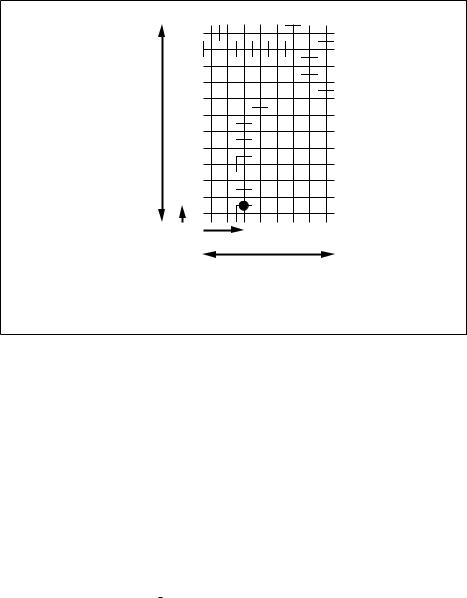
3.7. BITMAPS |
148 |
|
|
|
! |
! |
|
|
|
|
|
|
|
|
|
|
! |
! |
|
|
|
|
|
|
|
" |
" |
# |
# |
|
|
|
|
|
|
|
|
" |
" |
# |
# |
|
|
|
|
|
|
|
|
$ |
$ |
% |
% |
|
|
|
|
|
|
|
|
$ |
$ |
% |
% |
|
|
|
|
|
|
|
|
& |
& |
' |
' |
|
|
|
|
|
|
|
|
& |
& |
' |
' |
|
|
|
|
|
|
|
|
|
|
|
|
|
|
|
|
|
|
|
|
|
|
|
|
|
|
|
|
|
|
|
|
|
|
|
|
|
|
|
|
|
|
|
|
h = 12 |
|
|
|
|
|
|
|
|
|
|
|
|
|
|
|
|
|
|
|
|
|
||
|
|
|
|
|
|
|
|
|
|
|
|
|
|
|
|
|
|
|
|
|
|
|
|
|
|
|
|
|
|
|
|
|
|
|
|
|
|
|
|
|
|
|
|
|
|
|
|
|
|
|
|
|
|
|
|
|
|
|
|
ybo = 1.0 |
|
|
|
|
|
|
|
|
|
|
|
|
|
|
|
|
|
|
|
|
|
|
|
|
|
|
|
|
|
|
|
|
|
|
|
|
|
|
|
|
|
|
|
|
|
|
|
xbo |
|
= 2.5 |
|
|
|
|
|
|
|
|
|
w = 8
Figure 3.9. A bitmap and its associated parameters. xbi and ybi are not shown.
Bitmaps are sent using
void Bitmap( sizei w, sizei h, float xbo, float ybo, float xbi, float ybi, ubyte *data );
w and h comprise the integer width and height of the rectangular bitmap, respectively. (xbo, ybo) gives the floating-point x and y values of the bitmap’s origin. (xbi, ybi) gives the floating-point x and y increments that are added to the raster position after the bitmap is rasterized. data is a pointer to a bitmap.
Like a polygon pattern, a bitmap is unpacked from memory according to the procedure given in section 3.6.4 for DrawPixels; it is as if the width and height passed to that command were equal to w and h, respectively, the type were BITMAP, and the format were COLOR INDEX. The unpacked values (before any conversion or arithmetic would have been performed) form a stipple pattern of zeros and ones. See figure 3.9.
A bitmap sent using Bitmap is rasterized as follows. First, if the current raster position is invalid (the valid bit is reset), the bitmap is ignored. Otherwise, a rectangular array of fragments is constructed, with lower left corner at
(xll, yll) = (bxrp − xboc, byrp − yboc)
Version 2.0 - October 22, 2004
