
- •NI 5102 User Manual
- •Worldwide Technical Support and Product Information
- •National Instruments Corporate Headquarters
- •Worldwide Offices
- •Important Information
- •Warranty
- •Copyright
- •Trademarks
- •WARNING REGARDING USE OF NATIONAL INSTRUMENTS PRODUCTS
- •Contents
- •About This Manual
- •Conventions Used in This Manual
- •Related Documentation
- •About Your NI 5102
- •Acquiring Data with Your NI 5102
- •Interactively Controlling your NI 5102 with the Scope Soft Front Panel
- •NI-SCOPE Driver
- •NI Application Software
- •Using PXI with CompactPCI
- •Table 1-1. NI 5102 (PXI) J2 Pin Assignment
- •Optional Equipment
- •What You Need to Get Started
- •Unpacking
- •Installing the NI 5102
- •Table 2-1. NI 5102 (USB) LED Patterns
- •Hardware Configuration
- •Understanding Digitizers
- •Nyquist Theorem
- •Figure 3-1. Aliased Sine Wave When Waveform is Under Sampled
- •Analog Bandwidth
- •Figure 3-2. Analog Bandwidth
- •Sample Rate
- •Figure 3-3. 1 MHz Sine Wave Sample
- •Vertical Sensitivity
- •Figure 3-4. Transfer Function of a 3-Bit ADC
- •ADC Resolution
- •Record Length
- •Triggering Options
- •Making Accurate Measurements
- •Figure 3-5. Dynamic Range of an 8-Bit ADC with Three Different Gain Settings
- •Passive Probe
- •How to Compensate Your Probe
- •Figure 3-7. Connecting the Probe Compensation Cabling
- •Figure 3-8. Probe Compensation Comparison
- •Active and Current Probes
- •Figure 4-1. NI 5102 (PCI, PXI, ISA) Block Diagram
- •Figure 4-2. NI 5102 (PCMCIA, USB) Block Diagram
- •I/O Connector
- •Figure 4-3. NI 5102 (PCI, ISA) I/O Connectors
- •Figure 4-4. NI 5102 (PCMCIA) I/O Connectors
- •Figure 4-6. NI 5102 (PXI) I/O Connectors
- •Signal Connections
- •Table 4-1. I/O Connector Signal Descriptions
- •Serial Communications Port (AUX)
- •Analog Input
- •Table 4-3. AC/DC Coupling Change Settling Rates with NI Probes
- •ADC Pipeline Delay
- •Figure 4-7. Scan Clock Delay
- •Acquisition Modes
- •Posttrigger Acquisition
- •Table 4-4. Possible Number of Samples for Posttriggered Scans
- •Figure 4-8. Posttrigger Acquisition
- •Table 4-5. Posttrigger Acquisition Signals
- •Pretrigger Acquisition
- •Table 4-6. Possible Number of Samples for Pretriggered Mode
- •Figure 4-9. Pretrigger Acquisition
- •Table 4-7. Pretrigger Acquisition Signals
- •Trigger Sources
- •Figure 4-10. Scan Clock, Start Trigger, and Stop Trigger Signal Sources
- •Analog Trigger Circuit
- •Trigger Hold-off
- •Figure 4-11. Pretrigger and Posttrigger Acquisitions with Hold-off
- •Random Interleaved Sampling
- •Calibration
- •RTSI Bus Trigger and Clock Lines
- •Figure 4-12. RTSI Bus Trigger Lines
- •PFI Lines
- •PFI Lines as Inputs
- •PFI Lines as Outputs
- •Master/Slave Operation
- •Restrictions
- •Connecting Devices
- •Glossary
- •Numbers/Symbols
- •Index
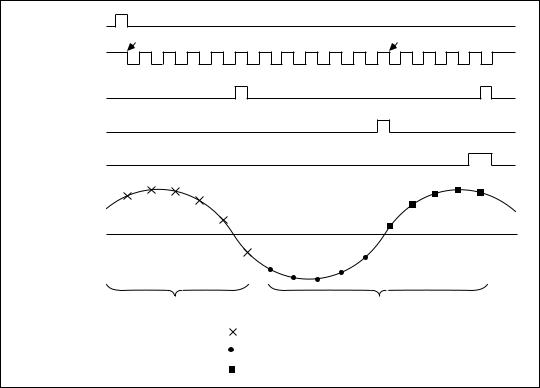
Chapter 4 Hardware Overview
Figure 4-9 shows the relevant timing signals for a typical pretriggered acquisition. The illustration represents five pretrigger and five posttrigger scans, and above-high-level analog triggering is used. See the Analog Trigger Circuit section later in this chapter for more information on analog trigger types.
Start Trigger |
|
First Scan |
First Posttrigger Scan |
Scan Clock |
|
Scan Counter |
|
Terminal Count |
|
Stop Trigger |
|
End of |
|
Acquisition |
|
Trigger Level |
|
Points Discarded |
Five Pretrigger, Five Posttrigger |
|
Points Stored |
|
= Discarded Points |
|
= Pretrigger Points |
|
= Posttrigger Points |
Figure 4-9. Pretrigger Acquisition
NI 5102 User Manual |
4-12 |
ni.com |
Chapter 4 Hardware Overview
|
Table 4-7 describes the pretrigger acquisition signals. |
|
Table 4-7. Pretrigger Acquisition Signals |
|
|
Signal |
Description |
|
|
|
|
Start Trigger |
Starts data acquisition. In pretrigger mode, the Start Trigger signal |
|
enables the storage of pretrigger data. Start Trigger can only be |
|
generated through software in pretrigger mode. |
|
|
Scan Clock |
Causes the ADC to convert the input signal into digital data. This signal |
|
is also used in the memory controller to write the data into onboard |
|
memory. This signal can be generated internally, with a 24-bit down |
|
counter clocked with a 20 MHz signal to generate pulses from 20 MHz |
|
to 1.19 Hz. The 24-bit counter provides a wide choice of valid |
|
frequencies for the Scan Clock signal. In addition, Scan Clock can also |
|
be selected from CH0, CH1, TRIG, PFI1, and PFI2, or any of the seven |
|
RTSI bus trigger lines. RTSI bus trigger lines are available only on the |
|
NI 5102 (PCI, PXI, ISA). |
|
|
Scan Counter |
Is an internally generated signal that pulses once to indicate that the |
Terminal Count |
pretrigger sample count requirement is met. Between the time when |
|
this signal pulses and the Stop Trigger occurs, hardware overwrites the |
|
oldest points in memory with the most recent points in a circular |
|
fashion. All Stop Triggers occurring before Scan Counter Terminal |
|
Count are ignored by the device. |
|
|
Stop Trigger |
Terminates the acquisition sequence after acquiring the posttrigger |
|
sample count. This trigger can be generated through software, or CH0, |
|
CH1, TRIG, PFI1, and PFI2, or any of the seven RTSI bus trigger lines. |
|
RTSI bus trigger lines are available only on the NI 5102 (PCI, |
|
PXI, ISA). |
|
|
End of Acquisition |
Indicates end of acquisition to the control logic in the hardware. |
|
It is generated from a counter that keeps track of points remaining |
|
to acquire. It can be exported from the device on the PFI lines. |
|
|
© National Instruments Corporation |
4-13 |
NI 5102 User Manual |
