
- •Contents
- •Using This Documentation
- •Product Documentation Library
- •Feedback
- •Chapter 1 • Introduction
- •1.1 Standards Conformance
- •1.2 Features of the Fortran Compiler
- •1.3 Other Fortran Utilities
- •1.4 Debugging Utilities
- •1.5 Oracle Developer Studio Performance Library
- •1.6 Man Pages
- •1.7 Command-Line Help
- •Chapter 2 • Using Oracle Developer Studio Fortran
- •2.1 A Quick Start
- •2.2 Invoking the Compiler
- •2.2.3 Source Files
- •2.2.4 Source File Preprocessors
- •2.2.5 Separate Compiling and Linking
- •2.2.6 Consistent Compiling and Linking
- •2.2.8 Modules
- •2.3 Directives
- •2.3.1 General Directives
- •2.3.1.1 The C Directive
- •2.3.1.2 The IGNORE_TKR Directive
- •2.3.1.3 The UNROLL Directive
- •2.3.1.4 The WEAK Directive
- •2.3.1.5 The OPT Directive
- •2.3.1.7 The PREFETCH Directives
- •2.3.1.8 The ASSUME Directives
- •2.3.2 Parallelization Directives
- •2.3.2.1 OpenMP Parallelization Directives
- •2.3.2.2 Legacy Sun/Cray Parallelization Directives
- •2.3.3 IVDEP Directive
- •2.4 Library Interfaces and system.inc
- •2.5 Compiler Usage Tips
- •2.5.1 Determining Hardware Platform
- •2.5.2 Using Environment Variables
- •2.5.3 Memory Size
- •2.5.3.1 Swap Space Limits
- •2.5.3.2 Increasing Swap Space
- •2.5.3.3 Control of Virtual Memory
- •2.6 User-Supplied Default Options File
- •Chapter 3 • Fortran Compiler Options
- •3.1 Command Syntax
- •3.2 Options Syntax
- •3.3 Options Summary
- •3.3.1 Commonly Used Options
- •3.3.2 Macro Flags
- •3.3.3 Backward Compatibility and Legacy Options
- •3.3.4 Obsolete Option Flags
- •3.4 Options Reference
- •3.4.1 –aligncommon[={1|2|4|8|16}]
- •3.4.2 –ansi
- •3.4.3 –arg=local
- •3.4.4 –autopar
- •3.4.5 –B{static|dynamic}
- •3.4.8 –copyargs
- •3.4.10 –dalign
- •3.4.11 –dbl_align_all[={yes|no}]
- •3.4.12 –depend[={yes|no}]
- •3.4.13 –dryrun
- •3.4.17 –errtags[={yes|no}]
- •3.4.23 –fast
- •3.4.25 –fixed
- •3.4.26 –flags
- •3.4.27 –fma[={none|fused}]
- •3.4.28.1 See Also
- •3.4.29 –fnonstd
- •3.4.31 -fopenmp
- •3.4.32 –fpover[={yes|no}]
- •3.4.34 –fprecision={single|double|extended}
- •3.4.35 –free
- •3.4.36 –fround={nearest|tozero|negative|positive}
- •3.4.37 –fserialio
- •3.4.38 –fsimple[={1|2|0}]
- •3.4.39 –fstore
- •3.4.41 –fvisibility
- •3.4.45 -gz[=cmp-type]
- •3.4.47 –help
- •3.4.51 –iorounding[={compatible|processor-defined}]
- •3.4.52 –keepmod[={yes|no}]
- •3.4.53 –keeptmp
- •3.4.54 –Kpic
- •3.4.55 –KPIC
- •3.4.58 –libmil
- •3.4.59 -library=sunperf
- •3.4.60 –loopinfo
- •3.4.65 –native
- •3.4.66 –noautopar
- •3.4.67 –nodepend
- •3.4.68 -nofstore
- •3.4.69 –nolib
- •3.4.70 –nolibmil
- •3.4.71 –noreduction
- •3.4.72 –norunpath
- •3.4.75 –onetrip
- •3.4.76 –openmp
- •3.4.82 –preserve_argvalues[=simple|none|complete]
- •3.4.86 –r8const
- •3.4.87 –recl=a[,b]
- •3.4.88 –reduction
- •3.4.91 –shared
- •3.4.92 –silent
- •3.4.93 –stackvar
- •3.4.94 –stop_status[={yes|no}]
- •3.4.96 –time
- •3.4.101 –unroll=n
- •3.4.102 –use=list
- •3.4.105 –vax=keywords
- •3.4.106 –vpara
- •3.4.109 -Xlinker arg
- •3.4.110 –xaddr32[={yes|no}]
- •3.4.111 –xalias[=keywords]
- •3.4.112 –xannotate[={yes|no}]
- •3.4.113 –xarch=isa
- •3.4.113.1 Special Cautions for x86/x64 Platforms:
- •3.4.114 –xassume_control[=keywords]
- •3.4.115 –xautopar
- •3.4.116 –xcache=c
- •3.4.117 –xcheck[=keyword[,keyword]]
- •3.4.117.1 Defaults
- •3.4.118 –xchip=c
- •3.4.119 -xcode[=v]
- •3.4.120 –xcommonchk[={yes|no}]
- •3.4.121 -xcompress={[no%]debug}
- •3.4.122 -xcompress_format=cmp-type
- •3.4.123 –xdebugformat=dwarf
- •3.4.124 -xdebuginfo=a[,a...]
- •3.4.125 –xdepend
- •3.4.127 –xfilebyteorder=options
- •3.4.127.1 Examples:
- •3.4.127.2 Notes:
- •3.4.128 -xglobalize[={yes|no}]
- •3.4.128.1 Interactions
- •3.4.129 –xhasc[={yes|no}]
- •3.4.130 –xhelp=flags
- •3.4.131 –xhwcprof[={enable | disable}]
- •3.4.132 –xinline=list
- •3.4.133 -xinline_param=a[,a[,a]...]
- •3.4.134 -xinline_report[=n]
- •3.4.135 –xinstrument=[%no]datarace
- •3.4.136 –xipo[={0|1|2}]
- •3.4.137 –xipo_archive[={none|readonly|writeback}]
- •3.4.138 -xipo_build=[yes|no]
- •3.4.138.1 -xipo_build Examples
- •3.4.139 –xivdep[=p]
- •3.4.140 -xjobs{=n|auto}
- •3.4.140.1 -xjobs Examples
- •3.4.141 -xkeep_unref[={[no%]funcs,[no%]vars}]
- •3.4.142 –xkeepframe[=[%all,%none,name,no%name]]
- •3.4.143 –xknown_lib=library_list
- •3.4.145 –xlang=f77
- •3.4.147 –xlibmil
- •3.4.148 –xlibmopt[={%none,archive,shared}]
- •3.4.149 –xlinkopt[={1|2|0}]
- •3.4.150 –xloopinfo
- •3.4.152 –xmaxopt[=n]
- •3.4.153 –xmemalign[=<a><b>]
- •3.4.154 –xmodel=[small | kernel | medium]
- •3.4.155 –xnolib
- •3.4.156 –xnolibmil
- •3.4.157 –xnolibmopt
- •3.4.159 –xopenmp[={parallel|noopt|none}]
- •3.4.160 –xpad
- •3.4.161 –xpagesize=size
- •3.4.162 –xpagesize_heap=size
- •3.4.163 –xpagesize_stack=size
- •3.4.164 -xpatchpadding[={fix|patch|size}]
- •3.4.165 –xpec[={yes|no}]
- •3.4.168 –xprefetch[=a[,a]]
- •3.4.168.1 Defaults:
- •3.4.168.2 Interactions:
- •3.4.168.3 Warnings:
- •3.4.169 –xprefetch_auto_type=indirect_array_access
- •3.4.170 –xprefetch_level={1|2|3}
- •3.4.171 –xprofile=p
- •3.4.172 –xprofile_ircache[=path]
- •3.4.173 –xprofile_pathmap=collect_prefix:use_prefix
- •3.4.174 –xrecursive
- •3.4.175 –xreduction
- •3.4.176 –xregs=r
- •3.4.178 –xsafe=mem
- •3.4.179 –xsecure_code_analysis{=[yes|no]}
- •3.4.180 -xsegment_align=n
- •3.4.181 –xspace
- •3.4.182 –xtarget=t
- •3.4.182.1 SPARC Platforms
- •3.4.182.2 x86 Platforms
- •3.4.183 -xtemp=path
- •3.4.184 -xthroughput[={yes|no}]
- •3.4.185 –xtime
- •3.4.186 –xtypemap=spec
- •3.4.187 -xunboundsym={yes|no}
- •3.4.188 –xunroll=n
- •3.4.189 -xvector[=a]
- •3.4.190 –ztext
- •Chapter 4 • Oracle Developer Studio Fortran Features and Extensions
- •4.1 Source Language Features
- •4.1.1 Continuation Line Limits
- •4.1.3 Tab Form
- •4.1.4 Source Form Assumed
- •4.1.4.1 Mixing Forms
- •4.1.4.2 Case
- •4.1.5 Limits and Defaults
- •4.2 Data Types
- •4.2.1 Boolean Type
- •4.2.1.1 Rules Governing Boolean Type
- •4.2.1.2 Alternate Forms of Boolean Constants
- •Octal
- •Hexadecimal
- •Hollerith
- •4.2.1.3 Alternate Contexts of Boolean Constants
- •4.2.2 Abbreviated Size Notation for Numeric Data Types
- •4.2.3 Size and Alignment of Data Types
- •4.3 Cray Pointers
- •4.3.1 Syntax
- •4.3.2 Purpose of Cray Pointers
- •4.3.3 Declaring Cray Pointers and Fortran 95 Pointers
- •4.3.4 Features of Cray Pointers
- •4.3.5 Restrictions on Cray Pointers
- •4.3.6 Restrictions on Cray Pointees
- •4.3.7 Usage of Cray Pointers
- •4.4 STRUCTURE and UNION (VAX Fortran)
- •4.5 Unsigned Integers
- •4.5.1 Arithmetic Expressions
- •4.5.2 Relational Expressions
- •4.5.3 Control Constructs
- •4.5.4 Input/Output Constructs
- •4.5.5 Intrinsic Functions
- •4.6 Fortran 200x Features
- •4.6.1 Interoperability with C
- •4.6.4 PROTECTED Attribute
- •4.6.5 Fortran 2003 Asynchronous I/O
- •4.6.6 Extended ALLOCATABLE Attribute
- •4.6.7 VALUE Attribute
- •4.6.8 Fortran 2003 Stream I/O
- •4.6.9 Fortran 2003 IMPORT Statement
- •4.6.10 Fortran 2003 FLUSH I/O Statement
- •4.6.11 Fortran 2003 POINTER INTENT Feature
- •4.6.12 Fortran 2003 Enhanced Array Constructor
- •4.6.14 FINAL Subroutine Support
- •4.6.15 Procedure Pointer Support
- •4.6.16 Parameterized Derived Type
- •4.6.17 Additional Fortran 2003 and Fortran 2008 Features
- •4.7 Additional I/O Extensions
- •4.7.1 I/O Error Handling Routines
- •4.7.2 Variable Format Expressions
- •4.7.3 NAMELIST Input Format
- •4.7.4 Binary Unformatted I/O
- •4.7.5 Miscellaneous I/O Extensions
- •4.8 Directives
- •4.8.1 Form of Special f95 Directive Lines
- •4.8.2 FIXED and FREE Directives
- •4.8.2.1 Scope
- •4.8.2.2 Uses
- •4.8.2.3 Restrictions
- •4.8.3 Parallelization Directives
- •4.9 Module Files
- •4.9.1 Searching for Modules
- •4.9.3 The fdumpmod Command
- •4.10 Intrinsics
- •4.11 Forward Compatibility
- •4.12 Mixing Languages
- •Chapter 5 • FORTRAN 77 Compatibility: Migrating to Oracle Developer Studio Fortran
- •5.1 Compatible f77 Features
- •5.2 Incompatibility Issues
- •5.3 Linking With Legacy FORTRAN 77-Compiled Routines
- •5.3.1 Fortran Intrinsics
- •5.4 Additional Notes About Migrating to the f95 Compiler
- •5.5 The f77 Command
- •Appendix A • Runtime Error Messages
- •A.1 Operating System Error Messages
- •A.2 f95 Runtime I/O Error Messages
- •Appendix B • Features Release History
- •B.1 Oracle Developer Studio 12.6 Fortran Release
- •B.2 Oracle Solaris Studio 12.4 Fortran Release
- •B.3 Oracle Solaris Studio 12.3 Fortran Release
- •B.4 Oracle Solaris Studio 12.2 Fortran Release
- •B.5 Sun Studio 12 Update 1 Fortran Release
- •B.6 Sun Studio 12 Fortran Release
- •B.7 Sun Studio 11 Fortran Release
- •Appendix C • Fortran Directives Summary
- •C.1 General Fortran Directives
- •C.2 Special Fortran Directives
- •C.3 Fortran OpenMP Directives
- •Index

3.4 Options Reference
keyword |
Feature |
|
|
|
For details, see the Oracle Developer Studio 12.6: C User’s Guide. |
|
|
no%init_local |
Disable local variable initialization. This is the default. |
|
|
%all |
Turn on all these runtime checking features. |
|
|
%none |
Disable all these runtime checking features. |
|
|
Stack overflows, especially in multithreaded applications with large arrays allocated on the stack, can cause silent data corruption in neighboring thread stacks. Compile all routines with - xcheck=stkovf if stack overflow is suspected. But note that compiling with this flag does not guarantee that all stack overflow situations will be detected since they could occur in routines not compiled with this flag.
3.4.117.1 Defaults
If you do not specify -xcheck, the compiler defaults to-xcheck=noreturn. If you specify - xcheck without any arguments, the compiler defaults to-xcheck=%all, unless you are on an Oracle Solaris system for SPARC, in which case the compiler defaults to -xcheck=stkovf: detect for both cases.
The -xcheck option does not accumulate on the command line. The compiler sets the flag in accordance with the last occurrence of the command.
3.4.118 –xchip=c
Specify target processor for the optimizer.
This option specifies timing properties by specifying the target processor.
Although this option can be used alone, it is part of the expansion of the –xtarget option; it is provided to allow overriding a -xchip value implied by the a specific -xtarget option.
Some effects of -xchip=c are:
■Instruction scheduling
■The way branches are compiled
■Choice between semantically equivalent alternatives
The following tables list the valid -xchip processor name values:
114 Oracle Developer Studio 12.6: Fortran User's Guide • July 2017

3.4 Options Reference
TABLE 18 |
Common –xchip SPARC Processor Names |
|
|
|
|
-xchip= |
|
Optimize for: |
|
|
|
generic |
|
most SPARC processors. (This is the default.) |
|
|
|
native |
|
this host platform. |
|
|
|
sparc64vi (Obsolete) |
SPARC64 VI processor |
|
|
|
|
sparc64vii (Obsolete) |
SPARC64 VII processor |
|
|
|
|
sparc64viiplus |
|
SPARC64 VII+ processor |
|
|
|
sparc64x |
|
SPARC64 X processor |
|
|
|
sparc64xplus |
|
SPARC64 X+ processor |
|
|
|
sparc64xii |
|
SPARC64 XII processor. |
|
|
|
ultraT1 (Obsolete) |
UltraSPARC T1 processor |
|
|
|
|
ultraT2 (Obsolete) |
UltraSPARC T2 processor |
|
|
|
|
ultraT2plus (Obsolete) |
UltraSPARC T2+ processor |
|
|
|
|
T3 (Obsolete) |
|
SPARC T3 processor |
|
|
|
T4 |
|
SPARC T4 processor |
|
|
|
T5 |
|
Uses the timing properties of the SPARC T5 processor. |
|
|
|
T7 |
|
Uses the timing properties of the SPARC T7 processor. |
|
|
|
M5 |
|
Uses the timing properties of the SPARC M5 processor. |
|
|
|
M6 |
|
Uses the timing properties of the SPARC M6 processor. |
|
|
|
M7 |
|
Uses the timing properties of the SPARC M7 processor. |
|
|
|
TABLE 19 |
x86 –xchip flags |
|
|
|
|
Flag |
|
Meaning |
|
|
|
generic |
|
Use timing properties for good performance on most x86 architectures. This is |
|
|
the default value. It directs the compiler to use the best timing properties for good |
|
|
performance on most processors without major performance degradation on any of them. |
|
|
|
native |
|
Set the parameters for the best performance on the host environment. |
|
|
|
core2 |
|
Optimize for the Intel Core2 processor. |
|
|
|
nehalem |
|
Optimize for the Intel Nehalem processor. |
|
|
|
opteron |
|
Optimize for the AMD Opteron processor. |
|
|
|
penryn |
|
Optimize for the Intel Penryn processor. |
|
|
|
pentium |
|
(Obsolete) Uses timing properties of the x86 Pentium architecture. |
|
|
|
pentium_pro |
|
(Obsolete) Uses timing properties of the x86 Pentium Pro architecture. |
|
|
|
pentium3 |
|
(Obsolete) Uses timing properties of the x86 Pentium 3 architecture. |
|
|
|
pentium4 |
|
(Obsolete) Uses timing properties of the x86 Pentium 4 architecture. |
|
|
|
amdfam10 (Obsolete) |
Optimize for the AMD AMDFAM10 processor. |
|
|
|
|
Chapter 3 • Fortran Compiler Options |
115 |
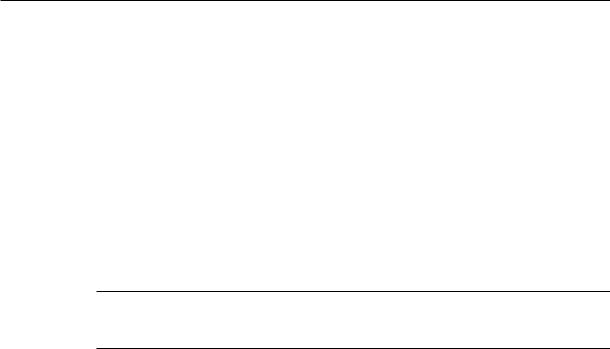
3.4 Options Reference
Flag |
Meaning |
|
|
sandybridge |
Intel Sandy Bridge processor. |
|
|
ivybridge |
Intel Ivy Bridge processor. |
|
|
haswell |
Intel Haswell processor. |
|
|
westmere |
Intel Westmere processor. |
|
|
broadwell |
Intel Broadwell processor. |
|
|
skylake |
Intel Skylake processor. |
|
|
3.4.119 -xcode[=v]
(SPARC) Specify code address space.
Note - Build shared objects by specifying -xcode=pic13 or -xcode=pic32. While you can build workable shared objects with -m64 -xcode=abs64 they will be inefficient. Shared objects built with -m64, -xcode=abs32, or -m64, -xcode=abs44 will not work.
The following table lists the values for v.
TABLE 20 |
The -xcode Flags |
|
|
|
|
Value |
Meaning |
|
|
|
|
abs32 |
This is the default on 32-bit architectures. Generates 32-bit absolute addresses. Code + data + BSS |
|
|
size is limited to 2**32 bytes. |
|
|
|
|
abs44 |
This is the default on 64-bit architectures. Generates 44-bit absolute addresses. Code + data + BSS |
|
|
size is limited to 2**44 bytes. Available only on 64–bit architectures. |
|
|
|
|
abs64 |
Generates 64-bit absolute addresses. Available only on 64-bit architectures. |
|
|
|
|
pic13 |
Generates position-independent code for use in shared libraries (small model). Equivalent to |
- |
|
Kpic. Permits references to at most 2**11 unique external symbols on 32-bit architectures, 2**10 |
|
|
on 64-bit architectures. |
|
|
|
|
pic32 |
Generates position-independent code for use in shared libraries (large model). Equivalent to |
-KPIC. |
|
Permits references to at most 2**30 unique external symbols on 32-bit architectures, 2**29 on 64- |
|
|
bit architectures. |
|
|
|
|
The default is -xcode=abs32 for 32–bit architectures. The default for 64–bit architectures isxcode=abs44.
When building shared dynamic libraries, the default -xcode values of abs44 and abs32 will not work with 64–bit architectures. Specify -xcode=pic13 or -xcode=pic32 instead. Two nominal performance costs with -xcode=pic13 and -xcode=pic32 on SPARC are:.
116 Oracle Developer Studio 12.6: Fortran User's Guide • July 2017

3.4 Options Reference
■A routine compiled with either -xcode=pic13 or -xcode=pic32 executes a few extra instructions upon entry to set a register to point at a table (_GLOBAL_OFFSET_TABLE_) used for accessing a shared library’s global or static variables.
■Each access to a global or static variable involves an extra indirect memory reference through _GLOBAL_OFFSET_TABLE_. If the compilation includes -xcode=pic32, there are two additional instructions per global and static memory reference.
When considering these costs, remember that the use of -xcode=pic13 and -xcode=pic32 can significantly reduce system memory requirements due to the effect of library code sharing. Every page of code in a shared library compiled -xcode=pic13 or -xcode=pic32 can be shared by every process that uses the library. If a page of code in a shared library contains even a single non-pic (that is, absolute) memory reference, the page becomes nonsharable, and a copy of the page must be created each time a program using the library is executed.
The easiest way to tell whether a .o file has been compiled with -xcode=pic13 or - xcode=pic32 is by using the nm command:
% nm file.o | grep _GLOBAL_OFFSET_TABLE_ U _GLOBAL_OFFSET_TABLE_
A .o file containing position-independent code contains an unresolved external reference to _GLOBAL_OFFSET_TABLE_, as indicated by the letter U.
To determine whether to use -xcode=pic13 or -xcode=pic32, check the size of the Global Offset Table (GOT) by using elfdump -c looking for the section header sh_name: .got. The sh_size value is the size of the GOT. If the GOT is less than 8,192 bytes, specify - xcode=pic13. Otherwise specify -xcode=pic32.See the elfdump(1) man page for more information.
Follow these guidelines to determine how you should use -xcode:
■If you are building an executable, do not use -xcode=pic13 or -xcode=pic32.
■If you are building an archive library only for linking into executables, do not use - xcode=pic13 or -xcode=pic32.
■If you are building a shared library, start with -xcode=pic13 and, once the GOT size exceeds 8,192 bytes, use -xcode=pic32.
■If you are building an archive library for linking into shared libraries, use -xcode=pic32.
3.4.120 –xcommonchk[={yes|no}]
Enable runtime checking of common block inconsistencies.
Chapter 3 • Fortran Compiler Options |
117 |
