
- •Contents
- •Using This Documentation
- •Product Documentation Library
- •Feedback
- •Chapter 1 • Introduction
- •1.1 Standards Conformance
- •1.2 Features of the Fortran Compiler
- •1.3 Other Fortran Utilities
- •1.4 Debugging Utilities
- •1.5 Oracle Developer Studio Performance Library
- •1.6 Man Pages
- •1.7 Command-Line Help
- •Chapter 2 • Using Oracle Developer Studio Fortran
- •2.1 A Quick Start
- •2.2 Invoking the Compiler
- •2.2.3 Source Files
- •2.2.4 Source File Preprocessors
- •2.2.5 Separate Compiling and Linking
- •2.2.6 Consistent Compiling and Linking
- •2.2.8 Modules
- •2.3 Directives
- •2.3.1 General Directives
- •2.3.1.1 The C Directive
- •2.3.1.2 The IGNORE_TKR Directive
- •2.3.1.3 The UNROLL Directive
- •2.3.1.4 The WEAK Directive
- •2.3.1.5 The OPT Directive
- •2.3.1.7 The PREFETCH Directives
- •2.3.1.8 The ASSUME Directives
- •2.3.2 Parallelization Directives
- •2.3.2.1 OpenMP Parallelization Directives
- •2.3.2.2 Legacy Sun/Cray Parallelization Directives
- •2.3.3 IVDEP Directive
- •2.4 Library Interfaces and system.inc
- •2.5 Compiler Usage Tips
- •2.5.1 Determining Hardware Platform
- •2.5.2 Using Environment Variables
- •2.5.3 Memory Size
- •2.5.3.1 Swap Space Limits
- •2.5.3.2 Increasing Swap Space
- •2.5.3.3 Control of Virtual Memory
- •2.6 User-Supplied Default Options File
- •Chapter 3 • Fortran Compiler Options
- •3.1 Command Syntax
- •3.2 Options Syntax
- •3.3 Options Summary
- •3.3.1 Commonly Used Options
- •3.3.2 Macro Flags
- •3.3.3 Backward Compatibility and Legacy Options
- •3.3.4 Obsolete Option Flags
- •3.4 Options Reference
- •3.4.1 –aligncommon[={1|2|4|8|16}]
- •3.4.2 –ansi
- •3.4.3 –arg=local
- •3.4.4 –autopar
- •3.4.5 –B{static|dynamic}
- •3.4.8 –copyargs
- •3.4.10 –dalign
- •3.4.11 –dbl_align_all[={yes|no}]
- •3.4.12 –depend[={yes|no}]
- •3.4.13 –dryrun
- •3.4.17 –errtags[={yes|no}]
- •3.4.23 –fast
- •3.4.25 –fixed
- •3.4.26 –flags
- •3.4.27 –fma[={none|fused}]
- •3.4.28.1 See Also
- •3.4.29 –fnonstd
- •3.4.31 -fopenmp
- •3.4.32 –fpover[={yes|no}]
- •3.4.34 –fprecision={single|double|extended}
- •3.4.35 –free
- •3.4.36 –fround={nearest|tozero|negative|positive}
- •3.4.37 –fserialio
- •3.4.38 –fsimple[={1|2|0}]
- •3.4.39 –fstore
- •3.4.41 –fvisibility
- •3.4.45 -gz[=cmp-type]
- •3.4.47 –help
- •3.4.51 –iorounding[={compatible|processor-defined}]
- •3.4.52 –keepmod[={yes|no}]
- •3.4.53 –keeptmp
- •3.4.54 –Kpic
- •3.4.55 –KPIC
- •3.4.58 –libmil
- •3.4.59 -library=sunperf
- •3.4.60 –loopinfo
- •3.4.65 –native
- •3.4.66 –noautopar
- •3.4.67 –nodepend
- •3.4.68 -nofstore
- •3.4.69 –nolib
- •3.4.70 –nolibmil
- •3.4.71 –noreduction
- •3.4.72 –norunpath
- •3.4.75 –onetrip
- •3.4.76 –openmp
- •3.4.82 –preserve_argvalues[=simple|none|complete]
- •3.4.86 –r8const
- •3.4.87 –recl=a[,b]
- •3.4.88 –reduction
- •3.4.91 –shared
- •3.4.92 –silent
- •3.4.93 –stackvar
- •3.4.94 –stop_status[={yes|no}]
- •3.4.96 –time
- •3.4.101 –unroll=n
- •3.4.102 –use=list
- •3.4.105 –vax=keywords
- •3.4.106 –vpara
- •3.4.109 -Xlinker arg
- •3.4.110 –xaddr32[={yes|no}]
- •3.4.111 –xalias[=keywords]
- •3.4.112 –xannotate[={yes|no}]
- •3.4.113 –xarch=isa
- •3.4.113.1 Special Cautions for x86/x64 Platforms:
- •3.4.114 –xassume_control[=keywords]
- •3.4.115 –xautopar
- •3.4.116 –xcache=c
- •3.4.117 –xcheck[=keyword[,keyword]]
- •3.4.117.1 Defaults
- •3.4.118 –xchip=c
- •3.4.119 -xcode[=v]
- •3.4.120 –xcommonchk[={yes|no}]
- •3.4.121 -xcompress={[no%]debug}
- •3.4.122 -xcompress_format=cmp-type
- •3.4.123 –xdebugformat=dwarf
- •3.4.124 -xdebuginfo=a[,a...]
- •3.4.125 –xdepend
- •3.4.127 –xfilebyteorder=options
- •3.4.127.1 Examples:
- •3.4.127.2 Notes:
- •3.4.128 -xglobalize[={yes|no}]
- •3.4.128.1 Interactions
- •3.4.129 –xhasc[={yes|no}]
- •3.4.130 –xhelp=flags
- •3.4.131 –xhwcprof[={enable | disable}]
- •3.4.132 –xinline=list
- •3.4.133 -xinline_param=a[,a[,a]...]
- •3.4.134 -xinline_report[=n]
- •3.4.135 –xinstrument=[%no]datarace
- •3.4.136 –xipo[={0|1|2}]
- •3.4.137 –xipo_archive[={none|readonly|writeback}]
- •3.4.138 -xipo_build=[yes|no]
- •3.4.138.1 -xipo_build Examples
- •3.4.139 –xivdep[=p]
- •3.4.140 -xjobs{=n|auto}
- •3.4.140.1 -xjobs Examples
- •3.4.141 -xkeep_unref[={[no%]funcs,[no%]vars}]
- •3.4.142 –xkeepframe[=[%all,%none,name,no%name]]
- •3.4.143 –xknown_lib=library_list
- •3.4.145 –xlang=f77
- •3.4.147 –xlibmil
- •3.4.148 –xlibmopt[={%none,archive,shared}]
- •3.4.149 –xlinkopt[={1|2|0}]
- •3.4.150 –xloopinfo
- •3.4.152 –xmaxopt[=n]
- •3.4.153 –xmemalign[=<a><b>]
- •3.4.154 –xmodel=[small | kernel | medium]
- •3.4.155 –xnolib
- •3.4.156 –xnolibmil
- •3.4.157 –xnolibmopt
- •3.4.159 –xopenmp[={parallel|noopt|none}]
- •3.4.160 –xpad
- •3.4.161 –xpagesize=size
- •3.4.162 –xpagesize_heap=size
- •3.4.163 –xpagesize_stack=size
- •3.4.164 -xpatchpadding[={fix|patch|size}]
- •3.4.165 –xpec[={yes|no}]
- •3.4.168 –xprefetch[=a[,a]]
- •3.4.168.1 Defaults:
- •3.4.168.2 Interactions:
- •3.4.168.3 Warnings:
- •3.4.169 –xprefetch_auto_type=indirect_array_access
- •3.4.170 –xprefetch_level={1|2|3}
- •3.4.171 –xprofile=p
- •3.4.172 –xprofile_ircache[=path]
- •3.4.173 –xprofile_pathmap=collect_prefix:use_prefix
- •3.4.174 –xrecursive
- •3.4.175 –xreduction
- •3.4.176 –xregs=r
- •3.4.178 –xsafe=mem
- •3.4.179 –xsecure_code_analysis{=[yes|no]}
- •3.4.180 -xsegment_align=n
- •3.4.181 –xspace
- •3.4.182 –xtarget=t
- •3.4.182.1 SPARC Platforms
- •3.4.182.2 x86 Platforms
- •3.4.183 -xtemp=path
- •3.4.184 -xthroughput[={yes|no}]
- •3.4.185 –xtime
- •3.4.186 –xtypemap=spec
- •3.4.187 -xunboundsym={yes|no}
- •3.4.188 –xunroll=n
- •3.4.189 -xvector[=a]
- •3.4.190 –ztext
- •Chapter 4 • Oracle Developer Studio Fortran Features and Extensions
- •4.1 Source Language Features
- •4.1.1 Continuation Line Limits
- •4.1.3 Tab Form
- •4.1.4 Source Form Assumed
- •4.1.4.1 Mixing Forms
- •4.1.4.2 Case
- •4.1.5 Limits and Defaults
- •4.2 Data Types
- •4.2.1 Boolean Type
- •4.2.1.1 Rules Governing Boolean Type
- •4.2.1.2 Alternate Forms of Boolean Constants
- •Octal
- •Hexadecimal
- •Hollerith
- •4.2.1.3 Alternate Contexts of Boolean Constants
- •4.2.2 Abbreviated Size Notation for Numeric Data Types
- •4.2.3 Size and Alignment of Data Types
- •4.3 Cray Pointers
- •4.3.1 Syntax
- •4.3.2 Purpose of Cray Pointers
- •4.3.3 Declaring Cray Pointers and Fortran 95 Pointers
- •4.3.4 Features of Cray Pointers
- •4.3.5 Restrictions on Cray Pointers
- •4.3.6 Restrictions on Cray Pointees
- •4.3.7 Usage of Cray Pointers
- •4.4 STRUCTURE and UNION (VAX Fortran)
- •4.5 Unsigned Integers
- •4.5.1 Arithmetic Expressions
- •4.5.2 Relational Expressions
- •4.5.3 Control Constructs
- •4.5.4 Input/Output Constructs
- •4.5.5 Intrinsic Functions
- •4.6 Fortran 200x Features
- •4.6.1 Interoperability with C
- •4.6.4 PROTECTED Attribute
- •4.6.5 Fortran 2003 Asynchronous I/O
- •4.6.6 Extended ALLOCATABLE Attribute
- •4.6.7 VALUE Attribute
- •4.6.8 Fortran 2003 Stream I/O
- •4.6.9 Fortran 2003 IMPORT Statement
- •4.6.10 Fortran 2003 FLUSH I/O Statement
- •4.6.11 Fortran 2003 POINTER INTENT Feature
- •4.6.12 Fortran 2003 Enhanced Array Constructor
- •4.6.14 FINAL Subroutine Support
- •4.6.15 Procedure Pointer Support
- •4.6.16 Parameterized Derived Type
- •4.6.17 Additional Fortran 2003 and Fortran 2008 Features
- •4.7 Additional I/O Extensions
- •4.7.1 I/O Error Handling Routines
- •4.7.2 Variable Format Expressions
- •4.7.3 NAMELIST Input Format
- •4.7.4 Binary Unformatted I/O
- •4.7.5 Miscellaneous I/O Extensions
- •4.8 Directives
- •4.8.1 Form of Special f95 Directive Lines
- •4.8.2 FIXED and FREE Directives
- •4.8.2.1 Scope
- •4.8.2.2 Uses
- •4.8.2.3 Restrictions
- •4.8.3 Parallelization Directives
- •4.9 Module Files
- •4.9.1 Searching for Modules
- •4.9.3 The fdumpmod Command
- •4.10 Intrinsics
- •4.11 Forward Compatibility
- •4.12 Mixing Languages
- •Chapter 5 • FORTRAN 77 Compatibility: Migrating to Oracle Developer Studio Fortran
- •5.1 Compatible f77 Features
- •5.2 Incompatibility Issues
- •5.3 Linking With Legacy FORTRAN 77-Compiled Routines
- •5.3.1 Fortran Intrinsics
- •5.4 Additional Notes About Migrating to the f95 Compiler
- •5.5 The f77 Command
- •Appendix A • Runtime Error Messages
- •A.1 Operating System Error Messages
- •A.2 f95 Runtime I/O Error Messages
- •Appendix B • Features Release History
- •B.1 Oracle Developer Studio 12.6 Fortran Release
- •B.2 Oracle Solaris Studio 12.4 Fortran Release
- •B.3 Oracle Solaris Studio 12.3 Fortran Release
- •B.4 Oracle Solaris Studio 12.2 Fortran Release
- •B.5 Sun Studio 12 Update 1 Fortran Release
- •B.6 Sun Studio 12 Fortran Release
- •B.7 Sun Studio 11 Fortran Release
- •Appendix C • Fortran Directives Summary
- •C.1 General Fortran Directives
- •C.2 Special Fortran Directives
- •C.3 Fortran OpenMP Directives
- •Index

3.4 Options Reference
Subscripting arrays beyond their declared sizes may result in unexpected results, including segmentation faults. The -C option checks for possible array subscript violations in the source code and during execution. -C also adds runtime checks for array conformance in array syntax expressions
Specifying -C may make the executable file larger.
If the -C option is used, array subscript violations are treated as an error. If an array subscript range violation is detected in the source code during compilation, it is treated as a compilation error.
If an array subscript violation can only be determined at runtime, the compiler generates range– checking code into the executable program. This may cause an increase in execution time. As a result, it is appropriate to enable full array subscript checking while developing and debugging a program, then recompiling the final production executable without subscript checking.
3.4.7–c
Compile only; produce object .o files, but suppress linking.
Compile a .o file for each source file. If only a single source file is being compiled, the -o option can be used to specify the name of the .o file written.
3.4.8–copyargs
Allow assignment to constant arguments.
Allow a subprogram to change a dummy argument that is a constant. This option is provided only to allow legacy code to compile and execute without a runtime error.
■Without -copyargs, if you pass a constant argument to a subroutine, and then within the subroutine try to change that constant, the run aborts.
■With -copyargs, if you pass a constant argument to a subroutine, and then within the subroutine change that constant, the run does not necessarily abort.
Code that aborts unless compiled with -copyargs is, of course, not Fortran standard compliant. Also, such code is often unpredictable.
58 Oracle Developer Studio 12.6: Fortran User's Guide • July 2017

3.4 Options Reference
3.4.9–Dname[=def]
Define symbol name for the preprocessor.
This option only applies to .F, .F90, .F95, and .F03 source files.
–Dname=def Define name to have value def
–Dname Define name to be 1
On the command line, this option will define name as if
#define name[=def]
had appeared in the source file. If no =def specified, the name name is defined as the value 1. The macro symbol name is passed on to the preprocessor fpp (or cpp— see the -xpp option) for expansion.
The predefined macro symbols have two leading underscores. The Fortran syntax may not support the actual values of these macros—they should appear only in fpp or cpp preprocessor directives. (Note the two leading underscores.)
■The compiler version is predefined (in hex) in __SUNPRO_F90, and __SUNPRO_F95. For example __SUNPRO_F95 is 0x880 for version 8.8 of the Fortran compiler in the Oracle Developer Studio 12.6 release.
■The following macros are predefined on appropriate systems:
On Linux: __gnu__linux__, __linux, __linux__, __unix__, _LP64, __LP64__
On Oracle Solaris: __SVR4__, __SunOS, __SunOS_RELEASE, __sun__, __svr4__, __SVR4, __SunOS_5_10, __SunOS_5_11, __sun
On SPARC: __sparc__, __sparc_v9__, __sparc, __sparcv8, __sparcv9 On x86: __amd64, __x86_64__, __i386__, __i386
■The following are predefined with no underscores, but they might be deleted in a future release: sparc, unix, sun
■On 64-bit x86 systems, the macros __amd64 and __x86_64 are defined.
Compile a .F, .F90, .F95, or .F03 source file with the -v verbose option to see the preprocessor definitions assumed by the compiler.
You can use these values in such preprocessor conditionals as the following:
#ifdef __sparc
f95 uses the fpp(1) preprocessor by default. Like the C preprocessor cpp(1), fpp expands source code macros and enables conditional compilation of code. Unlike cpp, fpp understands
Chapter 3 • Fortran Compiler Options |
59 |
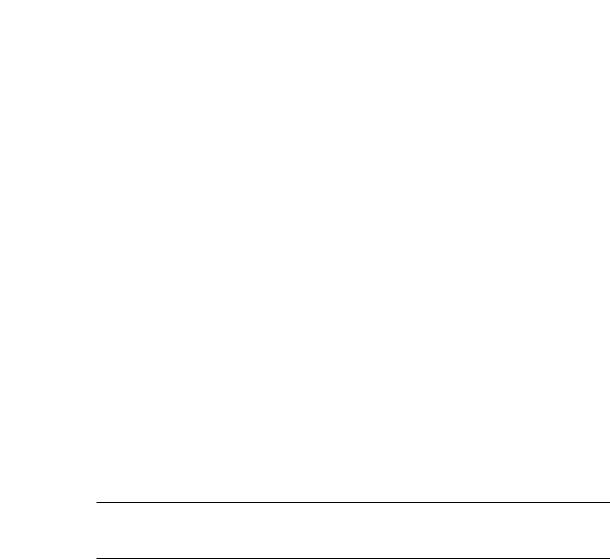
3.4 Options Reference
Fortran syntax, and is preferred as a Fortran preprocessor. Use the -xpp=cpp flag to force the compiler to specifically use cpp rather than fpp.
3.4.10–dalign
Align COMMON blocks and standard numerical sequence types, and generate faster multiword load/stores.
This flag changes the data layout in COMMON blocks, numeric sequence types, and EQUIVALENCE classes, and enables the compiler to generate faster multi-word load/stores for that data.
-dalign is a macro equivalent to:
-xmemalign=8s -aligncommon=16
Note that -aligncommon=16 is reverted to -aligncommon=8 when compiled with --m32.
The data layout effect is that of the -f flag: doubleand quad-precision data in COMMON blocks and EQUIVALENCE classes are laid out in memory along their "natural" alignment, which is on 8-byte boundaries (or 16-byte boundaries for quad-precision when compiling for 64-bit platforms with -m64.) The default alignment in COMMON blocks and standardconforming numeric sequence derived types is on 4-byte boundaries.
Using -dalign along with -xtypemap=real:64,double:64,integer:64 also causes 64-bit integer variables to be double-word aligned on SPARC processors.
Note - -dalign may result in nonstandard alignment of data, which could cause problems with variables in EQUIVALENCE or COMMON and may render the program non-portable if -dalign is required.
If you compile one subprogram with -dalign, compile all subprograms of the program with - dalign. This option is included in the -fast option.
Note that because -dalign invokes -aligncommon, standard numeric sequence types are also affected by this option. See “3.4.1 –aligncommon[={1|2|4|8|16}]” on page 54
3.4.11–dbl_align_all[={yes|no}]
Force alignment of data on 8–byte boundaries
60 Oracle Developer Studio 12.6: Fortran User's Guide • July 2017

3.4 Options Reference
The value is either yes or no. If yes, all variables will be aligned on 8–byte boundaries. Default is -dbl_align_all=no.
Double precision and quad-precision data alignments are not affected by this option.
This flag does not alter the layout of data in COMMON blocks or user-defined structures.
Use with -dalign to enable added efficiency with multi-word load/stores.
3.4.12–depend[={yes|no}]
Analyze loops for inter-iteration data dependencies and performs loop restructuring. Loop restructuring includes loop interchange, loop fusion, and scalar replacement.
If you do not specify -depend, the default is -depend=yes. If you specify -depend but do not specify an argument, the compiler assumes -depend=yes.
To turn off dependence analysis, compile with -depend=no.
-xdepend is a synonym for -depend.
3.4.13–dryrun
Show commands built by the f95 command-line driver, but do not compile.
Useful when debugging, this option displays the commands and sub-options the compiler will invoke to perform the compilation.
3.4.14–d{y|n}
Allow or disallow dynamic libraries for the entire executable.
■–dy: Yes, allow dynamic/shared libraries.
■–dn: No, do not allow dynamic/shared libraries.
The default, if not specified, is -dy.
Chapter 3 • Fortran Compiler Options |
61 |
