
primer_on_scientific_programming_with_python
.pdf
9.4 Class Hierarchy for Numerical Methods for ODEs |
521 |
|
|
for alpha in linspace(0.2, 1, 5): t, u = ut(alpha, R=1)
plot(t, u, legend=’alpha=%g’ % alpha) hold(’on’)
The resulting plot appears in Figure 9.7. Without the scaling, we would need to solve the ODE for each desired α value. Futhermore, with the scaling we understand better that the influence of α is only to stretch the t axis, or equivalently, stretch the curve along the t axis.
The complete program for this example is found in the file
app2_logistic.py. |
|
|
|
|
|
|
|
|
|
alpha=0.2 |
|
|
|
|
|
alpha=0.4 |
|
1 |
|
|
|
alpha=0.6 |
|
|
|
|
|
alpha=0.8 |
|
|
|
|
|
alpha=1 |
|
0.8 |
|
|
|
|
|
0.6 |
|
|
|
|
|
0.4 |
|
|
|
|
|
0.2 |
|
|
|
|
|
0 |
|
|
|
|
|
0 |
2 |
4 |
6 |
8 |
10 |
Fig. 9.7 Solution of the logistic equation u = αu `1 − Ru ´ by the 4-th order RungeKutta method for various choices of α.
9.4.8 Application 3: An Oscillating System
The motion of a box attached to a spring (Appendix C) can be modeled by two first-order di erential equations as listed in (9.22) and repeated here for convenience:
du(0) = u(1),
dt
du(1) = w (t) + g − m−1βu(1) − m−1ku(0) . dt
We now have a system of two ODEs, and the unknown is a vector containing the two functions, and the right-hand side f is also a vector with two components.
The code related to this example is found in app3_osc.py. Because our right-hand side f contains several parameters, we implement it as a class with the parameters as attributes and a __call__ method for

522 |
9 Object-Oriented Programming |
|
|
returning the 2-vector f . We assume that the user of the class supplies the w(t) function, so it is natural to compute w (t) by a finite di erence formula.
class OscSystem:
def __init__(self, m, beta, k, g, w):
self.m, self.beta, self.k, self.g, self.w = \ float(m), float(beta), float(k), float(g), w
def __call__(self, u, t): u0, u1 = u
m, beta, k, g, w = \
self.m, self.beta, self.k, self.g, self.w
# use a finite difference for w’’(t): h = 1E-5
ddw = (w(t+h) - 2*w(t) + w(t-h))/(2*h) f = [u1, ddw + g - beta/m*u1 - k/m*u0] return f
A simple test case arises if we set m = k = 1 and β = g = w = 0:
du(0) = u(1),
dt
du(1) = −u(0) .
dt
Suppose that u(0)(0) = 1 and u(1)(0) = 0. An exact solution is then u(0)(t) = cos t, u(1)(t) = − sin t .
We can use this case to check how the Forward Euler method compares with the 4-th order Runge-Kutta method:
f = OscSystem(1.0, 0.0, 1.0, 0.0, lambda t: 0) u_init = [1, 0] # initial condition
T = 7*pi
for Method_class in ForwardEuler, RungeKutta4:
#let ForwardEuler dt be 1/10 of the RungeKutta dt: if Method_class == ForwardEuler:
dt = 2*pi/200
elif Method_class == RungeKutta4: dt = 2*pi/20
method = Method_class(f, dt) method.set_initial_condition(u_init) u, t = method.solve(T)
#u is an array of [u0,u1] pairs for each time level,
#get the u0 values from u for plotting:
u0_values = u[:, 0]
u1_values = u[:, 1]
u0_exact = cos(t)
u1_exact = -sin(t) figure()
alg = Method_class.__name__ # (class) name of algorithm plot(t, u0_values, ’r-’,
t, u0_exact, ’b-’, legend=(’numerical’, ’exact’),
title=’Oscillating system; position - %s’ % alg, hardcopy=’tmp_oscsystem_pos_%s.eps’ % alg)
figure()
plot(t, u1_values, ’r-’,



9.5 Class Hierarchy for Geometric Shapes |
525 |
|
|
The exact solution is given by (1.5), so we can easily assess the accuracy of the numerical solution:
def exact(x):
g = 9.81; y0 = u0[2]
return x*tan(theta) - g*x**2/(2*v0**2)*1/(cos(theta))**2 + y0
plot(x_values, y_values, "r-", x_values, exact(x_values), "b-", legend=("numerical", "exact"), title="dt=%g" % dt)
Figure 9.9 shows a comparison of the numerical and the exact solution in this simple test problem. Note that even if we are just interested in y as a function of x, we first need to solve the complete ODE system for the arrays x, vx, y, vy before we have x and y and can plot these.
The real strength of the numerical approach is the ease with which we can add air resistance and lift to the system of ODEs. Insight in physics is necessary to derive what the additional terms are, but implementing the terms is trivial in our test program above.
|
|
|
|
|
dt=0.01 |
|
|
|
|
1.4 |
|
|
|
|
|
|
|
numerical |
|
|
|
|
|
|
|
|
|
|
|
|
|
|
|
|
|
|
|
exact |
|
1.2 |
|
|
|
|
|
|
|
|
|
1 |
|
|
|
|
|
|
|
|
|
0.8 |
|
|
|
|
|
|
|
|
|
0.6 |
|
|
|
|
|
|
|
|
|
0.4 |
|
|
|
|
|
|
|
|
|
0.2 |
|
|
|
|
|
|
|
|
|
0 |
|
|
|
|
|
|
|
|
|
−0.2 |
|
|
|
|
|
|
|
|
|
0 |
0.1 |
0.2 |
0.3 |
0.4 |
0.5 |
0.6 |
0.7 |
0.8 |
0.9 |
Fig. 9.9 The trajectory of a ball solved as a system of four ODEs by the Forward Euler method.
9.5 Class Hierarchy for Geometric Shapes
Our next examples concern drawing geometric shapes. We know from Chapter 4 how to draw curves y = f (x), but the point now is to construct some convenient software tools for drawing squares, circles, arcs, springs, wheels, and other shapes. With these tools we can create figures describing physical systems, for instance. Classes are very suitable for implementing the software because each shape is naturally associ-
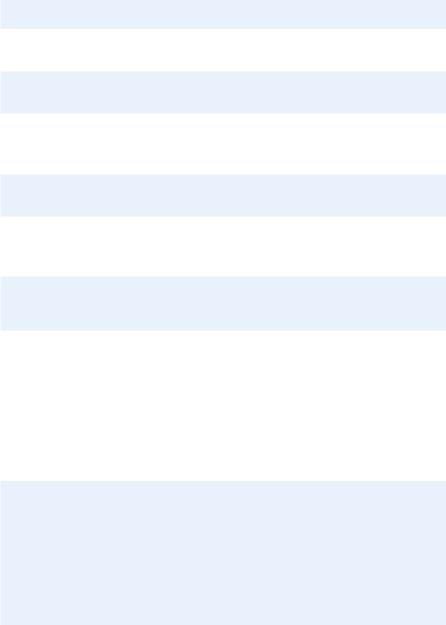
526 |
9 Object-Oriented Programming |
|
|
ated with a class, and the various classes are related to each other through a natural hierarchy.
9.5.1 Using the Class Hierarchy
Before we dive into implementation details, let us first decide upon the interface we want to have for drawing various shapes. We start out by defining a rectangular area in which we will draw our figures. This is done by
from shapes import *
set_coordinate_system(xmin=0, xmax=10, ymin=0, ymax=10)
A line from (0, 0) to (1, 1) is defined by
l1 = Line(start=(0,0), stop=(1,1)) # define line
l1.draw() |
# |
make plot data |
display() |
# |
display the plot data |
A rectangle whose lower left corner is at (0, 1), and where the width is 3 and the height is 5, is constructed by
r1 = Rectangle(lower_left_corner=(0,1), width=3, height=5) r1.draw()
display()
A circle with center at (5, 2) and unit radius, along with a wheel, is drawn by the code
Circle(center=(5,7), radius=1).draw()
Wheel(center=(6,2), radius=2, inner_radius=0.5, nlines=7).draw()
display()
hardcopy(’tmp’) # create PNG file tmp.png
The latter line also makes a hardcopy of the figure in a PNG file. Figure 9.10 shows the resulting drawing after these commands.
We can change the color and thickness of the lines and also fill circles, rectangles, etc. with a color. Figure 9.11 shows the result of the following example, where we first define elements in the figure and then adjust the line color and other properties prior to calling the draw methods:
r1 = Rectangle(lower_left_corner=(0,1), width=3, height=5)
c1 = Circle(center=(5,7), radius=1)
w1 = Wheel(center=(6,2), radius=2, inner_radius=0.5, nlines=7)
c2 = Circle(center=(7,7), radius=1)
filled_curves(True) |
|
c1.draw() |
# filled red circle |
set_linecolor(’blue’) |
|
r1.draw() |
# filled blue rectangle |
set_linecolor(’aqua’) |
|
c2.draw() |
# filled aqua/cyan circle |
# add thick aqua line around rectangle: filled_curves(False)

9.5 Class Hierarchy for Geometric Shapes |
527 |
|
|
Fig. 9.10 Result of a simple drawing session with shapes from the Shape class hierarchy.
Fig. 9.11 Redrawing of some shapes from Figure 9.10 with some thicker lines and di erent colors.
set_linewidth(4) r1.draw() set_linecolor(’red’) w1.draw()
display()
9.5.2 Overall Design of the Class Hierarchy
Let us have a class Shape as superclass for all specialized shapes. Class Line is a subclass of Shape and represents the simplest shape: a stright line between two points. Class Rectangle is another subclass of Shape, implementing the functionality needed to specify the four lines of a rectangle. Class Circle can be yet another subclass of Shape, or we may have a class Arc and let Circle be a subclass of Arc since a circle is an arc of 360 degrees. Class Wheel is also subclass of Shape, but it

528 |
9 Object-Oriented Programming |
|
|
contains naturally two Circle instances for the inner and outer circles, plus a set of Line instances going from the inner to the outer circles.
The discussion in the previous paragraph shows that a subclass in the Shape hierarchy typically contains a list of other subclass instances, or the shape is a primitive, such as a line, circle, or rectangle, where the geometry is defined through a set of (x, y) coordinates rather than through other Shape instances. It turns out that the implementation is simplest if we introduce a class Curve for holding a primitive shape defined by (x, y) coordinates. Then all other subclasses of Shape can have a list shapes holding the various instances of subclasses of Shape needed to build up the geometric object. The shapes attribute in class Circle will contain one Curve instance for holding the coordinates along the circle, while the shapes attribute in class Wheel contains two Circle instances and a number of Line instances. Figures 9.12 and 9.13 display two UML drawings of the shapes class hierarchy where we can get a view of how Rectangle and Wheel relate to other classes: the darkest arrows represent is-a relationship while the lighter arrows represent has-a relationship.
All instances in the Shape hierarchy must have a draw method. The draw method in class Curve plots the (x, y) coordinates as a curve, while the draw method in all other classes simply do a
for shape in self.shapes:
shape.draw()
Shape |
|
|
|
Rectangle |
||
|
|
|
|
|
|
|
__init__ |
|
|
|
__init__ |
||
subshapes |
|
|
|
subshapes |
||
ok |
|
|
|
|
|
|
|
|
|
_init_called |
|||
draw |
|
|
|
|||
rotate |
|
|
|
height |
||
translate |
|
|
|
lower_left_corner |
||
scale |
|
|
|
shapes |
||
|
|
|
|
|
width |
|
display |
|
|
|
|||
|
|
|
|
|
||
|
|
|
|
|
||
erase |
|
|
|
|
|
|
hardcopy |
|
|
|
Curve |
|
|
set_coordinate_system |
|
|
|
__init__ |
|
|
|
|
|
|
|
|
|
|
|
|
|
|
ok |
|
|
|
|
|
|
subshapes |
|
|
|
|
|
|
rotate |
|
|
|
|
|
|
draw |
|
|
|
|
|
|
scale |
|
|
|
|
|
|
translate |
|
|
|
|
|
|
|
|
|
|
|
|
|
_init_called |
|
|
|
|
|
|
shapes |
|
|
|
|
|
|
x |
|
|
|
|
|
|
y |
|
|
|
|
|
|
|
|
|
|
|
|
|
|
|
NumPyArray |
|
|
|
|
|
|
|
|
|
|
|
|
|
__init__ |
|
|
|
|
|
|
|
|
|
|
|
|
|
array |
|
|
|
|
|
|
|
|
|
|
|
|
|
Fig. 9.12 UML diagram of parts of the shapes hierarchy. Classes Rectangle and Curve are subclasses of Shape. The darkest arrow with the biggest arrowhead indicates inheritance and is-a relationship: Rectangle and Curve are both also Shape. The lighter arrow indicates has-a relationship: Rectangle has a Curve, and a Curve has a
NumPyArray.

9.5 Class Hierarchy for Geometric Shapes |
529 |
||||||||||
|
|
|
|
|
|
|
|
|
|
|
|
|
|
|
|
|
|
|
|
|
|
|
|
|
Shape |
|
|
|
|
Wheel |
|
|
|
|
|
|
|
|
|
|
|
|
|
|
|
|
|
|
draw |
|
|
|
|
subshapes |
|
|
|
|
|
|
scale |
|
|
|
__init__ |
|
|
|
|
||
|
rotate |
|
|
|
|
|
|
|
|
|
|
|
translate |
|
|
|
_init_called |
|
|
|
|
||
|
|
|
|
|
|||||||
|
__init__ |
|
|
|
center |
|
|
|
|
||
|
subshapes |
|
|
|
inner_radius |
|
|
|
|
||
|
ok |
|
|
|
nlines |
|
|
|
|
||
|
|
|
|
|
|
radius |
|
|
|
|
|
|
|
|
|
|
|
|
|
|
|
||
|
|
|
|
|
|
shapes |
|
|
|
|
|
|
|
|
|
|
|
|
|
|
|
|
|
|
|
|
|
|
|
|
|
|
|
|
|
|
|
|
|
|
|
Arc |
|
|
|
Circle |
|
|
|
|
|
|
|
|
|
|
|
|
|
|
|
|
|
|
|
__init__ |
|
|
|
__init__ |
|
|
|
|
|
|
|
|
|||||
|
|
|
|
|
|
subshapes |
|
|
|
|
|
|
|
|
|
|
|
|
|
|
_init_called |
|
|
|
|
|
|
|
|
|
|
|
|
|
|
|
|
|
|
|
|
|
|
|
|
||
|
|
|
|
|
|
|
|
|
|
center |
|
|
|
|
|
|
|
|
|
|
|
||
|
|
|
|
|
|
|
|
|
|
opening_degrees |
|
|
|
|
|
|
|
|
|
|
|
radius |
|
|
|
|
|
|
|
|
|
|
|
resolution |
|
|
|
|
|
|
|
|
|
|
|
shapes |
|
|
|
|
|
|
|
|
|
|
|
start_degrees |
|
|
|
|
|
|
|
|
|
|
|
|
|
|
|
|
|
|
|
|
|
|
|
|
|
|
|
|
|
|
|
Curve |
|
|
|
|
|
|
|
|
|
|
|
|
|
|
|
|
|
|
|
|
|
|
|
scale |
|
|
|
|
|
|
|
|
|
|
|
translate |
|
|
|
|
|
|
|
|
|
|
|
__init__ |
|
|
|
|
|
|
|
|
|
|
|
ok |
|
|
|
|
|
|
|
|
|
|
|
subshapes |
|
|
|
|
|
|
|
|
|
|
|
rotate |
|
|
|
|
|
|
|
|
|
|
|
draw |
|
|
|
|
|
|
|
|
|
|
|
|
|
|
|
|
|
|
|
|
|
|
|
_init_called |
|
|
|
|
|
|
|
|
|
|
|
shapes |
|
|
|
|
|
|
|
|
|
|
|
x |
|
|
|
|
|
|
|
|
|
|
|
y |
|
|
|
|
|
|
|
|
|
|
|
|
|
|
|
|
|
|
|
|
|
|
|
|
|
|
|
|
|
|
|
|
|
|
|
Line |
|
|
|
|
|
|
|
|
|
|
|
|
|
|
|
|
|
|
|
|
|
|
|
__init__ |
|
|
|
|
|
|
|
|
|
|
|
subshapes |
|
|
|
|
|
|
|
|
|
|
|
|
|
|
|
|
|
|
|
|
|
|
|
_init_called |
|
|
|
|
|
|
|
|
|
|
|
shapes |
|
|
|
|
|
|
|
|
|
|
|
start |
|
|
|
|
|
|
|
|
|
|
|
stop |
|
|
|
|
|
|
|
|
|
|
|
|
|
|
|
||
|
|
|
|
|
|
|
|
|
|
||
|
NumPyArray |
|
|
|
|
|
|
|
|
||
|
|
|
|
|
|
|
|
|
|
||
|
__init__ |
|
|
|
|
|
|
|
|
||
|
|
|
|
|
|
|
|
|
|
||
|
array |
|
|
|
|
|
|
|
|
||
|
|
|
|
|
|
|
|
|
|
|
|
Fig. 9.13 This is a variant of Figure 9.12 where we display how class Wheel relates to other classes in the shapes hierarchy. Wheel is a Shape, like Arc, Line, and Curve, but Wheel contains Circle and Line objects, while the Circle and Line objects have a Curve, which has a NumPyArray. We also see that Circle is a subclass of Arc.
9.5.3 The Drawing Tool
We have in Chapter 4 introduced the Easyviz tool for plotting graphs. This tool is quite well suited for drawing geometric shapes defined in terms of curves, but when drawing shapes we often want to skip ticmarks on the axis, labeling of the curves and axis, and perform other adjustments. Instead of using Easyviz, which aims at function plotting, we have decided to use a plotting tool directly and fine-tune the few commands we need for drawing shapes.
A simple plotting tool for shapes is based on Gnuplot and implemented in class GnuplotDraw in the file GnuplotDraw.py. This class has the following user interface:

