
Qt / Лабораторная №1
.docЦель работы: создать программу To Do List.
Ход работы
Программа разработана на платформе Qt
Qt — фреймворк для разработки кроссплатформенного программного обеспечения на языке программирования C++.
Листинг программы:
Файл main.cpp
#include "tdlmainwindow.h"
#include <QtWidgets/QApplication>
int main(int argc, char* argv[])
{
QApplication a(argc, argv);
QApplication::setOrganizationName("GP");
QApplication::setApplicationName("ToDoList");
TDLMainWindow w;
w.show();
return a.exec();
}
Файл tdlmainwindow_h
#ifndef TDLMAINWINDOW_H
#define TDLMAINWINDOW_H
#pragma once
#include <QtWidgets/QMainWindow>
#include <QtCore> //классы ядра библиотеки, используемые другими модулями;
#include <QtGui> //компоненты графического интерфейса
#include <QSettings> //https://www.youtube.com/watch?v=n1t6qogQx4Q
#include <QListView>
#include <QListWidget>
#include <QHBoxLayout>
#include <QVBoxLayout>
#include <QStringListModel>
#include <QToolBar>
#include <QMessageBox>
namespace Ui { class TDLMainWindow; }
class TDLMainWindow : public QMainWindow
{
Q_OBJECT
public:
TDLMainWindow(QWidget* parent = nullptr);
~TDLMainWindow();
private slots:
void onAdd();
void onRemove();
private:
Ui::TDLMainWindow* ui;
QStringListModel* model_1 = nullptr; //Класс QStringListModel предоставляет модель, которая предоставляет строки
QStringListModel* model_2 = nullptr;
QSettings* settings;
QAction* m_pActAdd = nullptr;
QAction* m_pActRemove = nullptr;
};
#endif // TDLMAINWINDOW_H
Файл tdlmainwindow.cpp
#include "tdlmainwindow.h"
#include "ui_TDLWindow.h"
TDLMainWindow::TDLMainWindow(QWidget* parent)
: QMainWindow(parent)
, ui(new Ui::TDLMainWindow)
{
QSettings s; //востановления геометрии окна
restoreGeometry(s.value("ToDoList", QByteArray()).toByteArray());
restoreState(s.value("GP", QByteArray()).toByteArray());
ui->setupUi(this);
//////////////// Лист_1 Drag&Drop
model_1 = new QStringListModel(this);
QStringList stringList_1;
ui->listView->setModel(model_1); // Склеиваем модель и вид вместе
ui->listView->setEditTriggers(QAbstractItemView::AnyKeyPressed | QAbstractItemView::DoubleClicked); //добавление дополнительных функциий в список.
ui->listView->setDragDropMode(QAbstractItemView::DragDrop); //вкл функции DragDrop
ui->listView->setDefaultDropAction(Qt::MoveAction); //действие по умолчанию
ui->listView->setDragEnabled(true);
ui->listView->setAcceptDrops(true);
// открытие файла
QFile textFile(":/resources/Data.txt");
if (!textFile.open(QIODevice::ReadOnly)) {
QMessageBox::information(0, "Error", textFile.errorString());
}
// тестовый поток для чтения из файла
QTextStream textStream(&textFile);
while (true)
{
QString line = textStream.readLine();
if (line.isNull())
break;
else
stringList_1.append(line);
}
// Заполняем модель
model_1->setStringList(stringList_1);
//////////////// Лист_2 Drag&Drop
model_2 = new QStringListModel(this);
ui->listView_2->setModel(model_2);
ui->listView_2->setEditTriggers(QAbstractItemView::AnyKeyPressed | QAbstractItemView::DoubleClicked); //добавление дополнительных функциий в список.
ui->listView_2->setDragDropMode(QAbstractItemView::DragDrop);
ui->listView_2->setDefaultDropAction(Qt::MoveAction);
ui->listView_2->setDragEnabled(true);
ui->listView_2->setAcceptDrops(true);
/////////////////Панель инструментов (нет в форме "TDLWindow")
QToolBar* pToolBar = new QToolBar(this);
addToolBar(pToolBar);
m_pActAdd = new QAction(this);
m_pActAdd->setIcon(QIcon(":/resources/add.png"));
connect(m_pActAdd, &QAction::triggered, this, &TDLMainWindow::onAdd);
m_pActRemove = new QAction(this);
m_pActRemove->setIcon(QIcon(":/resources/remove.png"));
connect(m_pActRemove, &QAction::triggered, this, &TDLMainWindow::onRemove);
pToolBar->addAction(m_pActAdd);
pToolBar->addAction(m_pActRemove);
}
void TDLMainWindow::onAdd()
{
int row = model_1->rowCount();
model_1->insertRows(row, 1);
QModelIndex index = model_1->index(row);
ui->listView->setCurrentIndex(index);
ui->listView->edit(index);
}
void TDLMainWindow::onRemove()
{
model_1->removeRows(ui->listView->currentIndex().row(), 1);
}
TDLMainWindow::~TDLMainWindow()
{
QSettings s; //запись геометрии окна после закрытия
s.setValue("GP", saveState());
s.setValue("ToDoList", saveGeometry());
delete ui;
}
Интерфейс программы To Do List:
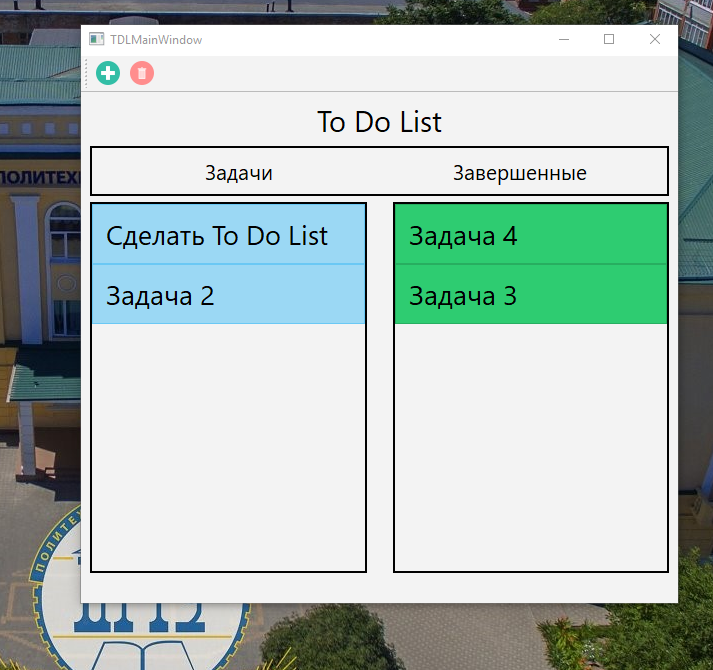
Вывод: в ходе лабораторной работы разработали программу с пользовательским интерфейсом To Do List.
