
Плата / Crius_AIOP_V2_0_Guide_for_MegaPirateNG
.pdf
Crius AIO Pro V2.0 Guide for MegaPirateNG
APM Planner
APM Planner was written for APM and as such not all features work on the Crius AIO with MegaPirateNG. For example you cannot upload firmware using this tool. A guide for setting up your Quad using APM Planner can be found in this document under “Getting Started”
APM Planner can be downloaded from here http://code.google.com/p/ardupilotmega/downloads/list
APM Planner is used for calibrating your Crius AIO and checking and calibrating your raio.
The Planner can also be used for following:
Calibrating radio
Calibrating Crius horizontal and magnetic settings
Setting up Attopilot Voltage and Current monitor
Setting up Ultrasonic sensor
Tuning PIDs (more on this later in the document)
Setting flight modes
And much much more……. most of the settings are explanatory, but the Planner is quite powerful and can be used for full ground station work or setting up autonomous flight.
We suggest your refer to the Ardupilot Mega Wiki Guide here
http://code.google.com/p/ardupilot-mega/wiki/Mission
www.Multi-Rotor.co.uk |
21 | P a g e |

Crius AIO Pro V2.0 Guide for MegaPirateNG
Power considerations
Input power selection
One of the following ways:
1.Connect 5V power cable from ESC or UBEC to the ESC/Servo port, the J1 jumper must be closed.
2.Connect 5V UBEC power cable to the extend power port, the J1 jumper must be removed.
Note: Recommendation is to power board from external UBEC connect to Extended
Power in. Although ESC’s with BEC’s can be used to power the board my recommendation would be not to do so to. This is especially recommended if using servos for gimbals etc.
www.Multi-Rotor.co.uk |
22 | P a g e |

Crius AIO Pro V2.0 Guide for MegaPirateNG
Extend Board + GPS
Features:
-Included U-blox LEA-6H GPS Module and Xbee socket.
-Working with AIO PRO FC, and provides full UAV functionality.
-2 separated 3.3V LDO voltage regulators
-25X25mm active GPS antenna with 200mm cable and IPEX plug
www.Multi-Rotor.co.uk |
23 | P a g e |

Crius AIO Pro V2.0 Guide for MegaPirateNG
General:
-Dimension: 50mmX50mm
-Height: mm
-Weight:±0.1g
-Fixing hole spacing: 45mm
-Hole diameter: 3mm
Package content
-Extend Board x1
-GPS antenna x1
-Molex 1.25mm 8Pin to 8Pin cable 35mm x1
www.Multi-Rotor.co.uk |
24 | P a g e |
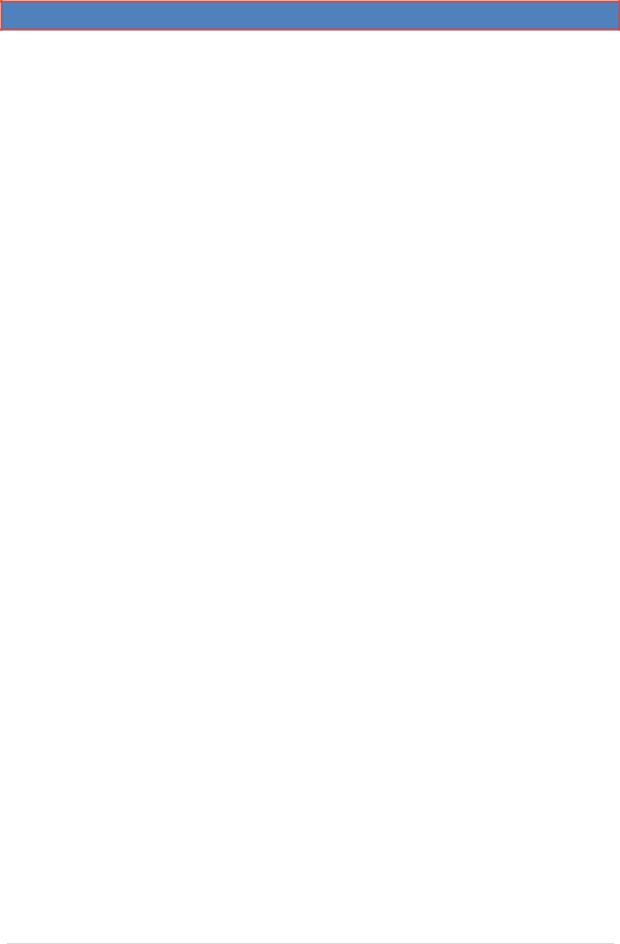
Crius AIO Pro V2.0 Guide for MegaPirateNG
GPS Connections
Most of the questions that arise for the Crius AIO are around how to connect and configure a GPS. The Crius will work with most GPS units although attention should be paid to input levels.
3rd Party GPS Connections must be made to the S1-S3 Port and normally this is to TX2 and RX2, this is configured by default to 38400 baud. (To Change this edit APM_Config.h , see installing MegaPirateNG).
Note: IF YOUR GPS IS NOT CONFIGURED FOR 38400 THEN EITHER CHANGE THE CODE BELOW OR RECONFIGURE ITS FIRMWARE.
The CN-06 V1 is set at default to 9600 and although can be changed it will revert back to this when the battery goes flat, so therefore we recommend if using the CN-06 V1 that you set the baud rate to 9600 in the code. The CN-06 V2 has an Eeprom to save settings and does not suffer from this problem, so we suggest setting the GPS to 38400 Baud.
Remember: TX connects to RX and RX connects to TX
TESTED GPS Units :
Crius Extend Board (LEA-6) (older boards used LEA-5)
CN06 V1
CN-06 V2
LEA-6
3DR LEA-6
The Crius AIO board which connects to the S0-S3 Port is configured on S2. The Extend board also has an Xbee socket which is connected to S3.
The GPS needs to be configured in APM_Config.h, in Arduino , the following line in green will need to be edited, depending on what GPS you have installed. If in doubt use the AUTO Setting. The Extend board should set to UBLOX.
#define GPS_PROTOCOL GPS_PROTOCOL_UBLOX /*
GPS_PROTOCOL_NONE |
without GPS |
GPS_PROTOCOL_NMEA |
|
GPS_PROTOCOL_SIRF |
|
GPS_PROTOCOL_UBLOX |
<<< Select this for UBLOX LEA-6 (CRIUS GPS boards and others) |
GPS_PROTOCOL_MTK16 |
|
GPS_PROTOCOL_BLACKVORTEX |
|
www.Multi-Rotor.co.uk 25 | P a g e

Crius AIO Pro V2.0 Guide for MegaPirateNG
GPS_PROTOCOL_AUTO auto select GPS
*/
Note: default ports and baud rates shown above.
www.Multi-Rotor.co.uk |
26 | P a g e |
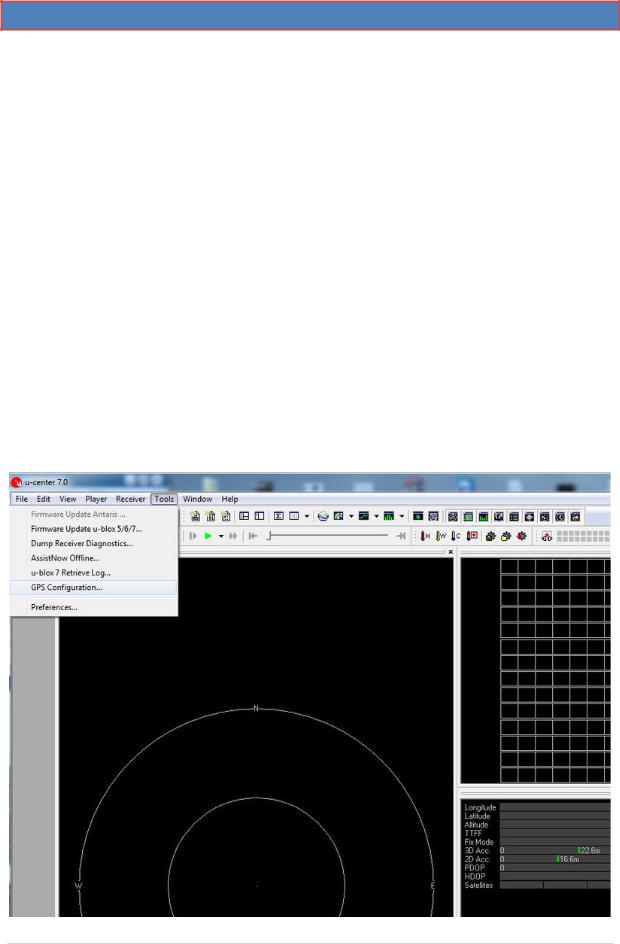
Crius AIO Pro V2.0 Guide for MegaPirateNG
3DR Config File for Ublox GPS Units
3DR have release a text file that can be loaded in the Ublox configuration tool to optimise the GPS units for use with Arducopter and MegaPirateNG.
The text file was original written for the LEA-6 but also works with the CN-06 / NEO-6 units as well.
The text file appears to make a number of changes to the GPS, one of the most noticeable is that it turns off a lot of erroneous sentences, once you have uploaded the file you will also find that Ucentre does not display the Sat info... it will display a fix, lat long, HDOP etc.. but it seems to wait for 3D fix only.. which takes a little longer..the configuration is set for aeronautical etc..
To load the 3DR text file, it is the same process for the NEO-6/CN-06 and the LEA-6
Download the 3DR config file from here http://ardupilot-mega.googlecode.com/git-history/ArduPlane- 2.50/libraries/AP_GPS/config/3DR-Ublox.txt
Download and install Ucentre http://www.u- blox.com/images/Support/Support_Products/EvaluationSoftware/u-centersetup-7.0.2.1.zip
Connect the GPS to an FTDi adapter..
To upload the text file to the GPS you can do this from the MENU.. as shown below:
www.Multi-Rotor.co.uk |
27 | P a g e |
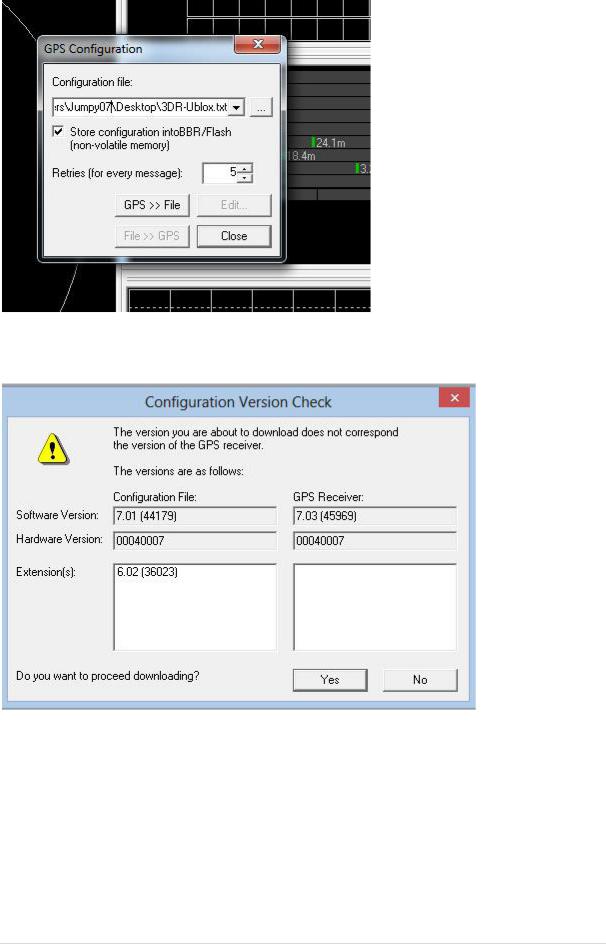
Crius AIO Pro V2.0 Guide for MegaPirateNG
Send file to the GPS.. you will get and error as below if you are using the NEO-6/CN-06 on LEA-6 no errors
should be shown.... ignore.. hit proceed...
You then hit "Send to GPS", you will get some errors, and eventually it will complete, then go back into U- Centre and make sure you save the config in the configuration view to EEPROM. The baud rate will now have been changed to 38400.
After this has been done, you will no longer see stats on number of Sats etc, but should see a position fix.
You can now connect the GPS to the Crius.
www.Multi-Rotor.co.uk |
28 | P a g e |
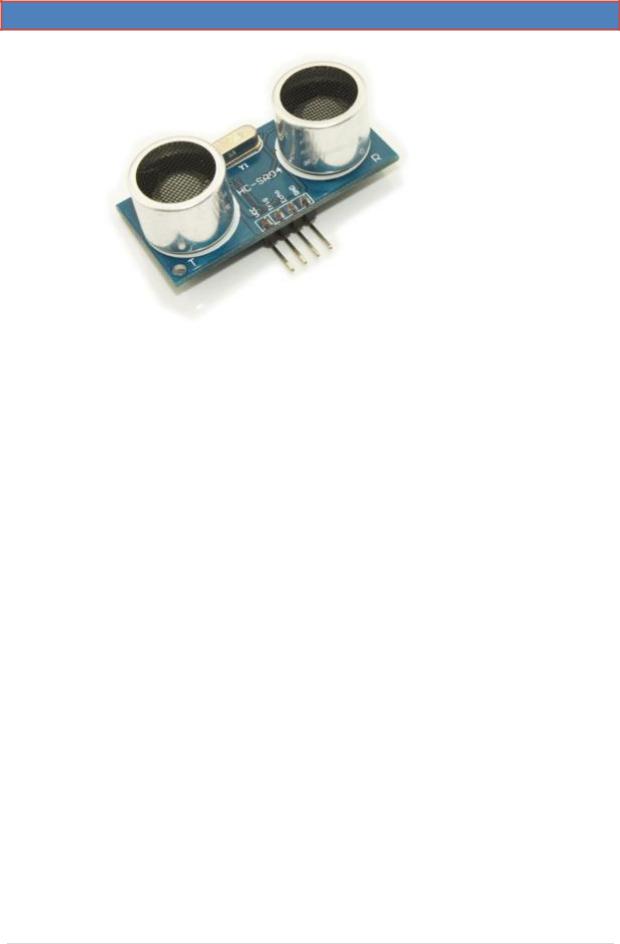
Crius AIO Pro V2.0 Guide for MegaPirateNG
Sonar
Connect HC-SR04 Sonar to the following Pins of the Crius AIO Pro:
HC-SR04 Pin GND <-> AIO PRO Pin GND
HC-SR04 Pin Trig <-> AIO PRO Pin 9 TRIGGER
HC-SR04 Pin Echo <-> AIO PRO Pin 10 ECHO
HC-SR04 Pin Vcc <-> AIO PRO Pin 5V
www.Multi-Rotor.co.uk |
29 | P a g e |

Crius AIO Pro V2.0 Guide for MegaPirateNG
CPMM – PPM SUM
PPM Sum / CPPM is supported in MegaPirate NG and minimises the number of cables between your RX and the Crius AIO Board.
To enable PPM SUM you must edit the APM_Config.h and un-comment the following line in red to look like this:
(For MPNG V2.8R3+)
SERIAL_PPM_ENABLED_PL1
(For previous versions of MPNG use pin A8 and edit as below)
SERIAL_PPM_ENABLED
You will then have to re-compile and upload MegaPirateNG to your board. Once you have done this check your channel mappings in APM Planner. If incorrect that if you can change mapping in your TX do so. If not then you will need to re-edit APM_Config.h and choose one of the other channel mappings by changing the text in green.
www.Multi-Rotor.co.uk |
30 | P a g e |
