

Example
INT8U EngineTaskName[30];
void Task (void *p_arg)
{
INT8U err;
INT8U size;
(void)p_arg; for (;;) {
size = OSTaskNameGet(OS_PRIO_SELF, &EngineTaskName[0], &err);
.
.
}
}
525
OSTaskNameSet()
void OSTaskNameSet(INT8U prio, INT8U *pname, INT8U *perr);
Chapter |
File |
Called from |
Code enabled by |
New in V2.60 |
OS_TASK.C |
Task |
OS_TASK_NAME_SIZE |
OSTaskNameSet() allows you to assign a name to a task. The name is an ASCII string and the size of the name can contain up to OS_TASK_NAME_SIZE characters (including the NUL termination). This function is typically used by a debugger to allow associating a name to a task.
Arguments
prio |
is the priority of the task that you want to name. If you specify OS_PRIO_SELF, you would set |
|
|
the name of the current task. |
|
pname |
is a pointer to an ASCII string that hold the name of the task. The string must be smaller than |
|
|
or equal to OS_TASK_NAME_SIZE characters (including the NUL character). |
|
perr |
a pointer to an error code and can be any of the following: |
|
|
OS_ERR_NONE |
If the name of the task was set. |
|
OS_ERR_TASK_NOT_EXIST |
The task you specified was not created or has been |
|
|
deleted. |
|
OS_ERR_PRIO_INVALID |
If you specified an invalid priority - a priority higher than |
|
|
the idle task (OS_LOWEST_PRIO) or you didn't specify |
|
|
OS_PRIO_SELF. |
|
OS_ERR_TASK_NAME_TOO_LONG If the name you are giving to the task exceeds the storage |
|
|
|
capacity of a task name as specified by |
|
|
OS_TASK_NAME_SIZE. |
|
OS_ERR_PNAME_NULL |
If you passed a NULL pointer for pname. |
|
OS_ERR_NAME_SET_ISR |
You called this function from an ISR. |
Returned Values
None.
Notes/Warnings
1.The task must be created before you can use this function to set the name of the task.
526
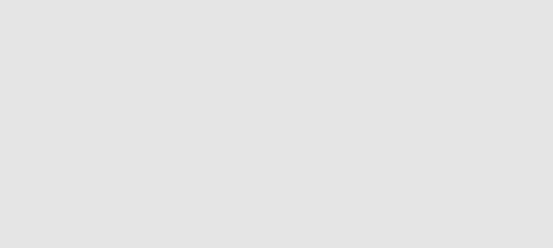
Example
void Task (void *p_arg)
{
INT8U err;
(void)p_arg; for (;;) {
OSTaskNameSet(OS_PRIO_SELF, “Engine Task”, &err);
.
.
}
}
527

OSTaskResume()
INT8U OSTaskResume(INT8U prio);
Chapter |
File |
Called from |
Code enabled by |
4 |
OS_TASK.C |
Task only |
OS_TASK_SUSPEND_ |
|
|
|
EN |
OSTaskResume() resumes a task suspended through the OSTaskSuspend() function. In fact, OSTaskResume() is the only function that can unsuspend a suspended task.
Arguments
prio specifies the priority of the task to resume.
Returned Value
OSTaskResume() returns one of the these error codes:
OS_ERR_NONE |
if the call is successful. |
OS_ERR_TASK_RESUME_PRIO |
if the task you are attempting to resume does not exist. |
OS_ERR_TASK_NOT_SUSPENDED |
if the task to resume has not been suspended. |
OS_ERR_PRIO_INVALID |
if prio is higher or equal to OS_LOWEST_PRIO. |
OS_ERR_TASK_NOT_EXIST |
if the task is assigned to a Mutex PIP. |
Notes/Warnings none
Example
void TaskX (void *p_arg)
{
INT8U err;
for (;;) { |
|
|
. |
|
|
. |
|
|
err = OSTaskResume(10); |
/* Resume task with priority 10 */ |
|
if (err == OS_ERR_NONE) { |
|
|
. |
/* Task was resumed |
*/ |
. |
|
|
} |
|
|
. |
|
|
. |
|
|
} |
|
|
}
528

OSTaskStkChk()
INT8U OSTaskStkChk(INT8U |
prio, |
OS_STK_DATA *p_stk_data); |
|
Chapter |
File |
Called from |
Code enabled by |
4 |
OS_TASK.C |
Task code |
OS_TASK_CREATE_EXT |
OSTaskStkChk() determines a task’s stack statistics. Specifically, it computes the amount of free stack space, as well as the amount of stack space used by the specified task. This function requires that the task be created with OSTaskCreateExt() and that you specify OS_TASK_OPT_STK_CHK in the opt argument.
Stack sizing is done by walking from the bottom of the stack and counting the number of 0 entries on the stack until a nonzero value is found. Of course, this assumes that the stack is cleared when the task is created. For that purpose, you need to set OS_TASK_OPT_STK_CLR to 1 as an option when you create the task. You could set OS_TASK_OPT_STK_CLR to 0 if your startup code clears all RAM and you never delete your tasks. This reduces the execution time of OSTaskCreateExt().
Arguments
prio |
|
is the priority of the task about which you want to obtain stack information. You can check the |
|||||||
|
|
stack of the calling task by passing OS_PRIO_SELF. |
|
|
|||||
P_stk_data is a pointer to a variable of type OS_STK_DATA, which contains the following fields: |
|||||||||
|
|
|
|
|
|
|
|
|
|
|
INT32U |
OSFree; |
/* Number |
of |
bytes |
free |
on the stack |
*/ |
|
|
INT32U |
OSUsed; |
/* Number |
of |
bytes |
used |
on the stack |
*/ |
|
Returned Value
OSTaskStkChk() returns one of the these error codes:
OS_ERR_NONE if you specify valid arguments and the call is successful.
OS_ERR_PRIO_INVALID if you specify a task priority higher than
OS_LOWEST_PRIO or you don’t specify OS_PRIO_SELF.
OS_ERR_TASK_NOT_EXIST if the specified task does not exist.
OS_ERR_TASK_OPT_ERR if you do not specify OS_TASK_OPT_STK_CHK when the task was created by OSTaskCreateExt() or if you create the task by using OSTaskCreate().
OS_ERR_PDATA_NULL |
if p_stk_data is a NULL pointer. |
Notes/Warnings
1.Execution time of this task depends on the size of the task’s stack and is thus nondeterministic.
2.Your application can determine the total task stack space (in number of bytes) by adding the two fields
.OSFree and .OSUsed of the OS_STK_DATA data structure.
3.Technically, this function can be called by an ISR, but because of the possibly long execution time, it is not advisable.
529

Example
void Task (void *p_arg)
{
OS_STK_DATA stk_data;
INT32U stk_size;
(void)p_arg; for (;;) {
.
.
err = OSTaskStkChk(10, &stk_data); if (err == OS_ERR_NONE) {
stk_size = stk_data.OSFree + stk_data.OSUsed;
}
.
.
}
}
530
OSTaskSuspend()
INT8U OSTaskSuspend(INT8U prio);
Chapter |
File |
Called from |
Code enabled by |
4 |
OS_TASK.C |
Task only |
OS_TASK_SUSPEND_EN |
OSTaskSuspend() suspends (or blocks) execution of a task unconditionally. The calling task can be suspended by specifying its own priority number or OS_PRIO_SELF if the task doesn’t know its own priority number. In this case, another task needs to resume the suspended task. If the current task is suspended, rescheduling occurs, and µC/OS-II runs the next highest priority task ready to run. The only way to resume a suspended task is to call OSTaskResume().
Task suspension is additive, which means that if the task being suspended is delayed until n ticks expire, the task is resumed only when both the time expires and the suspension is removed. Also, if the suspended task is waiting for a semaphore and the semaphore is signaled, the task is removed from the semaphore-wait list (if it is the highest priority task waiting for the semaphore), but execution is not resumed until the suspension is removed.
Arguments
prio specifies the priority of the task to suspend. You can suspend the calling task by passing OS_PRIO_SELF, in which case, the next highest priority task is executed.
Returned Value
OSTaskSuspend() returns one of the these error codes:
OS_ERR_NONE |
if the call is successful. |
OS_ERR_TASK_SUSPEND_IDLE |
if you attempt to suspend the _C/OS-II idle task, which is |
|
not allowed. |
OS_ERR_PRIO_INVALID |
if you specify a priority higher than the maximum |
|
allowed (i.e., you specify a priority of OS_LOWEST_PRIO |
|
or more) or you don’t specify OS_PRIO_SELF. |
OS_ERR_TASK_SUSPEND_PRIO |
if the task you are attempting to suspend does not exist. |
OS_ERR_TASK_NOT_EXITS |
if the task is assigned to a Mutex PIP. |
Notes/Warnings
1.OSTaskSuspend() and OSTaskResume() must be used in pairs.
2.A suspended task can only be resumed by OSTaskResume().
531
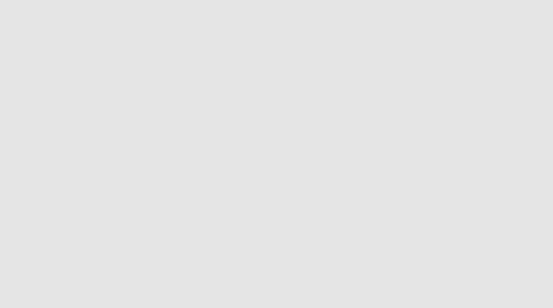
Example
void TaskX (void *p_arg)
{
INT8U err;
(void)p_arg; |
|
|
for (;;) { |
|
|
. |
|
|
. |
|
|
err = OSTaskSuspend(OS_PRIO_SELF); /* Suspend current task |
*/ |
|
. |
/* Execution continues when ANOTHER task .. |
*/ |
. |
/* .. explicitly resumes this task. |
*/ |
. |
|
|
} |
|
|
}
532
OSTaskQuery()
INT8U OSTaskQuery(INT8U prio,
OS_TCB *p_task_data);
Chapter |
File |
Called from |
Code enabled by |
4 |
OS_TASK.C |
Task or ISR |
N/A |
OSTaskQuery() obtains information about a task. Your application must allocate an OS_TCB data structure to receive a snapshot of the desired task’s control block. Your copy contains every field in the OS_TCB structure. You should be careful when accessing the contents of the OS_TCB structure, especially OSTCBNext and OSTCBPrev, because they point to the next and previous OS_TCBs in the chain of created tasks, respectively. You could use this function to provide a debugger kernel awareness.
Arguments
prio |
is the priority of the task from which you wish to obtain data. You can obtain information |
|
about the calling task by specifying OS_PRIO_SELF. |
p_task_data is a pointer to a structure of type OS_TCB, which contains a copy of the task’s control block.
Returned Value
OSTaskQuery() returns one of these error codes:
OS_ERR_NONE
OS_ERR_PRIO_INVALID
OS_ERR_PRIO
OS_ERR_TASK_NOT_EXIST
OS_ERR_PDATA_NULL
Notes/Warnings
1.The fields in the task control block depend on the following configuration options (see OS_CFG.H):
•OS_TASK_CREATE_EN
•OS_Q_EN
•OS_FLAG_EN
•OS_MBOX_EN
•OS_SEM_EN
•OS_TASK_DEL_EN
533

Example
void Task (void *p_arg)
{
OS_TCB task_data;
INT8U err;
void *pext; INT8U status;
(void)p_arg; for (;;) {
.
.
err = OSTaskQuery(OS_PRIO_SELF, &task_data); |
|
|||||
if (err |
== OS_ERR_NONE) { |
|
|
|
|
|
pext |
= |
task_data.OSTCBExtPtr; |
/* |
Get |
TCB extension pointer |
*/ |
status = |
task_data.OSTCBStat; |
/* |
Get |
task status |
*/ |
|
.
.
}
.
.
}
}
534
