
Автокад / Lab_5
.docxМИНОБРНАУКИ РОССИИ
Санкт-Петербургский государственный
электротехнический университет
«ЛЭТИ» им. В.И. Ульянова (Ленина)
Кафедра ЭТПТ
отчет
по лабораторной работе №5
по дисциплине «Электротехническое проектирование»
Студент гр. 6408 |
|
Нуртазин И. |
Преподаватель |
|
Козулина Т.П. |
Санкт-Петербург
2020
Цель работы: закрепить навыки моделирования трехмерных объектов, самостоятельно создать модель детали, научиться копировать объекты командой 3DARRAY (массив).
Исходные данные:
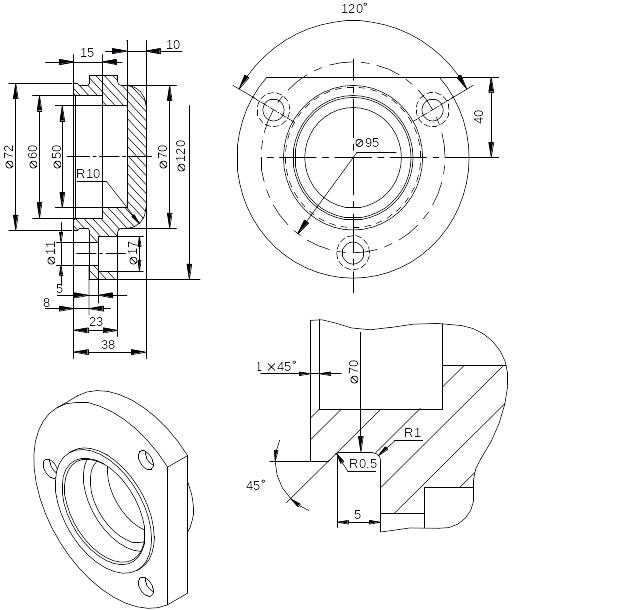
Ход работы:
Command: l
LINE Specify first point: 38,0
Specify next point or [Undo]: @0,35
Specify next point or [Undo]: @-15,0
Specify next point or [Close/Undo]: @0,25
Specify next point or [Close/Undo]: @-15,0
Specify next point or [Close/Undo]: @0,-25
Specify next point or [Close/Undo]: @-5,0
Specify next point or [Close/Undo]: @5<135
Specify next point or [Close/Undo]:
Command: l
LINE Specify first point: 0,36
Specify next point or [Undo]: @5,0
Specify next point or [Undo]:
Command: l
LINE Specify first point: 38,0
Specify next point or [Undo]: @-10,0
Specify next point or [Undo]: @0,25
Specify next point or [Close/Undo]: @-13,0
Specify next point or [Close/Undo]: @0,5
Specify next point or [Close/Undo]: @-14,0
Specify next point or [Close/Undo]: @3<135
Specify next point or [Close/Undo]:
Command: l
LINE Specify first point: 0,36
Specify next point or [Undo]: @0,-10
Specify next point or [Undo]:
Command: revolve
Current wire frame density: ISOLINES=4
Select objects to revolve: Specify opposite corner: 1 found
Select objects to revolve:
Specify axis start point or define axis by [Object/X/Y/Z] <Object>: x
Specify angle of revolution or [STart angle] <360>:
Command: rotate3d
Select objects: Specify opposite corner: 1 found
Select objects:
Specify first point on axis or define axis by
[Object/Last/View/Xaxis/Yaxis/Zaxis/2points]: y
Specify a point on the Y axis <0,0,0>:
Specify rotation angle or [Reference]: 90
Command: cylinder
Specify center point of base or [3P/2P/Ttr/Elliptical]: 0
Specify base radius or [Diameter]: *Cancel*
Command: cylinder
Specify center point of base or [3P/2P/Ttr/Elliptical]: 0,-47.5,-23
Specify base radius or [Diameter]: 5.5
Specify height or [2Point/Axis endpoint]: 15
Command: 3darray
Initializing... 3DARRAY loaded.
Select objects: 1 found
Select objects:
Enter the type of array [Rectangular/Polar] <R>:p
Enter the number of items in the array: 3
Specify the angle to fill (+=ccw, -=cw) <360>:
Rotate arrayed objects? [Yes/No] <Y>: y
Specify center point of array: 0,0,-15
Specify second point on axis of rotation: 0,0,0
Command: subtract
Select solids and regions to subtract from ..
Select objects: 1 found
Select objects:
Select solids and regions to subtract ..
Select objects: 1 found
Select objects: 1 found, 2 total
Select objects: 1 found, 3 total
Select objects:
Command: cylinder
Specify center point of base or [3P/2P/Ttr/Elliptical]: 0,-47.5,-23
Specify base radius or [Diameter] <5.5000>: 8.5
Specify height or [2Point/Axis endpoint] <15.0000>: 10
Command: 3darray
Select objects: 1 found
Select objects:
Enter the type of array [Rectangular/Polar] <R>:p
Enter the number of items in the array: 3
Specify the angle to fill (+=ccw, -=cw) <360>:
Rotate arrayed objects? [Yes/No] <Y>: y
Specify center point of array: 0,0,-23
Specify second point on axis of rotation: 0,0,-13
Command: subtract
Select solids and regions to subtract from ..
Select objects: 1 found
Select objects:
Select solids and regions to subtract ..
Select objects: 1 found
Select objects: 1 found, 2 total
Select objects: 1 found, 3 total
Select objects:
Command: slice
Select objects to slice: 1 found
Select objects to slice:
Specify start point of slicing plane or [planar
Object/Surface/Zaxis/View/XY/YZ/ZX/3points] <3points>: xz
Point or option keyword required.
Specify start point of slicing plane or [planar
Object/Surface/Zaxis/View/XY/YZ/ZX/3points] <3points>: zx
Specify a point on the ZX-plane <0,0,0>: 0,40,0
Specify a point on desired side or [keep Both sides] <Both>:
Результат моделирования:
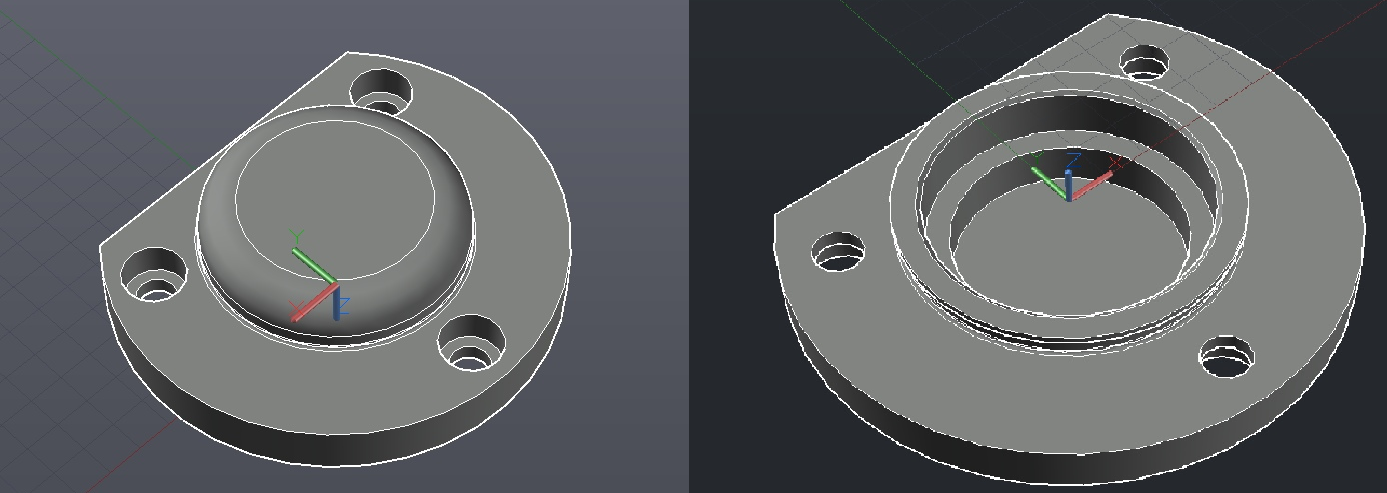
Рис.1
Вывод: В данной л/р была использована команда 3DARRAY, которая копирует объекты. На рисунке 1 представлен результат проделанной работы.
