
Автокад / Lab_2
.docxМИНОБРНАУКИ РОССИИ
Санкт-Петербургский государственный
электротехнический университет
«ЛЭТИ» им. В.И. Ульянова (Ленина)
Кафедра ЭТПТ
отчет
по лабораторной работе №2
по дисциплине «Электротехническое проектирование»
Студент гр. 6408 |
|
Нуртазин И. |
Преподаватель |
|
Козулина Т.П. |
Санкт-Петербург
2020
Цель работы: закрепить навыки моделирования двумерных объектов.
Самостоятельно создать электрическую схему однофазного мостового выпрямителя с трансформатором на входе.
Основные команды: CIRCLE, LINE, ARC, RECTANG, ROTATE, COPY, MOVE, TRIM.
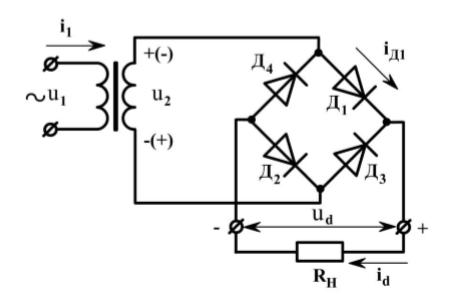
Рис.1 Заданная электрическая схема
Ход работы:
Specify center point for circle or [3P/2P/Ttr (tan tan radius)]: 20,80
Specify radius of circle or [Diameter] <2.0000>: 1
Command: CIRCLE
Specify center point for circle or [3P/2P/Ttr (tan tan radius)]: 20,68
Specify radius of circle or [Diameter] <1.0000>: 1
Command: LINE
Specify first point: 20,80
Specify next point or [Undo]: @1.5<45
Specify next point or [Undo]: @3<-135
Specify next point or [Close/Undo]: *Cancel*
Specify first point: 20,68
Specify next point or [Undo]: @1.5<45
Specify next point or [Undo]: @3<-135
Specify next point or [Close/Undo]: *Cancel*
Command: LINE
Specify first point: 21,80
Specify next point or [Undo]: @10,0
Specify next point or [Undo]: *Cancel*
Command: LINE
Specify first point: 21,68
Specify next point or [Undo]: @10,0
Specify next point or [Undo]: *Cancel*
Command: PLINE
Specify start point: 31,80
Current line-width is 0.0000
Specify next point or [Arc/Halfwidth/Length/Undo/Width]: A
Specify endpoint of arc or
[Angle/CEnter/Direction/Halfwidth/Line/Radius/Second pt/Undo/Width]: CE
Specify center point of arc: @0,-2
Specify endpoint of arc or [Angle/Length]: A
Specify included angle: -180
Specify endpoint of arc or
[Angle/CEnter/CLose/Direction/Halfwidth/Line/Radius/Second pt/Undo/Width]: CE
Specify center point of arc: @0,-2
Specify endpoint of arc or [Angle/Length]: A
Specify included angle: -180
Specify endpoint of arc or
[Angle/CEnter/CLose/Direction/Halfwidth/Line/Radius/Second pt/Undo/Width]: CE
Specify center point of arc: @0,-2
Specify endpoint of arc or [Angle/Length]: A
Specify included angle: -180
Command: MIRROR
Select objects: 1 found
Select objects:
Specify first point of mirror line: 34,80
Specify second point of mirror line: @0,-12
Erase source objects? [Yes/No] <N>: N
Command: LINE
Specify first point: 34,80
Specify next point or [Undo]: @0,-12
Specify next point or [Undo]: *Cancel*
Command: LINE
Specify first point: 37,80
Specify next point or [Undo]: @0,4
Specify next point or [Undo]: @30,0
Specify next point or [Close/Undo]: @0,-2
Specify next point or [Close/Undo]: @18,<-45
Point or option keyword required.
Specify next point or [Close/Undo]: @18<-45
Specify next point or [Close/Undo]: @18<-135
Specify next point or [Close/Undo]: @18<135
Specify next point or [Close/Undo]: @18<45
Command: LINE
Specify first point:
Specify next point or [Undo]: @0,-2
Specify next point or [Undo]: @-30,0
Command: LINE
Specify first point:
Specify next point or [Undo]: @2,0
Specify next point or [Undo]: @0,-18
Command: LINE
Specify first point:
Specify next point or [Undo]: @-2,0
Specify next point or [Undo]: @0,-18
Command: COPY
3 found
Specify base point or [Displacement] <Displacement>: 20,69
Command: LINE
Specify first point:
Specify next point or [Undo]: @0,-3
Specify next point or [Undo]: @9.73,0
Specify next point or [Close/Undo]: @0,2
Specify next point or [Close/Undo]: @10,0
Specify next point or [Close/Undo]: @0,-2
Specify next point or [Close/Undo]: @9.73,0
Specify next point or [Close/Undo]: @0,3
Specify next point or [Close/Undo]: *Cancel*
Command: LINE
Specify first point:
Specify next point or [Undo]: @0,-2
Specify next point or [Undo]: @-10,0
Specify next point or [Close/Undo]: @0,2
Command: LINE
Specify first point:
Specify next point or [Undo]: @6.5<-45
Specify next point or [Undo]: @2.5<45
Specify next point or [Close/Undo]:
>>Enter new value for ORTHOMODE <0>:
Resuming LINE command.
Specify next point or [Close/Undo]: @5*Cancel*
Command: LINE
Specify first point:
Specify next point or [Undo]: @5<-45
Specify next point or [Undo]: @2.5<45
Specify next point or [Close/Undo]: @5<-135
Specify next point or [Close/Undo]: *Cancel*
Command: LINE
Specify first point:
Specify next point or [Undo]: @2.5<-135
Command: COPY
7 found
Specify base point or [Displacement] <Displacement>: Specify second point or
<use first point as displacement>:
Specify second point or [Exit/Undo] <Exit>: *Cancel*
Command: Specify opposite corner: *Cancel*
Command: Specify opposite corner:
Command: Specify opposite corner:
Command: MOVE
7 found
Specify base point or [Displacement] <Displacement>: Specify second point or
<use first point as displacement>:
Command: Specify opposite corner:
Command: MOVE
7 found
Specify base point or [Displacement] <Displacement>: Specify second point or
<use first point as displacement>:
Command: *Cancel*
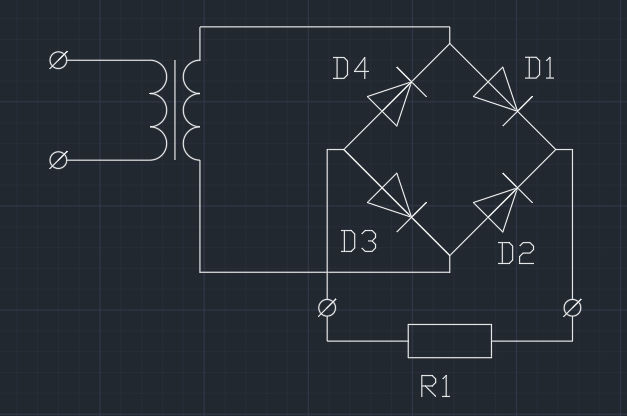
Рис.2 Результат моделирования
Вывод: В данной лабораторной работе была разработана двухмерная схема с использованием уже нам известных команд из прошлой лабораторной работы. Данная же работа является неким закреплением приобретенных знаний и использованием навыков для построения полной двухмерной схемы.
