
Автокад / Lab_1
.docxМИНОБРНАУКИ РОССИИ
Санкт-Петербургский государственный
электротехнический университет
«ЛЭТИ» им. В.И. Ульянова (Ленина)
Кафедра ЭТПТ
отчет
по лабораторной работе №1
по дисциплине «Электротехническое проектирование»
Студент гр. 6408 |
|
Нуртазин И. |
Преподаватель |
|
Козулина Т.П. |
Санкт-Петербург
2020
Цель работы: Ознакомиться с командами создания и редактирования основных объектов (линия, дуга, полилиния, окружность, прямоугольник, многоугольник).
Задание: Изучить основные команды для работы, построить основные электротехнические элементы с помощью данных команд и отредактировать часть из них.
Основные команды: LIMITS, GRID, SNAP, LINE, ARC, PLINE, RECTANG, COPY, MOVE, ROTATE, MIRROR, ARRAY, TRIM, EXTEND, CIRCLE, POLYGON.
Ход работы:
Устанавливаем границы рабочего поля от (0,0) до (210,297):
Command: LIMITS
Reset Model space limits:
Specify lower left corner or [ON/OFF] <0.0000,0.0000>:
Specify upper right corner <420.0000,297.0000>: 210,297
Устанавливаем шаг сетки на экране, равный 5
Command: GRID
Specify grid spacing(X) or [ON/OFF/Snap/Major/aDaptive/Limits/Follow/Aspect]
<10.0000>: 5
Устанавливаем шаг перемещения курсора, равный 1
Command: SNAP
Specify snap spacing or [ON/OFF/Aspect/Style/Type] <10.0000>: 1
Command: Z
ZOOM
Specify corner of window, enter a scale factor (nX or nXP), or
[All/Center/Dynamic/Extents/Previous/Scale/Window/Object] <real time>: A
Резистор:
LINE
Specify first point: 0,0
Specify next point or [Undo]: @12,0
Specify next point or [eXit/Undo]: @0,5
Specify next point or [Close/eXit/Undo]: @-12,0
Specify next point or [Close/eXit/Undo]: @0,-5
Specify next point or [Close/eXit/Undo]: C
Command: LINE
Specify first point: 0,2.5
Specify next point or [Undo]: @-2,0
Specify next point or [eXit/Undo]: *Cancel*
Command: LINE
Specify first point: 12,2.5
Specify next point or [Undo]: @2,0
Specify next point or [eXit/Undo]: *Cancel*
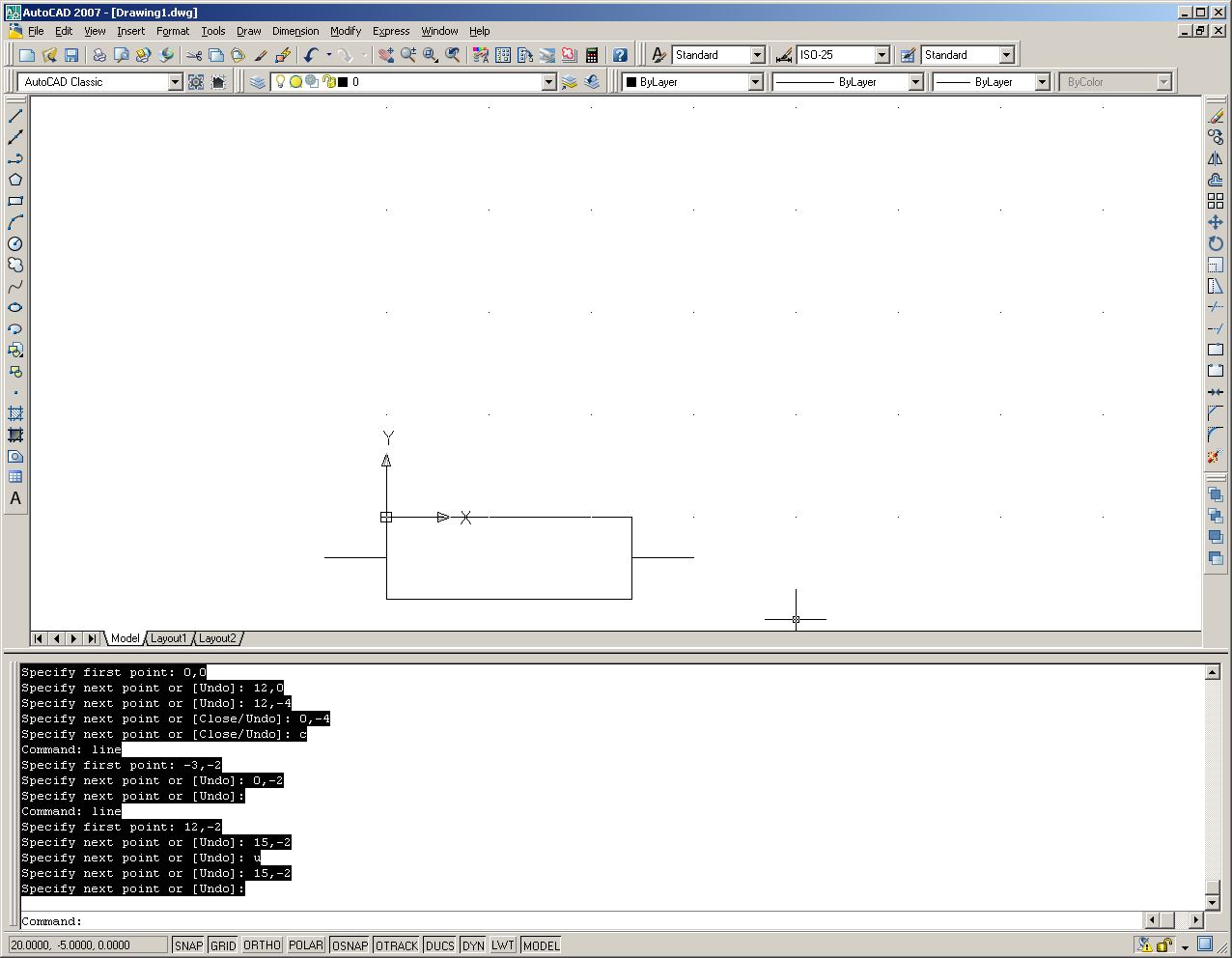
Рис. 1 Резистор
Конденсатор:
Command: LINE
Specify first point: 29,15
Specify next point or [Undo]: @0,10
Specify next point or [Undo]:
Command: LINE
Specify first point: 31,25
Specify next point or [Undo]: @0,-10
Specify next point or [Undo]:
Command: LINE
Specify first point: 20,20
Specify next point or [Undo]: @9,0
Specify next point or [Undo]:
Command: LINE
Specify first point: 40,20
Specify next point or [Undo]: @-9,0
Specify next point or [Undo]:
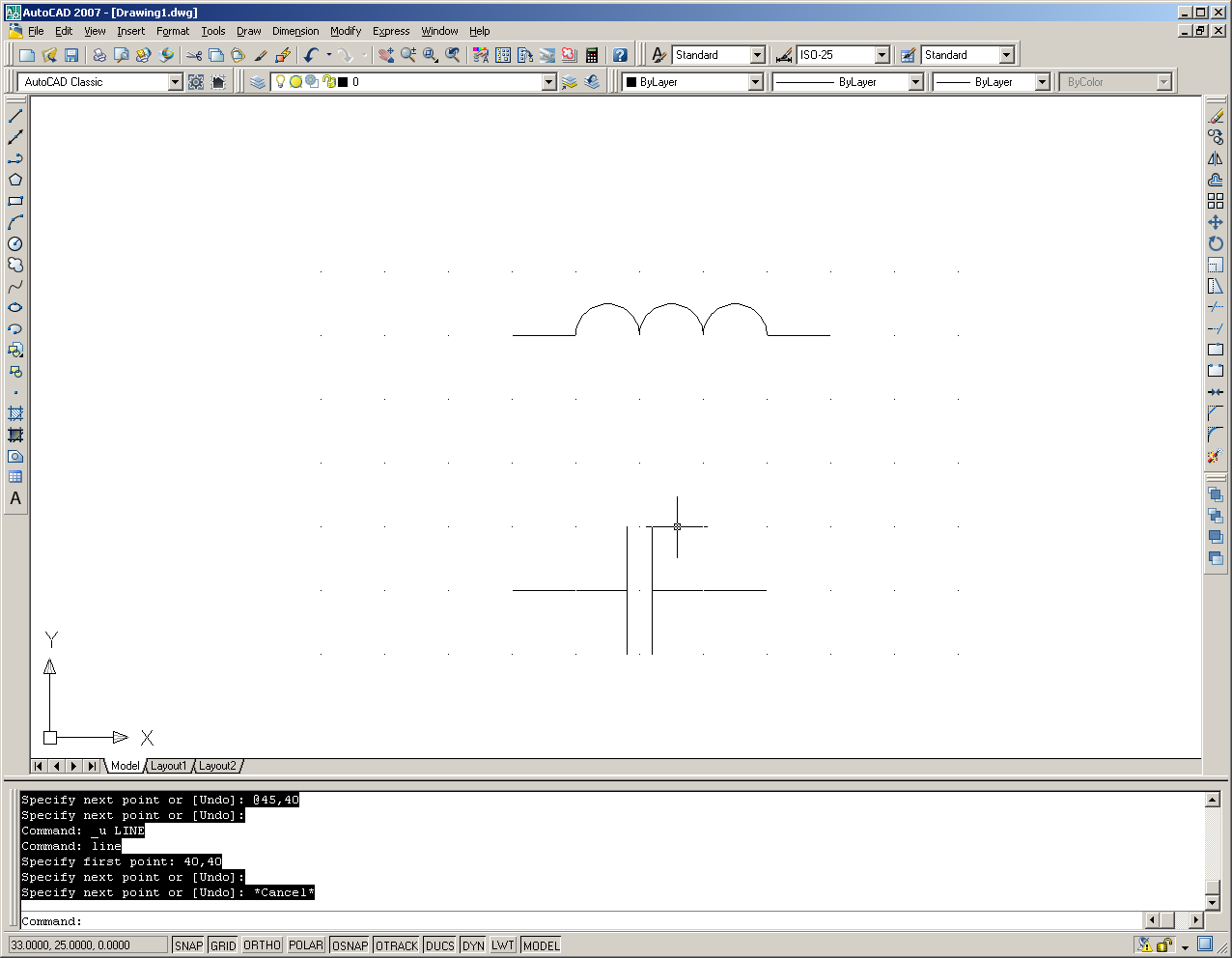
Рис. 2 Конденсатор
Дроссель:
Command: LINE
Specify first point: 20,40
Specify next point or [Undo]: 25,40
Specify next point or [Undo]:
Дуга по 3 точкам:
Command: ARC
Specify start point of arc or [Center]: 25,40
Specify second point of arc or [Center/End]: 27.5,42.5
Specify end point of arc: 30,40
По центру и концам:
Command: ARC
Specify start point of arc or [Center]: 35,40
Specify second point of arc or [Center/End]: C
Specify center point of arc: 32.5,40
Specify end point of arc or [Angle/chord Length]: 30,40
По начальной точке центру и углу:
Command: ARC
Specify start point of arc or [Center]: 35,40
Specify second point of arc or [Center/End]: C
Specify center point of arc: 37.5,40
Specify end point of arc or [Angle/chord Length]: A
Specify included angle: -180
Command: LINE
Specify first point: 40,40
Specify next point or [Undo]: 45,40
Specify next point or [Undo]:
Дроссель через полилинию:
Command: PLINE
Specify start point: 20,50
Current line-width is 0.0000
Specify next point or [Arc/Halfwidth/Length/Undo/Width]: @5,0
Specify next point or [Arc/Close/Halfwidth/Length/Undo/Width]: A
Specify endpoint of arc or
[Angle/CEnter/CLose/Direction/Halfwidth/Line/Radius/Second pt/Undo/Width]: S
Specify second point on arc: @2.5,2.5
Specify end point of arc: @2.5,-2.5
Specify endpoint of arc or
[Angle/CEnter/CLose/Direction/Halfwidth/Line/Radius/Second pt/Undo/Width]: CE
Specify center point of arc: @2.5,0
Specify endpoint of arc or [Angle/Length]: A
Specify included angle: -180
Specify endpoint of arc or
[Angle/CEnter/CLose/Direction/Halfwidth/Line/Radius/Second pt/Undo/Width]: S
Specify second point on arc: @2.5,2.5
Specify end point of arc: @2.5,-2.5
Specify endpoint of arc or
[Angle/CEnter/CLose/Direction/Halfwidth/Line/Radius/Second pt/Undo/Width]: L
Specify next point or [Arc/Close/Halfwidth/Length/Undo/Width]: @5,0
Specify next point or [Arc/Close/Halfwidth/Length/Undo/Width]:
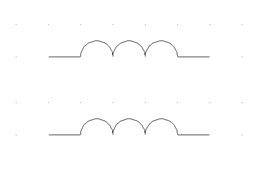
Рис.3 Дроссели
Предохранитель:
Command: RECTANG
Specify first corner point or [Chamfer/Elevation/Fillet/Thickness/Width]:
25,62.5
Specify other corner point or [Area/Dimensions/Rotation]: 40,67.5
Command: LINE
Specify first point: 20,65
Specify next point or [Undo]: 45,65
Specify next point or [Undo]:
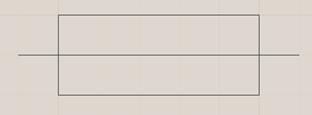
Рис.4 Предохранитель
ЭДС:
Command: CIRCLE
Specify center point for circle or [3P/2P/Ttr] 70,40
Specify radius of circle or [Diameter]: 5
Command: PLINE
Specify start point: 66,40
Current line-width is 0.0000
Specify next point or [Arc/Halfwidth/Length/Undo/Width]: A
Specify endpoint of arc or
[Angle/CEnter/Direction/Halfwidth/Line/Radius/Second pt/Undo/Width]: CE
Specify center point of arc: 68,40
Specify endpoint of arc or [Angle/Length]: A
Specify included angle: -180
Specify endpoint of arc or
[Angle/CEnter/CLose/Direction/Halfwidth/Line/Radius/Second pt/Undo/Width]: 74,40
Specify endpoint of arc or
[Angle/CEnter/CLose/Direction/Halfwidth/Line/Radius/Second pt/Undo/Width]:
Command: LINE
Specify first point: 70,50
Specify next point or [Undo]: @0,-5
Specify next point or [Undo]:
Command: LINE
Specify first point: 70,35
Specify next point or [Undo]: @0,-5
Specify next point or [Undo]:
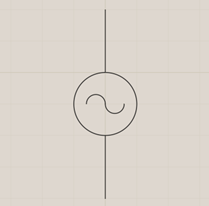
Рис.5 Источник ЭДС
Тиристор:
LINE
Specify first point: 45,90
Specify next point or [Undo]:
>>Enter new value for ORTHOMODE <0>:
Resuming LINE command.
Specify next point or [Undo]:
>>Enter new value for ORTHOMODE <0>:
Resuming LINE command.
Specify next point or [Undo]: @5
Point or option keyword required.
Specify next point or [Undo]: @5,0
Specify next point or [eXit/Undo]: @0,5
Specify next point or [Close/eXit/Undo]: @10,-5
Specify next point or [Close/eXit/Undo]: @10,0
Specify next point or [Close/eXit/Undo]: _u
Specify next point or [Close/eXit/Undo]: @-10,0
Specify next point or [Close/eXit/Undo]: @0,-5
Specify next point or [Close/eXit/Undo]: @10,5
Specify next point or [Close/eXit/Undo]:
>>Enter new value for ORTHOMODE <0>:
Resuming LINE command.
Specify next point or [Close/eXit/Undo]:
>>Enter new value for ORTHOMODE <0>:
Resuming LINE command.
Specify next point or [Close/eXit/Undo]: @5,0
Specify next point or [Close/eXit/Undo]:
Command: LINE
Specify first point: 60,85
Specify next point or [Undo]: @0,10
Specify next point or [eXit/Undo]: @3>45
Point or option keyword required.
Specify next point or [eXit/Undo]:
Command: LINE
Specify first point: 60,95
Specify next point or [Undo]: @3<45
Specify next point or [eXit/Undo]:
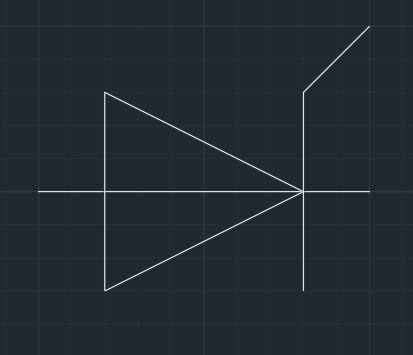
Рис.6 Тиристор
Транзистор:
Command: LINE
Specify first point: 90,60
Specify next point or [Undo]: 95,60
Specify next point or [Close/Undo]:
Command: LINE
Specify first point: 87.5,65
Specify next point or [Undo]: 92.5,60
Specify next point or [Undo]: 97.5,65
Specify next point or [Close/Undo]:
Command: LINE
Specify first point: 97.5,65
Specify next point or [Undo]: @2.5<-145
Specify next point or [Undo]:
Command: LINE
Specify first point: 97.5,65
Specify next point or [Undo]: @2.5<-125
Specify next point or [Undo]:
Command: LINE
Specify first point: 92.5,60
Specify next point or [Undo]: 92.5,57.5
Specify next point or [Undo]:
Command: CIRCLE
Specify center point for circle or [3P/2P/Ttr (tan tan radius)]: 3P
Specify first point on circle: 87.5,65
Specify second point on circle: 97.5,65
Specify third point on circle: 92.5,57.5
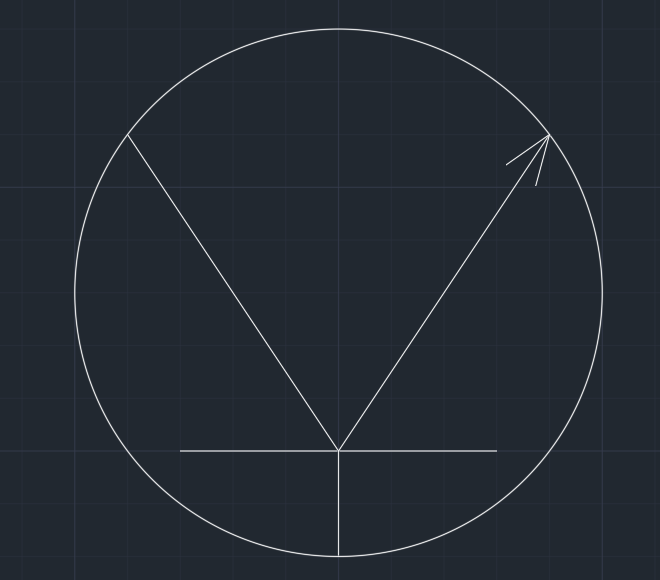
Рис. 7 Транзистор
Использование команд COPY, MOVE, ROTATE на -90 и MIRROR по оси симметрии:
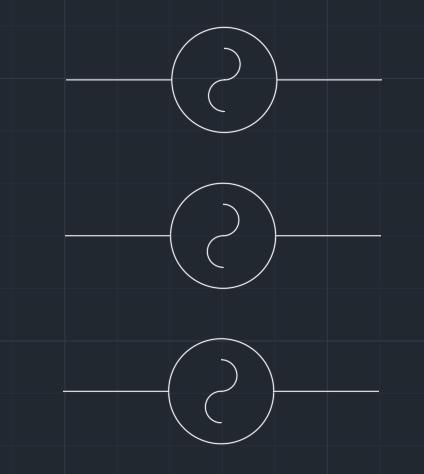
Рис. 8 ЭДС, после преобразований
Массив диодов:
ARRAY:
Command: _arrayrect 5 found
Type = Rectangular Associative = Yes
Select grip to edit array or [ASsociative/Base point/COUnt/Spacing/COLumns/Rows/Levels/eXit]<eXit>:
Select grip to edit array or [ASsociative/Base point/COUnt/Spacing/COLumns/Rows/Levels/eXit]<eXit>:
Select grip to edit array or [ASsociative/Base point/COUnt/Spacing/COLumns/Rows/Levels/eXit]<eXit>:
ARRAY:
Command: _arraypolar 1 found
Type = Polar Associative = Yes
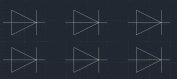
Рис. 9 Светодиод
Массив дросселей:
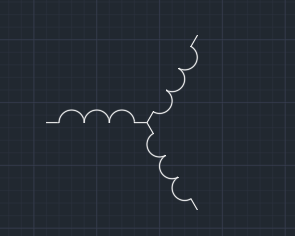
Рис.10 Массив дросселей
Command: C
CIRCLE
Specify center point for circle or [3P/2P/Ttr (tan tan radius)]: 100,200
Specify radius of circle or [Diameter] <1.2500>: 2.5
Command: LINE
Specify first point:
Specify next point or [Undo]: @10<45
Specify next point or [eXit/Undo]: @7<45
Specify next point or [Close/eXit/Undo]:
Command: LINE
Specify first point:
Specify next point or [Undo]:
>>Enter new value for ORTHOMODE <1>:
Resuming LINE command.
Specify next point or [Undo]: @15<350
Отрезки внутри и окружности:
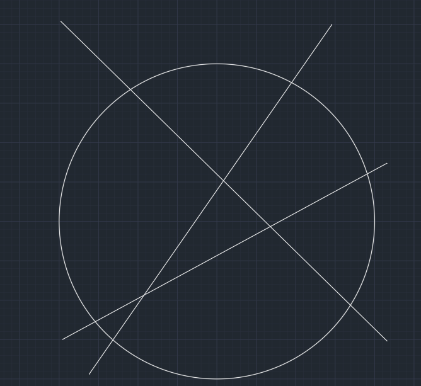
Рис.11 Окружность
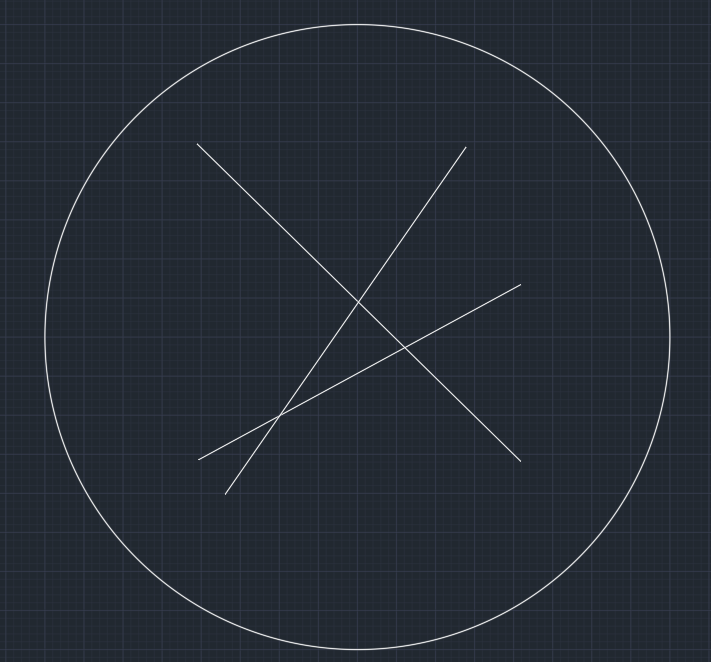
Рис.12 Окружность
Шестиугольники внутри и снаружи окружности:
CIRCLE
Specify center point for circle or [3P/2P/Ttr (tan tan radius)]:
Specify radius of circle or [Diameter] <100.0000>: D
Specify diameter of circle <200.0000>: 400
Command: _circle
Specify center point for circle or [3P/2P/Ttr (tan tan radius)]:
Specify radius of circle or [Diameter] <25.0000>: D
Specify diameter of circle <50.0000>: 200
POLYGON
Command: _circle
Specify center point for circle or [3P/2P/Ttr (tan tan radius)]:
Specify radius of circle or [Diameter] <200.0000>: D
Specify diameter of circle <400.0000>: 40
Command:
Command:
Command: _polygon Enter number of sides <4>: 6
Specify center of polygon or [Edge]:
Enter an option [Inscribed in circle/Circumscribed about circle] <I>: I
Specify radius of circle: 20
Command: _polygon Enter number of sides <6>: 6
Specify center of polygon or [Edge]:
Enter an option [Inscribed in circle/Circumscribed about circle] <I>: C
Specify radius of circle: 20
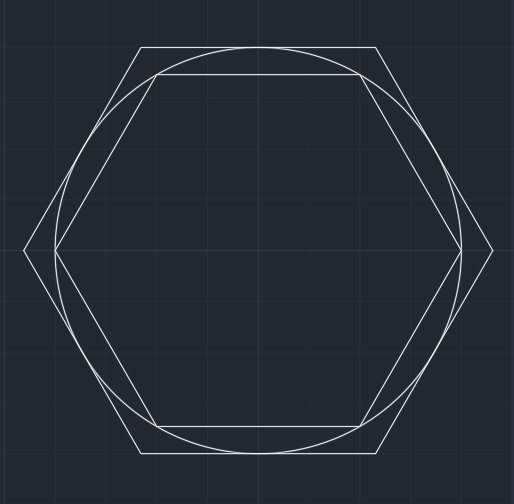
Рис.13 6-угольники внутри и снаружи окружности
Вывод: Данная лабораторная работа способствует начальному знакомству со средой. Способствует написанию чертежей текстом. команды, использованные в данной работе будут повсеместно использоваться в дальнейшем.
