
- •Documentation for oeMs: CoDeSys sp rte
- •Document Version 2.2
- •1Overview
- •1.1What does "real time extension" mean?
- •1.2The System in Detail
- •2Operation via the Service Icon
- •2.1The System Menu
- •2.1.1Diagnostic
- •2.1.2Startup
- •2.1.3Config
- •2.1.4Access
- •2.1.5Io Drivers
- •3The 3s Standard io Drivers
- •3.1Io driver rtiOdrvHilscherDpm
- •3.1.1The SysLibDpV1.Lib
- •3.2Io driver rtiOdrvFc310x.Sys
- •3.2.1The library SysLibFcdpv1.Sys
- •3.2.2The library fc_SlaveHandling.Lib
- •3.3Io driver rtiOdrvDamp
- •3.4Io driver rtiOdrvApplicom
- •3.6Io Drivers rtiOdrvSja and rtiOwdmPcan
- •3.7Io Drivers rtiOdrvAutomata and rtiOwdmAutomata
- •3.8Io drivers rtiOdrvHms and rtiOwdmHms
- •3.9Io driver rtiOdrvApic
- •3.10Io Driver rtiOwdmCanAutomata
- •3.11Io Driver rtiOwdmSofting
- •4Communication
- •4.1Shared Memory Driver
- •4.2 Tcp/ip Level2 Route Driver
- •5System Diagnosis
- •5.1Bus diagnosis of the io drivers
- •6The Task Configuration together with CoDeSys v2.3
- •6.1Systemereignisse können mit Funktionsaufrufen dem iec-Programm zur Verfügung gestellt werGeneral
- •6.2Task specific watchdog
- •6.3Microseconds as time base
- •6.4Freewheeling task
- •6.5System events
- •6.6DllCall.Lib together with SysLibSystemCall.Lib
- •6.7SysLibCallback.Lib
- •6.8SysLibCom.Lib
- •6.9SysLibFile.Lib
- •6.10SysLibPorts
- •6.11SysLibTime
- •6.12SysLibSockets
- •6.13SysLibShm.Lib
- •6.14SysLibPciCards.Lib
- •7Behaviour in case of runtimeerrors
- •8Appendix
- •8.1The Registry Entries used by the Runtime System
2.1.4Access
Here passwords for 5 access levels can be defined to protect the particular operating actions against unauthorized or inadvertent usage. The system always will start automatically with the highest numbered level for which a password is defined, that means the level with the least rights. Only in level 1 passwords can be changed. The rights of the higher priority levels always automatically include those of the lower level groups and additionally the special access right for the function which they are responsible for.
To log in on a certain level, simply press button Change Level and insert the appropriate password. The level will be kept until you have logged out with Logout.
The following table lists the access rights concerning the particular actions, for the levels 1 to 5:
Level |
Start/Stop Cycle |
Start/Stop/Exit System |
Startup/ Configuration |
Extended Configuration/ IO-Driver config. |
Change passwords |
1 |
x |
x |
x |
x |
x |
2 |
x |
x |
x |
x |
- |
3 |
x |
x |
x |
- |
- |
4 |
x |
x |
- |
- |
- |
5 |
x |
- |
- |
- |
- |
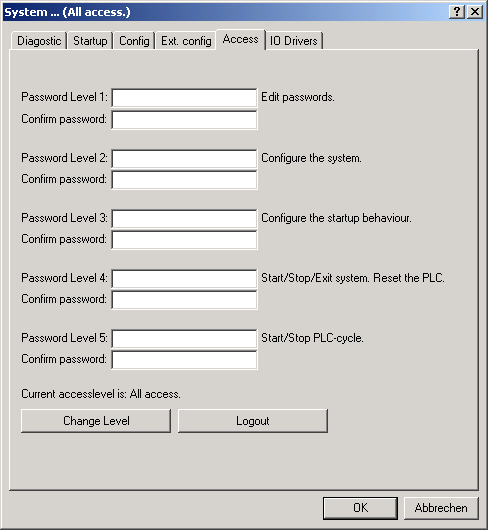
In Password Level <n> you must enter a password and confirm it in Confirm password.
2.1.5Io Drivers
Here you can connect IO drivers (Used IO Drivers) and customer specific DLLs (Used DLLs). These entries can be made manually or selected from a list. The selection list will be filled by the setup.
In the registry the list of drivers and DLLs will be stored in \HKEY_LOCAL_MACHINE\SOFTWARE\3S Smart Software Solutions GmbH\CoDeSys SP\RTPLC\IO Driverpool resp. External DLL Pool. The names of the subkeys correspond to the entries in the selection list.
Drivers and DLLs must be configured in an ascendant order, starting with 0.
When a driver is entered, then a grey check will indicate that it is already registered as a Windows driver (Driver is installed as Windows-driver). If this is not the case, you have to install it, otherwise you will get an error message at system start.
Attention (for IO driver developers): If the object, which creates a driver, has the same name like the .sys-file (without extension), then 1 word will be enough to be entered here. Otherwise the driver must be entered by 2 words, separated by a space: <object name> <driver name>.
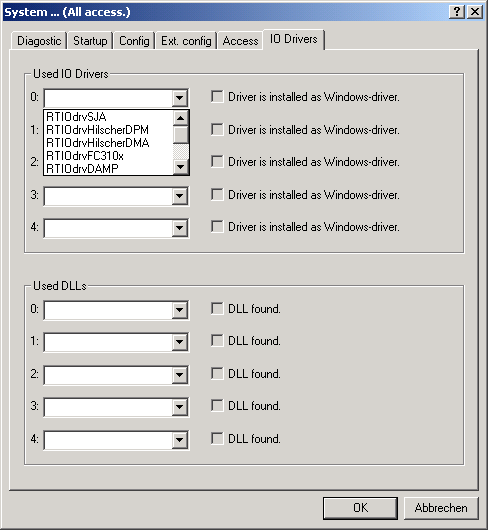
The assignment of the IO addresses used in the PLC program is either done in the PLC configuration in CoDeSys (only possible for CAN and Profibus) or directly in the address definition:
Each driver allocates a certain space of the address area. The size of this space is displayed in the Diagnostic tab (see above). In the same order in which the devices are listed there, their address spaces will be arranged one after the other in the address area.
Example:
In the computer there are 2 Hilscher cards, one (Device0) of them allocating 512 Bytes, the other 3584. Both cards have been configured with the aid of SyCon, all modules are addressed without any gaps in the SyCon, starting with 0.
So in CoDeSys the first card will start with address %QB0 resp. %IB0, the second with %QB512 bzw. %IB512.
License ...
To license your version of CoDeSys SP RTE, choose the menu-item “License…”. A dialog appears, where the existing licenses are displayed:

With „Change...“ the licenses can be edited. Therefore a wizard, which will guide you through the licensing procedure, will appear. You edit licenses using telephone or e-mail.
