
- •TABLE OF CONTENTS
- •Important Comments
- •Legal Principles
- •Copyright
- •Personnel Qualification
- •Intended Use
- •Symbols
- •Font Conventions
- •Number Notation
- •Scope
- •Abbreviation
- •The WAGO-I/O-SYSTEM 750
- •System Description
- •Technical Data
- •Manufacturing Number
- •Storage, Consignment and Transport
- •Mechanical Setup
- •Installation Position
- •Total Expansion
- •Assembly onto Carrier Rail
- •Carrier rail properties
- •WAGO DIN Rail
- •Spacing
- •Plugging and Removal of the Components
- •Assembly Sequence
- •Internal Bus / Data Contacts
- •Power Contacts
- •Wire connection
- •Power Supply
- •Isolation
- •System Supply
- •Connection
- •Alignment
- •Field Supply
- •Connection
- •Fusing
- •Supplementary power supply regulations
- •Supply example
- •Power Supply Unit
- •Grounding
- •Grounding the DIN Rail
- •Framework Assembly
- •Insulated Assembly
- •Function Earth
- •Protective Earth
- •Shielding (screening)
- •General
- •Bus Conductors
- •Signal Conductors
- •WAGO Shield (Screen) Connecting System
- •Assembly Guidelines / Norms
- •Fieldbus Coupler/Controller
- •Fieldbus Coupler 750-306
- •Description
- •Hardware
- •View
- •Device Supply
- •Fieldbus Connection
- •Display Elements
- •Configuration Interface
- •Hardware Address (MAC ID)
- •Setting the Baud Rate
- •Operating System
- •Process Image
- •Data Exchange
- •Communication Interfaces
- •Memory Areas
- •Addressing
- •Fieldbus Specific
- •Configuration Software
- •Starting up DeviceNet Fieldbus Nodes
- •Connecting the PC and Fieldbus Node
- •Setting the MAC ID and Baud Rate
- •Configuration with Static Assembly
- •LED Display
- •Node Status
- •Blink Code
- •Fault Message via the Blink Code of the I/O LED
- •Supply Voltage Status
- •Technical Data
- •Fieldbus Controller 750-806
- •Description
- •Hardware
- •View
- •Device Supply
- •Fieldbus Connection
- •Display Elements
- •Configuration and Programming Interface
- •Operating Mode Switch
- •Hardware Address (MAC ID)
- •Setting the Baud Rate
- •Operating System
- •Start-up
- •PLC Cycle
- •Process Image
- •Data Exchange
- •Communication Interfaces
- •Memory Areas
- •Addressing
- •Fieldbus Specific
- •Absolute Addressing
- •Calculate Addresses
- •Address Range for I/O Module Data
- •Address Range for Fieldbus Variables
- •Address Range for Flags
- •Example for Absolute Addresses
- •Programming the PFC with WAGO-I/O-PRO 32
- •WAGO-I/O-PRO 32 Library Elements
- •IEC 61131-3 Program Transfer
- •Transmission via the Serial Interface
- •Transmission via the Fieldbus
- •Special DeviceNet Features of the Controller
- •Connection via the UCMM port
- •Offline Connection Set
- •DeviceNet Shutdown
- •Dynamic Assembly
- •Change MAC ID by SW
- •Heartbeat
- •Bit-Strobe
- •Configuration Software
- •Starting-up DeviceNet Fieldbus Nodes
- •Connecting the PC and Fieldbus Node
- •Setting the MAC ID and Baud Rate
- •Configuration with Static and Dynamic Assembly
- •LED Display
- •Node Status
- •Blink Code
- •Fault Message via the Blink Code of the I/O LED
- •Supply Voltage Status
- •Technical Data
- •I/O modules
- •DeviceNet
- •Description
- •Network Architecture
- •Transmission Media
- •Type of Cable
- •Cable Types
- •Maximum Bus Length
- •Cabling
- •Network Topology
- •Network Grounding
- •Interface Modules
- •Network Communication
- •Objects, Classes, Instances and Attributes
- •Module Characteristics
- •Communication Model
- •Message Groups
- •Message Types
- •I/O Messaging
- •Explicit Messaging
- •I/O Messaging Connections
- •Process data and Diagnostic Status
- •Process Image
- •Assembly Instances
- •Configuration / Parametering with the Object Model
- •EDS Files
- •Object Model
- •Identity Class (0x01):
- •Message Router (0x02):
- •DeviceNet Object (0x03):
- •Assembly Object (0x04):
- •Connection Object (0x05):
- •Acknowledge Handler Object (0x2B):
- •Coupler configuration object (0x64):
- •Discrete Output Point Object (0x66):
- •Analog Input Point Object (0x67):
- •Analog Output Point Object (0x68):
- •Supplement to the Object Model for Controller 750-806
- •Bit-Strobe
- •Dynamic Assembly
- •New Classes for the PFC Fieldbus Variables
- •Class 160 (0xA0) Input PLC Fieldbus Variable USINT
- •Class 161 (0xA1) Input Fieldbus Variable USINT
- •Class 162 (0xA2) Input Fieldbus Variable USINT
- •Class 163 (0xA3) Output Fieldbus Variable USINT
- •Class 164 (0xA4) Output Fieldbus Variable USINT
- •Class 165 (0xA5) Output Fieldbus Variable USINT
- •Class 166 (0xA6) Input Fieldbus Variable UINT
- •Class 167 (0xA7) Input Fieldbus Variable UINT
- •Class 168 (0xA8) Output Fieldbus Variable UINT
- •Class 169 (0xA9) Output Fieldbus Variable UINT
- •Class 170 (0xAA) Input Fieldbus Variable UDINT
- •Class 171 (0xAB) Input Fieldbus Variable UDINT
- •Class 172 (0xAC) Output Fieldbus Variable UDINT
- •Class 173 (0xAD) Output Fieldbus Variable UDINT
- •Class 100 (0x64) - Attribute 44/100/101
- •Identity Class 1 (0x01)
- •Connection Object (0x05)
- •Additional Assembly Instances 10 and 11
- •Application in Explosive Environments
- •Foreword
- •Protective Measures
- •Classification Meeting CENELEC and IEC
- •Divisions
- •Explosion Protection Group
- •Unit Categories
- •Temperature Classes
- •Types of Ignition Protection
- •Classifications Meeting the NEC 500
- •Divisions
- •Explosion Protection Groups
- •Temperature Classes
- •Identification
- •For Europe
- •For America
- •Installation Regulations
- •Glossary
- •Literature List
- •Index
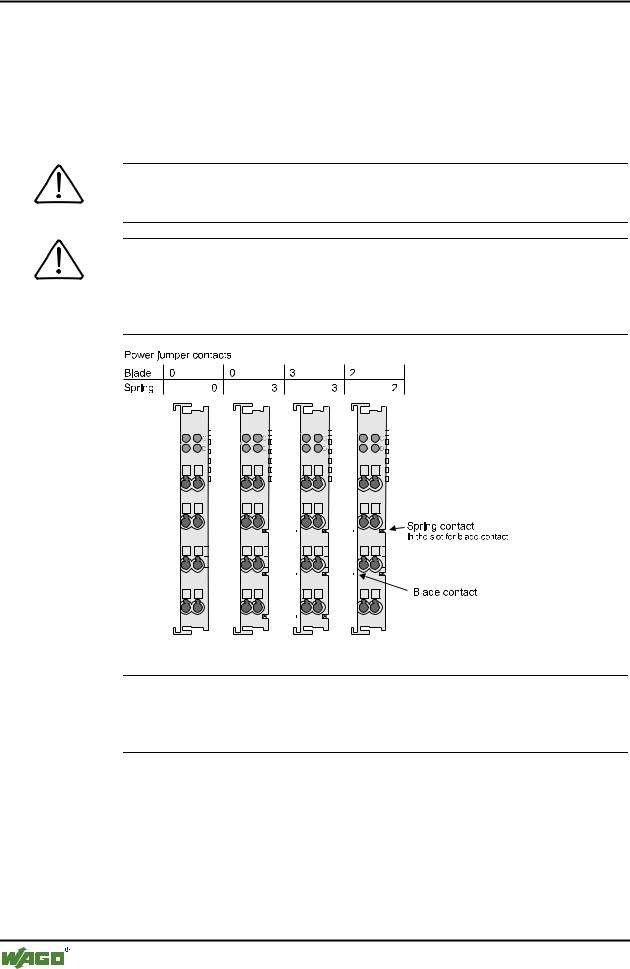
20• The WAGO-I/O-SYSTEM 750
Mechanical Setup
2.5.8 Power Contacts
Self-cleaning power contacts , are situated on the side of the components which further conduct the supply voltage for the field side. These contacts come as touchproof spring contacts on the right side of the coupler/controller and the bus module. As fitting counterparts the module has male contacts on the left side.
Danger
The power contacts are sharp-edged. Handle the module carefully to prevent injury.
Attention
Please take into consideration that some bus modules have no or only a few power jumper contacts. The design of some modules does not allow them to be physically assembled in rows, as the grooves for the male contacts are closed at the top.
|
|
|
|
|
|
|
|
|
|
|
|
|
|
|
|
|
|
|
|
|
|
|
|
|
|
|
|
|
|
|
|
|
|
|
|
|
|
|
|
|
|
|
|
|
|
|
|
|
|
|
|
|
|
|
|
|
|
|
|
|
|
|
|
|
|
|
|
|
|
|
|
|
|
|
|
|
|
|
|
|
|
|
|
|
|
|
|
|
|
|
|
|
|
|
|
|
|
|
|
|
|
|
|
|
|
|
|
|
|
|
|
|
|
|
|
|
|
|
|
|
|
|
|
|
|
|
|
|
|
|
|
|
|
|
|
|
|
|
|
|
|
|
|
|
|
|
|
|
|
|
|
|
|
|
|
|
|
|
|
|
|
|
|
|
|
|
|
|
|
|
|
|
|
|
|
|
|
|
|
|
|
|
|
|
|
|
|
|
|
|
|
|
|
|
|
|
|
|
|
|
|
|
|
|
|
|
|
|
|
|
|
|
|
|
|
|
|
|
|
|
|
|
|
|
|
|
|
|
|
|
|
|
|
|
|
|
|
|
|
|
|
|
|
|
|
|
|
|
|
|
|
|
|
|
|
|
|
|
|
|
|
|
|
|
|
|
|
|
|
|
|
|
|
|
|
|
|
|
|
|
|
|
|
|
|
|
|
|
|
|
|
|
|
|
|
|
|
|
|
|
|
|
|
|
|
|
|
|
|
|
|
|
|
|
|
|
|
|
|
|
|
|
|
|
|
|
|
|
|
|
|
|
|
|
|
|
|
|
|
|
|
|
|
|
|
|
|
|
|
|
|
|
|
|
|
|
|
|
|
|
|
|
|
|
|
|
|
|
|
|
|
|
|
|
|
|
|
|
|
|
|
|
|
|
|
|
|
|
|
|
|
|
|
|
|
|
|
|
|
|
|
|
|
|
|
|
|
|
|
|
|
|
|
|
|
|
|
|
|
|
|
|
|
|
|
|
|
|
|
|
|
|
|
|
|
|
|
|
|
|
|
|
|
|
|
|
|
|
|
|
|
|
|
|
|
|
|
|
|
|
|
|
|
|
|
|
|
|
|
|
|
|
|
|
|
|
|
|
|
|
|
|
|
|
|
|
|
|
|
|
|
|
|
|
|
|
|
|
|
|
|
|
|
|
|
|
|
|
|
|
|
|
|
|
|
|
|
|
|
|
|
|
|
|
|
|
|
|
|
|
|
|
|
|
|
|
|
|
|
|
|
|
|
|
|
|
|
|
|
|
|
|
|
|
|
|
|
|
|
|
|
|
|
|
|
|
|
|
|
|
|
|
|
|
|
|
|
|
|
|
|
|
|
|
|
|
|
|
|
|
|
|
|
|
|
|
|
|
|
|
|
|
|
|
|
|
|
|
|
|
|
|
|
|
|
|
|
|
|
|
|
|
|
|
|
|
|
|
|
|
|
|
|
|
|
|
|
|
|
|
|
|
|
|
|
|
|
|
|
|
|
|
|
|
|
|
|
|
|
|
|
|
|
|
|
|
|
|
|
|
|
|
|
|
|
|
|
|
|
|
|
|
|
|
|
|
|
|
|
|
|
|
|
|
|
|
|
|
|
|
|
|
|
|
|
|
|
|
|
|
|
|
|
|
|
|
|
|
|
|
|
|
|
|
|
|
|
|
|
|
|
|
|
|
|
|
|
|
|
|
|
|
|
|
|
|
|
|
|
|
|
|
|
|
|
|
|
|
|
|
|
|
|
|
|
|
|
|
|
|
|
|
|
|
|
|
|
|
|
Fig. 2-8: Example for the arrangement of power contacts |
|
g0xxx05e |
|||||||||||||||||||||||
Recommendation
With the WAGO ProServe® Software smartDESIGNER, the assembly of a fieldbus node can be configured. The configuration can be tested via the integrated plausibility check.
WAGO-I/O-SYSTEM 750
DeviceNet

The WAGO-I/O-SYSTEM 750 |
• 21 |
Mechanical Setup |
|
|
|
2.5.9 Wire connection
All components have CAGE CLAMP® connections.
The WAGO CAGE CLAMP® connection is appropriate for solid, stranded and fine–stranded conductors. Each clamping unit accommodates one conductor.
Fig. 2-9: CAGE CLAMP® Connection |
g0xxx08x |
The operating tool is inserted into the opening above the connection. This opens the CAGE CLAMP®. Subsequently the conductor can be inserted into the opening. After removing the operating tool, the conductor is safely clamped.
More than one conductor per connection is not permissible. If several conductors have to be laid at a connection, then they should be laid in off-course wiring; e.g. together with WAGO transfer terminals.
Attention
If it is unavoidable to jointly connect 2 conductors, then a ferrule must be used.
Ferrule: Length
Nominal cross sectionmax.
WAGO Product
WAGO-I/O-SYSTEM 750
DeviceNet
