
- •TABLE OF CONTENTS
- •Important Comments
- •Legal Principles
- •Copyright
- •Personnel Qualification
- •Intended Use
- •Symbols
- •Font Conventions
- •Number Notation
- •Scope
- •Abbreviation
- •The WAGO-I/O-SYSTEM 750
- •System Description
- •Technical Data
- •Manufacturing Number
- •Storage, Consignment and Transport
- •Mechanical Setup
- •Installation Position
- •Total Expansion
- •Assembly onto Carrier Rail
- •Carrier rail properties
- •WAGO DIN Rail
- •Spacing
- •Plugging and Removal of the Components
- •Assembly Sequence
- •Internal Bus / Data Contacts
- •Power Contacts
- •Wire connection
- •Power Supply
- •Isolation
- •System Supply
- •Connection
- •Alignment
- •Field Supply
- •Connection
- •Fusing
- •Supplementary power supply regulations
- •Supply example
- •Power Supply Unit
- •Grounding
- •Grounding the DIN Rail
- •Framework Assembly
- •Insulated Assembly
- •Function Earth
- •Protective Earth
- •Shielding (screening)
- •General
- •Bus Conductors
- •Signal Conductors
- •WAGO Shield (Screen) Connecting System
- •Assembly Guidelines / Norms
- •Fieldbus Coupler/Controller
- •Fieldbus Coupler 750-306
- •Description
- •Hardware
- •View
- •Device Supply
- •Fieldbus Connection
- •Display Elements
- •Configuration Interface
- •Hardware Address (MAC ID)
- •Setting the Baud Rate
- •Operating System
- •Process Image
- •Data Exchange
- •Communication Interfaces
- •Memory Areas
- •Addressing
- •Fieldbus Specific
- •Configuration Software
- •Starting up DeviceNet Fieldbus Nodes
- •Connecting the PC and Fieldbus Node
- •Setting the MAC ID and Baud Rate
- •Configuration with Static Assembly
- •LED Display
- •Node Status
- •Blink Code
- •Fault Message via the Blink Code of the I/O LED
- •Supply Voltage Status
- •Technical Data
- •Fieldbus Controller 750-806
- •Description
- •Hardware
- •View
- •Device Supply
- •Fieldbus Connection
- •Display Elements
- •Configuration and Programming Interface
- •Operating Mode Switch
- •Hardware Address (MAC ID)
- •Setting the Baud Rate
- •Operating System
- •Start-up
- •PLC Cycle
- •Process Image
- •Data Exchange
- •Communication Interfaces
- •Memory Areas
- •Addressing
- •Fieldbus Specific
- •Absolute Addressing
- •Calculate Addresses
- •Address Range for I/O Module Data
- •Address Range for Fieldbus Variables
- •Address Range for Flags
- •Example for Absolute Addresses
- •Programming the PFC with WAGO-I/O-PRO 32
- •WAGO-I/O-PRO 32 Library Elements
- •IEC 61131-3 Program Transfer
- •Transmission via the Serial Interface
- •Transmission via the Fieldbus
- •Special DeviceNet Features of the Controller
- •Connection via the UCMM port
- •Offline Connection Set
- •DeviceNet Shutdown
- •Dynamic Assembly
- •Change MAC ID by SW
- •Heartbeat
- •Bit-Strobe
- •Configuration Software
- •Starting-up DeviceNet Fieldbus Nodes
- •Connecting the PC and Fieldbus Node
- •Setting the MAC ID and Baud Rate
- •Configuration with Static and Dynamic Assembly
- •LED Display
- •Node Status
- •Blink Code
- •Fault Message via the Blink Code of the I/O LED
- •Supply Voltage Status
- •Technical Data
- •I/O modules
- •DeviceNet
- •Description
- •Network Architecture
- •Transmission Media
- •Type of Cable
- •Cable Types
- •Maximum Bus Length
- •Cabling
- •Network Topology
- •Network Grounding
- •Interface Modules
- •Network Communication
- •Objects, Classes, Instances and Attributes
- •Module Characteristics
- •Communication Model
- •Message Groups
- •Message Types
- •I/O Messaging
- •Explicit Messaging
- •I/O Messaging Connections
- •Process data and Diagnostic Status
- •Process Image
- •Assembly Instances
- •Configuration / Parametering with the Object Model
- •EDS Files
- •Object Model
- •Identity Class (0x01):
- •Message Router (0x02):
- •DeviceNet Object (0x03):
- •Assembly Object (0x04):
- •Connection Object (0x05):
- •Acknowledge Handler Object (0x2B):
- •Coupler configuration object (0x64):
- •Discrete Output Point Object (0x66):
- •Analog Input Point Object (0x67):
- •Analog Output Point Object (0x68):
- •Supplement to the Object Model for Controller 750-806
- •Bit-Strobe
- •Dynamic Assembly
- •New Classes for the PFC Fieldbus Variables
- •Class 160 (0xA0) Input PLC Fieldbus Variable USINT
- •Class 161 (0xA1) Input Fieldbus Variable USINT
- •Class 162 (0xA2) Input Fieldbus Variable USINT
- •Class 163 (0xA3) Output Fieldbus Variable USINT
- •Class 164 (0xA4) Output Fieldbus Variable USINT
- •Class 165 (0xA5) Output Fieldbus Variable USINT
- •Class 166 (0xA6) Input Fieldbus Variable UINT
- •Class 167 (0xA7) Input Fieldbus Variable UINT
- •Class 168 (0xA8) Output Fieldbus Variable UINT
- •Class 169 (0xA9) Output Fieldbus Variable UINT
- •Class 170 (0xAA) Input Fieldbus Variable UDINT
- •Class 171 (0xAB) Input Fieldbus Variable UDINT
- •Class 172 (0xAC) Output Fieldbus Variable UDINT
- •Class 173 (0xAD) Output Fieldbus Variable UDINT
- •Class 100 (0x64) - Attribute 44/100/101
- •Identity Class 1 (0x01)
- •Connection Object (0x05)
- •Additional Assembly Instances 10 and 11
- •Application in Explosive Environments
- •Foreword
- •Protective Measures
- •Classification Meeting CENELEC and IEC
- •Divisions
- •Explosion Protection Group
- •Unit Categories
- •Temperature Classes
- •Types of Ignition Protection
- •Classifications Meeting the NEC 500
- •Divisions
- •Explosion Protection Groups
- •Temperature Classes
- •Identification
- •For Europe
- •For America
- •Installation Regulations
- •Glossary
- •Literature List
- •Index
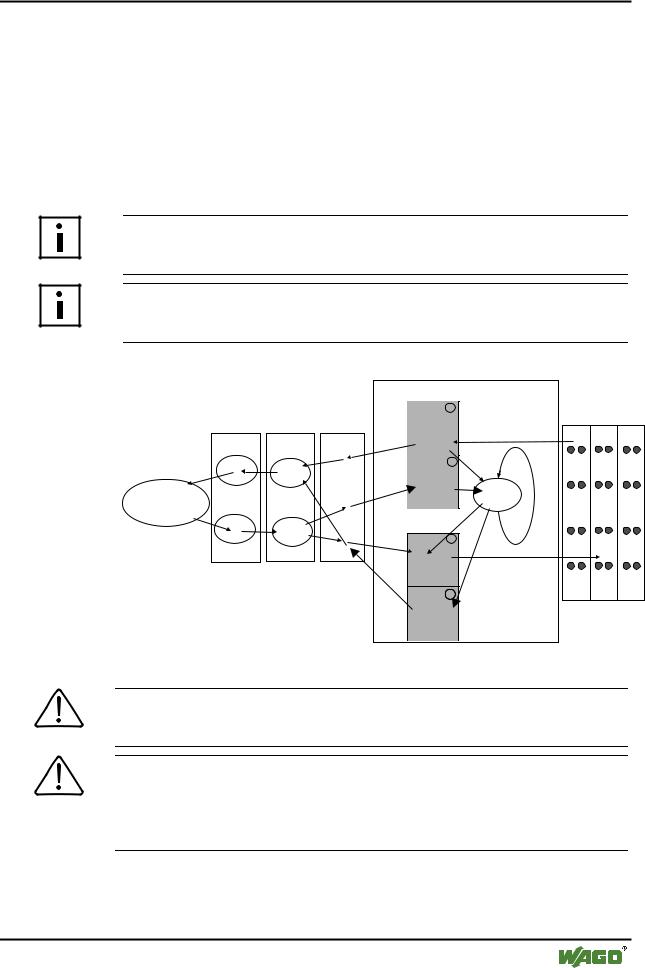
Feldbus-Koppler/-Controller • 77
Fieldbus Controller 750-806
3.2.5.3 Addressing
3.2.5.3.1 Fieldbus Specific
Once the supply voltage is applied, the Assembly Object maps data from the process image. As soon as a connection is established, a DeviceNet Master (scanner) can address and access the data by "Class", "Instance" and "Attribute" or read and/or write the data using I/O connections.
Data mapping depends on the selected Assembly instance of the static assembly or on the application specific determination with the dynamic Assembly.
Further information
The Assembly Instances of the static Assembly are described in chapter 5.5.1.1 "Assembly Instance".
Further information
For information regarding the dynamic Assembly, please refer to chapter 3.2.7.4 "Dynamic Assembly".
fieldbus master
|
|
|
Programmable fieldbus controller |
|
|
||
|
|
|
memory area |
|
|
|
|
|
|
|
for input data |
|
|
|
|
|
Object directory() |
word 0 |
1 |
|
|
|
|
|
|
|
|
|
|||
|
|
|
input |
|
|
I/O modules |
|
|
|
|
modules |
|
|
|
|
Connection |
Assembly |
Application |
|
|
|
|
|
Object |
Object |
Object |
word 255 |
|
|
|
|
Producer |
Input- |
|
word 256 |
3 |
IEC 61131 |
|
|
|
|
PFC |
|
|
|
||
|
Assemly |
|
|
program |
|
|
|
|
|
input |
|
|
|
||
|
|
|
|
|
|
|
|
|
|
Digital I/O, |
variables |
|
CPU |
|
|
|
|
|
|
|
|
||
|
|
Analog I/O |
word 511 |
|
|
|
|
Consumer |
|
|
memory area |
|
|
|
|
|
|
for output data |
|
|
|
||
|
Output- |
|
|
|
|
||
|
Assemly |
|
word 0 |
2 |
|
|
|
|
|
|
|
|
|
||
|
|
|
output |
|
|
|
|
|
|
|
modules |
|
|
|
|
|
|
|
word 255 |
|
|
|
|
|
|
|
word 256 |
4 |
|
I |
O |
|
|
|
PFC |
|
|
|
|
|
|
|
output |
|
|
|
|
|
|
|
variables |
|
|
|
|
|
word 511 |
|
|
|
|
|
|
Fig. 3-2: Fieldbus specific data exchange for a DeviceNet fieldbus Controller |
g012532d |
||
Note
For the number of input and output bits or bytes of the individual I/O modules, please refer to the corresponding I/O module description.
Note
A process image restructuring may result if a node is changed or extended. In this case, the process data addresses also change in comparison with earlier ones. In the event of adding a module, take the process data of all previous modules into account.
WAGO-I/O-SYSTEM 750
DeviceNet

78 • Feldbus Coupler/Controller
Fieldbus Controller 750-806
Example for static assembly (default assembly):
The default assembly is: |
|
Output1 |
(I/O Assembly Instance 1) |
Input1 |
(I/O Assembly Instance 4) |
In this example, the fieldbus node arrangement looks like this:
1)1 fieldbus Controller DeviceNet (750-806)
2)1 digital 4-channel input module (i. e. 750-402),
3)1 digital 4- channel output module (z. B. 750-504),
4)1 analog 2- channel output module with 2 bytes per channel (i. e. 750-552),
5)1 analog 2- channel input module with 2 bytes per channel (i. e. 750-456),
6)1 End module (750-600).
Input process image:
Default process data, input image (Assembly Class, Instance 4)
Byte |
.7 |
.6 |
.5 |
.4 |
.3 |
.2 |
.1 |
.0 |
0 |
|
|
|
low byte channel 1 |
|
|
|
|
1 |
|
|
|
high byte channel 1 |
|
|
|
|
2 |
|
|
|
low byte channel 2 |
|
|
|
|
3 |
|
|
|
high byte channel 2 |
|
|
|
|
4 |
|
not used |
|
DI041) |
DI031) |
DI021) |
DI011) |
|
5 |
DS08 2) |
DS07 2) |
DS06 2) |
DS05 2) |
DS04 2) |
DS03 2) |
DS02 2) |
DS01 2) |
1)DI = Digital Input
2)DS = Diagnostic Status
Output process image:
Default process data, output image (Assembly Class, Instance 1)
Byte |
.7 |
.6 |
|
.5 |
.4 |
.3 |
.2 |
.1 |
.0 |
0 |
|
|
|
|
low byte channel 1 |
|
|
|
|
1 |
|
|
|
|
high byte channel 1 |
|
|
|
|
2 |
|
|
|
|
low byte channel 2 |
|
|
|
|
3 |
|
|
|
|
high byte channel 2 |
|
|
|
|
4 |
|
|
not used |
|
DO041) |
DO031) |
DO021) |
DO011) |
|
1) DO = Digital Output
WAGO-I/O-SYSTEM 750
DeviceNet
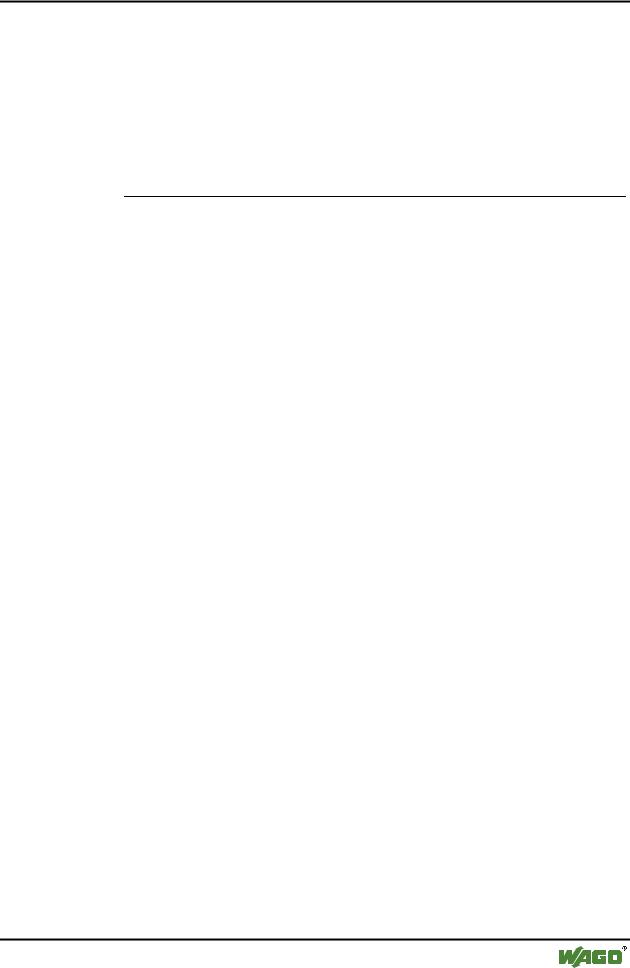
Feldbus-Koppler/-Controller • 79
Fieldbus Controller 750-806
3.2.5.3.2 Absolute Addressing
The CPU has direct access to the bus terminal data through absolute addresses. Addressing begins with the address 0 both with inputs and outputs. The corresponding addresses for bits, bytes and double words (DWord) are derived from the word addresses.
The structure of the process image is described in chapter 3.2.4 Process Image. Addressing is done in this structure.
Input data |
%IW0 |
word-orientated data |
|
| |
|
|
%IWn |
|
|
%In+1 |
bit-orientated data |
|
| |
|
|
%In+m |
|
Output data |
%QW0 |
word-orientated data |
|
| |
|
|
%QWn |
|
|
%Qn+1 |
bit-orientated data |
|
| |
|
|
%Qn+m |
|
3.2.5.3.3 Calculate Addresses
The word address is the basis for calculation (word).
Bit Address |
Word address .0 to .15 |
|
Byte Address |
1st byte: |
2 x Word address |
|
2nd byte: |
2 x Word address + 1 |
DWord Address |
lower section: Word address (even numbers) / 2 |
|
|
upper section: Word address (odd numbers) / 2, rounded off |
|
3.2.5.3.4 Address Range for I/O Module Data
Data size |
|
|
|
|
Address range I/O module data |
|
|
|
|
||||||
Bit |
0.0 |
|
0.8 |
|
1.0 |
|
1.8 |
... |
254.0 |
|
254.8 |
|
255.0 |
|
255.8 |
|
... |
|
... |
|
... |
|
... |
|
... |
|
... |
|
... |
|
... |
|
0.7 |
|
0.15 |
|
1.7 |
|
1.15 |
|
254.7 |
|
254.15 |
|
255.7 |
|
255.15 |
|
|
|
|
|
|
|
|
|
|
|
|
|
|
|
|
Byte |
0 |
|
1 |
|
2 |
|
3 |
... |
508 |
|
509 |
|
510 |
|
511 |
|
|
|
|
|
|
|
|
|
|
|
|
|
|
|
|
Word |
0 |
|
|
|
1 |
... |
|
254 |
|
|
255 |
||||
|
|
|
|
|
|
|
|
|
|
|
|
|
|
|
|
DWord |
|
|
|
0 |
|
|
|
... |
|
|
|
127 |
|
|
|
|
|
|
|
|
|
|
|
|
|
|
|
|
|
|
|
WAGO-I/O-SYSTEM 750
DeviceNet
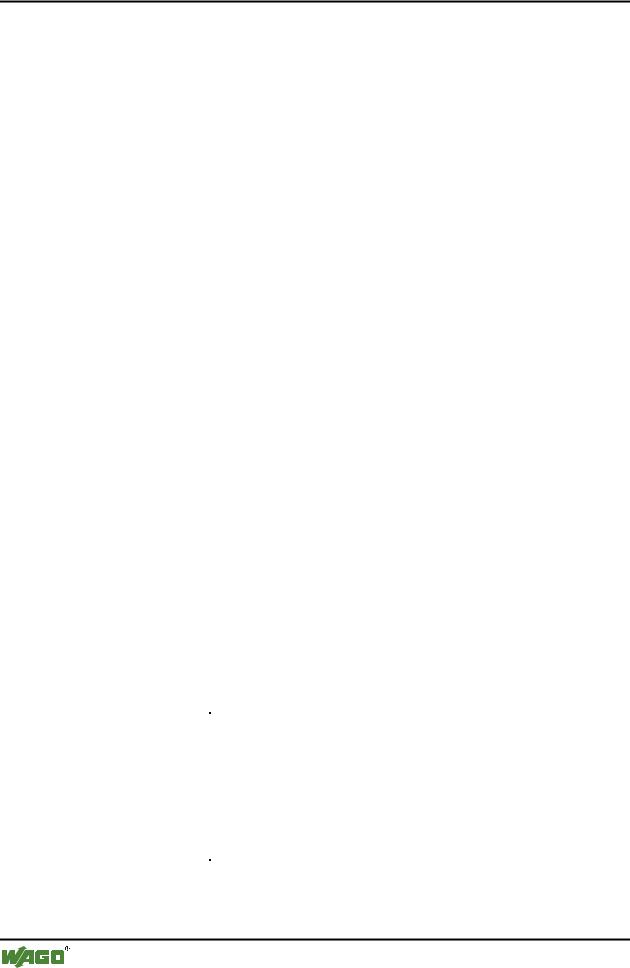
80 • Feldbus Coupler/Controller
Fieldbus Controller 750-806
3.2.5.3.5 Address Range for Fieldbus Variables
Data size |
|
|
|
|
Address range fieldbus variables |
|
|
|
|
||||||
Bit |
256.0 |
|
256.8 |
|
257.0 |
|
257.8 |
... |
510.0 |
|
510.8 |
|
511.0 |
|
511.8 |
|
... |
|
... |
|
... |
|
... |
|
... |
|
... |
|
... |
|
... |
|
256.7 |
|
256.15 |
|
257.7 |
|
257.15 |
|
510.7 |
|
510.15 |
|
511.7 |
|
511.15 |
|
|
|
|
|
|
|
|
|
|
|
|
|
|
|
|
Byte |
512 |
|
513 |
|
514 |
|
515 |
... |
1020 |
|
1021 |
|
1022 |
|
1023 |
|
|
|
|
|
|
|
|
|
|
|
|
|
|
|
|
Word |
256 |
|
|
|
257 |
... |
|
510 |
|
|
511 |
||||
|
|
|
|
|
|
|
|
|
|
|
|
|
|
|
|
DWord |
|
|
128 |
|
|
|
... |
|
|
|
255 |
|
|
||
|
|
|
|
|
|
|
|
|
|
|
|
|
|
|
|
3.2.5.3.6 Address Range for Flags
Data size |
|
|
|
|
|
|
Address range flags |
|
|
|
||
Bit |
0.0 |
|
0.8 |
|
1.0 |
|
1.8 |
... |
4094.0 |
4094.8 |
4095.0 |
4095.8 |
|
... |
|
... |
|
... |
|
... |
|
... |
... |
... |
... |
|
0.7 |
|
0.15 |
|
1.7 |
|
1.15 |
|
4094.7 |
4094.15 |
4095.7 |
4095.15 |
|
|
|
|
|
|
|
|
|
|
|
|
|
Byte |
0 |
|
1 |
|
2 |
|
3 |
... |
8188 |
8189 |
8190 |
8191 |
|
|
|
|
|
|
|
|
|
|
|
|
|
Word |
0 |
|
|
1 |
|
... |
4094 |
4095 |
||||
|
|
|
|
|
|
|
|
|
|
|
|
|
DWord |
|
|
|
0 |
|
|
|
... |
|
2047 |
|
|
|
|
|
|
|
|
|
|
|
|
|
|
|
All flags are non volatile (retain).
3.2.5.3.7 Example for Absolute Addresses
Data size |
Inputs: |
|
|
|
|
|
|
Bit |
%IX14.0 ... 15 |
%IX15.0 ... 15 |
|||||
|
|
|
|
|
|
|
|
Byte |
%IB28 |
|
%IB29 |
%IB30 |
|
%IB31 |
|
|
|
|
|
|
|
|
|
Word |
|
%IW14 |
|
%IW15 |
|||
|
|
|
|
|
|
|
|
DWord |
|
|
|
%ID7 |
|
|
|
|
|
|
|
|
|
|
|
|
|
|
|
|
|
|
|
Data size |
Outputs: |
|
|
|
|
|
|
Bit |
%QX5.0 ... 15 |
%QX6.0 ... 15 |
|||||
|
|
|
|
|
|
|
|
Byte |
%QB10 |
|
%QB11 |
%QB12 |
|
%QB13 |
|
|
|
|
|
|
|
|
|
Word |
|
%QW5 |
|
%QW6 |
|||
|
|
|
|
||||
DWord |
%QD2 (oberer Teil) |
%QD3 (unterer Teil) |
|||||
|
|
|
|
|
|
|
|
|
|
|
|
|
|
|
|
Data size |
Flags: |
|
|
|
|
|
|
Bit |
%MX11.0 ... 15 |
%MX12.0 ... 15 |
|||||
|
|
|
|
|
|
|
|
Byte |
%MB22 |
|
%MB23 |
%MB24 |
|
%MB25 |
|
|
|
|
|
|
|
|
|
Word |
|
%MW11 |
|
%MW12 |
|||
|
|
|
|||||
DWord |
%MD5 (upper part) |
%MD6 (lower part) |
|||||
|
|
|
|
|
|
|
|
The character 'X' for single bits can be deleted, e.g.%I14.0, %Q6.10, %M11.7
WAGO-I/O-SYSTEM 750
DeviceNet
