
- •1 Advantages of an integrated visualization
- •2 The Visualization Editor in CoDeSys
- •2.1 Create a new Visualization
- •2.2 Visualization Elements, Insert...
- •2.3 Positioning of Visualization Elements...
- •2.4 Visualization, Configure - Overview
- •Placeholders
- •Angle
- •Shape
- •Text
- •Textvariables
- •Line width
- •Colors
- •Color Variables
- •Motion absolute
- •Motion relative
- •Variables
- •Input
- •ToolTip
- •Security
- •Programability
- •Table
- •Meter
- •Bar Display
- •Histogram
- •Alarm table
- •Trend
- •Bitmap
- •Visualization
- •Special input possibilities for operating versions
- •2.4.1 Visualization Elements, Configure...
- •'Extras' 'Configure'
- •2.4.2 Visualization Object, Configure...
- •'Extras' 'Settings' / Display, Frame, Grid, Language
- •'Extras' 'Select Background Bitmap'
- •'Extras' 'Clear Background Bitmap'
- •'Extras' 'Keyboard usage'
- •2.5 Dynamic Texts
- •2.5.1 Configuration
- •2.7 Placeholder Concept
- •'Extras' 'List of Placeholders...'
- •2.8 Visualization in Online Mode...
- •'File' 'Print' in online mode
- •2.9 Visualizations in libraries...
- •3 CoDeSys HMI
- •3.1 Installation, Start and Operating
- •4 Web-Visualization
- •4.1 Preconditions
- •4.2 Editing the WebVisu.htm file
- •4.4 Configuration and Start of the Web Server
- •5 Target-Visualization
- •5.1 Preconditions
- •Appendix A Implicit Variables in the Visualization
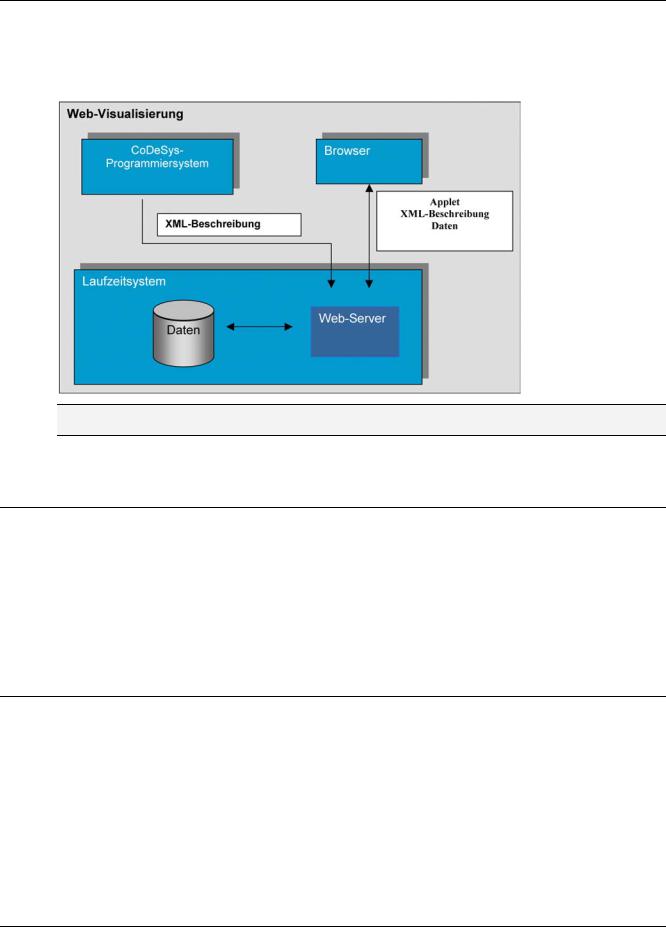
4 - Web-Visualization
4 Web-Visualization
The Web-Visualization is a target specific application of a CoDeSys visualization.
CoDeSys can create XML descriptions of the visualization objects and download them to the PLC. There a Web-Server will provide the PLC data in XML format too and thus can create a continuously updated visualization which can be opened in the Web Browser of any computer which is connected via Internet, independently from the target platform (e.g. useful for remote maintenance purposes).
Please regard: Due to the low tranfer rates of the Internet only about 100 variables per visualization window can be monitored.
4.1Preconditions
•the target system must support the functionality; that means that in the target settings the option 'Web-Visualization' must be activated. If defined in the target file, this can be done by the user in the 'General' target settings.
•A WebServer must be started. (see below)
•In order to get the Web-Visualization displayed on a computer, a Web-Browser (IE-Explorer or Netscape) is required.
•Operating system: Windows NT/2000, Windows CE, Linux, RTE
4.2Editing the WebVisu.htm file
During CoDeSys installation the file WebVisu.htm (base-HTML-page for the Web-Visualization) gets copied to the subdirectory "visu" in the installation directory. The page can get edited there, before it gets downloaded to the target system together with the Web-Visualization project:
If webvisu.htm is opened in a text editor, it shows the following structure:
<HTML>
<HEAD>
<TITLE>Applet HTML Page</TITLE>
</HEAD>
<BODY>
The CoDeSys Visualization |
4-1 |
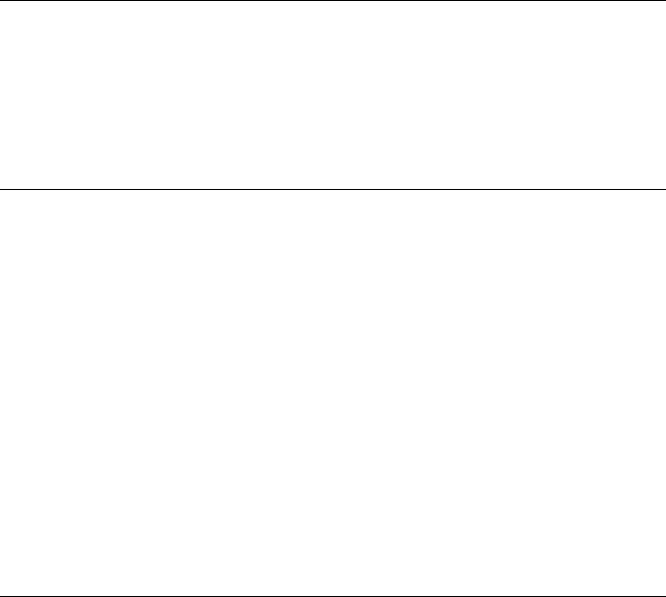
4 - Web-Visualization
<APPLET CODEBASE=. CODE=webvisu/WebVisu.class archive="webvisu.jar,minml.jar" name="WebVisu" width="1600" height="1200">
<param name="STARTVISU" value="PLC_VISU">
<param name="UPDATETIME" value="100">
<param name="USECURRENTVISU" value="FALSE">
</APPLET>
</BODY>
</HTML>
The following parameters can be set to control the behaviour of the Web-Visualization:
•STARTVISU - Definition of the start POU (Default: PLC_VISU)
•UPDATETIME - Definition of the monitoring interval (msec)
•USECURRENTVISU - Definition whether an automatic change to another visualization will be done, as soon as the system variable 'CurrentVisu' is changed by the PLC program. (For information on implicit variables see Appendix A.)
•The parameters „width“ and „height“ define the size of the screen (Regard the possibility to make visible this size already during creating a visualization in CoDeSys).
4.3Preparing a Web-Visualization in CoDeSys
•Create the visualization(s) for your PLC program as usual in the CoDeSys programming system. If you want a certain visualization to be called as starting object, then name it 'PLC_VISU'. It will be loaded automatically as soon as the visualization is called via the Internet.
•For visualization objects, which should not be part of the web version of the visualization, deactivate option Web-Visualization' in the dialog 'Object' 'Properties' in category 'Visualization'.
•Perform command 'Project' 'Clean all', then 'Project' 'Build'.
•Log in to the target system ('Project' 'Online' 'Login') and start the project on the PLC.
4.4Configuration and Start of the Web Server
•The WebServer must be available as an appropriate executable file (*.exe) for the used target system.
•The configuration of the server can be done by a configuration file or by parameters added in the command line when calling the server-exe. The definitions given by a configuration file will overwrite those of the command line.
The possible parameters:
webserver-port-nr |
Port, on which the WebServer expects |
Default: 80 |
|
requests of the client (Web-Browser) |
|
|
|
|
target-port-nr |
Port of the runtime system |
Default: 1200 |
|
|
|
target-ip-address |
IP-Address of the runtime system |
Default: localhost |
|
|
|
use-file-upload-dir |
If this flag is set to TRUE, additionally |
Default:false |
|
the file-upload-directory (see below, file- |
|
|
upload-dir) must be defined, where the |
|
|
*.xml, *.bmp, *.jpg, etc. files of the |
|
|
Web-Visualization are stored on the |
|
|
target system and from where they are |
|
|
uploaded to the browser. |
|
|
|
|
file-upload-dir |
Directory for the Web-Visualization files |
Default:“” |
|
|
|
4-2 |
The CoDeSys Visualization |
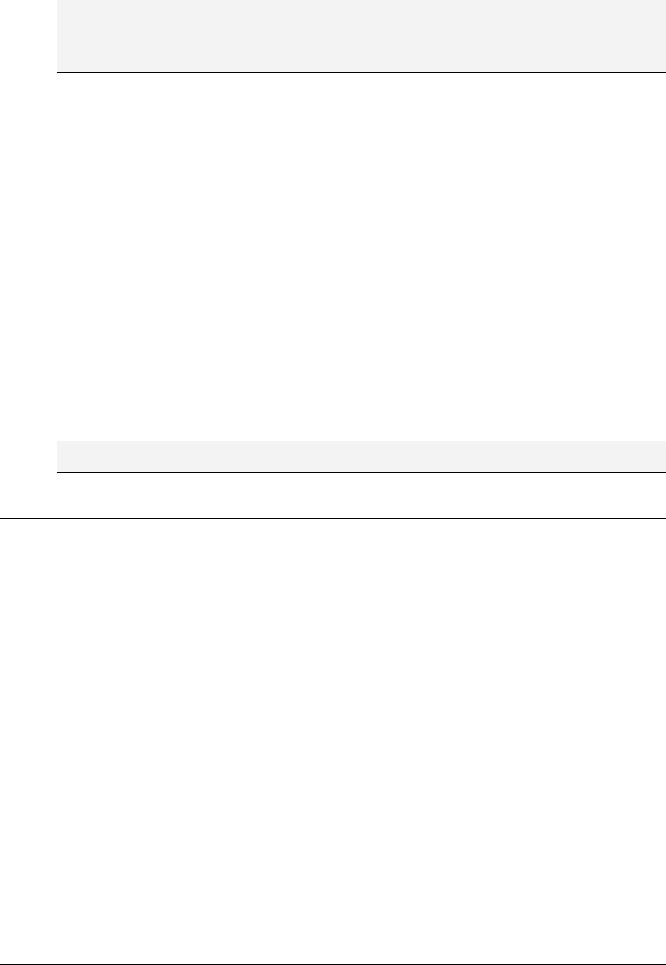
4 - Web-Visualization
Please regard: If you define a "file-upload" directory, where the controller can store the visualization download files, then the visualization files will be automatically updated at each download. The advantage of this upload-directory is that the controller is not involved and thus not strained. The Web Server gets the files directly from the directory and by this the data transfer is much quicker. This is especially of impact in case of a big amount of data.
A configuration file for the Web Server must be available in XML-format and it must be named "webserver_conf.xml". It must be found in the directory where the webserver-exe is. If no configuration file is available, the above mentioned default settings will be used (if not changed by parameters added to the call of the server in a command line.)
An example configuration in the webserver_conf.xml file could look as follows:
<webserver-configuration>
<webserver-port-nr> 8080 </webserver-port-nr> <target-port-nr> 1200 </target-port-nr> <target-ip-address> localhost </target-ip-address>
<use-file-upload-dir> true </use-file-upload-dir>
<file-upload-dir> C:\Programme\CoDeSysV23 </file-upload-dir>
</webserver-configuration>
A call in a command line must use the following syntax:
WebServer [webserver-Port-nr] [target-port-nr] [target-IP-address] | [file-upload- dir]
Thus a call corresponding to the above shown configuration example would look like follows:
> webserver 8080 1200 localhost c:\Programme\CoDeSysV23
Please regard: The parameter settings in the command line are without any effect, if there is a valid configuration file available.
4.5Calling a Web-Visualization via Internet
•Insert the following address in the Browser:
http://<IP-Adresse of the WebServer>:<Port of the WebServer>/webvisu.htm
•WebVisu is the default HTML-file. It contains a <applet> tag which will start the WebVisu-Applet
The CoDeSys Visualization |
4-3 |

4 - Web-Visualization
4-4 |
The CoDeSys Visualization |
