
- •1 A Brief Introduction to CoDeSys
- •1.1 What is CoDeSys
- •1.2 Overview of CoDeSys Functions...
- •1.3 Overview on the user documentation for CoDeSys
- •2 What is What in CoDeSys
- •2.1 Project Components...
- •2.2 Languages...
- •2.2.1 Instruction List (IL)...
- •2.2.2 Structured Text (ST)...
- •2.2.3 Sequential Function Chart (SFC)...
- •2.2.4 Function Block Diagram (FBD)...
- •2.2.5 The Continuous Function Chart Editor (CFC)...
- •2.2.6 Ladder Diagram (LD)...
- •2.3 Debugging, Online Functions...
- •2.4 The Standard...
- •3 We Write a Little Program
- •3.1 Controlling a Traffic Signal Unit...
- •3.2 Visualizing a Traffic Signal Unit...
- •4 The Individual Components
- •4.1 The Main Window...
- •4.3 Managing Projects...
- •4.4 Managing Objects in a Project...
- •4.5 General Editing Functions...
- •4.8 Help when you need it...
- •5 Editors in CoDeSys
- •5.1 This is for all Editors...
- •5.2 Declaration Editor...
- •5.2.1 Working in the Declaration Editor
- •5.2.3 Pragma instructions in the Declaration Editor
- •5.3 The Text Editors...
- •5.3.1 Working in text editors
- •5.3.2 The Instruction List Editor...
- •5.3.3 The Editor for Structured Text...
- •5.4 The Graphic Editors...
- •5.4.1 Working in graphic editors
- •5.4.2 The Function Block Diagram Editor...
- •5.4.3 The Ladder Editor...
- •5.4.4 The Sequential Function Chart Editor...
- •5.4.5 The Continuous Function Chart Editor (CFC)...
- •6 The Resources
- •6.1 Overview of the Resources
- •6.2 Global Variables, Variable Configuration, Document Frame
- •6.2.1 Global Variables...
- •6.2.2 Variable Configuration...
- •6.2.3 Document Frame...
- •6.3 Alarm Configuration
- •6.3.1 Overview
- •6.3.2 General information on alarms, Terms
- •6.3.3 Alarm classes
- •6.3.4 Alarm groups
- •6.3.5 Alarm saving
- •6.3.6 'Extras' Menu: Settings
- •6.4 Library Manager...
- •6.6 PLC Configuration...
- •6.6.1 Overview
- •6.6.2 Working in the PLC Configuration...
- •6.6.3 General Settings in the PLC Configuration
- •6.6.4 Custom specific parameter dialog
- •6.6.5 Configuration of an I/O Module...
- •6.6.6 Configuration of a Channel
- •6.6.7 Configuration of Profibus Modules...
- •6.6.8 Configuration of CAN modules...
- •6.6.9 Configuration of a CanDevice (CANopen Slave)
- •6.6.10 PLC Configuration in Online Mode
- •6.6.11 Hardware scan/State/Diagnosis information from the PLC
- •6.7 Task Configuration...
- •6.7.1 Working in the Task Configuration
- •6.7.2 System Events
- •6.7.3 Taskconfiguration in Online Mode
- •6.8 Watch and Receipt Manager...
- •6.8.1 Overview
- •6.8.2 Watch and Receipt Manager in the Offline Mode
- •6.8.3 Watch and Receipt Manager in the Online Mode
- •6.9 The Sampling Trace
- •6.9.1 Overview and Configuration
- •6.9.2 Display of the Sampling Trace
- •6.9.3 'Extras' 'Save Trace'
- •6.9.4 'Extras' 'External Trace Configurations'
- •6.10 Workspace
- •6.11 Parameter Manager ..
- •6.11.1 Overview, Activating
- •6.11.2 The Parameter Manager Editor, Overview
- •6.11.3 Parameter List Types and Attributes
- •6.11.4 Managing parameter lists
- •6.11.5 Editing parameter lists
- •6.11.6 Parameter Manager in Online Mode
- •6.11.7 Export / Import of parameter lists
- •6.12 Target Settings
- •6.13 The PLC-Browser
- •6.14 Tools
- •6.14.1 Properties of available Tool Shortcuts (Object Properties)
- •6.14.2 Managing Tool Shortcuts
- •6.14.3 Frequently asked questions on Tools
- •7.1 What is ENI
- •7.2 Preconditions for Working with an ENI project data base
- •7.3 Working with the ENI project data base in CoDeSys
- •7.4 Object categories concerning the project data base
- •8 DDE Interface
- •8.1 DDE interface of the CoDeSys programming system...
- •8.2 DDE communcation with the GatewayDDE Server...
- •9 The License Management in CoDeSys
- •9.1 The License Manager
- •9.1.1 Creating a licensed library in CoDeSys
- •10 APPENDIX
- •Appendix A: IEC Operators and additional norm extending functions
- •Arithmetic Operators...
- •Bitstring Operators...
- •Selection Operators
- •Comparison Operators...
- •Address Operators...
- •Calling Operators...
- •Type Conversions...
- •Numeric Operators...
- •Appendix B: Operands in CoDeSys
- •Constants
- •Variables
- •Addresses
- •Functions
- •Appendix C: Data types in CoDeSys
- •Standard data types
- •Defined data types
- •Appendix D: The CoDeSys Libaries
- •The Standard.lib library
- •String functions...
- •Bistable Function Blocks...
- •Trigger...
- •Counter...
- •Timer...
- •The Util.lib library
- •BCD Conversion
- •Bit-/Byte Functions
- •Mathematic Auxiliary Functions
- •Controllers
- •Signal Generators...
- •Function Manipulators...
- •Analog Value Processing...
- •The AnalyzationNew.lib library
- •The CoDeSys System Libraries
- •Appendix E: Operators and Library Modules Overview
- •Appendix F: Command Line-/Command File
- •Command Line Commands
- •Command File (cmdfile) Commands
- •Appendix G: Siemens Import
- •Import from a SEQ Symbol File
- •Import from a S5 Project File
- •Converting S5 to IEC 61131-3
- •Appendix H: Target Settings in Detail
- •Settings in Category Target Platform
- •Appendix I: Use of Keyboard
- •Appendix J: Compiler Errors and Warnings
- •Warnings
- •Errors

Appendix C: - Data types in CoDeSys
Appendix C: Data types in CoDeSys
10.14 Standard data types
You can use standard data types and user-defined data types when programming. Each identifier is assigned to a data type which dictates how much memory space will be reserved and what type of values it stores.
BOOL
BOOL type variables may be given the values TRUE and FALSE. 8 bits of memory space will be reserved.
see also chapter ???, Operands in CoDeSys, BOOL constants
Integer Data Types
BYTE, WORD, DWORD, SINT, USINT, INT, UINT, DINT, and UDINT are all integer data types
Each of the different number types covers a different range of values. The following range limitations apply to the integer data types:
Type |
Lower limit |
Upper limit |
Memory space |
BYTE |
0 |
255 |
8 Bit |
WORD |
0 |
65535 |
16 Bit |
DWORD |
0 |
4294967295 |
32 Bit |
SINT: |
-128 |
127 |
8 Bit |
USINT: |
0 |
255 |
8 Bit |
INT: |
-32768 |
32767 |
16 Bit |
UINT: |
0 |
65535 |
16 Bit |
DINT: |
-2147483648 |
2147483647 |
32 Bit |
UDINT: |
0 |
4294967295 |
32 Bit |
As a result when larger types are converted to smaller types, information may be lost. see also Chapter 10.10, Operands in CoDeSys, Number constants
REAL / LREAL
REAL and LREAL are so-called floating-point types. They are required to represent rational numbers. 32 bits of memory space is reserved for REAL and 64 bits for LREAL.
see also Chapter 10.10, REAL-/LREAL constants
STRING
A STRING type variable can contain any string of characters. The size entry in the declaration determines how much memory space should be reserved for the variable. It refers to the number of characters in the string and can be placed in parentheses or square brackets. If no size specification is given, the default size of 80 characters will be used.
The string lenght basically is not limited in CoDeSys, but string functions only can process strings of 1
-255 characters !
Example of a String Declaration with 35 characters: str:STRING(35):='This is a String';
CoDeSys V2.3 |
10-31 |

Appendix C: - Data types in CoDeSys
see also Chapter 10.10, Operands in CoDeSys, STRING constants
Time Data Types
The data types TIME, TIME_OF_DAY (abb. TOD), DATE and DATE_AND_TIME (abb. DT) are handled internally like DWORD.
Time is given in milliseconds in TIME and TOD, time in TOD begins at 12:00 A.M.
Time is given in seconds in DATE and DT beginning with January 1, 1970 at 12:00 A.M.
See in the following the time data formats used to assign values for time constants:
TIME constants:
always made up of an initial "t" or "T" (or "time" or "TIME" spelled out) and a number sign "#".
This is followed by the actual time declaration which can include days (identified by "d"), hours (identified by "h"), minutes (identified by "m"), seconds (identified by "s") and milliseconds (identified by "ms"). Please note that the time entries must be given in this order according to length (d before h before m before s before m before ms) but you are not required to include all time increments.
Examples of correct TIME constants in a ST assignment:
TIME1 := T#14ms; |
|
TIME1 |
:= (*The highest component may be allowed to exceed its limit*) |
T#100S12ms; |
|
TIME1 |
:= |
t#12h34m15s; |
|
the following would be incorrect: |
|
TIME1 := t#5m68s; |
(*limit exceeded in a lower component*) |
TIME1 := 15ms; |
(*T# is missing*) |
TIME1 := t#4ms13d; |
(*Incorrect order of entries*) |
DATE Constants:
beginning with a "d", "D", "DATE" or "date" followed by "#". You can then enter any date with format Year-Month-Day.
Examples:
DATE#1996-05-06 d#1972-03-29
TIME_OF_DAY Constants, for storing times of the day:
begin with "tod#", "TOD#", "TIME_OF_DAY#" or "time_of_day#" followed by a time with the format: Hour:Minute:Second. Seconds can be entered as real numbers or you can enter fractions of a second.
Examples:
TIME_OF_DAY#15:36:30.123 tod#00:00:00
DATE_AND_TIME Constants, combination of date and the time of day:
begin with "dt#", "DT#", "DATE_AND_TIME#" or "date_and_time#". Place a hyphen after the date followed by the time.
10-32 |
CoDeSys V2.3 |

Appendix C: - Data types in CoDeSys
Examples:
DATE_AND_TIME#1996-05-06-15:36:30 dt#1972-03-29-00:00:00
10.15 Defined data types
ARRAY
One-, two-, and three-dimensional fields (arrays) are supported as elementary data types. Arrays can be defined both in the declaration part of a POU and in the global variable lists.
Syntax:
<Field_Name>:ARRAY [<ll1>..<ul1>,<ll2>..<ul2>] OF <elem. Type>.
ll1, ll2, ll3identify the lower limit of the field range; ul1, ul2 and ul3 identify the upper limit. The range values must be integers.
Example:
Card_game: ARRAY [1..13, 1..4] OF INT;
Initializing Arrays:
Example for complete initialization of an array: arr1 : ARRAY [1..5] OF INT := 1,2,3,4,5;
arr2 : ARRAY [1..2,3..4] OF INT := 1,3(7); (* short for 1,7,7,7 *) arr3 : ARRAY [1..2,2..3,3..4] OF INT := 2(0),4(4),2,3;
(* short for 0,0,4,4,4,4,2,3 *)
Example of the initialization of an array of a structure:
TYPE STRUCT1
STRUCT p1:int; p2:int; p3:dword;
END_STRUCT
ARRAY[1..3] OF STRUCT1:= (p1:=1,p2:=10,p3:=4723),(p1:=2,p2:=0,p3:=299),
(p1:=14,p2:=5,p3:=112);
Example of the partial initialization of an Array: arr1 : ARRAY [1..10] OF INT := 1,2;
Elements to which no value is pre-assigned are initialized with the default initial value of the basic type. In the example above, the elements anarray[6] to anarray[10] are therefore initialized with 0.
Accessing array components:
Array components are accessed in a two-dimensional array using the following syntax:
<Field_Name>[Index1,Index2]
Example:
Card_game [9,2]
Note: If you define a function in your project with the name CheckBounds, you can use it to check for range overflows in your project (see chapter '2.1, What is what in CoDeSys', 'Components of a project', 'Function')
CoDeSys V2.3 |
10-33 |

Appendix C: - Data types in CoDeSys
Function Checkbounds
If you define a function in your project with the name CheckBounds, you can automatically check for out-of-range errors in arrays. The name of the function is fixed and can only have this designation.
Example for the function CheckBounds:
FUNCTION CheckBounds : INT VAR_INPUT
index, lower, upper: INT;
END_VAR
IF index < lower THEN CheckBounds := lower;
ELSIF index > upper THEN
CheckBounds := upper;
ELSE CheckBounds := index;
END_IF
The following sample program for testing the CheckBounds function exceeds the bounds of a defined array. The CheckBounds function allows the value TRUE to be assigned, not to location A[10], but to the still valid range boundary A[7] above it. With the CheckBounds function, references outside of array boundaries can thus be corrected.
Test Program for the function CheckBounds:
PROGRAM PLC_PRG
VAR
a:ARRAY[0..7] OF BOOL;
b:INT:=10;
END_VAR a[b]:=TRUE;
Pointer
Variable or function block addresses are saved in pointers while a program is running. Pointer declarations have the following syntax:
<Identifier>: POINTER TO <Datatype/Functionblock>;
A pointer can point to any data type or function block even to user-defined types.
The function of the Address Operator ADR is to assign the address of a variable or function block to the pointer.
A pointer can be dereferenced by adding the content operator "^" after the pointer identifier.
Example:
pt:POINTER TO INT; var_int1:INT := 5; var_int2:INT;
pt := ADR(var_int1);
var_int2:= pt^; (* var_int2 is now 5 *)
Enumeration
Enumeration is a user-defined data type that is made up of a number of string constants. These constants are referred to as enumeration values.
Enumeration values are recognized in all areas of the project even if they were declared within a POU. It is best to create your enumerations as objects in the Object Organizer under the register card
 Data types. They begin with the keyword TYPE and end with END_TYPE. Syntax:
Data types. They begin with the keyword TYPE and end with END_TYPE. Syntax:
TYPE <Identifier>:(<Enum_0> ,<Enum_1>, ...,<Enum_n>); END_TYPE
A variable of the type <Identifier> can take on one of the enumeration values and will be initialized with the first one. These values are compatible with whole numbers which means that you can perform operations with them just as you would with INT. You can assign a number x to the variable. If
10-34 |
CoDeSys V2.3 |
Appendix C: - Data types in CoDeSys
the enumeration values are not initialized, counting will begin with 0. When initializing, make certain the initial values are increasing. The validity of the number will be reviewed at the time it is run.
Example:
TYPE TRAFFIC_SIGNAL: (Red, Yellow, Green:=10); (*The initial value for each of the colors is red 0, yellow 1, green 10 *)
END_TYPE
TRAFFIC_SIGNAL1 : TRAFFIC_SIGNAL;
TRAFFIC_SIGNAL1:=0; (* The value of the traffic signal is red*) FOR i:= Red TO Green DO
i := i + 1;
END_FOR;
The same enumeration value may not be used twice within an enumeration or within all enumerations used in the same POU.
Example:
TRAFFIC_SIGNAL: (red, yellow, green);
COLOR: (blue, white, red);
Error: red may not be used for both TRAFFIC_SIGNAL and COLOR.
Structures
Structures are created as objects in the Object Organizer under the register card  Data types. They begin with the keywords TYPE and STRUCT and end with END_STRUCT and END_TYPE.
Data types. They begin with the keywords TYPE and STRUCT and end with END_STRUCT and END_TYPE.
The syntax for structure declarations is as follows:
TYPE <Structurename>:
STRUCT
<Declaration of Variables 1>
.
.
<Declaration of Variables n> END_STRUCT
END_TYPE
<Structurename> is a type that is recognized throughout the project and can be used like a standard data type.
Interlocking structures are allowed. The only restriction is that variables may not be placed at addresses (the AT declaration is not allowed!).
Example for a structure definition named Polygonline:
TYPE Polygonline:
STRUCT
Start:ARRAY [1..2] OF INT;
Point1:ARRAY [1..2] OF INT;
Point2:ARRAY [1..2] OF INT;
Point3:ARRAY [1..2] OF INT;
Point4:ARRAY [1..2] OF INT;
End:ARRAY [1..2] OF INT;
END_STRUCT
END_TYPE
CoDeSys V2.3 |
10-35 |

Appendix C: - Data types in CoDeSys
Example for the initialization of a structure:
Poly_1:polygonline := ( Start:=3,3, Point1 =5,2, Point2:=7,3, Point3:=8,5,
Point4:=5,7, End := 3,5);
Initializations with variables are not possible. See an example of the initialization of an array of a structure under 'Arrays'.
Access on structure components:
You can gain access to structure components using the following syntax:
<Structure_Name>.<Componentname>
So for the above mentioned example of the structure 'polygonline' you can access the component 'start' by Poly_1.Start.
References
You can use the user-defined reference data type to create an alternative name for a variable, constant or function block.
Create your references as objects in the Object Organizer under the register card  Data types. They begin with the keyword TYPE and end with END_TYPE.
Data types. They begin with the keyword TYPE and end with END_TYPE.
Syntax:
TYPE <Identifier>: <Assignment term>; END_TYPE
Example:
TYPE message:STRING[50];
END_TYPE;
Subrange types
A subrange type is a type whose range of values is only a subset of that of the basic type. The declaration can be carried out in the data types register, but a variable can also be directly declared with a subrange type:
Syntax for the declaration in the 'Data types' register:
TYPE <Name> : <Inttype> (<ug>..<og>) END_TYPE;
<Name> |
must be a valid IEC identifier, |
<Inttype> |
is one of the data types SINT, USINT, INT, UINT, DINT, UDINT, BYTE, WORD, |
|
DWORD (LINT, ULINT, LWORD). |
<ug> |
Is a constant which must be compatible with the basic type and which sets the lower |
|
boundary of the range types. The lower boundary itself is included in this range. |
<og> |
Is a constant that must be compatible with the basic type, and sets the upper boundary |
|
of the range types. The upper boundary itself is included in this basic type. |
Examples:
TYPE
SubInt : INT (-4095..4095);
END_TYPE
Direct declaration of a variable with a subrange type:
VAR
i : INT (-4095..4095); ui : UINT (0..10000);
END_VAR
10-36 |
CoDeSys V2.3 |
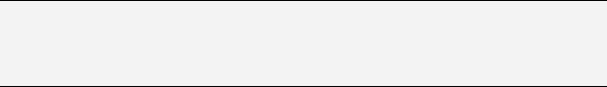
Appendix C: - Data types in CoDeSys
If a constant is assigned to a subrange type (in the declaration or in the implementation) that does not fall into this range (e.g. 1:=5000), an error message is issued.
In order to check for observance of range boundaries at runtime, the functions CheckRangeSigned or CheckRangeUnsigned must be introduced. In these, boundary violations can be captured by the appropriate method and means (e.g. the value can be cut out or an error flag can be set.). They are implicitly called as soon as a variable is written as belonging to a subrange type constructed from either a signed or an unsigned type.
Example:
In the case of a variable belonging to a signed subrange type (like i, above), the function CheckRangeSigned is called; it could be programmed as follows to trim a value to the permissible range:
FUNCTION CheckRangeSigned : DINT
VAR_INPUT
value, lower, upper: DINT; END_VAR
IF (value < lower) THEN CheckRangeSigned := lower;
ELSIF(value > upper) THEN CheckRangeSigned := upper;
ELSE
CheckRangeSigned := value;
END_IF
In calling up the function automatically, the function name CheckRangeSigned is obligatory, as is the interface specification: return value and three parameters of type DINT
When called, the function is parameterized as follows:
-value: the value to be assigned to the range type
-lower: the lower boundary of the range
-upper: the upper boundary of the range
-Return value: this is the value that is actually assigned to the range type An assignment i:=10*y implicitly produces the following in this example:
i:= CheckRangeSigned(10*y, -4095, 4095);
Even if y for example has the value 1000, then i still has only the value 4095 after this assignment. The same applies to the function CheckRangeUnsigned: function name and interface must be correct.
FUNCTION CheckRangeUnsigned : UDINT
VAR_INPUT
value, lower, upper: UDINT;
END_VAR
Important: If neither of the functions CheckRangeSigned or CheckRangeUnsigned is present, no type checking of subrange types occurs during runtime! The variable i could then take on any value between – 32768 and 32767 at any time!
Attention: If neither of the functions CheckRangeSigned or CheckRangeUnsigned is present like described above, there can result an endless loop if a subrange type is used in a FOR loop. This will happen when the range given for the FOR loop is as big or bigger than the range of the subrange type !
Example:
VAR
ui : UINT (0..10000); END_VAR
CoDeSys V2.3 |
10-37 |

Appendix C: - Data types in CoDeSys
FOR ui:=0 TO 10000 DO
...
END_FOR
The FOR loop will never be finished, because ui cannot get bigger than 10000.
Also take care of the definition of the CheckRange functions when you define the incremental value of a FOR loop !
10-38 |
CoDeSys V2.3 |
