
- •Java Concurrency
- •In Practice
- •Listing and Image Index
- •Preface
- •How to Use this Book
- •Code Examples
- •Listing 1. Bad Way to Sort a List. Don't Do this.
- •Listing 2. Less than Optimal Way to Sort a List.
- •Acknowledgments
- •1.1. A (Very) Brief History of Concurrency
- •1.2. Benefits of Threads
- •1.2.1. Exploiting Multiple Processors
- •1.2.2. Simplicity of Modeling
- •1.2.3. Simplified Handling of Asynchronous Events
- •1.2.4. More Responsive User Interfaces
- •1.3. Risks of Threads
- •1.3.1. Safety Hazards
- •Figure 1.1. Unlucky Execution of UnsafeSequence.Nextvalue.
- •1.3.2. Liveness Hazards
- •1.3.3. Performance Hazards
- •1.4. Threads are Everywhere
- •Part I: Fundamentals
- •Chapter 2. Thread Safety
- •2.1. What is Thread Safety?
- •2.1.1. Example: A Stateless Servlet
- •Listing 2.1. A Stateless Servlet.
- •2.2. Atomicity
- •Listing 2.2. Servlet that Counts Requests without the Necessary Synchronization. Don't Do this.
- •2.2.1. Race Conditions
- •2.2.2. Example: Race Conditions in Lazy Initialization
- •Listing 2.3. Race Condition in Lazy Initialization. Don't Do this.
- •2.2.3. Compound Actions
- •Listing 2.4. Servlet that Counts Requests Using AtomicLong.
- •2.3. Locking
- •Listing 2.5. Servlet that Attempts to Cache its Last Result without Adequate Atomicity. Don't Do this.
- •2.3.1. Intrinsic Locks
- •Listing 2.6. Servlet that Caches Last Result, But with Unacceptably Poor Concurrency. Don't Do this.
- •2.3.2. Reentrancy
- •Listing 2.7. Code that would Deadlock if Intrinsic Locks were Not Reentrant.
- •2.4. Guarding State with Locks
- •2.5. Liveness and Performance
- •Figure 2.1. Poor Concurrency of SynchronizedFactorizer.
- •Listing 2.8. Servlet that Caches its Last Request and Result.
- •Chapter 3. Sharing Objects
- •3.1. Visibility
- •Listing 3.1. Sharing Variables without Synchronization. Don't Do this.
- •3.1.1. Stale Data
- •3.1.3. Locking and Visibility
- •Figure 3.1. Visibility Guarantees for Synchronization.
- •3.1.4. Volatile Variables
- •Listing 3.4. Counting Sheep.
- •3.2. Publication and Escape
- •Listing 3.5. Publishing an Object.
- •Listing 3.6. Allowing Internal Mutable State to Escape. Don't Do this.
- •Listing 3.7. Implicitly Allowing the this Reference to Escape. Don't Do this.
- •3.2.1. Safe Construction Practices
- •Listing 3.8. Using a Factory Method to Prevent the this Reference from Escaping During Construction.
- •3.3. Thread Confinement
- •3.3.2. Stack Confinement
- •Listing 3.9. Thread Confinement of Local Primitive and Reference Variables.
- •3.3.3. ThreadLocal
- •Listing 3.10. Using ThreadLocal to Ensure thread Confinement.
- •3.4. Immutability
- •Listing 3.11. Immutable Class Built Out of Mutable Underlying Objects.
- •3.4.1. Final Fields
- •3.4.2. Example: Using Volatile to Publish Immutable Objects
- •Listing 3.12. Immutable Holder for Caching a Number and its Factors.
- •3.5. Safe Publication
- •Listing 3.13. Caching the Last Result Using a Volatile Reference to an Immutable Holder Object.
- •Listing 3.14. Publishing an Object without Adequate Synchronization. Don't Do this.
- •3.5.1. Improper Publication: When Good Objects Go Bad
- •Listing 3.15. Class at Risk of Failure if Not Properly Published.
- •3.5.2. Immutable Objects and Initialization Safety
- •3.5.3. Safe Publication Idioms
- •3.5.4. Effectively Immutable Objects
- •3.5.5. Mutable Objects
- •3.5.6. Sharing Objects Safely
- •Chapter 4. Composing Objects
- •4.1.1. Gathering Synchronization Requirements
- •4.1.3. State Ownership
- •4.2. Instance Confinement
- •Listing 4.2. Using Confinement to Ensure Thread Safety.
- •4.2.1. The Java Monitor Pattern
- •Listing 4.3. Guarding State with a Private Lock.
- •4.2.2. Example: Tracking Fleet Vehicles
- •4.3. Delegating Thread Safety
- •Listing 4.5. Mutable Point Class Similar to Java.awt.Point.
- •4.3.1. Example: Vehicle Tracker Using Delegation
- •Listing 4.6. Immutable Point class used by DelegatingVehicleTracker.
- •Listing 4.7. Delegating Thread Safety to a ConcurrentHashMap.
- •Listing 4.8. Returning a Static Copy of the Location Set Instead of a "Live" One.
- •4.3.2. Independent State Variables
- •Listing 4.9. Delegating Thread Safety to Multiple Underlying State Variables.
- •4.3.3. When Delegation Fails
- •Listing 4.10. Number Range Class that does Not Sufficiently Protect Its Invariants. Don't Do this.
- •4.3.4. Publishing Underlying State Variables
- •4.3.5. Example: Vehicle Tracker that Publishes Its State
- •Listing 4.12. Vehicle Tracker that Safely Publishes Underlying State.
- •4.4.2. Composition
- •4.5. Documenting Synchronization Policies
- •4.5.1. Interpreting Vague Documentation
- •Chapter 5. Building Blocks
- •5.1. Synchronized Collections
- •5.1.1. Problems with Synchronized Collections
- •Listing 5.1. Compound Actions on a Vector that may Produce Confusing Results.
- •Figure 5.1. Interleaving of Getlast and Deletelast that throws ArrayIndexOutOfBoundsException.
- •Listing 5.3. Iteration that may Throw ArrayIndexOutOfBoundsException.
- •5.1.2. Iterators and Concurrentmodificationexception
- •Listing 5.5. Iterating a List with an Iterator.
- •5.1.3. Hidden Iterators
- •Listing 5.6. Iteration Hidden within String Concatenation. Don't Do this.
- •5.2. Concurrent Collections
- •5.2.1. ConcurrentHashMap
- •5.2.2. Additional Atomic Map Operations
- •5.2.3. CopyOnWriteArrayList
- •Listing 5.7. ConcurrentMap Interface.
- •5.3.1. Example: Desktop Search
- •5.3.2. Serial Thread Confinement
- •Listing 5.8. Producer and Consumer Tasks in a Desktop Search Application.
- •Listing 5.9. Starting the Desktop Search.
- •5.3.3. Deques and Work Stealing
- •5.4. Blocking and Interruptible Methods
- •Listing 5.10. Restoring the Interrupted Status so as Not to Swallow the Interrupt.
- •5.5. Synchronizers
- •5.5.1. Latches
- •5.5.2. FutureTask
- •Listing 5.11. Using CountDownLatch for Starting and Stopping Threads in Timing Tests.
- •Listing 5.12. Using FutureTask to Preload Data that is Needed Later.
- •Listing 5.13. Coercing an Unchecked Throwable to a RuntimeException.
- •5.5.3. Semaphores
- •5.5.4. Barriers
- •Listing 5.14. Using Semaphore to Bound a Collection.
- •5.6. Building an Efficient, Scalable Result Cache
- •Listing 5.16. Initial Cache Attempt Using HashMap and Synchronization.
- •Listing 5.17. Replacing HashMap with ConcurrentHashMap.
- •Figure 5.4. Unlucky Timing that could Cause Memorizer3 to Calculate the Same Value Twice.
- •Listing 5.18. Memorizing Wrapper Using FutureTask.
- •Listing 5.19. Final Implementation of Memorizer.
- •Listing 5.20. Factorizing Servlet that Caches Results Using Memorizer.
- •Summary of Part I
- •Part II: Structuring Concurrent Applications
- •Chapter 6. Task Execution
- •6.1. Executing Tasks in Threads
- •6.1.1. Executing Tasks Sequentially
- •Listing 6.1. Sequential Web Server.
- •6.1.2. Explicitly Creating Threads for Tasks
- •Listing 6.2. Web Server that Starts a New Thread for Each Request.
- •6.1.3. Disadvantages of Unbounded Thread Creation
- •6.2. The Executor Framework
- •Listing 6.3. Executor Interface.
- •6.2.1. Example: Web Server Using Executor
- •Listing 6.4. Web Server Using a Thread Pool.
- •Listing 6.5. Executor that Starts a New Thread for Each Task.
- •6.2.2. Execution Policies
- •Listing 6.6. Executor that Executes Tasks Synchronously in the Calling Thread.
- •6.2.3. Thread Pools
- •6.2.4. Executor Lifecycle
- •Listing 6.7. Lifecycle Methods in ExecutorService.
- •Listing 6.8. Web Server with Shutdown Support.
- •6.2.5. Delayed and Periodic Tasks
- •6.3. Finding Exploitable Parallelism
- •Listing 6.9. Class Illustrating Confusing Timer Behavior.
- •6.3.1. Example: Sequential Page Renderer
- •Listing 6.10. Rendering Page Elements Sequentially.
- •Listing 6.11. Callable and Future Interfaces.
- •Listing 6.12. Default Implementation of newTaskFor in ThreadPoolExecutor.
- •6.3.3. Example: Page Renderer with Future
- •6.3.4. Limitations of Parallelizing Heterogeneous Tasks
- •Listing 6.13. Waiting for Image Download with Future.
- •6.3.5. CompletionService: Executor Meets BlockingQueue
- •Listing 6.14. QueueingFuture Class Used By ExecutorCompletionService.
- •6.3.6. Example: Page Renderer with CompletionService
- •Listing 6.15. Using CompletionService to Render Page Elements as they Become Available.
- •6.3.7. Placing Time Limits on Tasks
- •6.3.8. Example: A Travel Reservations Portal
- •Listing 6.16. Fetching an Advertisement with a Time Budget.
- •Summary
- •Listing 6.17. Requesting Travel Quotes Under a Time Budget.
- •Chapter 7. Cancellation and Shutdown
- •7.1. Task Cancellation
- •Listing 7.1. Using a Volatile Field to Hold Cancellation State.
- •Listing 7.2. Generating a Second's Worth of Prime Numbers.
- •7.1.1. Interruption
- •Listing 7.3. Unreliable Cancellation that can Leave Producers Stuck in a Blocking Operation. Don't Do this.
- •Listing 7.4. Interruption Methods in Thread.
- •Listing 7.5. Using Interruption for Cancellation.
- •7.1.2. Interruption Policies
- •7.1.3. Responding to Interruption
- •Listing 7.6. Propagating InterruptedException to Callers.
- •7.1.4. Example: Timed Run
- •Listing 7.8. Scheduling an Interrupt on a Borrowed Thread. Don't Do this.
- •7.1.5. Cancellation Via Future
- •Listing 7.9. Interrupting a Task in a Dedicated Thread.
- •Listing 7.10. Cancelling a Task Using Future.
- •7.1.7. Encapsulating Nonstandard Cancellation with Newtaskfor
- •Listing 7.11. Encapsulating Nonstandard Cancellation in a Thread by Overriding Interrupt.
- •7.2.1. Example: A Logging Service
- •Listing 7.12. Encapsulating Nonstandard Cancellation in a Task with Newtaskfor.
- •Listing 7.14. Unreliable Way to Add Shutdown Support to the Logging Service.
- •7.2.2. ExecutorService Shutdown
- •Listing 7.15. Adding Reliable Cancellation to LogWriter.
- •Listing 7.16. Logging Service that Uses an ExecutorService.
- •7.2.3. Poison Pills
- •Listing 7.17. Shutdown with Poison Pill.
- •Listing 7.18. Producer Thread for IndexingService.
- •Listing 7.19. Consumer Thread for IndexingService.
- •Listing 7.20. Using a Private Executor Whose Lifetime is Bounded by a Method Call.
- •7.2.5. Limitations of Shutdownnow
- •Listing 7.21. ExecutorService that Keeps Track of Cancelled Tasks After Shutdown.
- •Listing 7.22. Using TRackingExecutorService to Save Unfinished Tasks for Later Execution.
- •7.3. Handling Abnormal Thread Termination
- •7.3.1. Uncaught Exception Handlers
- •Listing 7.24. UncaughtExceptionHandler Interface.
- •Listing 7.25. UncaughtExceptionHandler that Logs the Exception.
- •7.4. JVM Shutdown
- •7.4.1. Shutdown Hooks
- •Listing 7.26. Registering a Shutdown Hook to Stop the Logging Service.
- •7.4.2. Daemon Threads
- •7.4.3. Finalizers
- •Summary
- •Chapter 8. Applying Thread Pools
- •8.1. Implicit Couplings Between Tasks and Execution Policies
- •8.1.1. Thread Starvation Deadlock
- •8.2. Sizing Thread Pools
- •8.3. Configuring ThreadPoolExecutor
- •8.3.1. Thread Creation and Teardown
- •Listing 8.2. General Constructor for ThreadPoolExecutor.
- •8.3.2. Managing Queued Tasks
- •8.3.3. Saturation Policies
- •8.3.4. Thread Factories
- •Listing 8.4. Using a Semaphore to Throttle Task Submission.
- •Listing 8.5. ThreadFactory Interface.
- •Listing 8.6. Custom Thread Factory.
- •8.3.5. Customizing ThreadPoolExecutor After Construction
- •Listing 8.7. Custom Thread Base Class.
- •Listing 8.8. Modifying an Executor Created with the Standard Factories.
- •8.4. Extending ThreadPoolExecutor
- •8.4.1. Example: Adding Statistics to a Thread Pool
- •Listing 8.9. Thread Pool Extended with Logging and Timing.
- •8.5. Parallelizing Recursive Algorithms
- •Listing 8.10. Transforming Sequential Execution into Parallel Execution.
- •Listing 8.12. Waiting for Results to be Calculated in Parallel.
- •8.5.1. Example: A Puzzle Framework
- •Listing 8.13. Abstraction for Puzzles Like the "Sliding Blocks Puzzle".
- •Listing 8.14. Link Node for the Puzzle Solver Framework.
- •Listing 8.15. Sequential Puzzle Solver.
- •Listing 8.16. Concurrent Version of Puzzle Solver.
- •Listing 8.18. Solver that Recognizes when No Solution Exists.
- •Summary
- •Chapter 9. GUI Applications
- •9.1.1. Sequential Event Processing
- •9.1.2. Thread Confinement in Swing
- •Figure 9.1. Control Flow of a Simple Button Click.
- •Listing 9.1. Implementing SwingUtilities Using an Executor.
- •Listing 9.2. Executor Built Atop SwingUtilities.
- •Listing 9.3. Simple Event Listener.
- •Figure 9.2. Control Flow with Separate Model and View Objects.
- •9.3.1. Cancellation
- •9.3.2. Progress and Completion Indication
- •9.3.3. SwingWorker
- •9.4. Shared Data Models
- •Listing 9.7. Background Task Class Supporting Cancellation, Completion Notification, and Progress Notification.
- •9.4.2. Split Data Models
- •Summary
- •Part III: Liveness, Performance, and Testing
- •Chapter 10. Avoiding Liveness Hazards
- •10.1. Deadlock
- •Figure 10.1. Unlucky Timing in LeftRightDeadlock.
- •10.1.2. Dynamic Lock Order Deadlocks
- •Listing 10.3. Inducing a Lock Ordering to Avoid Deadlock.
- •Listing 10.4. Driver Loop that Induces Deadlock Under Typical Conditions.
- •10.1.3. Deadlocks Between Cooperating Objects
- •10.1.4. Open Calls
- •10.1.5. Resource Deadlocks
- •Listing 10.6. Using Open Calls to Avoiding Deadlock Between Cooperating Objects.
- •10.2. Avoiding and Diagnosing Deadlocks
- •10.2.1. Timed Lock Attempts
- •10.2.2. Deadlock Analysis with Thread Dumps
- •Listing 10.7. Portion of Thread Dump After Deadlock.
- •10.3. Other Liveness Hazards
- •10.3.1. Starvation
- •10.3.2. Poor Responsiveness
- •10.3.3. Livelock
- •Summary
- •Chapter 11. Performance and Scalability
- •11.1. Thinking about Performance
- •11.1.1. Performance Versus Scalability
- •11.1.2. Evaluating Performance Tradeoffs
- •11.2. Amdahl's Law
- •Figure 11.1. Maximum Utilization Under Amdahl's Law for Various Serialization Percentages.
- •Listing 11.1. Serialized Access to a Task Queue.
- •11.2.1. Example: Serialization Hidden in Frameworks
- •Figure 11.2. Comparing Queue Implementations.
- •11.2.2. Applying Amdahl's Law Qualitatively
- •11.3. Costs Introduced by Threads
- •11.3.1. Context Switching
- •Listing 11.2. Synchronization that has No Effect. Don't Do this.
- •11.3.2. Memory Synchronization
- •Listing 11.3. Candidate for Lock Elision.
- •11.3.3. Blocking
- •11.4. Reducing Lock Contention
- •11.4.1. Narrowing Lock Scope ("Get in, Get Out")
- •Listing 11.4. Holding a Lock Longer than Necessary.
- •Listing 11.5. Reducing Lock Duration.
- •11.4.2. Reducing Lock Granularity
- •Listing 11.6. Candidate for Lock Splitting.
- •Listing 11.7. ServerStatus Refactored to Use Split Locks.
- •11.4.3. Lock Striping
- •11.4.4. Avoiding Hot Fields
- •11.4.5. Alternatives to Exclusive Locks
- •11.4.6. Monitoring CPU Utilization
- •11.4.7. Just Say No to Object Pooling
- •11.5. Example: Comparing Map Performance
- •Figure 11.3. Comparing Scalability of Map Implementations.
- •11.6. Reducing Context Switch Overhead
- •Summary
- •Chapter 12. Testing Concurrent Programs
- •12.1. Testing for Correctness
- •Listing 12.1. Bounded Buffer Using Semaphore.
- •12.1.1. Basic Unit Tests
- •Listing 12.2. Basic Unit Tests for BoundedBuffer.
- •12.1.2. Testing Blocking Operations
- •Listing 12.3. Testing Blocking and Responsiveness to Interruption.
- •12.1.3. Testing Safety
- •Listing 12.6. Producer and Consumer Classes Used in PutTakeTest.
- •12.1.4. Testing Resource Management
- •12.1.5. Using Callbacks
- •Listing 12.7. Testing for Resource Leaks.
- •Listing 12.8. Thread Factory for Testing ThreadPoolExecutor.
- •Listing 12.9. Test Method to Verify Thread Pool Expansion.
- •12.1.6. Generating More Interleavings
- •Listing 12.10. Using Thread.yield to Generate More Interleavings.
- •12.2. Testing for Performance
- •12.2.1. Extending PutTakeTest to Add Timing
- •Figure 12.1. TimedPutTakeTest with Various Buffer Capacities.
- •12.2.2. Comparing Multiple Algorithms
- •Figure 12.2. Comparing Blocking Queue Implementations.
- •12.2.3. Measuring Responsiveness
- •12.3. Avoiding Performance Testing Pitfalls
- •12.3.1. Garbage Collection
- •12.3.2. Dynamic Compilation
- •Figure 12.5. Results Biased by Dynamic Compilation.
- •12.3.3. Unrealistic Sampling of Code Paths
- •12.3.4. Unrealistic Degrees of Contention
- •12.3.5. Dead Code Elimination
- •12.4. Complementary Testing Approaches
- •12.4.1. Code Review
- •12.4.2. Static Analysis Tools
- •12.4.4. Profilers and Monitoring Tools
- •Summary
- •Part IV: Advanced Topics
- •13.1. Lock and ReentrantLock
- •Listing 13.1. Lock Interface.
- •Listing 13.2. Guarding Object State Using ReentrantLock.
- •13.1.1. Polled and Timed Lock Acquisition
- •13.1.2. Interruptible Lock Acquisition
- •Listing 13.4. Locking with a Time Budget.
- •Listing 13.5. Interruptible Lock Acquisition.
- •13.2. Performance Considerations
- •Figure 13.1. Intrinsic Locking Versus ReentrantLock Performance on Java 5.0 and Java 6.
- •13.3. Fairness
- •13.4. Choosing Between Synchronized and ReentrantLock
- •Listing 13.6. ReadWriteLock Interface.
- •Summary
- •14.1. Managing State Dependence
- •14.1.1. Example: Propagating Precondition Failure to Callers
- •Listing 14.2. Base Class for Bounded Buffer Implementations.
- •Listing 14.3. Bounded Buffer that Balks When Preconditions are Not Met.
- •Listing 14.4. Client Logic for Calling GrumpyBoundedBuffer.
- •14.1.2. Example: Crude Blocking by Polling and Sleeping
- •Figure 14.1. Thread Oversleeping Because the Condition Became True Just After It Went to Sleep.
- •Listing 14.5. Bounded Buffer Using Crude Blocking.
- •14.1.3. Condition Queues to the Rescue
- •Listing 14.6. Bounded Buffer Using Condition Queues.
- •14.2. Using Condition Queues
- •14.2.1. The Condition Predicate
- •14.2.2. Waking Up Too Soon
- •14.2.3. Missed Signals
- •14.2.4. Notification
- •Listing 14.8. Using Conditional Notification in BoundedBuffer.put.
- •14.2.5. Example: A Gate Class
- •14.2.6. Subclass Safety Issues
- •Listing 14.9. Recloseable Gate Using Wait and Notifyall.
- •14.2.7. Encapsulating Condition Queues
- •14.2.8. Entry and Exit Protocols
- •14.3. Explicit Condition Objects
- •Listing 14.10. Condition Interface.
- •14.4. Anatomy of a Synchronizer
- •Listing 14.11. Bounded Buffer Using Explicit Condition Variables.
- •Listing 14.12. Counting Semaphore Implemented Using Lock.
- •14.5. AbstractQueuedSynchronizer
- •Listing 14.13. Canonical Forms for Acquisition and Release in AQS.
- •14.5.1. A Simple Latch
- •Listing 14.14. Binary Latch Using AbstractQueuedSynchronizer.
- •14.6. AQS in Java.util.concurrent Synchronizer Classes
- •14.6.1. ReentrantLock
- •14.6.2. Semaphore and CountDownLatch
- •Listing 14.16. tryacquireshared and tryreleaseshared from Semaphore.
- •14.6.3. FutureTask
- •14.6.4. ReentrantReadWriteLock
- •Summary
- •15.1. Disadvantages of Locking
- •15.2. Hardware Support for Concurrency
- •15.2.1. Compare and Swap
- •Listing 15.1. Simulated CAS Operation.
- •15.2.3. CAS Support in the JVM
- •15.3. Atomic Variable Classes
- •15.3.1. Atomics as "Better Volatiles"
- •Listing 15.3. Preserving Multivariable Invariants Using CAS.
- •15.3.2. Performance Comparison: Locks Versus Atomic Variables
- •Figure 15.1. Lock and AtomicInteger Performance Under High Contention.
- •Figure 15.2. Lock and AtomicInteger Performance Under Moderate Contention.
- •Listing 15.4. Random Number Generator Using ReentrantLock.
- •Listing 15.5. Random Number Generator Using AtomicInteger.
- •Figure 15.3. Queue with Two Elements in Quiescent State.
- •Figure 15.4. Queue in Intermediate State During Insertion.
- •Figure 15.5. Queue Again in Quiescent State After Insertion is Complete.
- •15.4.3. Atomic Field Updaters
- •Listing 15.8. Using Atomic Field Updaters in ConcurrentLinkedQueue.
- •15.4.4. The ABA Problem
- •Summary
- •Chapter 16. The Java Memory Model
- •16.1.1. Platform Memory Models
- •16.1.2. Reordering
- •Figure 16.1. Interleaving Showing Reordering in PossibleReordering.
- •16.1.3. The Java Memory Model in 500 Words or Less
- •Listing 16.1. Insufficiently Synchronized Program that can have Surprising Results. Don't Do this.
- •16.1.4. Piggybacking on Synchronization
- •Listing 16.2. Inner Class of FutureTask Illustrating Synchronization Piggybacking.
- •16.2. Publication
- •16.2.1. Unsafe Publication
- •Listing 16.3. Unsafe Lazy Initialization. Don't Do this.
- •16.2.2. Safe Publication
- •16.2.3. Safe Initialization Idioms
- •Listing 16.5. Eager Initialization.
- •Listing 16.6. Lazy Initialization Holder Class Idiom.
- •Listing 16.8. Initialization Safety for Immutable Objects.
- •Summary
- •Appendix A. Annotations for Concurrency
- •A.1. Class Annotations
- •A.2. Field and Method Annotations
- •Bibliography

5BPart II: Structuring Concurrent Applications 21BChapter 9. GUI Applications 117
Chapter 9. GUI Applications
If you've tried to write even a simple GUI application using Swing, you know that GUI applications have their own peculiar threading issues. To maintain safety, certain tasks must run in the Swing event thread. But you cannot execute long running tasks in the event thread, lest the UI become unresponsive. And Swing data structures are not thread safe, so you must be careful to confine them to the event thread.
Nearly all GUI toolkits, including Swing and SWT, are implemented as single threaded subsystems in which all GUI activity is confined to a single thread. If you are not planning to write a totally single threaded program, there will be activities that run partially in an application thread and partially in the event thread. Like many other threading bugs, getting this division wrong may not necessarily make your program crash immediately; instead, it could behave oddly under hard to identify conditions. Even though the GUI frameworks themselves are single threaded subsystems, your application may not be, and you still need to consider threading issues carefully when writing GUI code.
9.1. Why are GUIs SingleǦthreaded?
In the old days, GUI applications were single threaded and GUI events were processed from a "main event loop".
Modern GUI frameworks use a model that is only slightly different: they create a dedicated event dispatch thread (EDT) for handling GUI events.
Single threaded GUI frameworks are not unique to Java; Qt, NextStep, MacOS Cocoa, X Windows, and many others are also single threaded. This is not for lack of trying; there have been many attempts to write multithreaded GUI frameworks, but because of persistent problems with race conditions and deadlock, they all eventually arrived at the single threaded event queue model in which a dedicated thread fetches events off a queue and dispatches them to application defined event handlers. (AWT originally tried to support a greater degree of multithreaded access, and the decision to make Swing single threaded was based largely on experience with AWT.)
Multithreaded GUI frameworks tend to be particularly susceptible to deadlock, partially because of the unfortunate interaction between input event processing and any sensible object oriented modeling of GUI components. Actions initiated by the user tend to "bubble up" from the OS to the application a mouse click is detected by the OS, is turned into a "mouse click" event by the toolkit, and is eventually delivered to an application listener as a higher level event such as a "button pressed" event. On the other hand, application initiated actions "bubble down" from the application to the OS changing the background color of a component originates in the application and is dispatched to a specific component class and eventually into the OS for rendering. Combining this tendency for activities to access the same GUI objects in the opposite order with the requirement of making each object thread safe yields a recipe for inconsistent lock ordering, which leads to deadlock (see Chapter 10). And this is exactly what nearly every GUI toolkit development effort rediscovered through experience.
Another factor leading to deadlock in multithreaded GUI frameworks is the prevalence of the model view control (MVC) pattern. Factoring user interactions into cooperating model, view, and controller objects greatly simplifies implementing
GUI applications, but again raises the risk of inconsistent lock ordering. The controller calls into the model, which notifies the view that something has changed. But the controller can also call into the view, which may in turn call back into the model to query the model state. The result is again inconsistent lock ordering, with the attendant risk of deadlock.
In his weblog,[1] Sun VP Graham Hamilton nicely sums up the challenges, describing why the multithreaded GUI toolkit is one of the recurring "failed dreams" of computer science.
[1] http://weblogs.java.net/blog/kgh/archive/2004/10
I believe you can program successfully with multithreaded GUI toolkits if the toolkit is very carefully designed; if the toolkit exposes its locking methodology in gory detail; if you are very smart, very careful, and have a global understanding of the whole structure of the toolkit. If you get one of these things slightly wrong, things will mostly work, but you will get occasional hangs (due to deadlocks) or glitches (due to races). This multithreaded approach works best for people who have been intimately involved in the design of the toolkit.
Unfortunately, I don't think this set of characteristics scales to widespread commercial use. What you tend to end up with is normal smart programmers building apps that don't quite work reliably for reasons that are not at all obvious. So the authors get very disgruntled and frustrated and use bad words on the poor innocent toolkit.

118 Java Concurrency In Practice
Single threaded GUI frameworks achieve thread safety via thread confinement; all GUI objects, including visual components and data models, are accessed exclusively from the event thread. Of course, this just pushes some of the thread safety burden back onto the application developer, who must make sure these objects are properly confined.
9.1.1. Sequential Event Processing
GUI applications are oriented around processing fine grained events such as mouse clicks, key presses, or timer expirations. Events are a kind of task; the event handling machinery provided by AWT and Swing is structurally similar to an Executor.
Because there is only a single thread for processing GUI tasks, they are processed sequentially one task finishes before the next one begins, and no two tasks overlap. Knowing this makes writing task code easier you don't have to worry about interference from other tasks.
The downside of sequential task processing is that if one task takes a long time to execute, other tasks must wait until it is finished. If those other tasks are responsible for responding to user input or providing visual feedback, the application will appear to have frozen. If a lengthy task is running in the event thread, the user cannot even click "Cancel" because the cancel button listener is not called until the lengthy task completes. Therefore, tasks that execute in the event thread must return control to the event thread quickly. To initiate a longrunning task such as spell checking a large document, searching the file system, or fetching a resource over a network, you must run that task in another thread so control can return quickly to the event thread. To update a progress indicator while a long running task executes or provide visual feedback when it completes, you again need to execute code in the event thread. This can get complicated quickly.
9.1.2. Thread Confinement in Swing
All Swing components (such as JButton and JTable) and data model objects (such as TableModel and TReeModel) are confined to the event thread, so any code that accesses these objects must run in the event thread. GUI objects are kept consistent not by synchronization, but by thread confinement. The upside is that tasks that run in the event thread need not worry about synchronization when accessing presentation objects; the downside is that you cannot access presentation objects from outside the event thread at all.
The Swing single thread rule: Swing components and models should be created, modified, and queried only from the event dispatching thread.
As with all rules, there are a few exceptions. A small number of Swing methods may be called safely from any thread; these are clearly identified in the Javadoc as being thread safe. Other exceptions to the single thread rule include:
xSwingUtilities.isEventDispatchThread, which determines whether the current thread is the event thread;
xSwingUtilities.invokeLater, which schedules a Runnable for execution on the event thread (callable from
any thread);
x SwingUtilities.invokeAndWait, which schedules a Runnable task for execution on the event thread and
blocks the current thread until it completes (callable only from a non GUI thread);
xmethods to enqueue a repaint or revalidation request on the event queue (callable from any thread); and
xmethods for adding and removing listeners (can be called from any thread, but listeners will always be invoked in the event thread).
The invokeLater and invokeAndWait methods function a lot like an Executor. In fact, it is trivial to implement the threading related methods from SwingUtilities using a single threaded Executor, as shown in Listing 9.1. This is not how SwingUtilities is actually implemented, as Swing predates the Executor framework, but is probably how it would be if Swing were being implemented today.
The Swing event thread can be thought of as a single threaded Executor that processes tasks from the event queue. As with thread pools, sometimes the worker thread dies and is replaced by a new one, but this should be transparent to tasks. Sequential, single threaded execution is a sensible execution policy when tasks are short lived, scheduling predictability is not important, or it is imperative that tasks not execute concurrently.
GuiExecutor in Listing 9.2 is an Executor that delegates tasks to SwingUtilities for execution. It could be implemented in terms of other GUI frameworks as well; for example, SWT provides the Display.asyncExec method, which is similar to Swing's invokeLater.
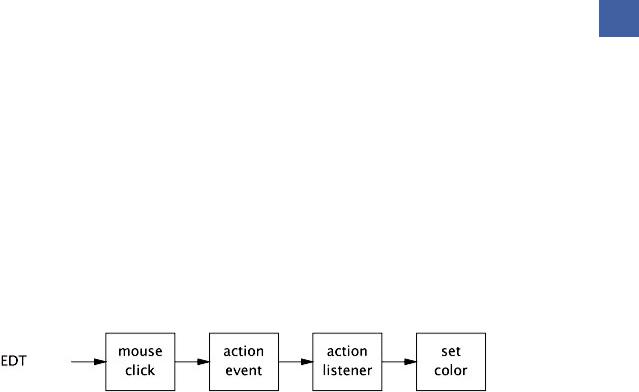
5BPart II: Structuring Concurrent Applications 21BChapter 9. GUI Applications 119
9.2. ShortǦrunning GUI Tasks
In a GUI application, events originate in the event thread and bubble up to application provided listeners, which will probably perform some computation that affects the presentation objects. For simple, short running tasks, the entire action can stay in the event thread; for longer running tasks, some of the processing should be offloaded to another thread.
In the simple case, confining presentation objects to the event thread is completely natural. Listing 9.3 creates a button whose color changes randomly when pressed. When the user clicks on the button, the toolkit delivers an ActionEvent in the event thread to all registered action listeners. In response, the action listener picks a new color and changes the button's background color. So the event originates in the GUI toolkit and is delivered to the application, and the application modifies the GUI in response to the user's action. Control never has to leave the event thread, as illustrated in Figure 9.1.
Figure 9.1. Control Flow of a Simple Button Click.
This trivial example characterizes the majority of interactions between GUI applications and GUI toolkits. So long as tasks are short lived and access only GUI objects (or other thread confined or thread safe application objects), you can almost totally ignore threading concerns and do everything from the event thread, and the right thing happens.

120 Java Concurrency In Practice
Listing 9.1. Implementing SwingUtilities Using an Executor.
public class SwingUtilities {
private static final ExecutorService exec = Executors.newSingleThreadExecutor(new SwingThreadFactory());
private static volatile Thread swingThread;
private static class SwingThreadFactory implements ThreadFactory { public Thread newThread(Runnable r) {
swingThread = new Thread(r); return swingThread;
}
}
public static boolean isEventDispatchThread() { return Thread.currentThread() == swingThread;
}
public static void invokeLater(Runnable task) { exec.execute(task);
}
public static void invokeAndWait(Runnable task)
throws InterruptedException, InvocationTargetException { Future f = exec.submit(task);
try { f.get();
} catch (ExecutionException e) {
throw new InvocationTargetException(e);
}
}
}
Listing 9.2. Executor Built Atop SwingUtilities.
public class GuiExecutor extends AbstractExecutorService {
// Singletons have a private constructor and a public factory private static final GuiExecutor instance = new GuiExecutor();
private GuiExecutor() { }
public static GuiExecutor instance() { return instance; }
public void execute(Runnable r) {
if (SwingUtilities.isEventDispatchThread()) r.run();
else SwingUtilities.invokeLater(r);
}
// Plus trivial implementations of lifecycle methods
}
Listing 9.3. Simple Event Listener.
final Random random = new Random();
final JButton button = new JButton("Change Color");
...
button.addActionListener(new ActionListener() { public void actionPerformed(ActionEvent e) {
button.setBackground(new Color(random.nextInt()));
}
});
A slightly more complicated version of this same scenario, illustrated in Figure 9.2, involves the use of a formal data
model such as a TableModel or treeModel. Swing splits most visual components into two objects, a model and a view.
The data to be displayed resides in the model and the rules governing how it is displayed reside in the view. The model objects can fire events indicating that the model data has changed, and views subscribe to these events. When the view receives an event indicating the model data may have changed, it queries the model for the new data and updates the display. So in a button listener that modifies the contents of a table, the action listener would update the model and call one of the fireXxx methods, which would in turn invoke the view's table model listeners, which would update the view. Again, control never leaves the event thread. (The Swing data model fireXxx methods always call the model listeners directly rather than submitting a new event to the event queue, so the fireXxx methods must be called only from the event thread.)
