
PS-2020a / part20
.pdf
DICOM PS3.20 2020a - Imaging Reports using HL7 Clinical Document Architecture |
Page 21 |
3 Definitions
For the purposes of this Standard the following definitions apply.
3.1 Codes and Controlled Terminology Definitions:
The following definitions are commonly used in this Part of the DICOM Standard:
Context Group |
A set of coded concepts defined by a Mapping Resource forming a set appropriate to use in a |
|
particular context. |
Context ID (CID) |
Identifier of a Context Group. |
Template |
A pattern that describes the Content Items, Value Types, Relationship Types and Value Sets |
|
that may be used in part of a Structured Report content tree, or in other Content Item constructs, |
|
suchasAcquisitionContextorProtocolContext.AnalogoustoaModuleofanInformationObject |
|
Definition. |
Template ID (TID) |
Identifier of a Template. |
Coding Schemes |
Dictionaries (lexicons) of concepts (terms) with assigned codes and well defined meanings. |
3.2 Vocabulary Model Definitions:
The following terms used in this Part of the DICOM Standard are defined in HL7 Core Principles and Properties of Version 3 Models:
Concept Domain |
Anamedcategoryoflikeconcepts(asemantictype)thatisspecifiedinthevocabularydeclaration |
|
ofanattributeinaninformationmodel.Itconstrainstheintentofthecodedelementwhiledeferring |
|
the binding of the element to a specific set of codes until later in the specification process. |
Value Set |
Auniquelyidentifiablesetofvalidconceptidentifiers.Valuesetsconstrainthepermissiblecontent |
|
for a coded element in an information model or data type specification. |
Vocabulary Binding |
Themechanismofidentifyingspecificcodestobeusedtoexpressthesemanticsofcodedmodel |
|
elements in information models or coded data type properties. Vocabulary Binding may bind the |
|
coded element or data type property to a single fixed value code, or may bind it to a Value Set |
|
Assertion. |
3.3 Template Definitions
The following term used in this Part of the DICOM Standard is defined in the HL7 Templates Standard, and applies to CDA template specifications:
Template A set of conformance statements which further constrain an existing information model.
3.4 Imaging Report Definitions
The following definitions apply to terms used in this Part of the Standard:
Business Name |
Identifier for a CDA Data Element, Attribute, or structure of Data Elements that corresponds to |
|
a business requirement for information exchange. |
- Standard -

Page 22 |
DICOM PS3.20 2020a - Imaging Reports using HL7 Clinical Document Architecture |
- Standard -

DICOM PS3.20 2020a - Imaging Reports using HL7 Clinical Document Architecture |
Page 23 |
4 Symbols and Abbreviations
The following symbols and abbreviations are used in this Part of the Standard.
ANSI American National Standards Institute
CDA Clinical Document Architecture (HL7)
DICOM Digital Imaging and Communications in Medicine
HL7 Health Level 7
HMD Hierarchical Message Description (HL7)
IE Information Entity
IHE Integrating the Healthcare Enterprise
IOD Information Object Definition
ISO International Standards Organization
LOINC Logical Observation Identifiers Names and Codes
MRRT IHE Management of Radiology Report Templates Profile
NEMA National Electrical Manufacturers Association
OID Object Identifier (ISO 8824)
RSNA Radiological Society of North America
SNOMEDSystematized Nomenclature of Medicine
SR Structured Reporting
UCUM Unified Code for Units of Measure
UID Unique Identifier
XML Extensible Markup Language
The following symbols and abbreviations for HL7 v3 Data Types are used in this Part of the Standard.
AD Postal Address
CE Coded With Equivalents
CD Concept Descriptor
CS Coded Simple Value
ED Encapsulated Data
EN Entity Name
II Instance Identifier
INT Integer Number
IVL<> Interval
LIST<> List
- Standard -

Page 24 |
DICOM PS3.20 2020a - Imaging Reports using HL7 Clinical Document Architecture |
OID ISO Object Identifier
ON Organization Name
PN Person Name
PQ Physical Quantity
REAL Real Number
ST Character String
TEL Telecommunication Address
TS Point in Time
UID Unique Identifier String
URL Universal Resource Identifier
- Standard -
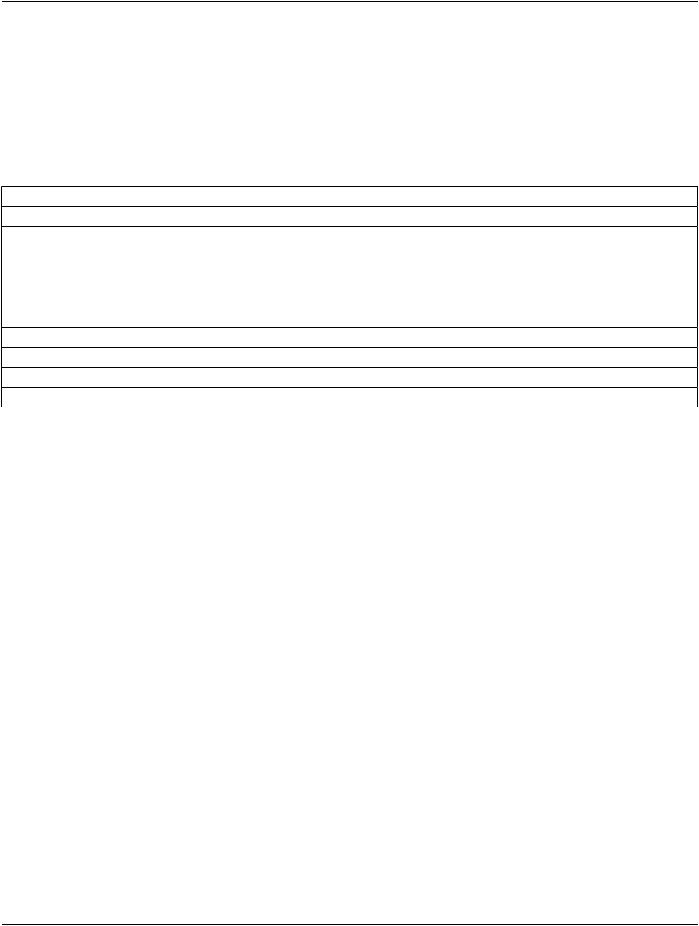
DICOM PS3.20 2020a - Imaging Reports using HL7 Clinical Document Architecture |
Page 25 |
5 Conventions
5.1 Template Metadata
Each template has a set of metadata, as specified in the HL7 Templates Specification. The metadata is presented as a table, as shown in Table 5.1-1.
|
Table 5.1-1. Template metadata table format |
Template ID |
OID (see Section 5.1.1) |
Name |
|
Effective Date |
|
Version Label |
(see Section 5.1.1) |
Status |
"draft", "active", "review" or "retired" |
Description |
|
Classification |
type of the template, e.g., CDA Section Level |
Relationships |
relationships to other templates or model artifacts |
Context |
"parent node", "sibling node" (see Section 5.1.2) |
Open/Closed |
"open", "closed"(see Section 5.1.3) |
Revision History |
|
5.1.1 Template IDs and Version
Template identifiers (templateId) are assigned for each document, section, and entry level template. When valued in an instance, the template identifier signals the imposition of a set of template-defined constraints. The value of this attribute (e.g., @root="2.16.840.1.113883.10.20.22.4.8") provides a unique identifier for the template in question.
A template may be further qualified by a version label. This label may be used as the extension attribute of the templateID (e.g., @extension="20150309"). All versions of a template, regardless of the version label, must be compatible; i.e., they may vary only by optional content conformance requirements. Thus the version label is typically not used as a conformance constraint.
Within this Standard, template versions are identified by the string "DICOM" and the date of adoption (represented as YYYYMMDD), separated by a hyphen (e.g., DICOM-20150523).
5.1.2 Context
As described in the HL7 Template specification section 2.9.9.4, the context identifies whether the template applies to the parent node in which the templateID is an element, or applies to its sibling nodes in the template table. These typically are applied respectively to templateswithasingleparentelementwithchildelementstructure,andtotemplateswithflatlistofsiblingelements(seeSection5.2.8).
5.1.3 Open and Closed Templates
Eachtemplateisdefinedasbeingeither"open"or"closed".In"open"templates,allofthefeaturesoftheCDASpecificationareallowed except as constrained by the templates. By contrast, a "closed" template specifies everything that is allowed and nothing further may be included.
5.2 Template Table Structure
Each template is specified in tabular form, as shown in Table 5.2-1.
- Standard -

Page 26 DICOM PS3.20 2020a - Imaging Reports using HL7 Clinical Document Architecture
Table 5.2-1. Template table format
Business Name |
Nest |
Element/ |
Card Elem/Attr |
Data TypeValue |
Value Subsidiary |
|
Level |
Attribute |
Conf |
Conf |
Template |
ScopingBusinessName |
|
|
|
|
|
ElementBusinessName |
|
|
|
|
|
 ReferencedBusinessName
ReferencedBusinessName
5.2.1 Business Name
This Part uses Business Names to identify and map common data elements from clinical imaging reports into the proper context- specific CDA/XML structure.
A Business Name is assigned to each element or attribute that may have a user-specified value assigned in the production of the clinicaldocumentinstance.BusinessNamesarespecifiedtofacilitatetheimplementationofproductionlogicforclinicalreportauthoring applications. The benefit is that developers of clinical report authoring applications are not required to have an in depth knowledge of CDA, the HL7 v3 R-MIM data model, or the XML structures. The use of readable and intuitive Business Names provides a method of direct access to insert data that is specific to each clinical report instance.
Note
Business Names are also described in the HL7 greenCDAModules for CCD specification, but that specification implies the useofaspecificXMLstructureforproductionlogicthatisnotrequiredbythisPart.Thespecificationofproductionlogicusing Business Names is outside the scope of this Part.
Business Names are not specified for elements that are expected to receive an automatically generated value, e.g., the id element for each document, section, and entry.
As a convention, Business Names are represented in CamelCase (alternating upper and lower case, no spaces, initial letter in upper case) in the Business Name column of the template tables.
Business Names are hierarchically organized, and contextually scoped by higher level Business Names.
•Data element/attribute level Business Names are shown in normal font
•Business Names that provide scoping for subsidiary Business Names are shown in bold font.
•Referenced Business Names from included templates are shown in italic (see Section 5.2.9)
•As a convention, hierarchical relationship between Business Names is shown with the : character.
Scoping Business Names scope all attributes and elements subsidiary to the element to which the name is assigned.
Examples:
•The top level scoping Business Name for an Imaging Report is "ImagingReport", and it scopes all attributes and elements in the document, i.e., including and subsidiary to the <ClinicalDocument> XML element
•TheBusinessNameforthe9.2ClinicalInformationreportsectionis"ImagingReport:ClinicalInformation",anditscopesallattributes and elements including and subsidiary to the <section> XML element in template 1.2.840.10008.9.2
•The Business Name for the text element of the 9.2 Clinical Information report section is "ImagingReport:ClinicalInformation:Text"
•The Business Name for the text element of the 9.6 Impression section is "ImagingReport:Impression:Text"
Note that both 9.2 Clinical Information and 9.6 Impression define a Business Name "Text", but these are distinguished by their hier- archical location under the scoping Business Names of their respective sections.
- Standard -

DICOM PS3.20 2020a - Imaging Reports using HL7 Clinical Document Architecture |
Page 27 |
5.2.1.1 Multiple Instantiations
Some templates may be invoked multiple times in a document instance; for example, the 10.5 Quantity Measurement template is in- stantiated for each numeric measurement in a report. Each instantiation shall have an identifying string, unique within the document, usedasadiscriminatorbetweenthosemultipleinstantiations.TheBusinessNameforeachelementthatmayhavemultipleinstantiations hasasuffix[*],indicatingtheuseofadiscriminatorstring.ThisallowsBusinessNamebasedproductionlogicforauthoringapplications to identify specific instances of an element.
Example 5.2.1.1-1. Example Business Name based production logic with discriminators for two measurements
--"Q21a" is the discriminator for the first measurement
--"Q21b" is the discriminator for the second measurement ImagingReport:Findings:QuantityMeasurement[Q21a]:MeasurementName = ("112058", "DCM", "Calcium score") ImagingReport:Findings:QuantityMeasurement[Q21a]:MeasurementValue = "8" ImagingReport:Findings:QuantityMeasurement[Q21a]:MeasurementUnits = "[arb'U]" ImagingReport:Findings:QuantityMeasurement[Q21b]:MeasurementName = ("408716009", "SNOMED", "Stenotic lesion length") ImagingReport:Findings:QuantityMeasurement[Q21b]:MeasurementValue = "14" ImagingReport:Findings:QuantityMeasurement[Q21b]:MeasurementUnits = "mm"
ThediscriminatorstringshallbeconformanttoXMLNameproductionrequirements,asusedfortheXMLIDattribute(seeSection5.3.4 on the use of XML ID).
Some CDA elements may include an XML ID attribute. This attribute is identified by '*' (asterisk) as its Business Name, and its value shall be the discriminator string.
5.2.1.2 Implicit Element Structure For Business Name
A Business Name may be associated with an element subsidiary to another element that does not have an associated Business Name. In such a case, when the element with the Business Name is instantiated in a document, its entire parent element hierarchy must be instantiated, even if those elements are identified as optional.
Note
Forexample,inthe8.1GeneralHeadertemplate,ifRecipient:Nameisinstantiated,theentirehierarchicalstructureofinform- ationRecipient/intendedRecipient/informationRecipient/name must be instantiated to hold the name element content.
5.2.2 Nesting Level
CDA documents are encoded using the Extensible Markup Language (XML), and are marked up through hierarchically nested XML elements (tags). The Nesting Level column of the template tables identifies the hierarchical level of each element relative to the other elements in the table using the character right angle bracket '>'. Multiple levels of nesting are identified by multiple > characters.
XML elements may have attributes, encoded as "<name>=<value>" pairs within the element tag. Such attributes are identified using the character at sign '@'.
5.2.3 Element/Attribute Names and XPath Notation
The name of each XML element and attribute used in a CDA document for which specific constraints are applied is shown in the Element/Attribute column of the template tables. Optional elements whose use is not specified nor constrained are not shown.
Elements and attributes that use the default value specified in CDA Specification are not shown. For example, the Section element has default attributes classCode='DOCSECT' and moodCode='EVN'; these are not listed in the templates. In accordance with the HL7 v3 specification, attributes with default values need not be included in instances, and their absence implies the default value.
XML Path Language (XPath) notation is used to identify the XML elements and attributes within the CDA document instance to which various constraints are applied. The implicit context of these expressions is the root node of the document, and traversing the path
- Standard -

Page 28 |
DICOM PS3.20 2020a - Imaging Reports using HL7 Clinical Document Architecture |
to the root node of the relevant template. This notation provides a mechanism that will be familiar to developers for identifying parts of an XML document.
XPath syntax selects nodes from an XML document using a path containing the context of the node(s). The path is constructed from node names and attribute names (prefixed by a '@') and concatenated with a '/' symbol.
Example 5.2.3-1 is an example of a fragment of a CDA document.
Example 5.2.3-1. XML document example
<author>
<assignedAuthor>
...
<code codeSystem='2.16.840.1.113883.6.96' codeSystemName='SNOMED CT' code='17561000' displayName='Cardiologist' />
...
</assignedAuthor>
</author>
Table 5.2.3-1 is an example of a fragment of a template specification table.
Table 5.2.3-1. Template element and attribute example
… |
Nest Level |
Element/Attribute |
… |
|
|
author |
|
|
> |
assignedAuthor |
|
… |
|
|
|
|
>> |
code |
|
|
>>@ |
@codeSystem |
|
|
>>@ |
@codeSystemName |
|
|
>>@ |
@code |
|
|
>>@ |
@displayName |
|
… |
|
|
|
InTable5.2.3-1,thecodeattributeofthecodeelementcouldbeselectedwiththeXPathexpressionauthor/assignedAuthor/code/@code.
5.2.4 Cardinality
Each element/attribute has a cardinality indicator that specifies the number of allowable occurrences within a template instance. The cardinality indicators are interpreted with the following format "m…n" where m represents the least and n the most:
•0..1 zero or one
•1..1 exactly one
•1..* at least one
•0..* zero or more
•1..n at least one and not more than n
•0..0 none [SHALL NOT]
- Standard -

DICOM PS3.20 2020a - Imaging Reports using HL7 Clinical Document Architecture |
Page 29 |
5.2.5 Element/Attribute Conformance
Each element/attribute has a conformance verb (keyword) in addition to the cardinality constraint.
ThekeywordsSHALL,SHOULD,MAY,SHOULDNOT,SHALLNOT,andNEEDNOTinthisdocumentaretobeinterpretedasdescribed in ISO/IEC Directives, Part 2, Annex H "Verbal forms for the expression of provisions":
•SHALL: an absolute requirement
•SHALL NOT: an absolute prohibition against inclusion
•SHOULD/SHOULD NOT: a best practice or recommendation. There may be valid reasons to ignore a recommendation, but the full implications must be understood and carefully weighed before choosing to not adhere to the best practice.
•MAY/NEEDNOT:trulyoptional;canbeincludedoromittedatthediscretionofthecontentcreatorwithnoconformanceimplications
The keyword SHALL is associated with a minimum cardinality of at least 1; other keywords have a minimum cardinality of 0. If an element is required by SHALL, but is not known (and would otherwise be omitted without the SHALL requirement), it must be repres- ented by a nullFlavor. SHALL allows the use of nullFlavor unless the requirement is on an attribute (nullFlavor does not apply to at- tributes), or the use of nullFlavor is explicitly precluded (see Section 5.2.7 Value Conformance and Section 5.3.2 Null Flavor).
Within the template, the keyword COND (conditional) may be present. In this case, the specification of the condition, and the conform- ance verbs associated with the condition being true or false, are described below the table in a paragraph flagged with the COND keyword.
In an open template, additional elements and attributes allowed by the CDA Specification are not precluded by template constraints, unless there are applicable SHALL NOT template specifications.
5.2.6 Data Type
The data type associated with each element/attribute is specified, as described in the CDA Specification and its referenced HL7v3 Data Types Release 1. Elements that are simply tags with subsidiary content only of nested elements, e.g., RIM class clone names, have the Data Type column empty.
Many data types are non-primitive, and may include constituent component elements and/or attributes. Such subsidiary components are not specified in the templates unless specific constraints are to be applied to them.
5.2.7 Value Conformance
Thetemplatetablemayconstrainvaluesorvocabulariestobeusedwithanelementorattribute.Valueconstraintsincludeaconformance verb (SHALL, SHOULD, MAY, etc.) as defined in Section 5.2.5, and specified in the Value Conformance column of the template tables.
Elements for which nullFlavor is forbidden are indicated with an additional constraint keyword noNull.
Additionally,constraintsspecifyingValueSetsincludeacodingstrengthconformanceCWE(CodedWithExtensibility)orCNE(Coded with No Extensibility), as defined in Core Principles and Properties of HL7 Version 3 Models, Release 1.
Further, Value Set constraints can be static, meaning that they are bound to a specified version of a Value Set, or dynamic, meaning thattheyareboundtothemostcurrentversionoftheValueSet.Bydefault,ValueSetshavedynamicbinding,unlessexplicitlyspecified with an additional constraint keyword static.
5.2.8 Value Specification
The template table may constrain values to a single fixed value, to a Value Set from which the value is to be drawn, or to a named Concept Domain. It may non-normatively reference a mapping from a DICOM SOP Instance or an HL7 message.
Thetemplatetablemaycontainelementswithoutavaluespecification,andwithoutaBusinessName.Thesearetypicallyidelements. The application creating the document instance shall fill these elements with appropriate values.
- Standard -

Page 30 |
DICOM PS3.20 2020a - Imaging Reports using HL7 Clinical Document Architecture |
5.2.8.1 Coded Simple Value
Values of Data Type CS (Coded Simple Value) have a fixed code system defined in the CDA Specification, and are simple strings. The template tables identify only the constraint on the code value, and do not specify the fixed code system nor the code meaning (display name), which are not encoded in the CDA instance.
5.2.8.2 Concept Descriptor and Coded With Equivalents
Single values of Data Type CD (Concept Descriptor) or CE (Coded With Equivalents) are specified in the template tables with the triplet notation specified in PS3.16:
(CodeValue, Coding Scheme Designator, "Code Meaning")
The Coding Scheme Designator is a simple human readable identifier of the code system, and corresponds to the optional codeSystemName attribute of the CD or CE element. The CDA Specification requires the Code System OID to be encoded in the codeSystem attribute of the CD or CE element. The corresponding OID for each Coding Scheme Designator is provided in Annex 8 “Coding Schemes” in PS3.16. The Code Meaning is encoded in the displayName attribute of the CD or CE element.
5.2.8.3 Value Set
Elements whose value may be drawn from a Value Set will have that Value Set identified in the Value column introduced by the keyword ValueSet.
5.2.8.4 Concept Domains
Concept Domains (see definition in ) are used to provide a named category in a structural template that can be bound to a specific value or value set by an invoking template, thus specializing the structural template for a particular use case. Concept Domain names are introduced by the keyword ConceptDomain in the Value column. For example, the 10.5 Quantity Measurement template Concept Domain "observationType" might be bound to a value set of fetal ultrasound measurements in one invoking template, or to a value set of cardiac CT measurements in another invoking template.
Concept Domain names are similar to element Business Names in that they provide a public interface that is bound to specific values laterinthedocumentspecificationandproductionprocess.ConceptDomainsdonothaveaValueConformanceverb;theconformance verb is specified when the Concept Domain is bound to a specific value or value set (see Section 5.2.9.1).
5.2.8.5 Mapping From DICOM SOP Instances and HL7v2 Messages
Elements whose value may be mapped from a DICOM SOP Instance or from an HL7v2 message have the source attribute name and tag identified in the Value column in italic font. Note that many of these values have their origin in IT systems outside the imaging department, and there may be alternate routes for these values to be accessed by the reporting application, e.g., from an HL7 FHIR web service.
Note
Due to differences in use of HL7v2 data elements, mappings should not be considered normative.
Data mapped from a specific Attribute in the interpreted DICOM image(s) is identified by the Attribute Name and Tag, represented in the mapping as:
Attribute Name (gggg,eeee)
Data mapped from Attributes within sequences is identified with the > character:
Sequence Attribute Name (ggg0,eee0) > Item Attribute Name (ggg1,eee1)
Data mapped from an HL7v2 field in the order for the study is identified by the Element Name and Segment Field identifier:
Element Name seg-n
- Standard -
