
PS-2020a / part18
.pdf
DICOM PS3.18 2020a - Web Services |
Page 51 |
8.3.4.4 Response Pagination
The following two parameters can be used to paginate a search response that might contain more matches than can readily be handled.
offset = "offset" "=" uint
A single parameter specifies the number of matches the origin server shall skip before the first returned match. The "offset" parameter value is an unsigned integer (uint). If this Query Parameter is not present, its value defaults to 0.
limit = "limit" "=" uint
Asingleparameterspecifiesthemaximumnumberofmatchestheoriginservershallreturninasingleresponse.The"limit"parameter value is an unsigned integer. If this parameter is not present, its value is determined by the origin server.
8.3.4.4.1 Paging Behavior
The search requests shall be idempotent, that is, two separate search requests with the same Target Resource, Query Parameters, and header fields shall return the same ordered list of matches, if the set of matches on the origin server has not changed.
Given the following definitions: |
|
|
offset |
the value of the "offset" query parameter. |
|
limit |
the value of the "limit" query parameter. |
|
maxResults |
||
the maximum number of results the origin server allows in a single response. |
||
matches |
||
the number of matches resulting from the search. |
||
results |
||
the number of results returned in the response. It is equal to the minimum of: |
||
|
||
|
•The maximum of zero and the value of matches - offset |
|
|
•The value of maxResults |
|
remaining |
•The value of limit |
|
the number of matches that were not yet returned. |
||
|
The results returned in the response are determined as follows:
•If (results <= 0) then there are no matches, and a 204 (No Content) response shall be returned with an empty payload.
•Otherwise, a 200 (OK) response shall be returned with a payload containing the results.
•If (remaining > 0) the response shall include a Warning header field (see [RFC7234] Section 5.5) containing the following:
Warning: 299 <service>: There are <remaining> additional results that can be requested
The response may include a payload containing an appropriate Status Report.
If the set of matching results has changed due to changes in the origin server contents, then the ordered list of results may be different for subsequent transactions with identical requests, and the results of using the "offset" and "limit" parameters may be inconsistent.
8.3.5 Rendering Query Parameters
This section defines the Query Parameter syntax and behavior for Retrieve requests for Rendered Media Types.
All Retrieve transactions for Rendered Media Types shall support these parameters.
- Standard -

Page 52 |
DICOM PS3.18 2020a - Web Services |
8.3.5.1 Query Parameters For Rendered Resources
The Query Parameters defined in this section specify various rendering transformations to be applied to the DICOM images, video, and text contained in the parent DICOM Resource.
The following rules pertain to all parameters defined in this section:
1.All parameters are optional for the user agent.
2.Not all parameters are required to be supported by the origin server.
3.These parameters only apply to resources that are images and video.
The set of transformations specified by the parameters in this section shall be applied to the images as if the parameters were a Presentation State, that is, in the order specified by the applicable image rendering pipeline specified in PS3.4.
Table 8.3.5-1 shows the Query Parameters that may be used when requesting a Rendered Representation.
Table 8.3.5-1. Retrieve Rendered Query Parameters
Key |
Values |
Target Resource Category |
Section |
||
accept |
Rendered Media Type |
All Categories |
Section 8.3.3.1 |
||
annotation |
"patient" and/or "technique" |
Image(singleormulti-frame)Section 8.3.5.1.1 |
|||
|
|
||||
charset |
character set token |
or Video |
|
|
|
All Categories |
Section 8.3.3.2 |
||||
quality |
Integer |
||||
Image(singleormulti-frame)Section 8.3.5.1.2 |
|||||
viewport |
vw, vh, [ sx, sy, sw, sh ] |
or Video |
|
|
|
Non-Presentation States |
Section 8.3.5.1.3 |
||||
viewport |
vw, vh, |
||||
Presentation States |
Section 8.3.5.1.3 |
||||
window |
center, width, shape |
||||
Non-Presentation States |
Section 8.3.5.1.4 |
||||
|
|
||||
iccprofile |
"no", "yes", "srgb", "adobergb" or "rommrgb" Image(singleormulti-frame)Section 8.3.5.1.5 |
||||
|
|
or Video |
|
|
|
8.3.5.1.1 Image Annotation
This parameter specifies that the rendered images or video will have annotations. Its name is "annotation" and its value is a comma- separated list of one or more keywords. It has the following syntax:
annotation = %s"annotation=" 1#( %s"patient" / %s"technique" )
Where |
|
"patient" |
Indicates that the rendered images shall be annotated with patient information (e.g., |
"technique" |
patient name, birth date, etc.). |
Indicates that the rendered images shall be annotated with information about the |
|
|
procedure that was performed (e.g., image number, study date, image position, etc.). |
When this parameter is not present, no annotations shall be applied.
The image rendering pipelines specified in PS3.4 require that annotations be applied after all other parameters have been applied and the image or video has been rendered. The exact nature and presentation of the annotations is determined by the origin server and is "burned-in" to the rendered content.
- Standard -

DICOM PS3.18 2020a - Web Services |
Page 53 |
The origin server may support additional keywords, which shall be documented in the Conformance Statement and, if the service supports it, the Retrieve Capabilities response.
If any of the parameter values are not keywords, or there are no parameter values, the origin server shall return a 400 (Bad Request) response and may include a payload containing an appropriate error message.
The origin server shall ignore any unsupported parameter values. If unsupported values are present, the origin server shall include the following header field:
Warning 299 <service>: The following annotation values are not supported: <values>
and may include a payload containing an appropriate warning message.
Note
1.The exact nature and presentation of the annotation is determined by the origin server. The annotation is burned into the rendered image pixels.
2.A user agent wanting more control over annotations may retrieve an image, omitting the "annotation" parameter, and separately retrieve the metadata, and create customized annotations on the image.
3.Auseragentwantingmorecontroloverannotationscanretrieveanimage,omittingthe"annotation"parameter,separately retrieve the metadata, and create customized annotations on the image.
4.The Target Resource could already contain "burned-in" text that is beyond the control of this parameter.
8.3.5.1.2 Image Quality
The "quality" parameter specifies the requested quality of the rendered images or video. It has the following syntax:
quality = %s"quality=" integer
Where
integer |
is an unsigned integer between 1 and 100 inclusive, with 100 being the best quality. |
|
If the value of this parameter is missing or is not an integer between 1 and 100 inclusive, the response shall be a 400 (Bad Request) and may include a payload containing an appropriate error message.
The "quality" parameter is only supported for media types that allow lossy compression.
The meaning of this parameter is determined by the origin server and shall be documented in the Conformance Statement and, if the Service supports it, Retrieve Capabilities response.
Note
1.Decompression and re-compression may degrade the image quality if the original image was already irreversibly com- pressed. If the image has been already lossy compressed using the same format as required (e.g., jpeg), it may be sent as it is without decompressing and re-compressing it.
2.The origin server could choose to disregard the quality parameter if the resultant image quality would be too low.
8.3.5.1.3 Viewport Scaling
The "viewport" parameter specifies a rectangular region of the source image(s) or video to be cropped, and a rectangular region corresponding to the size of the user agent's viewport to which the cropped image or video should be scaled.
The syntax of this parameter for a Presentation State Instance or a Thumbnail is:
%s"viewport=" vw "," vh
Otherwise it is:
- Standard -

Page 54 |
DICOM PS3.18 2020a - Web Services |
%s"viewport=" vw "," vh ["," [sx] "," [sy] "," [sw] "," [sh] ]
Where |
|
vw and vh |
are positive integers specifying the width and height, in pixels, of the rendered image or video. |
sx and sy |
Both values are required. |
are decimal numbers whose absolute values specify, in pixels, the top-left corner of the region of |
|
the source image(s) to be rendered. If either sx or sy is not specified, it defaults to 0. A value of |
|
sw and sh |
0,0 specifies the top-left corner of the source image(s). |
are decimal numbers whose absolute values specify, in pixels, the width and height of the region |
|
of the source image(s) to be rendered. If sw is not specified, it defaults to the right edge of the |
|
|
source image. If sh is not specified, it defaults to the bottom edge of the source image. If sw is a |
|
negative value, the image is flipped horizontally. If sh is a negative value, the image is flipped |
|
vertically. |
The origin server shall crop the source images or video to the region specified by sx, sy, sw, and sh. It shall then scale the source content,maintainingtheaspectratioofthecroppedregion,untileithertherenderedcontentwidthorheightisthesameastheviewport width or height, whichever avoids truncation. In other words, viewport scaling makes the image(s) as large as possible, within the viewport, without overflowing the viewport area and without distorting the image.
If any of the optional parameter values are not present, the default value shall be used. Individual values may be elided, but the commas between the values shall be present. For example:
viewport=512,512,,,512,512
The missing sx and sy parameter values default to 0.
If trailing values are elided, then the trailing commas shall be omitted. For example:
viewport=1024,1024
The missing sx, sy, sw, sh will have their default values, i.e., the image(s) shall not be cropped, i.e., the full image is rendered.
If the viewport parameter is not present, the rendered image(s) or video shall not be scaled, i.e., the rendered image(s) shall contain the same sized pixel matrix as the source DICOM image.
If any of the following are true:
•This parameter specifies viewport dimensions that are either ill-formed or not supported
•The Target Resource is a Presentation State or Thumbnail and anything other than vw and vh are specified
then the response shall be 400 (Bad Request) and may include a payload containing an appropriate Status Report.
Note
The default values for sx and sy differ from the defaults in the Specified Displayed Area in Presentation States, which uses integer values with the top left corner being (1\1). See Section C.10.4 in PS3.3.
8.3.5.1.4 Windowing
The"window"parametercontrolsthewindowingoftheimagesorvideoasdefinedinSectionC.8.11.3.1.5inPS3.3.Ithasthefollowing syntax:
%s"window=" center "," width "," function |
|
Where |
|
center |
is a decimal number containing the window-center value |
width |
is a decimal numbercontaining the window-width value |
|
- Standard -

|
DICOM PS3.18 2020a - Web Services |
Page 55 |
function |
is one of the following keywords: "linear", "linear-exact", or "sigmoid". |
|
|
|
Note
ThesecorrespondtothedifferentlycapitalizedandpunctuatedvaluesofVOILUTFunction(0028,1056).SeeSectionC.11.2.1.2
in PS3.3.
All three parameters shall be present with valid values.
If any of the parameter values are missing or ill-formed, the origin server shall return a 400 (Bad Request) response and may include a payload containing an appropriate error message.
IftheTargetResourceisaPresentationState,thisparametershallnotbeused.IfthisparameterispresentwhentheTargetResource is a Presentation state, the origin server shall return a 400 (Bad Request).
8.3.5.1.5 ICC Profile
The "iccprofile" parameter specifies the color characteristics of, and inclusion of an ICC Profile in, the rendered images. It has the following syntax:
%s"iccprofile=" 1#( %s"no" / %s"yes" / %s"srgb" / %s"adobergb" / %s"rommrgb" )
Where |
|
"no" |
indicates that no ICC profile shall be present in the rendered image in the response. |
"yes" |
indicates that an ICC profile shall be present in the rendered image in the response, describing its color |
|
characteristics, if the Media Type supports embedded ICC Profiles. |
"srgb" |
indicates that an sRGB ICC profile shall be present in the image, if the Media Type supports embedded ICC |
|
Profiles, and that the pixels of the rendered image in the response shall be transformed from their original color |
|
space and be encoded in the sRGB color space [IEC 61966-2.1]. |
"adobergb" |
indicates that an Adobe RGB ICC profile shall be present in the image, if the Media Type supports embedded |
|
ICC Profiles, and that the pixels of the rendered image in the response shall be transformed from their original |
|
color space and be encoded in the Adobe RGB color space [Adobe RGB]. |
"rommrgb" |
indicates that a ROMM RGB ICC profile shall be present in the image, if the Media Type supports embedded |
|
ICC Profiles, and that the pixels of the rendered image in the response shall be transformed from their original |
|
color space and encoded in the ROMM RGB color space [ISO 22028-2]. |
When this parameter is not present:
•an ICC profile may or may not be present in the image in the response;
•thecolorcharacteristicsoftheimageintheresponsemayormaynotbeconsistentwithanyDICOMICCProfile(0028,2000)Attribute in the metadata.
The ICC Profile in the image in the response shall be:
•the ICC profile of the color space specified explicitly by the parameter,
•otherwise,theICCprofileencodedinthesourceDICOMICCProfile(0028,2000)Attribute,ifany,appropriatetotheselectedframe,
•otherwise, the ICC profile, if any, embedded in the stored compressed representation of the selected frame,
•otherwise, at the discretion of the origin server, the ICC profile of a well-known color space listed in Section C.11.15.1.2 “Color Space” in PS3.3 that is appropriate to the type and source of the image.
If the Media Type does not support embedded ICC Profiles:
•a 400 Bad Request error shall be returned if the parameter value is other than "no"
- Standard -

Page 56 |
DICOM PS3.18 2020a - Web Services |
Note
1.This parameter allows ICC profile information to be present in the image in the response so that the user agent can make use of it for local color management (e.g., an ICC profile capable browser can apply the profile when displaying the rendered image in the response).
2.This parameter provides a limited mechanism for requesting that the origin server perform some color management. It providesthenamesofwell-knowncolorspacesfortherenderedimageintheresponse.Itdoesnotprovideamechanism to supply an arbitrary ICC profile, such as the calibration profile of a display, so it does not absolve the user agent from the need to handle its own color calibration and color management.
3.ICC profiles can theoretically be large relative to the compressed pixel data of a single frame, so the user agent may specify a parameter value of "no", retrieve the DICOM ICC Profile (0028,2000) Attribute value(s) that apply to multiple frames from the metadata, and combine these itself.
4.ICC profiles are embedded in rendered images of Media Type image/jpeg as one or more chunks in APP2 marker segments with an identifier of "ICC_PROFILE", as defined in Annex B of [ISO 15076-1].
5.ICC profiles are embedded in rendered images of Media Type image/jp2 either as JP2 Restricted or JPX Full profiles according to [ISO/IEC 15444-1] and [ISO/IEC 15444-2], respectively; rendered images in the response are not subject to the prohibition against inclusion of a JP2 box in JPEG 2000 compressed data streams in DICOM images.
6.ICC profiles are embedded in rendered images of Media Type image/png in an iCCP chunk, as defined in [ISO 15948].
8.3.5.2 Query Parameters For Thumbnails
Table 8.3.5-2shows the Query Parameters that may be used when requesting a Thumbnail representation.
Table 8.3.5-2. Thumbnail Query Parameters
Key |
Values |
Target Resource Category |
Section |
||
accept |
Rendered Media Type |
All Categories |
Section 8.3.3.1 |
||
charset |
character set token |
All Categories |
Section 8.3.3.2 |
||
viewport |
vw, vh |
||||
All Categories |
Section 8.3.5.1.3 |
||||
|
|
||||
The Viewport parameter only has width and height values. If no viewport parameter is provided the origin server will determine the size of the thumbnail.
8.4 Header Fields
The following sections specify important header fields, some of which have stronger requirements than those specified in the HTTP Standard.
8.4.1 Content Negotiation Header Fields
HTTP uses the Accept and Content-Type header fields for content negotiation and data typing. The media types in the Accept header field of a request define the media types that the user agent would find acceptable in the response. The media type in the Content-Typeheaderfieldofamessage,orpayloadpart,describestheformatoftherepresentationcontainedinthemessagepayload or payload part.
ContentNegotiationheaderfieldsinrequestsallowtheuseragenttospecifyacceptablerepresentationsfortheresponse.Table8.4.1- 1 lists the content negotiation header fields. The values in these fields apply to any content in the response, including representations of the Target Resource, representations of error or processing status, and potentially even the miscellaneous text strings that might appear within the HTTP protocol. See [RFC7231] Section 5.3.
- Standard -
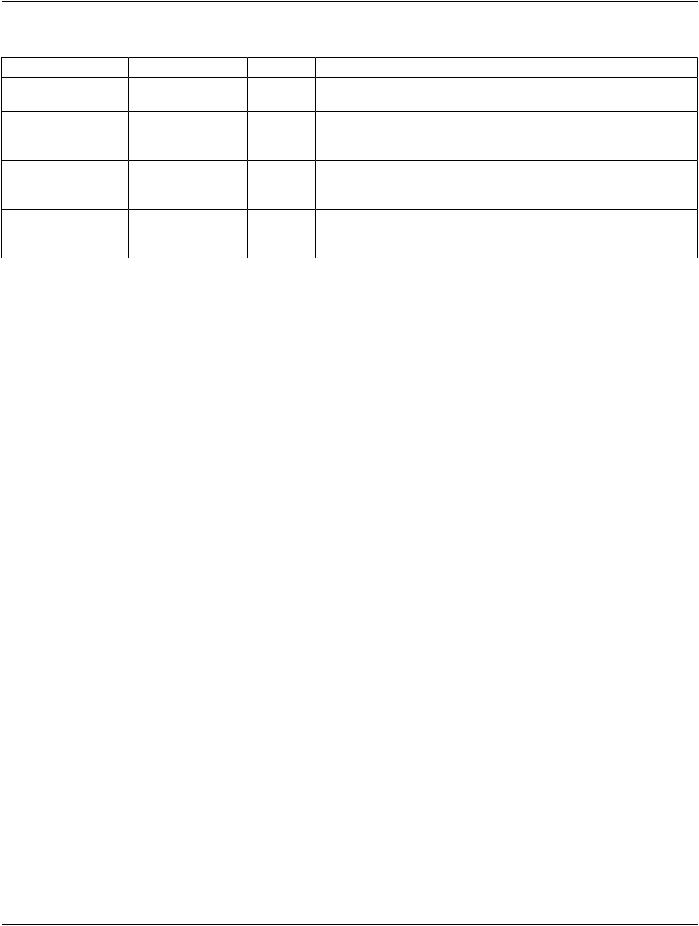
|
|
DICOM PS3.18 2020a - Web Services |
Page 57 |
|
|
Table 8.4.1-1. Content Negotiation Header Fields |
|
||
Name |
Value |
Usage |
Description |
|
Accept |
1#media-range |
M |
Allrequeststhatexpecttoreceivearesponsewithapayloadshallcontain |
|
|
|
|
an Accept header field. See Section 8.4.1.1. |
|
Accept-Charset |
1#charset |
O |
TheAccept-Charsetheaderfieldmaybesentbyauseragenttoindicate |
|
|
|
|
what charsets are acceptable in response content. See [RFC7231] |
|
|
|
|
Section 5.3.3. |
|
Accept-Encoding |
1#encoding |
O |
The Accept-Encoding header field may be used to indicate the |
|
|
|
|
content-codings (see [RFC7231] Section 3.1.2.1) acceptable in the |
|
|
|
|
response. See [RFC7231] Section 5.3.4. |
|
Accept-Language |
1#language |
O |
The Accept-Language header field may be used by user agents to |
|
|
|
|
indicate the set of natural languages that are preferred in the response. |
|
|
|
|
See [RFC7231] Section 5.3.5. |
|
8.4.1.1 Accept
User agents use the Accept header field to specify Acceptable Media Types for the response payload. The Accept header field can be used to indicate that the response payload is specifically limited to a set of desired media types. It has the following syntax:
Accept |
= |
"Accept:" #( media-range [accept-params] ) |
|
media-range = |
("*/*" |
||
|
|
/ |
(type "/" "*") |
|
|
/ |
(type "/" subtype) |
accept-params |
) |
*(OWS ";" OWS accept-params) |
|
= |
weight *(accept-ext) |
||
MostrequestshaveanAcceptheaderfieldthatcontainsacomma-separatedlistofoneormoremediaranges.Amedia-rangeextends media-typewithwildcards(*/*ortype/*)andparametersthatarenotdefinedformedia-types.See[RFC7231]Section5.3.2fordetails.
For example, if the user agent is willing to accept any media type in the response it should include */* as a value of the Accept header field.
Many of the content negotiation header fields use a weight parameter, named "q" (case-insensitive), to assign a relative "weight" to the preference for that associated kind of content.
The media types in the Accept header can be given a priority ordering by using weights.
weight = OWS ";" OWS "q=" qvalue qvalue = ("0" ["." 0*3DIGIT])
/ ("1" ["." 0*3("0")])
This weight is often referred to as "quality value" or "qvalue". See [RFC7231] Section 5.3.1.
All requests that might have a response containing a payload shall provide an Accept header field.
See Section 8.7.5 for Acceptable Media Types.
8.4.1.1.1 Charset Media Type Parameter
Many media types, especially text/* types, define a "charset" parameter that specifies the character set for the representation. See [RFC7231] Section 3.1.1.2.
DICOM Media Types define a "charset" parameter. See Section 8.7.3.5.3.
For example,
application/dicom; charset=ISO-8859-1
- Standard -

Page 58 |
DICOM PS3.18 2020a - Web Services |
See Section 8.8.1 for Acceptable Character Sets.
8.4.2 Content Representation Header Fields
The media type in the Content-Type header field of a message, or payload part, describes the format of the representation contained in the payload or part.
When a message has a payload, the Content Representation Header Fields provide metadata describing how to interpret the repres- entation(s) contained in the payload. Table 8.4.2-1 describes the Content Representation Header Fields, and the usage requirements (Mandatory, Conditional, or Optional) for when they shall be present.
Table 8.4.2-1. Content Representation Header Fields
Name |
Value |
Usage |
Requirement |
Content-Type |
media-type |
C |
Specifies the media type of the representation contained in the payload. |
|
|
|
If a message has a payload, it shall have a Content-Type header field specifying |
|
|
|
the media type of the payload. See [RFC7231] Section 3.1.1.5. |
Content-Encoding |
encoding |
C |
Specifies any content encodings applied to the representation (beyond those |
|
|
|
inherent in the media type), and thus what decoding to apply to obtain a |
|
|
|
representation in the media type specified by the Content-Type. See [RFC7230] |
|
|
|
Section 3.1.2.2. |
|
|
|
Content-Encoding allows compression, encryption, and/or authentication of |
|
|
|
representations. |
|
|
|
Shall be present if a content encoding has been applied to the representation |
|
|
|
in the payload. |
Content-Language |
language |
O |
Specifiesthenaturallanguage(s)oftheintendedaudienceusedinrepresentation. |
|
|
|
See [RFC7231] Section 3.1.3.2. |
Content-Location |
url |
C |
Contains a URL that references the specific resource corresponding to the |
|
|
|
representation in the payload. |
|
|
|
Shall be present if the payload contains a representation of a resource. |
8.4.3 Payload Header Fields
The Payload Header Fields contain metadata describing the payload, not the representation it contains. Table 8.4.3-1 describes the payload header fields, and the usage requirements (Mandatory, Conditional, or Optional) for when they shall be present.
Table 8.4.3-1. Payload Header Fields
Name |
Value |
Usage |
Description |
Content-Length |
uint |
C |
Specifies the decimal number of octets in the payload. |
IftheresponsemessagehasapayloadanddoesnothaveaContent-Encodingheader field, itshall have a Content-Length header field specifying the length in octets (bytes) of the payload.
Shall not be present if the message has a Content-Encoding header field. Shall be present otherwise, even is the size of the payload is zero.
- Standard -

|
|
DICOM PS3.18 2020a - Web Services |
Page 59 |
|
Name |
Value |
Usage |
Description |
|
Content-Range |
range |
C |
Specifiestherangeofapartialrepresentationcontainedinapayload.See[RFC7233] |
|
|
|
|
Section 4.2. |
|
|
|
|
TheContent-Rangeheaderfieldissentinasinglepart206(PartialContent)response |
|
|
|
|
to indicate the partial range of the selected representation enclosed as the message |
|
|
|
|
payload. |
|
|
|
|
Itissentineachpartofamultipart206responsetoindicatetherangeenclosedwithin |
|
|
|
|
each body part. |
|
|
|
|
It is sent in 416 (Range Not Satisfiable) responses to provide information about the |
|
|
|
|
selected representation. |
|
Transfer-Encodingencoding |
C |
See [RFC7230] Section 3.3.1. |
|
|
|
|
|
Shall be present if transfer-encodings have been applied to the payload. |
|
8.5 Status Codes
Each response message contains a status-code.
The most common HTTP status codes used are listed in Table 8.5-1 Most of these codes are described in detail in [RFC7231]. IANA maintains the HTTP Status Code Registry [IANA HTTP Status Code Registry], which contains a complete list of registered status codes.
|
|
Table 8.5-1. Status Code Meaning |
Status |
Code |
Description |
Success |
The 2xx (Successful) class of status code indicates that the client's request was successfully received, understood, and |
|
|
accepted. |
|
|
200 |
All Target Resource representations are contained in the payload. See [RFC7231] |
|
(Success) |
Section 6.3.1. |
|
|
|
|
201 |
The request has been fulfilled and has resulted in one or more new resources being |
|
(Created) |
created. See [RFC7231] Section 6.3.2. |
|
|
|
|
202 |
The request has been accepted for processing, but the processing has not been |
|
(Accepted) |
completed. The payload of this response should contain a Status Report. [RFC7231] |
|
Section 6.3.3. |
|
|
|
The user agent may be able to inspect relevant resources to determine the status at |
|
|
some later time. |
|
203 |
The request was successful, but the enclosed payload has been modified from that |
|
|
of the origin server's 200 (OK) response by a transforming proxy. See [RFC7230] |
(Non-Authoritative Information) Section 5.7.2 and [RFC7230] [RFC7231] Section 6.3.4.
204
(No-Content)
205
(Reset Content)
The server has successfully fulfilled the request and there is no additional content to send in the response payload body. This should be the response when content is successfully uploaded, and the response has no payload.
For example, this status code is used in the response to a Conditional Retrieve request), when the Target Resource has not been modified. See [RFC7231] Section 6.3.5.
Theserverhasfulfilledtherequestanddesiresthattheuseragentresetthe"document view", which caused the request to be sent, to its original state as received from the origin server.
- Standard -

Page 60 |
|
DICOM PS3.18 2020a - Web Services |
Status |
Code |
Description |
|
206 |
The206(PartialContent)status codeindicatesthatthe serverissuccessfullyfulfilling |
|
(Partial Content) |
a range request for the Target Resource by transferring one or more parts of the |
|
selectedrepresentationthatcorrespondtothesatisfiablerangesfoundintherequest's |
|
|
|
Range header field. |
|
|
This status code shall only be used with Range Requests. See [RFC7233]. |
Note
This status code was previously (erroneously) used to indicate that only some of a payload was stored.
RedirectionThe 3xx (Redirection) class of status code indicates that further action needs to be taken by the user agent to fulfill the request.
301 |
TheoriginserverhasassignedtheTargetResourcetoanewpermanentURI,indicated |
|
(Moved Permanently) |
in a Location header field. |
|
This status is typically needed when the resource has been moved from one service |
||
|
||
|
to another, for example during a migration. |
303
(See Other)
304
(Not Modified)
The origin the server is redirecting the user agent to a different resource, as indicated by a URI in the Location header field, which will provide a response to the original request.
The origin server has received a conditional GET or HEAD request that would have resulted in a 200 (OK) response if it were not for the fact that the condition evaluated to false.
Client ErrorThe 4xx (Client Error) class of status code indicates that the user agent has erred.
For all these error codes,the origin server should return a payload containing an explanation of the error situation, and whether it is a temporary or permanent condition, except when responding to a HEAD request.
400 |
The server cannot or will not process the request due to something that is perceived |
(Bad Request) |
to be a client error (e.g., malformed request syntax, invalid request …). |
|
401
(Unauthorized)
403
(Forbidden)
404
(Not Found)
405
(Method Not Allowed)
406
(Not Acceptable)
The request has not been fulfilled because it lacks valid authentication credentials for the service or Target Resource. The server generating a 401 response shall send a WWW-Authenticate header field ([RFC7235] Section 4.1) containing at least one challenge applicable to the server or Target Resource.
Theoriginserverunderstoodtherequest,butrefusedtoauthorizeit(e.g.,anauthorized user with insufficient privileges). If authentication credentials were provided in the request, the server considers them insufficient to grant access. The origin server may respond with a 404 (Not Found) if not permitted to use this status code.
The origin server did not find a representation for the Target Resource or is not willing to disclose that one exists. This might be a temporary condition. If the origin server knows that the resource has been deleted, the 410 (Gone) status code shall be returned rather than 404.
The method in the request is known by the origin server but not supported by the target service or resource. The origin server shall include an Allow header field in a 405 response containing a list of the target service or resource's currently supported methods.
The Target Resource does not have a representation that would be acceptable to the user agent, per the content negotiation header fields in the request, and the server is unwilling to supply a default representation.
The origin server should return a payload that lists the available media types and corresponding resource identifiers.
- Standard -
