
PS-2020a / part17
.pdf
|
|
|
DICOM PS3.17 2020a - Explanatory Information |
Page 531 |
||||||||||||
|
|
|
|
|
|
|
|
|
|
|
|
|
|
|
|
|
... |
|
|
|
|
|
|
|
|
|
|
|
|
|
|
|
|
|
|
|
|
|
|
|
|
|
|
|
= 4 |
|
||||
Rows |
(0028,0010) |
|
||||||||||||||
|
|
|
|
|
|
|
|
|
|
|
= 4 |
|
||||
Columns |
(0028,0011) |
|
||||||||||||||
|
|
|
|
|
|
|
|
|
|
|
= DIGITAL_DETECTOR |
|
||||
X-Ray Receptor Type |
(0018,9420) |
|
||||||||||||||
|
|
|
|
|
|
|
|
|
|
|
|
|
||||
Detector Binning |
(0018,701A) |
= 2.0\2.0 |
|
|||||||||||||
|
|
|
|
|
|
|
|
|
|
|
|
|
||||
Detector Element Spacing |
(0018,7022) |
= 0.2\0.2 |
|
|||||||||||||
|
|
|
|
|
|
|
|
|
|
|
|
|
||||
Position of Isocenter Projection |
(0018,9430) |
= 5\7 |
|
|||||||||||||
... |
|
|
|
|
|
|
|
|
|
|
|
|
|
|
|
|
|
|
|
|
|
|
|
|
|
|
|
|
|
|
|
|
|
Per-Frame Functional Groups Sequence |
(5200,9230) |
|
|
|||||||||||||
|
|
|
|
|
|
|
|
|
|
|
|
|
|
|
|
|
|
... |
|
|
|
|
|
|
|
|
|
|
|
|
|
|
|
|
|
|
|
|
|
|
|
|
|
|
|
|
|
|
|
|
|
Item i |
|
|
|
|
|||||||||||
|
|
>Field of View Sequence |
(0018,9432) |
|
|
|||||||||||
|
|
|
Item 1 |
|
|
|
|
|||||||||
|
|
|
|
|
|
|
|
|
|
|
|
|
|
|
|
|
|
|
|
|
>>Field of View Shape |
(0018,1147) |
= RECTANGLE |
|
|||||||||
|
|
|
|
>>Field of View Dimensions in Float |
(0018,9461) |
= 1.6\1.6 |
|
|||||||||
|
|
|
|
>>Field of View Origin |
(0018,7030) |
= 2.0\2.0 |
|
|||||||||
|
|
|
|
>>Field of View Rotation |
(0018,7032) |
= 0 |
|
|||||||||
|
|
|
|
>>Field of View Horizontal Flip |
(0018,7034) |
= NO |
|
|||||||||
|
|
>Frame Pixel Data Properties Sequence |
(0028,9443) |
|
|
|||||||||||
|
|
|
Item 1 |
|
|
|
|
|||||||||
|
|
|
|
|
|
|
|
|
|
|
|
|
|
|
|
|
|
|
|
|
>>Imager Pixel Spacing |
(0018,1164) |
= 0.4\0.4 |
|
|||||||||
|
|
... |
|
|
|
|
|
|
|
|
|
|
|
|
|
|
|
|
|
|
|
|
|
|
|
|
|
|
|
|
|
|
|
|
|
|
|
|
|
|
|
|
|
|
|
|
|
|
|
|
|
|
|
|
|
|
|
|
|
|
|
|
|
|
|
|
|
|
|
|
|
|
|
|
|
|
|
|
|
|
|
|
|
|
|
|
|
|
|
|
|
|
|
|
|
|
|
|
|
|
|
|
|
|
|
|
|
|
|
|
|
|
|
|
|
|
|
|
|
|
|
|
|
|
|
|
|
|
|
|
|
|
|
|
|
|
|
|
|
|
|
|
|
|
|
|
|
|
|
|
|
|
|
|
|
|
|
|
|
|
|
|
|
|
|
|
|
|
|
|
|
|
|
|
|
|
|
|
|
|
|
|
|
|
|
|
|
|
|
|
|
|
|
|
|
|
|
|
|
|
|
|
|
Figure FFF.2.1-27. Attributes of the Second Example of Field of View on Digital Detector
In the third example, in addition to the binning factor of 2 between the detector matrix and the digital image, there is a resizing of 0.5 (downsizing) between the digital image (binned) and the stored image.
The encoded values of the key Attributes of this example are shown in Figure FFF.2.1-28.
- Standard -

Page 532 |
|
|
|
DICOM PS3.17 2020a - Explanatory Information |
|||||||||||
|
|
|
|
|
|
|
|
|
|
|
|
|
|
|
|
|
... |
|
|
|
|
|
|
|
|
|
|
|
|
|
|
|
|
|
|
|
|
|
|
|
|
|
= 2 |
||||
|
Rows |
(0028,0010) |
|||||||||||||
|
|
|
|
|
|
|
|
|
|
|
= 2 |
||||
|
Columns |
(0028,0011) |
|||||||||||||
|
|
|
|
|
|
|
|
|
|
|
= DIGITAL_DETECTOR |
||||
|
X-Ray Receptor Type |
(0018,9420) |
|||||||||||||
|
|
|
|
|
|
|
|
|
|
|
|
||||
|
Detector Binning |
|
|
|
(0018,701A) |
= 2.0\2.0 |
|||||||||
|
|
|
|
|
|
|
|
|
|
|
|
||||
|
Detector Element Spacing |
(0018,7022) |
= 0.2\0.2 |
||||||||||||
|
|
|
|
|
|
|
|
|
|
|
|
||||
|
Position of Isocenter Projection |
(0018,9430) |
= 5\7 |
||||||||||||
|
... |
|
|
|
|
|
|
|
|
|
|
|
|
|
|
|
|
|
|
|
|
|
|
|
|
|
|
|
|
|
|
|
Per-Frame Functional Groups Sequence |
(5200,9230) |
|
||||||||||||
|
|
|
|
|
|
|
|
|
|
|
|
|
|
|
|
|
|
... |
|
|
|
|
|
|
|
|
|
|
|
|
|
|
|
|
|
|
|
|
|
|
|
|
|
|
|
|
|
|
|
Item i |
|
|
|
|
|
|
|||||||
|
|
|
>Field of View Sequence |
(0018,9432) |
|
||||||||||
|
|
|
|
Item 1 |
|
|
|
|
|
|
|||||
|
|
|
|
|
|
|
|
|
|
|
|
|
|
|
|
|
|
|
|
|
>>Field of View Shape |
(0018,1147) |
= RECTANGLE |
||||||||
|
|
|
|
|
>>Field of View Dimensions in Float |
(0018,9461) |
= 1.6\1.6 |
||||||||
|
|
|
|
|
>>Field of View Origin |
(0018,7030) |
= 2.0\2.0 |
||||||||
|
|
|
|
|
>>Field of View Rotation |
(0018,7032) |
= 0 |
||||||||
|
|
|
|
|
>>Field of View Horizontal Flip |
(0018,7034) |
= NO |
||||||||
|
|
|
>Frame Pixel Data Properties Sequence |
(0028,9443) |
|
||||||||||
|
|
|
|
Item 1 |
|
|
|
|
|
|
|||||
|
|
|
|
|
|
|
|
|
|
|
|
|
|
|
|
|
|
|
|
|
>>Imager Pixel Spacing |
(0018,1164) |
= 0.8\0.8 |
||||||||
|
|
|
... |
|
|
|
|
|
|
|
|
|
|
|
|
|
|
|
|
|
|
|
|
|
|
|
|
|
|
|
|
|
|
|
|
|
|
|
|
|
|
|
|
|
|
|
|
|
|
|
|
|
|
|
|
|
|
|
|
|
|
|
|
|
|
|
|
|
|
|
|
|
|
|
|
|
|
|
|
|
|
|
|
|
|
|
|
|
|
|
|
|
|
|
|
|
|
|
|
|
|
|
|
|
|
|
|
|
|
|
|
|
|
|
|
|
|
|
|
|
|
|
|
|
|
|
|
|
|
|
|
|
|
|
|
|
|
|
|
|
|
|
|
|
|
|
|
|
|
|
|
|
|
|
|
|
|
|
|
Figure FFF.2.1-28. Attributes of the Third Example of Field of View on Digital Detector
Note that the description of the field of view Attributes (dimension, origin) is the same in these three examples. The field of view definition is independent from the binning and resizing processes.
FFF.2.1.6 Acquisitions With Contrast
ThissectionprovidesinformationontheencodingofthepresenceandtypeofcontrastbolusadministeredduringtheX-Rayacquisition.
FFF.2.1.6.1 User Scenario
The user performs image acquisition with injection of contrast agent during the X-Ray acquisition. Some frames are acquired without contrast, some others with contrast.
The type of contrast agent can be radio-opaque (e.g., iodine) or radio-transparent (e.g., CO2).
The information of the type of contrast and its presence or absence in the frames can be used by post-processing applications to set up e.g., vessel detection or image quality algorithms automatically.
FFF.2.1.6.2 Encoding Outline
The Enhanced XA SOP Class encodes the characteristics of the contrast agent(s) used during the acquisition of the image, including the type of absorption (radio-opaque or radio-transparent).
The Enhanced XA SOP Class also allows encoding the presence of contrast in a particular frame or set of frames, by encoding the Contrast/Bolus Usage per-frame.
- Standard -

DICOM PS3.17 2020a - Explanatory Information |
Page 533 |
FFF.2.1.6.3 Encoding Details
This section provides detailed recommendations of the key Attributes to address this particular scenario.
Table FFF.2.1-46. Enhanced X-Ray Angiographic Image IOD Modules
IE |
Module |
PS3.3 Reference |
Usage |
Image |
Enhanced Contrast/Bolus |
C.7.6.4b |
Specifies the characteristics of the contrast |
|
|
|
agent(s) administered. |
Table FFF.2.1-47. Enhanced XA Image Functional Group Macros
Functional Group Macro |
PS3.3 Reference |
Usage |
Contrast/Bolus Usage |
C.7.6.16.2.12 |
Specifiesthepresenceofcontrastintheframe(s). |
FFF.2.1.6.3.1 Enhanced Contrast/bolus Module Recommendations
The usage of this module is recommended to specify the type and characteristics of the contrast agent administered.
FFF.2.1.6.3.2 Contrast/bolus Usage Macro Recommendations
The usage of this macro is recommended to specify the characteristics of the contrast per-frame.
Table FFF.2.1-48. Contrast/Bolus Usage Macro Recommendations
Attribute Name |
Tag |
Comment |
Contrast/Bolus Usage Sequence |
(0018,9341) |
One item per contrast agent used in this frame. |
>Contrast/Bolus Agent Number |
(0018,9337) |
Contains the internal number of the agent administered as specified |
|
|
in the Enhanced Contrast/Bolus Module. |
>Contrast/Bolus Agent Administered |
(0018,9342) |
The value "YES" indicates that the contrast may be visible on the |
|
|
frame, but not necessarily if the frame is acquired before the contrast |
|
|
reaches the imaged region. |
>Contrast/Bolus Agent Detected |
(0018,9343) |
The value "YES" is used if the contrast is visible on that particular |
|
|
frame. |
Note that it is not expected to be YES if Contrast/Bolus Agent
Administered (0018,9342) equals NO.
FFF.2.1.6.4 Example
In this example, the user starts the X-Ray acquisition at 4 frames per second at 3:35pm. After one second the user starts the injection of 45 milliliters of contrast media Iodipamide (350 mg/ml Cholographin (Bracco) ) at a flow rate of 15 ml/sec during three seconds, in intra-arterial route. When the injection of contrast agent is finished, the user continues the X-Ray acquisition for two seconds until wash out of the contrast agent.
There could be two ways to determine the presence of contrast agent on the frames:
•The injector is connected to the X-Ray acquisition system, the presence of contrast agent is determined based on the injector start/stop signals and a preconfigured delay to allow the contrast to reach the artery of interest, or.
•The X-Ray system processes the images in real time and detects the presence or absence of contrast agent on the images.
In this example, the image acquired contains 25 frames: From frames 5 to 17, the contrast is being injected. From frames 8 to 23, the contrast is visible on the pixel data.
The figure below shows the Attributes of this example in a graphical representation of the multi-frame acquisition.
- Standard -

Page 534 |
DICOM PS3.17 2020a - Explanatory Information |
Contrast/bolus intensity visible on the pixel data
|
1 |
5 |
|
|
|
|
|
|
|
|
|
|
|
|
|
|
|
|
|
|
|
|
|
|
|
|
|
|
|
|
|
|
|
|
|
|
|
|
|
|
|
|
|
Frames |
||||||||||
|
|
|
|
|
|
|
|
|
|
|
|
|
|
|
|
|
|
|
|
|
|
|
|
|
|
|
|
|
|
|
|
|
|
|
|
|
|
|
|
|
|
|
|
|
|
|
|
|
|
|
|
|
|
time |
|
0 |
1 |
2 |
3 |
4 |
5 |
6 |
|
Seconds |
|||||||||||||||||||||||||||||||||||||||||||||
Acquisition DateTime (0008,002A)
Contrast/Bolus Start Time (0018,1042)
Contrast/Bolus Stop Time (0018,1043)
Injection of contrast agent
Injection of contrast agent
Contrast Flow Duration (0018,1047)
Contrast agent visible on the pixels
Contrast agent visible on the pixels
Figure FFF.2.1-29. Example of contrast agent injection
The encoded values of the key Attributes of this example are shown in Figure FFF.2.1-30.
- Standard -

DICOM PS3.17 2020a - Explanatory Information |
Page 535 |
Contrast/Bolus Agent Sequence |
(0018,0012) |
|
|
||||
|
|
|
|
|
|
|
Contrast agent 1 |
|
Item 1 |
|
|
||||
|
|
>Code Value |
(0008,0100) |
= 73212002 |
|||
|
|
>Coding Scheme Designator |
(0008,0102) |
|
= SCT |
||
|
|
>Code Meaning |
(0008,0104) |
|
= Iodipamide |
||
|
|
>Contrast/Bolus Agent Number |
(0018,9337) |
= 1 |
|||
|
|
>Contrast/Bolus Administration Route Sequence |
(0018,0014) |
|
|
||
|
|
|
Item 1 |
|
|
|
|
|
|
|
|
|
|
|
|
|
|
|
|
>>Code Value |
(0008,0100) |
= 58100008 |
|
|
|
|
|
|
|
|
|
|
|
|
|
>>Coding Scheme Designator |
(0008,0102) |
|
= SCT |
|
|
|
|
|
|
|
|
|
|
|
|
>>Code Meaning |
(0008,0104) |
|
= Intra-arterial route |
|
|
|
|
|
|
|
|
|
|
>Contrast/Bolus Ingredient Code Sequence |
(0018,9338) |
|
|
||
|
|
|
|
|
|
|
|
|
|
|
Item 1 |
|
|
|
|
|
|
|
|
|
|
|
|
|
|
|
|
>>Code Value |
(0008,0100) |
= 44588005 |
|
|
|
|
|
|
|
|
|
|
|
|
|
>>Coding Scheme Designator |
(0008,0102) |
|
= SCT |
|
|
|
|
|
|
|
|
|
|
|
|
>>Code Meaning |
(0008,0104) |
|
= Iodine |
|
|
|
|
|
|
|
|
|
|
>Contrast/Bolus Volume |
(0018,1041) |
= 45 |
|||
|
|
|
|
|
|
|
|
|
|
>Contrast/Bolus Ingredient Concentration |
(0018,1049) |
= 350 |
|||
|
|
|
|
|
|
|
|
|
|
>Contrast/Bolus Ingredient Opaque |
(0018,9425) |
|
= YES |
||
|
|
|
|
|
|
|
|
|
|
>Contrast Administration Profile Sequence |
(0018,9340) |
|
|
||
|
|
|
|
|
|
|
|
|
|
|
Item 1 |
|
|
Administered phase 1 |
|
|
|
|
|
|
|
|
|
|
|
|
|
>>Contrast/Bolus Volume |
(0018,1041) |
= 45 |
|
|
|
|
|
|
|
|
|
|
|
|
|
>>Contrast/Bolus Start Time |
(0018,1042) |
= 001536.0 |
|
|
|
|
|
|
|
|
|
|
|
|
|
>>Contrast/Bolus Stop Time |
(0018,1043) |
= 001539.0 |
|
|
|
|
|
|
|
|
|
|
|
|
|
>>Contrast Flow Rate |
(0018,1046) |
= 15 |
|
|
|
|
|
>>Contrast Flow Duration |
(0018,1047) |
= 3 |
|
|
|
|
|
|
|
|
|
... |
|
|
|
|
|
|
|
|
|
|
|
|
|
|
|
Per-Frame Functional Groups Sequence |
(5200,9230) |
|
|
||||
|
|
|
|
|
|||
|
Items 1 to 4 |
|
|
Frames 1 to 4 |
|||
|
|
>Contrast/Bolus Usage Sequence |
(0018,9341) |
|
|
||
|
|
|
Item 1 |
|
|
|
|
|
|
|
|
|
|
|
|
|
|
|
|
>>Contrast/Bolus Agent Number |
(0018,9337) |
= 1 |
|
|
|
|
|
>>Contrast/Bolus Agent Administered |
(0018,9342) |
|
= NO |
|
|
|
|
>>Contrast/Bolus Agent Detected |
(0018,9343) |
|
= NO |
|
Items 5 to 7 |
|
|
Frames 5 to 7 |
|||
|
|
>Contrast/Bolus Usage Sequence |
(0018,9341) |
|
|
||
|
|
|
Item 1 |
|
|
|
|
|
|
|
|
|
|
|
|
|
|
|
|
>>Contrast/Bolus Agent Number |
(0018,9337) |
= 1 |
|
|
|
|
|
>>Contrast/Bolus Agent Administered |
(0018,9342) |
|
= YES |
|
|
|
|
>>Contrast/Bolus Agent Detected |
(0018,9343) |
|
= NO |
|
Items 8 to 23 |
|
|
Frames 8 to 23 |
|||
|
|
>Contrast/Bolus Usage Sequence |
(0018,9341) |
|
|
||
|
|
|
|
|
|
|
|
|
|
|
Item 1 |
|
|
|
|
|
|
|
|
|
|
|
|
|
|
|
|
>>Contrast/Bolus Agent Number |
(0018,9337) |
= 1 |
|
|
|
|
|
>>Contrast/Bolus Agent Administered |
(0018,9342) |
|
= YES |
|
|
|
|
>>Contrast/Bolus Agent Detected |
(0018,9343) |
|
= YES |
|
Items 24 to 25 |
|
|
Frames 24 to 25 |
|||
|
|
>Contrast/Bolus Usage Sequence |
(0018,9341) |
|
|
||
|
|
|
|
|
|
|
|
|
|
|
Item 1 |
|
|
|
|
|
|
|
|
|
|
|
|
|
|
|
|
>>Contrast/Bolus Agent Number |
(0018,9337) |
= 1 |
|
|
|
|
|
|
|
||
|
|
|
|
>>Contrast/Bolus Agent Administered |
(0018,9342) |
|
= YES |
|
|
|
|
|
|
|
|
|
|
|
|
>>Contrast/Bolus Agent Detected |
(0018,9343) |
|
= NO |
|
|
|
|
|
|
|
|
Figure FFF.2.1-30. Attributes of Contrast Agent Injection
FFF.2.1.7 Acquisition Parameters For X-Ray Generation (kVp, mA, …)
This section provides information on the encoding of the parameters related to the X-Ray generation.
FFF.2.1.7.1 User Scenario
The user performs X-Ray acquisitions during the examination. Some of them are dynamic acquisitions where the positioner and/or the table have moved between frames of the Multi-frame Image, the acquisition parameters such as kVp, mA and pulse width may change per-frame to be adapted to the different anatomy characteristics.
Later quality assurance wants to assess the X-Ray generation techniques in order to understand possible degradation of image quality, or to estimate the level of irradiation at different skin areas and body parts examined.
- Standard -

Page 536 |
DICOM PS3.17 2020a - Explanatory Information |
FFF.2.1.7.2 Encoding Outline
TheXASOPClassencodestheAttributeskVp,mAandpulsedurationasauniquevalueforthewholeMulti-frameImage.Forsystems that can provide only average values of these Attributes, this SOP Class is more appropriate.
TheEnhancedXASOPClassencodesper-framekVp,mAandpulseduration,thustheestimateddoseperframecanbenowcorrelated to the positioner angles and table position of each frame.
In order to accurately estimate the dose per body area, other Attributes are needed such as positioner angles, table position, SID, ISO distances, Field of View, etc.
FFF.2.1.7.3 Encoding Details
This section provides detailed recommendations of the key Attributes to address this particular scenario.
Table FFF.2.1-49. Enhanced X-Ray Angiographic Image IOD Modules
IE |
Module |
PS3.3 Reference |
Usage |
Image |
XA/XRF Acquisition |
C.8.19.3 |
Specifies average values for the X-Ray |
|
|
|
generation techniques. |
Table FFF.2.1-50. Enhanced XA Image Functional Group Macros
Functional Group Macro |
PS3.3 Reference |
Usage |
Frame Content |
C.7.6.16.2.2 |
Specifies the frame duration. |
X-Ray Frame Acquisition |
C.8.19.6.8 |
Specifies the kVp and mA per frame. |
FFF.2.1.7.3.1 XA/XRF Acquisition Module Recommendations
The usage of this module is recommended to specify the average values of time, voltage and current applied during the acquisition of the Multi-frame Image.
It gives general information of the X-Ray radiation during the acquisition of the image. In case of dynamic acquisitions, this module is not sufficient to estimate the radiation per body area and additional per-frame information is needed.
Table FFF.2.1-51. XA/XRF Acquisition Module Recommendations
Attribute Name |
Tag |
Comment |
KVP |
(0018,0060) |
Recommended in this scenario. |
Radiation Setting |
(0018,1155) |
The values "SC" and "GR" give a rough indication of the level of |
|
|
the dose such as "low" or "high", nevertheless they are used more |
|
|
for quality assurance and/or display purposes, not for estimation |
|
|
of radiation values. |
X-Ray Tube Current in mA |
(0018,9330) |
Recommended in this scenario. |
Exposure Time in ms |
(0018,9328) |
Recommended in this scenario. |
Exposure in mAs |
(0018,9332) |
Recommended in this scenario. |
Average Pulse Width |
(0018,1154) |
Recommended in this scenario. |
Radiation Mode |
(0018,115A) |
ThevalueofthisAttributeisusedmoreforqualityassuranceand/or |
|
|
display purposes, not for estimation of radiation values. |
Note that the three Attributes X-Ray Tube Current in mA (0018,9330), Exposure Time in ms (0018,9328) and Exposure in mAs (0018,9332) are mutually conditional to each other but all three may be present. In this scenario it is recommended to include the three Attributes.
- Standard -

DICOM PS3.17 2020a - Explanatory Information |
Page 537 |
FFF.2.1.7.3.2 Frame Content Macro Recommendations
The usage of this macro is recommended to specify the duration of each frame of the Multi-frame Image.
Note that this macro is allowed to be used only in a per-frame context, even if the pulse duration is constant for all the frames.
FFF.2.1.7.3.3 X-Ray Frame Acquisition Macro Recommendations
The usage of this macro is recommended to specify the values of voltage (kVp) and current (mA) applied for the acquisition of each frame of the Multi-frame Image.
If the system can provide only average values of kVp and mA, the usage of the X-Ray Frame Acquisition macro is not recommended, only the XA/XRF Acquisition Module is recommended.
IfthesystempredefinesthevaluesofthekVpandmAtobeconstantduringtheacquisition,theusageoftheX-RayFrameAcquisition macro in a shared context is recommended in order to indicate that the value of kVp and mA is identical for each frame.
If the system is able to change dynamically the kVp and mA during the acquisition, the usage of the X-Ray Frame Acquisition macro in a per-frame context is recommended.
Table FFF.2.1-52. X-Ray Frame Acquisition Macro Recommendations
Attribute Name |
Tag |
Comment |
Frame Acquisition Sequence |
(0018,9417) |
RecommendedinthisscenarioifbothvalueskVpandmAare |
|
|
known for each frame. |
FFF.2.1.7.4 Example
For more details, refer to the Section FFF.1.4
FFF.2.2 Review
FFF.2.2.1 Variable Frame-rate Acquisition With Skip Frames
This application case provides information on how X-Ray acquisitions with variable time between frames can be organized by groups of frames to be reviewed with individual group settings.
FFF.2.2.1.1 User Scenario
The image acquisition system performs complex acquisition protocols with groups of frames to be displayed at different frame rates and others to be skipped.
Allow frame-rates in viewing applications to be different than acquired rates.
FFF.2.2.1.2 Encoding Outline
The XA IOD provides only one group of frames between start and stop trim.
The Enhanced XA/XRF IOD allows encoding of multiple groups of frames (frame collections) with dedicated display parameters.
The Enhanced XA IOD provides an exact acquisition time for each frame.
FFF.2.2.1.3 Encoding Details
This section provides detailed recommendations of the key Attributes to address this particular scenario.
- Standard -
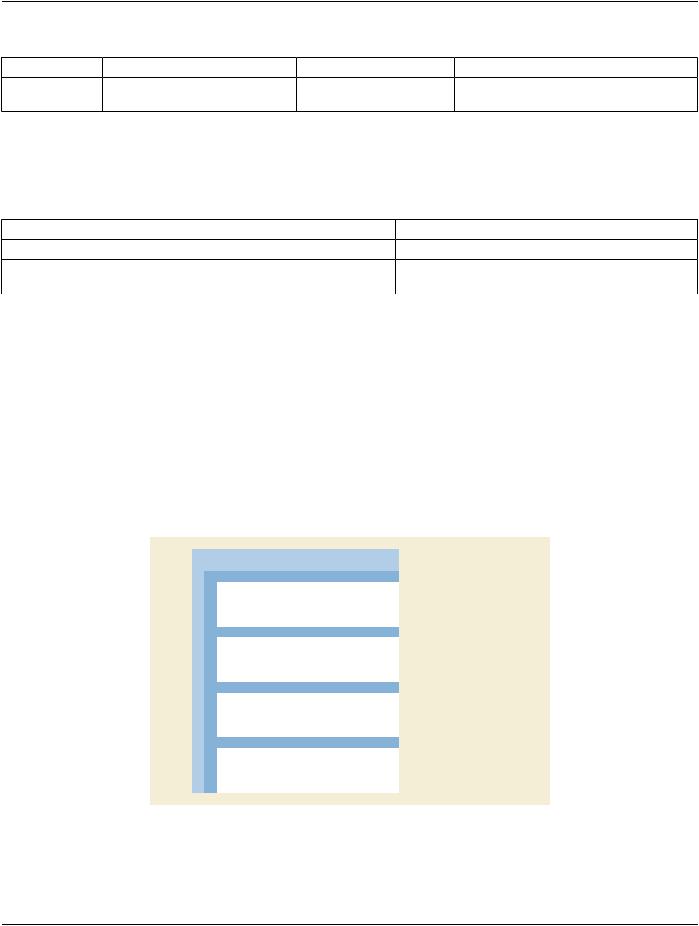
Page 538 DICOM PS3.17 2020a - Explanatory Information
Table FFF.2.2-1. Enhanced X-Ray Angiographic Image IOD Modules
IE |
Module |
PS3.3 Reference |
Usage |
Image |
XA/XRF Multi-frame Presentation C.8.19.7 |
Specifies the groups of frames and their |
|
|
|
|
display parameters. |
FFF.2.2.1.3.1 XA/XRF Multi-frame Presentation Module Recommendations
Theusageofthismoduleisrecommendedtoencodethegroupingofframes(oneormoregroups)fordisplaypurposesandtherelated parameters for each group.
Table FFF.2.2-2. XA/XRF Multi-frame Presentation Module Recommendations
Attribute Name |
Tag |
Comment |
Preferred Playback Sequencing |
(0018,1244) |
Specifies the direction of the playback. |
Frame Display Sequence |
(0008,9458) |
Specifies the details on how frames are grouped for |
|
|
display purposes. |
FFF.2.2.1.4 Example
An example of a 4 position peripheral stepping acquisition with different frame-rates is provided. One group is only 2 Frames (e.g., due to fast contrast bolus) and will be skipped for display purposes.
The whole image is reviewed in looping mode:
•The first group, from frames 1 to 17, is to be reviewed at 4 frames per second;
•The second group, from frames 18 to 25, is to be reviewed at 2 frames per second;
•The third group, of frames 26 and 27, is not to be displayed;
•The fourth group, from frames 28 to 36, is to be reviewed at 1.5 frames per second.
The encoded values of the key Attributes of this example are shown in Figure FFF.2.2-1.
Preferred Playback Sequencing |
(0018,1244) |
= 0 |
||
Frame Display Sequence |
(0008,9458) |
|
||
|
|
|
|
|
|
Item 1 |
|
|
|
|
|
>Start Trim |
(0008,2142) |
= 1 |
|
|
>Stop Trim |
(0008,2143) |
= 17 |
|
|
>Skip Frame Range Flag |
(0008,9460) |
= DISPLAY |
|
|
>Recommended Display Frame Rate in Float |
(0008,9459) |
= 4.0 |
|
Item 2 |
|
|
|
|
|
>Start Trim |
(0008,2142) |
= 18 |
|
|
>Stop Trim |
(0008,2143) |
= 25 |
|
|
>Skip Frame Range Flag |
(0008,9460) |
= DISPLAY |
|
|
>Recommended Display Frame Rate in Float |
(0008,9459) |
= 2.0 |
|
Item 3 |
|
|
|
|
|
>Start Trim |
(0008,2142) |
= 26 |
|
|
>Stop Trim |
(0008,2143) |
= 27 |
|
|
>Skip Frame Range Flag |
(0008,9460) |
= SKIP |
|
|
>Recommended Display Frame Rate in Float |
(0008,9459) |
= 2.0 |
|
Item 4 |
|
|
|
|
|
>Start Trim |
(0008,2142) |
= 28 |
|
|
>Stop Trim |
(0008,2143) |
= 36 |
|
|
>Skip Frame Range Flag |
(0008,9460) |
= DISPLAY |
|
|
>Recommended Display Frame Rate in Float |
(0008,9459) |
= 1.5 |
Figure FFF.2.2-1. Attributes of the Example of the Variable Frame-rate Acquisition with Skip Frames
- Standard -
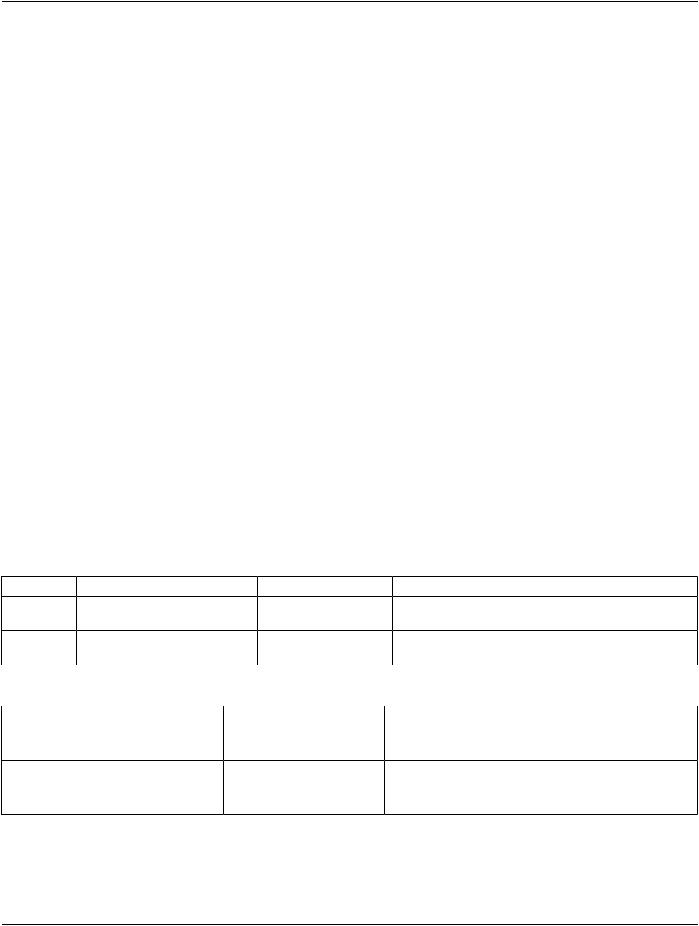
DICOM PS3.17 2020a - Explanatory Information |
Page 539 |
FFF.2.3 Display
FFF.2.3.1 Standard Pipeline With Enhanced XA
This section provides information on the encoding of the density and geometry characteristics of the stored pixel data and the ways to display it.
FFF.2.3.1.1 User Scenario
The image acquisition may be performed with a variety of settings on the detector image pre-processing component that modifies the way the gray levels are stored in the pixel data.
In particular, it may impact the relationship between the X-Ray intensity and the gray level stored (e.g., non-linear function), as well as the geometry of the X-Ray beam (e.g., pincushion distortion).
Based on the characteristics of the stored pixel data, the acquisition system determines automatically an optimal way to display the pixel data on a frame-by-frame basis, which is expected to be applied by the viewing applications.
FFF.2.3.1.2 Encoding Outline
The XA SOP Class encodes the VOI settings to be common to all the frames of the image. It also restricts the Photometric Interpret- ation (0028,0004) to MONOCHROME2.
The Enhanced XA SOP Class encodes per-frame VOI settings. Additionally it allows the Photometric Interpretation (0028,0004) to be MONOCHROME1 in order to display low pixel values in white while using window width and window center VOI. Other character- istics and settings can be defined, such as:
•Relationship between X-Ray intensity and the pixel value stored;
•Edge Enhancement filter strength;
•Geometrical properties.
FFF.2.3.1.3 Encoding Details
This section provides detailed recommendations of the key Attributes to address this particular scenario.
Table FFF.2.3-1. Enhanced X-Ray Angiographic Image IOD Modules
IE |
Module |
PS3.3 Reference |
Usage |
Image |
Enhanced XA/XRF Image |
C.8.19.2 |
Specifies the sign of the slope of the VOI transformation |
|
|
|
to be applied during display. |
|
XA/XRFMulti-framePresentationC.8.19.7 |
Specifiesthesubtractivemodeandtheedgeenhancement |
|
|
|
|
filter characteristics to be applied during display. |
Table FFF.2.3-2. Enhanced XA Image Functional Group Macros
Functional Group Macro |
PS3.3 Reference |
Usage |
Frame VOI LUT |
C.7.6.16.2.10 |
Specifies the VOI transformation to be applied during |
|
|
display. |
Pixel Intensity Relationship LUT |
C.7.6.16.2.13 |
Specifies the different LUTs to transform the stored pixel |
|
|
values to a given function of the X-Ray intensity. |
XA/XRF Frame Pixel Data Properties |
C.8.19.6.4 |
Specifies geometrical characteristics of the pixel data. |
FFF.2.3.1.3.1 Enhanced XA/XRF Image Module Recommendations
The usage of this module is recommended to specify the sign of the slope of the VOI transformation to be applied during display of the Multi-frame Image.
- Standard -

Page 540 DICOM PS3.17 2020a - Explanatory Information
Table FFF.2.3-3. Enhanced XA/XRF Image Module Recommendations
Attribute Name |
Tag |
Comment |
Photometric Interpretation |
(0028,0004) ThevalueMONOCHROME1indicatesnegativeslope(i.e.,minimumpixel |
|
|
|
value is intended to be displayed as white), and the value |
|
|
MONOCHROME2 indicates positive slope (i.e., minimum pixel value is |
|
|
intended to be displayed as black). |
Presentation LUT Shape |
(2050,0020) The values IDENTITY and INVERSE are applicable. |
|
FFF.2.3.1.3.2 XA/XRF Multi-frame Presentation Module Recommendations
The usage of this module is recommended to specify some presentation settings:
•Whether the viewing mode is subtracted or not by using the Recommended Viewing Mode (0028,1090), and.
•The recommended edge enhancement filter as a percentage of subjective sensitivity by using the Display Filter Percentage (0028,9411).
The recommended filter percentage does not guaranty a full consistency of the image presentation across applications, rather gives an indication of the user sensitivity to such filtering to be applied consistently. To optimize the consistency of the filtering perception, the applications sharing the same images should be customized to calibrate the highest filtering (i.e., 100%) to similar perception by the users. Setting the application to the lowest filtering (i.e., 0%) means that no filter is applied at all.
FFF.2.3.1.3.3 Frame VOI LUT Macro Recommendations
The usage of this macro is recommended to specify the windowing to be applied to the pixel data in native mode, i.e., non-subtracted.
FFF.2.3.1.3.4 Pixel Intensity Relationship LUT Macro Recommendations
Theusageofthismacroisrecommendedtoenabletheapplicationstogetthevaluesofthestoredpixeldatabacktoalinearrelationship with the X-Ray intensity.
When the value of Pixel Intensity Relationship (0028,1040) equals LOG, a LUT to get back to linear relationship (TO_LINEAR) is present to allow applications to handle linear pixel data.
Other LUTs can be added, for instance to transform to logarithmic relationship for subtraction (TO_LOG) in case the relationship of the stored pixel data is linear. Other LUTs with manufacturer-defined relationships are also allowed.
The LUTs of this macro are not used for the standard display pipeline.
FFF.2.3.1.3.5 XA/XRF Frame Pixel Data Properties Macro Recommendations
The usage of this macro is recommended to specify some properties of the values of the stored pixel data with respect to the X-Ray intensity (i.e., gray level properties) and with respect to the geometry of the detector (i.e., pixel geometrical properties).
FFF.2.3.1.4 Example
Inthisexample,twodifferentsystemsperformanX-RayAcquisitionofthecoronaryarteriesinjectedwithradio-opaquecontrastagent.
The system A is equipped with a digital detector, and stores the pixel data with the lower level corresponding to the lower X-Ray in- tensity. Then the user creates two instances: one to display the injected vessels as black, and other to display the injected vessels as white.
The system B is equipped with an image intensifier configured to store the pixel data with the lower level corresponding to the higher X-Ray intensity. Then the user creates two instances: one to display the injected vessels as black, and other to display the injected vessels as white.
The figure below illustrates, for the two systems, the gray levels of the injected vessels on both the stored pixel data and the displayed pixels,whichdependonthevalueoftheAttributesPixelIntensityRelationshipSign(0028,1041),PhotometricInterpretation(0028,0004), and Presentation LUT Shape (2050,0020).
- Standard -
