
PS-2020a / part12
.pdf
DICOM PS3.12 2020a - Media Formats and Physical Media for Media Interchange |
Page 21 |
4 Symbols and Abbreviations
The following symbols and abbreviations are used in this Part of the Standard.
ACR American College of Radiology
ANSI American National Standards Institute
ASTM American Society for Testing and Materials
BD Blu-ray Disc™
BD-RE Blu-ray Disc™ Rewritable
BD-R Blu-ray Disc™ Recordable
CD Compact Disk
CD-R Compact Disc - Recordable
CD-ROMCompact Disk - Read Only
CD-RW Compact Disk - Rewritable
CD-WO Compact Disc - Write Once
CEN Comite Europeen de Normalisation
CF CompactFlash card
DICOM Digital Imaging and Communications in Medicine
DIS Draft International Standard
DVD A trademark of the DVD Forum that is not an abbreviation
DVD-R DVD Recordable
DVD-RAMDVD-Random Access
DVD-ROMDVD Read-Only Memory
DVD-RWDVD Rewritable
DVD+R DVD Plus Recordable
DVD+RWDVD Plus Rewritable
ECMA European Computer Manufacturers Association
HL7 Health Level 7
IEC International Electrotechnical Commission
IEEE Institute of Electrical and Electronics Engineers
IMAP4 Internet Message Access Protocol - Version 4
ISO International Standards Organization
IS&C Image Save and Carry
JIRA Japan Medical Imaging and Radiological Systems Industries Association
- Standard -

Page 22 |
DICOM PS3.12 2020a - Media Formats and Physical Media for Media Interchange |
MIME Multipurpose Internet Mail Extensions
MMC Multimedia Card
NEMA National Electrical Manufacturers Association
OSTA Optical Storage Technology Association
POP3 Post Office Protocol - Version 3
SD Secure Digital card
SMTP Simple Mail Transfer Protocol
UDF Universal Disk Format
UID Unique Identifier
USB Universal Serial Bus
- Standard -

DICOM PS3.12 2020a - Media Formats and Physical Media for Media Interchange |
Page 23 |
5 Conventions
Words are capitalized in this document to help the reader understand that these words have been previously defined in Section 3 of this document and are to be interpreted with that meaning.
- Standard -

Page 24 |
DICOM PS3.12 2020a - Media Formats and Physical Media for Media Interchange |
- Standard -
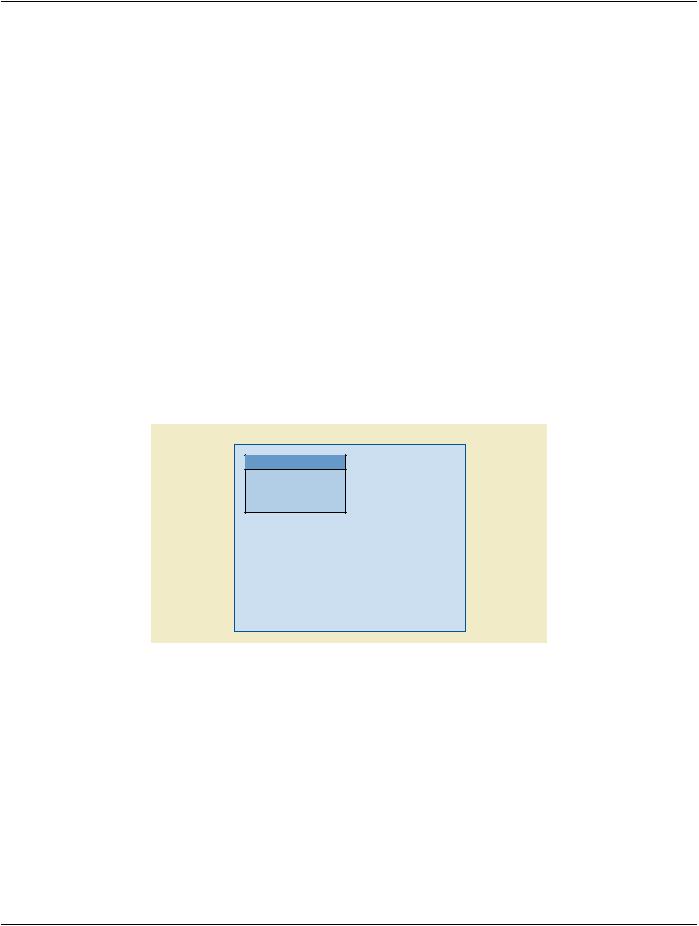
DICOM PS3.12 2020a - Media Formats and Physical Media for Media Interchange |
Page 25 |
6 Relationship to the DICOM Media Storage Model
PS3.10 defines various media storage concepts. The implementation of these generic concepts on a specific medium and file system is defined in an annex. For each physical medium and file system a mapping is described between these media storage concepts and the specific physical media and file system facilities:
a.File-set ID - The method for providing a File-set ID
b.File ID - The method for mapping a DICOM File ID into a specific file system
c.File creation/update date and time - The specific file system mechanisms used to provide this information
d.File-set location
Processing of DICOM removable media requires that the DICOMDIR be in a known location. Most file systems provide a hierarchical directory structure with a root directory for an entire medium or medium partition. The annex defines where the DICOMDIR(s) are located. When only one File-set is permitted on one medium, the DICOMDIR shall be in the root directory of that medium. When multiple File-sets are permitted on a single medium, the annex will describe how File-sets are found and identified. When a File-set is permitted to span multiple pieces of physical media, the appropriate annex will describe how this is managed.
Figure6-1illustratesthestructureofaDICOMremovablemediumthatsupportsasingleDICOMFile-setpermediumpartition.Figure6- 2 illustrates the structure of a DICOM medium that supports multiple File-sets per partition. DICOM File-sets shall not intersect when media permit multiple File-sets.
Physical Media
DICOMDIR
Fileset
Figure 6-1. Media Supporting a Single File-set
- Standard -
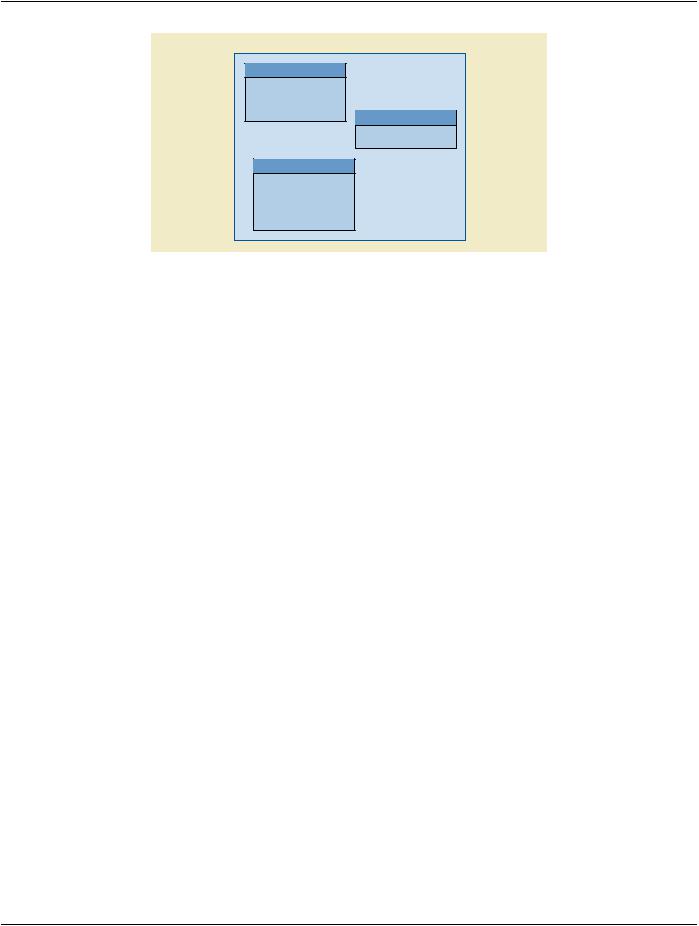
Page 26 |
DICOM PS3.12 2020a - Media Formats and Physical Media for Media Interchange |
Physical Media
DICOMDIR
Fileset
DICOMDIR
Fileset
DICOMDIR
Fileset
Figure 6-2. Media Supporting Multiple File-sets
Media and file systems that do not utilize the directory concept will specify the equivalent usage in these annexes that describe these media.
Note
Many applications will need to automatically create many image files and assign them unique File IDs. Maintaining File ID uniquenesswithoutsacrificingperformancewillrequiresomecare.Theapproachoftakingabasicnamepart,e.g.,"IMAGE," and appending sequence numbers, e.g., "IMAGE001, IMAGE002, ..." can easily result in delays finding the next available File ID.
Some approaches that can rapidly generate unique File IDs include:
a.Generating a unique sub-directory per sequence, then using increasing file numbering within the sub-directory
b.Using a random number generator and seed, then using a prime hash function with probes to find unused file names. An eight character File ID component permits a large prime value for the hash
c.Using the current time (in seconds, milliseconds) as a pseudo-random number to generate one of the File ID components, and resolving collisions with sequential or prime hash probes
All of these approaches result in File IDs that are of limited semantic content. The semantic information that describes file contents is in the DICOMDIR and the file contents to which it points.
- Standard -

DICOM PS3.12 2020a - Media Formats and Physical Media for Media Interchange |
Page 27 |
A PC File System (Normative)
A.1 PC File System Mapping to Media Formats
Several of the removable media utilize the PC file system. For any media that use the PC file system, the following rules apply, except as overridden in the applicable annex.
A.1.1 File-set ID Mapping
The PC File System mapping does not provide a File-set ID.
Note
On systems that permit user access to the media volume label, the volume label can be used to provide a File-set ID. Not all operating systems permit routine user access to this information.
A.1.2 File ID Mapping
The PC File System provides a hierarchical structure for directories and files within directories. Each structure has a root directory that may contain references to both files and sub-directories. Sub-directories may contain references to both files and other sub-dir- ectories. The nomenclature for referring to files and directories in the PC File System is:
a.\ - For the root directory
b.\filename - For a file in the root directory
c.\subdir\filename - For a file in the sub-directory subdir
The PC File System name corresponding to a File ID shall be the DICOM File ID prefixed with the character "\", with the "\" character separating File ID components.
Note |
|
Example File ID mappings: |
|
File ID |
PC File system name |
DICOMDIR |
\DICOMDIR |
FILENAME |
\FILENAME |
SUBDIR\FILENAME |
\SUBDIR\FILENAME |
The DICOMDIR file shall be in the root directory for media that do not support multiple file-sets on a single medium. DICOMDIR loc- ation is described for the multiple file-set situation in the annex for such media.
Note
It is recommended but not required that the File-set Descriptor File ID (0004,1141) be "README" (see PS3.10).
A.1.3 File Management Information
The PC File System provides the following information for each file:
|
Table A.1-1. PC File System File Information |
Filename |
1 to 8 characters |
Extension |
0 to 3 characters |
Time |
Time of last modification (or creation) |
Date |
Date of last modification (or creation) |
- Standard -
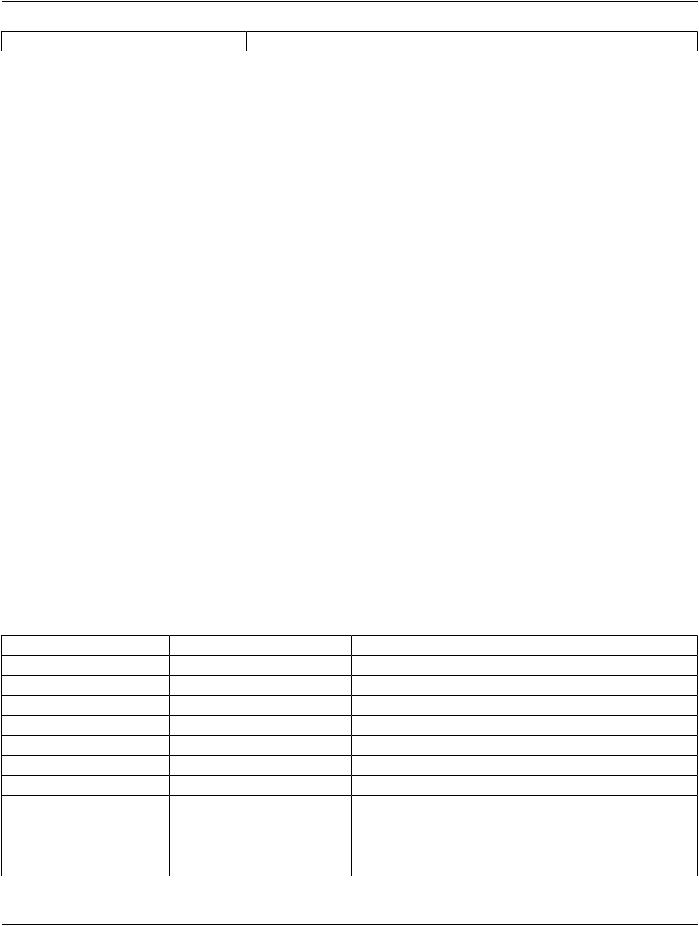
Page 28 |
DICOM PS3.12 2020a - Media Formats and Physical Media for Media Interchange |
Size |
Size of file (in bytes) |
The PC File System Filename shall correspond to a DICOM File ID Component. The PC File System Extension for a DICOM file shall not contain any characters. The PC File System date and time shall be used to provide the DICOM facilities for examining the modi- ficationorcreationdateandtime.UnusedcharactersinFilenameandExtension(seeTableA.1-1)shouldbefilledwithnullcharacters.
Note
1.The PC File System does not specify or control the time base used for date and time. Coordination of reference time zones is outside the scope of this Standard.
2.Thetypicalwrittenformofafilenameisfilename.extension(e.g.,"FILE.EXT").Theperiodbetweenfilenameandextension is a convention used in most programs for entering and displaying the filename and extension. The period is not actually recordedondiskandisnotpermittedaspartofafilename.Afilewithnoextensionisrecordedasafilewithzeroextension characters (i.e., all null filled) although it is often written and displayed without the period.
The PC File system does not provide ownership or access control facilities. Write protection is addressed in the relevant physical media specific annex. Protection mechanisms are not available for the generic PC File System.
A.2 Logical Format
The PC File System requires that the media be organized into sectors. The media specific value for bytes/sector and the mechanism for doing this is in each media annex.
The PC File System shall be organized as an "mtools" unpartitioned file system (see Note), using either 12-bit or 16-bit File Allocation Table (FAT). The layout of the boot sector shall be as shown in Table A.2-1. The FAT and related file structures are compatible with the DOS 4.0 and later file systems, and are described in detail in the Microsoft MS-DOS Programmer's Reference. Two byte integers shall be encoded in little endian.
Note
A PC File system may be either unpartitioned or partitioned. Traditionally, removable media such as floppy disks have been formatted as unpartitioned, and fixed media like hard disks have been formatted with a different form of Master Boot Record that specifies several partitions, each of which has the format of a complete unpartitioned system. When forms of removable media with larger capacity were introduced, some driver vendors chose to format them as unpartitioned, and others as par- titioned.InordertofacilitateinteroperabilitywithexistingimplementationsthisPartoftheDICOMStandardcurrentlyspecifies one format, the unpartitioned format. Some implementations of the PC DOS file system may experience difficulty reading or writing to large capacity unpartitioned removable media, and require special drivers.
The boot sector, sector 0 of track 0, shall be formatted as follows:
Table A.2-1. Boot Sector
|
Byte(s) |
Value |
Description |
00 |
- 02 |
varies |
Jump instruction to loader (NOPs) (see note 1) |
03 |
- 10 |
"dddddddd" |
The formatting DOS (vendor specific) (see note 2) |
11 |
-12 |
see note 5 |
bytes/sector |
13 |
see note 5 |
sectors/cluster |
|
14 |
- 15 |
0001H |
1 sector in boot record |
16 |
02H |
2 File Allocation Tables (FAT) (see note 3) |
|
17 |
- 18 |
200H |
512 root directory entries |
19 |
- 20 |
0000H |
Flag for more than 65536 sector/disk. Use offset 32 value |
21 |
see note 5 |
Flag for disk type; F0H if not otherwise specified |
|
22 |
-23 |
varies |
sectors/FAT |
24 |
- 25 |
see note 6 |
sectors/track |
- Standard -
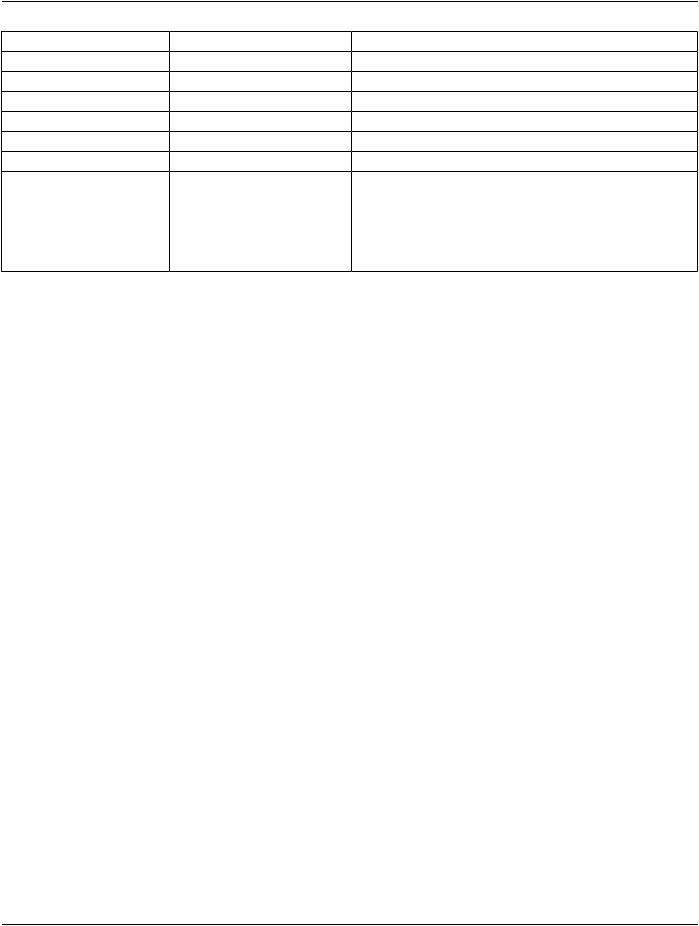
|
|
DICOM PS3.12 2020a - Media Formats and Physical Media for Media Interchange |
Page 29 |
|
|
Byte(s) |
Value |
Description |
|
26 |
- 27 |
see note 6 |
side (head) per disk |
|
28 |
- 31 |
00000000 |
0 reserved or hidden sectors |
|
32 |
- 35 |
varies |
Total sector/disk. Varies from disk to disk |
|
36 |
- 37 |
0000 |
Physical Drive number = 0 |
|
38 |
29H |
Extended boot record signature = 41 |
|
|
39 |
- 42 |
undefined |
Volume serial number (see note 4) |
|
43 |
- 53 |
varies |
The volume ID (vendor specific) |
|
54 |
- 61 |
varies |
The file system label |
|
62 |
- 509 |
varies |
Don't care. Any contents acceptable |
|
510 |
55H |
Signature flag - first byte |
|
|
511 |
AAH |
Signature flag - second byte |
|
|
Note
1.These three bytes should either be EBH,00H,90H (indicating a relative jump) or 909090H indicating NOPs. The bytes are for booting off the optical drive, which DICOM does not standardize. Some programs use them to validate the disk. The use of EB0090H is known to be more commonly used and is the recommended choice. Readers of DICOM disks that use the PC File System should ignore this field.
2.While eight characters appear to be valid in this field, the use of "MSDOS4.0" is known to be the preferred choice for this string. Some systems, upon finding this field not set to "MSDOS4.0" will ignore the sectors/FAT field and use their own calculation. This may cause an error due to the calculation resulting in a different value than the sectors/FAT field. (MS-DOS is a trademark of Microsoft)
3.Two FATs are recommended. One FAT could also be used but again may cause some incompatibility.
4.The serial number may be any four bytes. A random or sequential number is preferred but is not required.
5.These values are specified in the annex for each particular type of media.
6.These values are nominally specified in the Annex for each particular type of media, but vary considerably between implementations, and should not affect interoperability.
- Standard -

Page 30 |
DICOM PS3.12 2020a - Media Formats and Physical Media for Media Interchange |
- Standard -
