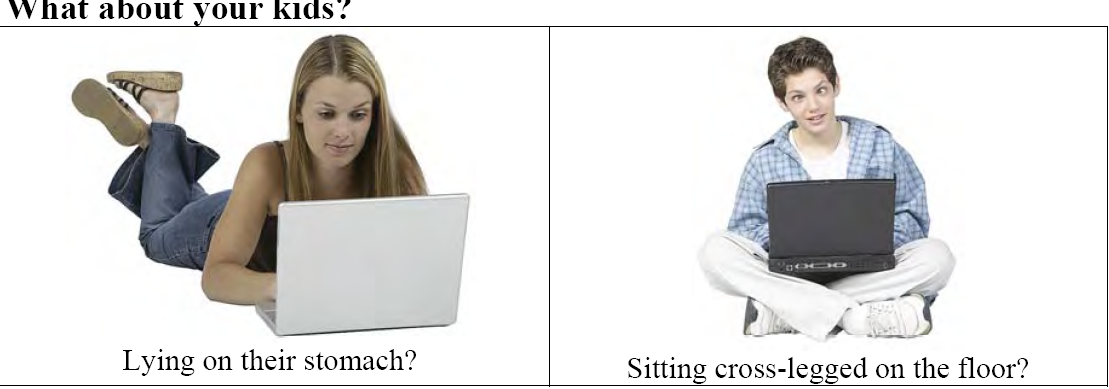- •Англійська мова
- •За напрямом підготовки 6.170.202 «охорона праці»
- •Ergonomics in Agriculture
- •Guidelines for Hand Work
- •Proper work station height for light and heavy work.
- •Guidelines for Hand Tools
- •Guidelines for Lifting
- •Lifting from a good height, between waist and shoulder level.
- •Ergonomics in computers.
- •Home office ergonomics
- •What is wrong with these pictures?
- •Laptop posture problems
- •Setting up your home office
- •Document Holder
- •Lighting
- •Rules for your home office
- •Handheld devices
- •Use and Design
- •Cell Phones
- •Comprehension
- •6. Describe the pictures using the given words and answering the questions.
- •7. Translate the text on the picture. Give it the title and retell.
- •Unit 2 Stress in our life.
- •The physiology of stress
- •I) Rank, society and expectations
- •How to reduce stress response.
- •B) Devastating news.
- •Comprehension
- •5. Name the main rules of struggle with stress starting with the following word combinations:
- •6. Answer the questions.
- •7. Read the text and name the reasons which can be stressful for you.
- •5.Crime:
- •14.Daily Hassles
- •8. Read the text and define which type you belong to. Stress and Personality
- •Unit 3 Dangers are around us.
- •Introduction
- •Physical Hazards and their Adverse Health Effects
- •Chemical Hazards and their Adverse Health Effects
- •What is hazardous waste?
- •What kinds of hazardous waste are there?
- •How can hazardous waste affect us?
- •Biological Hazards and their Adverse Health Effects
- •Internet Threat and Ways to Escape
- •Comprehension
- •1. Match the words with their Ukrainian equivalents.
- •2. Pair the verbs with suitable word combinations according to the texts.
- •3. Match the halves of the sentences, put them in a logical order and retell the received text.
- •4. Name the main rules of escaping internet threat.
Home office ergonomics
This?
|
Or maybe in the bed?
|
-
Or at the dining table?
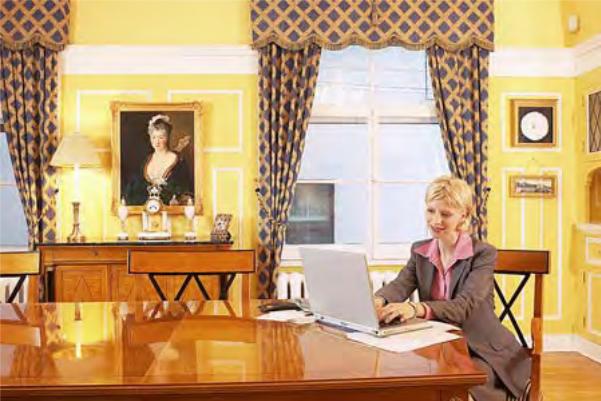
|
It would not be surprised if any of the above situations are typical in your home. Unfortunately, most people don’t put much effort into designing a home office and if they do, they seem to forget the basic rules of ergonomics. Since more people than ever before are using computers at home for work, pleasure and school, safe home workstations are essential for injury and illness prevention.
In general, very little attention is paid to setting up a home office prior to starting computer work, regardless of the duration of use. In addition, people do not believe that using a laptop wherever they go will cause a problem. Sadly, improper use of laptops is causing Repetitive Strain Injuries at unprecedented rates among all users, including children!
What is wrong with these pictures?
|
Image Ref. 1 |
Image Ref. 2 |
Image Ref. 3 |
|
|
|
Laptop posture problems
Laptop computers pose unique challenges because there is no setup that allows correct monitor height at the same time as correct keyboard and mouse height without other devices.

In Posture A, the monitor might be at the right distance (depending upon how well the user can see), but the keyboard is too high and the monitor is too low. The user is sitting much too far away from the table, causing stress in the shoulders, neck and back due to his extended arms.
The person in Posture B is stabilizing his elbows on his knees, dropping his wrists on the front of the laptop, holding his head forward, and elevating his shoulders. Both the screen and the keyboard are too low and the keyboard is too far away. Neck, shoulder and back pain are a result of this extremely stressful posture that restricts circulation and causes irreparable damage to soft tissues.
The child in posture C is resting his wrists and upper arms on the sharp edge of the work surface, a perfect recipe for inducing carpal tunnel syndrome. Also, his elbows are at an acute angle which puts strain on the cubital tunnel in the elbows, risking another of the “tunnel” syndromes. In addition, he is getting no low back support from the inappropriate chair. An adjustable chair would still not create a safe environment since the table is too high and the laptop is not set up correctly.
Most people will eventually end up slumping to see the display, as shown in the left illustration below. Using a laptop stand with an external keyboard and mouse will set both the screen and input devices (i.e., keyboard and mouse) at the correct height, assuming the work surface is correct, as seen in the right illustration.