
Добавил:
Upload
Опубликованный материал нарушает ваши авторские права? Сообщите нам.
Вуз:
Предмет:
Файл:TRAFFIC ALERT AND COLLISION AVOIDANCE SYSTEM.doc
X
- •Traffic alert and collision avoidance system General
- •Abbreviations and Acronyms
- •Tcas - general description General
- •Tcas - component location General Description
- •Radio Altimeter Inputs
- •Signal Processor
- •Suppression
- •Speech Processor
- •Receiver Processor
- •Transmitter
- •Beam Steering and Attenuator Circuits
- •Directional Antenna
- •Tcas - basic operation General
- •Whisper-Shout Interrogation
- •Mode s Interrogation
- •Tcas Data Calculation
- •Tcas - surveillance area General
- •Ra and ta Groups
- •Atc/tcas Control Panel
- •Tcas - navigation display General
- •Range Data
- •Altitude Readout
- •Altitude Separation
- •Absolute Altitude
- •Vertical Motion Arrow
- •Tcas Messages
- •Offscale
- •Traffic
- •Ra and ta No-Bearing Traffic
- •Corrective Action ra
- •Corrective Action ra
- •Increase Corrective Action ra
- •Tcas Self-Test Indications – ai
- •Tcas - self-test indications on tcas computer front panel Front Panel Self-Test
Tcas Self-Test Indications – ai
If the test passes, the AI shows the red RA up and down
advisory cues.
If the test fails, the AI does not show any RA advisories.
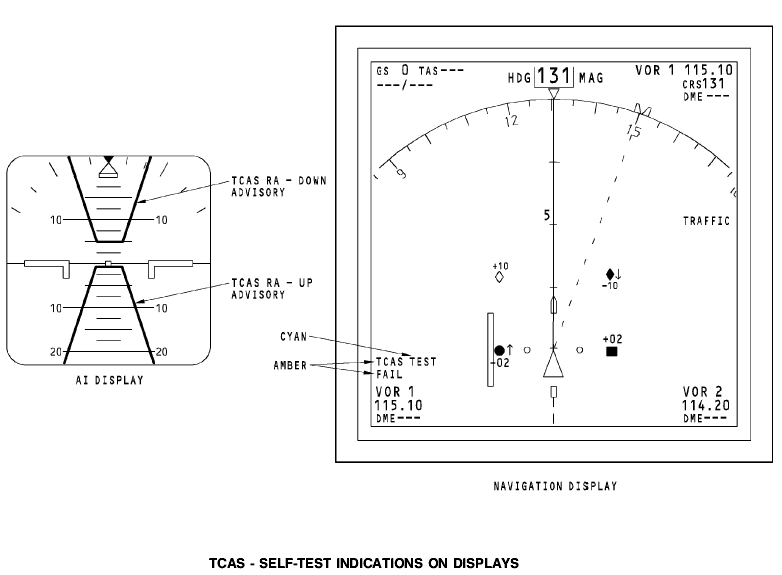
Tcas - self-test indications on tcas computer front panel Front Panel Self-Test
Push and hold the test switch on the front panel for one second. This starts a self-test. During the test, the front panel shows these indications:
All LEDs come on for one second to do a test of the LEDs
All LEDs go off for one second
Applicable LED comes on to show the status of the TCAS or the TCAS interfaces.
The red fail LED shows that the TCAS computer has a failure.
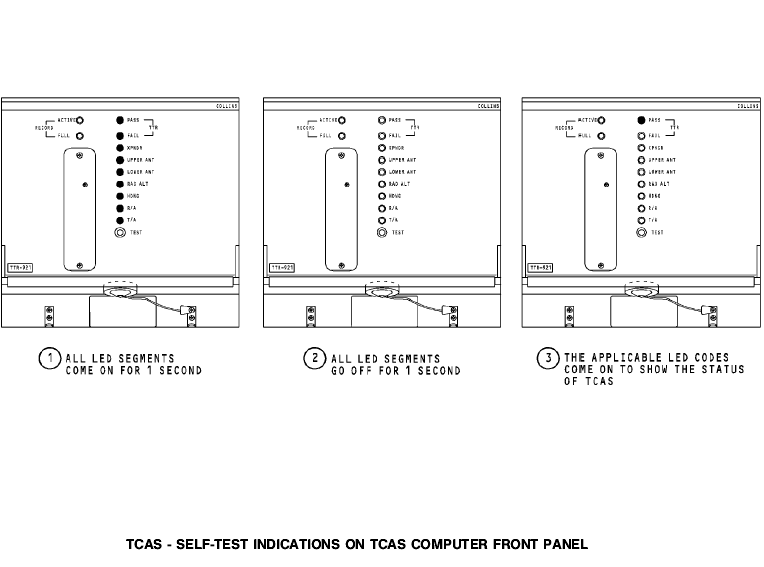
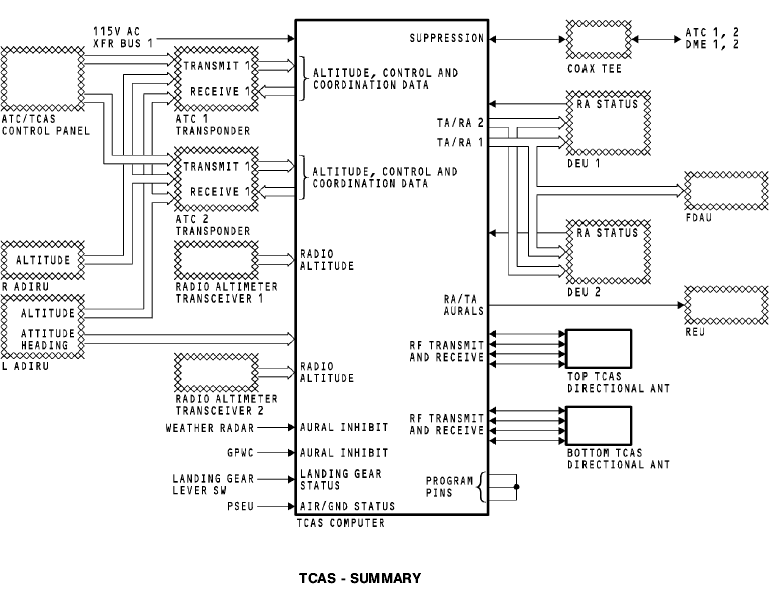
Соседние файлы в предмете [НЕСОРТИРОВАННОЕ]
