
- •Archives
- •What is an Archive?
- •What is a Self-Extracting Zip File?
- •Archive formats:
- •The WinZip window
- •Opening Archive
- •Viewing Files
- •Extracting Files
- •Create a New Archive
- •Adding Files
- •Deleting Files from Archive
- •Other Characteristics
- •The WinRar window
- •Viruses and anti-virus programs Keywords
- •6. Levels of polymorphism (Уровни полиморфизма). Факультативно….
- •7. Virus strain (Вирусный штам).
- •There are some famous examples of the viruses.
- •Tipes of viruses
- •5. Network virus (Сетевой вирус).
- •6. Encrypted virus (Шифрованный вирус).
- •Virus constructor (Конструктор для вирусов).
- •Anti-virus program
- •1. Firmware sentry (Программно-аппаратный сторож)
- •2. Anti- virus sentry (Программный антивирусный сторож).
- •4. Resident vaccine (Резидентная вакцина).
- •5. Anti-virus scanner (Антивирусный сканер)
- •6. Anti-virus disk inspector (Антивирусный ревизор диска).
- •The anti-virus scanner DoctorWeb (DrWeb).
- •Graphic mode of the DrWeb.
- •Graphic mode of the avp Kaspersky Anti-Virus.
The anti-virus scanner DoctorWeb (DrWeb).
This product is a representative of the 32-bit family of antivirus scanner Doctor Web (or DrWeb). This product line (DrWeb32) also includes versions for Novell NetWare, OS/2, and DOS/386.
The program is designed for 32-bit Windows (i.e., Windows 95/98/Me/NT/2000) and is referred to as Dr.Web for Windows 95-2000 or, briefly, DrWeb32W.
This version offers two variants: with graphical interface (DrWeb32W) and with command-line interface (DrWebWCL). Both programs support the same command line options. DrWeb32W (graphical version) can also be controlled and configured via dialog panels, which is usually more convenient. On the other hand, DrWebWCL (command-line version) requires less system resources.
Both programs use the same configuration file and the same settings group in it. You can alternatively use both variants, whichever suits your need better at the moment.
The Doctor Web for Windows 95-2000 distribution kit also includes SpIDer Guard for Windows 95-2000 (or, briefly, SpIDer.) This utility is a memory-resident anti-virus program.
Graphic mode of the DrWeb.
the Main Window.
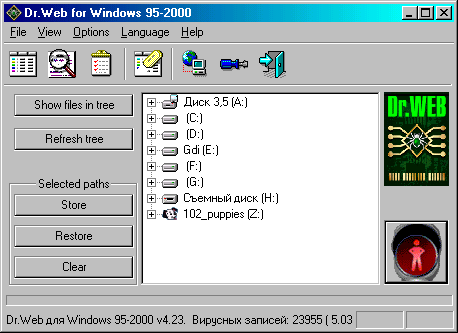
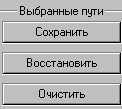
In this window, you can select scan objects (i.e., drives, folders, and files to be checked.)
You
can also save, restore and clear paths of checking. When you have
selected objects you should press
 and run checking.
and run checking.
Use OPTIONS/CHANGE SETTING for change mode of checking.
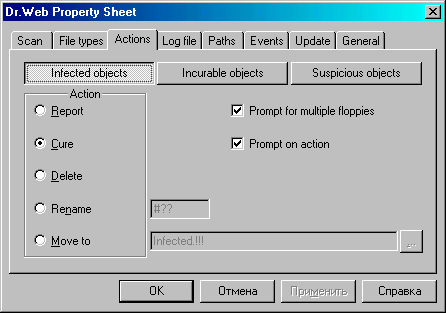
 “Подозрительные»
“Подозрительные»
You can use this window for select what DrWeb must do with Infected, Incurable and Suspicious objects.|
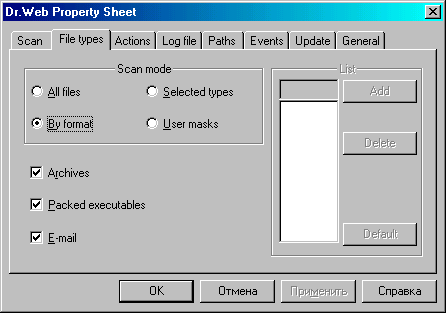
You can use this window for select format of files, which you want to check by DrWeb.
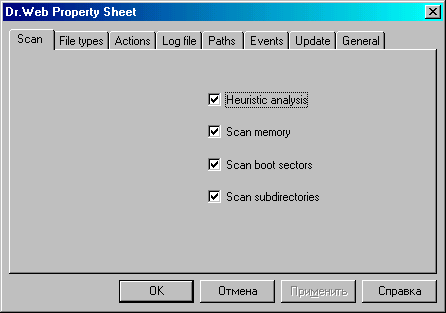
You can use this window for select different modes of checking files by DrWeb.
Graphic mode of the avp Kaspersky Anti-Virus.
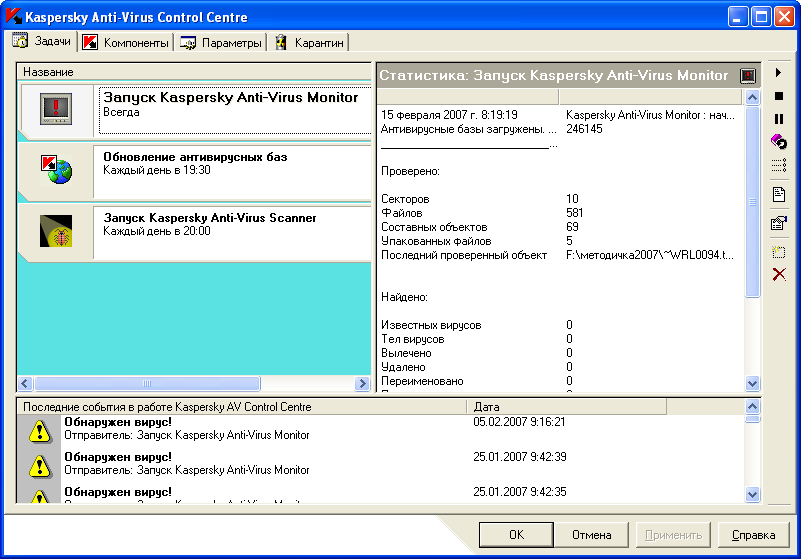
L i t e r a t u r e.
Коваленко М.М. Комп’ютерні віруси і захист інформації.– К.: Наукова думка, 1999.– 336 с.
Інформатика. Комп’ютерна техніка. Комп’ютерні технології: Підручник.– К.: Каравела, 2004.– 464 с.
Official manual of WinRAR.– Microsoft, 2006.–388 c.
