
- •About the Authors
- •Dedication
- •Authors’ Acknowledgments
- •Contents at a Glance
- •Table of Contents
- •Introduction
- •About This Book
- •Foolish Assumptions
- •How This Book Is Organized
- •Part I: Introducing Service Management
- •Part II: Getting the Foundation in Place
- •Part VI: The Part of Tens
- •Icons Used in This Book
- •Where to Go from Here
- •Knowing That Everything Is a Service
- •Looking at How the Digital World Has Turned Everything Upside Down
- •Implementing Service Management
- •Managing Services Effectively
- •Seeing the Importance of Oversight
- •Understanding Customers’ Expectations
- •Looking at a Service from the Outside
- •Understanding Service Management
- •Dealing with the Commercial Reality
- •Understanding What Best Practices and Standards Can Do for You
- •Using Standards and Best Practices to Improve Quality
- •Finding Standards
- •Getting Certified
- •ITIL V3: A Useful Blueprint for Enterprise Service Management
- •Seeing What Service Management Can Do for Your Organization
- •Starting with the Service Strategy
- •Creating a Service Management Plan
- •Defining a Service Management Plan
- •Automating Service
- •Getting to the Desired End State
- •Four Key Elements to Consider
- •Federating the CMDB
- •Balancing IT and Business Requirements
- •Measuring and Monitoring Performance
- •Making Governance Work
- •Developing Best Practices
- •Seeing the Data Center As a Factory
- •Optimizing the Data Center
- •Managing the Data Center
- •Managing the Facility
- •Managing Workloads
- •Managing Hardware
- •Managing Data Resources
- •Managing the Software Environment
- •Understanding Strategy and Maturity
- •Seeing How a Service Desk Works
- •Managing Events
- •Dividing Client Management into Five Process Areas
- •Moving the Desktop into the Data Center
- •Creating a Data Management Strategy
- •Understanding Virtualization
- •Managing Virtualization
- •Taking Virtualization into the Cloud
- •Taking a Structured Approach to IT Security
- •Implementing Identity Management
- •Employing Detection and Forensics
- •Encrypting Data
- •Creating an IT Security Strategy
- •Defining Business Service Management
- •Putting Service Levels in Context
- •Elbit Systems of America
- •Varian Medical Systems
- •The Medical Center of Central Georgia
- •Independence Blue Cross
- •Sisters of Mercy Health System
- •Partners HealthCare
- •Virgin Entertainment Group
- •InterContinental Hotels Group
- •Commission scolaire de la Région-de-Sherbrooke
- •CIBER
- •Do Remember Business Objectives
- •Don’t Stop Optimizing after a Single Process
- •Do Remember Business Processes
- •Do Plan for Cultural Change
- •Don’t Neglect Governance
- •Do Keep Security in Mind
- •Don’t Try to Manage Services without Standardization and Automation
- •Do Start with a Visible Project
- •Don’t Postpone Service Management
- •Hurwitz & Associates
- •ITIL
- •ITIL Central
- •ISACA and COBIT
- •eSCM
- •CMMI
- •eTOM
- •TechTarget
- •Vendor Sites
- •Glossary
- •Index
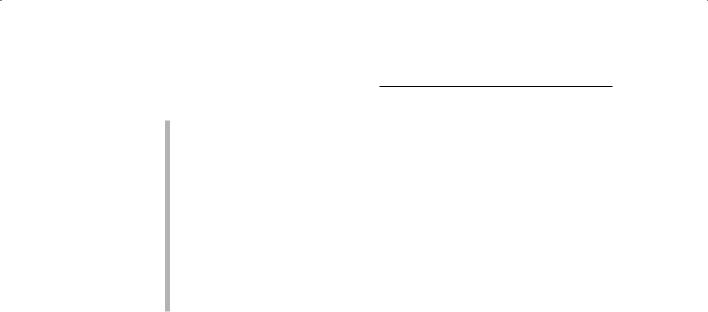
240 Part V: Real Life with Service Management
The Medical Center of Central Georgia is using its service management system software to automate what were traditionally inefficient and/or paper-based business processes, and to manage customer service and change management.
Independence Blue Cross deployed an operations control center to help monitor its systems and predict problems.
Sisters of Mercy Health System transformed its clinical processes. IT supported this initiative by creating a more responsive technology infrastructure.
Finally, Partners HealthCare deployed an innovative service oriented architecture strategy and is using a service catalog to help monitor the performance of its key services.
The Medical Center of Central Georgia
The Medical Center of Central Georgia, located in Macon, is a full-service acute-care hospital with more than 600 beds, serving about 750,000 residents. It’s now the second-largest hospital in Georgia. The hospital system also includes a series of remote health care facilities; wellness centers; health clubs; and home care, home health, and hospice services throughout the city. The Medical Center of Central Georgia’s core mission is to provide world-class care to its patients.
The IT department manages all servers, laptops, desktops, printers, scanners, and various applications. Five years ago, Information Services realized that it needed to improve service management and needed to automate many business processes. IT had previously deployed a homegrown system for managing problems, but the system was inadequate to meet the needs of Information Services and the organization. These inadequacies hindered process and workflow management, and eventually led to the need for a more robust system.
Ensuring high quality of care was a key concern. The IT team realized that it needed to change its approach. It began by implementing new service management software and processes and then expanded its vision to address change management. It also streamlined many of its business processes and reduced costs by using the service management software platform to automate and enforce business processes both within and outside IT.
Revamping the Technical Support Center
The Medical Center’s Technical Support Center (TSC) supports IT as a whole and has been particularly successful with its client services. Client services

Chapter 20: Health Care 241
technicians travel to different locations within the organization to deal with hardware and software issues. Before the service management system was implemented, each time a technician made a repair, he had to go back to the office or rely on a paging system to get the next service ticket. According to Patrice Briley, a lead analyst at the Medical Center, this service request could be in the same area the technician just left. The technician would have to go back to the area and then back to the office.
Now the organization is divided into zones. When a ticket is entered, the system makes logical decisions as to what zones and technician the ticket should be assigned; the routing is automatic. Rather than going back to a central area to get the next assignment or waiting for the TSC to make contact manually, the technician simply receives the next assignment by pager or e-mail. The actual work request is entered into the system, along with the necessary information to allow the system to process automatically. This new process also helps to improve quality of care by enabling the technicians to address problems faster and more efficiently. One big advantage of this approach, says systems analyst Isaac Ramsingh, is that the technicians “can be mobile rather than being tied to a physical computer or depending on an unreliable process to get the information they need. This has improved productivity tremendously.”
The same system is used for change control management. Any request for changes to systems is entered into the application. An automatic approval process is then initiated, with the appropriate managers reviewing and approving or denying the request for change as appropriate. Reports from this system also drive committees responsible for managing changes, ensuring that each change is communicated effectively and any possible ill effects are identified. The intent is to thoroughly understand system interactions and proactively manage system changes.
Automating processes
The IT team is using the service management software platform to automate some of the manual, paper-intensive processes that encumbered IT productivity for years. One example is providing security access to systems for new employees. In the past, this task involved a paper-based process that may have involved as many as 10 or 11 system administrators. Now the new system takes the original request and splits it so that a subticket is sent to each system administrator involved, and manages the process of granting access to each of the systems required. New employees, or employees who have had their system access changed, can now sign into a centralized and secure Web page to retrieve all their system access information, like user IDs and passwords, along with documentation for each of their systems.
By leveraging the technology upon which the service management software was built the team has already developed nearly 20 independent applications
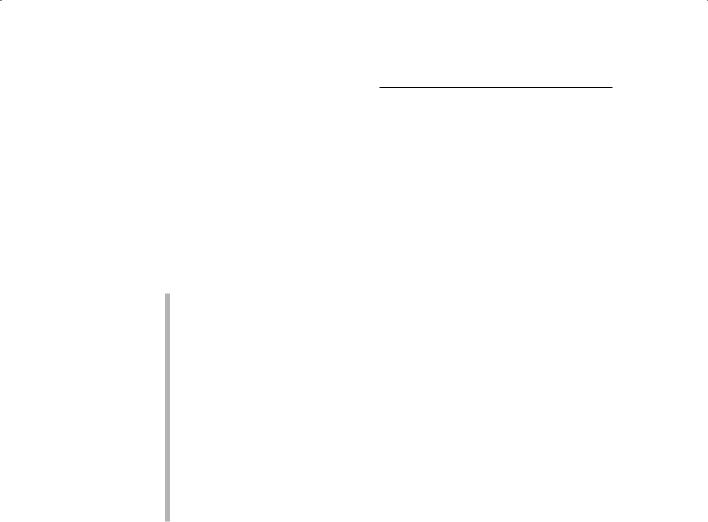
242 Part V: Real Life with Service Management
to automate and manage various diverse processes. This kind of automation enables the company to cut costs, streamline business processes, and ensure adherence to policies and procedures.
Establishing best practices
Briley and Ramsingh mention several best practices that have emerged over the course of the Medical Center of Central Georgia’s service management journey, including the following:
Bring the customer in up front. When you are creating a system, it is important to get the users and business experts involved. This ensures the needs of the users are met and fosters a sense of ownership. This sense of ownership and buy-in results in greater acceptance and a better end product for everyone. According to Briley and Ramsingh, if you don’t get the right folks involved at the onset of a project, it can result in a system that is poorly designed and not well accepted.
Communicate. Communication is critical, especially when it comes to patient care. Being informed helps the staff take the necessary steps to ensure quality of care is not compromised. The TSC has become a single point of contact for dispersing information throughout the organization.
Build a knowledge base. As a problem occurs, it is important to document the steps taken toward resolution. The next time the problem occurs, resolution can be reached more quickly. The end result is better customer service.
Independence Blue Cross
Independence Blue Cross (IBC) and its subsidiaries are the Philadelphia region’s largest health insurers, with more than 3.4 million members. The company offers products and services such as managed care, traditional indemnity, pharmacy benefits management, Medicare, and Medicaid. IBC annually processes more than 32 million claims and responds to more than 6 million customer inquiries. IBC’s information technology organization manages hundreds of applications that cover a wide area of business needs, from internal e-mail to external customer-facing systems. These include mission-critical solutions vital to the company’s success, in which unscheduled down time is not an option. For example, an outage during the critical enrollment period could greatly hinder an individual’s ability to choose an appropriate insurance product.
In 2002, IBC initiated a grass-roots movement to implement the Information Technology Infrastructure Library (ITIL) framework to improve the provisioning and control of IT services such as incident and problem management.

Chapter 20: Health Care 243
Although the objectives were on the right track, the effort failed to gain traction for several reasons. First, it didn’t address key issues such as root cause analysis, notifications, and escalation. Also, although IBC had a change management process in place, it was weak in that it was loosely mandated and had no transparency or accountability structure, and its Web-based environment was unpredictable.
Fortunately, a more recent review and overhaul of the process has allowed IBC’s Information Technology Team to institutionalize a vastly improved ITIL methodology, adding executive-level support and proactive capabilities. A crucial organizational change was the addition of an Operational Control Center (OCC), which monitors the systems and applications across the enterprise from the customer’s point of view, thereby providing substantial business value.
Putting transparency back into the process
When Nick Robak, senior director of technology services, joined the team in 2005, he quickly saw a critical issue: the staff was handling incidents, but there was lack of accountability for any particular problem. This and other deficiencies in the service management process fueled the organization’s effort to gain more control of resources as well as more credibility with the business.
With the assistance of systems integrator Liquid Hub, IBC pored through the hundreds of applications that it manages and assigned severity codes for problem classification. An example of a priority-one application is the one that all agents and brokers use when working with customers. This applica-
tion provides customers comprehensive information about their policies and how those policies are set up. If that application becomes unavailable during the high-revenue or enrollment seasons, the company can be seriously affected.
After assigning the severity codes, IT identified the precise response mechanism that would be used to resolve each problem. Robak’s team ensured that there was a well-defined and broadly communicated problem escalation, notification, and communication process. All details of the process were negotiated with the sponsors and stakeholders over a period of several months. This resulted in consensus by all parties, and allowed the incident and problem management process to be tightly governed by IT. The company quickly began reaping rewards. For example, the average time to repair has decreased by 50 percent.
Additionally, IT implemented a strict change-control process that, along with incident and problem management, has lowered the number of priority-one
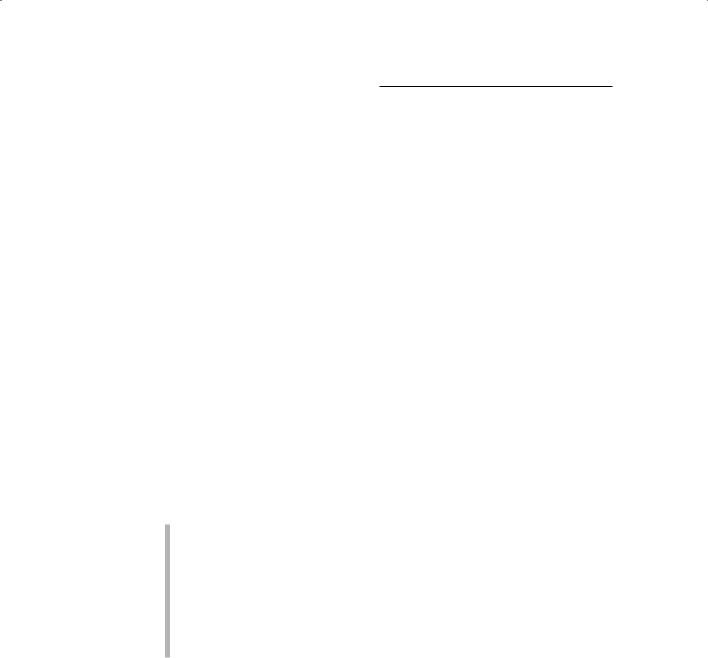
244 Part V: Real Life with Service Management
problems by 50 percent. “Before we focused the team on change management,” Robak says, “certain areas of the organization utilized a change management process, while others didn’t; we needed consistency.” IT instituted a more orderly and enforceable change management policy that includes, for example, submitting change notices before changes can occur.
Getting proactive for the business: The OCC
After IBC implemented these improved incident, problem, and change management processes, it examined how to proactively identify issues before they became problems. As is typical at many large companies, when an incident occurs, everyone from the database person to the network and applications person might be asked to help solve the problem. Needless to say, this process is inefficient and unnecessarily drains resources. The goal was to move away from a purely reactive service desk that only addressed problems as they happened, and move toward the ability to show a holistic picture of service to the end user which includes proactive capabilities. To do this, the team looked at its services from the end-user perspective, gaining an end-to- end view of all the elements that make up a service, each of which could be monitored.
The idea to monitor services from an end-user perspective led to the creation of the OCC, which has a four-part mission:
Proactively monitor the performance of critical business and technology services
Routinely report ongoing operational metrics with a focus on improving them to match changing business priorities
Coordinate performance improvements to resolve more incidents before they affect the consumer
Deliver innovative solutions in process improvement, service quality, and increased systems performance to meet service-level agreements (SLAs)
The OCC is an organization that uses staff members from across Information Technology. Its members include service desk personnel, a Web environment administrator, enterprise monitoring personnel, SLA management and reporting experts, and those with executive dashboard expertise. The goal is that when the problem management staff is notified of an event or an anomaly, they can ask whether this issue is the start of a trend, and collaboration can begin among the members of the OCC to help predict and resolve larger issues.
If the OCC sounds a bit like a network operations center (NOC), which is used to monitor communications networks, that’s because in some ways it is. Like a NOC, the OCC is housed in a separate room (with glass windows) where
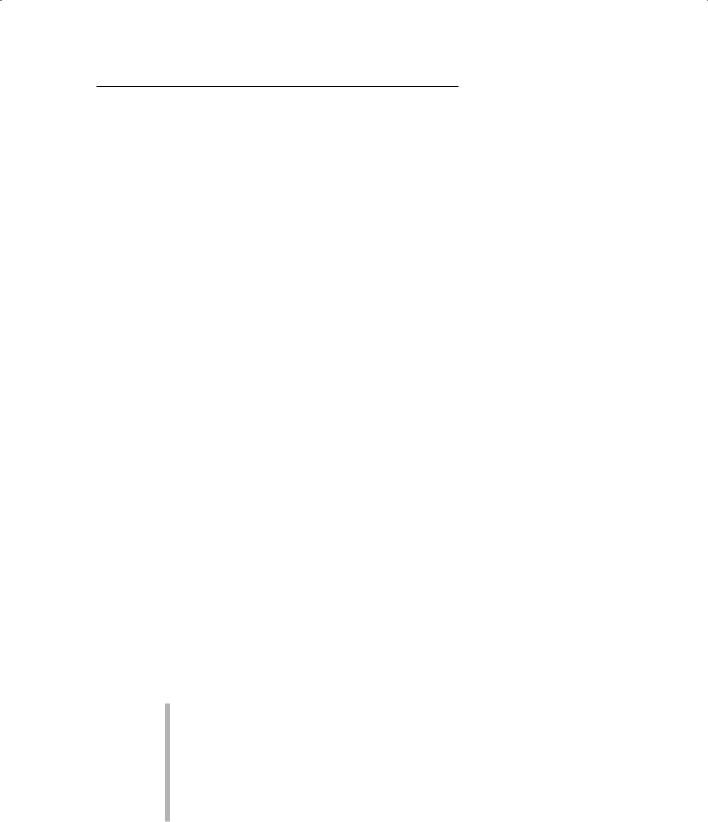
Chapter 20: Health Care 245
numerous large plasma screens provide a real-time view of activity across the company’s systems. Unlike a NOC, however, the OCC monitors the business processes and services from the end-user perspective.
Monitoring and measuring are big parts of what the OCC does. According to Heath Durrans, director of managed infrastructure at LiquidHub, the primary purpose of the OCC is SLA management, which in this case is really businesslevel management. The goal is to meet customer expectations for service. If a system is failing to meet those service level objectives, the OCC needs to find out why. The OCC wants to know and report how the business is doing this month, and how that compares to its performance last month. It constantly monitors performance against expectations. The OCC might try, for example, to predict that a certain customer-facing application may go down on a certain day because of certain behavior and trends. It tracks both the application and how that application interacts with other applications and the infrastructure. The OCC supports both internal and external applications.
One internal service that the OCC monitors is how consumers get e-mail from the mail archive. How do you determine an acceptable performance level for retrieving e-mail? To answer this question, the team openly asked end users about their expectations for this service. It also mapped out all the hops — transfer between computers — that a message goes through across the entire infrastructure to retrieve an archived item. Then the OCC employed software agents and synthetic transactions to test availability, at the specified SLAs, to the end consumer. These test transactions are developed by IT to gauge how the system will respond under specific conditions.
The OCC has been a huge success. Robak says, “It’s one of those projects that happens every couple of years where you see all the lights go on. Showing real evidence of what is going on with these applications and staving off problems before they happen has created a whole lot of support.”
Identifying best practices
IBC has found that its internal and external customers are much happier now. Systems go down less often, and when they do, they’re fixed more quickly. The team has identified certain best practices that have helped along the way:
Benchmarking: Robak’s team collected a three-month trend on service performance to use in negotiating SLAs. For example, it researched what a normal call response should be and then negotiated around that metric. However, a core OCC tenet is to not accept the norm but instead strive for service-performance excellence.
Negotiating: IT must decide how to best support the business, but at the same time recognize the importance of balancing limited resources to ensure that critical systems remain stable.
