
Microsoft ASP .NET Professional Projects - Premier Press
.pdf
Microsoft ASP.NET Professional Projects by Hersh Bhasin
Premier Press © 2002 (638 pages)
Teaches Web developers how to build powerful applications using the .NET Framework and Microsoft’s ASP.NET.
Table of Contents
Microsoft ASP.NET Professional Projects
Part I - The ASP.NET Programming Environment
Chapter 1 - Introducing ASP.NET
Chapter 2 - Introducing ASP.NET Web Forms and Controls
Chapter 3 - Using ADO.NET in the .NET Framework
Chapter 4 - Data Binding
Chapter 5 - Input Validation
Chapter 6 - User Controls
Chapter 7 - Custom Controls
Chapter 8 - Business Objects
Chapter 9 - Working with ASP.NET Web Services
Chapter 10 - ASP.NET Applications
Chapter 11 - Caching
Chapter 12 - Tracing
Chapter 13 - Security
Part II - Projects
Project 1 - A Personal Finance Manager
Chapter 14 - The Design of the Personal Finance Manager
Chapter 15 - Chart of Accounts
Chapter 16 - Transactions
Chapter 17 - The Trial Balance Report
Project 2 - Web Services
Chapter 18 - Creating a Generic Database Web Service
Chapter 19 - Designing a Navigation System
Chapter 20 - Incorporating Web Services in the Chart of Accounts Form
Chapter 21 - Incorporating Web Services in the Transactions Form
Chapter 22 - Incorporating Web Services in the Trial Balance
Project 3 - Inventory Management System
Chapter 23 - The Design of the Inventory Management System
Chapter 24 - Inventory Masters
Chapter 25 - Inventory Movements
Chapter 26 - The Inventory Balances Report
Project 4 - The GenEditAdd Control
Chapter 27 - Using the GenEditAdd Control
Chapter 28 - Extending the GenEditAdd Control
Project 5 - Visual Studio.NET
Chapter 29 - Displaying Database Data Using a Strongly-Typed DataSet Chapter 30 - Writing CRUD Applications with Visual Studio.NET
Chapter 31 - Creating a Web Service Using Visual Studio.NET
Part III - Appendixes
Appendix A - Installing the Sample Database
Appendix B - HailStorm
Index
List of Figures
List of Tables
List of Examples
Microsoft ASP.NET Professional Projects
Hersh Bhasin
© 2002 by Premier Press, Inc. All rights reserved. No part of this book may be reproduced or transmitted in any form or by any means, electronic or mechanical, including photocopying, recording, or by any information storage or retrieval system without written permission from Premier Press, except for the inclusion of brief quotations in a review.
The Premier Press logo, top edge printing, related trade dress and Professional Projects are trademarks of Premier Press, Inc. and may not be used without written permission. All other trademarks are the property of their respective owners.
Important: Premier Press cannot provide software support. Please contact the appropriate software manufacturer's technical support line or Web site for assistance.
Premier Press and the author have attempted throughout this book to distinguish proprietary trademarks from descriptive terms by following the capitalization style used by the manufacturer.
Information contained in this book has been obtained by Premier Press from sources believed to be reliable. However, because of the possibility of human or mechanical error by our sources, Premier Press, or others, the Publisher does not guarantee the accuracy, adequacy, or completeness of any information and is not responsible for any errors or omissions or the results obtained from use of such information. Readers should be particularly aware of the fact that the Internet is an ever-changing entity. Some facts may have changed since this book went to press.
ISBN: 1-931841-21-7
Library of Congress Catalog Card Number: 2001096478
Printed in the United States of America
02 03 04 05 06 RI 10 9 8 7 6 5 4 3 2 1
Publisher Stacy L. Hiquet
Associate Marketing Manager Heather Buzzingham
Managing Editor Sandy Doell
Acquisitions Editor Kevin Harreld
Editorial Assistant Margaret Bauer
Technical Reviewer Mingyong Yang
Copy Editor Jenny Davidson
Interior Layout Marian Hartsough Associates
Cover Design Phil Velikan
Indexer Kelly Talbot
Proofreader Kim Cofer
Dedication
To my parents, my wife Ritu, and my daughter Ria
Acknowledgments
I thank my wife Ritu for motivating me to write this book and for painstakingly proofreading, editing, and formatting all my manuscripts. I thank all my friends at Premier Publishing who made this book possible. Thank you Kevin Harreld and Jody Kennen for putting your trust in me, Elizabeth Agostinelli, Jenny Davidson and Brian Thompson for
wading through my work and fixing what was wrong and Mingyong Yang for reviewing my source code and giving valuable suggestions.
About the Author
Hersh Bhasin has been consulting on Microsoft technologies for some nine odd years and maintains a Web site on emerging technologies like .NET, SOAP, XML at http://hersh.weblogs.com. He qualified as a Management Accountant from The Chartered Institute of Management Accountants - UK (CIMA) and also obtained a Bachelor of Science degree from the University of Punjab, India. He can be contacted at hersh_b@yahoo.com
Part I: The ASP.NET Programming Environment
Chapter List
Chapter 1: Introducing ASP.NET
Chapter 2: Introducing ASP.NET Web Forms and Controls
Chapter 3: Using ADO.NET in the .NET Framework
Chapter 4: Data Binding
Chapter 5: Input Validation
Chapter 6: User Controls
Chapter 7: Custom Controls
Chapter 8: Business Objects
Chapter 9: Working with ASP.NET Web Services
Chapter 10: ASP.NET Applications
Chapter 11: Caching
Chapter 12: Tracing
Chapter 13: Security
Chapter 1: Introducing ASP.NET
Overview
ASP.NET is a radical evolution of ASP and its associated data access service, ADO, which is now called ADO.NET. ASP suffered from many limitations—it was unstructured, so the code intermingled with the presentation logic, which made applications difficult to understand and maintain. Due to this limitation of ASP, code segregation was not possible. You could not hand over the presentation logic to a Web designer and the code to a developer and ask both to work simultaneously on the application. Unlike windowsbased application development, ASP did not have an inherent component or programming model. ASP developers had to use a combination of markup languages, scripting environments, and server platforms to get their work done. Tool support was limited and although Visual InterDev introduced a Visual Basic type interface that allowed you to drag and drop components such as text boxes and labels onto a form, it was clunky and added tons of code to the form, which needless to say scared away most developers from ever using this product.
ADO, the Data Access component of ASP, had been designed with a view to serving the data access needs of client/server-based applications. Programming for the Web, however, followed different rules. A client/server application had no need to optimize database connections and a typical database operation would open a database connection and leave it open until the looping operation of an ADO recordset was complete. Database connections in a Web-based environment, however, were expensive. Web programming required a disconnected way of manipulating data. Thus the Remote Data Services (RDS) were born. With the advent of XML (eXtensible Markup Language), the request/response paradigm became the order of the day. To keep up with this message-based system of communication, HTTP support was added to RDS, which allowed business logic to be called at the middle tier. XML follows a
heterogeneous and hierarchical data model (XMLDOM) whereas MDAC (Microsoft Data Access Technologies) follows a relational model. To work with XML data we had to make a choice between MSXML and MDAC. But ADO.NET solves this dilemma. XML support is built at a very basic level and it is quite similar to working with "database" data. No longer is choosing between MDAC and MSXML an issue.
Web forms, which will be discussed in Chapter 2, "Introducing ASP.NET Web Forms and Controls," are the fundamental building blocks of ASP.NET. The concept of "Code Behind" has been introduced, which is the process of writing pres entation logic and script in separate files. Code Behind seeks to eliminate the clutter and "spaghetti" code (spaghetti code is code where the scripting portion intermingles with the presentation logic) that traditional ASP seemed to encourage. ASP.NET provides a server-based, event-driven programming model similar to Visual Basic, which enables WYSIWYG tools like Visual Studio to be used.
ASP.NET introduces two sets of controls, the HTML controls and the Web controls, which are collectively known as "server controls." These controls render HTML for Web browsers in addition to providing means of preserving state across round trips, detecting the browser types (and rendering HTML accordingly), and serving as the building blocks for composite controls. These controls reside on the server and output plain HTML to the browser. Since all browsers can understand HTML, they are able to overcome the classic cross-browser compatibility problem.
The HTML controls (textbox, form, button, and so on) are the normal HTML controls that we have been using so far, with a new runat="server" attribute added. The sole use of these controls is to provide a quick migration path to ASP.NET as any HTML control can be converted to an ASP.NET control by adding the runat="server" attribute. The Web controls, however, provide a high degree of abstraction and usefulness. Four types of Web controls exist: Intrinsic controls, Rich controls, List Bound controls, and Validation controls. Intrinsic controls are the ASP.NET versions of traditional HTML controls, such as textboxes, buttons, and DropDownList. These controls have a special prefix of ASP.NET that distinguishes them from the normal HTML controls and they also have a runat ="server" attribute. Thus a textbox is created as follows:
<asp:TextBox id="Text1" runat="server"/>
The purpose of Web controls is to simplify the nomenclature of a control. Controls that overlapped in their functionality have been reduced to a single control. Properties like ForeColor, Font, BackColor, Enabled, and so on are consistent among controls. The developer thus needs to remember one property setting that he can apply to all controls.
Rich controls consist of the Calendar and AdRotator. The Calendar outputs HTML for downlevel browsers (these are browsers that do not support DHTML) or DHTML for uplevel browsers. The AdRotator displays rotating advertisements.
List bound controls are the subject matter of Chapter 4, "Data Binding." There are three controls in this category: the DataGrid, the DataList and the DataRepeater. These controls automate the task of displaying database data as lists and data grids. The developer applies a number of templates to these controls to achieve a high degree of customization. The DataGrid can even be used for in-place editing of data.
Validation controls, which are discussed in Chapter 5, "Input Validation," automate the mundane activity of writing validation code. There are five validation controls and one validation summary control. The validation controls are the
RequiredFieldValidator, RegularExpressionValidator, CompareValidator, RangeValidator, CustomValidator, and the
ValidationSummary. The work of each of these controls is evident from its name. For example, the RequiredFieldValidator does not allow the user to leave the required field blank. Similarly, the RangeValidator verifies whether user input falls within a specified range. It is a simple task to incorporate validation in an ASP.NET web form. All you need to do is associate an input text box with the appropriate validation control. ADO.NET, the latest avatar of ADO, is discussed in Chapter 3, "Using ADO.NET in the
.NET Framework." ADO has seen a massive overhaul (a complete rewrite would be a better choice of words) in ADO.NET. The foundation of ADO—the recordset—has been given the golden handshake. As noted above, the recordset understood only the
relational way of doing things, which was appropriate for handling database data. With the advent of XML, which followed a heterogeneous and hierarchical data model, the recordset had a hard time keeping up. A new object called the DataSet has been introduced in ASP.NET. The DataSet is an in-memory copy of the database, complete with tables, columns, relationships, constraints, and data. It allows relationships to exist between multiple tables, analogous to a foreign-key relationship in a database. You can navigate between tables based upon their relationships. The DataSet has some outstanding qualities. For example, it can talk to a variety of datasources; it can receive data from a database, an XML file, code, or user input. No matter what the source of the data within the DataSet is, it is manipulated through the same set of standard APIs. The DataSet is transmitted as an XML stream and can thus be passed between any objects (not just COM objects) without interference from firewalls. To transmit an ADO disconnected recordset from one component to another, COM marshalling had to be used.
User controls, which are discussed in Chapter 6, "User Controls," are the evolution of the server-side include files. Include files are static files. User controls, on the other hand, provide object model support, which enables you to program against properties and use methods. User controls work much like the ASP intrinsic controls in that they can expose properties and methods. In Chapter 6, I design a user control that automates building of the navigation links for a Web site based on the URLs specified in an XML file.
ASP.NET has a very clean and elegant approach to authoring custom controls. In Chapter 7, "Custom Controls," I discuss the process of authoring custom controls in detail. I also show you how to build a component (which I call "GenEditAdd") that you can use to extend the DataGrid's functionality. The DataGrid does not have the functionality to insert records. Using the GenEditAdd component, you can automate the process of record insertion. You can also use the GenEditAdd component in lieu of the editing functionality provided by the DataGrid, which requires you to code a number of events. The GenEditAdd component requires simple property settings and the code generation is automatic.
Encapsulating business logic into components has always been an important part of both Web and client/server applications. ASP.NET has greatly simplified the process of registering components. If you have developed COM objects in the past, you must know the pain involved in registering components. A component had to be registered using the regsvr32 utility. If the component was modified, the entire Web server had to be stopped in order to re-register the component. This was called "DLL Hell." In ASP.NET, components are simply copied and pasted in the bin directory and no registry updates are required. Chapter 8, "Business Objects," looks at this important topic.
Web service is the main protagonist of the .NET arena and the content of this book and its projects reflect its importance. A web service is a combination of three things: a function written in a .NET-compliant language, SOAP, and XML. When you need to reuse logic in a number of places, the best way to do so is to write the code as a function. A collection of functions that share some common goal can be combined into a business object. For example, the four basic database operations are insert, delete, update, and select. We can write a generic function for each operation and pack them together in a business object called (say) DataBaseClass. Now this class, together with its functions, can be initiated and called in any object that needs to use its functionality. A web service is a Web-enabled business object, which is a collection of functions that can be called over the Web. Functions written for a web service are written as normal functions, and the only difference is that the functions are preceded with a special tag that marks them as web services. A standard called SOAP (Simple Object Access Protocol) sets out the rules that must be followed by the machine that makes a function call and the machine that responds to that call by sending a resultset back. The request and response is made in XML and the XML document follows the rules set out in the SOAP standard. Exchanging information as XML enables a client application to call a function on the server, regardless of what operating system each is running, what programming language each is written in, or what component model is supported on each. This is because XML is basically a text file that all machines can understand and because SOAP uses HTTP, which is the most common Internet transfer protocol and
one that is used by essentially all Web browsers. Chapter 9 "Working with ASP.NET Web Services," provides a detailed discussion on web services.
Chapter 10, "ASP.NET Applications," covers ASP.NET applications. An ASP.NET application is an IIS virtual directory and its subdirectories. All of your Web application files go into this folder. This folder has a special subdirectory called bin. All the compiled business objects and web services reside here. When you want to register a new component, you just copy and paste the DLL file in this folder (as opposed to using regsvr32). This folder also contains two special files: web.config and global.asax. The web.config file is an XML file that you use to configure various facets of the application. For example, you can use it to set up and configure security, caching, or tracing. The global.asax file contains application-level program directives, handlers for application and session-level events, and declarations of objects that are globally accessible to all parts of the application. In general, this file enhances the functionality that was provided by the global.asa file in ASP.
Chapter 11, "Caching," deals with caching, which is the process of keeping frequently visited Web pages in memory. The theory behind caching is that there are some items of the Web site that are very expensive to construct and that such items should be created once and then stashed away in memory for a fixed duration of time or until they change. Subsequent calls to these resources will not re-create the resource but simply retrieve it from the cache. Such items are typically resources that remain unchanged over a period of time; for example, shopping lists or price lists.
Chapter 12, "Tracing," discusses tracing. Developers have often resorted to writing a number of Response.Write() statements in the code to try to debug errant code. When the problem is located, these debugging statements must be cleared out. This method is cumbersome and error-prone, because you might accidentally remove code along with the debugging statements. ASP.NET introduces an elgant way of writing such debugging code. Debugging is enabled by adding a page-level directive (or by enabling it in the web.config file). Debugging statements are then written using Trace.write() instead of Response.Write(). When the form has been debugged, there is no need to remove these statements from the body of the form. You can simply disable Trace and these statements will not be displayed in the browser.
Security is discussed in Chapter 13. ASP.NET implements authentication through authentication providers. These authentication providers are modules that contain code required to authenticate the credentials of the requesting user. Three authentication providers are currently available: Windows Authentication, Passport Authentication, and Cookie Authentication. All three providers are discussed.
In Project 1 (Chapters 14 to 17), I show you how to build a Web-enabled personal finance manager using ASP.NET web forms. This project is spread over four chapters. In this project, I take a product that has its roots in the client/server era—a personal finance accounting module—and revamp it for the Web. A personal finance manager is an accounting application, such as Quicken or Microsoft Money that enables you to maintain bank, cash, credit cards, and investment accounts. This project is designed to be a production quality accounting application and makes use of stored procedures and database triggers. It's comprised of web forms to maintain your chart of accounts, transactions details and it even draws up a trial balance report.
The Internet brings some exciting possibilities to the traditional way of designing applications. The various modules of an accounting application need no longer be connected with "wire." Using ASP.NET and web services, we can design applications that can send and receive data using the Internet and HTTP. In Project 2 (which spreads over five chapters), I build generic database access services that can then be used to interact with any database. This service has functionality to insert, update, delete, and select records from a database. This web service accepts a database connection and a valid SQL query as parameters. If the query is an action query (insert, update, or delete), the appropriate action is performed. If the query is a select query (which returns a resultset), a DataSet is returned to the calling object. This DataSet can then be used to bind a control like a DataGrid. I demonstrate this service by incorporating it in the personal finance manager that was developed in Project 1. This project also demonstrates use of the navigation user control that was built in Chapter 6, "User Controls." This navigation control builds the site navigation of the application using URLs defined in an XML file.
The advantage of having a navigation system separate from the main application is that you can add or delete links (by modifying the XML file) without having to change the Web pages in the application.
In Project 3 (Chapters 23 to 26), I have taken another application that has traditionally been a client/server application and revamped it for the Web. This is an inventory management application. This application makes use of the database web service class that was developed in Project 2. It also makes use of various stored procedures and triggers.
In Project 4 (Chapters 27 and 28), I enhance the functionality of the custom control GenEditAdd (which was initially developed in Chapter 7). The GenEditAdd control can be used to insert or update database records. The DataGrid does not have the capability to insert records, although it does have editing capabilities. The edit mode of the DataGrid is quite cumbersome, as you have to code a number of events in the DataGrid for the process to work. This control was developed to enhance the usefulness of the DataGrid. It can be hooked up to a DataGrid to provide both editing and insertion capabilities in a consistent manner. This control works by setting various properties and the code generation is automated.
In Project 5 (Chapters 29 to 31), I discuss the important features of Visual Studio. In Chapter 29, "Displaying Database Data Using a Strongly-Typed DataSet," I begin with an overview of the important features of Visual Studio.NET, focusing on the various wizards, tools and components available. I'll also show you how to use the typed DataSet to display database information using the Visual Studio.NET drag and drop features. In Chapter 30, "Writing CRUD Applications with Visual Studio.NET," I'll show you how to interact with the database using Visual Studio.NET. I'll show you how to add, delete, and update database rows. I'll also show you how to customize a DataGrid by enabling paging and sorting from within the Visual Studio.NET. Finally, in Chapter 31, "Creating a Web Service Using Visual Studio.NET," I'll show you how to develop and consume web services with Visual Studio.NET.
Installing the .NET Framework SDK
The .NET SDK can be downloaded from the Microsoft download site at http://msdn.microsoft.com/net/. It is quite a large download and you might want to consider ordering a CD, which will ship at a nominal charge.
There are two versions available; a standard version or a premium version. The premium version includes additional features like output caching, web farm session state, code access hosting and support for four and above CPUs.
Installation is straightforward and involves running the setup.exe. If prompted, you should update the Windows Installer Components. You should also apply the latest patches for your Windows version. You should also update your version of MDAC
(Microsoft Data Access Components) to the latest version, which is currently version 2.7. If the installer complains that ADO 2.7 is not installed, you can still proceed with the installation by disregarding the complaint. You will be given a choice to install the SDK samples. The samples are a rich source of information and you should choose to install them. A named instance of the Microsoft Data Engine (MSDE) is installed along with the samples and this contains the sample database.
Tip A limited-time evaluation copy of Microsoft SQL Server can be obtained from http://www.microsoft.com/sql/evaluation/trial/2000/default.asp. You can also order this copy on a CD and only pay the cost of shipping.
After you have SQL Server up and running, install the ASP.NET QuickStart samples. These samples are an excellent training resource on ASP.NET. To install these samples, open the Microsoft NET Framework SDK/Samples and QuickStart Tutorials link, which is added to your programs during the SDK installation and follow the installation steps. Once the samples are installed, they can be accessed at http://localhost/quickstart/default.aspx.
After you install the SDK, all you need is a text editor to write your scripts. You can also order the Visual Studio CD set (again at a nominal charge) and use it to develop your scripts. If you have the Visual Studio CDs, the Framework SDK is on the second CD.
I have discussed development with Visual Studio, where appropriate, and one entire project (Project 5) is dedicated to exploring this development tool. I have left discussion of Visual Studio till the end because I want my readers to be familiar with the internals of ASP.NET before using the wizard-like tools of the Visual Studio IDE, which hides the intricacies of code development. A text editor that
I highly recommend is TextPad, which is shareware and available at http://www.textpad.com. You can also download the syntax definition file for .NET from its site. This file will display various ASP.NET keywords in different colors.
Chapter 2: Introducing ASP.NET Web Forms and Controls
ASP.NET forms are designed to overcome a number of shortcomings inherent in ASP pages. In these pages the HTML elements and script code are necessarily intertwined making the resultant page very cluttered. These pages are not easily edited with WYSIWYG tools. ASP.NET improves on the ASP page and adds many interesting enhancements to it. It provides a server-based, event-based programming model similar to Visual Basic. It introduces a technique called "Code Behind," which allows the developer to keep the script code in a file separate from the HTML markup. ASP.NET introduces two sets of controls, the HTML controls and the Web Controls, which are collectively known as "server controls." These controls render HTML for Web browsers in addition to providing means of preserving state across round trips, detecting the browser types (and rendering HTML accordingly), and serving as the building blocks for composite controls. A round trip occurs whenever the user submits a form or an event occurs that causes a post to the server; for example, the user fills out a text box on a form and clicks on the submit button. The server processes the information passed onto it and sends the page back to the client for display. The original state of the form is maintained by ASP.NET. This means that when the user fills out a text box and submits the form to the server, the text box will retain this information even after the round trip. This is a welcome change from traditional ASP programming where the developer had to take care of maintaining state, as the user-input values were lost after every post.
Basic Techniques
To create an ASP.NET form you simply save a text or HTML file with the .aspx extension. No special tools are needed and you can use an editor like Notepad for the job. You can also use Visual Studio.NET, a rapid application development environment (RAD) that allows you to drag and drop controls onto a form.
ASP.NET forms also provide selective backward compatibility. For example, you can use normal ASP code and mix script tags with HTML elements using the <% %> blocks. ASP and ASP.NET applications can run side by side on the IIS without interference. However ASP applications developed using the Visual Basic Scripting Edition will need to be modified to port to ASP.NET.
In ASP.NET, script blocks are compiled and not interpreted, leading to enhanced performance. Compiling the code involves converting the code instructions to the machine language. In ASP.NET however, code is not compiled to machine language directly. It is instead compiled to an intermediate language called Microsoft Intermediate Language (MSIL or IL). IL code is further compiled to machine language using the JIT compiler (just-in-time compiler). The JIT compiler compiles each portion of code as it is called, instead of compiling the complete application in one go. This leads to faster start - up time. The resultant compiled code is stored till the application exits and hence does not have to be recompiled each time that portion of code gets called. Using this process, it is expected that execution of IL code will be almost as fast as executing native machine code.
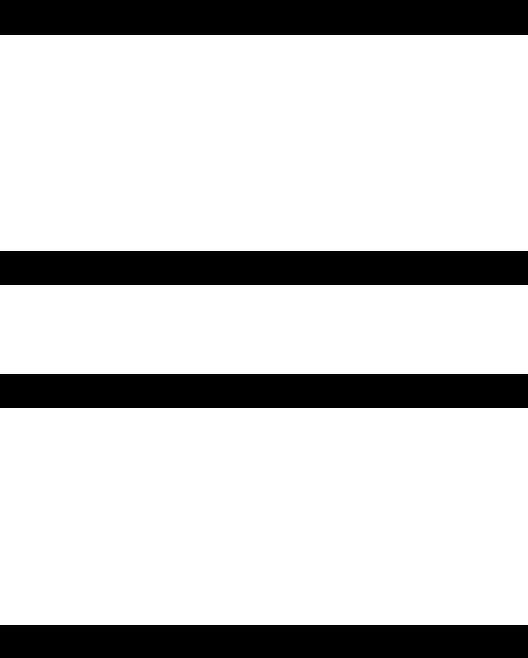
State Management
Though you can use the script blocks, they do not lead themselves to a clean programming environment. Consider the basic requirement of maintaining state in a "post back" form. This is a form that accepts user input and "posts back" to itself. It needs to remember the values entered so that, if the user makes a mistake, it can display the values the user had earlier entered so that he can correct them.
Coding for such a form in the ASP environment has involved using the Response object to extract the value and a <% =some variable %> block to display the passed value. Here is an example:
State.asp
<html>
<form method="post">
<br>
<h3> Name: <input name="Name" type=text value="<%=Request.form("Name")%>">
<br> <input type = "submit" value = "Submit">
</form>
</html>
In ASP.NET, state management is enabled automatically when you use server controls within a form control as follows:
State.aspx
<html>
<body style="background-color='beige'; font-family='verdana'; font-size='10pt'">
<form method="post" runat=server>
<h3> Name: <asp:textbox id="Name" runat="server"/>
<asp:button text="Lookup" runat="server"/>
</form>
</body></html>
Note that the form automatically "remembers" input values. There are a few drawbacks associated with using server controls for state management. You can only use the "post" method and can only have a single form on your page.
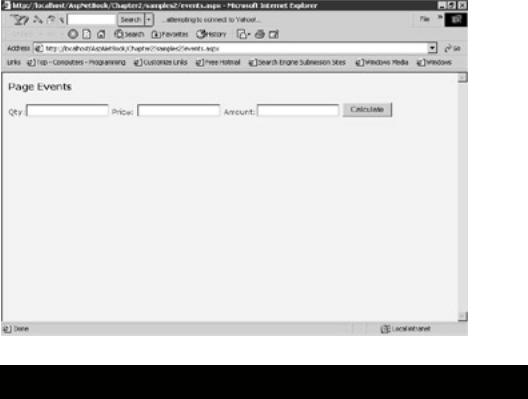
Page Events
ASP.NET has object orientation at its heart. You can code various events in a Visual Basic–like manner. As the form loads, the Page_Load event is fired, form controls become available for use and, as the user continues to interact with the form, other events are generated. The form unload event occurs when the page is unloaded. Due to this event -based structure, a developer can finally start applying event-based coding techniques to Web applications. Figure 2.1 shows you how to accept user-input values to perform a calculation using these techniques.
Figure 2.1: Page Events.
Events.aspx
<%@ Page Language="vb" %>
<html>
<head>
<script Runat="server">
Sub Calculate(src As Object, e As EventArgs)
Amount.Text = Cstr(cint(qty.text)*cint(price.text))
End sub
</script>
</head>
<body style="background-color='beige'; font-family='verdana'; font-size='10pt'">
<h4> Page Events </h4>
<form method="POST" runat="server">
