
- •I/o Bound: spends more time doing I/o than computations, many short cpu bursts
- •Issues include: thread cancellation, signal handling (synchronous/asynchronous), handling thread-specific data, and scheduler activations.
- •Void Swap (boolean *a, boolean *b){
- •Internal Fragmentation: allocated memory may be slightly larger than requested memory
- •Valid and invalid bits can be used to protect memory
- •Volume contains file system: also tracks file system's info in device directory or volume table of contents
- •In a file sharing system User iDs and Group iDs help identify a user's permissions
- •Increase efficiency by grouping blocks into clusters - Disk I/o is performed on blocks
- •I/o is a major factor in system performance – demand on cpu, context switching, data copying, network traffic
Internal Fragmentation: allocated memory may be slightly larger than requested memory
Physical memory divided into fixed-sized frames: size is power of 2, between 512 bytes and 16 MB
Logical memory divided into same sized blocks: pages
Page table used to translate logical to physical addresses
Page number (p): used as an index into a page table
Page offset (d): combined with base address to define the physical memory address
Free-frame list is maintained to keep track of which frames can be allocated
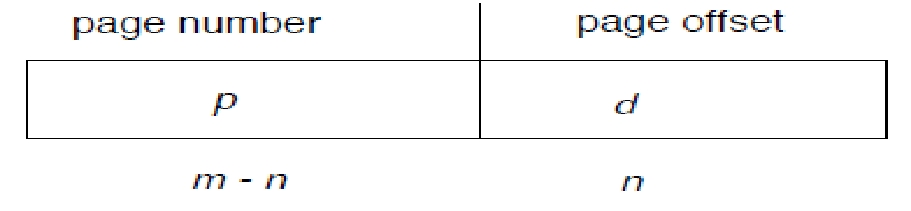
For given logical address space 2m and page size 2n
Ch.8 – Main Memory Continued
Transition Look-aside Buffer (TLB) is a CPU cache that memory management hardware uses to improve virtual address translation speed
Typically small – 64 to 1024 entries
On TLB miss, value loaded to TLB for faster access next time
TLB is associative – searched in parallel
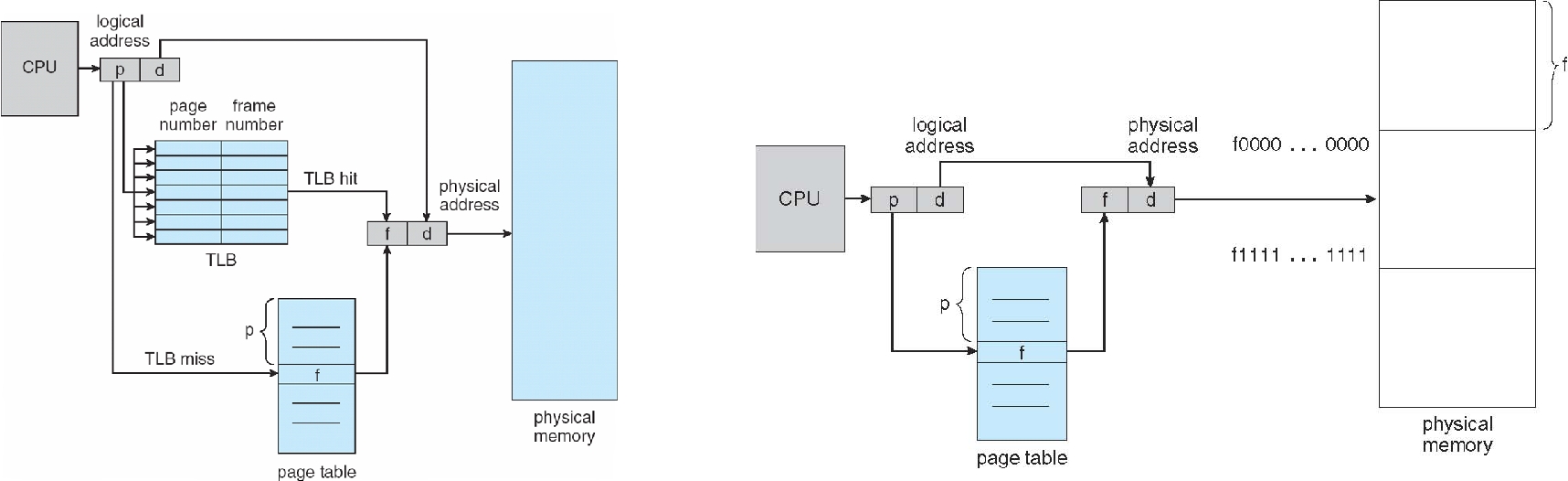
Paging with TLB
Paging without TLB
Effective Access Time: EAT = (1ε)α+ε)(1(2 + – α)
ε= timeα=hitunit,ratio
Valid and invalid bits can be used to protect memory
“Valid” if the associated page is in the process' logical address space, so it is a legal page
Can have multilevel page tables (paged page tables)
Hashed Page Tables: virtual page number hashed into page table
Page table has chain of elements hashing to the same location
Each element has (1) virtual page number, (2) value of mapped page frame, (3) a pointer to the next element
Search through the chain for virtual page number
Segment table – maps two-dimensional physical addresses
Entries protected with valid bits and r/w/x privileges
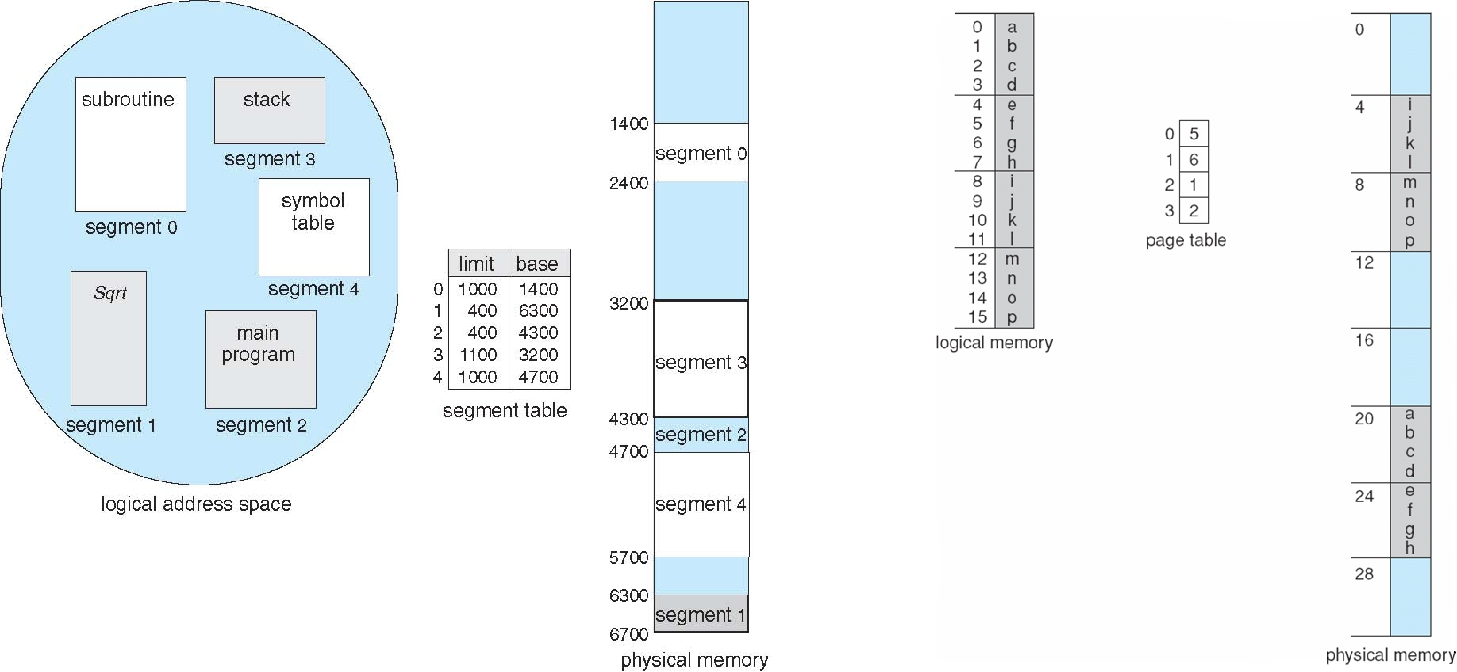
Segmentation example
Page table example
Ch.9 – Virtual Memory
Virtual memory: separation of user logical memory and physical memory
Only part of program→logicalneedsaddresstobeinspacememory>physicalforexecutionaddress space
Allows address→lessspacesswappingtobeshared by multiple processes
Allows pages to be shared during fork(), speeding process creation
Page fault results from the first→trapstimethethereOS is a reference to a specific page
Must decide to abort if the reference is invalid, or if the desired page is just not in memory yet
If the latter: get empty frame, swap page into frame, reset tables to indicate page now in memory, set validation bit, restart instruction that caused the page fault
◦ If an instruction→lessaccesses“pain”multiplebecause pagesof near each other locality of reference
Demand Paging only brings a page into memory when it is needed →less I/O and memory needed
Lazy swapper – never swaps a page into memory unless page will be needed
Could result in a lot of page-faults
Performance: EAT = [(1-p)*memory access + p*(page fault overhead + swap page out + swap page in + restart overhead)]; where Page Fault Rate 0 ʺ p ʺ 1
▪ if p = 0, no page faults; if p = 1, every reference is a fault
Can optimize demand paging by loading entire process image to swap space at process load time
Pure Demand Paging: process starts with no pages in memory
Copy-on-Write (COW) allows both parent and child processes to initially share the same pages in memory
If either process modifies a shared page, only then is the page copied
Modify (dirty) bit can be used→toonlyreducemodifiedoverheadpageof page transfers s written to disk
When a page is replaced, write to disk if it has been marked dirty and swap in desired page
Pages can be replaced using different algorithms: FIFO, LRU (below)
◦ Stack can be used to record the most recent page references (LRU is a “stack” algorithm)
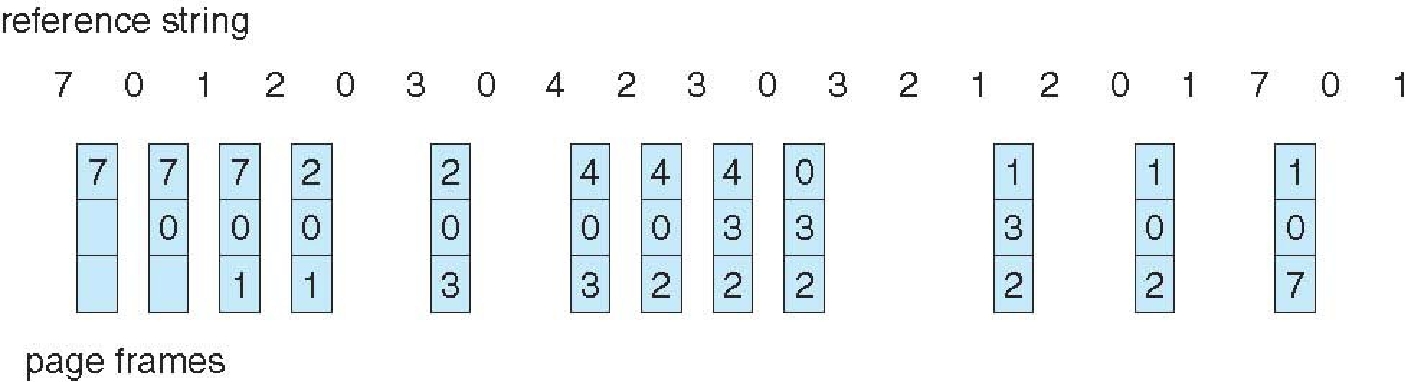
Second chance algorithm uses a reference bit
If 1, decrement and leave in memory
If 0, replace next page
Fixed page allocation: Proportional allocation – Allocate according to size of process
si = size of process Pi, S = Σs i, m = total number of frames, ai – allocation for Pi
ai = (si/S)*m
Global replacement: process selects a replacement frame from set of all frames
One process can take frame from another
Process execution time can vary greatly
Greater throughput
Local replacement: each process selects from only its own set of allocated frames
More consistent performance
Possible under-utilization of memory
Page-fault rate is very high if a process does not have “enough” pages
Thrashing: a process is busy swapping pages in and out →minimal work is actually being performed
Memory-mapped file I/O allows file I/O to be treated as routine memory access by mapping a disk block to a page in memory
I/O Interlock: Pages must sometimes be locked into memory
Ch.10 – File-System Interface
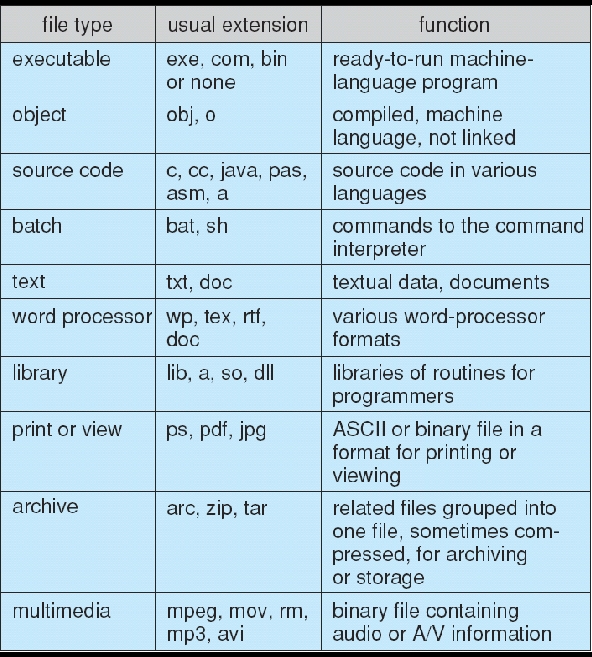
File – Uniform logical view of information storage (no matter the medium)
Mapped onto physical devices (usually nonvolatile)
Smallest allotment of nameable storage
Types: Data (numeric, character, binary), Program, Free form, Structured
Structure decided by OS and/or program/programmer
Attributes:
Name: Only info in human-readable form
Identifier: Unique tag, identifies file within the file system
Type, Size
Location: pointer to file location
Time, date, user identification
File is an abstract data type
Operations: create, write, read, reposition within file, delete, truncate
Global table maintained containing process-independent open file information: open-file table
Per-process open file table contains pertinent info, plus pointer to entry in global open file table
Open file locking: mediates access to a file (shared or exclusive)
Mandatory – access denied depending on locks held and requested
Advisory – process can find status of locks and decide what to do
File type can indicate internal file structure
Access Methods: Sequential access, direct access
Sequential Access: tape model of a file
Direct Access: random access, relative access
Disk can be subdivided into partitions; disks or partitions can be RAID protected against failure.
◦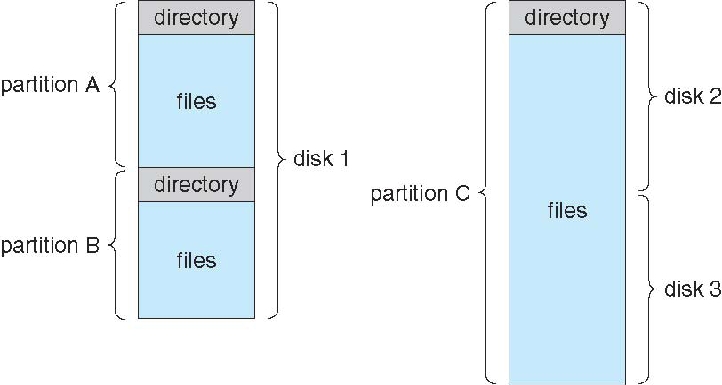 Can
be used raw
without a file-system or formatted
with a file system File-System
Organization
Can
be used raw
without a file-system or formatted
with a file system File-System
Organization
Partitions also knows as minidisks, slices
