
Java_J2EE_Job_Interview_Companion
.pdf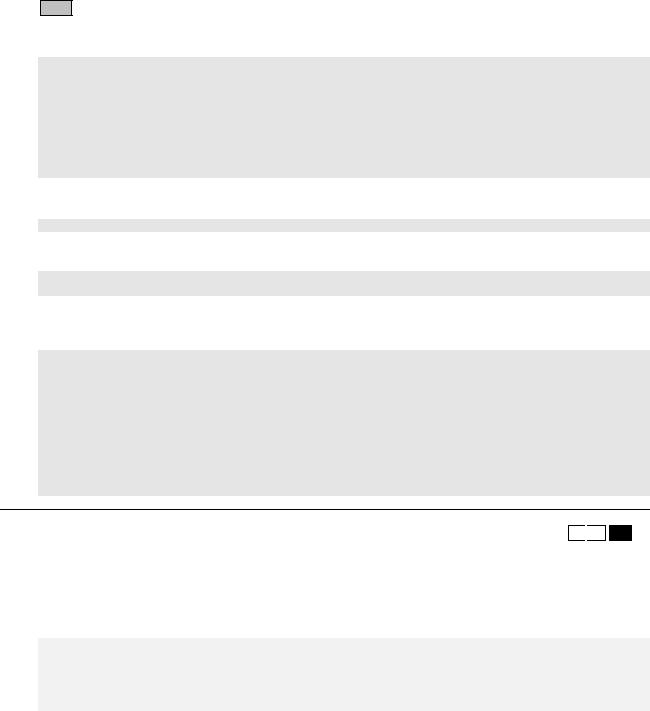
50 |
|
|
Java - Fundamentals |
|||
|
|
|
|
|
|
|
|
Inner |
Anonymous |
Just like local class, but no |
|
//AWT example |
|
|
class |
class |
name is used. Useful when only |
|
class Outside{ |
|
|
|
|
one instance is used in a |
|
void first() { |
|
|
|
|
method. Most commonly used in |
|
button.addActionListener ( new ActionListener() |
|
|
|
|
AWT/SWING event model, |
|
{ |
|
|
|
|
Spring framework hibernate call |
|
public void actionPerformed(ActionEvent e) { |
|
|
|
|
back methods etc. |
|
System.out.println(“The button was pressed!”); |
|
|
|
|
|
|
} |
|
|
|
|
|
|
}); |
|
|
|
|
|
|
} |
|
|
|
|
|
|
} |
|
|
|
|
|
|
|
|
|
|
|
|
|
Outside.class , Outside$1.class |
|
|
|
|
|
|
|
|
Note: If you have used the Spring framework with the Hibernate framework (Both are very popular frameworks, Refer section “Emerging Technologies/Frameworks”), it is likely that you would have used an anonymous inner class (i.e. a class declared inside a method) as shown below:
//anonymous inner classes can only access local variables if they are declared as final public Pet getPetById(final String id) {
return (Pet) getHibernateTemplate().execute(new HibernateCallback() { public Object doInHibernate(Session session) {
HibernateTemplate ht = getHibernateTemplate(); // … can access variable “id”
return myPet;
}
});
}
Q. Are the following valid java statements?
Line: OuterClass.StaticNestedClass nestedObject = new OuterClass.StaticNestedClass();
Yes. The above line is valid. It is an instantiation of a static nested inner class.
OuterClass outerObject = new OuterClass();
Line: OuterClass.InnerClass innerObject = outerObject.new InnerClass();
Yes. The above line is valid. It is an instantiation of a member inner class. An instance of an inner class can exist only within an instance of an outer class. The sample code for the above is shown below:
public class OuterClass {
static class StaticNestedClass { StaticNestedClass(){
System.out.println("StaticNestedClass");
}
}
class InnerClass { InnerClass(){
System.out.println("InnerClass");
}
}
}
Q 36: What is type casting? Explain up casting vs. down casting? When do you get ClassCastException? LF
 DP FAQ A 36: Type casting means treating a variable of one type as though it is another type.
DP FAQ A 36: Type casting means treating a variable of one type as though it is another type.
When up casting primitives as shown below from left to right, automatic conversion occurs. But if you go from right to left, down casting or explicit casting is required. Casting in Java is safer than in C or other languages that allow arbitrary casting. Java only lets casts occur when they make sense, such as a cast between a float and an int. However you can't cast between an int and a String (is an object in Java).
byte Æ short Æ int Æ long Æ float Æ double
int i = |
5; |
//Right. Up casting or implicit casting |
||||
long j = i; |
||||||
byte |
b1 |
= |
i; |
//Wrong. Compile time |
error “Type |
Mismatch”. |
byte |
b2 |
= |
(byte) i ; |
//Right. Down casting |
or explicit |
casting is required. |
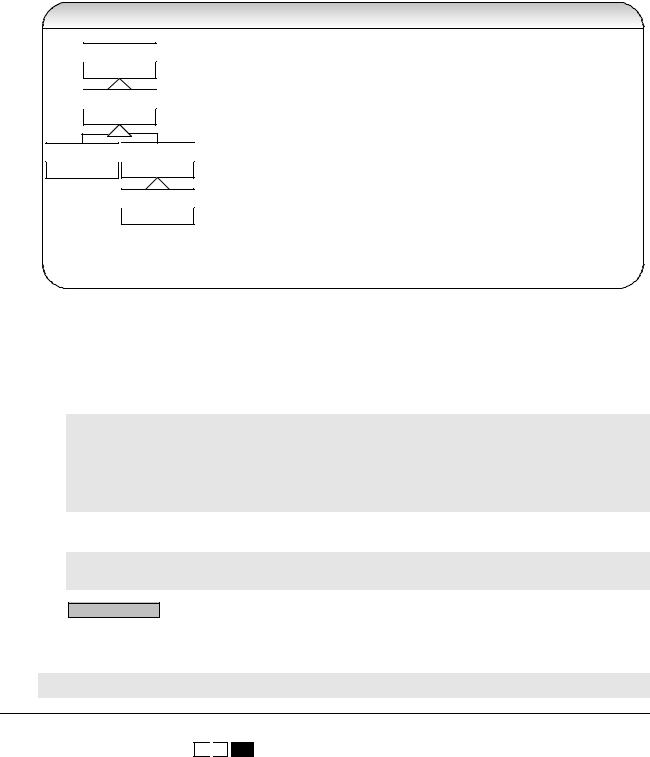
Java - Fundamentals |
51 |
When it comes to object references you can always cast from a subclass to a superclass because a subclass object is also a superclass object. You can cast an object implicitly to a super class type (i.e. upcasting). If this were not the case polymorphism wouldn’t be possible.
Object
Vehicle
Bus Car
BMW
Upcasting vs Downcasting
Vehicle v1 = new Car(); |
//Right.upcasting or implicit casting |
|
Vehicle v2 = new Vehicle(); |
||
Car c0 = v1; |
//Wrong. compile time error "Type Mismatch". |
|
|
|
//Explicit or down casting is required |
Car c1 = (Car)v1; |
// Right. down casting or explicit casting. |
|
|
|
// v1 has knowledge of Car due to line1 |
Car c2 |
= (Car)v2; |
//Wrong. Runtime exception ClassCastException |
|
|
//v2 has no knowledge of Car. |
Bus b1 = new BMW(); |
//Wrong. compile time error "Type Mismatch" |
|
Car c3 |
= new BMW(); |
//Right.upcasting or implicit casting |
Car c4 |
= (BMW)v1; |
//Wrong. Runtime exception ClassCastException |
Object o = v1; |
//v1 can only be upcast to its parent or |
|
Car c5 |
= (Car)v1; |
//v1 can be down cast to Car due to line 1. |
|
|
|
You can cast down the hierarchy as well but you must explicitly write the cast and the object must be a legitimate instance of the class you are casting to. The ClassCastException is thrown to indicate that code has attempted to cast an object to a subclass of which it is not an instance. If you are using J2SE 5.0 then “generics” will eliminate the need for casting (Refer Q55 in Java section) and otherwise you can deal with the problem of incorrect casting in two ways:
Use the exception handling mechanism to catch ClassCastException.
try{
Object o = new Integer(1); System.out.println((String) o);
}
catch(ClassCastException cce) {
logger.log(“Invalid casting, String is expected…Not an Integer”); System.out.println(((Integer) o).toString());
}
Use the instanceof statement to guard against incorrect casting.
if(v2 instanceof Car) { Car c2 = (Car) v2;
}
Design pattern: The “instanceof” and “typecast” constructs are shown for the illustration purpose only. Using these constructs can be unmaintainable due to large if and elseif statements and can affect performance if used in frequently accessed methods or loops. Look at using visitor design pattern to avoid these constructs where applicable. (Refer Q11 in How would you go about section…).
Points-to-ponder: You can also get a ClassCastException when two different class loaders load the same class because they are treated as two different classes.
Q 37: What do you know about the Java garbage collector? When does the garbage collection occur? Explain different types of references in Java? LF
 MI FAQ
MI FAQ
A 37: Each time an object is created in Java, it goes into the area of memory known as heap. The Java heap is called the garbage collectable heap. The garbage collection cannot be forced. The garbage collector runs in low memory situations. When it runs, it releases the memory allocated by an unreachable object. The garbage collector runs on a low priority daemon (i.e. background) thread. You can nicely ask the garbage collector to collect garbage by calling System.gc() but you can’t force it.
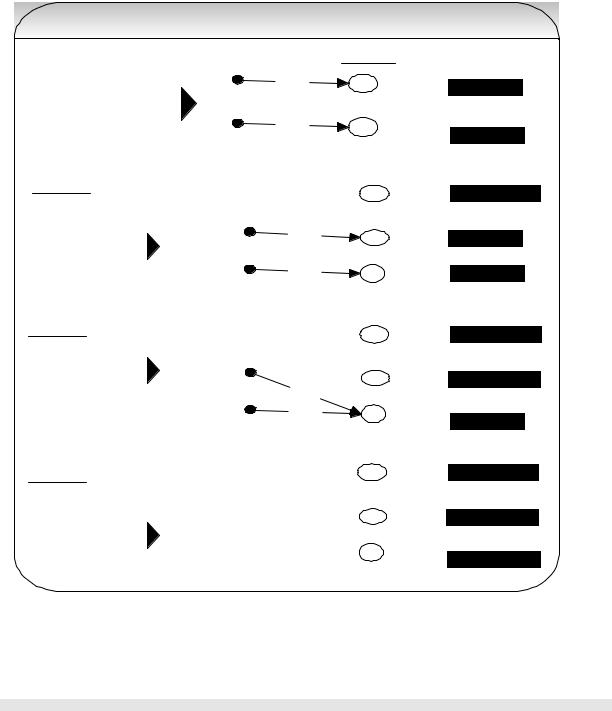
52 |
Java - Fundamentals |
What is an unreachable object?
G arb a g e C o llec tio n & U n re a ch a b le O b jec ts
C a s e 1 |
|
|
|
C a r |
a |
= |
n e w C ar(); |
C a r |
b |
= |
n e w C a r() |
C a s e 2
a = ne w C a r()
C a s e 3
a = b
C a s e 4
re f |
a |
re f |
b |
re f |
b |
re f |
a |
r |
|
ef |
|
re f |
a |
b |
|
H e a p
1 |
r e ac h a b le |
|
C ar o b je c t |
||
|
||
2 |
r ea ch ab le |
|
C ar o b je c t |
||
|
||
1 |
u n r ea c h a b le |
|
C ar ob je c t |
|
|
2 |
r e ac h a b le |
|
C a r o bjec t |
|
|
3 |
r ea ch ab le |
|
C a r o bjec t |
|
|
1 |
u n r ea c h ab le |
|
C ar o b je c t |
|
|
2 |
u n re ac h a b le |
|
C a r o b je c t |
|
|
3 |
r ea ch ab le |
|
C a r o b je c t |
||
|
||
1 |
u n r e ac h a b le |
C ar o b je c t
a= n u ll;
b= n u ll;
2 |
u n re a c h a b le |
C a r o b jec t |
|
3
u n re ac h a b le
C a r o b jec t
An object’s life has no meaning unless something has reference to it. If you can’t reach it then you can’t ask it to do anything. Then the object becomes unreachable and the garbage collector will figure it out. Java automatically collects all the unreachable objects periodically and releases the memory consumed by those unreachable objects to be used by the future reachable objects.
We can use the following options with the Java command to enable tracing for garbage collection events.
java -verbose:gc //reports on each garbage collection event.
Explain types of references in Java? java.lang.ref package can be used to declare soft, weak and phantom references.
Garbage Collector won’t remove a strong reference.
A soft reference will only get removed if memory is low. So it is useful for implementing caches while avoiding memory leaks.
A weak reference will get removed on the next garbage collection cycle. Can be used for implementing canonical maps. The java.util.WeakHashMap implements a HashMap with keys held by weak references.
A phantom reference will be finalized but the memory will not be reclaimed. Can be useful when you want to
be notified that an object is about to be collected.
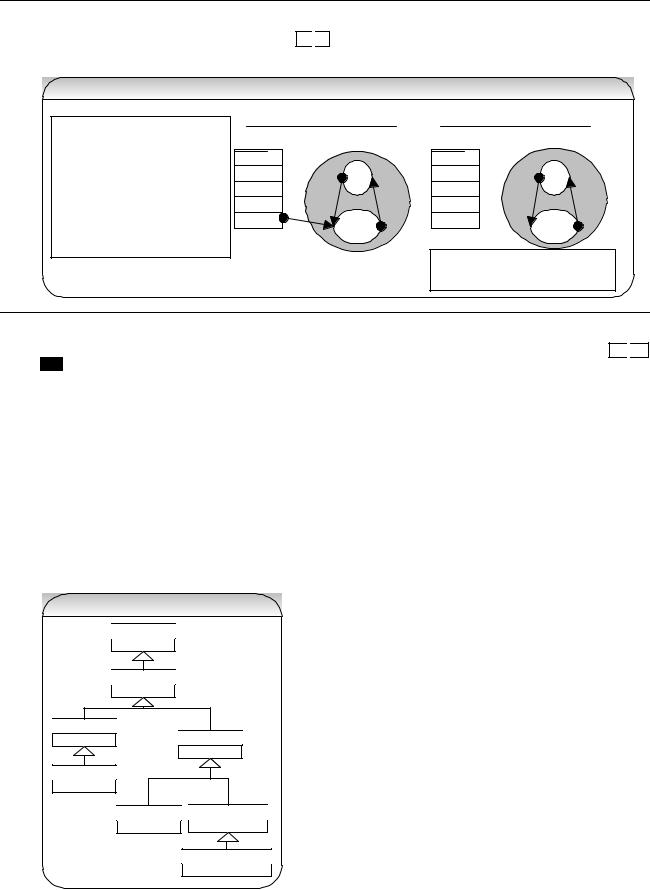
Java - Fundamentals |
53 |
Q 38: If you have a circular reference of objects, but you no longer reference it from an execution thread, will this object be a potential candidate for garbage collection? LF
 MI
MI
A 38: Yes. Refer diagram below.
sample code
public void buildCar() { Car c = new Car();
Engine e = new Engine();
//lets create a circular reference c.engine = e;
e.car = c;
}
Garbage Collecting Circular References |
|
||
Before buildCar() returns |
After buildCar() returns |
||
Stack |
Heap |
Stack |
Heap |
|
Car |
|
Car |
buildCar() |
Engine |
|
Engine |
|
|
||
|
|
Both the Car & Engine are not reachable |
|
|
|
and potential candidate for Garbage |
|
|
|
Collection. |
|
Q 39: Discuss the Java error handling mechanism? What is the difference between Runtime (unchecked) exceptions and checked exceptions? What is the implication of catching all the exceptions with the type “Exception”? EH
 BP
BP
FAQ
A 39:
Errors: When a dynamic linking failure or some other “hard” failure in the virtual machine occurs, the virtual machine throws an Error. Typical Java programs should not catch Errors. In addition, it’s unlikely that typical Java programs will ever throw Errors either.
Exceptions: Most programs throw and catch objects that derive from the Exception class. Exceptions indicate that a problem occurred but that the problem is not a serious JVM problem. An Exception class has many subclasses. These descendants indicate various types of exceptions that can occur. For example, NegativeArraySizeException indicates that a program attempted to create an array with a negative size. One exception subclass has special meaning in the Java language: RuntimeException. All the exceptions except RuntimeException are compiler checked exceptions. If a method is capable of throwing a checked exception it must declare it in its method header or handle it in a try/catch block. Failure to do so raises a compiler error. So checked exceptions can, at compile time, greatly reduce the occurrence of unhandled exceptions surfacing at runtime in a given application at the expense of requiring large throws declarations and encouraging use of poorlyconstructed try/catch blocks. Checked exceptions are present in other languages like C++, C#, and Python.
Throw able and its subclasses
Object |
Throwable |
Error
Exception
LinkageError |
IOException
Runtim eException
NullPointerException
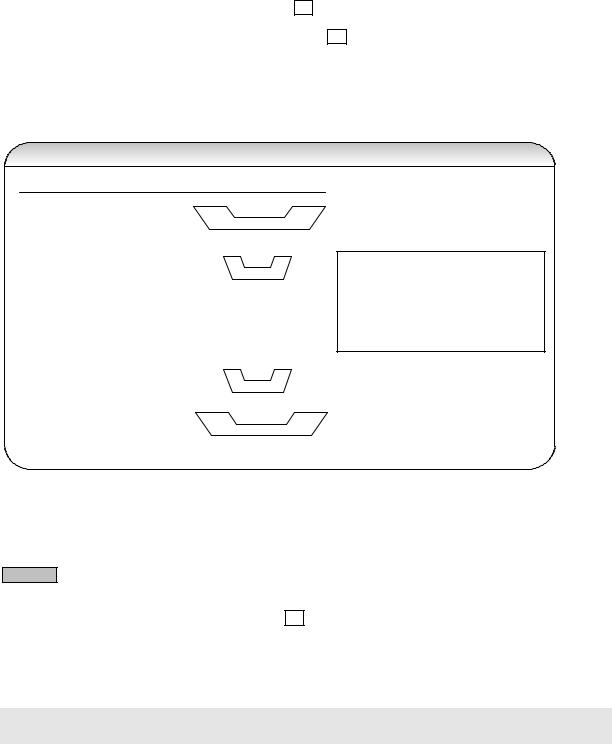
54 |
Java - Fundamentals |
Runtime Exceptions (unchecked exception)
A RuntimeException class represents exceptions that occur within the Java virtual machine (during runtime). An example of a runtime exception is NullPointerException. The cost of checking for the runtime exception often outweighs the benefit of catching it. Attempting to catch or specify all of them all the time would make your code unreadable and unmaintainable. The compiler allows runtime exceptions to go uncaught and unspecified. If you like, you can catch these exceptions just like other exceptions. However, you do not have to declare it in your “throws" clause or catch it in your catch clause. In addition, you can create your own RuntimeException subclasses and this approach is probably preferred at times because checked exceptions can complicate method signatures and can be difficult to follow.
Q. What are the exception handling best practices: BP
1. Q. Why is it not advisable to catch type “Exception”? CO
Exception handling in Java is polymorphic in nature. For example if you catch type Exception in your code then it can catch or throw its descendent types like IOException as well. So if you catch the type Exception before the type IOException then the type Exception block will catch the entire exceptions and type IOException block is never reached. In order to catch the type IOException and handle it differently to type Exception, IOException should be caught first (remember that you can’t have a bigger basket above a smaller basket).
Catching Exceptions
Wrong approach
try{} |
|
|
catch(Exception ex){ |
|
basket |
//this block is reached |
|
|
} |
|
|
catch(IOException ioe) { |
|
basket |
//this block is never reached |
|
|
|
|
|
//There is a bigger basket |
|
|
//above me who will catch it |
|
|
//before I can. |
|
|
} |
|
|
Right approach |
|
|
Hint: As shown in the diagram, think of catching an exception in a basket. You should always have the smaller basket above the bigger basket.
Otherwise the bigger basket will catch all the exceptions and the smaller basket will not catch any.
try{} |
basket |
|
catch(IOException ioe){ |
||
|
||
} |
|
|
catch(Exception ex) { |
basket |
|
} |
||
|
The diagram above is an example for illustration only. In practice it is not recommended to catch type “Exception”. We should only catch specific subtypes of the Exception class. Having a bigger basket (i.e. Exception) will hide or cause problems. Since the RunTimeException is a subtype of Exception, catching the type
Exception will catch all the run time exceptions (like NullPointerException, ArrayIndexOutOfBoundsException) as well.
Example: The FileNotFoundException is extended (i.e. inherited) from the IOException. So (subclasses have to be caught first) FileNotFoundException (small basket) should be caught before IOException (big basket).
2. Q. Why should you throw an exception early? CO
The exception stack trace helps you pinpoint where an exception occurred by showing you the exact sequence of method calls that lead to the exception. By throwing your exception early, the exception becomes more accurate and more specific. Avoid suppressing or ignoring exceptions. Also avoid using exceptions just to get a flow control.
Instead of:
// assume this line throws an exception because filename == null. InputStream in = new FileInputStream(fileName);
…
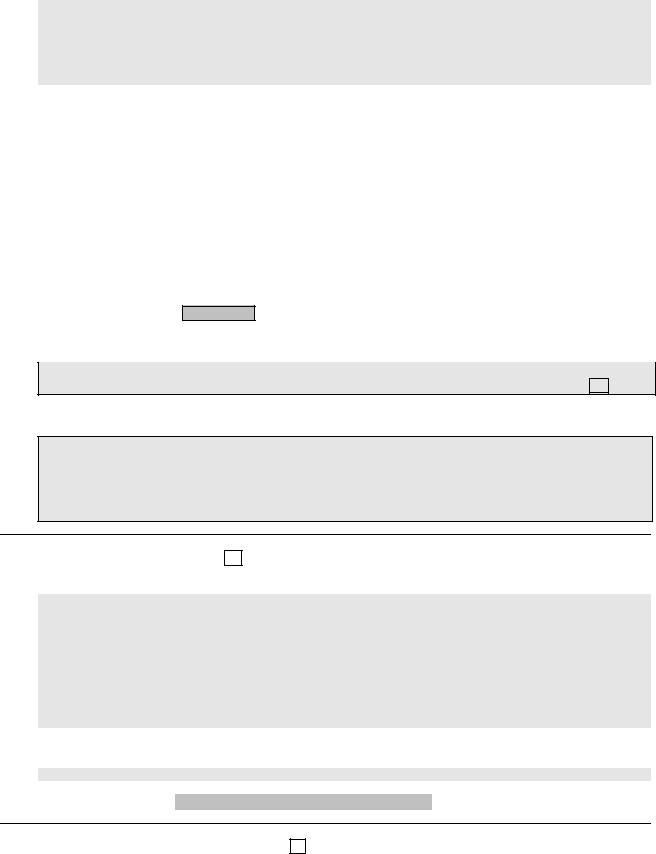
Java - Fundamentals |
55 |
Use the following code because you get a more accurate stack trace:
…
if(filename == null) {
throw new IllegalArgumentException(“file name is null”);
}
InputStream in = new FileInputStream(fileName);
…
3. Why should you catch a checked exception late in a catch {} block?
You should not try to catch the exception before your program can handle it in an appropriate manner. The natural tendency when a compiler complains about a checked exception is to catch it so that the compiler stops reporting errors. It is a bad practice to sweep the exceptions under the carpet by catching it and not doing anything with it. The best practice is to catch the exception at the appropriate layer (e.g. an exception thrown at an integration layer can be caught at a presentation layer in a catch {} block), where your program can either meaningfully recover from the exception and continue to execute or log the exception only once in detail, so that user can identify the cause of the exception.
4. Q. When should you use a checked exception and when should you use an unchecked exception?
Due to heavy use of checked exceptions and minimal use of unchecked exceptions, there has been a hot debate in the Java community regarding true value of checked exceptions. Use checked exceptions when the client code can take some useful recovery action based on information in exception. Use unchecked exception when client code cannot do anything. For example Convert your SQLException into another checked exception if the client code can recover from it. Convert your SQLException into an unchecked (i.e. RuntimeException) exception, if the client code can not recover from it. (Note: Hibernate 3 & Spring uses RuntimeExceptions prevalently).
Important: throw an exception early and catch an exception late but do not sweep an exception under the carpet by catching it and not doing anything with it. This will hide problems and it will be hard to debug and fix. CO
A note on key words for error handling:
throw / throws – used to pass an exception to the method that called it. try – block of code will be tried but may cause an exception.
catch – declares the block of code, which handles the exception.
finally – block of code, which is always executed (except System.exit(0) call) no matter what program flow, occurs when dealing with an exception.
assert – Evaluates a conditional expression to verify the programmer’s assumption.
Q 40: What is a user defined exception? EH
A 40: User defined exceptions may be implemented by defining a new exception class by extending the Exception class.
public class MyException extends Exception {
/* class definition of constructors goes here */ public MyException() {
super();
}
public MyException (String errorMessage) { super (errorMessage);
}
}
Throw and/or throws statement is used to signal the occurrence of an exception. To throw an exception:
throw new MyException(“I threw my own exception.”)
To declare an exception: public myMethod() throws MyException {…}
Q 41: What are the flow control statements in Java? LF
A 41: The flow control statements allow you to conditionally execute statements, to repeatedly execute a block of statements, or to just change the sequential flow of control.

|
56 |
|
|
Java - Fundamentals |
|
|
|
|
|
|
|
|
|
|
Flow control |
|
Keyword |
|
|
|
|
types |
|
|
|
|
|
|
Looping |
|
while, do-while, for |
|
||
|
|
|
The body of the while loop is executed only if the expression is true, so it may not be executed even |
|
||
|
|
|
once: |
|
|
|
|
|
|
|
|
|
|
|
|
|
while(i < 5){ |
...} |
|
|
|
|
|
The body of the do-while loop is executed at least once because the test expression is evaluated |
|
||
|
|
|
only after executing the loop body. Also, don't forget the ending semicolon after the while |
|
||
|
|
|
expression. |
|
|
|
|
|
|
|
|
|
|
|
|
|
do { … } while(i < 5); |
|
||
|
|
|
The for loop syntax is: |
|
||
|
|
|
|
|
|
|
|
|
|
for(expr1; expr2; expr3) |
|
||
|
|
|
{ |
|
|
|
|
|
|
// body |
|
|
|
|
|
|
} |
|
|
|
|
|
|
expr1 Æ is for initialization, expr2 Æ is the conditional test, and expr3 Æ is the iteration expression. |
|
||
|
|
|
Any of these three sections can be omitted and the syntax will still be legal: |
|
||
|
|
|
|
|
|
|
|
|
|
for( ; ; ) {} |
// an endless loop |
|
|
|
|
|
|
|
||
|
Decision |
|
if-else, switch-case |
|
||
|
making |
|
The if-else statement is used for decision-making -- that is, it decides which course of action needs |
|
||
|
|
|
|
|||
|
|
|
to be taken. |
|
|
|
|
|
|
|
|
|
|
|
|
|
if (x == 5) {…} else {..} |
|
||
|
|
|
The switch statement is also used for decision-making, based on an integer expression. The |
|
||
|
|
|
argument passed to the switch and case statements should be int, short, char, or byte. The |
|
||
|
|
|
argument passed to the case statement should be a literal or a final variable. If no case matches, the |
|
||
|
|
|
default statement (which is optional) is executed. |
|
||
|
|
|
|
|
|
|
|
|
|
int i = 1; |
|
|
|
|
|
|
switch(i) |
|
|
|
|
|
|
{ |
|
|
|
|
|
|
case 0: |
|
|
|
|
|
|
System.out.println("Zero");break; //if break; is omitted case 1: also executed |
|
|
|
|
|
|
case 1: |
|
|
|
|
|
|
System.out.println("One");break; //if break; is omitted default: also executed |
|
|
|
|
|
|
default: |
|
|
|
|
|
|
System.out.println("Default");break; |
|
|
|
|
|
|
} |
|
|
|
|
|
|
|
|
||
|
Branching |
|
break, continue, label:, return |
|
||
|
|
|
The break statement is used to exit from a loop or switch statement, while the continue statement |
|
||
|
|
|
is used to skip just the current iteration and continue with the next. The return is used to return from |
|
||
|
|
|
a method based on a condition. The label statements can lead to unreadable and unmaintainable |
|
||
|
|
|
spaghetti code hence should be avoided. |
|
||
|
|
|
|
|
||
|
Exception |
|
try-catch-finally, throw |
|
||
|
handling |
|
Exceptions can be used to define ordinary flow control. This is a misuse of the idea of exceptions, |
|
||
|
|
|
|
|||
|
|
|
which are meant only for exceptional conditions and hence should be avoided. |
|
||
|
|
|
|
|
|
|
Q 42: What is the difference between processes and threads? LF
 MI
MI
 CI
CI
A 42: A process is an execution of a program but a thread is a single execution sequence within the process. A process can contain multiple threads. A thread is sometimes called a lightweight process.
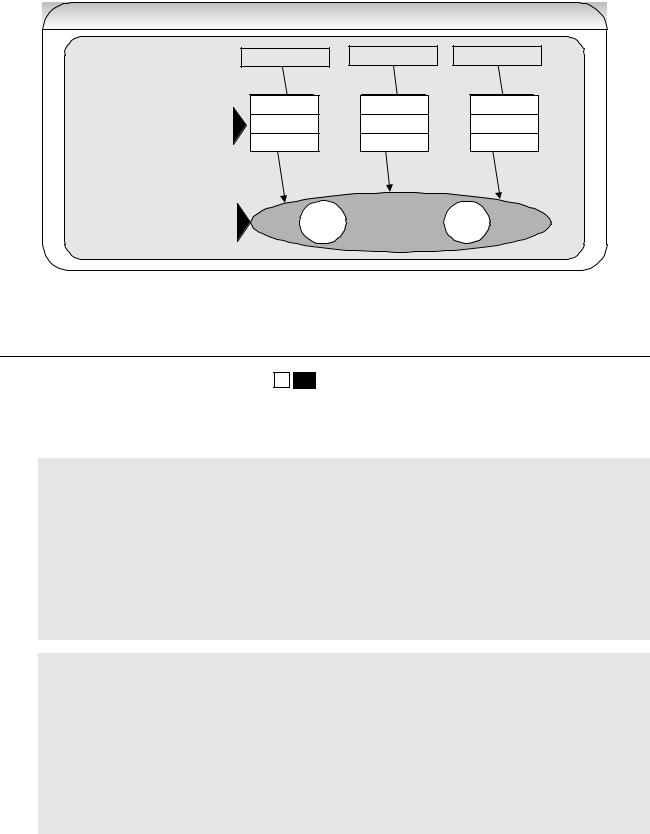
Java - Fundamentals |
57 |
|
Process vs Threads |
|
|
Process (JVM) |
Thread 2 |
Thread 3 |
Thread 1 |
||
Stack |
Stack |
Stack |
Each thread has its |
|
|
own stack memory |
method1() |
method1() |
method1() |
||
Single heap per process |
|
Heap |
|
Object1 |
Object |
||
shared by all the threads |
2 |
||
|
A JVM runs in a single process and threads in a JVM share the heap belonging to that process. That is why several threads may access the same object. Threads share the heap and have their own stack space. This is how one thread’s invocation of a method and its local variables are kept thread safe from other threads. But the heap is not thread-safe and must be synchronized for thread safety.
Q 43: Explain different ways of creating a thread? LF FAQ
A 43: Threads can be used by either :
Extending the Thread class
Implementing the Runnable interface.
class Counter extends Thread {
//method where the thread execution will start public void run(){
//logic to execute in a thread
}
//let’s see how to start the threads public static void main(String[] args){
Thread t1 = new Counter(); Thread t2 = new Counter();
t1.start(); //start the first thread. This calls the run() method. t2.start(); //this starts the 2nd thread. This calls the run() method.
}
}
class Counter extends Base implements Runnable {
//method where the thread execution will start public void run(){
//logic to execute in a thread
}
//let us see how to start the threads public static void main(String[] args){
Thread t1 = new Thread(new Counter()); Thread t2 = new Thread(new Counter());
t1.start(); //start the first thread. This calls the run() method. t2.start(); //this starts the 2nd thread. This calls the run() method.
}
}
Q. Which one would you prefer and why? The Runnable interface is preferred, as it does not require your object to inherit a thread because when you need multiple inheritance, only interfaces can help you. In the above example we had to extend the Base class so implementing Runnable interface is an obvious choice. Also note how the threads are started in each of the different cases as shown in the code sample. In an OO approach you
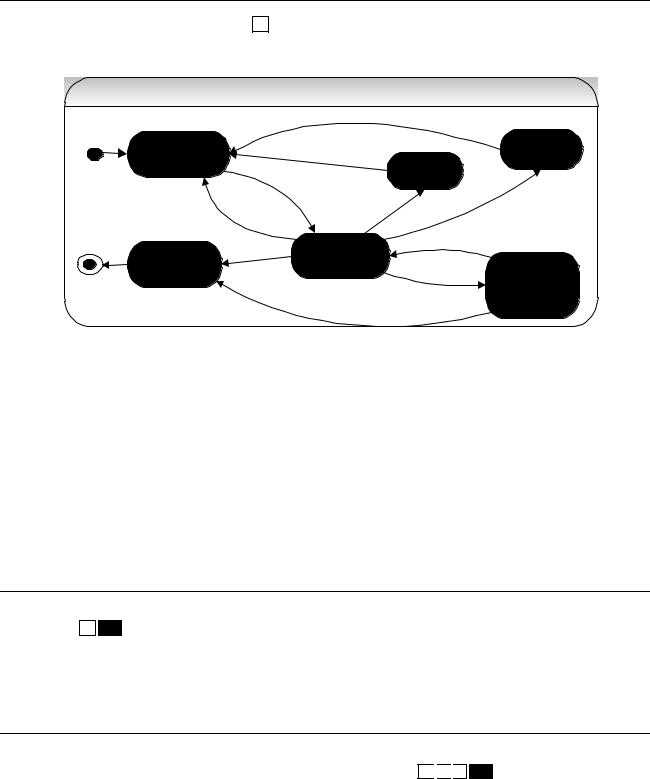
58 |
Java - Fundamentals |
should only extend a class when you want to make it different from it’s superclass, and change it’s behavior. By implementing a Runnable interface instead of extending the Thread class, you are telling to the user that the class Counter that an object of type Counter will run as a thread.
Q 44: |
Briefly explain high-level thread states? LF |
A 44: |
The state chart diagram below describes the thread states. (Refer Q107 in Enterprise section for state chart |
diagram).
Thread states(StateMachine diagram)
Runnable |
Object.notify(); |
Sleeping |
||
Object.notifyAll(); |
||||
Waiting |
||||
start(); |
chosen by |
|
||
|
scheduler |
|
Thread.sleep(); |
|
Scheduler swap |
|
|
||
|
Object.wait(); |
|||
or Thread.yield(); |
|
|
data/sync |
|
Dead |
|
Running |
||
done |
received |
|||
(executing) |
||||
(finished) |
|
Blocked on I/O |
||
|
|
|||
or
Synchronized
another thread closes socket
(Diagram sourced from: http://www.wilsonmar.com/1threads.htm)
Runnable — waiting for its turn to be picked for execution by the thread scheduler based on thread priorities.
Running: The processor is actively executing the thread code. It runs until it becomes blocked, or voluntarily gives up its turn with this static method Thread.yield(). Because of context switching overhead, yield() should not be used very frequently.
Waiting: A thread is in a blocked state while it waits for some external processing such as file I/O to finish.
Sleeping: Java threads are forcibly put to sleep (suspended) with this overloaded method: Thread.sleep(milliseconds), Thread.sleep(milliseconds, nanoseconds);
Blocked on I/O: Will move to runnable after I/O condition like reading bytes of data etc changes.
Blocked on synchronization: Will move to Runnable when a lock is acquired.
Dead: The thread is finished working.
Q 45: What is the difference between yield and sleeping? What is the difference between the methods sleep() and wait()? LF FAQ
A 45: When a task invokes yield(), it changes from running state to runnable state. When a task invokes sleep(), it changes from running state to waiting/sleeping state.
The method wait(1000), causes the current thread to sleep up to one second. A thread could sleep less than 1 second if it receives the notify() or notifyAll() method call. Refer Q48 in Java section on thread communication. The call to sleep(1000) causes the current thread to sleep for exactly 1 second.
Q 46: How does thread synchronization occurs inside a monitor? What levels of synchronization can you apply? What is the difference between synchronized method and synchronized block? LF
 CI
CI
 PI FAQ
PI FAQ
A 46: In Java programming, each object has a lock. A thread can acquire the lock for an object by using the synchronized keyword. The synchronized keyword can be applied in method level (coarse grained lock – can affect performance adversely) or block level of code (fine grained lock). Often using a lock on a method level is too coarse. Why lock up a piece of code that does not access any shared resources by locking up an entire
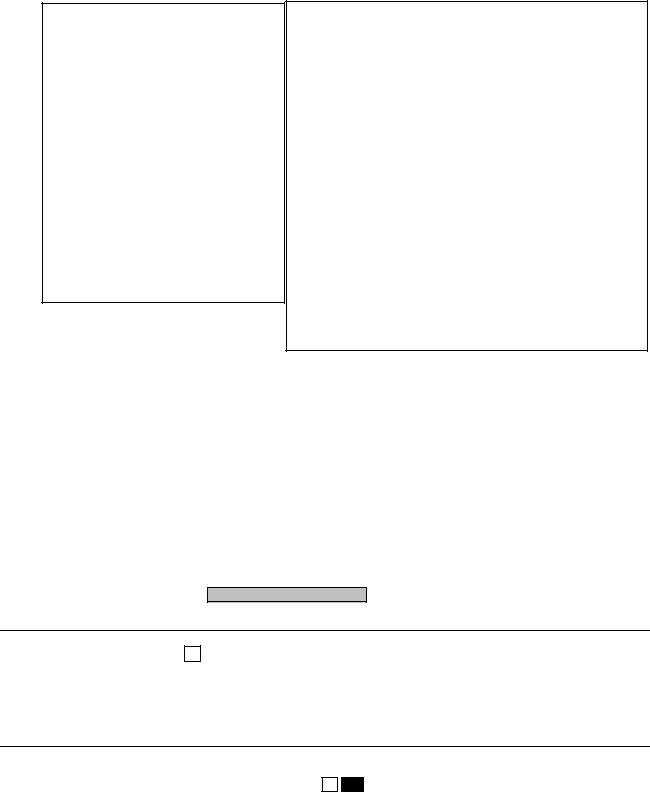
Java - Fundamentals |
59 |
method. Since each object has a lock, dummy objects can be created to implement block level synchronization. The block level is more efficient because it does not lock the whole method.
class MethodLevel { //shared among threads SharedResource x, y ;
pubic void synchronized method1() { //multiple threads can't access
}
pubic void synchronized method2() { //multiple threads can't access
}
public void method3() { //not synchronized
//multiple threads can access
}
}
class BlockLevel { //shared among threads SharedResource x, y ;
//dummy objects for locking
Object xLock = new Object(), yLock = new Object();
pubic void method1() { synchronized(xLock){
//access x here. thread safe
}
//do something here but don't use SharedResource x, y // because will not be thread-safe
synchronized(xLock) { synchronized(yLock) {
//access x,y here. thread safe
}
}
//do something here but don't use SharedResource x, y //because will not be thread-safe
}//end of method1
}
The JVM uses locks in conjunction with monitors. A monitor is basically a guardian who watches over a sequence of synchronized code and making sure only one thread at a time executes a synchronized piece of code. Each monitor is associated with an object reference. When a thread arrives at the first instruction in a block of code it must obtain a lock on the referenced object. The thread is not allowed to execute the code until it obtains the lock. Once it has obtained the lock, the thread enters the block of protected code. When the thread leaves the block, no matter how it leaves the block, it releases the lock on the associated object.
Q.Why synchronization is important? Without synchronization, it is possible for one thread to modify a shared object while another thread is in the process of using or updating that object’s value. This often causes dirty data and leads to significant errors. The disadvantage of synchronization is that it can cause deadlocks when two threads are waiting on each other to do something. Also synchronized code has the overhead of acquiring lock, which can adversely affect the performance.
Q.What is a ThreadLocal class? ThreadLocal is a handy class for simplifying development of thread-safe concurrent programs by making the object stored in this class not sharable between threads. ThreadLocal class encapsulates non-thread-safe classes to be safely used in a multi-threaded environment and also allows you to
create per-thread-singleton. For ThreadLocal example: Refer Q15 (What is a Session?) in Emerging Technologies/Frameworks section. Refer Q51 in Java section for singleton design pattern.
Q 47: What is a daemon thread? LF
A 47: Daemon threads are sometimes called "service" or “background” threads. These are threads that normally run at a low priority and provide a basic service to a program when activity on a machine is reduced. An example of a daemon thread that is continuously running is the garbage collector thread. The JVM exits whenever all nondaemon threads have completed, which means that all daemon threads are automatically stopped. To make a thread as a daemon thread in Java Æ myThread.setDaemon(true);
Q 48: How can threads communicate with each other? How would you implement a producer (one thread) and a consumer (another thread) passing data (via stack)? LF FAQ
A 48: The wait(), notify(), and notifyAll() methods are used to provide an efficient way for threads to communicate with each other. This communication solves the ‘consumer-producer problem’. This problem occurs when the producer thread is completing work that the other thread (consumer thread) will use.
