
- •Worldwide Technical Support and Product Information
- •National Instruments Corporate Headquarters
- •Worldwide Offices
- •Important Information
- •Warranty
- •Copyright
- •Trademarks
- •Patents
- •WARNING REGARDING USE OF NATIONAL INSTRUMENTS PRODUCTS
- •Conventions
- •Contents
- •What You Need to Get Started
- •NI ELVIS II Overview
- •NI ELVIS II in Academic Disciplines
- •NI ELVIS II in Engineering
- •NI ELVIS II in Biological Sciences
- •NI ELVIS II in Physical Sciences
- •Related Documentation
- •Figure 2-1. Typical NI ELVIS II System
- •NI ELVIS II Benchtop Workstation
- •Figure 2-2. Top View of NI ELVIS II Benchtop Workstation with Prototyping Board
- •Table 2-1. Benchtop Workstation USB LED Patterns
- •NI ELVIS II Rear Panel
- •Figure 2-3. Rear View of NI ELVIS II System
- •NI ELVIS II Bottom Panel
- •Figure 2-4. Bottom View of NI ELVIS II Benchtop Workstation
- •NI ELVIS II Circuit Protection
- •NI ELVIS II Series Prototyping Board
- •Figure 2-5. NI ELVIS II Series Prototyping Board
- •Prototyping Board Power
- •Signal Descriptions
- •Table 2-2. Signal Descriptions
- •Connecting Signals
- •Analog Input
- •Table 2-3. Analog Input Signal Mapping
- •Grounding Considerations
- •Resource Conflicts
- •Voltage, Current, Resistance, Diode, and Continuity
- •Figure 2-6. Connections for DMM Measurements
- •Capacitance and Inductance
- •Oscilloscope
- •Analog Output
- •Function Generator (FGEN)
- •Power Supplies
- •Digital I/O
- •Programmable Function Interface (PFI)
- •User-Configurable I/O
- •Bode Analyzer
- •Two-Wire Current-Voltage Analyzer
- •Three-Wire Current-Voltage Analyzer
- •Table 2-4. Transistor to Prototyping Board Connections
- •Counter/Timer
- •Using NI ELVIS II with SFP Instruments
- •NI ELVISmx Instrument Launcher
- •Arbitrary Waveform Generator (ARB)
- •Bode Analyzer
- •Digital Reader
- •Digital Writer
- •Digital Multimeter (DMM)
- •Dynamic Signal Analyzer (DSA)
- •Function Generator (FGEN)
- •Impedance Analyzer
- •Oscilloscope (Scope)
- •Two-Wire and Three-Wire Current-Voltage Analyzers
- •Variable Power Supplies
- •Using NI ELVIS II with LabVIEW
- •LabVIEW Express VIs
- •Table 3-1. NI ELVISmx Express VIs
- •Using NI-DAQmx with NI ELVIS II
- •Using NI ELVIS II in SignalExpress
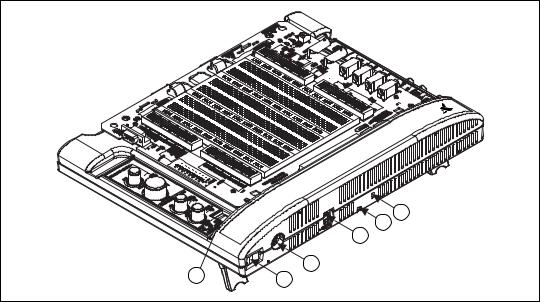
Chapter 2 NI ELVIS II Hardware
NI ELVIS II Rear Panel
The NI ELVIS II rear panel has the following components, as shown in
Figure 2-3:
•The benchtop workstation power switch. Use this switch to power on or power off the NI ELVIS II.
•An AC/DC power supply connection. Use this connector to provide power to the workstation.
•A USB port. Use this to connect the workstation to a computer.
•A Kensington security cable tie slot. Use this connector to secure the workstation.
•A laptop security cable lock connector. Use this connector to secure the workstation.
|
|
|
NATIONA |
|
|
|
INSTRUMENTSL |
|
ELVIS |
NI |
6 |
II |
|
5 |
|
|
4 |
||
|
|
||
|
|
|
|
1 |
|
|
3 |
|
|
2 |
|
|
|
|
1 |
Prototyping Board Power Switch |
4 |
USB Port |
2 |
Benchtop Workstation Power Switch |
5 |
Cable Tie Slot |
3 |
AC/DC Power Supply Connector |
6 |
Kensington Security Slot |
|
|
|
|
Figure 2-3. Rear View of NI ELVIS II System
© National Instruments Corporation |
2-5 |
NI ELVIS II User Manual |
