
Учебное пособие по английскому
.pdfA.Portfolio Planning
1.The GE/Mekinsey Matrix
2.BCG’s Growth-Share matrix
B.Value Creation Through Corporate Restructuring.
In a sentence outline, each head or subhead is a complete sentence. Each sentence in a sentence outline must end with a period or a question mark.
4. Sample Outline
The following is a sample outline of an informative speech. It has all the important parts that have been described above.
Stage fright
Introduction
Can you guess what famous dancers, singers, actors, politicians, and executives have in common with us-students in a speech class? I’ll tell you. It’s called stage fright.
Preview of what you are going to talk about.
This is something we all have in common. Today we will be learning four major points about stage fright.
First: Some different symptoms of stage fright. Second: The causes of stage fright.
Third: Famous people who had stage fright. Fourth: What can be done about it.
T r a n s i t i o n t o m a i n b o d y : Stage fright affects everyone differently.
Main body of Speech.
I.Symptoms of stage fright.
A:Some people say their heart pounds faster than normal.
B:Others tell how their hands begin to shake.
C:Some people claim that their legs feel week.
T r a n s i t i o n : Although the symptoms of stage fright might vary for all of us, its causes are quite simple.
II.Reasons for stage fright.
A:Many people worry that they’ll forget what they want to say.
B:Others are afraid that they’ll look silly.
C:Some people think the audience won’t like them.
D:International students might worry that their English isn’t very good.
T r a n s i t i o n : You’ll be pleased to know that if you get stage fright, you are in a very good company.
III.Famous people have admitted to stage fright.
A:Winston Churchill once said that he thought there was a block of ice in his stomach each time he made a speech.
101
B: Julio Iglesias has revealed in interviews that he is nervous about his pronunciation when speaking English.
T r a n s i t i o n : Although you might feel better knowing that even the rich and famous get stage fright, you’re probably wondering what can be done about it.
IV. What can you do about a stage fright?
A:Be thoroughly prepared and practice many times before a presentation.
B:Take your time before you start to speak.
C:Remember that stage fright is normal.
D:Remember that your listeners are your friends, they want you to do well.
T r a n s i t i o n t o S u m m a r y : I hope you have learnt some new things about stage fright today.
Summary of what you spoke about
You should now understand four major points about stage fright: its symptoms, its causes, famous people who have had it, and what you can do about it.
Conclusion
The next time you feel nervous about making a speech just tell yourself “I know my stuff and I’ll do great!”
Vocabulary
lucid = describing things in a clear and simple way
embellish = make something more interesting by adding things to it substantiate = provide evidence that proves something
overburden = overload
abruptly = suddenly and unexpectedly
IV. Exploiting Visual Aids
If you have a lot of complex information to explain, think about using some charts, diagrams, graphs on an overhead projector or flipchart.
There are some things that can be conveyed far better visually than by words alone. Relationships can be more clearly diagrammed, trends clearly shown via graphs. If your presentation is a lengthy one it is worth varying your aids. You may wish to use a mix of diagrams: some could be on prepared slides, others drawn on a board or flipchart at an appropriate point in your talk. Handouts that you want people to look at while you talk, such as a detailed table that you wish to discuss at length, can usually be distributed as people take their seats. When you give a presentation in a foreign language, visuals are essential for effective communication. It is therefore important for students if they wish to succeed in their careers to develop skills in interpreting information presented in visual aids.
1.Reasons to use Visuals
•Present specific information that can be readily understood and remembered.
102
•Emphasize important facts and figures.
•Present supporting data that are helpful in making analysis and drawing conclusions.
•Reduce the amount of talking you have to do.
•Add interest to the material.
2.Guidelines about using visual aids to maximum effect.
1.Your visual aids must be large enough for everyone to see.
2.Keep charts, maps and graphs very simple. Don’t try to show too many details in one visual aid. Let your visuals speak for themselves. A good visual is like a good newspaper headline-it should make people want to find out more.
3.Do not pass out objects or papers during your speech. If people are looking at objects or reading papers, they will not be listening to what you are saying.
4.When describing very detailed visual aids don’t quote precise figures. Give approximate figures and point out the overall trends and developments. Include precise figures and detailed descriptions in a handout or report given out before or after your talk.
5.Look at your audience – not at your visual aids. When you are showing a picture, graph, etc., be sure to maintain eye contact with your listeners.
6.Never compete with your visuals. When showing a visual, keep quiet and give people time to take it in, then make brief comments only.
7.When you’ve finished using your visual aids, put them away or switch off your projector.
8.If you are giving a presentation with Power Point or something of that nature, make the information on your screen very simple. The rules of presentation are the same all the time. Five words per line, five lines per slide, five slides per presentation is the target.
3.Using PowerPoint
Computers make it remarkably easy to produce impressive overheads, usually using PowerPoint. It offers a number of significant advantages, particularly professional appearance, and flexibility. You can revise your presentation at the last minute, and easily tailor it to a particular audience. You can incorporate relevant tables and graphics. If you are carrying your laptop anyway you do not need to carry anything additional. PowerPoint is a tool you can use to communicate your ideas effectively through visual aids that look professionally designed yet are easy to make. You can produce slides for your presentation and room for notes, at the press of a button print audience handouts, print an outline. These advantages are clear. There are less obvious, but perhaps more serious, hazards with PowerPoint. The ease of generating slides on a computer leads some presenters to use far too many slides so that their audience retains nothing but a blurred impression of an endless series of
103
visuals which they have had no time to absorb. Now that everyone can use PowerPoint, being expert in its use is less impressive than once it might have been. Remember that you are trying to communicate effectively. Be selective and use slides when you need to.
4. Comprehension of Visual presentations
Here we will consider tables and four different kinds of diagram: pie charts, bar charts, Gantt charts and graphs.
a. Tables
A collection of figures can often best be communicated by means of tables.
The table below shows the results of a survey to find out what members of a city sports club think about the club’s activities, facilities and opening hours.
Range of |
Very satisfied |
Satisfied |
Not satisfied |
activities |
|
|
|
Female members |
35% |
35% |
30% |
Male members |
55% |
40% |
5% |
Club facilities |
|
|
|
Female members |
64% |
22% |
14% |
Male members |
63% |
27% |
10% |
Opening hours |
|
|
|
Female members |
72% |
25% |
3% |
Male members |
44% |
19% |
37% |
b. Pie charts
Statistics that are reported in percentages are often presented in what is called a pie chart, in which the complete “pie” represents 100 percent. The distinctions can be heightened by shading or colouring the different segments of the pie. The pie chart shown below indicates the government expenditure (%).
c. Bar charts
Another way of expressing data visually is by means of bar charts. To show data in the form of bar charts, the bar charts are drawn to scale and measured from the base line which may be horizontal or perpendicular. The following bar charts show the sales of the different product lines of the company (Delta Food Products) over the past year.
Horizontal bars
104
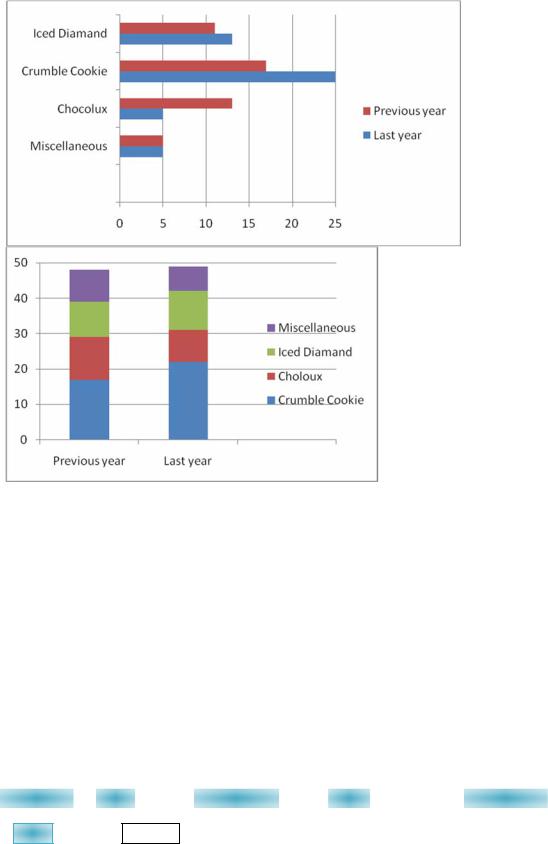
The perpendicular bar chart is also a “composite” bar chart because it includes a breakdown of the individual products in each bar.
d. Gantt charts
A variation of the bar chart is the Gantt chart, used in connection with the process of control in a business. It gives an instant visual comparison between expected and actual performance. The example below shows the production level (target) and the output achieved (actual) on the production line. The chart would provide information for the line managers who could see at a glance whether the targets were being met.
|
Monday |
|
Tuesday |
Wednesday |
Thursday |
Friday |
|||||||||
|
|
|
|
|
|
|
|
|
|
|
|
|
|
|
|
|
|
|
|
|
|
|
|
|
|
|
|
|
|
|
|
|
|
|
|
|
|
|
|
|
|
|
|
|
|
|
|
Target |
Actual |
e. Graphs
The most common form of visual presentation is the graph. Graphs are twodimensional. The x-axis records one dimension, usually the time dimension. The y-
105
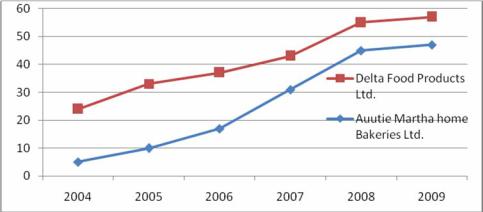
axis records another range of data which changes in relation to the time (or other) series. The unbroken line in the graph below shows the sales of Delta Food Products over the past six years. The broken line shows the sales of one of Delta’s major competitors.
The benefit of all these diagrammatic representations is that they present the data in an easily assimilable form. Those who are involved in the business need to be able to interpret data presented to them in whatever form.
Vocabulary
tailor = change or make something for a particular purpose incorporate = to add or include
hazard = danger, risk blurred = unclear
VII. Suggestions for Delivering Your Presentations
Your speech is more than just the words you use.
HOW you say something is just as important as WHAT you say.
Good delivery involves several important aspects. The following basic techniques for delivering a speech will help you to improve your own individual style of public speaking.
1.Stage fright: First, let’s face one problem about speaking in public which concerns most beginning students-nervousness. Most people are nervous about public speaking. The good news is that you can learn to control your nervousness rather than let it get you down. How will you be able to reduce your nervousness? The best is to be really well prepared. If you know that your topic is interesting, and that your material is well organized, you have already reduced a major worry!
2.Eye contact: You should not look at the floor or out the window because this will give the audience the idea that you are not interested in your topic or in them. The idea is to give the impression that you are talking to each individual in your audience. You will find that if you look directly at your audience, their nods, gestures, and smiles will let you know that they understand you. This positive feedback will make you feel better and less nervous.
106
3.Speak with enthusiasm: Enthusiasm is being lively and showing your own personal concern for your subject and your audience. If you are truly interested in your topic, your delivery is certain to be enthusiastic and lively.
4.Vary your speaking rate: Your words should not be too fast or too slow. If you speak too slowly you will bore your audience. If you speak too rapidly you will be difficult to understand. Adapt your rate to the context of your speech. For example, if you are explaining complex information, slow down. If you are enthusiastic, you should speed up. This change of pace is very important.
5.Make it easy for people to understand: Speak clearly, without gabbling. Use short sentences and straight forward language. Use the sorts of words and phrases you use for speaking, not those you would use in writing (the large difference between the two explains why it is so difficult to follow a speaker who is reading)
6.Try to be interesting: Use visual aids to sustain interest, and vary your pace. Relevant jokes can be effective if used sparingly. Avoid jokes completely if you have any doubts about your skill in telling them.
7.Use detail sparingly: If detail is important, have a written handout for distribution before or after (not during) your presentation. Handouts distributed during your talk will lose you your audience.
8.Keep any notes brief: It is reassuring to have notes, especially if you are nervous. But keep them brief, and number them clearly so that if you do drop them in your anxiety, or they mysteriously rearrange themselves, you can reorder them easily. Cards are easiest to handle. Mark the point at which you will be using visual aids to what is appropriate. The ease of generating slides on a computer leads some presenters to use far too many slides. There is a risk of giving a very dull presentation, and talking to your computer screen rather than your audience.
9.Avoid over-running the stated time: Not keeping to your allotted time is a sure
sign of ineffectiveness. Audiences plan their time, and do not like to have these plans disrupted.
10.Practice: You know now the basic principles of effective delivery and should realize that the actual delivery of your presentation is just as important as having a well-organized and developed speech. However, studying this information won’t guarantee an effective speech presentation. You must rehearse and practice the speech you have prepared. For best results, you should begin practicing days before your actual presentation.
As already suggested (see point 5), you should pay attention to the use of language in your presentation in terms of the clarity of communication. Short words and short sentences will almost certainly make your presentation clearer.
Look at the differences in style between the following two sentences. Note how complicated abstract language can be replaced by simple words so that the message is expressed more clearly.
107
“In order to improve the performance of employees and ensure that their working practices are as efficient as is humanly possible, a manager needs to make sure that they have adequate and sufficient training to undertake the tasks assigned to them”.
The sentence can be rewritten in the following way:
“If employees are to work efficiently, a manager must train them properly”.
Vocabulary
get you down = make you feel unhappy
gabble = talk very quickly in a way that is difficult for people to understand sustain = make something continue
sparingly = using or giving only a little of something allotted = given officially for a particular purpose
VIII. Practice Section
Objective: to develop presentation skills
Strategy Point:
•Use the Phrase Bank as a study resource (Helpfile 5)
•Follow the checklists for the stages of presentations (Helpfile 4) to help you structure the presentation well and to evaluate it.
•Use the worksheet in preparation of your full presentation (Helpfile 3)
According to Steven Silbiger, are the following true or false?
2.You shouldn’t allow the audience to influence what you say. a. True
b. False
2.You should always use humour in your presentation. a. False
b. True
3.Presentations should be about ideas.
a.True
b.False
4.There should always be lots of facts and figures. a. False
b. True
5.Presentations should inspire people.
a.True
b.False
Exercise 3.
a.Read the advice about speaking in public given by Carol Stewart from the communications training company Speakwell.
b.Write down key words
c.What do you think is the most useful advice?
Tips for speaking in public
The key to being a good speaker
_______________________
_______________________
The presentation itself
1.____________________________
2.____________________________
3.____________________________
4.____________________________
How to cope with nerves
1._____________________________
2._____________________________
3._____________________________
Telling jokes
________________________________
The most important moment/ main advice
_____________________________________________________
_____________________________________________________
_____________________________________________________
109
First I’d say that the key to being a successful public speaker is to put yourself in the position of the audience. When a presentation fails it’s often because the person speaking is thinking too much about him or herself, not about the audience.
My main tips about the presentation itself would be: first, don’t make your presentation too long. And keep to the agreed time: if it is supposed to be 20 minutes, make sure it doesn’t go on for half an hour. Secondly, don’t have more than four or five main points. People can’t usually remember more than that anyway, so make four or five your maximum.
Thirdly, try to only use your normal vocabulary, words which come naturally to you; don’t experiment with new words – you’ll probably mispronounce them. And finally, write your notes out in very big writing so you can see each page or paragraph at a glance.
Well, it’s impossible to completely overcome nerves when you are speaking in public, but you can learn to cope with their effects.
Remember the audience want you to succeed. They haven’t come to see you
fail.
As far as telling jokes is concerned. I’d say definitely use funny anecdotes from your personal experience, stories, and things like that. But be careful, for example, about making jokes about other people or other nationalities. That can be offensive.
Moving on to the most important moment in a presentation, I’d say the beginning is the most important. If you start badly the audience may go to sleep, or even leave, so try to start your presentation strongly with your main point, the main message you want to get across, and then give specific examples.
Exercise 4. Nearly all speakers plan their presentation carefully. Here are three ways of preparing a presentation.
1.Practice the presentation beforehand and then deliver it without notes.
2.Give the presentation from notes.
3.Write the presentation in full and read it.
I.What are the pros and cons of each approach?
II. Would you prepare a presentation in one of these ways? If not, describe how you would do it.
Exercise 5. Compare the following presentations, discuss
a)what is wrong with the first one
b)in what ways the second one is better
Presentation 1.
Right. Good. Well, perhaps I’ll start, shall I? Can you hear me all right? Good. Now … erm … probably the most important thing I’ve got to say is that … well, the company’s results are looking pretty good this year. Have you all seen the graph of sales figures? No? Well, I’ve got one here. There you are. Can you see this all right at the back? No? Well, you’ll have to take my word for it, then. Results are good. Yes. Very good, actually. But, anyway, I’ll tell you a bit more about that in a minute. Now, where was I? Um … let’s start with what’s happening at the moment. Would that be a good idea?
110
