
IT_book
.pdf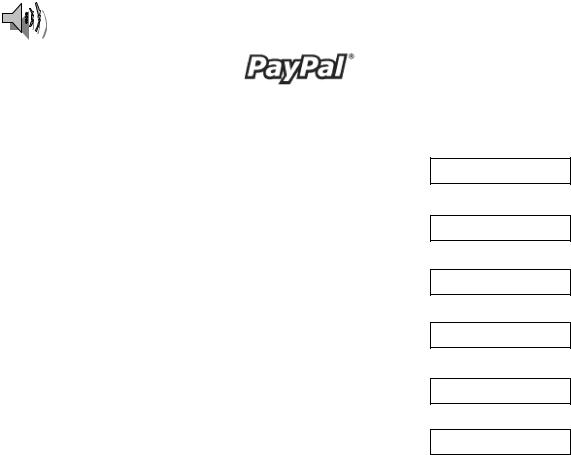
11. Discuss the advantages and disadvantages of using e-money.
LISTENING
12. You are going to listen to a magazine article about online payment system PayPal. For questions 1–6 fill in the relevant information.
For financial transfers between computers PayPal uses …
With the help of PayPal the funds can be transferred …
Some PayPal users are not …
The weakest point of the PayPal system is that it doesn’t maintain ….
Like any bank PayPal offers …
There is also a strange practice in PayPal, they can …
 WRITING
WRITING
1
2
3
4
5
6
13. Work in pairs. What questions do you think an online consumer will have? Think of five FAQs for an online business, e. g. about the type of business, the products offered, payment, security.
1.Write the questions.
2.Give them to another pair.
3.Imagine you run an online business and answer the questions you receive.
4.Write the answers under the questions and give them back to their authors.
61

14. Read the text and write an annotation. Use the clichés from Unit 2.
THREE WAYS TO MAKE SURE YOUR ONLINE CREDIT CARD
TRANSACTION IS SAFE
In the age of the Internet and busy schedules, more people are finding it more convenient to do their shopping and banking online. Nowadays, people are working longer hours and are too busy with other activities to be able to fit in time to travel to the local shopping center. Instead they can go straight home from work and with a few clicks of the mouse, have a package ready to ship to their front door. The Internet now comes first before the importance of the television and telephone. Playing an important part in people's lives, the computer is the fastest way to com-
municate, bank and shop. Many online consumers are using debit and credit cards to pay for their purchases, while other methods such as e-wallets, Paypal, mobile and other wireless transactions are following close behind.
The Federal Trade Commission (FTC) wants all online consumers to be well informed about the new payment technologies and how the consumers can make their online transactions as secure and as safe as possible. Although it's impossible to control the fraud and deception on the Internet, the FTC encourages all online consumers to take the necessary steps to ensure the security of your personal information and all other online transactions.
As an online consumer, it's up to you, and only you, to protect yourself from theft. Here are three ways to make sure that your online credit card transactions are safe:
1.Use a secure web browser. Using software that encrypts online purchase information will help to secure your transactions. Make sure that your web browser is updated on its encryption capabilities. You can ensure this update by using the latest version of encryption software from the manufacturers. Some web browsers offer free downloads over the Internet. While submitting your information, be sure to look for the icon "lock" in the web browsers status bar. This will ensure your information is secure during the transmission.
2.Read before you write. Never provide any personal information to any website before first checking with the website's privacy policy. This way you can be aware if your information will be shared or used in any way with other
62
online merchants. You will also want to know exactly what security features are established so your personal information can not be acquired fraudulently. You should be able to understand the privacy, shipping and refund policies before you provide any information or make a purchase. If after reading the privacy policy, you are not comfortable, then you may want to consider taking your business elsewhere.
3.Review all financial statements. Always review your bank and credit card statements and look for any unauthorized purchases or errors. Statements can be fairly confusing to look over, but take your time and be thorough, if you notice anything questionable, contact your bank or credit card company immediately. You should also contact these financial institutions if your purse or wallet is lost or stolen, or even if you think there are unauthorized uses of your accounts. Always keep records of your online transactions and read all your e-mails from those merchants from which you have made purchases from. Those merchants may be sending you important information about your purchase or account with them. (from www.internet-security-abc.com)
INTERNET ACTIVITIES
15. You are going to carry out a research on the Internet.
Electronic commerce is being targeted by the government as an important Internet issue. Huge amounts of time and energy are being devoted to examining the issues of how to make electronic commerce efficient, effective and accepted. Each of you will pick an area to research. This includes: Spam, Internet Advertising, Credit Card Fraud, and E-Bay.
You are to answer these questions:
What personal information about yourself do you believe should be private?
How do cookies work?
How can you best protect your privacy?
How can your employer track which web sites you visit?
What laws are there in existence to protect you?
You will then come back together and pool your research.
You may use the recommended resources or use your own. http://www.austlii.edu.au/au/other/unswlj/thematic/1998/vol21no2/dezwart.html http://sandpit.law.uts.edu.au/~chrisw/itlaw/issues/ecomm.html http://www.rbs2.com/privacy.htm
http://www.findlaw.com
63
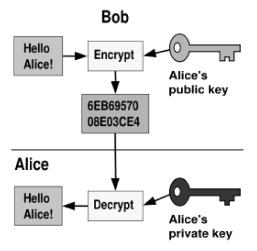
http://www.epic.org
SECTION 2
 READING
READING
1. Read the text and translate it.
PUBLIC KEY CRYPTOGRAPHY
The role of cryptography is very important in the design of electronic payment systems. The cryptographic mechanisms include public-key cryptography, one-way hash functions, challenge-response cryptographic protocols, digital signatures and key management protocols.
Public key cryptography, also known as asymmetric cryptography, is a form of cryptography in which a user has a pair of cryptographic keys – a public key and a private key. The private key is kept secret, while the public key may be widely distributed. The keys are related mathematically, but the private key cannot be practically derived from the pub-
lic key. A message encrypted with the public key can be decrypted only with the corresponding private key, and a message encrypted with the private key can only be decrypted using the public key.
An analogy for public-key encryption is that of a locked mailbox with a mail slot. The mail slot is exposed and accessible to the public; its location is in essence the public key. Anyone knowing the street address can go to the door and
drop a written message through the slot; however, only the person who possesses the key can open the mailbox and read the message.
2.Decide whether the statements below are true or false.
1)One should keep his public key in a secret place.
2)Several private keys can be associated with public key.
3)Several public keys can be associated with private key.
4)It is easy to create a private key with the corresponding public key.
5)It is easy to create a public key with the corresponding private key.
64
6)It is possible to decrypt a message with public key, that was used for encrypting this message.
3.Write the sequence of actions from the list below for the following task: send message that can be read only by the receiver (some actions are not used).
A)The message is transferred from the sender to the receiver.
B)The sender encrypts the message with the receiver's public key.
C)The receiver gets the sender's public key.
D)The receiver decrypts the message with his/her private key.
E)The receiver decrypts the message with sender's public key.
F)The sender gets the receiver's public key.
4.Write the sequence of actions from the list below for the following task: the receiver should be sure that the message was written by the sender and no one changed or faked it (some actions are not used).
A)The message is transferred from the sender to the receiver.
B)The sender gets the receiver's public key.
C)The receiver decrypts the message with the sender’s public key.
D)The sender encrypts the message with his/her private key.
E)The receiver gets the sender’s public key.
F)The sender encrypts the message with the receiver's public key.
5.Read the text and decide which word best fits each space.
DIGITAL SIGNATURE
A digital signature is different from a handwritten one. It is unique and different every time it is (1)___________, and is related to the thing or things it is signing (an electronic document, picture, program and so on). It is created by doing a mathematical calculation on the thing that is being signed that produces a unique numerical (2)__________. That value is (3)___________ using a private cryptographic key and the result linked to the things that were signed. So to make a digital signature you have to generate or buy a private cryptographic key and a (4)_________ public key and certificate.
There are basically two kinds of cryptography in use. Secret key (symmetric), and public/private key (asymmetric). With secret key, the same key is used to encrypt information and decrypt information. (5)__________ the operation is symmetric. With public/private key, the two keys are of different values. Encryption is done using one of them, and (6)___________ can then only be
65
done using the other. Hence the operation is asymmetric. You can give your
(7)____________ key to everyone. Then, if they want to send something to you they encrypt it with your public key and they know that only you can
(8)___________ it. By the same terms, if you encrypt something using your private key, then anyone who has your public key can check to see if they can
(9)___________ it, and if they can, they know it must have come from you.
1) |
A proposed |
B requested |
C generated |
D uploaded |
2) |
A value |
B answer |
C key |
D message |
3) |
A increased |
B checked |
C encrypted |
D decrypted |
4) |
A signed |
B verified |
C separate |
D corresponding |
5) |
A But |
B Hence |
C Then |
D Nevertheless |
6) |
A decryption |
B checking |
C transferring |
D signing |
7) |
A symmetric |
B signing |
C private |
D public |
8) |
A see |
B read |
C receive |
D encrypt |
9) |
A encrypt |
B decrypt |
C generate |
D read |
6. Read the text and translate it.
SECURE HTTP
HTTPS is a URI scheme used to indicate a secure HTTP connection. It is syntactically identical to the http:// scheme normally used for accessing resources using HTTP. Using an https://URL indicates that HTTP is to be used, but with a different default TCP port (443) and an additional encryption/authentication layer between the HTTP and TCP. This system was designed by Netscape Communications Corporation to provide authentication and encrypted communication and is widely used on the World Wide Web for security-sensitive communication such as payment transactions and corporate logons.
Strictly speaking, HTTPS is not a separate protocol, but refers to a normal HTTP interaction over an encrypted Secure Sockets Layer (SSL) or Transport Layer Security (TLS) transport mechanism. This ensures reasonable protection from eavesdroppers and man-in-the-middle attacks, provided it is properly implemented and the top level certification authorities do their job.
To prepare a web-server for accepting HTTPS connections the administrator must create a public key certificate for the web-server. This certificate must be signed by a certificate authority of one form or another, who certifies that the
66
certificate holder is who they say they are. Web browsers are generally distributed with the signing certificates of major certificate authorities, so that they can verify certificates signed by them.
Organizations may also run their own certificate authority, particularly if they are responsible for setting up browsers to access their own sites, as they can trivially add their own signing certificate to the defaults shipped with the browser.
Some sites use self-signed certificates. Using these provides protection against pure eavesdropping but unless the certificate is verified by some other method and that other method is secure, there is a risk of a man-in-the-middle attack.
The system can also be used for client authentication, in order to restrict access to a web server to only authorized users. For this, typically the site administrator creates certificates for each user which are loaded into their browser, although certificates signed by any certificate authority the server trusts should work. These normally contain the name and e-mail of the authorized user, and are automatically checked by the server on each reconnect to verify the user's identity, potentially without ever entering a password. (from http://www.consultants-online.co.za)
7.Read the text once more and answer the following questions.
1)Why it is dangerous to use pure HTTP for transferring security-sensitive information?
2)What are two main functions of HTTPS?
3)What is the difference between eavesdropping and man-in-the-middle attack?
4)What is disadvantage of using self-signed certificates?
5)What should be done in order users be able to access their personal information on the web server without entering passwords?
8.Imagine situation when someone comes to the bank in order to get some money. Perform the following tasks according to this situation.
1)Describe the mechanism of authentication.
2)Describe the mechanism of authorization.
3)Describe the situation when authentication is passed but authorization is failed.
4)Describe the situation when authentication is failed but authorization is passed.
67

UNIT |
5 |
E-MAIL SERVICE |
|
SECTION 1
LEAD-IN
1.Discuss the following questions.
-How do you choose your e-mail client?
-Which of the following factors are important for you when you choose your e-mail client: security, privacy, functionality, reliability, availability, ease of use or visual appeal?
-Can you have more than one e-mail client? Can be any problem with compatibility?
-Which browser-based e-mail clients do you know?
LISTENING
2.Read the following summary of the text, then listen to the text and fill in the gaps.
E-mail has become a very popular form of communication. Using an e-mail client you can compose an e-mail message and send it to another person. You can also use online e-mail services and e-mail offered by your 1) ____________. Usually your message could arrive in 2) ____________. The network ID will provide you with 3) ____________, the SMTP server handles
the communications as you send an e-mail message, and the POP server provides the transmission for receiving e-mail. Usually your e-mail message is di-
vided into small 4) __________. POP is used to extract e-mail from |
a |
||
5) |
___________. Access to the contents of the mailbox is granted by entering in |
||
your |
6) ____________. POP2 was popular in 7) _____________. The newer |
||
version, |
POP3, can be used with or without SMTP. IMAP is similar |
to |
|
8) |
______________, which is also a protocol for retrieving e-mail messages. |
|
|
68

 READING
READING
3.You are going to read a text about Internet e-mail. For questions 1–6, choose the answer (A, B, C or D) which you think fits best according to the text.
DECIPHERING INTERNET E-MAIL
Internet E-mail
According to the research about 31 billion e-mails are sent worldwide every day − and that number is only expected to rise. With the capability to send pictures, documents or even video messages to anyone in the world who has an e- mail address, it has become a massively popular form of communication.
How Does Sending & Receiving E-mail Work?
Using an e-mail client (software such as Microsoft Outlook or Eudora) you can compose an e-mail message and send it to another person anywhere, so long as you know their e-mail address. All online
services and Internet Service Providers (ISPs) offer e-mail, and support gateways so that you can exchange e-mail with users of other systems. Usually, it takes only a few seconds for an e-mail to arrive at its destination.
When you initially set-up your e-mail cli-
ent you will need specific information from your ISP, such as your network user ID, SMTP and POP server address. The network ID will provide you with your e-mail address, the SMTP server handles the communications as you send an e-mail message, and the POP server provides the transmission for receiving e-mail.
SMTP – Simple Mail Transfer Protocol
When you send an e-mail message, your e-mail client connects to your ISP's mail server, which is an SMTP (Simple Mail Transfer Protocol) server. It is common for your e-mail message to be broken down into small packets of data (for a speedier transmission), which is reassembled when it reaches its destination. The SMTP server will generally hand-off the message to another server that is able to translate the domain name of the recipient's address and find the correct IP address to deliver the message to. This process may be repeated multiple times until the e-mail is routed to the correct destination server.
69
POP – Post Office Protocol
While SMTP provides the protocol for sending an e-mail, it is a different server that receives your e-mail at your ISP. POP, short for Post Office Protocol, is a protocol used to retrieve e-mail from a mail server. Your ISP will have set up a mailbox on the POP server for all its customers. When incoming e-mails are received by the POP server, it is then filtered down to the correct user mailbox. When you use your e-mail client and connect to the POP server, you log in with your ID (network username), which allows the server to locate your mailbox. Access to the contents of the mailbox is granted by entering in your password. The POP server will deliver your e-mail to your local system and will delete the messages from the server as well.
Most e-mail applications use the POP protocol. There are two versions of POP. The first, called POP2, became a standard in the mid-80's and requires SMTP to send messages. The newer version, POP3, can be used with or without SMTP. While most people will refer to POP with a version number (e. g. POP3), when using the term POP without a number, like any other protocol, it is generally assumed you would be referring to the most recent version anyways.
IMAP: Internet Message Access Protocol
The Post Office Protocol is designed to be a simple protocol offering only a basic set of commands, and it is still the most widely used protocol. Similar to POP is IMAP (Internet Message Access Protocol), which is also a protocol for retrieving e-mail messages, but supports some features not found in POP. For example IMAP allows you to search e-mail messages for keywords while the messages still reside on the server. You can also store messages on the e-mail server, and better manage multiple accounts and set message flags. IMAP was developed at Stanford University in 1986.
(from http://www.webopedia.com)
1.An e-mail client is …
A)any online e-mail service.
B)a software.
C)an e-mail provided by ISPs.
D)a person who uses e-mail.
2.With an e-mail client you can send a message to another person …
A)only if you know the address.
B)only if you know their ISP.
C)only if you know your ISP.
D)only if you know their address and ISP.
70
