
- •Contact Us!
- •Before You Begin
- •1 Introducing Oracle8i Personal Edition for Windows 98
- •Oracle8i Personal Edition Overview
- •What Documentation Do I Read First?
- •Viewing Documentation on the CD-ROM
- •2 Installation Overview
- •What Is Oracle Universal Installer?
- •What Top-Level Components are Available for Installation?
- •Installing Components with Oracle Universal Installer
- •How Do I Get Started?
- •3 Installation Requirements
- •Top-Level Component System Requirements
- •Migrating and Upgrading Requirements
- •Oracle7 and Oracle8 Migration and Upgrade Requirements
- •Single Oracle Home Components
- •Networking Protocol Vendor Requirements
- •4 Selecting Database Creation and Net8 Configuration Methods
- •Understanding Your Methods Before Installation
- •Selecting a Database Creation Method
- •Selecting a Net8 Configuration Method
- •Server Network Configuration
- •5 Installing Oracle Components and Documentation
- •Keyboard Navigation
- •Preinstallation Tasks
- •Installing Oracle Components
- •Oracle8i Typical or Minimal Installation
- •Oracle8i Custom Installation
- •Reviewing a Log of an Installation Session
- •Installing Oracle Components in Non-Interactive Mode
- •Copying and Modifying a Response File
- •Running Oracle Universal Installer and Specifying a Response File
- •Customizing Installations with Oracle Software Packager
- •Installing and Viewing the Oracle8i Online Documentation
- •6 Reviewing Your Installed Starter Database Contents
- •User Names and Passwords
- •Database Identification
- •Tablespaces and Data Files
- •Initialization Parameter File
- •Redo Log Files
- •Control Files
- •Rollback Segments
- •Data Dictionary
- •7 Post-installation Configuration Tasks
- •Validating Invalid PL/SQL Modules with the UTLRP.SQL Script
- •Configuring Additional Components
- •8 Deinstalling Oracle Components
- •Deinstalling Oracle Components with Oracle Universal Installer
- •Task 1: Deinstall Database, Net8 Components and Registry Entries
- •Task 2: Deinstall Components with Oracle Universal Installer
- •Manually Removing all Oracle Components and Services from Your Computer
- •Removing Components on Windows 98
- •Oracle8i Personal Edition Components
- •Component Descriptions
- •NLS_LANG Parameters
- •Commonly Used Values for NLS_LANG
- •NLS_LANG Settings in MS-DOS Mode and Batch Mode
- •Documentation Formats
- •What Documentation did I receive?
- •Online Documentation Set
- •Glossary
- •Index

2
Installation Overview
This chapter provides an overview of the installation of Oracle components.
Specific topics discussed are:
■What Is Oracle Universal Installer?
■What Top-Level Components are Available for Installation?
■Installing Components with Oracle Universal Installer
■How Do I Get Started?
Installation Overview 2-1

What Is Oracle Universal Installer?
What Is Oracle Universal Installer?
Oracle Universal Installer is a Java-based graphical user interface (GUI) tool that enables you to install Oracle components from your CD-ROM. Oracle Universal Installer provides the following capabilities:
■
■
■
■
■
■
■
Component and suite installations
Web-based installations
National language/globalization support
Distributed installation support (Oracle Parallel Server)
Unattended "silent" installations using response files
Deinstallation of installed components
Multiple Oracle homes support
See Also: Oracle Universal Installer Concepts Guide for more information on Oracle Universal Installer. This guide is not included in your Oracle Documentation Library, but is automatically installed on your hard drive during an Oracle Universal Installer installation. See "Copying and Modifying a Response File" on page 5-11 for information on accessing this document.
2-2 Oracle8i Personal Edition Installation Guide for Windows 98

What Top-Level Components are Available for Installation?
What Top-Level Components are Available for Installation?
When you run Oracle Universal Installer, you can choose to install products from the Oracle8i Typical Installation, Oracle8i Minimal Installation, or Oracle8i Custom Installation.
The following table describes each installation option:
See Also: Appendix A, "Individual Components Available for Installation" for a list of individual components installed with each installation type.
Installation Option |
Installation Type |
Platform |
|
|
|
Oracle8i Typical |
Installs a pre-configured starter database, networking components, |
Windows 98 |
Installation |
Oracle utilities, Oracle8i Navigator, and online documentation. |
|
8.1.7.0.0 |
|
|
|
|
|
Oracle8i Minimal |
Installs a pre-configured starter database, and minimum number of |
Windows 98 |
Installation |
components necessary to run Oracle8i database server. This option |
|
8.1.7.0.0does not install Oracle8i Navigator.
Oracle8i Custom |
Lets you selectively install the products available in the CD-ROM. |
Windows 98 |
Installation |
Custom Installation is recommended only for advanced users. |
|
8.1.7.0.0 |
|
|
|
|
|
Installation Overview 2-3
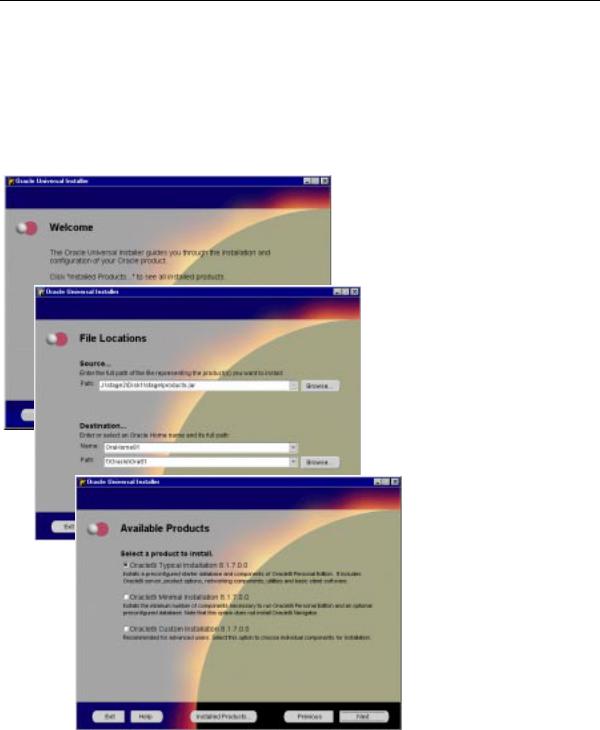
Installing Components with Oracle Universal Installer
Installing Components with Oracle Universal Installer
When you run Oracle Universal Installer from the CD-ROM, the following windows appear, and enable you to install Oracle components. This section provides an overview of your component installation choices. Specific installation instructions are provided in Chapter 4, "Selecting Database Creation and Net8 Configuration Methods".
First window: Welcome
Welcomes you to Oracle Universal Installer
Second window: File Locations
Enables you to enter the following in the
Destination fields:
■
■
Oracle Home name
Directory location in which to install Oracle components
If you are running Oracle Universal Installer from the product CD-ROM, the Source field automatically displays the location of your CD-ROM. Do not modify this field.
Third window: Available Products
Enables you to select a top-level component to install:
■
■
■
Oracle8i Typical Installation
Oracle8i Minimal Installation
Oracle8i Custom Installation
2-4 Oracle8i Personal Edition Installation Guide for Windows 98
