
- •Contents
- •Send Us Your Comments
- •Preface
- •1 Introduction to iSQL*Plus
- •What is iSQL*Plus?
- •iSQL*Plus Architecture
- •iSQL*Plus User Interface
- •Oracle HTTP Server
- •Oracle9i
- •2 Configuring iSQL*Plus
- •System Requirements
- •Web Browser (client tier)
- •Oracle HTTP Server (middle tier)
- •Oracle9i (database tier)
- •Installation
- •Configuring the Client Tier
- •Adding MIME Types
- •Adding Proxy Server Exceptions
- •Configuring the Middle Tier
- •Configuring the iSQL*Plus Server
- •Defining a Connection Identifier
- •Setting the iSQL*Plus Session TimeOut
- •Changing the Default Cascading Style Sheet
- •Enabling or Disabling iSQL*Plus
- •Configuring the Oracle HTTP Server
- •Testing the Oracle HTTP Server Configuration File
- •Starting and Stopping the Oracle HTTP Server
- •Configuring the Database Tier
- •iSQL*Plus Security
- •Using Administration Privileges
- •Enabling User Security
- •Adding Entries to an Oracle HTTP Server Authentication File
- •Logging In Using Oracle HTTP Server Authentication
- •Security Usage Notes
- •Configuring Globalization Support
- •Web Browser - client tier:
- •Oracle HTTP Server - middle tier:
- •Oracle9i - database tier:
- •3 The iSQL*Plus User Interface
- •The iSQL*Plus Log In Screen
- •Help Icon
- •Username:
- •Password:
- •Connection Identifier:
- •Privilege:
- •Clear
- •The iSQL*Plus Work Screen
- •Password Icon
- •Log Out Icon
- •Help Icon
- •Enter statements:
- •Script location:
- •Browse...
- •Load Script
- •Execute:
- •Output:
- •Clear Screen
- •Save Script
- •The Change Password Screen
- •Help Icon
- •Username:
- •Old password:
- •New password:
- •Retype new password:
- •Change Password
- •Clear
- •Cancel
- •4 Using iSQL*Plus
- •Running iSQL*Plus
- •Entering Statements
- •Loading Scripts
- •Entering Substitution Variables
- •The Define Substitution Variables Screen
- •Password Icon
- •Log Out Icon
- •Help Icon
- •Define Substitution Variables
- •Submit for Execution
- •Cancel
- •Creating Dynamic Reports
- •Using SET and COLUMN Commands
- •Getting Help
- •Exiting iSQL*Plus
- •5 Command Reference
- •SQL*Plus Command Summary
- •@ (“at” sign)
- •@@ (double “at” sign)
- •/ (slash)
- •ARCHIVE LOG
- •ATTRIBUTE
- •BREAK
- •BTITLE
- •CLEAR
- •COLUMN
- •COMPUTE
- •CONNECT
- •COPY
- •DEFINE
- •DESCRIBE
- •DISCONNECT
- •EXECUTE
- •HELP
- •LIST
- •PROMPT
- •RECOVER
- •REMARK
- •REPFOOTER
- •REPHEADER
- •SHOW
- •SHUTDOWN
- •START
- •STARTUP
- •TIMING
- •TTITLE
- •UNDEFINE
- •VARIABLE
- •WHENEVER OSERROR
- •WHENEVER SQLERROR
- •SQL*Plus Error Messages and Codes
- •iSQL*Plus Error Messages
- •COPY Command Messages
- •PRODUCT_USER_PROFILE Table
- •Creating the PUP Table
- •PUP Table Structure
- •Description and Use of PUP Columns
- •PUP Table Administration
- •Disabling SQL*Plus, SQL, and PL/SQL Commands
- •Creating and Controlling Roles
- •Disabling SET ROLE
- •Disabling User Roles
- •Glossary
- •Index

STARTUP
STARTUP
Syntax
STARTUP [FORCE] [RESTRICT] [PFILE=filename] [MOUNT [dbname]
| OPEN [open_options] [dbname] | NOMOUNT]
where open_options has the following syntax:
READ {ONLY | WRITE [RECOVER]} | RECOVER
Starts an Oracle instance with several options, including mounting and opening a database. You cannot use STARTUP to start Oracle7 instances.
Terms
Refer to the following list for a description of each term and clause:
FORCE
Shuts down the current Oracle instance (if it is running) with SHUTDOWN mode ABORT, before restarting it. If the current instance is running and FORCE is not specified, an error results. FORCE is useful while debugging and under abnormal circumstances. It should not normally be used.
RESTRICT
Only allows Oracle users with the RESTRICTED SESSION system privilege to connect to the database. Later, you can use the ALTER SYSTEM command to disable the restricted session feature.
PFILE=filename
Causes the specified parameter file to be used while starting up the instance. If PFILE is not specified, then the default STARTUP parameter file is used. The default file used is platform specific. For example, the default file is $ORACLE_HOME/dbs/init$ORACLE_SID.ora on UNIX, and %ORACLE_HOME%\database\initORCL.ora on Windows.
MOUNT dbname
Mounts a database but does not open it.
dbname is the name of the database to mount or open. If no database name is specified, the database name is taken from the initialization parameter DB_NAME.
Command Reference 5-105
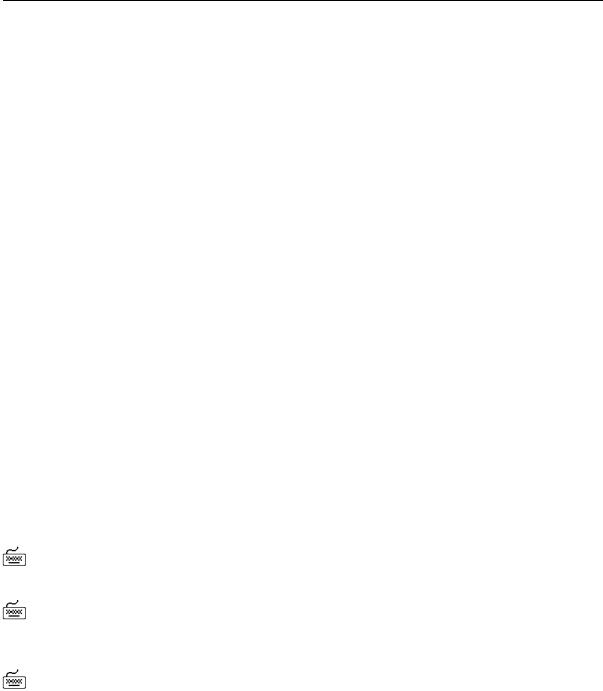
STARTUP
OPEN
Mounts and opens the specified database.
NOMOUNT
Causes the database not to be mounted upon instance startup.
Cannot be used with MOUNT, or OPEN.
RECOVER
Specifies that media recovery should be performed, if necessary, before starting the instance. STARTUP RECOVER has the same effect as issuing the RECOVER DATABASE command and starting an instance.
Only complete recovery is possible with the RECOVER option.
Recovery proceeds, if necessary, as if AUTORECOVERY is set to ON, regardless of whether or not AUTORECOVERY is enabled. If a redo log file is not found in the expected location, recovery continues as if AUTORECOVERY is disabled, by prompting you with the suggested location and name of the subsequent log files that need to be applied.
Usage
You must be connected to a database as SYSOPER, or SYSDBA. You cannot be connected via a multi-threaded server.
STARTUP with no arguments is equivalent to STARTUP OPEN.
STARTUP OPEN RECOVER mounts and opens the database even when recovery fails.
Examples
To start an instance using the standard parameter file, mount the default database, and open the database, enter
STARTUP
or enter
STARTUP OPEN database
To start an instance using the standard parameter file, mount the default database, and open the database, enter
STARTUP FORCE RESTRICT NOMOUNT
5-106 iSQL*Plus User’s Guide and Reference
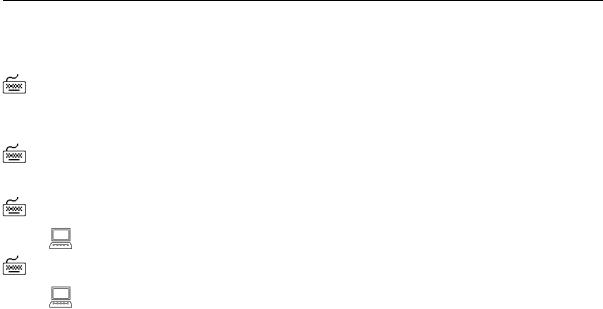
STARTUP
To start an instance using the parameter file TESTPARM without mounting the database, enter
STARTUP PFILE=testparm NOMOUNT
To shutdown a particular database, immediately restart and open it, allow access only to database administrators, and use the parameter file MYINIT.ORA. enter
STARTUP FORCE RESTRICT PFILE=myinit.ora OPEN database
To startup an instance and mount but not open a database, enter
CONNECT / as SYSDBA
Connected to an idle instance.
STARTUP MOUNT |
|
|
ORACLE instance started. |
|
|
Total System Global Area |
7629732 |
bytes |
Fixed Size |
60324 |
bytes |
Variable Size |
6627328 |
bytes |
Database Buffers |
409600 |
bytes |
Redo Buffers |
532480 |
bytes |
Command Reference 5-107

TIMING
TIMING
Syntax
TIMI[NG] [START text|SHOW|STOP]
Records timing data for an elapsed period of time, lists the current timer’s name and timing data, or lists the number of active timers.
Terms
Refer to the following list for a description of each term or clause:
START text
Sets up a timer and makes text the name of the timer. You can have more than one active timer by STARTing additional timers before STOPping the first; SQL*Plus nests each new timer within the preceding one. The timer most recently STARTed becomes the current timer.
SHOW
Lists the current timer’s name and timing data.
STOP
Lists the current timer’s name and timing data, then deletes the timer. If any other timers are active, the next most recently STARTed timer becomes the current timer.
Enter TIMING with no clauses to list the number of active timers. For other information about TIMING, see SET AUTOTRACE
Usage
You can use this data to do a performance analysis on any commands or blocks run during the period.
For information about the data TIMING displays, see the Oracle installation and user’s manual(s) provided for your operating system. Refer to the SET TIMING command for information on automatically displaying timing data after each SQL command or PL/SQL block you run.
To delete all timers, use the CLEAR TIMING command.
5-108 iSQL*Plus User’s Guide and Reference

TIMING
Examples
To create a timer named SQL_TIMER, enter
TIMING START SQL_TIMER
To list the current timer’s title and accumulated time, enter
TIMING SHOW
To list the current timer’s title and accumulated time and to remove the timer, enter
TIMING STOP
Command Reference 5-109
