
- •Contents
- •Send Us Your Comments
- •Preface
- •1 Introduction to iSQL*Plus
- •What is iSQL*Plus?
- •iSQL*Plus Architecture
- •iSQL*Plus User Interface
- •Oracle HTTP Server
- •Oracle9i
- •2 Configuring iSQL*Plus
- •System Requirements
- •Web Browser (client tier)
- •Oracle HTTP Server (middle tier)
- •Oracle9i (database tier)
- •Installation
- •Configuring the Client Tier
- •Adding MIME Types
- •Adding Proxy Server Exceptions
- •Configuring the Middle Tier
- •Configuring the iSQL*Plus Server
- •Defining a Connection Identifier
- •Setting the iSQL*Plus Session TimeOut
- •Changing the Default Cascading Style Sheet
- •Enabling or Disabling iSQL*Plus
- •Configuring the Oracle HTTP Server
- •Testing the Oracle HTTP Server Configuration File
- •Starting and Stopping the Oracle HTTP Server
- •Configuring the Database Tier
- •iSQL*Plus Security
- •Using Administration Privileges
- •Enabling User Security
- •Adding Entries to an Oracle HTTP Server Authentication File
- •Logging In Using Oracle HTTP Server Authentication
- •Security Usage Notes
- •Configuring Globalization Support
- •Web Browser - client tier:
- •Oracle HTTP Server - middle tier:
- •Oracle9i - database tier:
- •3 The iSQL*Plus User Interface
- •The iSQL*Plus Log In Screen
- •Help Icon
- •Username:
- •Password:
- •Connection Identifier:
- •Privilege:
- •Clear
- •The iSQL*Plus Work Screen
- •Password Icon
- •Log Out Icon
- •Help Icon
- •Enter statements:
- •Script location:
- •Browse...
- •Load Script
- •Execute:
- •Output:
- •Clear Screen
- •Save Script
- •The Change Password Screen
- •Help Icon
- •Username:
- •Old password:
- •New password:
- •Retype new password:
- •Change Password
- •Clear
- •Cancel
- •4 Using iSQL*Plus
- •Running iSQL*Plus
- •Entering Statements
- •Loading Scripts
- •Entering Substitution Variables
- •The Define Substitution Variables Screen
- •Password Icon
- •Log Out Icon
- •Help Icon
- •Define Substitution Variables
- •Submit for Execution
- •Cancel
- •Creating Dynamic Reports
- •Using SET and COLUMN Commands
- •Getting Help
- •Exiting iSQL*Plus
- •5 Command Reference
- •SQL*Plus Command Summary
- •@ (“at” sign)
- •@@ (double “at” sign)
- •/ (slash)
- •ARCHIVE LOG
- •ATTRIBUTE
- •BREAK
- •BTITLE
- •CLEAR
- •COLUMN
- •COMPUTE
- •CONNECT
- •COPY
- •DEFINE
- •DESCRIBE
- •DISCONNECT
- •EXECUTE
- •HELP
- •LIST
- •PROMPT
- •RECOVER
- •REMARK
- •REPFOOTER
- •REPHEADER
- •SHOW
- •SHUTDOWN
- •START
- •STARTUP
- •TIMING
- •TTITLE
- •UNDEFINE
- •VARIABLE
- •WHENEVER OSERROR
- •WHENEVER SQLERROR
- •SQL*Plus Error Messages and Codes
- •iSQL*Plus Error Messages
- •COPY Command Messages
- •PRODUCT_USER_PROFILE Table
- •Creating the PUP Table
- •PUP Table Structure
- •Description and Use of PUP Columns
- •PUP Table Administration
- •Disabling SQL*Plus, SQL, and PL/SQL Commands
- •Creating and Controlling Roles
- •Disabling SET ROLE
- •Disabling User Roles
- •Glossary
- •Index

COMPUTE
COMPUTE
Syntax
COMP[UTE] [function [LAB[EL] text] ...
OF {expr|column|alias} ...
ON {expr|column|alias|REPORT|ROW} ...]
Calculates and prints summary lines, using various standard computations, on subsets of selected rows. It also lists all COMPUTE definitions.
Terms
Refer to the following list for a description of each term or clause:
function ...
Represents one of the functions listed in Table 5–2. If you specify more than one function, use spaces to separate the functions.
COMPUTE command functions are always executed in the sequence
AVG, COUNT, MINIMUM, MAXIMUM, NUMBER, SUM, STD, VARI-
ANCE, regardless of their order in the COMPUTE command.
Table 5–2 |
COMPUTE Functions |
|
Function |
Computes |
Applies to Datatypes |
|
|
|
AVG |
Average of non-null values |
NUMBER |
COU[NT] |
Count of non-null values |
all types |
MIN[IMUM] |
Minimum value |
NUMBER, CHAR, |
|
|
NCHAR, VARCHAR2 |
|
|
(VARCHAR), |
|
|
NVARCHAR2 (NCHAR |
|
|
VARYING) |
MAX[IMUM] |
Maximum value |
NUMBER, CHAR, |
|
|
NCHAR, VARCHAR2 |
|
|
(VARCHAR), |
|
|
NVARCHAR2 (NCHAR |
|
|
VARYING) |
NUM[BER] |
Count of rows |
all types |
SUM |
Sum of non-null values |
NUMBER |
5-34 iSQL*Plus User’s Guide and Reference

COMPUTE
Table 5–2 |
COMPUTE Functions |
|
Function |
Computes |
Applies to Datatypes |
|
|
|
STD |
Standard deviation of non-null |
NUMBER |
|
values |
|
VAR[IANCE] |
Variance of non-null values |
NUMBER |
|
|
|
LAB[EL] text
Defines the label to be printed for the computed value. If no LABEL clause is used, text defaults to the unabbreviated function keyword. You must place single quotes around text containing spaces or punctuation. The label prints left justified and truncates to the column width or linesize, whichever is smaller. The maximum label length is 500 characters.
The label for the computed value appears in the break column specified. To suppress the label, use the NOPRINT option of the COLUMN command on the break column.
If you repeat a function in a COMPUTE command, SQL*Plus issues a warning and uses the first occurrence of the function.
With ON REPORT and ON ROW computations, the label appears in the first column listed in the SELECT statement. The label can be suppressed by using a NOPRINT column first in the SELECT statement. When you compute a function of the first column in the SELECT statement ON REPORT or ON ROW, then the computed value appears in the first column and the label is not displayed. To see the label, select a dummy column first in the SELECT list.
OF {expr|column|alias} ...
In the OF clause, you can refer to an expression or function reference in the SELECT statement by placing the expression or function reference in double quotes. Column names and aliases do not need quotes.
ON {expr|column|alias|REPORT|ROW} ...
Specifies the event SQL*Plus will use as a break.(column cannot have a table or view appended to it. To achieve this, you can alias the column in the SQL statement.) COMPUTE prints the computed value and restarts the computation when the event occurs (that is, when the value of the expression changes, a new ROW is fetched, or the end of the report is reached).
Command Reference 5-35

COMPUTE
If multiple COMPUTE commands reference the same column in the ON clause, only the last COMPUTE command applies.
To reference a SQL SELECT expression or function reference in an ON clause, place the expression or function reference in quotes. Column names and aliases do not need quotes.
Enter COMPUTE without clauses to list all COMPUTE definitions.
Usage
In order for the computations to occur, the following conditions must all be true:
■One or more of the expressions, columns, or column aliases you reference in the OF clause must also be in the SELECT command.
■The expression, column, or column alias you reference in the ON clause must occur in the SELECT command and in the most recent BREAK command.
■If you reference either ROW or REPORT in the ON clause, also reference ROW or REPORT in the most recent BREAK command.
To remove all COMPUTE definitions, use the CLEAR COMPUTES command.
Examples
To subtotal the salary for the “account manager” and “salesman” job classifications with a compute label of “TOTAL”, enter
BREAK ON JOB_ID SKIP 1;
COMPUTE SUM LABEL ’TOTAL’ OF SALARY ON JOB_ID;
SELECT JOB_ID, LAST_NAME, SALARY
FROM EMP_DETAILS_VIEW
WHERE JOB_ID IN (’AC_MGR’, ’SA_MAN’)
ORDER BY JOB_ID, SALARY;
JOB_ID |
LAST_NAME |
SALARY |
---------- |
------------------------- ---------- |
|
AC_MGR |
Higgins |
12000 |
********** |
|
---------- |
TOTAL |
|
12000 |
SA_MAN |
Zlotkey |
10500 |
|
Cambrault |
11000 |
|
Errazuriz |
12000 |
|
Partners |
13500 |
|
Russell |
14000 |
5-36 iSQL*Plus User’s Guide and Reference

COMPUTE
********** |
---------- |
TOTAL |
61000 |
6 rows selected.
To calculate the total of salaries greater than 12,000 on a report, enter
COMPUTE SUM OF SALARY ON REPORT
BREAK ON REPORT
COLUMN DUMMY HEADING ’’
SELECT ’ ’ DUMMY, SALARY, EMPLOYEE_ID
FROM EMP_DETAILS_VIEW
WHERE SALARY > 12000
ORDER BY SALARY;
SALARY EMPLOYEE_ID
--- ---------- -----------
|
13000 |
201 |
|
13500 |
146 |
|
14000 |
145 |
|
17000 |
101 |
|
17000 |
102 |
|
24000 |
100 |
|
---------- |
|
sum |
98500 |
|
6 rows selected.
To calculate the average and maximum salary for the executive and accounting departments, enter
BREAK ON DEPARTMENT_NAME SKIP 1
COMPUTE AVG LABEL ’Dept Average’ -
MAX LABEL ’Dept Maximum’ -
OF SALARY ON DEPARTMENT_NAME
SELECT DEPARTMENT_NAME, LAST_NAME, SALARY
FROM EMP_DETAILS_VIEW
WHERE DEPARTMENT_NAME IN (’Executive’, ’Accounting’)
ORDER BY DEPARTMENT_NAME;
DEPARTMENT_NAME |
LAST_NAME |
SALARY |
------------------------------ |
------------------------- ---------- |
|
Accounting |
Higgins |
12000 |
|
Gietz |
8300 |
****************************** |
|
---------- |
Command Reference 5-37
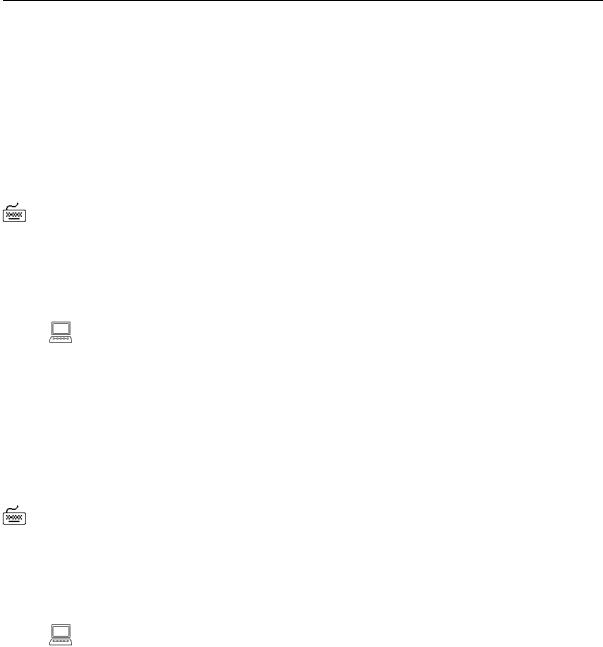
COMPUTE
Dept Average |
|
10150 |
Dept Maximum |
|
12000 |
Executive |
King |
24000 |
|
Kochhar |
17000 |
|
De Haan |
17000 |
****************************** |
|
---------- |
Dept Average |
|
19333.3333 |
Dept Maximum |
|
24000 |
To sum salaries for departments <= 20 without printing the compute label, enter
COLUMN DUMMY NOPRINT |
|
COMPUTE SUM OF SALARY ON DUMMY |
|
BREAK ON DUMMY SKIP 1 |
|
SELECT DEPARTMENT_ID DUMMY, DEPARTMENT_ID, LAST_NAME, SALARY |
|
FROM EMP_DETAILS_VIEW |
|
WHERE DEPARTMENT_ID <= 20 |
|
ORDER BY DEPARTMENT_ID; |
|
DEPARTMENT_ID LAST_NAME |
SALARY |
------------- ------------------------- ---------- |
|
10 Whalen |
4400 |
|
---------- |
|
4400 |
20 Hartstein |
13000 |
20 Fay |
6000 |
|
---------- |
|
19000 |
To total the salary at the end of the report without printing the compute label, enter
COLUMN DUMMY NOPRINT |
|
|
COMPUTE SUM OF SALARY ON DUMMY |
|
|
BREAK ON DUMMY |
|
|
SELECT NULL DUMMY, DEPARTMENT_ID, LAST_NAME, SALARY |
||
FROM EMP_DETAILS_VIEW |
|
|
WHERE DEPARTMENT_ID <= 30 |
|
|
ORDER BY DEPARTMENT_ID; |
|
|
DEPARTMENT_ID LAST_NAME |
SALARY |
|
------------- ------------------------- ---------- |
||
10 |
Whalen |
4400 |
20 |
Hartstein |
13000 |
20 |
Fay |
6000 |
5-38 iSQL*Plus User’s Guide and Reference

COMPUTE
30 |
Raphaely |
11000 |
30 |
Khoo |
3100 |
30 |
Baida |
2900 |
30 |
Tobias |
2800 |
30 |
Himuro |
2600 |
30 |
Colmenares |
2500 |
|
|
---------- |
|
|
48300 |
9 rows selected.
Command Reference 5-39
