
- •Contents
- •Send Us Your Comments
- •Preface
- •Audience
- •Organization
- •Related Documentation
- •Conventions
- •Documentation Accessibility
- •Accessibility of Code Examples in Documentation
- •Accessibility of Links to External Web Sites in Documentation
- •Component Accessibility
- •What’s New in Oracle9i for Windows?
- •Oracle9i Release 1 (9.0.1) New Features in Oracle9i for Windows
- •1 Introducing Oracle9i Client for Windows
- •Planning Your Installation
- •Using Optimal Flexible Architecture with Windows Databases and Clients
- •Oracle Universal Installer Overview
- •Oracle9i Client Products for Installation
- •Licensing Information
- •Oracle9i Options
- •Documentation Library Overview
- •What Documentation Do I Read First?
- •Getting Started with Installation
- •2 Preinstallation Requirements
- •Single Oracle Home Components
- •Client Component System Requirements
- •System Requirements for FAT and NTFS File Systems
- •Oracle9i Client System Requirements
- •Unsupported Components and Features on Windows Terminal Servers
- •Component Certification
- •Mandatory Individual Component Requirements
- •Migration and Upgrade Requirements
- •Policies for Linking and Relinking Applications
- •Networking Protocol Vendor Requirements
- •3 Selecting Oracle Net Services Configuration Methods
- •About Network Configuration Methods
- •Configuring Your Client Network
- •Configuring the Client Network
- •4 Installing Oracle Components
- •Installation Differences Between Windows NT and UNIX
- •Preinstallation Tasks
- •Installing Oracle Components
- •Client Administrator or Runtime Installations
- •Custom Oracle9i Client Installations
- •Reviewing the Installation Session Log
- •Deinstalling Oracle Components and Services
- •Stopping Oracle Services for Windows
- •Deinstalling Components with Oracle Universal Installer
- •Removing Oracle Keys From the Registry on Windows NT and Windows 2000
- •5 Postinstallation Configuration Tasks
- •About NTFS File System and Windows NT Registry Permissions
- •Setting NTFS File System Security
- •Setting Windows NT Registry Security
- •Individual Component Postinstallation Configuration Tasks
- •Oracle Workflow
- •Oracle9i Client Components
- •Component Descriptions
- •About Installing Oracle Components in Noninteractive Mode
- •Copying and Modifying a Response File
- •Running Oracle Universal Installer and Specifying a Response File
- •Running Oracle Enterprise Manager Configuration Assistant in Silent Mode
- •About Oracle Components in Different Languages
- •Running Oracle Universal Installer in Different Languages
- •Using Oracle Components in Different Languages
- •About Web-based Installations
- •About NLS_LANG Parameters
- •Commonly Used Values for NLS_LANG
- •NLS_LANG Settings in MS-DOS Mode and Batch Mode
- •Glossary
- •Index

Documentation Library Overview
Documentation Library Overview
Your Oracle documentation set is provided in both HTML and PDF formats on two CD-ROMs in your CD Pack that are labeled as follows:
■
■
Oracle9i Online Documentation Library CD-ROM for Windows
Oracle9i Online Documentation Library CD-ROM for Windows - Installation CD
Use the first CD-ROM to browse the library from the CD-ROM or copy files directly to a local system. Use the second CD-ROM to install the documentation library with Oracle Universal Installer. The contents of the library are the same on both CDs.
The library includes a Web-based search tool that enables you to search for information about a particular product, parameter, file name, procedure, error message, or other area of interest. The search tool also makes it possible to construct a "virtual book" drawn from the complete documentation library, but consisting of topics and procedures relevant for your needs. The library also includes a comprehensive Master Index, as well as lists of SQL and PL/SQL keywords, initialization parameters, catalog views, and data dictionary views.
Instructions for installing the library and viewing its contents are in three README files at the root level of the documentation CD-ROMs:
■
■
■
README.htm
README.pdf
README.txt
The contents of the three files are identical; only the format differs.
The following manuals are not included on the Oracle9i Online Windows Documentation CD-ROM:
■This installation guide and Oracle9i release notes for Windows
To access these documents before installation, open start_here.htm in the \doc directory on the component CD-ROM.
To access these documents after installation, choose Start > Programs > Oracle - HOME_NAME > Release Documentation or open start_here.htm in the ORACLE_BASE\ORACLE_HOME\doc directory on your hard drive.
1-8 Oracle9i Client Installation Guide
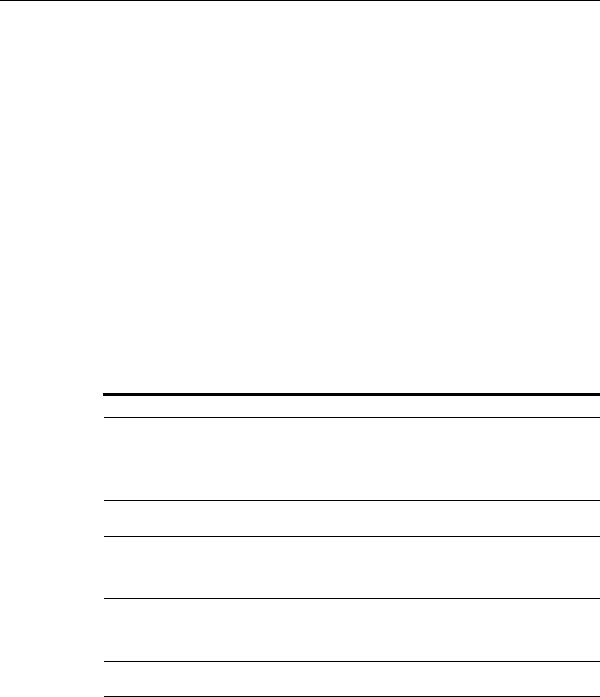
What Documentation Do I Read First?
■Oracle Migration Workbench documentation
The latest version can be viewed at: http://otn.oracle.com/
■Oracle Migration Workbench
After installation, Oracle Migration Workbench documentation is available in:
ORACLE_BASE\ORACLE_HOME\Omwb\Docs\
What Documentation Do I Read First?
The README file at the root level of the documentation CD-ROM includes a description of your Oracle documentation set. This README provides a list of:
■Available online documentation formats
■Documentation available on your Oracle9i Online Windows Documentation CD-ROM
Oracle Corporation recommends that you read or review the documentation listed in Table 1–2 before you install Oracle components. This helps ensure that you make the correct decisions during Oracle component installation.
Table 1–2 What Documentation Do I Read First?
For Information About... |
See... |
Important last-minute installation and configuration information
Oracle9i release notes for Windows (click start_here.htm in the \doc directory on the component CD-ROM.)
Note: After installation, view README files for additional components in the ORACLE_BASE\ORACLE_ HOME\relnotes directory.
How to obtain customer |
Oracle Customer Support Guide |
support |
|
Basic database concepts and administration
■
■
■
Oracle9i Concepts
Oracle9i Administrator’s Guide
Oracle9i Administrator’s Guide for Windows
Oracle Enterprise Manager concepts and administration
■
■
■
Oracle Enterprise Manager Concepts Guide
Oracle Enterprise Manager Administrator’s Guide
Oracle Enterprise Manager Configuration Guide
Networking concepts and Oracle9i Net Services Administrator’s Guide administration
Introducing Oracle9i Client for Windows 1-9
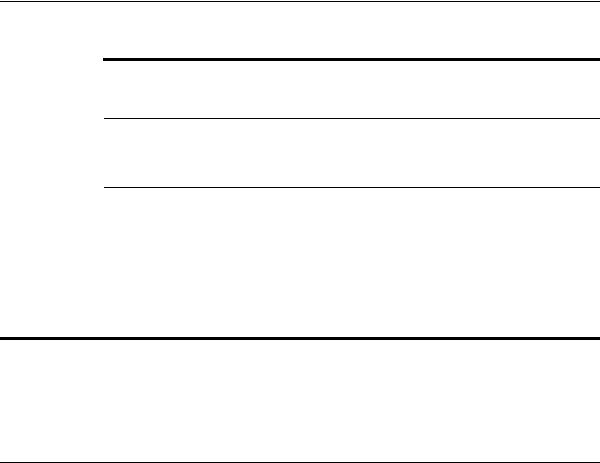
Getting Started with Installation
Table 1–2 What Documentation Do I Read First? (Cont.)
For Information About... |
See... |
|
|
Noninteractive installation |
"About Installing Oracle Components in Noninteractive |
using response files |
Mode" on page B-2 |
Installing Oracle components in multiple homes on a computer
■
■
"Using Optimal Flexible Architecture with Windows Databases and Clients" on page 1-2
"Multiple Oracle Homes and Optimal Flexible Architecture" of Oracle9i Getting Started for Windows
Installing all Oracle |
Chapter 4, "Installing Oracle Components" |
components available on the |
|
CD-ROM |
|
|
|
Getting Started with Installation
You are now ready to begin the installation process. To start quickly, follow these chapters in the order listed:
To... |
See... |
|
|
Find out about installation requirements for: |
Chapter 2, "Preinstallation Requirements" |
■
■
■
■
Each installation type
Individual components
Single Oracle home components
Networking protocols and vendors
Select a method for configuring your Oracle Net client |
Chapter 3, "Selecting Oracle Net Services |
environment |
Configuration Methods" |
|
|
Install and deinstall Oracle components |
Chapter 4, "Installing Oracle Components" |
|
|
Install Oracle components noninteractively |
"About Installing Oracle Components in |
|
Noninteractive Mode" on page B-2 |
|
|
1-10 Oracle9i Client Installation Guide
