
СУБД Oracle / Литература / Oracle 9.0.1 / A90163_01
.pdf
5
Database Tools Overview
Oracle9i for Windows includes various tools to perform database functions. This chapter describes the preferred tools to perform common database administration tasks and explains how the tools can be started.
Unless otherwise noted, the features described in this manual are common to Oracle9i Enterprise Edition, Oracle9i Standard Edition, and Oracle9i Personal Edition.
This chapter contains these topics:
■
■
■
■
■
Choosing a Database Tool
Starting Database Tools
Using SQL*Loader
Using Windows Tools
Optional Windows Diagnostic and Tuning Utilities
Database Tools Overview 5-1
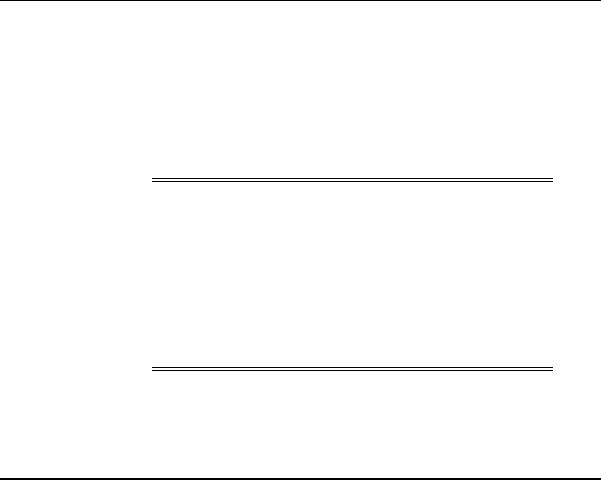
Choosing a Database Tool
Choosing a Database Tool
Database tools is a collective term for tools, utilities, and assistants that you can use to perform database administration tasks. Some database tools perform similar tasks, though no one database tool performs all database administration tasks. The following sections indicate which database tools can be used on particular operating systems and the preferred tools to use for common database administration tasks.
Note:
■
■
Oracle Server Manager is no longer shipped as of this release. All Server Manager text and examples have been replaced with SQL*Plus equivalents.
Additionally, connecting to the database as CONNECT INTERNAL is no longer supported.
SQL> CONNECT INTERNAL/password@tnsalias
has been replaced by:
SQL> CONNECT SYS/password@tnsalias AS SYSDBA
Database Tools and Operating System Compatibility
Table 5–1 lists database tools and the operating system(s) on which each can be used.
Table 5–1 Database Tools and Operating System Compatibility
Database Tools |
Windows NT/2000 |
Windows 95/98 |
|
|
|
Application Development |
|
|
|
|
|
SQL*Plus (SQLPLUS)1 |
Yes |
Yes |
Pro*C/C++ |
Yes |
Yes |
|
|
|
Pro*COBOL |
Yes |
Yes |
|
|
|
Object Type Translator (OTT) |
Yes |
Yes |
|
|
|
Oracle Services for Microsoft Transaction Server |
Yes |
No |
|
|
|
Oracle Portal (formerly Oracle WebDB)2 |
Yes |
Yes |
5-2 Oracle9i Database Getting Started

Choosing a Database Tool
Table 5–1 (Cont.) Database Tools and Operating System Compatibility
Database Tools |
Windows NT/2000 |
Windows 95/98 |
|
|
|
Database Administration |
|
|
|
|
|
Oracle Enterprise Manager3 |
Yes |
Yes |
SQL*Plus (SQLPLUS) |
Yes |
Yes |
|
|
|
Oracle Administration Assistant for Windows NT |
Yes |
No |
|
|
|
Oracle Database Configuration Assistant |
Yes |
No |
|
|
|
Oracle Advanced Security4 |
Yes |
Yes |
Oracle Performance Monitor for Windows NT |
Yes |
No |
|
|
|
Migration Utilities |
|
|
|
|
|
Oracle Data Migration Assistant |
Yes |
No |
|
|
|
Oracle Migration Workbench5 |
Yes |
Yes |
Oracle Utilities from the Command Line |
|
|
|
|
|
Migration Utility (MIG) |
Yes |
No |
|
|
|
DBVERIFY (DBVERF) |
Yes |
Yes |
|
|
|
Export Utility (EXP)6 |
Yes |
Yes |
Import Utility (IMP)7 |
Yes |
Yes |
OCOPY |
Yes |
Yes |
|
|
|
ORADIM8 |
Yes |
No |
Password Utility (ORAPWD)9 |
Yes |
No |
Recovery Manager (RMAN) |
Yes |
Yes |
|
|
|
SQL*Loader (SQLLDR) |
Yes |
Yes |
|
|
|
TKPROF |
Yes |
Yes |
|
|
|
OPERFCFG |
Yes |
Yes |
|
|
|
Network Administration |
|
|
|
|
|
Oracle Net Manager |
Yes |
Yes |
|
|
|
Oracle Net Configuration Assistant |
Yes |
Yes |
|
|
|
Database Tools Overview 5-3
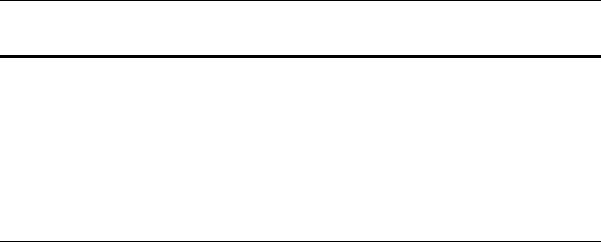
Choosing a Database Tool
Table 5–1 (Cont.) Database Tools and Operating System Compatibility
Database Tools |
Windows NT/2000 |
Windows 95/98 |
|
|
|
Windows Tools |
|
|
|
|
|
Task Manager |
Yes |
Yes |
|
|
|
Control Panel |
Yes |
Yes |
|
|
|
Event Viewer |
Yes |
No |
|
|
|
Registry Editor |
Yes |
Yes |
|
|
|
User Manager |
Yes10 |
No |
Microsoft Management Console |
Yes11 |
No |
1The ORADEBUG utility can be used through SQL*Plus to send debug commands to Oracle processes. See "Using the ORADEBUG Utility" in Oracle9i Database Administrator’s Guide for Windows.
2Available on a separate CD-ROM.
3Oracle Enterprise Manager and its optional management packs have additional integrated tools to assist in managing databases. See the Oracle Enterprise Manager Concepts Guide for more information.
4Includes Enterprise Login Assistant and Oracle Wallet Manager. Available only with Oracle9i Enterprise Edition and Oracle9i Personal Edition, and not Oracle9i Standard Edition. See your installActions.log at C:\program files\Oracle\Inventory\logs.
5Available on a separate CD-ROM.
6The VOLSIZE parameter for the Export and Import utilities is not supported on Windows NT. If you attempt to use the utilities with the VOLSIZE parameter, then error LRM-00101 occurs. For example:
D:\> exp system/manager full=y volsize=100m;
LRM-00101: unknown parameter name ’volsize’
EXP-00019: failed to process parameters, type ’EXP HELP=Y’ for help
EXP-00000: Export terminated unsuccessfully
7See footnote 6.
8ORADIM operates only on local databases.
9ORAPWD does not work on password files for remote databases.
10Windows NT only.
11Must be obtained from Microsoft Corporation for use with Windows NT 4.0; automatically included with Windows 2000.
5-4 Oracle9i Database Getting Started

Choosing a Database Tool
Preferred Database Tools
Table 5–2 lists the various database tools you can use to perform common database administration tasks. Oracle Corporation recommends you use the tools listed in the "Preferred Database Tool" column of the table. After choosing a tool to perform a task, go to Table 5–3, " Starting Database Tools from the Start Menu", on page 5-8 for instructions on how to start the tool.
Table 5–2 Preferred Database Tools
Database Administration Task |
Preferred Database Tool |
Other Database Tools |
|
|
|
Create a database |
Oracle Database Configuration |
SQL*Plus Worksheet |
|
Assistant |
|
|
|
|
Delete database services |
Oracle Database Configuration |
ORADIM |
|
Assistant |
|
|
|
|
Start a database |
Oracle Enterprise Manager |
SQL*Plus |
|
Console |
SQL*Plus Worksheet |
|
|
|
|
|
|
Shut down a database |
Oracle Enterprise Manager |
Control Panel |
|
Console |
SQL*Plus |
|
|
|
|
|
SQL*Plus Worksheet |
|
|
|
Change database passwords |
ORAPWD |
ORADIM1 |
Migrate a database |
Oracle Data Migration |
Migration Utility (MIG) |
|
Assistant2 |
|
Upgrade a database |
Oracle Data Migration |
Run provided scripts in SQL*Plus3 |
|
Assistant |
|
|
|
|
Export data |
Oracle Enterprise Manager |
Export Utility (EXP) |
|
Export Wizard |
|
|
|
|
Import data |
Oracle Enterprise Manager |
Import Utility (IMP) |
|
Import Wizard |
|
|
|
|
Load data |
Oracle Enterprise Manager |
SQL*Loader (SQLLDR) |
|
Load Wizard |
|
|
|
|
Back up database |
Oracle Enterprise Manager |
Recovery Manager (RMAN) |
|
Backup Wizard4 |
OCOPY |
|
|
|
|
|
|
Recover database |
Oracle Enterprise Manager |
Recovery Manager (RMAN) |
|
Recovery Wizard |
OCOPY |
|
|
|
|
|
|
Database Tools Overview 5-5
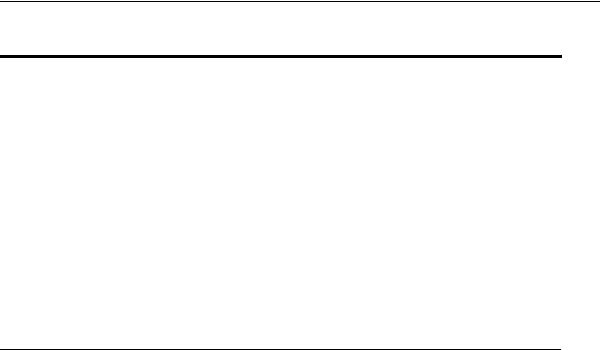
Starting Database Tools
Table 5–2 (Cont.) Preferred Database Tools
Database Administration Task |
Preferred Database Tool |
Other Database Tools |
|
|
|
Authenticate database |
Oracle Enterprise Manager |
SQL*Plus |
administrators and users |
Console |
Windows operating system |
|
|
|
|
|
Oracle Administration Assistant for |
|
|
Windows NT |
|
|
SQL*Plus Worksheet |
|
|
|
Store encrypted and decrypted |
Oracle Wallet Manager (OWM) |
None |
Oracle Wallet (Oracle Advanced |
creates the encrypted Oracle |
|
Security and Oracle PKI |
Wallet |
|
integration) |
Oracle Enterprise Login |
|
|
|
|
|
Assistant creates the |
|
|
obfuscated decrypted Wallet |
|
|
|
|
Grant database roles |
Oracle Enterprise Manager |
User Manager |
|
Console |
SQL*Plus |
|
|
|
|
|
|
Create database objects5 |
Oracle Enterprise Manager |
SQL*Plus |
|
Console |
|
1ORADIM can only set a password when none was previously set. If a password has been previously set, then ORADIM can change it only by deleting and recreating the Oracle9i services.
2Oracle Data Migration Assistant can migrate an Oracle7 release 7.3.4 database to the current release; it can also upgrade Oracle8 release 8.0.6 and Oracle8i release 8.1.5, 8.1.6, and 8.1.7 databases to the current release. It cannot be used to upgrade an earlier Oracle7 database release to a later Oracle7 database release. See your Oracle7 for Windows NT documentation for information on how to upgrade from one Oracle7 database to another.
3Required when upgrading Oracle Real Application Clusters systems.
4If you back up files while you are shutting down the database, then your backup will be invalid. You cannot use an invalid backup to restore files at a later date.
5See Oracle9i Database Administrator’s Guide for guidelines on creating database objects.
Starting Database Tools
This section describes how to start each of the database tools in the following categories:
■Starting Database Tools in Multiple Oracle Homes
■Starting Database Tools from the Start Menu
■Starting Database Tools from the Command Line
■Starting the Oracle Enterprise Manager Console
■Starting Windows Tools
5-6 Oracle9i Database Getting Started

Starting Database Tools
You will be referred back to this section for database tool startup procedures as you use this manual.
Starting Database Tools in Multiple Oracle Homes
If you have multiple Oracle homes on your computer from previous releases, then see Chapter 6, "Multiple Oracle Homes and Optimal Flexible Architecture" for a description of the differences between Oracle homes before and after Oracle9i release 1 (9.0.1).
Starting Tools from Oracle8 Release 8.0.4 and Later 8.0.x Multiple Oracle Homes
If you are using multiple Oracle homes, then the command to start a tool from any home other than the first includes a HOME_NAME, where HOME_NAME indicates the name of that Oracle home. The first Oracle home created on your computer does not have HOME_NAME appended to the group. For example:
To start Oracle Administration Assistant from the first Oracle home, choose:
Start > Programs > Oracle > Configuration and Migration Tools > Oracle
Administration Assistant for Windows NT
To start Oracle Administration Assistant from an additional Oracle home, choose:
Start > Programs > Oracle - HOME_NAME > Configuration and Migration Tools > Oracle Administration Assistant for Windows NT
Starting Tools from Oracle8i Release 8.1.3 and Later Multiple Oracle Homes
Beginning in Oracle8i release 8.1.3, each Oracle home, including the first Oracle home you create on your computer, has a unique HOME_NAME. For example:
To start Oracle Administration Assistant from any Oracle home, choose:
Start > Programs > Oracle - HOME_NAME > Configuration and Migration Tools > Oracle Administration Assistant for Windows NT
Database Tools Overview 5-7

Starting Database Tools
Starting Database Tools from the Start Menu
Table 5–3 describes how to start assistants and other tools from the Start Menu. It also tells where to go for further information on using these products.
Note: When you use an assistant, you must have read and write access to the directory where database files will be moved or created. To create an Oracle9i database, you must have an administrative privilege. If you run Oracle Database Configuration Assistant from an account that is not part of the Administrators group, then the tool exits without completing the operation.
Table 5–3 Starting Database Tools from the Start Menu
Tool |
Start Menu Path |
More Information |
|
|
|
Administration |
Start > Programs > Oracle - HOME_NAME > |
"Administering External Users and |
Assistant for |
Configuration and Migration Tools > |
Roles" in Oracle9i Network, Directory, and |
Windows NT |
Administration Assistant for Windows NT |
Security Guide for Windows |
|
|
|
Data Migration |
Start > Programs > Oracle - HOME_NAME > |
Oracle9i Database Migration |
Assistant |
Configuration and Migration Tools > Data |
|
|
Migration Assistant |
|
|
|
|
Database |
Start > Programs > Oracle - HOME_NAME > |
"Using Oracle Database Configuration |
Configuration |
Configuration and Migration Tools > |
Assistant" in Oracle9i Database |
Assistant |
Database Configuration Assistant |
Administrator’s Guide for Windows |
|
|
|
Enterprise Login |
Start > Programs > Oracle - HOME_NAME > |
Oracle Advanced Security Administrator’s |
Assistant |
Configuration and Migration Tools > |
Guide |
|
Enterprise Login Assistant |
|
|
|
|
Enterprise Manager |
Start > Programs > Oracle - HOME_NAME > |
Oracle Enterprise Manager Configuration |
Configuration |
Configuration and Migration Tools > |
Guide |
Assistant |
Enterprise Manager Configuration Assistant |
|
|
|
|
Enterprise Manager |
Start > Programs > Oracle - HOME_NAME > |
Oracle Enterprise Manager Administrator’s |
Console |
Enterprise Manager Console |
Guide |
|
|
|
INTYPE File Assistant |
Start > Programs > Oracle - HOME_NAME > |
INTYPE File Assistant online help |
|
Application Development > INTYPE File |
|
|
Assistant |
|
|
|
|
Locale Builder |
Start > Programs > Oracle - HOME_NAME > |
Oracle9i Database Globalization Support |
|
Configuration and Migration Tools > Locale |
Guide |
|
Builder |
|
|
|
|
5-8 Oracle9i Database Getting Started
|
|
Starting Database Tools |
|
|
|
Table 5–3 (Cont.) Starting Database Tools from the Start Menu |
|
|
|
|
|
Tool |
Start Menu Path |
More Information |
|
|
|
Microsoft ODBC |
Start > Programs > Oracle - HOME_NAME > |
Microsoft ODBC Administration online |
Administrator |
Configuration and Migration Tools > |
help |
|
Microsoft ODBC Administration |
|
|
|
|
Migration Workbench |
Start > Programs > Oracle - HOME_NAME > |
Oracle Migration Workbench Release Notes |
|
Configuration and Migration Tools > |
Oracle Migration Workbench for MS SQL |
|
Migration Workbench |
|
|
Server and Sybase Adaptive Server |
|
|
|
|
|
|
Reference Guide |
|
|
Oracle Migration Workbench for MS Access |
|
|
Reference Guide |
|
|
|
Net Configuration |
Start > Programs > Oracle - HOME_NAME > |
Oracle9i Net Services Administrator’s |
Assistant |
Configuration and Migration Tools > Net |
Guide |
|
Configuration Assistant |
|
|
|
|
Net Manager |
Start > Programs > Oracle - HOME_NAME > |
Oracle9i Net Services Administrator’s |
|
Configuration and Migration Tools > Net |
Guide |
|
Manager |
|
|
|
|
Oracle Directory |
Start > Programs > Oracle - HOME_NAME > |
Oracle Internet Directory Administrator’s |
Manager |
Integrated Management Tools > Oracle |
Guide |
|
Directory Manager |
|
|
|
|
Oracle for Windows |
Start > Programs > Oracle - HOME_NAME > |
Oracle9i Database Administrator’s Guide |
NT Performance |
Configuration and Migration Tools > Oracle |
for Windows |
Monitor |
for Windows NT Performance Monitor |
|
|
|
|
Pro*C/C++ |
Start > Programs > Oracle - HOME_NAME > |
Pro*C/C++ Precompiler Programmer’s |
|
Application Development > Pro*C/C++ |
Guide |
|
|
|
SQL*Plus |
Start > Programs > Oracle - HOME_NAME > |
SQL*Plus User’s Guide and Reference |
|
Application Development > SQL*Plus |
"Starting and Shutting Down a Database |
|
|
|
|
|
with SQL*Plus" in Oracle9i Database |
|
|
Administrator’s Guide for Windows |
|
|
|
SQL*Plus Worksheet |
Start > Programs > Oracle - HOME_NAME > |
Oracle Enterprise Manager Administrator’s |
|
Application Development > SQL*Plus |
Guide |
|
Worksheet |
|
|
Start > Programs > Oracle - HOME_NAME > |
|
|
Integrated Management Tools > SQL*Plus |
|
|
Worksheet |
|
|
|
|
Start HTTP Server |
Start > Programs > Oracle - HOME_NAME > |
ORACLE_BASE\ORACLE_HOME\ |
powered by Apache |
Oracle HTTP Server > Start HTTP Server |
Apache\Apache\htdocs\index.htm |
|
powered by Apache |
|
|
|
|
Database Tools Overview 5-9
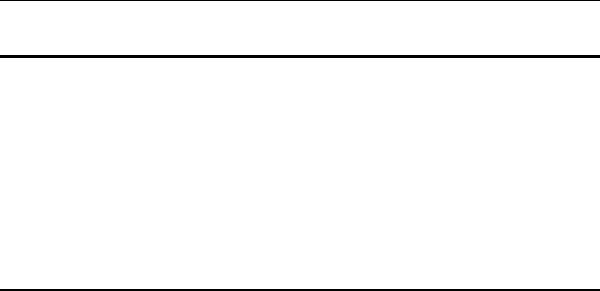
Starting Database Tools
Table 5–3 (Cont.) Starting Database Tools from the Start Menu
Tool |
Start Menu Path |
More Information |
|
|
|
Stop HTTP Server |
Start > Programs > Oracle - HOME_NAME > |
ORACLE_BASE\ORACLE_HOME\ |
powered by Apache |
Oracle HTTP Server > Stop HTTP Server |
Apache\Apache\htdocs\index.htm |
|
powered by Apache |
|
|
|
|
Wallet Manager |
Start > Programs > Oracle - HOME_NAME > |
Oracle Advanced Security Administrator’s |
|
Integrated Management Tools > Wallet |
Guide |
|
Manager |
|
|
|
|
Starting Database Tools from the Command Line
Table 5–4 describes how to start Oracle database tools from the command line, and where to go for further information on using these products.
Table 5–4 Starting Database Tools from the Command Line
Tool |
Enter at Prompt |
More Information |
|
|
|
Oracle Enterprise |
C:\> oemapp console |
Oracle Enterprise Manager Administrator’s |
Manager Console |
|
Guide |
|
|
|
DBVERIFY |
C:\> dbv |
Oracle9i Database Utilities |
|
DBVERIFY starts and prompts you for a |
|
|
filename parameter. To obtain a list of |
|
|
parameters, enter: |
|
|
C:\> dbv help=y |
|
|
|
|
Export Utility1 |
C:\> exp username password |
Oracle9i Database Utilities for instructions on |
|
EXP starts and prompts you for parameters. |
use of the Export Utility |
|
|
|
|
To obtain a list of these parameters, enter: |
Oracle9i Database Error Messages for |
|
C:\> exp help=y |
information on error messages |
|
|
|
|
|
|
Import Utility2 |
C:\> imp username password |
Oracle9i Database Utilities |
|
IMP starts and prompts you for parameters. |
Oracle9i Database Error Messages |
|
To obtain a list of these parameters, enter: |
|
|
C:\> imp help=y |
|
|
|
|
Migration Utility |
C:\> mig |
Oracle9i Database Migration |
|
To obtain a list of parameters, enter: |
|
|
C:\> mig help=y |
|
|
|
|
OCOPY |
C:\> ocopy |
"Backing Up Files with the OCOPY Utility" |
|
|
in Oracle9i Database Administrator’s Guide for |
|
|
Windows |
|
|
|
5-10 Oracle9i Database Getting Started
